Contentful vs. WordPress: A Comprehensive Comparison for Business Software Solutions

Software Overview
Contentful and WordPress are two prominent contenders in the realm of content management systems. Each offers a distinct set of features, functionalities, and pricing plans suited for various business needs.
Contentful, a headless CMS, distinguishes itself through its flexible content model, allowing users to structure and deliver digital content efficiently. On the other hand, WordPress, a versatile CMS, stands out for its vast array of themes, plugins, and customizable options, making it popular among bloggers, e-commerce sites, and small businesses.
When it comes to pricing, Contentful tends to cater more towards enterprise-level clients with its tiered subscription plans, while WordPress, known for its open-source nature, provides free basic usage with additional costs for premium themes and plugins.
User Experience
In terms of user experience, Contentful boasts a sleek and modern user interface with intuitive navigational elements. Its minimalist design ensures a clutter-free workspace, enhancing productivity for users. Conversely, WordPress, while offering a user-friendly interface, may appear slightly more cluttered due to the multitude of customization options available. However, its popularity and extensive documentation make it relatively easy to navigate for newcomers.
When considering ease of use, Contentful may have a steeper learning curve, particularly for those unfamiliar with headless CMS architecture. Nevertheless, it offers robust customer support options, including email, live chat, and documentation, ensuring reliable assistance when needed. WordPress, with its vast community forums and tutorials, provides extensive resources for users at various proficiency levels.
Performance and Reliability
Performance-wise, Contentful excels in speed and efficiency, thanks to its API-first approach and scalable infrastructure. It ensures seamless content delivery across devices, optimizing user experience. On the other hand, WordPress, while generally fast and reliable, might face performance issues with high traffic volumes or resource-intensive plugins. Regular updates and optimization are crucial for maintaining WordPress sites' performance.
Both Contentful and WordPress strive to maintain high uptime percentages, minimizing downtime and ensuring continuous accessibility for users. As for integration capabilities, Contentful offers robust API support, allowing seamless integration with various third-party tools and services. WordPress, with its extensive plugin ecosystem, enables users to expand functionality and integrate with a wide range of applications.
Security and Compliance
Security is a critical aspect of any CMS, and Contentful addresses this through stringent data encryption protocols and secure authentication mechanisms. It prioritizes compliance with industry regulations, ensuring data privacy and protection for users. In the rare event of data loss, Contentful provides reliable backup and disaster recovery measures to safeguard vital information.
Similarly, WordPress emphasizes security measures such as regular updates, plugins for enhancing security, and dedicated security plugins. While WordPress users must actively maintain security measures, such as strong passwords and timely updates, the platform offers various compliance tools and plugins to meet industry standards. Additionally, WordPress users can implement backup plugins and services for data protection and recovery in case of emergencies.
Introduction
In today's digital landscape, where content management systems play a pivotal role in shaping online platforms, understanding the nuances of platforms like Contentful and WordPress becomes imperative for businesses and IT professionals alike. This detailed analysis aims to dissect the core functionalities, features, and usability aspects of Contentful and WordPress, providing valuable insights for decision-makers navigating the realm of content management solutions. By delving deep into the comparison between these two industry giants, we can uncover the strengths, weaknesses, and unique characteristics that distinguish them in the market. Whether you're a small business looking to establish an online presence or an IT professional seeking the most efficient system for your projects, this exploration into Contentful and WordPress will offer a comprehensive guide to help you make informed decisions suited to your specific needs and requirements.
Background of Contentful and WordPress
The essence of dissecting the background of Contentful and WordPress in this detailed analysis lies in unraveling the fundamental architecture and functionality that underpins these two potent content management systems. By delving into their origins, evolution, and target user base, a nuanced understanding emerges, shedding light on the intricate nuances that differentiate them in the digital realm. As we embark on this exploration, it becomes evident that comprehending the background of these platforms is paramount in drawing meaningful comparisons and extracting valuable insights for businesses, entrepreneurs, and IT professionals seeking optimal CMS solutions.
Overview of Contentful
Key Features of Contentful
Peering into the realm of Contentful's key features unveils a sophisticated array of tools and functionalities designed to empower content creators and developers alike. From its headless architecture to robust APIs and scalable infrastructure, Contentful stands out as a versatile and future-ready CMS tailored for modern digital ecosystems. The sheer agility and flexibility embedded within Contentful's core essence make it a preferred choice for enterprises looking to streamline content delivery and enhance digital experiences effortlessly.
Use Cases of Contentful
Exploring the practical applications of Contentful unveils a universe of use cases spanning diverse industries and scenarios. From e-commerce powerhouse to media conglomerates, Contentful's versatility shines through in empowering seamless content management across web, mobile, and IoT platforms. Its ability to decouple content creation from presentation layers fosters unparalleled agility and adaptability, positioning Contentful as a go-to solution for businesses seeking a competitive edge in the digital landscape.
Pros and Cons of Contentful
Scrutinizing the pros and cons of Contentful unearths a nuanced tapestry of strengths and limitations that define its efficacy in varied contexts. While its scalability and omnichannel capabilities stand out as major advantages, the learning curve associated with its intricate backend structure may pose initial challenges for novice users. Balancing its robust feature set with potential complexities becomes key in leveraging Contentful effectively within a business ecosystem.
Overview of WordPress
Key Features of WordPress
Diving into the core features of WordPress unveils a rich tapestry of tools and functionalities geared towards simplifying content management for users across the spectrum of technical proficiency. From its intuitive dashboard to customizable themes and extensive plugin library, WordPress epitomizes user-friendly CMS design tailored for seamless content creation and publication. The accessibility and extensibility inherent in WordPress's feature set render it a ubiquitous choice for diverse online ventures seeking a reliable digital foundation.


Use Cases of WordPress
Exploring the myriad applications of WordPress illuminates its adaptability across a myriad of use cases, ranging from personal blogs to enterprise websites and e-commerce platforms. The platform's agility in catering to divergent needs and preferences underscores its universal appeal, fostering a vibrant ecosystem of digital content creators and businesses seeking a robust online presence. Embracing WordPress entails harnessing a potent tool that merges simplicity with scalability, embodying a user-centric approach to content management.
Pros and Cons of WordPress
Unpacking the merits and demerits of WordPress reveals a dichotomy of advantages and trade-offs that shape its utility in diverse contexts. While its vast community support and extensive plugin ecosystem bolster its versatility, the platform's susceptibility to security vulnerabilities underscores the importance of vigilant maintenance and updates. Navigating the realm of pros and cons with WordPress mandates a strategic approach that aligns its features with specific business requirements and long-term digital goals.
Technical Capabilities
In the realm of content management systems like Contentful and WordPress, understanding the technical capabilities is paramount. This section delves into the foundational aspects that determine the efficiency and efficacy of these platforms for users. Technical capabilities encompass scalability, customization options, and integration features, which collectively shape the user experience and operational functionality.
Scalability
Scalability holds immense significance in the digital landscape, especially for organizations seeking to expand their online presence seamlessly. Contentful excels in scalability by offering a robust architecture that can adapt to varying levels of content volume and traffic demands. Its cloud-based infrastructure ensures consistent performance even during traffic spikes, making it a reliable choice for growing businesses.
Contentful Scalability Analysis
Contentful's scalability analysis focuses on its ability to handle a high volume of content effortlessly. The platform utilizes a flexible API-first approach that allows for streamlined content delivery across multiple channels. This ensures that content scalability does not compromise the user experience, making Contentful a preferred option for enterprises with dynamic content requirements.
WordPress Scalability Analysis
WordPress, known for its versatility, also boasts scalability features that cater to businesses of all sizes. With its robust plugin ecosystem and optimized database structure, WordPress can scale effectively to accommodate increasing content needs. However, compared to Contentful, WordPress may require additional optimization efforts to maintain peak performance under heavy loads.
Customization Options
Customization options play a vital role in tailoring the user experience and aligning the platform with specific business needs. Both Contentful and WordPress offer extensive customization features that empower users to create tailored solutions that resonate with their brand identity and audience preferences.
Contentful Customization Features
Contentful's customization features provide users with a versatile toolkit to design personalized content structures and layouts. The platform's modular approach allows for easy customization without compromising performance or loading speed. This flexibility enables users to adapt their digital content strategy quickly, making Contentful a preferred choice for agile businesses.
WordPress Customization Features
WordPress, synonymous with flexibility, offers a wide array of customization features through themes, plugins, and widgets. Users can personalize their websites with ease, thanks to WordPress's user-friendly interface and extensive theme library. While WordPress excels in customization options, complex customizations may require technical expertise or third-party support to ensure optimal results.
Integration
Seamless integration with external tools and services is essential for enhancing the overall functionality and utility of a content management system. Contentful and WordPress provide integration capabilities that enable users to connect their platforms with third-party applications, marketing tools, and analytics services for a comprehensive digital ecosystem.
Contentful Integration Capabilities
Contentful's integration capabilities facilitate easy connectivity with a wide range of services, including eCommerce platforms, analytics tools, and marketing automation systems. The platform's API-driven architecture ensures smooth data exchange and interoperability, empowering users to create unified digital experiences across multiple channels.
WordPress Integration Capabilities
WordPress offers extensive integration capabilities through plugins and APIs that facilitate seamless connections to various external services. Users can leverage WordPress's integration features to enhance workflows, automate tasks, and amplify their online presence. While WordPress's integration ecosystem is vast, users may need to vet third-party plugins for compatibility and security considerations.
User Experience and Interface
User experience and interface play a pivotal role in the comparison between Contentful and WordPress. In the realm of content management systems, the user's interaction with the platform is critical. It encompasses a range of elements such as accessibility, ease of navigation, and overall aesthetic appeal. Understanding these aspects is vital for businesses seeking the ideal platform to manage their content efficiently.
Contentful User Interface
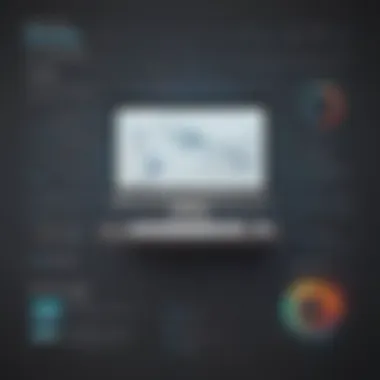

Contentful User Interface is esteemed for its user-friendliness which enhances the overall user experience. The simplicity and intuitiveness of Contentful's interface streamline content creation and management processes. Its key characteristic lies in offering a clutter-free workspace where users can easily organize and publish content. This feature is particularly beneficial for businesses aiming for a seamless content management experience. However, some users may find the lack of excessive customization options limiting.
Contentful Design
The design aspect of Contentful contributes significantly to its overall appeal. Contentful is known for its minimalist and versatile design approach, allowing users to focus on content creation without distractions. The key characteristic of Contentful's design is its clean and modern interface, promoting a conducive environment for creative work. Additionally, the platform's design flexibility enables users to tailor the interface to match their branding requirements. While this enhances brand consistency, some users may find the design customization options overwhelming.
WordPress User Experience
WordPress User Experience analysis emphasizes the platform's interface efficiency and user-friendliness. The key characteristic of WordPress's user interface lies in its familiarity and ease of use. This makes it a popular choice for businesses looking for a robust yet straightforward content management system. The platform's user-friendly design facilitates quick content publishing and routine updates. However, the abundance of features and plugins in WordPress may sometimes lead to a steeper learning curve for new users.
WordPress Ease of Use
WordPress's Ease of Use is a standout feature that contributes to its popularity. The platform's intuitive interface allows users to navigate effortlessly through various tasks, from content creation to site customization. The key characteristic of WordPress's ease of use is its extensive library of templates and plugins, offering users a wide array of customization options. This versatility appeals to businesses looking for scalable and customizable solutions. Nevertheless, the vast selection of options may overwhelm novice users seeking a simpler content management experience.
SEO and Performance
SEO and performance are crucial aspects to consider when comparing Contentful and WordPress for content management. In the digital landscape, the ability to optimize content for search engines and enhance website speed directly impacts user experience and visibility. Businesses rely on effective SEO strategies to increase organic traffic and conversions, making it a fundamental factor in decision-making processes for selecting a CMS platform. Additionally, page loading speed significantly influences user retention and engagement, affecting overall website performance.
Optimization Features
Contentful SEO Capabilities
Contentful excels in providing robust SEO capabilities that streamline content optimization processes. Its focus on structured content and metadata management enhances visibility on search engine result pages (SERPs). Contentful's ability to customize meta tags, URLs, and image alt texts optimizes content for search algorithms, improving organic search rankings. This feature makes Contentful an attractive choice for businesses aiming to enhance their online presence and reach their target audience efficiently. However, the lack of built-in SEO plugins or extensions may require additional customization for advanced SEO techniques, which could be considered a drawback.
WordPress SEO Capabilities
WordPress, known for its SEO-friendly nature, offers a wide array of plugins and tools to enhance search engine optimization. With features such as customizable permalinks, meta descriptions, and SEO plugins like Yoast SEO, WordPress simplifies the implementation of SEO best practices. Its user-friendly interface allows users to optimize content effortlessly, even without extensive technical knowledge. WordPress's extensive library of SEO plugins caters to various optimization needs, empowering businesses to boost their search visibility effectively. Nevertheless, the reliance on plugins for advanced SEO functionalities may result in plugin compatibility issues or performance impacts, posing a potential limitation.
Page Loading Speed
Contentful Performance Analysis
Contentful's performance analysis emphasizes efficient content delivery and fast loading speed. By leveraging a headless architecture, Contentful decouples content management from presentation layers, optimizing website performance. Its cloud-based infrastructure ensures reliable speed and accessibility, minimizing loading times for end-users. The platform's emphasis on content distribution through Content Delivery Networks (CDNs) further accelerates page loading speeds, enhancing user experience. However, the necessity for technical expertise to configure CDNs and optimize delivery might pose a challenge for users seeking plug-and-play solutions.
WordPress Performance Analysis
WordPress's performance analysis underlines its capacity to provide satisfactory loading speeds and performance reliability. The platform's extensive theme and plugin ecosystem enables users to customize website functionalities while maintaining performance standards. With caching plugins like WP Super Cache and optimization tools, WordPress enhances website speed and responsiveness. Its widespread usage and community support contribute to continual performance enhancements and best practice recommendations. Yet, the reliance on third-party plugins for performance optimization could introduce complexities, potentially affecting website speed and stability.
Cost Comparison
In this highly anticipated stage of our analysis, we delve deep into the crucial topic of Cost Comparison, a pivotal consideration when deciding between Contentful and WordPress. Cost plays a monumental role in the selection of a platform, especially for the target audience comprising small to medium-sized businesses, entrepreneurs, and IT professionals. Understanding the nuances of pricing structures, subscription plans, and additional expenses is paramount in making an informed decision that aligns with financial objectives, scalability requirements, and functionality needs. Our exploration will highlight the key elements of Cost Comparison that are essential for our readers to grasp before embarking on their journey of selecting the most suitable content management system.
Subscription Plans
Contentful Pricing Structure
Diving into the specifics of Contentful's Pricing Structure is integral to our comprehensive discussion on costs. Contentful offers a versatile pricing model that caters to varying organizational needs, whether it be a small startup or a thriving enterprise. The transparency and flexibility of Contentful's pricing structure stand out as a beacon of reliability, ensuring that users pay for what they need without unnecessary complexities or hidden charges. This aspect of Contentful's pricing contributes significantly to our overarching goal of enlightening our audience on the best business software solutions in the market. The unique feature of Contentful's pricing lies in its scalable nature, allowing businesses to adjust their subscription plans as they grow or pivot, offering a seamless transition without financial strains. However, despite its advantages, some users may find certain pricing tiers restrictive or potentially cost-intensive based on specific requirements, underscoring the importance of meticulous evaluation.
WordPress Pricing Comparison
Equally pivotal is the comparison with WordPress's Pricing, a staple in the realm of content management systems. WordPress's pricing comparison adds depth to our analysis by juxtaposing its cost structures, features, and value proposition against Contentful. WordPress's affordability and extensive community support make it a favored choice for many businesses seeking a robust yet cost-effective CMS solution. The key characteristic of WordPress's pricing is its accessibility, as it offers a range of pricing plans to accommodate different budgets and organizational sizes effectively. This inclusive approach resonates with our diverse readership, showcasing WordPress as a popular choice for businesses at various stages of growth. However, the potential downside of WordPress's pricing lies in the myriad of add-ons and plugins that may accrue additional costs over time, necessitating careful consideration to prevent budget escalations - a critical aspect that demands prudent evaluation amidst the allure of extensive customization capabilities.
Additional Costs
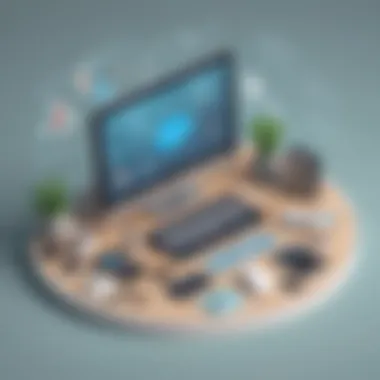

Contentful Additional Expenses
Shifting focus to the realm of Additional Expenses, we illuminate another layer of the Cost Comparison landscape. Contentful's additional expenses encompass various elements beyond standard subscription plans, potentially affecting overall expenditure and ROI calculations. The key characteristic of Contentful's additional expenses is their transparency and alignment with value-added services, offering users the option to enhance their platforms with specialized features or integrations as per their requirements. This granular approach underscores Contentful's commitment to catering to diverse needs effectively, providing a tailored experience that resonates with businesses seeking optimized functionalities. However, users must remain discerning of potential overages or additional charges incurred based on usage patterns, necessitating astute monitoring and optimization to maximize cost efficiencies.
WordPress Add-Ons
Conversely, delving into WordPress's Add-Ons offers a contrasting perspective on additional costs within the CMS realm. WordPress's vast repository of add-ons empowers users to customize and expand their websites with a multitude of features and functionalities, enriching the user experience and site performance. The key characteristic of WordPress's add-ons lies in their extensive availability and affordability, enabling businesses to augment their platforms with diverse capabilities cost-effectively. This accessibility resonates with our audience comprising entrepreneurs and IT professionals seeking agile solutions to enhance their online presence. However, the potential downside of WordPress's add-ons is the cumulative cost incurred from multiple plugins or premium features, which can accumulate over time and impact the overall cost-effectiveness of the platform, necessitating strategic planning and budget allocation to ensure optimal utilization.
Security and Support
Security and support are pivotal aspects when comparing Contentful and WordPress in this detailed analysis. The emphasis on robust security measures and efficient support services plays a crucial role in aiding decision-makers in choosing a reliable content management system. Understanding the nuanced differences in security and support between these platforms can significantly impact the overall performance and user experience. Hence, delving deep into these components becomes imperative in making an informed choice.
Data Security Measures
Contentful Security Features
Delving into specific aspects of Contentful's security features unveils a sophisticated system designed to safeguard data integrity and privacy. The multi-layered security protocols, including encryption standards and access controls, underscore Contentful's commitment to data protection. Noteworthy is Contentful's real-time monitoring capabilities, providing constant surveillance against potential threats. The robust security architecture of Contentful ensures compliance with industry standards, instilling trust among users regarding the safety of their content.
WordPress Security Protocols
Examining WordPress security protocols reveals a comprehensive framework focused on fortifying websites against cyber threats. WordPress's security mechanisms, such as regular updates and firewall protection, bolster the platform's immunity to malicious attacks. The intuitive user roles and permissions within WordPress enhance security by controlling access to sensitive areas. However, the open-source nature of WordPress necessitates diligent monitoring and timely updates to mitigate vulnerabilities effectively.
Customer Support
Efficient customer support services are indispensable in navigating the complexities of content management systems like Contentful and WordPress. The availability of reliable support channels can streamline troubleshooting processes, minimizing downtime and optimizing system functionality. Evaluating the quality and responsiveness of customer support ensures seamless integration and operation of these platforms within organizational frameworks.
Contentful Support Services
Contentful's support services epitomize dedication to customer satisfaction, offering timely assistance and tailored solutions. The knowledgeable support team adeptly addresses queries and provides comprehensive guidance on leveraging Contentful's features optimally. The interactive support resources and documentation further empower users to harness the full potential of the platform, positioning Contentful as a leader in customer-centric support services.
WordPress Help Resources
WordPress's help resources serve as a valuable reservoir of information and assistance for users at various proficiency levels. The extensive knowledge base and community forums enable users to troubleshoot issues independently, fostering a culture of self-reliance and continuous learning. WordPress's diverse support channels cater to diverse user needs, ensuring that users receive prompt and relevant solutions to enhance their overall experience with the platform.
Key Differences
In dissecting the intricate realm of content management systems (CMS), delving into the contrasts between Contentful and WordPress reveals key disparities that are paramount to discerning users. These discrepancies serve as the compass guiding decision-makers towards selecting a CMS aligned with their specific requisites, aspirations, and technological inclinations. It is imperative to grasp the distinctiveness between headless CMS and traditional CMS, understand the variance in target audiences, and fathom the implications of a developer-focused approach to comprehensively appreciate the functionalities and implications these platforms offer. By elucidating the key differences cogently, this section navigates through the pivotal nuances engendered by the dichotomy of Contentful versus WordPress in the digital sphere.
Contentful vs. WordPress
Headless CMS vs. Traditional CMS
Venturing into the discourse of Headless CMS versus Traditional CMS unveils a fundamental demarcation in their architectural design and operational frameworks. Headless CMS, epitomized by Contentful, bifurcates the content layer from presentation, empowering users to disseminate content via multiple channels seamlessly. In juxtaposition, Traditional CMS, exemplified by WordPress, amalgamates content creation and display, underscoring a more conventional approach. The allure of Headless CMS resides in its versatility, enabling unparalleled flexibility in content distribution across diverse interfaces sans the constraints of predefined templates, thus propelling user engagement and site performance optimization.
Target Audience Variance
The delineation of target audience variance manifests as a pivotal element influencing the CMS selection prerogative. Contentful garners favor among enterprises necessitating omnichannel content distribution strategies, catering to a sophisticated demographic inclined towards an interactive, personalized user experience. Conversely, WordPress encapsulates a broader spectrum of users, ranging from bloggers and small businesses seeking a user-friendly interface to developers delving into customization capabilities. The divergent focal points of each platform in targeting distinctive user cohorts delineate the divergence in operational scope and value proposition, resonating with the nuanced requirements of niche versus overarching audience segments.
Developer-Focused Approach
Embracing a developer-focused approach delineates the strategic orientation each CMS adopts towards facilitating seamless integrations, extensibility, and code-level modifications. Contentful, with its API-centric architecture and developer-friendly ecosystem, beckons to technophiles seeking to orchestrate intricate content workflows and forge innovative digital experiences. In contrast, WordPress streamlines development processes through its robust plugin architecture, catering to developers seeking rapid deployment and intuitive customization options. The differential emphasis on empowering developers to sculpt bespoke solutions underscores the contrasting methodologies and efficiencies engendered by Contentful's meticulousness and WordPress's accessibility.
Conclusion
In the comprehensive comparison between Contentful and WordPress, the importance of the Conclusion section lies in synthesizing the detailed analysis provided throughout the article. This final segment serves as a vital touchpoint for readers, offering a summary of key differentiators between the two platforms. For small to medium-sized businesses, entrepreneurs, and IT professionals seeking optimal content management solutions, understanding the core distinctions highlighted in the Conclusion can significantly influence decision-making processes.
The Conclusion encapsulates the overarching themes discussed in the comparison, shedding light on critical factors such as scalability, customization options, user experience, SEO capabilities, performance, cost considerations, security protocols, and support services unique to Contentful and WordPress. By consolidating this information, readers can glean a holistic perspective on how each platform aligns with their specific requirements and business objectives.
Furthermore, the Conclusion section helps distill complex technical information into actionable insights. It simplifies the decision-making process by presenting a clear roadmap for leveraging either Contentful or WordPress based on individual priorities. This breakdown is essential for IT professionals looking to optimize digital experiences, entrepreneurs aiming to streamline content workflows, and small to medium-sized businesses seeking efficient content management strategies.
By emphasizing the key differences, benefits, and considerations highlighted in the Conclusion, readers can make well-informed choices that resonate with their unique organizational needs. This final piece of the comparative analysis serves as a strategic tool for enhancing operational efficiencies, fostering digital growth, and maximizing the potential of content management systems, empowering decision-makers with the knowledge to drive success in a competitive digital landscape.







