Cost Analysis of Crystal Reports for Businesses


Software Overview
Preface to the software
Crystal Reports stands as a stalwart in the realm of business intelligence and reporting solutions. Originally developed by Seagate Software in the early '90s, this software has since undergone significant transformation, becoming a go-to tool for organizations seeking to glean insights from complex data sets. Its capacity to generate visually appealing reports that can be tailored to meet specific business needs makes it a preferred choice among many.
Key features and functionalities
At its core, Crystal Reports offers a range of features designed to facilitate effective data visualization and reporting. Some notable functionalities include:
- Ad Hoc Reporting: Empowering users to create reports without extensive technical knowledge.
- Data Connectivity: Seamlessly integrates with numerous data sources like SQL databases, Excel spreadsheets, and other enterprise systems.
- Interactive Dashboards: Provides dynamic elements that enable users to drill down into data, enhancing analysis.
- Customizable Templates: Users can personalize report formats, ensuring brand alignment and relevance.
Pricing plans and available subscriptions
Understanding the costs associated with Crystal Reports is vital for businesses, especially for small to medium-sized enterprises. The pricing model tends to vary, influenced by factors such as the number of users and desired features. Below are the broad categories:
- Single User License: Typically suited for individual users, offering basic functionalities at a lower cost.
- Team License: Ideal for small teams requiring enhanced collaboration features, costing moderately more.
- Server-Based Licensing: Best for larger organizations needing to deploy the software across various departments. Pricing varies widely based on the scale of implementation.
User Experience
User interface and navigational elements
Crystal Reports is known for its intuitive user interface, which eases the learning curve for new users. The dashboard lays out tools and reports in a manner that allows users to find what they need quickly. However, some may find the initial setup slightly overwhelming, given its robust capabilities.
Ease of use and learning curve
While the software is designed with user-friendliness in mind, those new to data reporting might face a learning period. Training resources, including tutorials and forums, can help bridge this gap. Moreover, many users note that once the basics are mastered, creating complex reports becomes manageable.
Customer support options and reliability
Crystal Reports provides a variety of customer support options, including documentation, online forums, and direct support channels. Users generally report satisfactory experiences, although the responsiveness can vary during peak hours.
Performance and Reliability
Speed and efficiency of the software
In terms of performance, Crystal Reports is highly regarded. Users often praise its efficiency when processing large volumes of data. However, some have pointed out that the speed may lag depending on the complexity of the reports and the datasets' size.
Uptime and downtime statistics
The software is designed to provide high reliability, but like any other tool, it’s not immune to downtime. It is essential for organizations to consider their tolerance for downtimes, particularly in sectors where immediate access to reports is critical.
Integration capabilities with other tools
Crystal Reports stands out due to its ability to integrate with a variety of business systems. This integration is crucial for seamless workflow, allowing businesses to pull data from CRM systems, databases, and ERP software without hassle.
Security and Compliance
Data encryption and security protocols
Data security is paramount, especially when dealing with sensitive information. Crystal Reports offers robust security protocols, including encryption to protect data at rest and in transit. Organizations can also tailor security settings based on user roles, ensuring sensitive information is adequately safeguarded.
Compliance with industry regulations
For businesses operating in regulated industries, compliance is non-negotiable. Crystal Reports generally aligns well with industry standards, but businesses should always review documentation to ensure specific compliance needs are met.
Backup and disaster recovery measures
Having a reliable backup and disaster recovery system is vital for business continuity. Crystal Reports provides tools that facilitate easy backup and restoration processes, ensuring that data can be recovered swiftly in the event of a loss.
In summary, when assessing the cost of Crystal Reports, businesses need to weigh its pricing against the broad spectrum of benefits it offers while considering their specific needs and the software's capabilities.
Prelude to Crystal Reports
Understanding Crystal Reports is crucial for any business dabbling in data management and reporting. For small to medium-sized businesses, it can serve as a powerful ally in synthesizing complex data into digestible reports. When organizations have clear insights from their data, it can lead to informed decision-making and optimized operations. However, getting to grips with Crystal Reports goes beyond just understanding features and functions; it's about its real-world implications, cost, and how it fits into a broader business strategy.
What are Crystal Reports?
Crystal Reports is a dynamic business intelligence tool designed to facilitate the creation of complex reports from a myriad of data sources. These reports can range from simple summaries to intricate dashboards, complete with graphical representations. The essence of Crystal Reports lies in its ability to transform raw data into meaningful information that stakeholders can utilize.
From a practical standpoint, a small business might use Crystal Reports to present sales data over a quarter, pulling insights that could inform marketing strategies. Meanwhile, a larger organization might utilize its capabilities to create financial forecasts or operational analytics. It's this versatility that makes Crystal Reports appealing to various sectors.
Historical Context and Development
The roots of Crystal Reports trace back to the early 1990s when it emerged as one of the first report-generating tools designed for use in multiple applications. Originally developed by Crystal Services, Inc., a company that recognized the necessity for better reporting solutions, it soon gained traction among developers and businesses alike. Over the years, Crystal Reports evolved significantly, adapting to the changing landscape of data analytics.
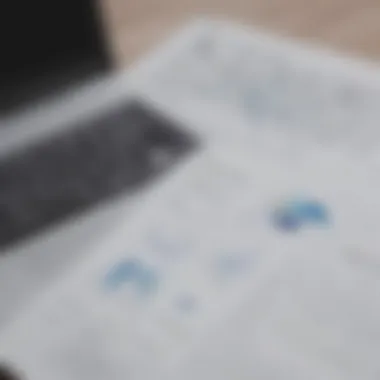

In 2003, Business Objects acquired Crystal Decisions, the parent company of Crystal Reports, effectively integrating it into a suite of business intelligence tools. This acquisition allowed for further enhancements, broadening its functionalities and enabling integration with other popular business applications. Today, it remains a reliable choice for many enterprises, not just for its robust reporting capabilities but for its rich legacy and continuous improvements.
Understanding this backdrop is essential, as it highlights how the tool has adapted and grown in response to the ever-evolving business environment. Businesses looking to invest in reporting software would do well to consider not just the current capabilities, but the evolution of such tools over time.
Understanding the Pricing Structure
In the realm of business software, understanding the pricing structure is not just an afterthought; it's a fundamental aspect that shapes the decision-making process for any enterprise. For tools like Crystal Reports, this understanding becomes essential. Companies must grasp the full landscape of costs—not merely the headline figures, but also the myriad factors that contribute to the overall financial commitment.
The pricing structure of Crystal Reports and similar tools can dictate how effectively a business leverages data for its operational needs. This section dissects the intricacies involved in the pricing, helping small to medium-sized businesses—and even larger enterprises—navigate their options. It encapsulates the balance of user requirements, deployment options, scalability, and support plans; each of these elements significantly impacts costs and should be considered when determining the value of the investment.
Overview of Licensing Models
Licensing models outline how businesses acquire and use Crystal Reports. Generally, businesses choose between perpetual licenses and subscription-based models.
With perpetual licenses, a company pays a one-time fee for the software, which can then be used indefinitely. However, this might not include ongoing updates or technical support, which could lead to future costs as the system ages. On the other hand, subscription models often include continuous updates and support for a periodic fee, making them attractive for organizations that want to stay current and avoid the burden of sudden upgrade costs.
In choosing the correct licensing model, understanding your company's budget and needs becomes critical, and while each option has its merits, businesses must weigh long-term financial implications against their immediate goals.
Factors Affecting Cost
Various elements influence the cost of Crystal Reports, with four main factors standing out: User requirements, Deployment options, Scalability needs, and Support plans. Each factor plays a vital role in determining not just the initial investment, but the full range of expenses incurred over time.
User requirements
User requirements refer to the specific features and capabilities that a business needs from Crystal Reports. A clear understanding of these can guide companies in choosing the appropriate version and features to buy. For example, a company might only need basic reporting tools, while another might require advanced analytics capabilities. Each choice can sway the overall cost.
A key aspect to highlight is that businesses must be careful not to overspend on features they will not use. This would fall under the category of being penny wise but pound foolish. Thus, defining precise user requirements can serve as a safeguard against unnecessary spending.
Deployment options
Deployment options can also dictate cost. Crystal Reports can be deployed on-premise or in the cloud. On-premise setups involve initial hardware investments and licensing fees. These costs can escalate if extensive server resources are required. Conversely, cloud deployments offer an alternative that's often more budget-friendly, as they typically come with reduced upfront costs but may include ongoing subscription fees.
This duality means that businesses need to assess their infrastructure capabilities and long-term growth plans carefully. Cloud deployment may offer flexibility, but understanding the associated costs over time is paramount.
Scalability needs
Keeping scalability in mind is key when analyzing costs, especially for growing businesses. The ideal setup is one that accommodates current needs while allowing for expansion later without a complete overhaul. A robust reporting solution should adapt as user numbers rise, data volume increases, or new features are required.
Failing to factor in scalability could lead to future headaches. Companies often find themselves trapped in legacy systems that no longer serve their needs, incurring additional expenses for migration in the process.
Support plans
Support plans differ widely among vendors and can have a significant impact on overall costs. Crystal Reports typically offers several tiers of support, each providing varying levels of service. A basic support plan might include limited hours or online resources, while premium options can offer 24/7 access to technical expertise.
Businesses must size up these support plans carefully. A cheaper plan may seem advantageous upfront, but any downtime or issues might lead to bigger losses in productivity. Thus, ensuring that the chosen support plan aligns with the company's operational strategy becomes a crucial step in understanding the total cost of ownership.
In summation, comprehending the pricing structure of Crystal Reports isn’t merely an academic exercise. It’s integral to making informed financial decisions that can ultimately propel a business toward greater efficiency and success.
Cost of Crystal Reports: Detailed Breakdown
When assessing the value of Crystal Reports for your organization, understanding the costs involved is crucial. The pricing structure isn’t just a line item in your budget; it encompasses a variety of elements that can significantly interfere with your bottom line. With the growing demand for data analytics and reporting tools, it’s essential to dissect the cost into manageable parts. This section will provide a detailed view of what you can expect to spend.
Initial Setup Costs
Implementing Crystal Reports requires a few upfront investments. These can include software purchase, hardware considerations, and potential infrastructure upgrades. The licensing expenses can vary greatly depending on your organization's specific needs. Moreover, initial setup might also involve configuration and installation fees.
Remember, it’s not simply about the software itself; involves getting the right environment to run it effectively.
- Software License Fees: This is typically a one-time cost, but can be considerable depending on the licensing model chosen.
- Hardware Requirements: Your existing systems may need upgrades to optimize performance. Slow systems can lead to decreased productivity, negating the benefits of advanced reporting capabilities.
- Professional Services: Often, you might need consultants for smooth setup. This could be a significant upfront cost.
In this phase, the long-term benefits must be weighed against these initial expenditures. Ensuring that you set aside an adequate budget for the launch phase can prevent future chaos.
Recurring Subscription Fees
Once you’ve navigated past initial costs, the next aspect to consider are recurring subscription fees. Depending on the licensing structure, many businesses will have to allocate a budget for ongoing expenses. These fees can cover updates, maintenance, and support services as well.
- Subscription Models: You may choose a cloud-hosted solution, which typically involves monthly or yearly fees. Alternatively, an on-premise license may incur fewer ongoing costs but requires internal resources for maintenance.
- Updates and Upgrades: Keeping software current is vital for security and compliance. The cost for regular updates can be built into subscription plans, but it's important to read the fine print.
- Support Costs: Technical assistance might come with its own fees, particularly if you’re looking for priority support.
Structure your financial forecasts to account for these recurring payments, as they can accumulate over years, shaping your total budget.
Total Cost of Ownership
To truly grasp the financial commitment Crystal Reports entails, consider the Total Cost of Ownership (TCO). This broader approach gives a holistic view, factoring in all costs associated over time. TCO includes not just the purchase price and subscriptions, but the full life cycle of the software in your business.
- Integration Costs: If you're bringing Crystal Reports into an existing ecosystem, integration can be a hidden cost. Compatibility issues may require additional tools or updates.
- Training and Development: Ensuring that employees can effectively use the software is vital. Training costs can be significant if you’re starting from scratch.
- Opportunity Costs: Time spent troubleshooting and resolving issues can detract from your team’s productivity.
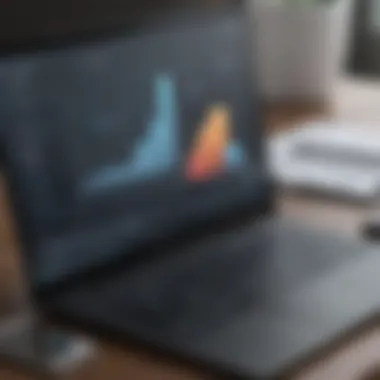

Understanding TCO will aid in assessing whether the initial and ongoing costs provide a return on investment that your organization considers worthwhile.
"In the world of business analytics, knowing the cost intricacies of your tools is half the battle. To make sound decisions, you need a complete picture."
The detailed breakdown offered in this section should help business leaders and IT professionals to navigate the pricing landscape of Crystal Reports. Each aspect discussed contributes to a clearer understanding of what to anticipate financially, helping pave the way for wise investment decisions.
Comparative Analysis with Competitors
When considering Crystal Reports, it’s crucial to evaluate how it stands up against other market players. This analysis is not just about numbers; it's about understanding the whole picture. Knowing where Crystal Reports shines—and where it could use a bit of polish—helps small to medium-sized businesses, entrepreneurs, and IT professionals make wiser investment decisions. Evaluating competitive offerings provides insights into value, features, and costs that directly impact business performance.
Cost Comparison with Tableau
Tableau is often cited as a leading alternative to Crystal Reports when it comes to data visualization and reporting. While Crystal Reports is known for its structured reporting capabilities, Tableau emphasizes a more intuitive, visually driven analysis process.
On the cost front, Tableau typically operates under a subscription-based model, where pricing can vary based on the user tier. Here's how the costs shake out:
- Crystal Reports: May require an upfront licensing fee, with potential add-ons for advanced features.
- Tableau: Subscription fees typically start at a monthly rate, depending on the level of access and services chosen.
In the end, while Tableau might present a higher recurring cost, its intuitive user interface often leads to faster insights and decision-making. The choice largely revolves around the organization's specific needs for structured reporting versus exploratory analysis.
Crystal Reports vs. Microsoft Power BI
Microsoft Power BI has gained traction among businesses looking for robust reporting tools coupled with seamless integration with other Microsoft services. Comparing Crystal Reports with Power BI, it's essential to consider the following:
- Licensing Fee: Crystal Reports generally has an upfront cost but might incur additional charges based on user access. Power BI, on the other hand, offers a relatively low starting price, appealing especially to smaller organizations.
- Features: Crystal Reports excels in generating detailed, parameterized reports tailored to specific business needs. Power BI, meanwhile, shines in its real-time data visualization capabilities, allowing dynamic adjustments based on user interactions.
A deeper look into integration shows Power BI's ease of use with tools like Microsoft Excel, thus potentially reducing the learning curve for staff already familiar with the Microsoft ecosystem.
Other Alternatives in the Market
Besides Tableau and Microsoft Power BI, organizations often consider several other reporting tools, each with unique advantages:
- QlikView: Known for its associative data model, allowing users to explore and visualize data without needing predefined queries. However, costs can escalate quickly based on user count.
- Zoho Analytics: Often regarded as a budget-friendly option, providing decent reporting capabilities. However, it may lack the depth of features found in Crystal Reports for more complex reporting.
- SAP BusinessObjects: This tool offers extensive functionality for enterprise-level needs, but the pricing can be prohibitive for smaller companies.
Ultimately, the choice of a reporting tool shouldn’t hinge solely on cost but also on how well the solution aligns with an organization’s existing technologies and specific requirements.
"To really grasp which reporting tool suits your business, one should not only look at the price tag but also how well the tool fits within the existing ecosystem of processes."
In this comparative analysis, it becomes clear that understanding the myriad of factors influencing each tool's value proposition enables clearer decision-making and a more comprehensive grasp of the market landscape.
Evaluating Return on Investment
Assessing the return on investment (ROI) when considering Crystal Reports is a critical process for any enterprise. This discussion focuses on understanding how businesses can maximize the value derived from this reporting tool while balancing the inherent costs. Not only does an analysis of ROI reveal potential financial benefits, but it also highlights areas where operational efficiency can be vastly improved.
Benefits for Small to Medium-Sized Businesses
For small to medium-sized businesses (SMBs), the business intelligence landscape can seem daunting. Crystal Reports offers a range of benefits tailored to meet the needs of this segment. By leveraging this software, SMBs can clarify complex data into understandable reports.
One critical advantage is the ability to generate customized reports. For instance, a small retail shop can easily create sales performance reports to identify which products are flying off the shelves and which ones are gathering dust. This insight enables timely decision-making, like restocking popular items or launching promotions for slow sellers.
In addition, Crystal Reports can integrate smoothly with existing data systems, allowing businesses to tap into previously siloed information. This interconnectivity can lead to:
- Improved decision-making based on comprehensive data analysis.
- Cost savings from operational efficiencies.
- Better alignment of resource allocation to business strategies.
These factors not only justify the investment in Crystal Reports, but they also provide a compelling case for engagement in effective data-driven decision-making.
Efficiency Gains Through Automation
Another layer of benefit from implementing Crystal Reports revolves around efficiency, particularly through automation. In today’s fast-paced business environment, the ability to automate reporting can save countless hours of manual work.
Imagine an office team spending countless hours compiling spreadsheets to prepare monthly reports. With Crystal Reports, extensive sets of data can be processed and visualized with just a few clicks. This shift not only saves time but also reduces human error—a win-win for anyone in a data-centric role. Here are a few specific ways automation enhances efficiency:
- Seamless data updates: Reports can be set to refresh automatically, ensuring that the data is always current without requiring manual intervention.
- Standardized reporting formats: Automated templates can reduce inconsistencies across different reports, which encourages better understanding among team members.
- Faster collaboration: Automated report generation means that all team members can access needed information promptly without the bottlenecks that can arise from manual processes.
Implementation Considerations
When it comes to implementing Crystal Reports, careful thought must go into various aspects surrounding its adoption. This phase can make or break the overall cost-effectiveness of the software. Understanding the nuances of implementation is crucial, especially for small and medium-sized enterprises (SMEs) where budget constraints are often at the forefront of decision-making. Taking the time to plan properly can unearth both initial benefits and long-term advantages that greatly affect the bottom line.
Planning Your Budget
A comprehensive budget plan is like building a sturdy house; if the foundation is shaky, the entire structure is at risk. Crystal Reports comes with various costs associated with setup, to say nothing of ongoing expenditures. It is not enough to simply throw a number at the wall and see what sticks.
- Software Licensing Costs
These expenses may vary based on the number of users and specific functionalities selected. Some organizations may opt for a license covering all staff, while others only buy a handful of licenses for key personnel. - Hardware and Infrastructure
Depending on existing resources, some businesses may need to invest in new hardware or upgrade their infrastructure to make the most out of Crystal Reports. - Ongoing Maintenance Costs
Setting a budget for maintenance is also essential. Whether it’s managing updates or ensuring the software runs efficiently, these costs can lend a hand in avoiding surprises down the road. - Hidden Costs
These include upgraded security measures, backup services, and potential downtime or troubleshooting costs. Planning for such contingencies can save a lot of headaches — and budget — later.
Training and Onboarding Costs
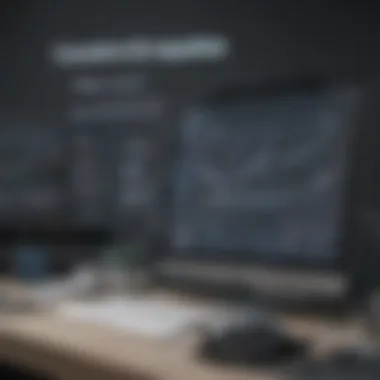

Once the budget is planned, the focus often shifts to another critical but sometimes overlooked element: training and onboarding. An enterprise can waste the best of systems if the staff is not adequately trained to utilize the tools available. Here’s why this should not be an afterthought:
"An organization that invests in training saves itself a great deal of time and money over time."
- Training Programs
Developing effective training programs entails both direct costs of hiring experts and indirect costs of time lost as employees are pulled from regular duties. Finding a balance is key here. - Learning Curves
Some team members may adapt quickly while others might struggle. A robust onboarding process ensures everyone is on the same page, reducing the time required to reach optimal productivity. - Cultural Fit
Consider how the new system aligns with the company's culture. Training that resonates culturally will likely be more effective. - Support Materials
Having manuals, online resources, or access to a knowledge base is crucial. When questions arise, quick access to solutions mitigates productivity dips.
In summary, whether it’s budgeting accurately for costs or providing appropriate training for your staff, implementation considerations are a cornerstone of a successful adoption strategy for Crystal Reports. Missing these can lead to inflated costs and the frustrating underutilization of resources.
Customer Support and Service Level Agreements
In the world of software, especially when it comes to tools like Crystal Reports, the role of Customer Support and Service Level Agreements (SLAs) are major players in maintaining not only functionality but also business continuity. Crystal Reports is a powerful tool, but having the right support in place is what truly helps organizations leverage its full potential. Let’s dive deeper into what these services entail and their importance for small to medium-sized businesses.
Understanding Support Tiers
When you purchase Crystal Reports or similar software, you may encounter multiple tiers of support, which can shape your experience significantly. Support tiers generally imply different levels of service, response time, and types of assistance available. So, what does this mean for a small business?
- Basic Support Tier: This typically includes standard help, like troubleshooting and software updates. Ideal for businesses with limited needs or a smaller team.
- Standard Support Tier: Businesses get access to priority response times and more in-depth troubleshooting. Great for those who rely heavily on the software and seek timely solutions to potential problems.
- Premium Support Tier: A higher level that can include dedicated account managers, rapid issue resolution times, and personal consultations. Perfect for companies with critical reporting needs that must be handled swiftly.
Each tier comes with different pricing structures and varies in how responsive they are to urgent issues. The right tier should match your business's specific operational demands.
Impact on Overall Cost
The choice of support tier drastically impacts the overall cost of using Crystal Reports. While basic support may come at a lower price, the hidden costs of extended downtimes or challenges in accessing timely assistance can outweigh those savings. Here’s what to consider:
- Price Balance: Opting for a premium tier may elevate upfront costs, but it could save you money long-term through reduced downtime and faster resolution of issues.
- Cost of Inactivity: If your reporting system goes down, the cost of missed opportunities or decisions based on outdated data can be exorbitant. Investing in a capable support tier mitigates this risk.
- Training and Onboarding: Often, higher-tier support packages include enhanced training options. This can reduce the time it takes for staff to become proficient with the tool, lowering costs associated with learning curves.
"Choosing the right level of customer support is as crucial as the tool itself; it could be the difference between seamless operations and a halt in progress."
Adapting to Business Needs
In the ever-evolving landscape of business, each choice made influences the direction and success of an organization. When it comes to tools like Crystal Reports, the ability to adapt to specific business needs is not just an afterthought; it's a cornerstone of effective reporting solutions. This means selecting and customizing your tools in such a way that they align seamlessly with the unique processes and objectives of your enterprise.
Understanding this adaptability can have significant repercussions for efficiency, productivity, and ultimately, profitability. Unlike a one-size-fits-all approach, tailoring your Crystal Reports experience can help mitigate unnecessary costs while maximizing the return on investment. After all, integrating reporting software that does not cater to your specific requirements can lead to not only wasted resources but also dissatisfaction among team members who rely on the data for decision-making.
Customizations and Their Costs
Tailoring Crystal Reports involves a financial investment, but this specificity can often translate into more streamlined operations. Customizations might include developing tailored reports that focus on key performance indicators relevant to your industry or creating dashboards that present information in ways your team can easily understand.
The costs of such customizations can range widely based on complexity and developer rates. Here are some factors that typically come into play:
- Scope of Customization: A minor tweak might cost less than developing entirely new reporting modules.
- Expertise Required: Hiring seasoned professionals for bespoke reporting solutions often incurs higher costs but yields better results.
- Maintenance and Updates: A customized solution may require ongoing support, thus adding to its long-term costs.
For example, one company needed a customized report to track sales in real-time. While the initial cost was higher than using a standard report template, the increase in sales visibility helped the business adjust its strategies promptly, resulting in improved revenues.
Integration with Existing Systems
The ability to integrate Crystal Reports with existing systems is crucial to ensuring that data flows smoothly and efficiently. Integration means that businesses do not have to manually input data from one system to another, which is prone to errors and time-consuming. Moreover, its ability to work with tools already in use cannot be understated—it results in a more cohesive framework that can drive data-driven decisions.
Several considerations regarding integration include:
- Compatibility: Ensure your current software solutions are compatible with Crystal Reports to avoid costly software replacements.
- Data Migration Costs: Moving data from legacy systems may involve expenses, especially when it requires complex transformations.
- Training Requirements: Users need to be educated on how to use integrated systems effectively, which can incur additional costs.
For example, a medium-sized manufacturing company integrated Crystal Reports with its existing ERP system. This allowed them to pull production data directly into their reports. Initially, there were hurdles in terms of setup and training. However, once implemented, the seamless information exchange resulted in faster production decisions and reduced operational hiccups.
Adapting future technology to fit within existing frameworks isn’t just sensible; it’s essential for maximizing efficiency and ensuring a solid return on the investment made in sophisticated reporting tools like Crystal Reports.
Final Thoughts
The conclusion of any analysis holds significant weight, especially in the realm of software investments like Crystal Reports. In this section, we will explore essential elements regarding the cost-benefit balance inherent in adopting this reporting solution for small to medium-sized businesses.
Weighing Cost Against Benefits
When it comes to deciding on software, especially one like Crystal Reports, understanding the financial implications versus the actual benefits is crucial. This tool isn't just an expense; it's an investment that, if utilized properly, can yield substantial returns.
Here are a few considerations to keep in mind:
- Enhanced Reporting Capabilities: One of the standout features of Crystal Reports is its sophisticated data visualization tools, making complex data comprehensible at a glance. The ability to transform raw numbers into meaningful insights can drive better decision-making.
- Time Efficiency: The automation of report generation can save hours of labor. Imagine the manpower freed up to focus on strategic initiatives instead of crunching numbers.
- Scalability: As your business grows, your reporting needs will evolve. Crystal Reports can scale up in functionalities, allowing for future expansions without the need for switching tools—beneath the surface, you can stay agile, adapting as needed.
- Support and Training: While investing in Crystal Reports incurs upfront costs and training requirements, the value offered through customer support and high-quality training can significantly enhance the overall experience, ensuring teams are equipped to maximize the software's potential.
In this regard, the cost might seem high initially, yet the long-term benefits, from operational efficiencies to improved analysis, may far outweigh financial concerns.
"Investing in Crystal Reports is about more than just immediate costs; it's about harnessing the power of information to fuel growth and innovation."
Making an Informed Decision
The landscape for reporting tools is crowded, but making an informed choice hinges on thorough evaluation beyond mere pricing. It’s quintessential to approach the decision-making process with clear objectives in mind. Here’s a framework to guide your evaluation:
- Identify Your Needs: Before even considering tools, pinpoint the specific reporting needs of your business—what insights do you need?
- Cost of Switching: Consider potential costs associated with moving to Crystal Reports from another tool. Ensure you factor in any data migration expenses.
- Trial and Error: Utilize trial versions when possible. This allows you to gauge functionality and fit before making a financial commitment.
- Feedback from Current Users: Search for reviews from other professionals who’ve utilized Crystal Reports. Platforms such as Reddit or professional forums can provide real-world insight.
- Long-Term Vision: Look at the bigger picture. Envision where you see your business in five or ten years. Will Crystal Reports still align with your goals?
Ultimately, the process should not feel rushed. Making hasty decisions rarely leads to favorable outcomes in software investments. Instead, take the time to gather information, consult with peers, and evaluate how well Crystal Reports aligns with the strategic goals of your organization.
Balancing cost with tangible benefits, all while making an informed decision, is essential to leveraging the power of Crystal Reports effectively. Only then can your business truly reep the rewards of enhanced data reporting and analysis.







