Understanding the Cost Dynamics of Dotloop


Intro
Software Overview
Foreword to the Software
Dotloop is a comprehensive solution tailored for real estate professionals. It streamlines the transaction process, allowing users to manage documents, secure e-signatures, and maintain communication within a centralized platform. Users find that Dotloop decreases the administrative burden often associated with real estate transactions.
Key Features and Functionalities
Dotloop offers several key features that enhance the user experience. Some of these include:
- Document Management: Users can easily upload, store, and organize documents, facilitating seamless access.
- E-Signatures: The ability to obtain legally binding signatures enhances the speed of transactions.
- Task Management: Users can assign tasks, set deadlines, and track transaction progress systematically.
- Collaboration Tools: The platform allows agents, clients, and other stakeholders to communicate effectively.
Pricing Plans and Available Subscriptions
Pricing for Dotloop varies depending on the features and size of the user group. The Basic Plan is often a good starting point for smaller teams, while larger organizations might consider the Pro Plan for advanced functionalities. In addition to standard subscriptions, optional add-ons can enhance the user experience and offer tailored solutions.
User Experience
User Interface and Navigational Elements
The user interface of Dotloop prioritizes ease of use. A clean layout allows users to navigate through various sections without much guidance. Most users report that they find the platform intuitive.
Ease of Use and Learning Curve
Most users can adapt quickly to Dotloop, thanks to its straightforward design. The learning curve is moderate, with most features easily accessible. Many users highlight how less experienced team members can learn the system relatively rapidly.
Customer Support Options and Reliability
Customer support is essential for software like Dotloop. Users can rely on various support channels, including a knowledge base, email, and live chat. The responsiveness of the support team is a crucial aspect of the overall user experience.
Performance and Reliability
Speed and Efficiency of the Software
Dotloop is known for its speed. Transactions update in real-time, which is critical for real estate professionals who need immediate insights. The efficiency of the software contributes to a positive overall impression.
Uptime and Downtime Statistics
Reliability is significant in any software. Dotloop has maintained a commendable uptime record, ensuring that users can access their transactions when needed. Occasional downtime can occur, but these instances are often brief and infrequent.
Integration Capabilities with Other Tools
Integrations with other tools can enhance Dotloop's value. The software is known to work well with various Customer Relationship Management systems and other real estate technology, providing a more comprehensive solution for users.
Security and Compliance
Data Encryption and Security Protocols
Data security is paramount in transaction management software. Dotloop employs various encryption methods to protect sensitive information. Users can have confidence that their data is secure with robust safeguards in place.
Compliance with Industry Regulations
Real estate is a heavily regulated industry. Dotloop aims to comply with necessary regulations, ensuring legal adherence in all transactions conducted through its platform.
Backup and Disaster Recovery Measures
In the event of an unforeseen issue, knowing that data is backed up is essential. Dotloop implements reliable backup measures, allowing businesses to recover quickly from potential data loss occurrences.
Overview of Dotloop

In the realm of real estate, transaction management software is essential for streamlining processes and improving efficiency. Dotloop stands out among the options available, making it paramount to understand its features and functionalities. The overview of Dotloop provides vital context for evaluating its cost dynamics. This section aims to benefit small to medium-sized businesses, entrepreneurs, and IT professionals by detailing what Dotloop is and how it operates, as well as highlighting its relevance in the industry.
Prelims to Dotloop
Dotloop is a comprehensive transaction management solution designed specifically for the real estate sector. Its primary purpose is to facilitate the management of real estate transactions from start to finish. Users can create, edit, and share documents in a secure cloud environment. By offering a centralized workflow, Dotloop helps reduce the clutter often associated with paper-based transaction processing.
The platform enhances collaboration among stakeholders, including agents, clients, and service providers. By allowing real-time updates and document sharing, Dotloop minimizes the chances of errors or delays in the transaction process. It also integrates seamlessly with other industry tools, offering additional conveniences for users.
Core Functions of Dotloop
Dotloop has several core functions that cater to the needs of real estate professionals. Understanding these functions is essential to grasping its value proposition and how it justifies its costs.
- Document Management: Dotloop allows users to create and manage essential documents online. This includes templates for contracts, disclosures, and forms, which can be tailored to specific transactions.
- E-Signatures: Users can obtain legally binding signatures electronically. This feature speeds up the closing process, making transactions more efficient.
- Task Management: The platform includes task assignments and reminders to keep everyone involved on track. Users can monitor the status of various tasks associated with a transaction.
- Compliance Assurance: Dotloop ensures that documents comply with industry regulations. This feature can protect users from potential legal challenges.
- Reporting and Analytics: Dotloop offers insightful reporting tools that help users analyze their transactions. Data-driven insights can lead to better decision-making and improved strategies.
"Dotloop simplifies the complexities of real estate transactions and allows users to focus on what they do best: closing deals."
Through these core functions, Dotloop enables users to improve their workflow, maintain compliance, and manage transactions more effectively. This understanding is critical when discussing the pricing and overall value of Dotloop for various businesses.
Pricing Structure of Dotloop
The pricing structure of Dotloop is crucial for businesses, particularly those that operate in the competitive real estate sector. Understanding this structure allows small to medium-sized businesses to evaluate their options effectively. Dotloop's pricing is transparent and modular, offering various plans that cater to diverse business needs. This flexibility promotes informed decision-making regarding budget allocation while showcasing Dotloop's value propositions.
Basic Pricing Plans
Dotloop provides several basic pricing plans that cater to different operational demands. Typically, these plans are tiered based on features and user limits. Familiarizing oneself with these plans is essential for businesses wishing to optimize their investment.
- Free Plan: Ideal for those new to digital transaction management, offering fundamental features that may suit solo agents.
- Team Plan: Designed for groups or teams, it offers enhanced collaboration tools and up to five user accounts.
- Brokerage Plan: Suitable for larger offices, it allows unlimited users and advanced oversight tools.
The basic plans include crucial functionalities like document management and compliance tracking. They enable businesses to streamline processes without hefty upfront costs, catering to various budgets.
Advanced Features and their Costs
Beyond the basic offerings, Dotloop has advanced features that significantly enhance its functionality. These additional features can be pivotal for businesses needing more comprehensive tools. Depending on the pricing plan, some features may incur extra costs.
- E-Signatures: For those needing legally binding signatures, this feature provides value at a small additional monthly fee.
- Integrations: Using Dotloop with CRM systems or other software can streamline workflows. Integration costs may vary based on third-party services used.
- Customization Options: Businesses may opt for tailored experiences that necessitate further investment but can optimize the user experience.
The costs associated with these advanced features can add up, so evaluating their necessity against actual operational needs is critical.
Annual vs Monthly Subscription Costs
When it comes to subscription costs, businesses must weigh the options of annual versus monthly payments. Each has its advantages. An annual subscription often results in substantial savings on the total cost, providing better long-term value for frequent users. In contrast, businesses that are unsure about commitment might prefer the monthly option. This flexibility can assist in cash flow management, especially for startups or smaller operations.
Additionally, some plans may offer discounts for commitment beyond a single year. This can factor into the overall cost analysis when a company considers Dotloop as a long-term partner in transaction management.
"Understanding the pricing structure of Dotloop can help businesses maximize their investment by choosing the right plan that aligns with their needs and budget constraints."
In summary, grasping the pricing structure of Dotloop not only aids in understanding individual costs but also in evaluating the overall value it brings to the table. Thus, small to medium-sized businesses should thoroughly assess their options within Dotloop's pricing structure to ensure it aligns with their operational needs.
Cost-Benefit Analysis
When considering Dotloop, a structured cost-benefit analysis is essential. This analysis helps organizations understand the value derived from their investment in the software. With various features and options, it is important to identify what truly adds value to your operations. An effective approach not only highlights direct costs but also weighs them against the operational benefits gained through the platform.
Identifying Value in Features
To make an informed decision about Dotloop, it’s crucial to examine the specific features offered. Key functionalities such as document management, e-signatures, and compliance tracking significantly affect daily operations in real estate transactions. Users must consider how these features improve efficiency, reduce errors, and save time. Ultimately, identifying which features align with business objectives helps prioritize spending.
Benefits of identifying value in these features include:
- Increased Efficiency: Functionalities like streamlined workflows reduce manual tasks.
- Improved Compliance: Keeping records digitally minimizes the risk of overlooking important documents.
- User Satisfaction: Intuitive features enhance user experiences, ultimately leading to higher client satisfaction.
Evaluating Return on Investment


Evaluating the return on investment (ROI) from Dotloop requires a thorough approach. This measurement encompasses both qualitative and quantitative benefits. Quantitatively, understanding the increase in revenue attributed to the improved processes is vital.
In addition to straightforward financial metrics, qualitative aspects, such as enhanced client relationships or reduced transaction times, can also constitute ROI. Here are some factors to consider:
- Cost Savings: Assess reductions in paper usage and physical storage needs.
- Time Savings: Think about how much time agents save due to efficient transaction management.
- Customer Retention: Improved processes can lead to better client retention and referrals, contributing to growth in business.
"An effective cost-benefit analysis incorporates both tangible and intangible returns, providing a well-rounded view of how Dotloop impacts your business."
Considering all these points allows businesses, particularly small to medium-sized enterprises, to make strategic decisions about whether the investment in Dotloop is justified based on the benefits expected. The analysis leads to better budgeting and resource allocation, ultimately paving the way for sustainable growth.
Comparative Pricing in the Market
When analyzing the cost dynamics of Dotloop, it is crucial to consider its comparative pricing relative to other transaction management tools in the real estate sector. Understanding how Dotloop stands against its competitors helps businesses make more informed purchasing decisions. This section will highlight various aspects that influence pricing comparisons, including feature sets, market positioning, and overall perceived value.
Dotloop vs Competitors
In the ever-evolving landscape of real estate technology, Dotloop faces competition from several notable players such as DocuSign, SkySlope, and .loop. Each of these platforms offers unique advantages, making the pricing comparison essential for potential users.
- DocuSign specializes in e-signature solutions and offers robust document management capabilities. While its base pricing may seem lower, the total costs can escalate with additional features.
- SkySlope provides a simple interface and effective transaction management tools aimed primarily at smaller real estate firms. However, many users report needing more advanced functionality, which can lead to unsatisfied needs.
- .loop is a solid contender with focusing on transaction transparency and user-friendliness. Nevertheless, it may lack some sophisticated options found in Dotloop.
Key Considerations in Pricing Analysis:
- User Experience. A platform’s ease of use can reduce training time and lead to increased productivity.
- Integration Capabilities. Compatibility with existing software may add unforeseen costs if data migration or custom integrations are required.
- Customer Support. The availability and quality of support can heavily influence a user’s experience and overall costs related to successful implementation.
Comparing these aspects will clearly reveal how Dotloop positions itself, especially concerning pricing and the value it delivers in return for that cost.
Differentiating Factors and Costs
To accurately distinguish Dotloop from its competitors, it’s vital to focus on several specific differentiating factors that contribute to pricing variances. These variances can profoundly affect a business's decision when choosing a transaction management system.
- Feature Set. Dotloop's core functionalities include document storage, e-signatures, and a streamlined workflow management process. Competitors might offer additional features, but these often come at a premium.
- Scalability. The pricing structure of Dotloop allows small businesses to scale their operations efficiently without jumping to a much higher price tier prematurely.
- Training Resources. Dotloop usually provides free training materials. Competitors might charge extra to access training or implementation support.
"Choosing a platform with foundational features that future-proofs your investments is essential for sustainable growth."
Hidden Costs to Consider
Discussing hidden costs is essential in understanding Dotloop's overall cost dynamics. While the pricing structure may seem straightforward at first glance, there are various factors that could incur additional expenses. Small to medium-sized businesses must be aware of these considerations to avoid unexpected financial burdens. Understanding hidden costs helps in accurate budgeting and ensures that decisions align with financial readiness and operational needs.
Add-Ons and Upgrades
Dotloop offers various add-ons and upgrades that enhance its functionality. Features like enhanced e-signatures, advanced reporting options, or premium customer support often require additional payments. Businesses need to assess which features they truly need before committing.
Some add-ons can significantly improve workflow efficiency. For example, investing in transaction templates can speed up the process for agents handling multiple deals. Costs for these enhancements will add to the base subscription fee, so it’s wise to evaluate whether the return justifies these extra expenses.
Training and Support Fees
When implementing Dotloop, proper training is crucial. Some businesses may overlook this aspect, thinking they can navigate the software intuitively. However, comprehensive training can minimize mistakes and improve overall efficiency.
Dotloop provides different training options, some at no extra cost, but others may require payment. Businesses should plan for these potential training fees. Additionally, ongoing support for troubleshooting and questions can incur costs. Companies should factor in these support possibilities to ensure they are well-prepared.
Integration and Migration Costs
Switching to Dotloop from another platform often involves integration and migration activities. Importing existing data and configuring new system integrations can create costs that are not listed in the basic pricing structure.
The complexity of the migration process can vary by organization. If existing software does not easily interface with Dotloop, businesses might need custom solutions, increasing costs. To mitigate these unexpected charges, it is advisable to consult with IT specialists or Dotloop support to plan the migration thoroughly before making the transition.
"Understanding the hidden costs associated with Dotloop can significantly impact the overall financial assessment for businesses willing to adopt this platform."
Being informed about these hidden costs helps businesses make well-rounded decisions regarding Dotloop as their transaction management solution.
User Experience and Satisfaction


Understanding user experience and satisfaction is essential when evaluating the cost dynamics of Dotloop. Small to medium-sized businesses must prioritize these aspects to ensure that they are not only getting value for their investment but also achieving operational efficiency. A positive user experience directly influences productivity, enhances motivation among employees, and ultimately contributes to better customer relations. In the context of Dotloop, this involves assessing how intuitive the software is, the quality of customer support, and the overall usability of the features available.
Businesses should consider the specific needs of their users. Are employees finding Dotloop easy to navigate? Is there sufficient training and support available to maximize the software's capabilities? User satisfaction can reflect the alignment between the software's functions and the users' expectations. The more satisfied users are, the less likely they are to face frustrations that could lead to potential costs.
Client Testimonials on Value for Money
Client testimonials often serve as a reliable barometer for understanding the value of Dotloop in practical scenarios. Many users emphasize the importance of seeing a tangible return from their software investments. Specifically, feedback regarding Dotloop's pricing structure is noteworthy. Clients frequently highlight that the software's pricing reflects its robust capabilities, especially in the context of transaction management, document handling, and collaboration tools.
Clients appreciate that Dotloop can streamline processes, effectively tying together various functions that previously required multiple software solutions. This consolidation results in lower overall management costs and less time wasted on software switching.
"Dotloop significantly reduced our transaction processing time, allowing us to handle more deals with the same number of staff," a user mentioned, emphasizing its efficiency.
Feedback on Software Efficiency
Software efficiency is often a key point, discussed in relation to Dotloop's performance. Users of Dotloop commonly report that the software operates smoothly, with features like electronic signatures and automated document updates receiving high praise. Efficiency not only saves time but also enhances the overall experience of working with the platform.
Moreover, clients note that the integration capabilities with other tools add another layer of efficiency, as it reduces redundancy in their everyday tasks. Businesses value this seamless transition between platforms and regard it as a significant factor when assessing whether Dotloop meets their operational standards.
Decision-Making for Small to Medium-Sized Businesses
Making informed decisions is crucial for small to medium-sized businesses, especially when integrating tools like Dotloop. The right choice can lead to significant operational efficiencies and cost savings. However, these businesses often face unique challenges, as they must weigh limited resources against the need for effective solutions.
First, consider the specific elements that determine a company’s needs. This includes understanding the size of your team, the volume of transactions, and the nature of the services offered. Businesses in real estate require a reliable platform to manage documents and facilitate communication among stakeholders. Therefore, assessing how Dotloop's features align with your business goals should be a priority. Investing in a tool that can accommodate future growth is also critical.
Second, the benefits of using Dotloop extend beyond just document management. The software enables smooth workflows, reduces paperwork errors, and enhances collaboration. These factors can streamline operations and allow agents to focus more on client relationships.
Lastly, careful consideration of the considerations for adopting new software cannot be overlooked. As a business owner, you should evaluate how integrating Dotloop can impact your team's daily activities, data security, and client interactions. Understanding these dynamics aids in making a choice that supports overall business strategy.
Overall, making the right decision regarding Dotloop can significantly influence a small to medium-sized business’s success.
Assessing Business Needs
Assessing business needs is a balancing act that requires scrutiny of various operational components. Small to medium-sized businesses must first identify the unique workflows that Dotloop will enhance. Each company may have different target markets and operational requirements. Conducting a thorough analysis of your current processes will highlight inefficiencies and help determine if Dotloop's features can fill those gaps. Consider factors such as:
- Volume of Transactions: High transaction volumes may necessitate advanced features that Dotloop offers.
- User Experience: Engaging interfaces improve productivity. Evaluate usability for your team.
- Integration with Existing Tools: Reflect on how Dotloop will integrate with other systems your business uses.
Documenting these aspects will guide the assessment process and determine whether Dotloop meets your operational needs.
Determining Budget Thresholds
Budget thresholds play a pivotal role in decision-making for businesses. It is essential to establish not only how much you can spend but also what return you anticipate from the investment in Dotloop. An effective budgeting strategy should include the following steps:
- Identify Key Expenses: Formulate a list of subscription costs, hidden fees, and additional training expenses that might arise.
- In-depth Analysis of ROI: Assess potential gains from increased efficiency or improved client satisfaction. Make informed projections based on objective metrics.
- Flexible Financial Planning: Stay adaptable in budget allocations to accommodate unexpected costs associated with new software implementations.
Ultimately, the goal is to ensure that any expenditure aligns with your business' strategic goals. By recognizing your financial limits, you set realistic expectations that can facilitate a successful integration with Dotloop.
Finale and Recommendations
This section synthesizes the core aspects discussed throughout the article regarding the cost dynamics of Dotloop. It is vital for businesses, particularly those small to medium-sized, to grasp both the explicit and hidden costs associated with adopting this transaction management software. Thus, understanding the overall financial commitment can guide effective budget allocation and decision-making in technology investments.
Recap on Dotloop Costs
Firstly, it is essential to highlight the primary costs of Dotloop, which consists of subscription fees that vary based on the selected plan. Dotloop has various pricing models, aligning with the diverse needs of users. Key points regarding pricing include:
- Basic Pricing Plans: These plans provide essential functionalities with lower costs, making them accessible for smaller businesses.
- Advanced Features and Costs: Add-ons for advanced features can increase the initial costs but also offer greater operational efficiency.
- Annual vs Monthly Subscription: Opting for annual plans may lead to cost savings over time compared to monthly subscriptions.
Moreover, hidden costs such as training or integration fees can accumulate, emphasizing the need for a thorough review of all potential expenses beforehand.
Final Thoughts on Value Proposition
The value proposition of Dotloop hinges on the benefits derived from its usage in everyday transactions. Small to medium-sized enterprises can potentially see improvements in efficiency and client satisfaction. However, these benefits must outweigh the costs involved, which brings us to:
- Assessing Business Needs: A judicious approach involves understanding specific business requirements before committing to any solution. Evaluating how Dotloop aligns with operational demands is crucial.
- Cost-Benefit Analysis: This includes weighing the features offered by Dotloop against the total projected costs, helping make an informed decision.
In summary, adopting Dotloop can offer significant advantages, assuming alignment with a business’s practical needs and budget constraints. By undertaking a detailed review of costs and evaluating the competitive landscape, businesses can better understand their investment in Dotloop and ensure they leverage the software’s full potential to enhance their operations.
"Informed decisions stem from meticulous evaluation of costs and benefits—not just surface-level inquiries."
Ultimately, understanding the cost dynamics requires precise attention to detail, planning, and a proactive approach towards managing expenses.







