Understanding the Cost of Visio Software Analysis


Software Overview
Visio is a powerful tool from Microsoft, widely used for creating diagrams, charts, and flowcharts that help visualize information in a user-friendly way. The software serves a critical role in various industries, allowing users to document complex processes or organizational structures effectively. By harnessing Visio's capabilities, professionals can transform intricate ideas into visual representations, bridging communication gaps between teams and stakeholders.
Preamble to the software
Originally launched in 1992, Visio has undergone numerous updates and improvements over the years. Its primary focus has always been on providing intuitive diagramming solutions. With comprehensive solutions for engineers, project managers, and business analysts alike, Visio remains a staple in the toolkit of many IT professionals and enterprises.
Key features and functionalities
Visio packs a punch with its rich features, making it a go-to software for visualizing concepts. Notable functionalities include:
- Templates and Shapes: A vast library of stencils and templates helps users start quickly.
- Collaboration Tools: Real-time collaboration features allow teams to work together, regardless of their physical location.
- Integration with Microsoft Products: Seamless functionality with Excel, PowerPoint, and other Microsoft Office applications enhances productivity.
- Advanced Diagramming: Users can create complex diagrams such as floor plans, network diagrams, and flowcharts easily.
Pricing plans and available subscriptions
When it comes to cost, Visio operates on a subscription model, which can be a double-edged sword. On one hand, it allows businesses to spread costs over time. On the other, understanding the pricing structure is essential to avoid hidden charges. As of now, Microsoft offers various plans, including:
- Visio Plan 1: Basic diagramming for personal use at a lower monthly fee.
- Visio Plan 2: Comprehensive tools for professionals, encompassing additional features and collaboration options.
Choosing the correct plan based on your business needs is paramount. It’s wise to check what’s included to avoid any surprises down the line.
User Experience
User interface and navigational elements
Visio's interface is designed to be intuitive, ensuring new users can get accustomed fairly quickly. Ribbon menus, drag-and-drop capabilities, and an organized layout of tools make navigation smooth. However, some users might find the array of options a bit overwhelming at first.
Ease of use and learning curve
Most newcomers can pick up the essentials of Visio without rigorous training. Various online resources, including tutorials and documentation from Microsoft, provide helpful guidance. Nevertheless, mastering advanced features and functionalities requires time and practice.
Customer support options and reliability
Microsoft prides itself on comprehensive customer support options. Users can access community forums or direct support via chat or email. Although response times can vary, overall support remains reliable for technical issues that may arise.
Performance and Reliability
Speed and efficiency of the software
In general, Visio performs well and processes commands with minimal delay. However, efficiency may decline when handling particularly complex diagrams or when the software is running on older hardware.
Uptime and downtime statistics
While Microsoft typically ensures high uptime rates, occasional maintenance periods may affect accessibility. Users should keep track of any scheduled maintenance windows to ensure smooth usage.
Integration capabilities with other tools
Visio stands out for its excellent integration with other Microsoft products. For instance, it can pull data from Excel to create dynamic diagrams, making it highly adaptable in various settings.
Security and Compliance
Data encryption and security protocols
Data protection is crucial, especially when dealing with sensitive information. Visio supports various encryption standards and follows Microsoft's rigorous security protocols to keep user data safe.
Compliance with industry regulations
Microsoft actively ensures that Visio adheres to relevant compliance regulations, which means that users can operate with confidence, knowing their data meets industry standards.
Backup and disaster recovery measures
When it comes to data safety, Visio provides ways to back up files securely. Users are encouraged to save their work regularly and utilize features like OneDrive for cloud storage, which adds an additional layer of security during unexpected situations.
Conclusion: Understanding the cost of Visio software demands a careful examination of its features, user experience, performance, and security. By appraising these aspects thoroughly, businesses can make informed choices tailored to their operations.
Intro to Visio Software Costs
Understanding the costs associated with Visio software is pivotal for organizations aiming to enhance their operational efficiency. In an age where every dollar counts, knowing the financial commitments involved can make or break a decision to invest in this particular tool. Visio offers a rich tapestry of features that can cater to various needs, but these come at a price. Consequently, a comprehensive analysis of these costs will allow potential users to weigh their options effectively.
This section will delve into two main areas: an overview of Visio software and the importance of grasping its cost implications. Both elements serve not just as food for thought, but as foundational knowledge vital for businesses and IT professionals. In a landscape filled with diverse software tools, understanding Visio’s pricing structure can illuminate the path toward more informed decisions.
Overview of Visio Software
Visio is often described as a leading diagramming tool, enabling users to create detailed flowcharts, organizational charts, and varied visual representations for data. It's a product of Microsoft that offers a familiar interface, making it somewhat easier for users already accustomed to Microsoft Office programs. However, what's more intriguing is how its pricing structure can vary significantly depending on the version and licensing model chosen.
Visio comes in multiple editions, such as Visio Standard and Visio Professional, each catering to different needs and budgets.
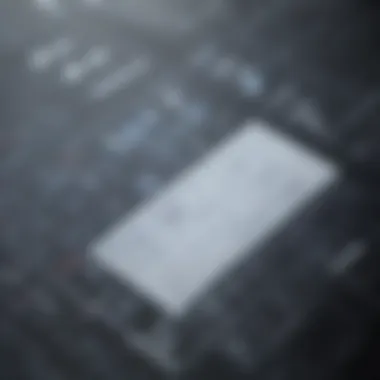

- Visio Standard is designed for basic diagramming tasks, which is a solid choice for small businesses just getting their feet wet in visual documentation.
- Visio Professional dives deeper, offering advanced features like collaboration tools and more extensive templates, which are particularly enticing for larger enterprises.
This segmentation implies that prospective buyers should scrutinize their specific requirements rather than opting for the more expensive alternative without due consideration. A useful approach would be to create a list of needed functionalities before exploring which version fits best.
Significance of Understanding Costs
Being well-versed in the financial aspects of Visio software provides numerous advantages. First and foremost, it helps in budgeting effectively. Small to medium-sized businesses often operate with tight budgets; therefore, knowing the exact cost can help in resource allocation. Additionally, many will encounter various choices in terms of purchasing, which might include one-time fees or ongoing subscriptions.
Understanding these costs doesn't just prevent overspending; it also aids in recognizing the potential return on investment (ROI). A well-informed choice can significantly enhance productivity, making it clear that this upfront investment pays off in the long run.
Furthermore, the detailed knowledge of costs aids in setting realistic expectations for feature enhancements and updates that might require additional budgeting.
"A dollar saved is just as good as a dollar earned."
In short, grasping the financial implications of Visio software involves peeling back the layers of both direct and hidden costs. Like peeling an onion, each layer can bring tears if not handled with care, but the end result can certainly be worth the effort.
By delving into the specifics of Visio and understanding its costs, businesses can not only consider the initial price tag but also factor in long-term benefits and efficiencies it may offer.
Breaking Down the Pricing Structure
Understanding the pricing structure of Visio software is essential for anyone looking to integrate this tool into their workflow. It’s not just about selecting a version but knowing how those choices can line up with your specific needs and budget constraints. A clear comprehension of the pricing nuances can lead to more strategic purchasing decisions, ensuring that businesses get the most for their money. It helps to sidestep common pitfalls such as underestimating the financial commitment involved, or missing out on features that may prove invaluable.
With various licensing options and cost breakdowns to consider, it becomes crucial for potential buyers to fully grasp what is available. Analyzing these pricing structures can also spotlight potential areas of savings, which is particularly appealing to small to medium-sized businesses operating on tighter budgets. Knowing the pros and cons of options would not only save expenses but also improve overall productivity. Let's explore the key components within this pricing structure more closely.
License Types Overview
Visio software comes with multiple license types, each tailored to cater to different business needs. Understanding these options is crucial because each has its unique set of capabilities and costs. The main types you’d typically encounter include:
- Single User License: The most straightforward and least expensive option, granting one user full access to the software. This might suit freelancers or small businesses with limited needs.
- Volume Licensing: Designed for organizations needing many installations, this can significantly reduce the per-license cost. It can be ideal when multiple employees require access to Visio.
- Cloud-Based Licensing: Subscriptions that allow use through cloud services, offering flexibility with updates and collaboration features.
- Enterprise License: Tailored for larger companies, it encompasses a wide range of functionalities and dedicated support services.
Each license type caters to specific requirements, and picking the wrong one can lead to unnecessary expenses. It’s not just a matter of price; it’s about matching the license to the intended use. For example, while the single-user license is cost-effective for an individual, it could prove costly for a larger team due to the need for additional licenses.
Comparative Pricing Analysis
When looking at Visio's costs compared to its competitors, nuances arise that further complicate the decision-making process.
Here's how the pricing often stacks up against similar software:
- Visio Plan 1: Generally pricier than some cloud-based competitors but offers more robust diagramming capabilities. You can design flowcharts, organization charts, and network diagrams which may not be as thorough in alternatives.
- Lucidchart: As a direct competitor, Lucidchart may present a lighter financial burden; however, lacking some of the advanced features of Visio could impede operations that require detailed designs.
- SmartDraw: Offers competitive pricing but gets hit on user interface simplicity. While effective, some users find it less intuitive than Visio, which could increase training time.
The choice really comes down to what your organization values most. Do the advanced features justify the cost? Is the investment likely to yield a good return for your specific applications?
"Understanding not just the price but the value of what you’re purchasing is key. It’s about balancing cost with functionality to suit your unique requirements."
In today’s competitive market, where start-ups and established entities alike vie for efficiency, knowing where Visio stands against its rivals regarding pricing can be a game-changer. The ability to assess these comparisons critically and wisely can lay the groundwork for a company’s success in utilizing the best tools available.
Factors Influencing Visio Software Costs
Understanding the costs associated with Visio software goes beyond merely looking at the sticker price. It involves a detailed exploration of a variety of factors that influence pricing. For small to medium-sized businesses and IT professionals, recognizing these factors is essential for making informed purchasing decisions. Ignoring these could lead to unexpected costs or overspending, which can affect overall budget plans.
User Requirements and Scalability
When considering the cost of Visio software, user requirements carry significant weight. This means understanding not just how the software will be used, but who will be using it and for what purposes. Each user might have different needs, which can drastically change the type of license or subscription that’s best suited for them.
For instance, if a business needs the software for a handful of users creating complex diagrams, it might need to opt for a more advanced plan that offers specialized tools. Conversely, if only basic flowcharts are required, a lighter option might suffice, leading to considerable savings.
Scalability is another crucial aspect; as the business grows, so do its needs. Choosing a flexible solution that can adapt might entail higher initial costs, but it could save money in the long run. If the software does not scale well with the user base, the business may find itself needing to invest in additional licenses frequently, which compounds ongoing costs.
Geographic Considerations
Geographical factors can also significantly impact the costs associated with Visio software. Different regions may have varying price points based on the local economic climate, competition, and currency fluctuations. For instance, software costs in North America might not reflect those found in Europe or Asia.
Moreover, local regulations can influence the pricing model as well. Some areas might impose extra taxes or fees that can drive up the overall cost. Businesses need to be vigilant about these dynamics. Moreover, consider the availability of local support and training services, which can also affect total ownership costs.
Specialized Features and Functionality
The level of specialization needed can also drive the cost of Visio software. Basic features might be enough for some users, while others might require specialized functionalities such as integration capabilities with existing systems or advanced diagramming tools.
For instance, features geared toward engineering diagrams or network designs often cost more because they provide added value. Assessing whether these specialized tools are necessary is vital. Paying for functions that won't be used can lead to wasted resources, whereas investing in the right technology can enhance productivity and, ultimately, justify the higher price.
"The cost of software is not just what you pay up front, but what it can save you or cost you in the future."
Ultimately, taking a holistic approach to understanding these factors can be transformative for a business, leading to wiser financial decisions and enhanced operational efficiency.
Subscription Models Explained
Understanding the intricacies of subscription models is crucial in today's software buying landscape, particularly with Visio software. Companies often face the dilemma of choosing between subscription types. Each model comes with its own set of advantages and drawbacks. This section will help to clarify the options available and highlight what makes each model tick.
Monthly vs. Annual Subscriptions
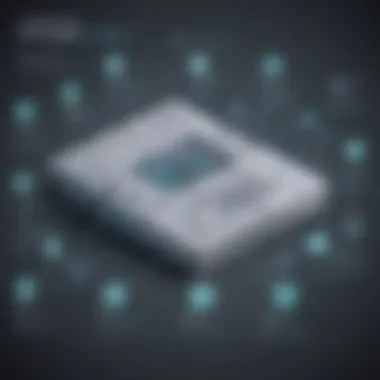

When considering Visio software, businesses often get tangled in the choice between monthly and annual subscriptions. Each choice affects the budget, operational efficiency, and financial flexibility.
- Monthly Subscription: This option usually appeals to businesses that prefer flexibility. With a monthly plan, if needs shift or a company decides that Visio is not suited for their projects, they can exit without a long-term commitment. However, this flexibility often comes at a price. Monthly rates tend to be higher on a per-month basis compared to an annual subscription, meaning in the long run, you might shell out more.
- Annual Subscription: Here lies the sweet spot for many businesses. While the upfront payment can be daunting, it usually translates to significant savings in comparison to monthly billing. Beyond the cost aspect, committing to a year encourages steady usage of the software, which may ultimately lead to better integration within daily operations.
Important to note is that some vendors throw in perks with annual subscriptions, such as priority support or additional features, making this model more appealing. For businesses aiming for cost-effectiveness, the math can often lean towards the annual model.
It's wise to analyze projected usage before making the leap. Ask yourself, "Will I need Visio for just a few months, or is it likely to be an ongoing necessity?" This assessment can prevent both overpaying and the headache of switching mid-year.
Enterprise Solutions and Volume Licensing
For larger companies or organizations looking to equip multiple users, enterprise solutions and volume licensing present viable options tailored for scalability. These models are designed to support substantial installations and often offer savings for bulk purchases.
- Enterprise Solutions: This route is tailored for large organizations with complex needs. It often comes with customized features, integrations with existing systems, and dedicated support. That kind of personal touch can make navigating software easier across multiple departments.
- Volume Licensing: Alternatively, businesses that may not need all the bells and whistles can opt for volume licensing. This model permits a set number of users to access the software at a reduced rate. Ideal for agencies with varying project sizes and demands, volume licensing minimizes costs while ensuring everyone has the tools they need to succeed.
In summary, whether opting for month-to-month payments or diving into annual commitments, understanding these models goes a long way in budget planning and operational efficiency. Businesses should weigh flexibility against cost-effectiveness to find the right fit.
Hidden Costs of Using Visio Software
When evaluating software like Visio, it is crucial to look beyond just the initial price tag. Hidden costs can sneak up on you and impact your budget significantly. These costs may include maintenance fees, training requirements, and other expenditures that might not be evident at first glance. Understanding these hidden costs helps in painting a full picture of what investing in Visio entails.
Maintenance and Support Fees
One of the more notable hidden costs associated with Visio software is maintenance and support fees. While the base purchase price covers the software itself, post-purchase expenses can pile up. Many businesses might assume that once they buy the software, it runs smoothly without any additional investment. However, software often requires regular updates, patches, and specialized customer support to keep functioning optimally.
- Updates and Upgrades: Without timely updates, the software may become dated, potentially leading to decreased efficiency or security risks. These updates can sometimes come at a cost, particularly if you are using a version that requires manual installations.
- Support Costs: Support might not always be included in the original price you pay for the software. If your team encounters problems or needs technical assistance, you might need to pay extra for professional help. This consideration is particularly important for smaller organizations that may not have in-house IT departments equipped to handle complex issues.
Ultimately, these maintenance and support fees can accumulate and become a substantial part of the overall cost. It is vital to factor these into the total cost of ownership from the start.
Training and Onboarding Expenses
Another hidden cost that inevitably arises in the use of Visio relates to training and onboarding expenses. While the software offers a plethora of tools that could enhance productivity, users need to know how to utilize them effectively.
- Training Sessions: Companies often need to invest in training sessions to get their teams up to speed. Depending on the size of the organization and the tech-savviness of its personnel, this can vary widely.
- Onboarding Costs: These can include time spent away from regular duties as employees learn the ins and outs of the software. Time is money, and it adds up when employees need to dedicate hours to understand how to navigate Visio efficiently.
To facilitate effective onboarding, firms may consider hiring external trainers or investing in comprehensive tutorials, which further contributes to the costs. Failing to address these expenses early can lead to lower productivity or even hamper project timelines.
"Ignoring these hidden costs is like trying to sail without a map. You'll drift, and it could get very costly."
Cost Comparison with Alternative Solutions
When diving into the costs associated with Visio software, it's essential to weigh it against other available tools. This section explores the horizon of options, considering why comparing these solutions matters. Not only can this evaluation help uncover potential savings, but it can also point to better alternatives that match your specific needs. For small to medium-sized businesses, the choice is not merely about the price but also the functionalities provided by the chosen software. Understanding alternative options allows for informed decision-making, ultimately leading to enhanced productivity and efficiency.
Direct Competitors
Visio stands in a crowded marketplace filled with worthy contenders. Some prominent competitors include Lucidchart, SmartDraw, and Creately. Each of these tools offers a unique set of features that can give Visio a run for its money, depending on your requirements.
- Lucidchart
- SmartDraw
- Creately
- Web-based and very user-friendly.
- Excellent for collaborative work, allowing multiple users to edit simultaneously.
- Pricing is competitive, with a free tier available, which can be a game-changer for startups.
- Rich feature set encompassing various diagram types and templates.
- Offers offline functionality, which is a plus for those who work without internet access.
- Pricing models can be more attractive for larger teams.
- Visual collaboration features that allow real-time updates.
- It presents a range of templates and shapes that can simplify diagram creation.
- Their pricing can be more budget-friendly for smaller teams or solo projects.
By assessing these direct competitors, businesses can make comparisons not merely on price but also on the tangible results that each software can deliver.
Open Source Alternatives
Open source software has established itself as a viable alternative to traditional paid options, including Visio. Tools like Dia, Draw.io, and Pencil Project are significant players in this arena, often offering commendable functionalities without attached costs.
- Dia
- Draw.io
- Pencil Project
- A straightforward tool for creating various diagrams but with limited online collaboration.
- While it may have a steeper learning curve, it can be effectively customized according to user needs.
- Extremely flexible, functioning right from your browser.
- Seamless integration with Google Drive and other cloud storages.
- Overall costs are non-existent unless users opt for premium add-ons or features, making it highly affordable.
- It's primarily geared towards wireframing and mockups, suitable for GUI designers.
- Offline capabilities and straightforward interface allow for ease of use by teams unfamiliar with diagramming tools.
"The most suitable software is one that not only meets your business requirements but also stays within budget. With numerous choices around, a cost comparison can unearth hidden gems."
Both direct competitors and open-source alternatives present compelling reasons for businesses to reevaluate their current software investments. Instead of relying solely on the market leader, diving into the specifics of these alternatives can highlight tools better aligned with organizational functionality and cost efficiency.
Assessing the Value of Visio Software
When delving into the realm of software pricing, specifically with Visio, it becomes crucial to evaluate its value proposition. It’s not merely about the upfront costs but also how those expenditures translate into tangible benefits for businesses, particularly for small to medium-sized enterprises. Understanding the value can aid decision-makers in determining whether the investment aligns with their operational goals.
Benefits for Small to Medium-Sized Businesses


For small to medium-sized businesses (SMBs), the advantages of utilizing Visio software are manifold. Firstly, it enhances productivity by streamlining workflows. With Visio, teams can visually map out processes, making it easier to identify bottlenecks and opportunities for improvement. This capability is essential for companies looking to optimize their operations without overextending their budgets.
In addition, Visio’s integration with Microsoft products provides a seamless user experience. For businesses already working within the Microsoft ecosystem, adopting Visio means they can leverage existing software, minimizing the learning curve. Collaboration becomes smoother. Teams can work on diagrams simultaneously, which is often crucial for project timelines.
Consider this:
- Improved Documentation: Many SMBs fall short in documenting their processes comprehensively. Visio enables clear visualization, which serves as an effective communication tool among employees and stakeholders.
- Competitive Edge: Businesses that adopt visual solutions often position themselves ahead of competitors. Clients and partners appreciate clarity, and presenting ideas visually can be a game changer in negotiations or proposals.
Real-world Use Cases and ROI
Assessing the return on investment (ROI) for Visio software isn’t a straightforward math problem. Yet, it’s important. Let’s look at real-world scenarios.
One illustration comes from a mid-sized manufacturing firm. They implemented Visio to map their production lines. Initially, the costs seemed daunting. However, the time saved by identifying inefficiencies allowed them to increase output by 15% within six months. This increase translated into significant revenue growth, effectively justifying the initial outlay.
Furthermore, in the realm of IT management, an SMB utilized Visio to visualize their network architecture. With the ability to detect vulnerabilities quickly, they saved thousands on potential downtime and security breaches. The software proved to be not just a tool but a vital cog in their risk management strategy.
"Investing in Visio was like buying a map for a long road trip; without it, we were lost, but with it, we had direction!"
In a nutshell, evaluating the worth of Visio software boils down to real-world applications and tangible results. The key lies not only in purchasing the software but also in leveraging its capabilities fully to reap the benefits of increased efficiency, improved communication, and enhanced strategic planning.
User Testimonials and Case Studies
Understanding the experience of actual users can illuminate the multifaceted uses and impacts of Visio software in various business contexts. User testimonials and case studies serve as a vital tool, providing firsthand accounts that help potential buyers gauge the software's real-world application and effectiveness. They come from those who have navigated the complexities of integration, adaptations, and the overall influence of Visio on their operational efficiency.
The significance of these firsthand insights lies in several key elements. Firstly, they reveal practical applications of the software. For instance, many users highlight how Visio simplifies intricate processes such as network design or project mapping, enabling teams to visually organize complex information. These case studies foster a deeper understanding than mere theoretical discussions. By examining industry-specific experiences and varied feedback, businesses can better align their specific needs with what Visio brings to the table.
Another notable benefit is the credibility factor. In a world awash with marketing jargon, authentic user experiences stand as a testament to a product’s value. A notable case involved a medium-sized company in the healthcare sector that managed to streamline patient flow and improve reporting accuracy using the diagrams and charts generated by Visio. This instance wasn't just about the software; it illustrated a tangible influence on operational success.
When considering the costs associated with Visio, users' testimonials often highlight unforeseen expenses like training and software updates, which can be pivotal in making an informed decision. These insights allow a clearer picture of ongoing costs instead of just initial purchase price. Ultimately, testimonials and case studies are not incidental; they are instrumental in rooting decisions in reality rather than theory.
Industry Specific Experiences
Different industries leverage Visio's capabilities in distinctive ways, making user experiences incomparable. For example, in the education sector, one university used Visio to develop a comprehensive visual curriculum map. This map enabled educators to better align course objectives across departments, ensuring all students received a cohesive learning experience. Such insights are vital for institutions determining the software's applicability and costs.
On the flip side, manufacturing industries have harnessed Visio for process flow diagrams. A large automotive manufacturer created detailed schematics to identify bottlenecks in production lines. Users from this sector often remark on Visio’s usefulness in facilitating communication between engineers and floor staff, yielding both efficiency and clarity. These industry-specific case studies enrich understanding by showcasing how Visio's functionalities can morph according to contextual needs.
Comparative Feedback from Users
Feedback amassed from a variety of users aids in laying out contrasts in experiences, effectiveness, and perceived value. While some users praise Visio for its intuitive interface and comprehensive features, others point to a steep learning curve, especially for newcomers. A recent survey highlighted that while 70% of users reported satisfaction with the analytical capabilities, about 30% felt overwhelmed by the extensive tools available, which can lead to stagnation if not adequately addressed.
Another area receiving mixed reviews pertains to cost-effectiveness. While small businesses often appreciate flexibility in payment options, larger enterprises sometimes feel restrained by subscription fees. Users suggest a deeper understanding of ongoing costs could align their budgetary expectations with reality.
Future Trends in Software Pricing
Understanding software pricing is shifting rapidly, and Visio is no exception. The landscape is increasingly influenced by technology and market demand. Recognizing these trends can significantly impact how small to medium-sized businesses budget and plan their technology investments. This section dives into two critical areas: the impact of emerging technologies and the shifts in consumer expectations that shape pricing models.
Impact of Emerging Technologies
Emerging technologies are transforming how software is priced and delivered. With cloud computing, companies can now offer subscription-based models that allow flexibility and scalability unthinkable a decade ago. This transition from traditional licensing to cloud services means users can easily adjust their subscriptions based on their evolving needs. For example, businesses can opt for single user, team, or enterprise-level subscriptions depending on their growth trajectory.
Another exciting development is the rise of Artificial Intelligence (AI) integrated into productivity software. Visio, for instance, may utilize AI to enhance diagram suggestions or automate routine design tasks. As these capabilities become more prevalent, it's likely that software providers will adjust their pricing. Those who leverage AI features may pay a premium for advanced functionalities, while more basic versions remain available at affordable rates.
"Flexibility in software pricing could unlock a new level of efficiency for companies, allowing them to only pay for what they use, thus optimizing spending significantly."
Shifts in Consumer Expectations
Today, consumers are savvier than ever. With a plethora of software options available, there’s an increasing expectation for transparency in pricing. Users demand clarity, breakdowns of costs, and value for their money. Companies are catching on, and many are reevaluating their pricing structures to address this demand.
Alongside this, there's a marked shift toward personalized experiences. Consumers want a product tailored to their specific needs. Consequently, businesses offering customization in pricing – like tiered models based on features or user count – can gain a competitive edge. For example, Visio might consider introducing a pay-as-you-use approach, allowing companies to only incur charges based on their consumption rather than a flat fee.
To sum it up, the conversation around software pricing is evolving. The integration of new technologies and changing expectations creates a landscape where agility, transparency, and customer-centric models prevail. Keeping an eye on these trends will be essential for any business considering Visio or similar software solutions.
Ending and Recommendations
In the realm of software investment, understanding costs goes beyond the mere figures etched on a price tag. It encompasses the very fabric of a business’s operational efficiency and growth potential. The Visio software's costs, as explored throughout this article, not only reveal the financial outlay required but also underscore the strategic implications of integrating such a tool into daily workflows. Businesses, especially small to medium-sized enterprises, must weigh these costs against the efficiencies gained and the value added in functions such as diagramming, flowchart creation, and project management.
Visio, while priced at a premium compared to some competitors, brings a unique set of capabilities that can drastically improve communication and visualization across teams. This is particularly true in environments that thrive on collaboration and clear visual data representation. However, understanding the nuances of its pricing structure—including subscription models and potential hidden costs—is paramount for making a cost-effective choice. So, how can businesses navigate these waters?
Final Thoughts on Cost-Effectiveness
As we draw the curtains on our analysis, it is essential to reiterate that cost-effectiveness in software isn’t a black-and-white matter. Rather, it requires a nuanced approach considering both direct and indirect expenses. Here's a breakdown of pivotal considerations:
- Total Cost of Ownership: The upfront costs can be tempting to focus on, but it’s vital to include maintenance, support, and training costs to get a full picture.
- Measurable ROI: Any software, including Visio, should contribute to measurable returns. This could be in the form of saved hours, improved project outcomes, or enhanced communication.
- User Adoption Rates: A tool is only as effective as its users. Invest in training to ensure a smooth transition, which may incur additional costs but ultimately pays off.
Ultimately, the decision should hinge on whether the benefits realized through Visio can be quantitatively and qualitatively matched against the costs it incurs.
Guidelines for Making Informed Choices
Selecting the right software is often a complex decision-making process that should not be rushed. Here are some practical guidelines to aid in making well-informed choices regarding Visio:
- Research Thoroughly: Before opting for Visio, delve into customer reviews and explore user experiences on platforms like Reddit and Facebook. These insights can provide valuable clarity beyond marketing claims.
- Trial Before You Buy: Take advantage of free trials или demos. Hands-on experience can reveal whether Visio aligns well with your team's workflow and project requirements.
- Analyse Alternatives: Don’t just take Visio at face value. Compare it with its competitors and open-source options. Understand where they excel or fall short to make a well-rounded decision.
- Factor in Scalability: As businesses grow, their software needs will evolve too. Choose a solution that allows for future expansion, either through enhancements or newer features.
- Budget for the Long Term: Look past the initial expenditure. Create a full budget that includes potential upgrades or support costs to avoid unpleasant surprises.
- Engage with IT Professionals: Consulting with IT operations can provide insights into integration capabilities with existing systems and forecast any potential issues down the line.
"A penny saved is a penny earned." Taking calculated steps today can yield savings and efficiency benefits in the long run. By following these guidelines, businesses can arm themselves with the necessary knowledge and tools to choose Visio or find its ideal alternatives for their needs.







