Crafting an Effective Website Storyboard
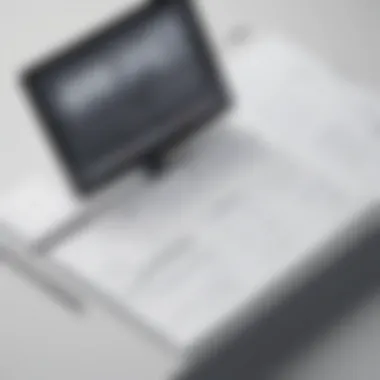

Intro
Creating a website storyboard is like laying out a map before embarking on a journey. It’s about understanding where you want to go and how you plan to get there. In the labyrinth of web design and development, a well-crafted storyboard provides clarity and serves as a visual guide through various elements such as user experience, content layout, and visual aesthetics.
A storyboard transforms abstract ideas into tangible plans. It’s not merely a sketch; it’s a blueprint that encapsulates the soul of the website. For small to medium-sized businesses, entrepreneurs, and IT professionals, this approach can be the difference between a mediocre site and a truly engaging online presence.
This guide will navigate through the various phases of creating a cohesive storyboard. We’ll explore everything from establishing user needs to integrating visual elements. You will come away with a deeper appreciation for how each component interlocks to form a robust website design strategy.
Understanding the Concept of a Website Storyboard
Creating a website storyboard isn't just a fancy add-on in the web development process; it’s a pivotal point in the planning phase. A storyboard essentially serves as a visual plan that sketches out the flow and structure of the website. It's not merely about design; it's about laying out the journey the user will embark on.
When you think about a storyboard, imagine it like a blueprint for a house. Before any bricks are laid, you need a clear plan of where the walls, windows, and rooms will be. Similarly, a website storyboard encapsulates crucial information regarding layout, content, and the interactive elements that will engage users.
Definition and Purpose
A website storyboard is a detailed framework that outlines every element of a website's functionality and aesthetics. It combines sketches or wireframes with textual information that can include instructions, notes, and intended messages.
This tool helps synchronize different aspects of the website's development. For instance, it showcases how users will navigate through sections, what content they will encounter, and how many clicks will ideally be required to reach essential areas. The purpose of creating this storyboard is not just for the designers but for the entire team involved. It provides clarity and a shared vision that everyone can refer to from developers to marketers, avoiding the miscommunication that can lead to a lack of cohesion in the final product.
Importance in Web Development
In the bustling world of web development, having a storyboard stands as a cornerstone that guides the project along its path to completion. The significance of this planning tool is seen in several ways:
- Enhances Team Collaboration: By laying out a clear plan, designers, developers, and project managers can ensure everyone is on the same page. This unified approach minimizes the risk of misunderstandings or misaligned objectives, which can occur when different stakeholders are working with disparate visions.
- Improves User Experience: A well-structured storyboard anticipates potential user needs and behaviors. This foresight equips authors with insights that can be leveraged to create a more intuitive and engaging interface.
- Saves Time and Money: Addressing potential problems at the storyboard stage can lead to significant savings. Instead of reworking parts of the project after development has begun, addressing conflicts early can streamline the design and development processes.
In essence, the importance of a storyboard in web development can't be overstated. It serves as a guide, a reference point, and a conversation starter among cross-functional teams.
Key Users of Storyboards
Storyboarding isn’t a one-person show. It involves multiple players, each with distinct roles and contributions:
- Web Designers: They specialize in the visual layout. They utilize the storyboard to cement design ideas and aesthetic considerations that resonate with the target audience.
- Developers: They interpret the technical aspects of the storyboard, allowing them to build the frameworks that make it all interactive and functional.
- Content Creators: These individuals focus on the messaging within the storyboard, ensuring that every word is crafted to engage and inform users effectively.
- Business Stakeholders: They often review storyboards to ensure that the website aligns with broader business objectives and marketing goals.
In summary, a website storyboard is not just a tool; it's a collaborative platform that aligns diverse minds toward a common goal.
The interplay of these different roles underscores how critical it is to maintain open communication and transparency throughout the project.
Understanding the concept of a website storyboard lays the groundwork for creating a cohesive strategy that aligns with user experience, content objectives, and business goals.
Components of an Effective Website Storyboard
Creating an effective website storyboard involves several crucial elements that contribute to a comprehensive and structured layout of the site. This section explores these components in detail, highlighting their significance and how they work together to craft a much-needed blueprint for successful web design.
User Experience Considerations
User experience (UX) plays a prominent role in website storyboarding. It's not just about being visually appealing; it's about ensuring that visitors have an enjoyable and straightforward navigation experience. A storyboard should outline the intended user flow, indicating how a user will interact with different page elements. For instance, it might display how a user goes from a landing page to a product page, then to the checkout process, or any other sequence the user might follow.
- Clarity is paramount. Users should quickly understand where to click and what actions to take.
- Accessibility is equally important, ensuring that menus and interactive elements are available to all users, including those with disabilities.
- The storyboard should also consider various devices, as an increasing number of users are accessing websites on their smartphones or tablets.
Ultimately, a focus on the user experience sets the stage for design decisions that not only enhance functionality but also drive engagement and satisfaction.
Content Structuring
Content is king, or so they say, and its structuring within a storyboard cannot be taken lightly. A well-organized storyboard should clearly delineate where different text, images, and multimedia will be placed. Imagine planning out a cooking tutorial: you’d want the ingredients listed first, followed by step-by-step instructions, pictures showcasing each stage, and maybe even a video link at the end.
- Hierarchy of information is vital. The most important content should be front and center, guiding users naturally through the data without information overload.
- Consistency in formatting helps maintain a clean layout. Headers, subheads, and body text should be uniform, guiding the reader on what to look for next.
- Planning for SEO is also crucial; strategically placing keywords within the content while keeping user comprehension intact is essential for visibility in search engine results.
Visual Elements Integration
Visuals often speak louder than words. Integrating visual elements into a website storyboard ensures that users’ attention is captured while guiding them through the site's narrative seamlessly. When designing the storyboard, consider how images, graphics, icons, and colors will affect user perception.
- Imagery should relate directly to the written content, enhancing understanding. A travel site, for example, can use breathtaking images of destinations right alongside travel tips or packages.
- Color schemes create emotional connections; warm colors can create a sense of excitement, while cooler tones might provide calmness.
- Incorporating typography that complements the visual theme further enriches the user experience and conveys brand identity.
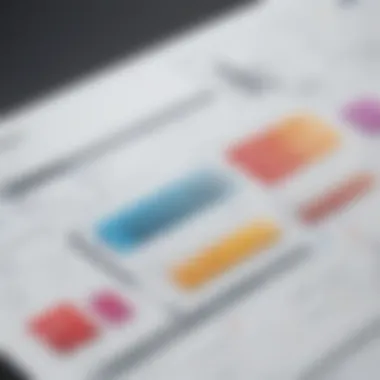

A storyboard that thoughtfully integrates these visual elements fosters not only an attractive website but also establishes a strong narrative that resonates with users.
Interactive Components Planning
Today’s websites need engagement, and interactive components are at the heart of that interaction. Planning these aspects in the storyboard allows developers to visualize how users will interact with the website.
- Call-to-action buttons, forms, and chat features must be strategically placed for optimal visibility. For instance, a subscribe button should be front and center, nudging users to take action.
- Feedback mechanisms, like hover effects or confirmation messages, also need planning. Users should understand when they’ve successfully submitted a form or added an item to their cart.
- While interactive elements should engage users, they must do so without cluttering the visuals or overwhelming the visitor.
In summary, by incorporating user experience considerations, structuring content effectively, integrating visuals strategically, and planning interactive elements meticulously, a website storyboard becomes more than just a simple outline—it transforms into a powerful tool that can lead to a successful online presence.
Planning the Website Storyboard
When diving into the deep end of website design, the planning phase can feel like setting sail on a ship without a compass. Planning the website storyboard allows designers to chart a course, guiding the project from conception through to completion. This detailed phase isn’t merely an afterthought; it lays down the groundwork that shapes the entire online experience. If you want to navigate the seas of web development with confidence, planning the storyboard is your first wave.
Setting Objectives
Every successful endeavor begins with a clear vision, and the same goes for a website storyboard. Setting objectives involves defining what the website aims to achieve. This encompasses everything—such as increasing brand awareness, driving sales, engaging visitors, or delivering crucial information to users. The goals should be SMART: specific, measurable, achievable, relevant, and time-bound.
- Are you a start-up looking to establish your online presence?
- Or are you perhaps an established player aiming for a rebrand?
Whatever the scenario, outline your goals. For example, a small business might aim to boost enquiries by a certain percentage within six months through its online platforms. Having concrete objectives not only helps in gauging success later but also ensures all team members are on the same wavelength, steering away from confusion and potential misalignment.
Identifying Target Audience
Just as an archer focuses on their target before releasing an arrow, understanding your target audience is paramount. Who are they? What do they want? Knowing your users lays the foundation for creating an effective storyboard. Imagine launching a website without knowing who’s visiting—it’s akin to throwing spaghetti at a wall and hoping something will stick.
To get a clearer picture, conduct thorough research that includes:
- Demographics: Age, gender, location
- Psychographics: Interests, values, lifestyles
- User behavior: How they interact with similar websites
By grasping the characteristics and preferences of your audience, you can craft experiences tailored to their needs, ensuring the storyboard speaks their language. This knowledge enhances the design process and directs content toward the right audience.
Outlining the User Journey
The user journey is the path that visitors take when they navigate your website, and it’s crucial to outline this journey clearly. Starting from a visitor's initial interaction with your brand up until they make contact, purchase, or provide feedback, understanding each touchpoint is essential for effective design. Think of it as crafting a roadmap—forging a clear route that leads users towards their destination.
Begin by mapping the steps users take:
- Discovery: How do they find your site?
- Exploration: What pages do they visit and why?
- Action: What prompts them to fill out a form or make a purchase?
By identifying potential obstacles in this journey and designing accordingly, it’s possible to create a seamless experience that minimizes friction. This not only keeps users engaged but also boosts conversion rates and enhances satisfaction.
"Investing time in planning the user journey not only optimizes the user experience but can significantly influence the outcome of your business objectives."
In summary, careful planning of your website storyboard can mean the difference between sailing smoothly through the design process or crashing into turbulence. By setting clear objectives, identifying your target audience, and outlining the user journey, you lay a strong foundation for every detail that follows.
Tools for Creating a Website Storyboard
In the intricate world of web development, the tools you choose to create a website storyboard can substantially affect the outcome of your design process. A storyboard serves as the blueprint for visualizing the website’s layout, content arrangement, and user interactions. Employing the right tools ensures clarity and cohesiveness throughout the developmental journey.
Digital Storyboarding Software
Digital storyboarding software has transformed the way professionals approach the design process. These tools provide a user-friendly interface that streamlines collaboration and organization. Unlike traditional pen-and-paper methods, digital platforms allow for easy adjustments, enabling designers to pivot and refine their ideas rapidly.
Key advantages of utilizing digital storyboarding software include:
- Real-time collaboration: Allows team members to contribute from different locations. This aspect is a game-changer for businesses with remote teams.
- Templates and assets: Many platforms come equipped with pre-made templates, saving valuable time and ensuring consistency in design.
- Interactive features: Some software offers the ability to create clickable prototypes. This feature provides insight into user experience before any code is written.
Popular digital storyboarding tools such as Adobe XD and Figma cater to varying levels of expertise, from novice designers to seasoned professionals.
Working with Wireframe Tools
Wireframe tools act as a bridge between basic sketches and fully fledged designs. Their utility lies in designing the initial layout of a webpage, outlining where key elements like images, text, and buttons will be placed. Instead of spending hours on detailed aesthetics, wireframing allows businesses to focus on the functionality and flow.
When selecting wireframe tools, consider:


- Simplicity: A clean interface helps in keeping the focus on the content structure, avoiding distractions from unnecessary features.
- Export options: For team collaboration and feedback, ensure your chosen tool allows for easy export to formats like PDF or PNG.
- Integration capabilities: Tools that sync with other applications can enhance workflow. For instance, Balsamiq integrates with project management software, making the transition seamless.
Utilizing Diagramming Applications
Diagramming applications complement storyboarding by providing a visual representation of processes and ideas. They help in mapping out the user journey and brainstorming concepts, thus facilitating a holistic view of the website project.
Using diagramming applications like Lucidchart or Microsoft Visio proves beneficial in several ways:
- Visual clarity: These applications allow complex concepts to be simplified into diagrams, making them more accessible to stakeholders.
- Flowcharts: Create interactive flowcharts that depict user navigation through the website, which can be pivotal for ensuring an intuitive user experience.
- Integration with other tools: Many diagramming applications can easily connect with other software development tools, keeping the project organized and facilitating a fluid exchange of ideas.
"The right tools can spell the difference between a chaotic design process and a streamlined, efficient one."
In summary, investing in the appropriate tools for creating a website storyboard is crucial for any small to medium-sized business or entrepreneur looking to make their mark in the digital landscape. By leveraging digital software, wireframe tools, and diagramming applications, professionals can enhance cooperation amongst teams, solidify their ideas, and ultimately deliver engaging online experiences.
Best Practices for Web Storyboarding
Creating a successful website storyboard is more than just assembling pieces of information and visual elements. It’s about weaving a narrative that is clear, engaging, and user-focused. For small to medium-sized businesses, entrepreneurs, and IT professionals, grasping best practices is crucial. These strategies help ensure that the storyboard serves not only as a planning tool but also as a communication bridge among all stakeholders involved in the web development process.
Iterative Feedback Process
The iterative feedback process stands as one of the cornerstones of effective web storyboarding. Think of it like sculpting a piece of art; each feedback loop is a chisel strike. At first, you have a rough idea, but with every critique, it becomes sharper and more refined.
- Importance: Incorporating feedback early and often paves the way for identifying potential issues before they escalate into more extensive problems during the development stage. Regular check-ins with team members and stakeholders allow fresh eyes to catch details that might have been overlooked initially.
- How it Works: Sharing drafts at various stages encourages open dialogue about what works well and what doesn’t. Whether utilizing physical storyboards or digital tools like Figma or Trello, keeping the lines of communication open allows all voices to be heard.
"Feedback is the breakfast of champions."
This quote resonates in the realm of web design, as proactive receiving and analyzing feedback can lead to striking improvements.
Collaborating with Stakeholders
Engaging stakeholders in the storyboarding process proves essential for aligning web design with business goals. From project managers to marketing personnel, each member brings a unique perspective that can enhance the overall storyboard.
- Benefits: Collaboration fosters transparency and shared ownership of the project. When stakeholders are part of the initial phases, they are more likely to feel invested in its success.
- Strategies: Regular brainstorming sessions where all stakeholders can contribute ideas make a big difference. Tools like Miro or Google Docs can act as collaborative platforms where everyone can see changes in real-time and provide input without scheduling conflicts getting in the way.
Aligning with Brand Identity
A website storyboard must resonate with the brand's identity, which is where alignment comes into play. Cohesiveness in storytelling ensures users receive a consistent message that reflects the brand values and aesthetics.
- Considerations: Define your brand's tone, voice, and visual aesthetics and incorporate them into the storyboard from the get-go. Think about what words or images capture your business essence.
- Execution: Utilize a mood board—collecting visuals, colors, and fonts that echo the brand can significantly refine the storyboard. Make the brand story integral to the user’s journey through the website; every click should feel like a continuation of the brand narrative.
Evaluating a Website Storyboard
Evaluating a website storyboard is not just about analyzing a collection of ideas or visuals; it's the heart of ensuring that your web design strategy aligns with user needs and business objectives. A storyboard acts as a roadmap, guiding the overall design and development process. To keep the project on the right track, evaluating this storyboard can illuminate areas that require attention and adjustments.
This step is vital in catching potential flaws early in the project. An effective evaluation encompasses various elements that help in understanding how well the storyboard fulfills its purpose. By examining what works and what doesn’t, designers can refine their approach to ultimately produce a better user experience.
Analytical Metrics to Consider
When evaluating a website storyboard, it’s essential to consider a range of analytical metrics that can gauge the storyboard’s effectiveness. Here are some key metrics to keep in mind:
- Conversion Rate: Measure how well the web design guides users to take action, such as signing up for a newsletter or making a purchase. Higher conversion rates indicate a compelling storyboard.
- User Engagement: Assess how users interact with proposed designs. Are they clicking through? Spending ample time on pages? Such metrics reveal if the storyboard truly resonates with the target audience.
- Visual Clarity: Analyze whether visual elements and layouts provide clear and effective communication of content. Visual clutter can confuse users; thus, clarity is essential.
- Flow of Information: Check if the proposed user journey is unobstructed and logical. An intuitive flow enhances the user experience.
- Feedback from Usability Tests: After conducting usability tests, metrics indicating user satisfaction and engagement can provide insight into the storyboard's success.
"Evaluating a storyboard efficiently can prevent wasted resources in later stages, making it a critical phase of web development."
Employing these metrics helps to put numbers behind qualitative assessments, making it easier to justify changes and improvements to the storyboard.
Usability Testing Techniques
Usability testing is a cornerstone used in the evaluation phase of a website storyboard. It serves to directly observe how real users interact with your design. Here are some practical techniques to consider:
- Creating User Scenarios: Develop various scenarios that depict how different users would navigate the site. Observing user interactions in these scenarios can illuminate potential barriers to usability.
- A/B Testing: By presenting users with two different versions of a storyboard element, you can gather insights on what resonates more with your audience. This method helps identify optimal layout, design, or content choices.
- Think-Aloud Protocols: Encourage users to verbalize their thoughts while completing tasks. This method provides direct insight into user thought processes, revealing potential confusion or misunderstandings.
- Remote Usability Testing: This technique allows users to evaluate the storyboard from their own devices, providing feedback in a more natural environment. It often yields more genuine insights.
- Moderated versus Unmoderated Testing: In moderated testing, a facilitator guides the session, adapting to user needs on the spot. Unmoderated testing, on the other hand, allows users to provide feedback at their convenience, capturing spontaneous reactions.
These techniques maximize the understanding of user engagement and satisfaction, thus refining the storyboard to achieve its goals effectively.
Case Studies of Successful Website Storyboards
Understanding the real-world application of website storyboards can be a game changer. By examining case studies, businesses can learn from others' successes and setbacks, refining their own approaches in the process. Each case serves as a blueprint, illuminating critical elements that drive user engagement and streamline the design process. These studies compel professionals, especially in small to medium-sized businesses, to focus their efforts and resources effectively, ensuring a greater chance of success in their web ventures.
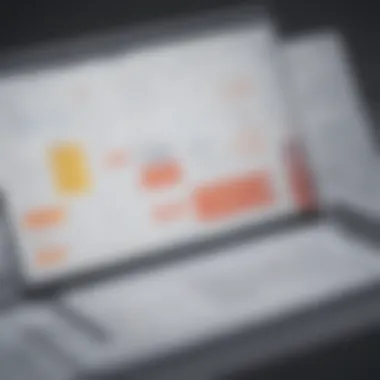

Analysis of a Corporate Site
Take the example of Nike's corporate website. It effectively employs a storyboard that guarantees seamless navigation while echoing its brand ethos. This storyboard starts with a robust promotion of their flagship products, using high-quality visuals alongside quick calls to action. The artful integration of landing pages, product videos, and user testimonials enhances customer trust and encourages them to delve deeper into the site.
- Visual Hierarchy: A clear visual hierarchy allows users to prioritize information at a glance, reducing cognitive load.
- Consistent Brand Messaging: Their consistent use of motivational messaging resonates with visitors, aligning perfectly with their brand identity.
- User Engagement Data: Analytics reveal enhanced user interaction metrics, proving the storyboard's effectiveness.
This case highlights how a deliberate, well-structured storyboard can lead to improved user experience and, ultimately, increased conversions.
Examination of an E-commerce Platform
Looking at Amazon, we see a different application of web storyboarding tailored specifically for e-commerce. Their storyboard reflects a keen understanding of user behavior and preferences. The site prioritizes functional components, enabling shoppers to navigate effortlessly through categories and check out with minimal hassle.
- Personalized Experiences: Amazon utilizes sophisticated algorithms to recommend products based on past purchases, effectively personalizing the user experience.
- Visual Product Displays: The integration of high-resolution images and videos creates an immersive browsing experience.
- Customer Reviews: Strategically placed user reviews bolster credibility and influence purchasing decisions.
In this instance, the e-commerce storyboard serves to not only display products but to craft an engaging shopping experience. The significance of leveraging data-driven insights is profound, allowing for continuous optimization of the user journey.
The lessons drawn from these case studies emphasize the critical nature of a well-thought-out storyboard. For SMEs and IT professionals alike, the takeaway is clear: investing the time to analyze successful implementations can steer your website towards achieving its goals more effectively.
"A great storyboard is not just about visuals; it’s about a compelling narrative that guides the user through a journey."
By synthesizing insights from these examples, businesses can forge their path toward creating more intuitive and appealing web presences.
Futuristic Trends in Website Storyboarding
In an era where digital presence is paramount for businesses, understanding the futuristic trends in website storyboarding has become an essential aspect of effective web design. These trends are not merely passing fads; they represent a shift in how websites are developed to meet ever-evolving user expectations and technical advancements. The emphasis on integrating artificial intelligence and responsive design innovations is reshaping the narrative, making it imperative for small and medium-sized businesses, entrepreneurs, and IT professionals to stay ahead of the curve to enhance user engagement and ensure operational efficiency.
Adoption of AI and Automation
The incorporation of AI and automation in website storyboarding can streamline the design process, allowing for quicker iterations and reduced human error. With AI tools, designers can analyze user behavior patterns, gaining insights into what captivates audiences. For instance, an e-commerce site might employ AI to assess customer browsing habits and suggest personalized layouts based on these insights, thereby increasing conversion rates. Various platforms now offer features that automate the generation of design elements based on input data, drastically cutting down the time from conception to deployment.
Consider these advantages of AI adoption in storyboarding:
- Personalization: Tailors user experiences based on data-driven insights.
- Efficiency: Reduces manual labor, freeing up designers for more creative tasks.
- Predictive Analytics: Forecasts future trends based on historical data, aiding in proactive planning.
Automation goes beyond design; it encompasses various elements of the website's functionality. Regular updates and maintenance can be automated, ensuring that the storyboard reflects the most current information without constant manual intervention. This allows businesses to focus on strategy rather than getting bogged down in repetitive tasks.
Responsive Design Innovations
As mobile users continue to rise, responsive design has become a cornerstone of modern web development. It ensures that a website is aesthetically pleasing and functional across a variety of devices, from smartphones to tablets. This adaptability is crucial for maintaining user engagement and improving overall user experience. Effective storyboards must incorporate this trend at their core.
Responsive design innovations include:
- Fluid Grids: Designs that use percentages instead of fixed sizes to ensure seamless transitions across screen sizes.
- Media Queries: Allowing styles to be applied based on device characteristics, enhancing layout flexibility.
- Flexible Images: Images that resize within their containing element to maintain aesthetics and loading speed.
A well-crafted responsive storyboard helps visualize how a site will adapt and scale for different users, making it simpler to plan for varying contingencies. This means designers can foresee potential issues and rectify them before development begins, thus optimizing the end product effectively.
"In the world of digital design, being future-ready is not an option — it’s a necessity. Integrating AI and embracing responsive design are key to staying relevant."
Epilogue and Final Thoughts
In the realm of web design, concluding with a solid understanding of your storyboard is not merely a formality but a crucial step that brings everything full circle. This article has charted a path through the multifaceted landscape of creating a website storyboard, illuminating its critical value in the broader spectrum of web development. By laying a robust groundwork, businesses can harness the full potential of their online presence.
Reflecting on the process emphasizes the key elements that weave together the strands of user experience, content structuring, and effective visual integration. All these components must coalesce to create a site that not only captures attention but also engages users to take productive actions.
To put it plainly, a well-crafted storyboard acts as a blueprint. It guides design teams toward a unified goal, keeps stakeholders aligned, and fosters creativity while minimizing miscommunication. The benefits of a strategic approach are profound— from avoiding costly revisions in later stages to ensuring cohesive brand representation across the site.
"Efficient planning mitigates chaos in execution."
This closing section drives home the idea that the process is neither static nor straightforward. Continual evaluation and refinement throughout development can lead to a site that evolves responsively to user needs and industry trends.
Recap of Key Takeaways
- Clarity is paramount: A storyboard provides clear guidelines that assist in decision-making throughout the site development process.
- User-Centric Design: Keeping the user experience at the forefront ensures the final product resonates with its intended audience, resulting in higher engagement.
- Alignment is critical: Each aspect of the storyboard must align with overarching business objectives to reinforce brand identity.
- Flexibility: Embrace change as user preferences and technology evolve, updating the storyboard as necessary to remain relevant.
Encouragement for Practical Application
As we close this chapter, let’s not merely end with theories and concepts. It’s time to roll up sleeves and put knowledge into action. Whether you’re a small business owner, an entrepreneur, or an IT professional, take the insights from this article and apply them in real-world scenarios. Create your storyboard step by step, addressing each component with the diligence and focus it deserves.
- Start Small: Begin with an outline. Focus on user experience, visual elements, and interactions as you expand your design.
- Iterate: Don’t hesitate to revisit and adjust your storyboard. The first version is often just the jumping-off point.
- Involve Others: Gather feedback from team members or potential users. Diverse perspectives can yield valuable insights.
Ultimately, success in your web project will stem from a deliberate approach to planning. When you prioritize thoughtful execution over hasty decisions, you're setting the stage for a successful online presence.







