Top Dental Practice Management Software Reviewed


Intro
The world of dental practice management is evolving rapidly. As small to medium-sized dental practices navigate the challenges of efficiency and patient care, the need for robust technology solutions becomes critical. Dental practice management software exists to facilitate operations, improve customer service, and streamline administrative tasks. However, the sheer variety of software available can make decision-making complex. This article aims to unravel that complexity, providing practitioners with an insightful analysis of what to look for in a dental practice management software.
Software Overview
Prelude to the Software
In an industry where patient satisfaction and operational efficiency are paramount, dental practice management software serves as a critical tool for success. These applications are designed to oversee numerous facets of dental practices, from appointment scheduling to billing. The goal is to create a seamless workflow that enhances user experience for both staff and patients.
Key Features and Functionalities
Essential features of dental practice management software typically include:
- Appointment Scheduling: This allows both staff and patients to manage appointments easily, reducing wait times and enhancing patient flow.
- Billing and Insurance Claims: Efficient processing of claims and tracking of patient payments can alleviate significant administrative burdens.
- Patient Records Management: Maintaining comprehensive electronic health records boosts accuracy and accessibility, critical to patient care.
- Reporting Tools: These allow practices to analyze performance metrics, making strategic decisions informed by data.
Pricing Plans and Available Subscriptions
Pricing can vary significantly among different software providers. Many offer tiered pricing models based on practice size and requirements. Subscribers might find:
- Basic Packages: Limited features, typically suited for solo practitioners.
- Standard Packages: More comprehensive functionalities for small to medium practices.
- Premium Packages: Advanced services such as marketing tools, tele-dentistry options, and extensive customer support.
It’s essential for practices to evaluate their needs against these packages, ensuring they choose a solution that provides value without overwhelming their budget.
User Experience
User Interface and Navigational Elements
An intuitive user interface is crucial for enhancing the user experience. The best software will have a clean layout that facilitates easy navigation. Simplified dashboards help staff to access necessary information quickly, thus saving time during operations.
Ease of Use and Learning Curve
A steeper learning curve can hinder productivity. Many software providers incorporate user training and support, enabling staff to adapt quickly to a new system. Look for software offering accessible tutorials or training sessions for new users.
Customer Support Options and Reliability
Reliable customer support is non-negotiable for any software used in practice management. The level and availability of support can directly impact the efficiency of a dental practice. Potential customers should examine whether support includes:
- Live Chat or Phone Support
- Email Assistance
- Knowledge Bases or Online Communities
Performance and Reliability
Speed and Efficiency of the Software
The performance speed of dental practice management software is vital for daily operations. Software that lags can frustrate both staff and patients. Evaluating performance reviews from current users can shed light on this aspect.
Uptime and Downtime Statistics
Uptime, or the amount of time the software is operational, is crucial for day-to-day activities. Any downtime can cause delays and inefficiencies. Prospective users should seek out uptime reports and guarantees from the software vendors.
Integration Capabilities with Other Tools
Integration is key for simplifying workflows. The ability to connect with tools such as accounting software or customer relationship management systems enhances efficiency by preventing data silos. Thus, selecting software that can integrate smoothly with existing systems is essential.
Security and Compliance
Data Encryption and Security Protocols
Security is particularly important in healthcare, where sensitive data is involved. Effective dental practice management software should employ robust data encryption and follow necessary security protocols to protect patient information from breaches.
Compliance with Industry Regulations
Compliance with regulations is mandatory for healthcare providers. Software should ensure adherence to HIPAA standards or other relevant regulations, safeguarding both patient rights and the practice's legal standing.
Backup and Disaster Recovery Measures


Regular data backups are essential. Practices should assess if the software vendor provides comprehensive backup solutions and disaster recovery plans, ensuring data integrity in case of system failures.
"Selecting the right dental practice management software is a strategic investment. It enhances both operational efficiency and patient experience."
As dental professionals review the landscape of practice management software, understanding these key aspects can significantly influence their decision. Selecting the optimal software not only boosts administrative effectiveness but also aligns with the evolving demands of patient care.
Prelude to Dental Practice Management Software
Dental practice management software is essential for modern dental practices, particularly for small to medium-sized clinics. As the healthcare landscape evolves, there is an increasing need for efficient and organized practice management. This software serves as the backbone of a dental practice, enabling streamlined operations, enhanced patient care, and improved billing processes.
In this article, we explore the importance of practice management software, along with the key features that differentiate various solutions. Understanding these elements is crucial for making informed decisions regarding which software best fits your practice’s needs.
Importance of Practice Management Software
The significance of practice management software cannot be understated. It enhances operational efficiency by automating processes such as appointment scheduling, patient records management, and billing. Without such software, administrative tasks can consume valuable time that dental practitioners could otherwise spend on patient care.
Moreover, effective software solutions can improve patient satisfaction through features like online booking and reminders, which reduce no-shows and optimize scheduling. This aspect alone can result in increased revenues, thereby strengthening the practice's financial health.
Another important consideration is data management. Practice management software allows for secure storage of sensitive patient information, adhering to regulations like HIPAA in the United States. It also supports analytical tools that help practices track performance metrics and make data-driven decisions.
Overview of Key Features
Understanding the key features of dental practice management software can guide dental professionals in selecting the right system. These features typically include:
- Appointment Scheduling: A user-friendly interface to manage patient appointments efficiently.
- Patient Management: Easy access to patient histories, treatment plans, and documentation, which helps provide personalized care.
- Billing and Insurance Processing: Automated billing systems that facilitate seamless transactions and insurance claims handling.
- Reporting and Analytics: Tools that generate reports on various metrics, aiding practitioners in assessing practice performance.
- Inventory Management: Systems to track dental supplies, ensuring that the clinic is well-stocked and operational.
"Choosing the right dental practice management software can significantly impact the efficiency of practice operations and the quality of patient care."
In summary, the integration of comprehensive features in dental practice management software supports the multifaceted needs of dental practices. These systems not only streamline daily operations but also contribute to the overall growth and sustainability of the practice.
Criteria for Comparison
The choice of dental practice management software is a pivotal decision for any dental practice. Each dental office operates uniquely, shaped by its specific needs and goals. Thus, the criteria for comparison become essential tools during the selection process. Utilizing specific criteria allows practitioners to assess each software against their operational needs, ensuring that the choice aligns with their vision.
It is not only about features but how these features interact with daily tasks and the overall workflow. Factors such as usability, integration, support services, pricing, and scalability play significant roles in how effectively a software program can enhance practice management and patient care. Understanding these criteria helps practitioners avoid costly mismatches between their needs and the software capabilities.
Functionality and Features
Functionality is the foundation of any dental practice management software. Selecting software with robust functionality means investing in tools that streamline administrative tasks such as appointment scheduling, billing, and patient records management. Key features might include digital charting, billing options, and integrated communication tools. Important elements to consider are:
- Scheduler: An efficient calendar and appointment system that reduces double bookings.
- Patient Management: Easy access to patient histories and treatment plans.
- Billing: Features to automate invoicing and insurance claim submissions to enhance revenue cycles.
When comparing options, identifying essential functions that align with the practice's workflow will directly influence operational efficiency and patient satisfaction.
User Experience
User experience is often overlooked during software selection but is crucial in determining overall satisfaction and productivity. A program that is difficult to navigate can create confusion and frustration among staff, leading to delayed services and reduced patient care. Key aspects affecting user experience include:
- Interface Design: Is the layout intuitive? A clean, logical design helps users find necessary tools quickly.
- Ease of Learning: Software should require minimal training time for staff. This is essential for keeping practice operations smooth.
- Customizability: The ability to adapt features to match the specific needs of the practice enhances user satisfaction and functionality.
Ultimately, a positive user experience supports better patient interactions and efficient practice management.
Integration with Other Systems
Integration is critical for a seamless operational flow in a dental practice. Good software should work well with existing tools like electronic health records or billing systems. Here are vital points to consider:
- Compatibility: Determine if the software easily integrates with your current systems. Non-compatibility can lead to data silos or inefficient workflows.
- APIs: Some software offers APIs to allow for interaction with various third-party applications, enhancing flexibility.
- Data Transfer Options: Look for software that allows easy transfer of patient data between systems without the need for manual entry which is prone to error.
An integrated approach fosters productive practices and reduces the risk of information loss.
Customer Support Services
Robust customer support is essential when it comes to ongoing software operations. Staff training may be necessary to utilize software effectively. Consider the following:
- Availability: When is support available? Around-the-clock assistance may be crucial to mitigate downtime.
- Knowledge Base: Is there adequate documentation, including FAQs and tutorials?
- Response Time: Rapid response times can significantly affect practice continuity during technical difficulties.
Effective support services minimize disruptions, enabling practices to focus on patient care rather than technical issues.
Pricing Models
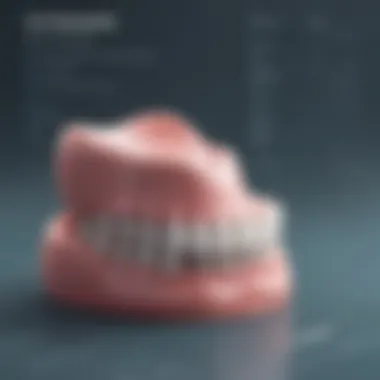

Understanding pricing models is essential in the decision-making process. Programs can vary greatly in cost depending on several factors including:
- Subscription Fees: Monthly or annual subscriptions often come with different feature sets.
- Implementation Costs: Initial setup can vary and may include data migration fees.
- Hidden Costs: Consider if there are additional charges for updates, support, or training programs.
Practices should comprehensively analyze these costs relative to their budget and expected return on investment.
Scalability and Flexibility
Selection of software should also include consideration for future growth and adaptability. As dental practices expand, scalability becomes crucial. Essential points include:
- Growth Capacity: Software should accommodate an increase in patient load without performance loss.
- Feature Upgrades: Assess whether the software allows for easy upgrades to expand its capabilities as the practice grows.
- Multi-Location Support: For practices expanding beyond a single location, functionality to manage multiple offices is vital.
Biniding flexibility with scalability can ensure that the selected software grows with the practice rather than becoming obsolete.
In summary, applying these criteria helps dental practices make informed decisions, aligning software capabilities with operational needs and future growth objectives.
Top Dental Practice Management Software Solutions
In the ever-evolving landscape of dental practices, implementing a robust practice management software (PMS) is critical for efficiency and productivity. The right software can streamline operations, improve patient relations, and contribute to the overall success of the practice. This section focuses on the most prominent dental practice management software solutions available today. It explores their unique features, benefits, and considerations, assisting dental professionals in making informed decisions about the software best suited for their needs.
Software A: Overview and Key Features
Software A, such as Dentrix, stands out for its comprehensive suite of features designed to meet the demands of modern dental practices. The software offers appointment scheduling, billing, and insurance claim management, all integrated into an easy-to-navigate interface.
One notable feature is its patient communication tools, including reminders and confirmations that reduce no-shows and enhance patient engagement. Furthermore, Dentrix allows for customizable reporting, helping practices track key performance indicators effectively. These elements combine to streamline the administrative aspects of a practice, enabling dental staff to focus more on patient care.
Software B: Overview and Key Features
EagleSoft is another leading dental practice management software known for its user-friendly design. It offers a range of features such as digital patient records, treatment planning, and advanced imaging integration.
A key benefit of EagleSoft is its robust electronic health record (EHR) capabilities, which ensure compliance with regulatory requirements while improving efficiency. The software also provides excellent billing features, making claims processing straightforward. With strong customer support, practices are guided through common issues, enhancing user experience.
Software C: Overview and Key Features
Open Dental appeals to many practitioners due to its open-source nature. This software allows customization to fit specific practice needs, which can be a unique advantage for those looking for flexibility.
Open Dental supports multiple functionalities including scheduling, billing, and reporting, with the ability to integrate with various third-party applications. Due to its supportive community, users have access to numerous resources and add-ons, which broaden its capabilities significantly.
Software D: Overview and Key Features
Practice-Web is notable for its focus on delivering solutions for practice growth. It incorporates features like online appointment booking, marketing tools, and patient tracking.
This software enhances patient experience through its engaging interface and provides valuable insights via its reporting functions. It also allows practices to manage their marketing campaigns directly through the software, an aspect that can be advantageous in an increasingly competitive market.
Software E: Overview and Key Features
Curve Dental offers a cloud-based solution that provides an accessible and versatile platform. The software excels in mobility, allowing practitioners to manage their practices from any internet-enabled device.
Key features of Curve Dental include patient engagement tools like online registration and follow-up reminders. Its cloud-based nature reduces maintenance costs and offers automatic updates, ensuring users always have access to the latest features without additional costs.
Each of these software solutions presents distinctive capabilities and strengths. At the intersection of technology and healthcare, dental practice management software solutions are indispensable tools for enhancing operational efficiency and patient satisfaction.
Comparative Analysis of Software Solutions
The comparative analysis of software solutions is essential in effectively evaluating dental practice management software. This section serves to highlight key elements such as feature sets, usability, integration, support, and cost. By analyzing these different dimensions, dental practitioners can make informed decisions that will ultimately enhance their operational effectiveness. The agility of choosing the right software solution can greatly impact day-to-day management, patient interaction, and overall practice efficiency. Through this analysis, various software options can provide insights into their capabilities and identify which suits specific practice needs.
Feature Set Comparison
The features included in dental practice management software are crucial as they dictate the software's ability to address specific administrative challenges. Key features often include appointment scheduling, billing, electronic health records (EHR), and patient communications. Each of these elements plays a vital role in streamlining operations. For instance, robust scheduling systems can minimize time lost to missed appointments. Various software products differ significantly in how these features are implemented. Some may offer highly customizable solutions, while others might provide more straightforward, out-of-the-box functionalities with limited adaptability.
Ease of Use Evaluation
When evaluating software, ease of use is critical. Dental practitioners and their teams require software that can be navigated without requiring excessive training or technical know-how. The user interface should be intuitive, allowing practitioners to focus more on patient care rather than struggling with technology. A user-friendly experience leads to better adoption rates among staff. This factor not only enhances efficiency but significantly reduces errors that often occur when users encounter frustrating technology barriers. In-depth user testing and demo trials of software can help in understanding how usable each option is.
Operational Integration Assessment

For a practice to run smoothly, the new software must integrate well with existing systems. This includes other technical services such as billing software, labs, and even emergency response systems. Effective integration improves both data accuracy and workflow efficiency. A software solution that seamlessly syncs with other platforms reduces the burden of manually transferring data, thus cutting down potential errors. Practitioners must assess each system's compatibility before making a decision, as poor integration can lead to a fragmented operational experience.
Support and Training Analysis
Customer support is another aspect that differentiates software solutions. A practice may encounter issues post-implementation that require immediate attention. The accessibility and quality of customer service can make or break the user experience. Equally important is the availability of training resources. Trainings, whether through manuals, online courses, or live sessions, facilitate better use of the software. A readily available support team and comprehensive training options are vital in ensuring that the software can meet the evolving needs of any practice.
Cost-Benefit Analysis
Finally, the cost associated with dental practice management software should reflect its overall value. Practices need to evaluate not only the upfront costs but also any ongoing expenses like subscription fees, updates, and maintenance. A cheap solution may lead to higher costs in the long run if it does not address core needs or integrates poorly with current systems. Practitioners should list all expected benefits, such as increased patient retention or streamlined operations, to justify the investment made in the software. This quantifiable analysis helps practices to understand whether the software will provide an excellent return on investment.
User Testimonials and Case Studies
User testimonials and case studies are vital components in the evaluation of dental practice management software. They provide real-world insights into how various software solutions perform within practical environments. Testimonials offer direct feedback from users, revealing their first-hand experiences with different platforms. This feedback can highlight both strengths and weaknesses of a product that may not be apparent in marketing materials or technical specifications.
In addition, case studies serve to showcase specific scenarios where dental practices have benefited from implementing certain software solutions. They present a detailed narrative of the challenges faced, the solutions selected, and the outcomes achieved. This data is crucial for dental practitioners who want to make informed decisions based on the experiences of their peers.
Moreover, focusing on user feedback helps to bridge the gap between theoretical advantages of software and practical usage. Attributes like customer support, training ease, and adaptation speed can vary greatly based on individual practice needs and systems. Understanding how others have navigated these elements can provide invaluable guidance in selecting the right software.
User Experiences with Various Software
User experiences provide a rich tapestry of information on how dental practice management software actually performs in the field. Many practitioners report on critical factors such as ease of use, workflow integration, and customer support.
- Ease of Use: Many dentists emphasize the importance of an intuitive interface. A common piece of feedback involves the learning curve associated with new software. Dentists often prefer solutions that minimize training time for staff.
- Features Utilization: Users frequently discuss the specific features that have greatly improved their daily operations. For example, scheduling, billing, and patient communication are often mentioned. Some users share stories of how certain features, like automated reminders, have significantly reduced missed appointments.
- Support Services: Customer service quality frequently comes up in testimonials. Practitioners value prompt and knowledgeable support when they encounter issues. Reviews often highlight the reliability of the vendor's customer support as a key factor in their overall satisfaction.
Case Studies Highlighting Success Stories
Case studies present compelling narratives of how dental practices have transformed their operations through specific software choices. These stories often illustrate measurable outcomes, providing a clearer view of potential return on investment.
For instance, one dental practice adopted Dentrix and reported a 30% increase in appointment bookings due to enhanced scheduling features. Another case study outlines how a small clinic using Open Dental saw a significant reduction in billing errors, which led to improved cash flow. These types of results can be quite persuasive when weighing options for software solutions.
In addition, some case studies focus on how software solutions have improved patient satisfaction. By streamlining communication and enhancing service delivery, many practices have noticed a rise in positive patient feedback. This not only enhances reputations but also contributes to a more robust patient base.
Involving user testimonials and real-life case studies in the evaluation process allows dental practices to make educated decisions. Relying on data from peers fosters confidence and can lead to more informed choices, ultimately contributing to successful practice management.
Future Trends in Dental Practice Management Software
The landscape of dental practice management software is ever-evolving. Understanding future trends is critical for dental practitioners aiming to stay competitive. Technology continuously changes the way practices operate, and being informed aids in making strategic decisions that enhance efficiency, ultimately improving patient care.
Technological Advancements to Watch
Several technological advancements are shaping the future of dental practice management software. Key areas to observe include:
- Artificial Intelligence: AI has started to penetrate this field. Practices can expect AI tools that assist in patient scheduling, billing processes, and even diagnostic support. Smart algorithms can analyze data to predict patient needs, enhancing service delivery.
- Cloud Computing: The move to cloud-based systems is accelerating. This shift allows dental practices to access data and applications from anywhere. The flexibility and scalability of cloud solutions eliminate the need for costly on-premises infrastructure.
- Data Analytics: Enhanced data analytics tools will provide deeper insights into practice operations. Owners can utilize these insights for improving efficiency, patient satisfaction, and marketing strategies. Data-driven decisions are increasingly fundamental.
- Telehealth Integration: As telemedicine gains traction, its integration into practice management software will be essential. Software that supports remote consultations helps practices adapt to patient needs in a changing environment.
The adoption of these technologies can lead to streamlined operations and improved patient experiences. However, practices need to evaluate how these advancements fit into their existing systems to ensure compatibility.
Predictions for Market Growth
The market for dental practice management software is predicted to see substantial growth in the coming years. Several factors contribute to this trend:
- Increased Demand for Efficiency: With rising overhead costs, practices are seeking ways to operate more efficiently. Software solutions can automate workflows, reduce administrative burdens, and enhance staff productivity.
- Patient-Centric Approach: The modern patient expects a high level of service. Software that allows for better communication, appointment reminders, and easy access to records will become crucial for practices wanting to improve patient engagement.
- Regulatory Compliance Needs: Compliance with healthcare regulations is becoming more complicated. Software that helps practices meet these requirements will be in greater demand. Features supporting HIPAA compliance will be particularly valuable.
- Investment in Technology: As more dental practices recognize the value of technology, investment in practice management software is likely to increase. This acceptance can facilitate the incorporation of advanced features that benefit both practitioners and patients.
Market analysts estimate that the dental practice management software market will grow steadily. Staying ahead of market trends can position practices to leverage growth opportunities effectively.
In summary, understanding future trends is essential for dental practices aiming to thrive in an increasingly competitive environment. Embracing technological innovations will enhance practice management and improve patient care.
End and Recommendations
The conclusion section serves as an essential culmination of everything discussed in the article. It synthesizes the various insights and findings related to dental practice management software, ultimately guiding dental practices in making informed decisions. Given the growing competition in the dental sector, effectively using the right software can enhance operational efficiencies, improve patient experiences, and streamline practice management. Therefore, an in-depth understanding of software features, user experience, and overall value is vital for decision-makers.
Summary of Findings
This analysis reveals significant trends and considerations in selecting dental practice management software. Key findings include:
- Variety of Features: The software options range from basic functionalities, such as appointment scheduling and billing, to advanced features like patient communication tools and electronic health record (EHR) systems.
- Importance of User Experience: A user-friendly interface can greatly affect staff training times and overall satisfaction with the software.
- Integration Capabilities: Most practices benefit from software that can seamlessly integrate with existing systems, such as accounting software and laboratory services, facilitating smoother workflows.
- Customer Support: Reliable customer service and available training resources play a crucial role in a successful software deployment.
- Cost Considerations: Pricing structures vary significantly. Understanding the total cost of ownership, including hidden costs, is essential for financial planning.
- Scalability: Firms should assess how easily the software can grow with their practice, especially for those considering future expansion.
Providing a comprehensive view of these aspects allows practices to see beyond marketing claims and choose software that genuinely meets their needs.
Final Recommendations for Practices
Based on the compiled findings, several recommendations emerge:
- Evaluate Needs Thoroughly: Before selecting a software, conduct an internal assessment to identify specific needs, such as the scale of your practice and the primary functionalities that will improve efficiency.
- Prioritize User Experience: Choose software with intuitive design to minimize training times and maximize usage satisfaction.
- Seek Seamless Integration: Ensure compatibility with other systems to prevent fragmentation of data and workflow challenges.
- Assess Support Services: Confirm the availability of reliable technical support and training options when making a decision.
- Consider Long-Term Costs: Look at subscription models and potential hidden charges. This helps avoid surprises that can impact your budget.
- Plan for Growth: Adopt solutions that offer scalability, making them suitable for future expansion or changes in practice focus.







