Disk Drill Software Review: Features and Insights


Intro
In today’s digital landscape, data is the lifeblood of organizations — and losing it can be a nightmare. That’s where powerful data recovery solutions come in. One of the most talked-about tools in this sector is Disk Drill Software. Whether you're a small business trying to protect your customer data or an entrepreneur handling your own files, knowing how to navigate data loss is crucial. This guide sheds light on Disk Drill, exploring its capabilities and what it can offer users across various sectors.
Software Overview
Foreword to the software
Disk Drill Software has carved a niche for itself in the data recovery market. Originally launched by CleverFiles, it aims to help users recover lost or deleted files effortlessly. The software plays a pivotal role in situations where hard drives, memory cards, or any data-bearing devices fail unexpectedly. With its user-friendly interface and versatility, it caters to different recovery needs, whether by individuals or enterprises.
Key features and functionalities
Disk Drill is not just another data recovery tool. It comes packed with features that set it apart:
- File Recovery Options: From common file types like documents and images to videos, Disk Drill can recover a wide array of lost data.
- Deep Scan Capability: While the quick scan is efficient, the deep scan digs deeper by scanning the drive sector by sector for traces of lost files.
- Data Protection Tools: Disk Drill offers recovery vault, which saves metadata and creates copies of deleted files for potential recovery in the future.
- Simple User Interface: The software is designed in such a way that even someone with minimal technical knowledge can navigate it comfortably.
Pricing plans and available subscriptions
Considering its wide range of features, Disk Drill offers several pricing options:
- Free Version: Good for small recoveries, but limited to a certain amount of data.
- Pro Version: Offers full recovery capabilities. Ideal for serious users looking for robust features.
- Enterprise Plan: Tailored for businesses, providing multi-user licenses and extensive customer support.
Each plan is tailored to suit different kinds of users, ensuring flexibility in how recovery is approached.
User Experience
User Interface and navigational elements
Navigating through Disk Drill feels intuitive. When you open the software, the home screen presents a clear overview of available drives. With just a few clicks, users can initiate recovery scans. This simplicity is one of its standout traits — even those who aren't particularly tech-savvy can use it without a hitch.
Ease of use and learning curve
The learning curve for Disk Drill is quite shallow. First-time users can start recovering files almost immediately. Tutorials and guides provided by the company make it easier for users to understand the depths of its functionalities without feeling overwhelmed. The streamlined approach results in a less frustrating user experience.
Customer support options and reliability
Customer support plays a vital role in the success of any software. Disk Drill offers multiple channels for support:
- Email Support: For more technical queries, users can reach out via email.
- Knowledge Base: An extensive knowledge base includes articles and FAQs.
- Community Forums: Engaging with other users on platforms like Reddit enhances the support experience.
Reliability is evident, as Disk Drill frequently updates its software to adapt to new operating systems and threats.
Performance and Reliability
Speed and efficiency of the software
Performance-wise, Disk Drill does not disappoint. The quick scan feature swiftly identifies recently deleted files, while the deep scan might take longer but is nevertheless thorough. Users report that the scanning process completes efficiently, with results displayed in a matter of minutes, depending on disk size.
Uptime and downtime statistics
Overall, Disk Drill maintains a solid uptime, allowing users to utilize the software without unexpected interruptions. Users generally experience minimal downtime, enhancing overall satisfaction.
Integration capabilities with other tools
In terms of integration, Disk Drill operates well with various recovery solutions and file management systems. It may support third-party tools and cloud solutions, allowing users to streamline their recovery processes effortlessly.
Security and Compliance
Data encryption and security protocols
Data safety is a pressing concern for users. Disk Drill employs solid security protocols to protect sensitive data. Connection encryption ensures that data remains secure during transfer, and no third-party applications can access recovery processes.
Compliance with industry regulations
For businesses, compliance with regulations is paramount. Disk Drill supports various industry standards, catering to companies that prioritize proper data handling practices.
Backup and disaster recovery measures
Disk Drill encourages users to practice regular backups, recommending recovery vault features to ensure data safety. By creating recovery points, businesses can safeguard against disaster scenarios and minimize downtime.
Ending
Preamble to Disk Drill Software
In an ever-evolving digital landscape, data has become one of the most invaluable assets for individuals and organizations alike. The unexpected loss of this data can be a nightmare, often leading to severe implications for productivity and operational integrity. Understanding Disk Drill Software as a crucial data recovery solution is paramount in this respect. This section will elaborate on what Disk Drill offers and the vital role data recovery solutions play in mitigating risks associated with data loss.
What is Disk Drill?
Disk Drill is a powerful data recovery tool designed to assist users in recovering lost or deleted files from their computer systems, including external hard drives, USB flash drives, and memory cards. Developed by CleverFiles, it initially garnered attention for its user-friendly interface and effectiveness. Whether someone accidentally deleted important documents or faced a system crash, Disk Drill stands out as a go-to option for recovery. The software leverages advanced algorithms that allow users to retrieve a wide array of file types, effectively addressing a common dilemma faced by both everyday users and professionals alike.
With support for various platforms, such as Windows and macOS, Disk Drill is versatile enough to cater to a broad audience. The software doesn’t just stop at recovery; it also offers data protection tools, helping users to take proactive measures against potential data loss. For example, its backup and recovery features allow you to set up recovery vaults, essentially providing users with an added layer of security for their files. The brilliance of Disk Drill is not just in its recovery capabilities, but also in its approach to preventing loss in the first place.
The Importance of Data Recovery Solutions
The significance of data recovery solutions like Disk Drill cannot be overstated. In a world where data underpins most business operations, having a solid plan for data recovery can mean the difference between seamless continuity and catastrophic setbacks. A few highlights that underscore this importance include:
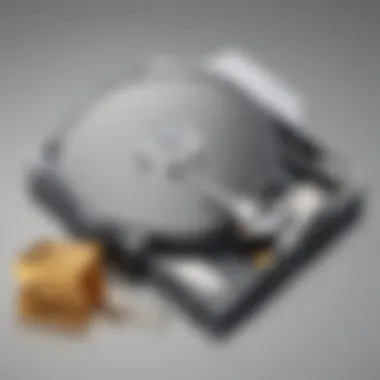

- Economic Implications: Every minute of downtime can lead to lost revenue. Data recovery solutions not only save money but also preserve the operational momentum of a business.
- Reputation Preservation: For businesses, data breaches or loss can tarnish reputation. Efficient recovery solutions can restore trust with clients and stakeholders by safeguarding sensitive data.
- Legal Compliance: In certain industries, data retention is not just a best practice, it's a legal requirement. Data recovery solutions ensure that organizations can recover and restore data in compliance with regulatory standards.
In summary, Disk Drill not only offers a method for recovery but also embodies a broader strategy for data management and protection. As businesses increasingly rely on digital documentation, investing in a robust data recovery software becomes not merely advisable but essential.
Core Features of Disk Drill
Understanding the core features of Disk Drill is invaluable for anyone looking to safeguard their data. This software isn’t just a tool; it's a lifeline. In today’s digital world, the loss of data can be a significant setback for individuals and businesses alike. Thus, a comprehensive grasp of Disk Drill’s functionalities not only underscores its versatility but also demonstrates how it can streamline the recovery process. \n\n### File Recovery Capabilities
Supported File Formats
Disk Drill shows its mettle through a broad spectrum of supported file formats. Unlike other recovery tools that might limit you to common file types, Disk Drill champions more than three hundred formats, ranging from photographs and documents to videos and archives. This range guarantees that you can recover the files that matter most to you, regardless of what they are.
The key characteristic here is the software’s ability to restore various file types quickly and effectively, which makes it a widely acclaimed choice among users. You can breathe easier knowing you're not just relegated to recovering JPEGs or DOCs. One of the unique features worth mentioning is its extra features that focus on specific file types like graphics and multimedia content. However, it's essential to note that while the breadth of formats supported is impressive, complex file structures might pose challenges during recovery.
Recovery from Different Storage Devices
Disk Drill shines when it comes to its capability to recover data from various storage mediums. Whether you’re dealing with a portable thumb drive, a solid-state drive, or even a legacy hard disk, Disk Drill adapts seamlessly. The key characteristic here is that it offers multi-platform support, catering to both Mac and Windows environments. This makes it a practical choice for anyone who might juggle between different systems or needs to recover data from various devices.
A standout unique feature is the ability to uncover files from formatted drives, an often daunting task. This feature allows users to recover files even when they think they’re gone for good. On the downside, connecting multiple devices at once might overburden the system if not managed well, but for most cases, it delivers consistent performance.
Data Protection Tools
Backup Strategies
The Backup Strategies offered by Disk Drill present a compelling case for preemptive data management. It’s not merely about recovering lost files; it's about preventing loss in the first place—this core philosophy is essential to Disk Drill’s value proposition. With options for scheduled backups, users can ensure their data is routinely safeguarded without lifting a finger.
What stands out is the unique feature of the SMART monitoring, which can preempt issues that may lead to data loss. This ability to predict problems before they escalate is what sets Disk Drill apart in the crowded market of data recovery tools. While undeniably robust, users must remain proactive in configuring these backup options to reap the full benefits as forgetfulness can lead to gaps in protection.
Storage Management
Disk Drill doesn’t just focus on recovery; it also emphasizes the crucial aspect of storage management. Organized data is easier to recover and better protected. The key characteristic is its intuitive interface that makes tracking storage usage simple. The tool provides insightful analytics that guide users to optimize their storage practices, ensuring that no drive is unnecessarily clogged with unused files.
A notable unique feature is the ability to analyze and identify duplicate files that may be taking up valuable space. This not only aids in performance but also in effective data organization. However, users need to be mindful that making changes to storage settings without ample knowledge might lead to unwanted outcomes. It’s crucial to proceed with caution when implementing the recommended changes.
User-Friendly Interface
The User-Friendly Interface of Disk Drill is among its most appealing attributes. Navigating through the software is akin to taking a stroll in the park—everything is laid out logically and clearly. For individuals who aren't particularly tech-savvy, this feature provides immense relief.
Beyond simple navigation, Disk Drill's interface incorporates visual aids and tooltips, ensuring users aren’t left in the dark when trying to perform complex tasks. The software emphasizes accessibility and clarity, enabling users of all stripes to leverage its capabilities without extensive training. Even with its advanced features, the straightforward design ensures it doesn’t compromise the complexity of recovery processes.
"A straightforward interface can make the difference between a stressful situation and a manageable one. Disk Drill recognizes this emotional context."
In summary, the core features of Disk Drill present an extensive toolkit for data recovery and protection. Understanding these functionalities equips users to leverage the software's full potential while making informed decisions about their data management strategies.
Operating System Compatibility
When delving into data recovery solutions like Disk Drill, understanding operating system compatibility is crucial. It can significantly affect the user experience and the effectiveness of recovery processes. This section explains why choosing the right software version based on your operating system is imperative, and enumerates on several key considerations.
Windows vs. Mac Versions
Key Differences
The key differences between the Windows and Mac versions of Disk Drill lay in the user interface and compatibility with the file systems used by each OS. Windows utilizes NTFS, while Mac generally employs APFS or HFS+. This inherent discrepancy in file systems can lead to notable differences in recovery functionalities.
Disk Drill’s Windows version supports a wider range of file systems, making it effective for recovery on external drives formatted with different systems. The provided flexibility is a notable benefit, especially for users who may work across platforms. Conversely, the Mac version, while geared towards Apple’s ecosystem, tends to focus more on ease of use and integration with Time Machine, which can be a strong selling point for Mac users.
Performance Metrics
Looking at performance metrics, both versions of Disk Drill are designed to optimize recovery efficiency, yet results can vary based on factors like system load and hardware specifications. Users have reported that the Windows version generally runs faster during scans compared to its Mac counterpart, particularly in deep scan modes.
However, the unique feature of the Mac version is its ability to seamlessly integrate with macOS processes, ensuring that even file recoveries can be executed with minimal disruption to the system’s functionality. This can be a reliable advantage for users in a business environment where operational continuity is key.
System Requirements for Installation
Before installing Disk Drill, it’s crucial to ensure that your system meets the necessary requirements. For Windows, users typically need Windows 10 or later, at least 1 GB of RAM, and 1 GB of free disk space, while Mac users should have macOS 10.11 (El Capitan) or higher with similar specifications. This careful attention to system requirements ensures that the software performs optimally, thereby maximizing recovery chances and minimizing workflow interruptions.
As a final note, always check the latest updates from the Disk Drill website to confirm current system requirements, as these can evolve with software updates.
"Choosing the right version based on OS can make all the difference in recovery success and user experience."
Understanding these nuances can greatly influence decisions for small to medium-sized businesses and IT professionals alike, providing clarity on how to leverage Disk Drill effectively within their specific environments.
Installation and Setup Procedures
Installation and setup are crucial steps when it comes to using any software, and Disk Drill is no exception. Proper installation ensures that users maximize the software's functionality right from the start, which can significantly influence the overall data recovery experience. A well-executed setup can save time and prevent potential headaches in the future.
In the context of Disk Drill, following the correct procedures allows users to take full advantage of its intuitive design and robust features. This section aims to illuminate the installation process, highlight critical considerations, and guide users through the initial configuration, setting them up for success.
Step-by-Step Installation Guide
Getting Disk Drill up and running isn’t rocket science, but it's essential to follow the right steps methodically. Here’s a handy guide to navigate through the installation:
- Download the Software: Head to the official Disk Drill website to ensure you get the latest version. It’s vital to avoid third-party sites to sidestep any security issues.
- Run the Installer: Once the download is complete, locate the file and double-click it to start the installation process.
- Follow on-screen Instructions: The installer will guide you through the necessary steps. This usually involves agreeing to the license terms, selecting the installation directory, and confirming any additional options.
- Complete Installation: Click 'Install' and wait for the software to set itself up. Depending on your system, this could take a moment.
- Launch Disk Drill: Once installation is a wrap, you can start the program directly from the installer or find it in your applications folder.
This straightforward process gets you to the start line, ready to dive into the data recover world effectively.
Initial Configuration Settings
Setting up the software can make all the difference in ensuring a smooth experience. After launching Disk Drill for the first time, a few configuration settings help tailor the software to suit your specific needs:
- User Preferences: Disk Drill provides options to adjust settings according to your workflow. You can decide how scans are displayed and choose your preferred file formats.
- Storage Device Integration: This step allows you to connect various devices for recovery. Ensure that any drives you want to scan are properly connected.
- Scan Depth Settings: Users can choose between a quick scan and a deep scan. Adjusting these options depends on how comprehensive you want the recovery process to be.
- Backup Settings: If you plan to use Disk Drill’s data protection tools, set up your backup preferences at this stage. It can save you headaches down the road.
By taking the time to adjust these initial settings, users can customize their Disk Drill experience, thus enhancing the effectiveness of their data recovery efforts.
Summary: Getting Disk Drill up and running involves downloading, installing, and properly configuring the software. Each step is significant in ensuring optimal performance and user satisfaction. With this groundwork laid, you can move forward confidently into the functionalities that Disk Drill offers.
Performing Data Recovery with Disk Drill


Data recovery is no longer a luxury but a necessity in today’s digital landscape. As we live our lives increasingly dependent on technology, the threat of data loss looms large—be it through accidental deletions, hardware failures, or even malware attacks. Disk Drill provides a safety net in these situations, offering tools that can recover lost files effectively. This section will guide readers through the essential processes involved in running recovery scans and recovering files using Disk Drill, emphasizing the key considerations that can lead to successful data retrieval.
Running Recovery Scans
Quick Scan vs. Deep Scan
When it comes time to rescue lost data, Disk Drill provides two main scanning options: Quick Scan and Deep Scan. The Quick Scan is like a first-aid kit; it can quickly locate recently deleted files. This speed is beneficial when you want immediate results, as it typically takes just a few minutes to complete. On the other hand, the Deep Scan is more exhaustive, combing through the storage device for all traces of lost files, which can take significantly longer.
The key characteristic here is that while Quick Scan retrieves data based on existing directory structures, Deep Scan relies on complex algorithms to piece together fragmented data. Its strength lies in its ability to recover formats that the Quick Scan might overlook—files that may not have a direct link anymore.
- Advantages of Quick Scan:
- Disadvantages of Quick Scan:
- Advantages of Deep Scan:
- Disadvantages of Deep Scan:
- Speed: Rather fast, perfect for urgent needs.
- Simple Process: Straightforward and user-friendly.
- Limited Recovery: Cannot recover files that are too old or have been overwritten.
- Thoroughness: Capable of locating files that Quick Scan misses.
- Success Rate: Higher success rate for challenging recoveries, especially for formatted disks.
- Time-Consuming: Takes longer, which may not be ideal in urgent situations.
This choice between Quick and Deep Scan allows users to tailor their recovery strategy—quick results for less serious data losses or a more thorough approach for significant recovery needs.
Understanding Scan Results
Once scans are completed, interpreting the scan results is crucial. The Understanding Scan Results phase demystifies the outcomes displayed by Disk Drill. Users will be presented with data categorized by file types and recovery chances. This categorization helps users make informed decisions on which files are worth recovering.
A unique feature of this phase is the visual representation of recoverable items. The scan results will often show the conditions of the files—marked with colors indicating their recovery likelihood. This particular aspect is beneficial because it empowers the user to prioritize files that are most likely to be restored successfully.
- Keys to Understanding Results:
- Color Coding: Quick glance at recovery chances—red for risky, green for likely to recover.
- File Preview: Users can view files before recovering them, ensuring they retrieve the right ones.
One limitation to note is that not all file previews may be available—especially for deeply fragmented files, which could hinder decision-making.
Recovering Lost Files
After running the recovery scans successfully, the next step is to focus on the meticulous business of Recovering Lost Files. This part dives into ensuring files are restored properly without making a mess of your storage system.
Restoration Process
The Restoration Process is the act of selecting the desired files and initiating the recovery. This operation is generally straightforward in Disk Drill; however, it requires attention. Users should choose a different location for restoring files—not the original site—to prevent overwriting any additional lost data.
Disk Drill facilitates this by allowing users to preview their files before recovering, reducing the risk of fetching unintended or fragmented files. The advantage here is that users retain control over what is being recovered, essentially customizing their recovery experience based on their specific needs.
Post-Recovery Checks
Once files are restored, it’s critical to conduct Post-Recovery Checks. This step ensures integrity and functionality. Users need to verify that recovered files are complete and usable. Often, restoring unique formats like project files might require even more scrutiny.
This process is made easier with Disk Drill, which highlights the status of each file, showing whether it’s usable or requires further recovery efforts.
- Key Aspects of Post-Recovery Checks:
- File Verification: Check that files open without issues.
- Data Consistency: Ensure that files maintain their integrity and haven’t suffered damage during recovery.
By running sophisticated scans followed by solid recovery strategies, Disk Drill not only helps users face the seemingly insurmountable task of data loss but also reassures them that their files are salvageable. This combination of tools and post-recovery checks is vital for small to medium-sized businesses who heavily rely on technology for daily operations.
Troubleshooting Common Issues
Troubleshooting common issues with Disk Drill is a critical aspect of maximizing the software's potential. Just like any other tool, Disk Drill may encounter hiccups along the way. For anyone engaged in data recovery—whether you're a small business owner trying to rescue vital files or an IT professional safeguarding your infrastructure—understanding these potential pitfalls becomes essential.
This section is dedicated to elucidating the common challenges one might face while using Disk Drill. Moreover, it will unpack the steps necessary to tackle these issues effectively, ensuring that users can navigate the software confidently and with less frustration.
Error Messages Explained
When using any software, encountering error messages can feel akin to hitting a brick wall. Disk Drill, although designed to simplify the recovery process, is not immune to issuing notifications that may appear cryptic. These messages often indicate underlying problems, from hardware malfunctions to software configurations that need tweaking.
Here are some typical error messages you might see:
- “Drive Not Accessible”: This can arise when the specified drive is damaged or unrecognized. It’s advisable to check the physical connection or try another cable.
- “Insufficient Permissions”: Often encountered in corporate settings, this message may suggest that your user account lacks the necessary access rights. Adjust the permissions or consult your IT administrator.
- “Scan Failed”: This can stem from a corrupt drive or a software bug. Restarting the application or rebooting the computer might remedy the situation.
Understanding what these messages mean is vital. Instead of just throwing your hands up in despair, recognizing the issue at hand allows users to take specific corrective actions.
Performance Issues and Fixes
Performance issues can throw a spanner in the works for operations that rely on Disk Drill. Several factors contribute to lagging performance, whether it be a system resource constraint, software bugs, or even compatibility conflicts. Understanding how to diagnose these problems can significantly enhance your user experience.
Here are some common performance-related issues and practical fixes:
- Slow Scanning Abilities: If scans are taking too long, consider limiting the size of the search area. Focus on specific file types or designate specific folders to save time.
- System Freeze During Recovery: If Disk Drill freezes, check if the system has adequate RAM available. It might help to close unnecessary applications or even increasing the virtual memory on your machine.
- High CPU Usage: Monitor the system's resource usage during scans. If CPU usage spikes, this might lead to slower operations. Lower the priority of Disk Drill from the Task Manager or schedule scans during off-peak hours.
“Take heed of your system conditions—ensuring a well-tuned environment can make all the difference in recovery time.”
Licensing and Pricing Considerations
When considering a data recovery solution like Disk Drill Software, an important element that demands careful attention is the licensing and pricing structure. Business owners, entrepreneurs, and IT professionals, who may seek out this software for critical data recovery needs, ought to understand how these factors influence their resource allocation and operational readiness.


Different Licensing Options
Disk Drill provides a variety of licensing options, ensuring that diverse user needs are met. The choice of license typically depends on the scale of use and specific recovery requirements. Users can choose from several categories:
- Free Version: Though it restricts certain functionalities, the free version serves as a useful introduction to the software’s capabilities. It permits basic scanning and recovery of a limited number of files, allowing users to assess how effective the software is.*
- Pro Version: Aimed at individual users and small businesses, this is the most popular choice. It unlocks the full functionalities of Disk Drill, including unlimited data recovery along with advanced recovery algorithms. This option tends to strike a balance between features and price, making it appealing for larger data needs.
- Enterprise Version: Tailored for larger organizations, this option includes additional features like priority support, more extensive storage device compatibility, and multiple-user licenses. Given its scope, this version is typically priced at a premium, but it offers significant value for businesses with high recovery demands.
Each licensing tier presents its own merits, so it's valuable to weigh how much data you need to recover against the price you’re willing to pay with your budget in mind.
Cost vs. Value Analysis
Assessing cost against the value offered is crucial. At first glance, the price tag of Disk Drill may seem intimidating, especially for small to medium-sized businesses aiming to cut down costs. However, taking a deeper look reveals that the potential losses from unrecoverable data can often exceed the cost of the software.
- Economic Impact of Data Loss: The average cost of data loss incidents can soar, encompassing not just the price tied to the recovery services but also the vast implications on operations and reputational damage.
- Long-Term Investment: Choosing Disk Drill isn’t merely about the price but an investment in future data security. Having robust recovery capabilities in-house provides peace of mind.
- Support and Updates: By selecting a paid version, users often benefit from timely customer support and software updates. This can lead to better overall experiences and improved recovery success rates, thus substantiating the expense.
As you mull over the options, keep in mind that in today's data-driven world, investing in data recovery solutions like Disk Drill can offer substantial benefits that far outweigh the initial costs.
"In uncertainty, it’s not about avoiding the risk but managing it effectively. Disk Drill provides tools to ensure data is never truly lost."
The decision around licensing and pricing structures shouldn’t be simply a numbers game. It’s about prioritizing your data’s recovery security in a reliable way.
User Experiences and Reviews
Understanding user experiences and reviews is crucial when evaluating any software. This section focuses on the real-world feedback from individuals and businesses that have interacted with Disk Drill. Insights from actual users can shed light on both the strengths and weaknesses of this data recovery tool, ultimately helping potential customers make informed decisions.
User feedback can often highlight aspects of software that marketing materials may overlook. It provides a candid look into how the software functions in day-to-day operations, covering everything from effectiveness in data recovery to ease of use. Additionally, considering both positive and negative user experiences helps prospective users align their expectations and understand what they can truly gain from Disk Drill.
Positive User Feedback
Many users have praised Disk Drill for its intuitive interface and the reliability of its recovery features. Key aspects that stand out in positive reviews include:
- Intuitive User Interface: Users appreciate how easy it is to navigate the software. Many have noted that even those with minimal technical knowledge can effectively perform recovery tasks without feeling overwhelmed.
- High Recovery Rates: Numerous testimonials highlight Disk Drill’s ability to recover lost data reliably. Users working in various sectors, from small businesses to individual freelancers, have reported successful recoveries of crucial files, which showcases the software's competency in real-world scenarios.
- User-Friendly Tools: Positive feedback often mentions the data protection tools integrated within Disk Drill. Features like "Recovery Vault" allow users to safeguard against data loss proactively, enhancing its appeal far beyond simple recovery tasks.
"I was able to recover documents from a corrupted drive in less than an hour. Disk Drill saved my neck, and I couldn't be more grateful!" — A Small Business Owner
This emphasis on reliability and ease of use has positioned Disk Drill favorably within the market, especially among small to medium-sized businesses looking for effective solutions without excessive complexity.
Drawbacks Noted by Users
Despite the accolades, some users have pointed out a few shortcomings of Disk Drill that are worth considering. Understanding these drawbacks provides a balanced view and can help manage expectations:
- Cost: A common concern is that the pricing might be steep, especially for smaller businesses or individual users on a tight budget. While many agree on the software's quality, some reviews suggest that not all its features justify the cost for every user.
- Limited File Types on Free Version: Users have mentioned that the free version has significant limitations on the file types recoverable. This condition can lead frustrated users to spend money unnecessarily before they find out the limitations first-hand.
- Occasional High Resource Usage: There have been instances where Disk Drill was reported to consume more system resources than expected during deep scans, impacting performance on machines with lesser specifications. Users have remarked on the need for patience during longer recovery processes.
This feedback, while constructive, does not necessarily outweigh the positives. By combining such insights with the positive experiences, potential users can better assess whether Disk Drill meets their specific needs before committing.
Comparative Analysis with Other Data Recovery Tools
In the crowded field of data recovery software, a comparative analysis serves as a crucial touchstone for both informed consumers and IT professionals. As users evaluate various options, understanding how Disk Drill measures up against its competitors reveals insights that can significantly influence purchasing decisions. This section will delve into the unique attributes that set Disk Drill apart, as well as examine its limitations that may steer potential users toward alternative products.
Disk Drill vs. Competitors
Unique Selling Points
Disk Drill stands out in numerous ways, making it a noteworthy contender in the data recovery landscape. One particularly compelling unique selling point is its robust range of file recovery capabilities, which can restore data from a dizzying array of formats. For example, whether it’s a cherished vacation video lost from a memory card or a critical business document erased by accident, Disk Drill aims to facilitate recovery efficiently.
Another key characteristic is its user-friendly interface. Many recovery tools feel like they were designed in the age of dial-up, leaving users perplexed. In contrast, Disk Drill offers an intuitive approach. It streamlines recovery processes, making it convenient for both tech-savvy users and those who only dabble in digital endeavors. Furthermore, the software packs in features like Recovery Vault and Guaranteed Recovery, boosting confidence in data retrieval.
"When you’re in the trenches of data loss, simplicity and effectiveness in recovery can be a game-changer."
Limitations
However, it's not all sunshine and rainbows. One of the key limitations of Disk Drill is that while it excels in many areas, its free version has restrictions that may frustrate users looking for comprehensive recovery solutions. For instance, the free trial only allows for the recovery of up to 500 MB of data, which may be adequate for casual users but falls short for businesses that require extensive restoration.
Additionally, another limitation lies in its performance on certain file systems. Some users have noted that Disk Drill’s reliability decreases when working with less common file formats or specialized systems. This characteristic can potentially hinder its functionality for niche applications.
Market Position and Trends
Though it faces limitations, Disk Drill continues to hold a solid market position, particularly among small to medium-sized businesses and tech professionals. Its ongoing commitment to user education—through tutorials and user forums—highlights trends of increasing transparency and user empowerment in the software industry. Companies are realizing the power of informed users and the value of customizable features.
In the ever-evolving realm of data recovery software, it is crucial to keep an eye on trends such as advancements in AI-driven recovery techniques and cloud integration functionalities. As technology progresses, so do the capabilities of Disk Drill and its competitors. Users are encouraged to stay abreast of these developments, as they could reshape the prospects of data recovery solutions in the near future.
Future of Disk Drill and Data Recovery Software
In an age where digital data serves as the lifeblood of personal and business operations alike, the future of data recovery software, including Disk Drill, stands at an intriguing crossroads. As technology rapidly evolves, the demand for sophisticated data recovery solutions continues to rise, driven by the increasing risk of data loss from accidents, malware, or hardware failures. This section will delve into the emerging trends and technologies shaping the path ahead for Disk Drill and similar software.
Emerging Technologies in Data Recovery
As we glance toward the horizon, several emerging technologies are likely to redefine the landscape of data recovery. Here are some key areas that warrant attention:
- Artificial Intelligence (AI): Integrating AI into data recovery processes holds promise for improved efficiency. AI algorithms can identify patterns in data loss scenarios, enabling software like Disk Drill to predict and mitigate potential data recovery issues before they escalate.
- Machine Learning (ML): This technology can enhance the precision of data retrieval. By learning from past recovery attempts, software can adapt its strategies based on success rates and user interactions, allowing it to become smarter over time.
- Cloud Computing: As businesses increasingly turn to cloud solutions for data storage, recovery options are evolving as well. Tools that can seamlessly recover data from cloud platforms will likely increase in demand. Disk Drill is exploring joint efforts with cloud services to streamline data recovery directly from the cloud.
- Blockchain Technology: Although this is an unconventional approach, blockchain offers a secure method for storing data. If implemented in recovery systems, it may provide a method to ensure tamper-proof retrieval processes, down the line.
By leveraging these innovations, the future of Disk Drill could entail enhanced reliability, quicker recovery times, and a more adaptable user experience.
Predicted Software Developments
The rapid pace of technological advancement also brings with it several predicted developments that could shape how Disk Drill functions moving forward:
- More Advanced User Interfaces: Future iterations of Disk Drill may feature interfaces that are even more intuitive, with advanced wizards or simplified dashboards that provide users with guided support throughout the recovery process.
- Integration with Other Tools: As users increasingly navigate complex IT environments, software that can integrate with other applications — such as security software or backup solutions — will be particularly valuable. We can anticipate Disk Drill offering greater compatibility with third-party tools.
- Real-time Monitoring and Notifications: The implementation of features that allow users to set real-time alerts for data changes or potential losses could be a game-changer. Immediate notifications about risky behaviors or incidents could save users a lot of effort and data.
- Subscription Models for Updates: With the shift toward subscription services in software development, just like many other productivity tools have shifted, Disk Drill could explore similar models to provide continuous updates and support without the need for significant one-time purchases.
As these developments unfold, the adaptation of Disk Drill will not only enhance its data recovery capabilities but also solidify its position as a leader in a competitive field.
"In the world of data recovery, staying ahead of technology isn't just an option, it's a necessity."
By understanding these trends and projections, small to medium-sized businesses, entrepreneurs, and IT professionals can better prepare for the future, ensuring they leverage the best tools and practices available to protect and recover their invaluable data.







