Dynamics 365 Sales Enterprise Edition: Insights & Features
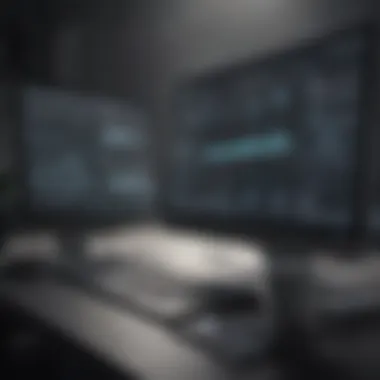

Intro
In the competitive landscape of customer relationship management (CRM) and sales automation, Dynamics 365 Sales Enterprise Edition emerges as a powerful tool designed for small to medium-sized businesses. Its extensive functionalities and integration capabilities offer a comprehensive approach to streamline processes and enhance productivity. This section aims to provide a foundational understanding of the software, emphasizing its relevant features and practical applications.
Software Overview
Foreword to the software
Dynamics 365 Sales Enterprise Edition is not just another CRM tool; it’s a dynamic platform that enables organizations to foster stronger relationships with their customers. The software combines data analytics, artificial intelligence, and automation to drive smarter sales strategies. Whether you're a small startup or an established medium-sized company, this solution tailors itself to meet unique business demands, thereby facilitating growth.
Key features and functionalities
The software boasts numerous features that empower sales teams. Here are some significant functionalities:
- Lead and Opportunity Management: Track potential customers and sales opportunities seamlessly.
- Sales Forecasting: Use data analysis to predict future sales outcomes.
- Integration with Microsoft Products: Leverage existing tools like Outlook and Excel for a smoother workflow.
- Mobile Accessibility: Gain access to crucial data anytime, anywhere through mobile applications.
- Dashboard Customization: Tailor reports and dashboards to visualize metrics crucial for decision-making.
These capabilities knit together a cohesive environment that enhances operational efficiency.
Pricing plans and available subscriptions
Understanding the costs associated with Dynamics 365 Sales Enterprise Edition is essential for any potential buyer. The pricing structure is designed to accommodate businesses of various sizes. Typical offers include:
- Monthly subscriptions starting from a basic tier that provides essential functionalities, scaling up based on additional features required.
- Annual commitments, which often translate to cost savings for companies anticipating long-term use.
As you delve into the options, flexibility remains a theme, allowing buyers to customize based on their unique needs.
User Experience
User interface and navigational elements
The interface of Dynamics 365 Sales is intuitive and user-friendly. Navigation is structured logically, ensuring that even those who aren’t tech-savvy can maneuver through the platform without feeling overwhelmed. Users often praise the clear layout and accessibility of tools, which eliminates the frustration typically associated with complex software.
Ease of use and learning curve
When it comes to adoption, the learning curve for Dynamics 365 is relatively mild, particularly for those familiar with Microsoft products. Training resources and tutorials available help users transition smoothly. Feedback from teams indicates a significant boost in productivity after getting accustomed to the interface.
Customer support options and reliability
Robust customer support is pivotal in maintaining onsite productivity. Dynamics 365 offers a variety of support channels ranging from community forums, where users can share insights and solutions, to dedicated support teams that provide real-time assistance. The reliability of support options amplifies confidence in resolving any challenges quickly.
Performance and Reliability
Speed and efficiency of the software
The overall performance metric of Dynamics 365 Sales is convincingly positive. Users have reported rapid load times and efficient processing capabilities, even when handling high volumes of data. This contributes to a seamless user experience.
Uptime and downtime statistics
For any cloud-based solution, uptime is critical. Dynamics 365 boasts impressive uptime statistics, typically exceeding 99.9%. Such reliability ensures that users can depend on the platform irrespective of external conditions or heavy traffic.
Integration capabilities with other tools
One of the strengths of Dynamics 365 is its ability to integrate with numerous tools seamlessly. Connecting with systems like Power BI, SharePoint, or third-party applications allows businesses to build a comprehensive tech ecosystem that further enhances data utilization and operational efficiency.
Security and Compliance
Data encryption and security protocols
Security remains a top concern for businesses handling sensitive information. Dynamics 365 implements robust encryption methods for data at rest and during transmission, ensuring that information is shielded from unauthorized access.
Compliance with industry regulations
The software adheres to various industry-specific regulations, including GDPR, helping businesses to maintain compliance while collecting and processing customer data. Staying compliant not only mitigates legal risks but also builds trust with customers.
Backup and disaster recovery measures
Preparedness for potential data loss is crucial. Dynamics 365 incorporates backup solutions and disaster recovery protocols, safeguarding your data against unexpected incidents. Regular backups ensure that business continuity is never compromised.
"With Dynamics 365, organizations are equipped to transform their sales processes, leveraging technology that evolves alongside them."
The depth and breadth of features within Dynamics 365 Sales Enterprise Edition position it as a formidable choice for businesses looking to enhance their sales and customer relationship capabilities. By tailoring the software to your specific needs, you're not just investing in a tool but also in the future of your operations.
Prelims to Dynamics Sales Enterprise Edition


Understanding today’s sales environment demands more than just a basic understanding of customer relations; it requires a comprehensive approach that blends technology with business acumen. This is where Dynamics 365 Sales Enterprise Edition stands out. Offering a powerful blend of customer relationship management (CRM) and sales automation tools, this platform helps businesses optimize their sales processes and improve customer interactions.
As small to medium-sized businesses grapple with competition and evolving customer expectations, choosing the right CRM tool becomes crucial. Dynamics 365 Sales Enterprise Edition empowers teams to streamline workflows, gain insights, and ultimately enhance customer satisfaction. By integrating sophisticated features that respond to real-world sales challenges, it positions users to make well-informed decisions.
Understanding CRM in Modern Business
Customer Relationship Management has morphed from a niche approach into a core component of any business strategy. It’s no longer just about managing customer data—it's about developing relationships that can last over time. In a world where consumers are bombarded with choices, aligning your sales efforts with robust CRM systems can be the deciding factor in achieving business goals.
In fact, effective CRM practices can lead to a noticeable uptick in customer retention rates, which are vital for sustained growth. The right CRM can help your team understand customer behaviors, preferences, and trends, enabling more personalized experiences. This is crucial for businesses aiming to cultivate loyalty in today’s competitive marketplace.
Overview of Dynamics Suite
The Dynamics 365 suite isn’t just a collection of tools; it's a comprehensive ecosystem designed to support diverse business functions from finance to customer service. In the case of Sales Enterprise Edition, the focus is on sales and marketing functionality.
- Seamless Integrations: One of its greatest assets is the ability to integrate seamlessly with other Microsoft products like Office 365. This enhances productivity, allowing teams to collaborate effortlessly.
- Flexible Customizations: The platform is not a one-size-fits-all solution. Users can tailor their platforms according to their specific needs. Whether it’s modifying dashboards or customizing sales workflows, organizations have the freedom to adapt the tool to their unique challenges.
- Data-Driven Decisions: With advanced data analytics capabilities, you can gather insights that help in forming strategies contributing to higher revenue.
Overall, the Dynamics 365 suite is engineered to offer comprehensive solutions that not only address immediate sales needs but also pave the way for long-term growth and innovation. With features that promote flexibility and adaptability, businesses can rest assured they are equipped to handle whatever challenges come their way.
Key Features of Dynamics Sales Enterprise Edition
Dynamics 365 Sales Enterprise Edition stands out as a robust CRM solution tailored for the unique demands of small to medium-sized businesses. By focusing on its key features, we can uncover how it not only enhances sales processes but also fosters growth and innovation across various functions. The array of powerful tools and capabilities within this platform allows organizations to navigate the complexities of modern sales environments.
Sales Forecasting and Analytics
In today’s fast-paced market, predictions drive profits. Sales forecasting and analytics within Dynamics 365 empower businesses to make informed decisions. By leveraging historical data and trends, organizations can gauge the future performance of their sales teams. The solution provides comprehensive reports and dashboards that visualize key performance indicators (KPIs), allowing managers to track progress toward targets effortlessly.
Moreover, it can uncover patterns that might otherwise slip through the cracks. For instance, let’s say a company identifies that certain products tend to sell better in particular months. With this insight, they can adjust inventory, allocate resources accordingly, and even tailor marketing strategies to capture this seasonal demand.
Customer Insights and Relationship Management
Understanding customers is paramount in building lasting relationships. Dynamics 365 Sales Enterprise Edition offers tools that help businesses gain a 360-degree view of their clients. This means sales representatives can access detailed profiles containing purchase histories, preferences, and interactions from a single dashboard.
Such insights enable personalized communication, enhancing customer engagement and satisfaction. Imagine a scenario where a sales rep calls a loyal customer, referencing their previous purchases and suggesting complementary products. This level of personalized service can differentiate a business in a crowded marketplace, leading to higher retention rates and, ultimately, increased sales.
Sales Performance Management
Efficient sales performance management is about optimizing both individual and team effectiveness. Dynamics 365 allows managers to set clear objectives, monitor team performance, and provide timely feedback. By utilizing customizable scorecards, businesses can evaluate sales activities against established goals, ensuring everyone remains focused and accountable.
For example, a company might find that certain sales tactics lead to higher conversion rates and can use this information to guide training and development initiatives. With real-time insights, businesses can quickly adapt strategies, staying agile in an ever-changing market landscape.
Integration with Office
One of the standout features of Dynamics 365 is its seamless integration with Office 365 applications. This connection allows users to harness familiar tools, enhancing productivity without the need for extensive training. Sales teams can check emails, update contacts in Outlook, or schedule appointments directly from within Dynamics 365 — all in one space.
In addition, the integration fosters collaboration. Consider a scenario where a sales rep drafts a proposal in Word. The ability to easily link this document to a client’s profile in Dynamics 365 ensures everyone on the team has access to the latest information. This not only enhances efficiency but also ensures that all stakeholders are on the same page, reducing the likelihood of miscommunication or errors.
"Seamless integration between apps enables smoother workflows and promotes better team collaboration, crucial for achieving sales targets."
Overall, the features of Dynamics 365 Sales Enterprise Edition present a comprehensive toolkit tailored to enhance sales efforts, create better customer relationships, and pave the way for informed decision-making.
Advantages of Using Dynamics Sales Enterprise Edition
Underneath the myriad choices for CRM solutions, the Dynamics 365 Sales Enterprise Edition stands out with a compelling blend of features and functionalities designed to transform the sales process. This section illuminates several advantages that can significantly impact organizations, particularly small to medium-sized businesses and entrepreneurs. In this environment, efficiency, collaboration, and adaptability are not just perks; they are necessities. Let’s delve deeper into these benefits to comprehend how this platform could be a game-changer.
Enhanced Efficiency in Sales Processes
At its core, the Dynamics 365 Sales Enterprise Edition is about maximizing the output of sales teams. The streamlined workflow reduces time wastage through automation of repetitive tasks. For example, sales representatives can manage their leads in a more organized manner, which reduces the chance of missing important follow-ups. When information is easily accessible—thanks to a centralized database—teams can operate like a well-oiled machine.
Moreover, tools like AI-driven insights facilitate better decision-making, allowing salespeople to prioritize high-potential leads. This strategic focus on the most promising opportunities can drastically improve conversion rates. As some might say, 'It’s not about working harder but rather working smarter.' Therefore, if your team struggles with time management or lead tracking, Dynamics 365 could be a beacon of hope.
Improved Collaboration Among Teams
In many companies, different teams often work in silos, which limits the sharing of vital information. Dynamics 365 encourages collaboration across departments. Imagine your sales team having immediate access to customer service data or marketing campaign information! This interconnectedness not only promotes better understanding but also fosters a culture of teamwork. When everyone is on the same page, the organization can respond to customer needs more nimbly.
Features such as shared dashboards and integrated communication tools make it easier for team members to communicate, share insights, and develop solutions collaboratively. For instance, if a salesperson encounters a unique challenge with a client, they can reach out for input directly from the support or marketing teams, thereby enriching the quality of the solution offered. It’s about tearing down those office walls for a truly unified effort in achieving common goals.
Scalability for Growing Businesses
As a small to medium-sized business grows, the tools and systems they rely on must also adapt. Dynamics 365 Sales Enterprise Edition offers an impressive level of scalability. This flexibility allows organizations to add or customize features as their needs evolve. Instead of finding an entirely new system, you can simply scale up your capabilities within the existing framework.
Such adaptability is crucial, especially when your business experiences rapid growth. Whether you’re expanding your sales team or venturing into new markets, Dynamics 365 can grow with you. It's like having a trusty toolkit that expands as your toolbox grows—perfect for keeping pace with your ambitions. That ability to adjust not only fosters sustainability but also maintains operational efficiency in the face of change.
"In a world where change is the only constant, having a flexible system is essential for survival."


Overall, when thinking about investing in a CRM solution, these advantages can present compelling reasons to consider Dynamics 365 Sales Enterprise Edition. With enhanced efficiency, improved collaboration, and the ability to grow along with your business, it’s an option well worth exploring.
Implementation Considerations
When contemplating the adoption of Dynamics 365 Sales Enterprise Edition, it’s paramount to grasp the implementation considerations. These considerations form the backbone for ensuring a smooth transition from any existing systems to this robust CRM solution. A well-considered implementation can set the stage for affluent sales processes, amplify team collaboration, and enhance customer engagement over the long run. Ignoring these nuances could bring about costly delays and missed opportunities.
System Requirements and Compatibility
First off, before jumping headfirst into the deployment of Dynamics 365 Sales, an examination of system requirements is vital. This software demands certain specifications to function seamlessly. Incompatible systems can lead to frustrations and downtime, which is the last thing any business wants.
- Operating System: Dynamics 365 is compatible with a range of operating systems, including Windows 10 and Windows Server 2019. However, if you’re still rolling with an older version, it might be time for an upgrade.
- Internet Browser: For smooth functionality, it’s best to use the latest versions of browsers like Microsoft Edge, Chrome, or Firefox. Internet Explorer may work, but compatibility isn’t guaranteed.
- Hardware Requirements: Basic hardware requirements generally include a multi-core processor, at least 4GB of RAM, and 4GB of hard disk space. More demanding tasks may necessitate beefier specs.
By ensuring that these requirements are met, businesses can avoid tricky compatibility challenges down the line. This vigilance can save time and resources, making the initial setup process much more manageable.
Deployment Options
Moving on, let us discuss deployment options. Dynamics 365 Sales Enterprise Edition offers multiple deployment chosen depending on the specific needs and capabilities of the business.
- Cloud Deployment: This is perhaps the most intuitive option. The software is hosted on Microsoft’s cloud infrastructure. Teams can access it from anywhere, which is a boon for remote work. Scaling becomes less of a headache as upgrading or downgrading plans is straightforward.
- On-Premises Deployment: For firms that prioritize internal control over their systems, an on-premises setup might be the ticket. This route offers a layer of security as sensitive data remains within company infrastructure. But keep in mind, this setup requires maintaining hardware and ongoing IT support.
- Hybrid Deployment: Why not enjoy the best of both worlds? A hybrid approach allows businesses to mix cloud and on-premises solutions. Companies might choose to keep critical data on-site while tapping into cloud capabilities for other functionalities.
Each option carries its own merits and challenges, and a thoughtful evaluation is crucial in aligning with the long-term strategies of the organization.
Customization for Specific Needs
Lastly, customization is a noteworthy facet of the implementation phase. Dynamics 365 Sales Enterprise Edition is not a one-size-fits-all solution; it’s designed to adapt to the unique processes and functions of different organizations. This malleability can be a double-edged sword. While the potential for tailored features is immense, a lack of clarity during customization can lead to complications.
Here are areas where customization can shine:
- Tailored Dashboards: User-friendly dashboards can be crafted to highlight important metrics, making it simpler for sales teams to track performance at a glance.
- Custom Entities: If your business uses specific terminology or has unique data categories, custom entities allow for easier tracking without losing context.
- Workflows: Automating workflows ensures every team member knows their tasks without having to micromanage. This leads to improved efficiency and reduces the chances of human error.
Integrative Capabilities with Other Platforms
Integrating Dynamics 365 Sales Enterprise Edition with other platforms is a cornerstone of its effectiveness in streamlining sales processes. By leveraging its integrative capabilities, businesses can enhance their operations, making them not just efficient but also adaptable to the ever-evolving market. For small to medium-sized enterprises (SMEs), these Integrative Capabilities can be a game-changer, enabling them to utilize a unified approach across different aspects of their operations, thus driving business growth.
Linking with Marketing Automation Tools
When sales and marketing work hand in hand, the results can be phenomenal. Dynamics 365 Sales Enterprise Edition allows seamless integration with various marketing automation tools, like HubSpot or Marketo. This connection goes beyond mere data sharing; it provides a powerful framework that helps sales teams understand customer engagement metrics deeply.
For instance, leads gathered from a marketing campaign can be automatically synced to Dynamics 365, allowing sales representatives to instantly follow up, armed with comprehensive insights about what the lead interacted with. A clear line of communication between marketing initiatives and sales efforts transforms productivity. Some benefits include:
- Real-Time Insights: Instant access to customer behavior data, enabling timely responses.
- Targeted Campaigns: Sales teams can refine their approach based on detailed engagement analytics.
- Lead Scoring: The integration helps prioritize leads, focusing efforts on those more likely to convert.
"Integrating marketing tools with CRM systems maximizes efficiency and ensures that no hot lead goes cold."
Connecting with ERP Systems
Connecting Dynamics 365 Sales Enterprise Edition to Enterprise Resource Planning (ERP) Systems like SAP or Oracle brings a holistic view of business operations. This integration means that sales teams can access vital information about inventory, order status, and customer credit—all crucial factors in making informed selling decisions.
With this symbiotic relationship, the business can:
- Enhance Customer Experience: Quick access to order fulfillment status can lead to improved communication, raising customer satisfaction.
- Streamline Processes: Automating data flow between sales and financial functions reduces manual errors and saves time.
- Informed Decision Making: With operational data at their fingertips, sales teams can make better-informed decisions that reflect the organization’s overall strategy.
Real-World Applications and Case Studies
Understanding the real-world applications and case studies of Dynamics 365 Sales Enterprise Edition is crucial for businesses looking to optimize their customer relationship management (CRM) and sales processes. It's easy to get lost in the technical jargon and feature lists, but seeing how actual companies leverage this platform brings those elements to life.
Real-world applications highlight the adaptability of the software in diverse environments, inevitably showcasing its benefits. This aspect lays a solid foundation for decision-makers and IT professionals as they assess the software's fit for their specific organizational needs. Not just a theoretical tool, Dynamics 365 becomes an essential component of a strategic approach to sales when you can examine its practical impact.
Case Study: ABC Company
ABC Company, a mid-sized enterprise in the retail sector, faced several challenges with managing customer interactions and streamlining their sales pipeline. With a growing customer base, their manual processes became cumbersome, often leading to missed opportunities and disjointed communication.
Upon implementing Dynamics 365 Sales Enterprise Edition, ABC Company observed the following improvements:
- Streamlined Processes: The introduction of automated workflows helped to reduce processing time for sales requests significantly. Sales representatives could focus on fostering relationships rather than managing administrative tasks.
- Enhanced Data Insights: With built-in analytics, the sales team could now access real-time performance metrics. This shift empowered them to make data-driven decisions, ultimately leading to improved sales forecasting.
- Centralized Customer Information: All communications were logged, and customer history was easily accessible. This 360-degree view of the customer led to more personalized engagements and stronger relationships.
As a result, ABC Company witnessed a 25% increase in sales within just six months of deploying the system, a compelling example of Dynamics 365 Sales in action.
Insights from Industry Leaders
The implementation of CRM systems is not just about technology; it’s about understanding how businesses can leverage these solutions for tangible gains. Industry leaders often provide insights after observing numerous successful implementations. For instance, many emphasize the importance of aligning sales strategies with technology.
Some key takeaways from these leaders include:


- Invest in Training: One common thread across various sectors is the need for proper training. Without equipping users with essential skills, the full potential of Dynamics 365 can go untapped.
- Prioritize User Experience: A user-friendly interface significantly enhances adoption rates. When employees can navigate the system easily, they are more likely to incorporate it into their daily routines.
- Monitor Continuous Improvement: Best practices suggest setting up regular reviews of the system's effectiveness. Adjustments based on user feedback ensure that the tool remains aligned with evolving business needs.
"Investing in a CRM is just the beginning. Success depends on how well it integrates into your company's culture and processes."
Incorporating such insights ensures that businesses do not just install a tool but actively work toward embedding it into their operational backbone. By examining these case studies and insights, it's clear that Dynamics 365 Sales Enterprise Edition can significantly impact business success and growth.
Challenges and Limitations
Despite the impressive offerings of Dynamics 365 Sales Enterprise Edition, it’s essential to address the challenges and limitations businesses may encounter when integrating this tool into their operations. A comprehensive understanding of these elements can inform better decision-making and prepare teams for the road ahead. Failure to adequately tackle these challenges not only hampers users' experiences but can also lead to costly inefficiencies that ripple through the entire organization.
Common Implementation Hurdles
Implementing a new CRM system like Dynamics 365 Sales Enterprise Edition is not always a walk in the park. Businesses often face several hurdles during this process. Common issues include:
- Data Migration: Moving existing data from outdated systems to a new platform can be daunting. It often requires meticulous planning and can lead to data loss or corruption if not properly managed.
- Integration Complexity: Dynamics 365 needs to work smoothly with other software solutions your business already uses, such as accounting packages or marketing tools. Navigating integration issues can be a headache, especially for companies that rely on legacy systems.
- Resource Allocation: Companies may not have adequate resources—be it time, money, or personnel—to dedicate to the transition, which can lead to rushed implementations that overlook critical setup steps.
A comprehensive project plan, along with engaging IT professionals who have experience with Dynamics 365, can mitigate many of these implementation challenges.
User Adoption Issues
Once installed, a key challenge remains: ensuring that team members adopt and utilize the software effectively. Resistance to change is human nature, and software solutions often face skepticism in their early days. Here are some typical barriers to user adoption:
- Insufficient Training: Not providing adequate training sessions can leave employees feeling overwhelmed and unsure of how to navigate the platform, leading to frustration and reduced usage.
- Change Resistance: Employees may struggle with the shift from familiar practices to the new system. A lack of buy-in from team members can stifle the enthusiasm required to make full use of the software’s capabilities.
- Overwhelming Features: Dynamics 365 offers numerous functionalities that may bewilder users, especially those who have limited experience with advanced CRM systems. Clarity in communication about core features relevant to their roles is necessary to boost confidence and efficiency.
A supportive onboarding process and continuous user engagement are crucial for tackling adoption-related issues. Encouraging feedback cycles can further enhance the overall experience, leading to larger acceptance of the tool.
"The introduction of a new system is just the tip of the iceberg. The real challenge is instilling a mindset of adaptability and openness towards learning within your teams."
In addressing these challenges, organizations enhance their chances of maximizing the value they derive from Dynamics 365 Sales Enterprise Edition.
Future Trends in Sales Technology
The world of sales technology is in a constant state of flux, driven by innovation and emerging trends that shape how businesses engage with customers. Understanding these trends can deliver a significant edge to small and medium-sized enterprises looking to navigate today's competitive landscape. Two pivotal aspects stand out—the role of artificial intelligence and predictive analytics in sales. These elements not only enhance operational efficiency but also redefine customer interactions, enabling sales teams to work smarter rather than harder.
The Role of Artificial Intelligence
Artificial Intelligence, or AI as it is more commonly known, is rapidly transforming the sales domain. Its impact is evident in various forms, from chatbots assisting in customer queries to algorithms analyzing customer behavior.
- AI enhances lead scoring to prioritize high-potential leads, thus saving time and resources.
- It also aids in personalization efforts by analyzing customer data, allowing businesses to tailor their approach to individual preferences and needs.
- With the integration of AI into CRM, sales teams can benefit from insights generated by machine learning, which improves over time.
For instance, a sales representative can access real-time data on a customer's purchasing history, preferences, and interactions, providing a curated view of the customer's journey. This level of insight empowers teams to engage effectively, making their pitches not only relevant but timely. As a result, companies can see an uptick in conversion rates and customer satisfaction.
"In sales, understanding customer behavior is half the battle; AI helps you win the war."
However, it’s critical to consider the balance between automation and the human touch. While AI can automate mundane tasks, human intelligence and empathy remain irreplaceable in nurturing client relationships. Sales strategies that blend AI technology with human capabilities often yield the best results.
Predictive Analytics in Sales
Predictive analytics is another trend gaining traction in sales technology. It involves the use of historical data, statistical algorithms, and machine learning techniques to identify the likelihood of future outcomes. This capability can throw a lifeline to businesses trying to foresee customer behavior and market trends.
- Sales Forecasting: Predictive analytics allows teams to forecast sales more accurately, helping with inventory management and financial planning.
- Customer Retention: By analyzing patterns in customer data, businesses can identify at-risk customers and take preemptive action.
- Optimized Campaigns: Sales and marketing efforts can be fine-tuned based on reliable data forecasts, enhancing efficiency in resource allocation.
In practical terms, consider a retail business that uses predictive analytics to determine peak buying times for certain products. By aligning marketing campaigns or promotional offers with these trends, they can amplify their sales potential.
Investing in predictive analytics might seem like a daunting task, but the returns can far exceed the initial efforts if carried out correctly. Understanding the importance of these tools and leveraging them appropriately can make all the difference.
As we look ahead, it’s crucial for businesses to stay informed about these trends. Adjusting strategies to align with technology-driven changes will not only create competitive advantages but also foster a more responsive and engaged approach to sales.
Closure and Final Thoughts
As we wrap up our exploration of Dynamics 365 Sales Enterprise Edition, it’s essential to reflect on the substantial impact this tools has on the sales landscape for small and medium-sized businesses. In an era where customer relationships dictate success, having a robust customer relationship management (CRM) system is not just beneficial—it's vital. This system goes beyond mere data collection; it transforms interactions into informed strategies that drive growth.
Evaluating the Fit for Your Business
When considering the implementation of Dynamics 365 Sales Enterprise Edition, business leaders must conduct a thorough evaluation of how this platform aligns with their unique needs. Questions to ponder include:
- What are your primary sales challenges? Understanding the specific pain points can guide you in identifying whether this tool provides the solutions you require.
- What is the current level of your team's technical capabilities? Ensuring your team is equipped to leverage all features of the software can affect user adoption and effectiveness.
- How do your existing systems integrate with new platforms? The integration capacities of Dynamics 365 can either streamline or complicate your sales processes depending on your current technological ecosystem.
Evaluating these aspects not only aids in decision-making but also fosters smoother implementation and utilization of the system. It’s about making sure that the investment into Dynamics 365 yields the best possible returns for your business.
Next Steps for Implementation
Once convinced that Dynamics 365 Sales Enterprise Edition is the right fit, the next phase involves its implementation. Here are some steps to consider to facilitate a smooth transition:
- Establish Clear Objectives: Document what you wish to achieve through this system—be it improved tracking, enhanced sales forecasting, or better customer insights.
- Create a Roll-Out Plan: Consider phased implementation. Testing on a small scale before full deployment can minimize disruption and provide valuable feedback.
- Train Your Team: Host workshops or training sessions to ensure that your team knows how to use the system effectively. A well-informed team is a successful team.
- Monitor and Adjust: After implementation, it’s crucial to track usage and outcomes. Gathering feedback will help fine-tune the use of Dynamics 365 to best suit your evolving business needs.
The implementation of a new system is not the end of one process but the beginning of another, and adaptability is key.
As small to medium-sized businesses navigate the competitive landscape, making informed decisions about tools like Dynamics 365 becomes paramount. The potential benefits in efficiency, data management, and improved customer relations can truly be a game-changer.







