In-Depth Dynamics CRM Analysis: Features and Insights
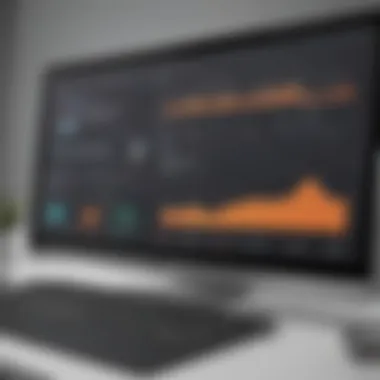

Intro
In today's fast-paced business landscape, managing customer relationships effectively is vital for growth and success. Dynamics CRM stands out in this competitive arena, offering small to medium-sized businesses a robust platform to enhance customer interactions. This article aims to delve deep into the various aspects of Dynamics CRM, peeling back the layers to uncover not only its features and functionalities but also user experiences and challenges faced during implementation.
Through a methodical exploration, we will highlight how Dynamics CRM meets the needs of its users, the pricing structures available for businesses on a budget, and how it stacks up against competitors. More importantly, this analysis will serve as a guide for decision-makers seeking reliable tools to bolster their customer relationship management strategies.
Software Overview
Intro to the software
Dynamics CRM is a comprehensive customer relationship management solution developed by Microsoft, renowned for its integration capabilities within the Microsoft ecosystem. This software not only manages customer interactions but also streamlines organizational processes through superior data management and analytics tools.
Key features and functionalities
Dynamics CRM showcases its strengths through a suite of key features, including:
- Sales Management: Facilitates tracking leads, opportunities, and sales performance.
- Customer Service: Provides tools for case management and customer support.
- Marketing Automation: Helps in segmenting audiences for targeted marketing campaigns.
- Reporting and Analytics: Delivers insights through real-time dashboards and customizable reports.
These functionalities empower businesses to understand their customers better and tailor their services accordingly.
Pricing plans and available subscriptions
When it comes to pricing, Dynamics CRM offers several subscription plans that cater to different business sizes and needs. Notably, the plans include:
- Dynamics 365 Sales: Focused on sales professionals, offering tools for managing leads and customer relationships.
- Dynamics 365 Customer Service: Targeted at organizations looking to enhance their customer support experience.
- Dynamics 365 Marketing: Aimed at marketers seeking to automate their campaigns.
Prices vary based on the plan chosen, ensuring there's an option for every budget.
User Experience
User interface and navigational elements
The user interface for Dynamics CRM is sleek and intuitive, though some new users may find themselves grappling with its layout initially. With a customizable dashboard, businesses can arrange tools and widgets that suit their workflows, facilitating a tailored user experience.
Ease of use and learning curve
While experienced users appreciate the depth of functionalities, newcomers might experience a bit of a steep learning curve. However, with proper training and support, most users do acclimate eventually, harnessing the power of the software in their daily operations.
Customer support options and reliability
Dynamics CRM provides multiple channels for customer support, including online documentation, community forums, and direct consulting services. However, users have mixed feelings about response times and the comprehensiveness of the help offered.
Performance and Reliability
Speed and efficiency of the software
Performance-wise, Dynamics CRM is generally responsive, though instances of lag can occur, particularly when handling large datasets or during peak load times. Regular updates by Microsoft often aim to enhance speed and efficiency, mitigating previous concerns.
Uptime and downtime statistics
In terms of reliability, Dynamics CRM reports a solid uptime percentage, although actual user experiences may differ based on the infrastructure of an organization. Understanding uptime trends helps businesses anticipate service availability, which is crucial for maintaining operations.
Integration capabilities with other tools
A significant advantage of Dynamics CRM is its seamless integration with other Microsoft products such as Outlook and SharePoint. Additionally, it offers APIs for integration with third-party applications, making it a versatile choice for businesses seeking comprehensive CRM solutions.
Security and Compliance
Data encryption and security protocols
Understanding data security is paramount today. Dynamics CRM employs robust encryption methods and security protocols to protect sensitive information from unauthorized access. This commitment helps businesses safeguard their customer data effectively.
Compliance with industry regulations
The software is designed to comply with various industry regulations, such as the General Data Protection Regulation (GDPR). This compliance is crucial for businesses that must navigate complex regulatory environments while managing customer data.
Backup and disaster recovery measures
Dynamics CRM offers built-in backup options and recovery measures, ensuring that if anything goes awry, businesses can quickly restore their operations without significant data loss.
"Dynamics CRM blends powerful features with user adaptability, making it a formidable choice for businesses navigating customer relationships in the digital age."
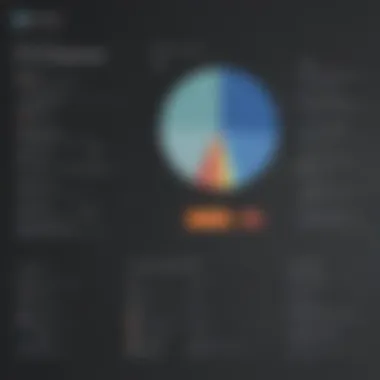

In summary, Dynamics CRM presents a wealth of functionalities that can greatly enhance customer relationship management for small to medium-sized businesses. With its mixed user experiences, pricing structures, and robust security, it becomes a relevant tool for organizations seeking growth and efficiency in managing customer interactions.
Prelims to Dynamics CRM
Understanding Dynamics CRM is crucial for businesses aiming to sustain customer relationships in an ever-changing market. In this discussion, we will dive into Dynamics CRM's essence, illuminating how it serves as a backbone for effective customer interaction and management. The evolution of customer relationship management (CRM) emphasizes the need for tailored solutions that reflect changing customer behaviors and expectations. With Dynamics CRM, organizations can tailor their approach, develop deeper insights, and ultimately boost profitability.
Overview of Customer Relationship Management
Customer Relationship Management is about more than just maintaining contacts; it’s about fostering long-term relationships. A good CRM solution offers a structured way to engage customers, respond to their needs, and anticipate market trends. This system allows businesses to gather invaluable data, which can inform everything from marketing strategies to sales approaches. Think of it as the foundation for nurturing connections that could lead to enduring partnerships.
- Data Management: A robust CRM collects and organizes customer data, aiding in better decision-making.
- Customer Insights: Businesses gain actionable insights into customer preferences, helping tailor services or products accordingly.
- Enhanced Communication: It streamlines communication between different departments, ensuring a unified approach to customer care.
What is Dynamics CRM?
Dynamics CRM is Microsoft's powerful customer relation tool designed specifically for enterprises looking to enhance their customer engagement strategies. This platform integrates seamlessly with other Microsoft products, creating a cohesive ecosystem for managing customer data. At its core, Dynamics CRM operates by offering tools for sales automation, marketing, and customer service—each module working hand in hand to enrich every customer touchpoint.
By implementing Dynamics CRM, companies can expect:
- Improved Sales Efficiency: Automation features work tirelessly to support sales teams, allowing them to focus on closing deals rather than hunting down leads.
- Integrated Marketing Tools: With capabilities that span email automation and campaign management, marketing teams can execute campaigns that resonate with intended audiences.
- Comprehensive Customer Service: The platform's customer service functionalities enable businesses to provide quick responses and personalized support, which are critical in today's customer-driven market.
In summary, Dynamics CRM isn’t simply a software solution; it's an enabler of strategic growth and relationship building, fitting the needs of small to medium-sized businesses aiming to make a significant impact. As we dive deeper into its features and user experiences in the subsequent sections, it’s essential to appreciate how this tool can be a game changer in your organization’s journey towards elevating customer relationship management.
Key Features of Dynamics CRM
Understanding the key features of Dynamics CRM is essential for any business looking to enhance its customer relationship management. These features are not mere add-ons; they are the bedrock upon which effective customer interaction is built. For small to medium-sized enterprises, the right CRM features can make all the difference between thriving and just surviving in a competitive landscape.
Dynamics CRM offers robust functionalities that cater to various business needs. Whether it’s increasing sales efficiency, improving marketing reach, or streamlining customer service, recognizing these elements provides a clear view of how this platform can support growth and customer satisfaction. Let’s dive into some critical aspects that illuminate how Dynamics CRM can work wonders for organizations.
Sales Automation Tools
Sales automation is a critical aspect of Dynamics CRM that aims to streamline the sales process, making it efficient and effective. The importance of these tools cannot be overstated for businesses seeking accuracy and speed.
Automated tasks, such as lead tracking, opportunity management, and performance analytics, help sales teams focus more on building relationships rather than getting bogged down in administrative minutiae. By employing features like predictive lead scoring and automated reminders, teams can prioritize leads based on likelihood of conversion. These capabilities often align with the sales funnel stages, ensuring that no opportunity slips through the cracks.
Furthermore, the centralized dashboard provides users with comprehensive visibility into their sales pipeline. This transparency enables better decision-making and keeps the team aligned with organizational goals. In today’s fast-paced sales environment, having the right tools to drive sales productivity is tantamount to success.
Marketing Capabilities
Marketing is another cornerstone of Dynamics CRM. Its extensive marketing capabilities not only streamline campaigns but also deliver unparalleled analytics and performance insights. For a small business, the cost of acquiring new customers can be steep, making effective marketing strategies essential.
Features like email marketing automation, customer segmentation, and campaign management help businesses reach their target audience with precision. By using detailed customer data, firms can create personalized marketing messages that resonate with their segments, increasing engagement rates.
Additionally, integration with social media platforms and analytics tools enhances the understanding of customer behavior, allowing marketing efforts to be more data-driven. A multi-channel approach brings more reliable results, leading to increased brand loyalty, engagement, and ultimately, conversions.
Customer Service Integration
Customer service integration in Dynamics CRM serves as a linchpin for delivering superior customer experiences. This feature emphasizes the importance of maintaining ongoing relationships with customers post-purchase. It’s not only about resolving issues but also about proactive engagement.
With tools like case management and service scheduling, businesses can handle customer inquiries seamlessly. Support teams can access comprehensive customer histories, empowering them to resolve issues quicker and more efficiently. Moreover, integrating channels such as live chat or social media ensures that help is available when customers need it the most. This kind of responsiveness can significantly improve customer satisfaction and, in turn, foster loyalty.
In addition, analysis of service performance metrics through the CRM enables organizations to identify trends in customer behavior and feedback. By understanding where improvements are needed, businesses can adapt their strategies proactively rather than reactively.
Utilizing Dynamics CRM’s key features allows businesses not only to enhance operational efficiency but also to nurture their relationship with customers at every step.
In summary, the key features of Dynamics CRM are tailored for businesses aiming for growth and excellent customer engagement. By investing in sales automation, robust marketing capabilities, and consolidated customer service practices, organizations position themselves for success in a competitive marketplace.
User Experience and Feedback
User experience and feedback are pivotal in understanding how any software, including Dynamics CRM, performs in real-world scenarios. For small to medium-sized businesses, the decision to integrate a CRM system isn't merely about features—it often hinges on how well the software meets their practical needs. Feedback from users can help illuminate which aspects of Dynamics CRM add value and which may present challenges.
Positive User Reviews
Many users have shared glowing reviews about Dynamics CRM, highlighting its robust functionalities and user-friendly interface. One common thread in positive feedback is the software's ability to enhance productivity. Users rave about features like sales automation tools, which streamline tasks that would otherwise consume countless hours. This tool not only simplifies daily operations but also empowers teams to be more strategic in their customer interactions.
Moreover, the integration of AI and machine learning plays a significant role in satisfaction levels. Users often mention how predictive analytics helps in understanding customer behavior, allowing businesses to tailor their approach more effectively.
Another notable mention is the customization capabilities. Businesses appreciate the flexibility offered by Dynamics CRM, enabling them to adjust the platform to fit their specific needs. Whether it’s through custom dashboards or tailored reporting, users feel they have a personalized experience that enhances customer relationships.
“The ease of customization made it feasible for us to adapt the CRM to our unique business processes. It feels like it was designed specifically for us.”
Common Issues Faced by Users
While the positive feedback is substantial, it’s also critical to address the common issues users encounter with Dynamics CRM. Nothing is perfect, and many users have expressed frustration with certain limitations.
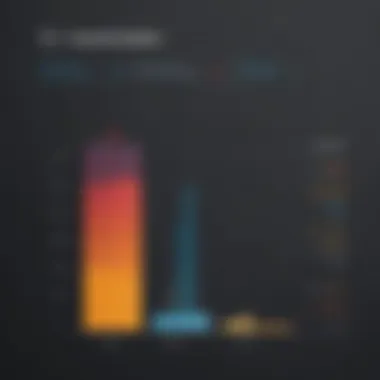

One of the prominent concerns revolves around the steep learning curve for new users. Some businesses report that while seasoned employees find the CRM intuitive, newcomers struggle to navigate its many features. This can result in an initial drop in productivity as users invest time in training.
Data migration emerges as another significant challenge. Transferring existing customer data into Dynamics CRM can be a cumbersome process, often leading to incomplete or inaccurate data entries. Users have indicated that the lack of a clear, step-by-step guideline adds to the headaches, making the transition feel daunting.
A sporadic but noted issue is system performance during peak usage times. Users have pointed out that the platform can become sluggish when too many simultaneous operations are underway, causing frustration and inefficiencies.
In summary, while user experiences with Dynamics CRM largely feature positive feedback about its capabilities, they also reveal critical areas that require attention. Recognizing these aspects—both commendable and problematic—forms the basis for a well-rounded understanding of how Dynamics CRM could serve businesses effectively.
Comparison with Competing Solutions
Comparing Dynamics CRM with other solutions in the market is crucial for businesses aiming to make informed decisions about their customer relationship management tools. This section delves into how Dynamics CRM stacks up against its major competitors, primarily Salesforce and HubSpot. Understanding these comparisons allows small to medium-sized businesses to weigh the strengths and weaknesses of each platform, ensuring they invest in the technology that best aligns with their operational needs and strategic goals.
Dynamics CRM vs. Salesforce
When it comes to CRM solutions, Salesforce is often seen as the gold standard. Established in 1999, it paved the way for many features that are now standard across the industry. Dynamics CRM, while being a strong contender, has certain unique characteristics that set it apart.
Key Differences:
- Integration with Microsoft Products: Dynamics CRM is designed to seamlessly integrate with other Microsoft applications like Outlook, Word, and Excel. This can provide a smoother workflow for organizations already invested in the Microsoft ecosystem, giving it a competitive edge.
- User Interface: Salesforce often comes with a steeper learning curve for new users. In contrast, many users find Dynamics CRM’s interface more intuitive, particularly if they are familiar with Microsoft’s design language.
- Customization Options: While both platforms allow for customization, Dynamics CRM tends to make it easier for businesses to tailor their software to specific needs without extensive coding knowledge. This could be a significant factor for smaller organizations that might not have dedicated IT resources.
However, Salesforce shines in its extensive app marketplace, known as AppExchange, which offers a vast selection of third-party integrations and applications. It also boasts robust analytics tools that can help businesses make data-driven decisions.
"In choosing the right CRM, understanding your business needs and workflows is paramount. What suits one organization might not work for another."
Dynamics CRM vs. HubSpot
HubSpot has gained immense popularity, particularly among startups and small businesses, due to its user-friendly interface and effective inbound marketing tools. Comparing it with Dynamics CRM reveals some clear contrasts in focus and pricing.
Key Differences:
- Pricing Model: HubSpot offers a freemium model, which is appealing for smaller organizations or those just starting out. In contrast, Dynamics CRM’s pricing can be more substantial, particularly for the full suite of features, which might make it less accessible initially.
- Focus on Inbound Marketing: HubSpot excels in marketing automation and content management, making it a favorite for businesses whose primary need is driven by marketing efforts. Dynamics CRM, however, provides a more rounded approach to customer interactions—from marketing to sales and post-sales support.
- Customer Support and Resources: Both platforms offer extensive support, but the quality and accessibility of this support can vary. HubSpot is often praised for its helpful resources and educational content, while Dynamics CRM’s support structures are more reliant on traditional customer service channels.
Ultimately, the choice between Dynamics CRM and HubSpot may hinge on a business’s specific needs—those primarily focused on marketing might prefer HubSpot, whereas companies seeking a comprehensive solution with heavy reliance on Microsoft tools may favor Dynamics CRM.
Pricing Model and Cost Analysis
Understanding the pricing model and performing a thorough cost analysis is paramount when considering Dynamics CRM for any small to medium-sized business. In today's fast-paced business environment, every penny counts, and organizations need to ensure that they are receiving excellent value for their investment. Beyond just looking at the price tags on different software tiers, a comprehensive evaluation will help businesses align their budget with their operational requirements and future growth plans. Therefore, this section delves into various pricing tiers and outlines the intricate balance between cost and benefits.
Different Pricing Tiers
Dynamics CRM comes in several pricing tiers to cater to diverse business needs.
- Essentials Plan: Targets small businesses that need basic customer management features. This tier is fairly economical and offers core functionalities such as contact management and sales automation.
- Professional Plan: Aimed at growing businesses, this plan includes more advanced tools like marketing automation and enhanced reports. It is a bit pricier but brings in functionalities that can significantly boost operational efficiency.
- Enterprise Plan: Designed for larger organizations or those with sophisticated requirements. This plan provides all the bells and whistles, including extensive customization options and advanced analytics capabilities. The cost is higher, but so is the return on investment if used effectively.
Choosing the right tier crucially depends on the unique needs, volume of customer interactions, and budget constraints of each business. Not all companies will benefit equally from the enterprise-level features if they do not have the requisite scale or complexity.
Cost-Benefit Evaluation
Cost considerations shouldn't just focus on the sticker price; they need to encompass the overall benefits that come with using Dynamics CRM. Here are some factors to weigh when evaluating the cost relative to benefits:
- Increased Efficiency: Investing in Dynamics CRM can automate many processes that would otherwise consume significant labor hours. For example, automating sales tracking and customer interactions frees up staff time for more strategic tasks.
- Enhanced Customer Relationship Management: A strong CRM system can lead to better customer retention. It's often said that retaining an existing customer costs significantly less than acquiring a new one. The benefits of personalized communication opportunities can translate into better retention rates.
- Scalability: As your business grows, the CRM's ability to scale up becomes essential. The pricing tiers allow businesses to upgrade as they expand, keeping costs predictable and manageable.
- Data-Driven Decisions: A robust CRM platform offers analytical tools that provide insights into customer behavior and sales trends. This kind of information is invaluable for laying out a calculated strategy to boost revenue.
- Integration Costs: Consider that additional costs might arise when integrating Dynamics CRM with other business tools you currently use. These rates can vary widely based on existing systems and the level of customization required.
Lastly, the overall perception of value gained from embracing a CRM system like Dynamics should come from understanding these costs concerning the benefits realized.
Investing in Dynamics CRM is often more than a simple purchase; it’s a strategic decision that has the potential to accelerate growth, provided that businesses weigh the costs against the considerable advantages offered.
Implementation and Integration Challenges
Implementing a new Customer Relationship Management system like Dynamics CRM can be a double-edged sword. On one hand, companies are eager for better customer insights and streamlined processes, while on the other hand, integration hurdles and setup woes can rear their ugly heads. Therefore, understanding the nuances of implementation and integration challenges is crucial for small to medium-sized businesses, entrepreneurs, and IT professionals alike. This section will delve into some of the initial struggles organizations face and potential data migration concerns, ensuring a well-rounded understanding of the topic.
Initial Setup Difficulties
Setting up Dynamics CRM can feel like trying to assemble a jigsaw puzzle with missing pieces. Businesses often underestimate the complexity involved in configuring the software to meet their specific needs. Here are some key aspects that illuminate the difficulties involved in the initial setup:
- Customization Needs: Each business has unique workflows and requirements. Thus, configuring the CRM to tailor-fit these demands can lead to frustrations and delays.
- User Training: Often, companies invest so much in the hardware and software that they overlook proper training for their staff. Lack of knowledge can lead to inefficient use of the CRM, making the initial investment feel wasted.
- Technical Limitations: Not every organization has tech-savvy personnel on hand. From server compatibility issues to network configurations, technical details can complicate the entire setup.
In some cases, missteps during initial configuration might require a complete overhaul later on, which increases costs and elongates timelines. For a business, this is akin to digging themselves into a deeper pit.
Data Migration Concerns
When transitioning from one system to another, data migration becomes a priority issue that can obstruct the smooth implementation of Dynamics CRM. Here are various concerns that arise during this critical phase:
- Data Quality: The state of the existing data can significantly impact the success of a new CRM implementation. Poor data quality can lead to mistrust in the new system and buyer's remorse.
- Compatibility Issues: The data formats from legacy systems may not mesh seamlessly with Dynamics CRM, creating a need for transformation that’s often overlooked during the planning stages.
- Lost Historical Insights: Data migration is not just about transferring numbers; it’s also about preserving historical context. Companies need to decide which data is significant and how best to integrate it into the new system.
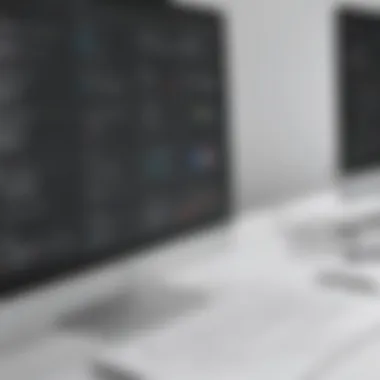

"Proper planning during the data migration phase equates to smoother transitions and heightened user adoption down the line."
In summary, the implementation and integration challenges associated with Dynamics CRM can be both daunting and complex. From initial setup difficulties to data migration concerns, recognizing these hurdles enables businesses to prepare adequately and minimize potential setbacks. This detailed examination serves to pave the way for informed decision-making and a more successful CRM deployment.
Best Practices for Maximizing Dynamics CRM
When it comes to squeezing the most out of Dynamics CRM, knowing the best practices is crucial. This section aims to provide small to medium-sized businesses with valuable insights into not only enhancing their CRM experience but also ensuring that they are using the platform to its fullest potential. Maximizing Dynamics CRM isn’t simply about having the right tools; it involves strategic planning, thoughtful implementation, and ongoing refinement.
Training and Resource Allocation
The foundation for any successful CRM adoption lies in proper training and adequate resource allocation. A CRM system, much like a high-performance car, can only perform if the driver knows how to handle it. Training employees on the features and functionalities of Dynamics CRM helps them feel more comfortable and confident in using the system. A few tips here:
- Tailored Training Programs: Instead of a one-size-fits-all approach, create specific training programs tailored to different user roles within your organization.
- Hands-On Workshops: Encourage practical sessions where users can engage with the CRM directly. This way, they can relate the training to actual use cases.
- Utilize Online Resources: Microsoft offers numerous online courses and webinars to help users get accustomed to Dynamics CRM.
- Regular Refresher Courses: Just like you wouldn’t want your car skills to get rusty, continuous learning helps users stay updated on new features and best practices.
By investing in training, companies not only empower their teams but also ensure a smoother adjustment period. When employees are proficient in how to use the CRM, they experience fewer frustrations and can focus on building stronger customer relationships.
Customizing the CRM to Fit Business Needs
Every business has its nuances, and one-size-fits-all solutions often fall short of delivering effective results. Customizing Dynamics CRM enables you to tailor it specifically to meet your organization’s needs, thus facilitating better user experiences and ultimately leading to enhanced client relations. Here are several ways to customize your CRM:
- Custom Fields and Entities: Modify or create fields that suit your business model. For example, if your business deals with unique products, consider adding fields that capture specific product details that standard configurations do not cover.
- Workflows and Automation: Set up automated workflows that reflect how your business operates. For instance, automate leads from marketing campaigns to flow directly into the sales pipeline to streamline processes.
- Dashboards and Reporting: Craft dashboards that present the metrics most crucial to your specific goals. This allows for real-time monitoring of performance against predefined KPIs.
Tailoring Dynamics CRM does not just enhance functionality; it fosters user adoption and satisfaction while driving overall productivity.
- User Permissions: Define roles within the CRM with unique access levels. This ensures that sensitive information is only accessible to the appropriate personnel while maintaining the integrity of data security.
Customized Dynamics CRM systems make it easier for businesses to stay organized. They ensure that employees can focus on what truly matters: nurturing client relationships and driving sales.
Future Trends and Developments
As we look ahead, the landscape of Customer Relationship Management (CRM) is evolving rapidly. Understanding Future Trends and Developments in Dynamics CRM is paramount for any organization aiming to stay competitive. This section will delve into how these trends can enhance business operations and customer relationships, alongside relevant insights that will help businesses navigate through this ever-changing environment.
AI and Automation in CRM
Artificial Intelligence is reshaping how businesses interact with their customers. With the rise of AI, Dynamics CRM has begun leveraging these technologies to provide more personalized experiences. This technology isn’t just a buzzword; it's a tool that can streamline processes and improve efficiency.
- Enhanced Data Analysis: AI can sift through vast amounts of data to find patterns that might not be apparent to a human analyst. It can predict customer behaviors, providing businesses with insights that inform marketing strategies. Having this data at hand lets companies be proactive instead of reactive, tailoring their services before a client's need even arises.
- Chatbots and Intelligent Assistants: Many businesses are incorporating AI-driven chatbots within their CRM. These tools can triage customer inquiries 24/7, allowing human agents to handle more complex issues and freeing up resources. The convenience of having instant responses drastically improves customer satisfaction.
"The introduction of AI in CRM may just be the game-changer every business didn't know it needed."
- Automated Workflows: Automation features in Dynamics CRM enable businesses to set predefined actions based on customer interactions. This not only increases response times but also ensures that customer engagements are consistent and aligned with the company's goals.
While it’s easy to see the benefits of AI, integration poses its own set of challenges. Businesses must consider how to incorporate these technologies without overwhelming users or jeopardizing the personal touch that relationships hinge on.
Integration with Other SaaS Solutions
As more companies migrate to cloud-based solutions, ensuring that Dynamics CRM integrates smoothly with other Software as a Service (SaaS) applications becomes essential. Making sure your CRM works hand-in-hand with other platforms can significantly boost productivity.
- Streamlining Processes: By linking Dynamics CRM with other business tools — like email marketing platforms, finance software, or project management systems — organizations can achieve a seamless flow of information. This reduces the need for manual data entry and minimizes errors, allowing employees to focus on more strategic tasks.
- Centralized Customer View: Integration leads to a holistic view of the customer journey. When your CRM, ecommerce platform, and customer service tools share vital data, teams across departments can collaborate more effectively. Everyone pulls from the same pool of information, eliminating silos within the organization.
- Flexibility and Scalability: Relying on SaaS means that businesses can scale their technology stack as they grow. Whether it’s adding more licenses or incorporating new tools, integration capabilities ensure that your operations can expand smoothly without facing major disruptions.
However, pursuing integration isn’t without its pitfalls. It’s imperative to consider security risks and data privacy implications when choosing which platforms to connect. A robust strategy and careful implementation can help mitigate these issues.
Final Thoughts
In the ever-evolving landscape of customer relationship management, evaluating the suitability of tools like Dynamics CRM is crucial. This section encapsulates key considerations, potential benefits, and instills a deeper understanding of whether Dynamics CRM can enhance the business processes of small to medium-sized enterprises. The significance of drawing conclusions at this point in the article is paramount as it encourages readers to reflect on the insights they've gathered and consider practical applications for their own circumstances.
When contemplating whether Dynamics CRM is the right fit, small to medium-sized businesses must take into account various factors:
- User requirements: Different businesses have distinct needs. A clear understanding of one’s workflow can guide the decision-making process.
- Integration capabilities: The ability of Dynamics CRM to mesh seamlessly with existing tools can greatly influence productivity and reduce fatigue that comes from juggling multiple systems.
- Scalability: As a company expands, so do its necessities. Dynamics CRM offers various features that can grow alongside a business, which is an attractive aspect for companies that plan for growth.
From a strategic standpoint, organizations should consider the long-term benefits of adopting Dynamics CRM. It fosters stronger customer relationships and enhances data security. This can result in optimized interactions with clients, giving businesses that edge in a competitive landscape.
Additionally, implementing a robust CRM system could potentially yield returns that outweigh immediate costs, allowing companies to create more targeted marketing campaigns and refine sales strategies.
"Investing into a customer relationship management system is not merely an expense; it’s a step toward understanding your customers and enhancing service delivery."
Is Dynamics CRM Right for Your Business?
Determining whether Dynamics CRM aligns with your organizational needs demands thorough introspection. Businesses must assess not only their immediate requirements but also anticipate future changes.
- Industry alignment: Different sectors confront varied challenges. Manufacturers may place a premium on supply chain integration, while service industries might prioritize customer engagement. Define what you need based on your industry-specific challenges.
- Budget constraints: Dynamics CRM comes with various pricing tiers; understanding how it affects your budget could be a game changer in your approach. Can your organization absorb the costs associated with implementation and ongoing maintenance?
- Technology adoption readiness: Look at your team’s skill set. Is there a comfort level with new technology? A smooth transition necessitates some level of tech savviness among staff, especially during the initial roll-out phase.
For small to medium-sized businesses, this assessment is especially vital. Often, the resources available for trial and error are limited; hence the choice must be made with precision.
Recommendations for Potential Users
For those contemplating the shift to Dynamics CRM, a few golden rules can make the process more manageable:
- Conduct a needs analysis: Before making a purchase, sit down with key stakeholders. Who will be the primary users? What specific features are essential? Aligning Dynamics CRM functions with business goals is imperative.
- Start with a trial: Many CRM systems offer trial periods. Use this opportunity to test drive functionalities and see how they integrate with existing workflows.
- Training is key: Don’t underestimate the importance of training your team. Comprehensive training can ease the transition phase and foster a culture that embraces change.
- Utilize community resources: Platforms like Reddit or Facebook host various groups where you can tap into collective wisdom. Engage with users already on the Dynamics CRM journey to gain insights into best practices and common pitfalls.







