Mastering eClinicalWorks EMR Login: Your Essential Guide


Intro
In the fast-paced realm of healthcare, having instantaneous access to patient information can be a game changer. The eClinicalWorks EMR system is a robust electronic medical record solution that stands at the forefront of this drive for efficiency. Its login process might seem straightforward, but there's more than meets the eye. This guide will not just skim the surface; it aims to provide every bit of know-how to ensure healthcare professionals can navigate the system like seasoned pros. We’ll chart a course through the basic steps of the login process, several common hurdles, and share tips on fortifying your security while utilizing the platform.
Software Overview
Preface to the software
eClinicalWorks has emerged as a leading EMR solution, offering an array of features tailored to meet the needs of various healthcare settings, be it a small clinic or a larger hospital system. Users are welcomed into a digital universe designed to streamline patient management and enhance care delivery.
Key features and functionalities
The platform is loaded with functions that aim to work smart rather than hard. It includes:
- Patient Engagement Tools: Tools that allow better communication between patients and providers.
- Interoperability: Supports integration with other systems for a more connected healthcare system.
- Analytics Dashboard: Offers insights through various reporting tools making data-driven decisions easier.
- Telehealth Options: Enables virtual appointments, which have become more essential in recent years.
Pricing plans and available subscriptions
When it comes to price, eClinicalWorks offers a range of subscriptions to cater to different organizational sizes. From the solo practitioner to bigger healthcare setups, you can find a plan that fits right within the budget.
User Experience
User interface and navigational elements
The user interface of eClinicalWorks is designed with simplicity in mind. While it contains a plethora of features, finding what you need should feel intuitive. Menu bars provide easy access to various sections like charting, billing, and reporting, helping reduce the guesswork often associated with new software.
Ease of use and learning curve
For new users, diving into eClinicalWorks might seem a tad overwhelming at first. However, many users find that the provided tutorials and resources ease the path toward understanding. Typically, folks report that they can get a handle on the basics within just a few hours of use.
Customer support options and reliability
In the realm of tech, reliable support is key, and eClinicalWorks offers various channels for assistance. Users can reach out via phone or access a robust online help center, which includes forums for shared issues and solutions. These additional resources can help sharpen troubleshooting skills for daily software use.
Performance and Reliability
Speed and efficiency of the software
One of the standout features of eClinicalWorks is its speed. Users appreciate the quick loading times when accessing patient records or reports. Generally, it operates smoothly without delays that could disrupt workflow.
Uptime and downtime statistics
Consistent uptime is crucial in healthcare; eClinicalWorks boasts a strong uptime percentage, often reported over 99%. This means that most healthcare professionals can rely on the system to be available when needed.
Integration capabilities with other tools
The ability to integrate with other tools is like icing on the cake. eClinicalWorks can seamlessly connect with various third-party applications which enhances its capabilities. Whether connecting with lab systems or billing software, it's designed to play nicely with others.
Security and Compliance
Data encryption and security protocols
Security isn’t just a checkbox; it's a priority in healthcare software. eClinicalWorks employs advanced encryption protocols to protect sensitive patient data. Their commitment to safeguarding information is quite clear, which is a major relief for those managing confidential records.
Compliance with industry regulations
Here comes a non-negotiable topic: compliance with HIPAA regulations. eClinicalWorks is designed with compliance built-in, ensuring that all user actions maintain alignment with industry laws and standards.
Backup and disaster recovery measures
Should the unexpected strike, having a solid backup plan is paramount. eClinicalWorks includes automatic backup options and disaster recovery measures to help preserve patient data and system integrity in case of a mishap.
"Investing in a robust EMS system is not just about convenience; it’s about safeguarding the future of patient care."
By understanding the architecture of the eClinicalWorks EMR, practitioners will have better control over their operations. Armed with this knowledge, they can not only optimize their use of the software but also advocate for their practices and patients more effectively.
Preface to eClinicalWorks EMR
In today’s fast-paced medical environment, accessing and managing patient information promptly is not just a convenience—it's a necessity. Enter eClinicalWorks EMR, a pivotal player that significantly alters how healthcare providers interact with electronic medical records. For small to medium-sized healthcare enterprises, understanding this system is crucial, as it underpins efficient operations.
Overview of eClinicalWorks


eClinicalWorks, a cloud-based electronic health record (EHR) solution, integrates features conducive to enhancing patient care. This platform serves a broad range of medical practices, housing functionalities ranging from scheduling appointments to billing and clinical documentation. Besides that, it brings together a plethora of tools designed to streamline workflows and manage patient interactions better.
The user interface is specifically crafted for ease of use. It’s fairly common to hear folks talk about how straightforward the interface is, making it accessible not just for tech-savvy professionals but also for those less familiar with technology. With customizable dashboards, healthcare professionals can shape their experience to meet their needs. This adaptability can be a game-changer, especially for practices juggling numerous patients.
Importance of EMR in Healthcare
When it comes to healthcare, efficient data management isn’t merely a luxury—it's paramount. Electronic Medical Records (EMR) are changing the way healthcare is delivered. In an age where data drives decisions, having a cohesive and easy-to-navigate electronic system like eClinicalWorks can lead to significant improvements.
- Enhanced Patient Care: With all patient information at your fingertips, health providers can make informed decisions quickly. This immediacy can be vital during emergencies.
- Reduction in Errors: Relying on paper records often leads to mistakes, whether it's misreading a doctor’s handwriting or losing files. eClinicalWorks reduces those risks, automating many processes to ensure accuracy.
- Streamlined Operations: Healthcare organizations often face a mountain of administrative tasks. eClinicalWorks offers features that can automate scheduling, billing, and reporting, thereby freeing up time for frontline clinicians to focus on patient care.
- Interconnectivity: Consider a scenario where a patient visits multiple specialists. Having a central repository for their medical history ensures that all parties are on the same page, leading to better coordinated care.
In summarizing the importance of eClinicalWorks and EMRs in healthcare, it’s evident that such systems enhance operational efficiency and improve patient outcomes. As practices increasingly adopt technology in their workflow, understanding these systems becomes paramount for success.
Understanding the Login Process
The login process is central to accessing eClinicalWorks EMR, laying the foundation for users to engage with their electronic medical records. By grasping the login intricacies, healthcare practitioners and administrative staff can navigate the platform efficiently, ensuring that essential medical information is readily available. This understanding not only paves the way for smoother operations but also enhances patient care by reducing delays in accessing records.
Furthermore, knowing the login process says a lot about security. Healthcare providers handle sensitive data, and understanding how to protect that data starts with recognizing the importance of secure logins. Without a firm grasp on login protocols, users may inadvertently expose themselves to security risks that could lead to data breaches, consequently affecting patient trust and compliance regulations.
Steps to Access the Login Page
Starting out on the right foot means knowing how to access the eClinicalWorks EMR login page. Here are the steps that typically guide users through this initial hurdle:
- Visit the Official Website: Open your preferred web browser and enter the eClinicalWorks URL. It’s always best to bookmark or save the link to avoid phishing attempts.
- Locate the Login Button: Once on the homepage, look for a button or a link that clearly states "Login". This usually directs the user to the login interface.
- Check Your Internet Connection: If the page doesn’t load, confirm your internet is up and running. Sometimes, connections can be flaky and disrupt this first step.
- Secure the Page Loading: Ensure that the URL begins with HTTPS. This indicates that the connection is secure, which is essential for handling sensitive health information.
- Access Settings for Pop-Ups: If the login form does not appear, it might be blocked by a pop-up blocker. Adjust your browser settings to allow pop-ups from the eClinicalWorks site.
- Refresh the Page: If you encounter difficulties with loading, a quick refresh might solve temporary glitches in the network or server issues.
Required Credentials
One cannot underscore enough how crucial it is to have the right credentials for logging into eClinicalWorks. The required credentials generally include:
- Username: This is often provided during the initial setup. It can be an email address or a specific ID assigned to the user.
- Password: This is the key to unlocking the records. A strong password consisting of letters, numbers, and symbols is typically encouraged to avoid unauthorized access.
- Two-Factor Authentication (if enabled): Some institutions might employ an extra layer of security requiring a code sent to a registered mobile device.
Having these credentials ready can save considerable time when accessing the EMR system. It’s also worth noting that for security purposes, passwords should be changed regularly, and best practices suggest avoiding easily guessed passwords, such as birthdays or common phrases.
"Secure logins are the first line of defense in protecting sensitive health information."
All things considered, being prepared with the right tools and knowledge related to the login process not only enhances user experience but also plays a pivotal role in safeguarding patient data.
User Interface Features
User interface features play a pivotal role in the overall efficiency and effectiveness of eClinicalWorks EMR. Understanding how to navigate and utilize these features can make all the difference in daily operations for healthcare professionals. A user-friendly interface will not only enhance productivity but also minimize the risks of errors that can occur when interacting with complex systems. Therefore, grasping the intricacies of these elements is essential for both productivity and patient care.
Dashboard Overview
The dashboard serves as the nerve center of eClinicalWorks EMR. When clinicians log in, they are greeted with a multitude of vital information organized neatly in a single space. This feature is often likened to the control panel of an airplane – it allows easy access to everything that’s crucial to flying the operations smoothly.
From a bird's-eye view, healthcare providers can quickly assess patient loads, access recent communications, and see key performance indicators. Imagine being able to glance over your dashboard and immediately spot patients with upcoming appointments – this not only saves time but helps prioritize care delivery.
The design aims to keep everything within reach, reducing the need to jump around from screen to screen. Features like drag-and-drop widgets enable users to customize their workspace. In healthcare, where every second counts, this flexibility becomes invaluable.
Navigation Tools
Navigation tools within eClinicalWorks provide a seamless way to traverse through the enormous amount of information stored. Much like navigating a well-marked path through the woods, these tools guide users without letting them stray.
Key aspects include:
- Side navigation menus: These sit on the left or right of the screen, allowing for quick access to patient records, appointment schedules, and billing options. Users find it simple to switch between functions without losing context.
- Search functionality: With a robust search bar, practitioners can find records, orders, or specific procedures using keywords or patient identifiers. This feature acts like a compass, steering users swiftly to the relevant information.
- Task list options: These keep healthcare professionals sharp on their responsibilities. By having a dynamic list of tasks, priority cases don’t slip through the cracks.
"When it comes to EMRs, a good navigation tool is half the battle won. This helps keep focus where it needs to be – on patient care."
Given the complexities of the healthcare environment, having efficient navigation tools mitigates common frustrations, ensuring more time is spent with patients rather than fumbling through the system.
Troubleshooting Login Issues
When working with eClinicalWorks, have you ever stumbled upon a hiccup during login? You're not alone. The process might seem straightforward, but issues can crop up faster than you can say "access denied." This section delves into the troubleshooting aspects of login issues. Understanding these problems is crucial, as it can save you time, frustration, and ultimately, enhance your workflow.
Common Error Messages
Dealing with error messages can be like walking through a minefield. One wrong step, and you're left scratching your head. Here are some of the common error messages users encounter:
- Invalid Username or Password: The classic. It's like the bouncer at the club saying, "Not tonight." Often, it's just a matter of a simple typo or accidentally hitting caps lock. Make sure you've entered your credentials correctly.
- Account Locked: Sometimes, after several unsuccessful attempts, your account might get locked. This can feel like locking your keys in the car. To resolve this, you may need to wait for some time or contact support to regain access.
- Session Expired: If you're logged in and suddenly kicked out, this is usually the culprit. It can happen when you leave your session idle for a while. Ensure you log out correctly to avoid this issue in the future.
These messages serve as indicators. They can tell you whether it's a minor issue or something that requires deeper investigation. Understanding these can help smooth the path for you and your team.
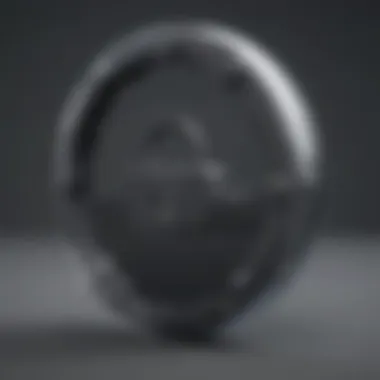

Password Recovery Process
Sometimes, the most straightforward tasks can take an unexpected turn. Forgetting your password can feel like losing a golden ticket; you're left outside looking in. But fear not, the password recovery process is designed to get you back on track without much fuss.
- Navigate to the Login Page: First things first, head over to the eClinicalWorks login page. It’s often the same place you’d go for the regular login.
- Click on ‘Forgot Password?’: Most login interfaces will have this option. Give it a click, and brace yourself for the next step.
- Enter Required Information: Fill in details like your username and the email associated with your account. It’s like showing your ID before the bouncer lets you in; they need to confirm who you are.
- Check Your Email: Once you submit the information, look for a password reset email. It may not be instantaneous, so patience is key. It might just end up in your spam folder, so a quick check there wouldn’t hurt.
- Follow the Instructions: The email will typically have a link to create a new password. Make sure your new password is strong. A mix of letters, numbers, and symbols will do the trick.
"In the digital age, password management is everyone’s responsibility. Take it seriously."
By having a solid understanding of common errors and the password recovery process, you're already a step ahead. Not only does it smooth the login process for you, but it also reduces downtime to help you focus on what really matters—providing top-notch healthcare services.
Security Measures in eClinicalWorks
Security in healthcare technology can't be taken lightly, especially when it comes to electronic medical records (EMR) systems like eClinicalWorks. Having effective security measures not only protects patient information but also builds trust with healthcare providers and patients alike. Breaches of confidential records can lead to significant legal consequences and damage to reputation. Therefore, understanding and implementing robust security measures is critical.
Data Encryption Practices
Data encryption in eClinicalWorks acts like a vault door for patient information. It transforms readable data into a scrambled code, making it unreadable without the right keys. This is essential in safeguarding sensitive medical data against unauthorized access. In a world where cyberattacks are more common, using encryption ensures that even if data gets intercepted, it remains unusable to prying eyes.
- Types of Encryption: eClinicalWorks implements various encryption methods, including both data-at-rest and data-in-transit encryption. This dual approach provides comprehensive security:
- Data-at-rest refers to data stored on servers, ensuring it's protected when not actively being accessed.
- Data-in-transit secures data while moving across networks or the internet.
These measures not only shield patient data from cyber threats but also comply with regulations like HIPAA, which mandates the protection of patient information.
"Encryption is one of the most effective methods to secure personal health information against unauthorized access."
User Authentication Protocols
Next up are user authentication protocols, the gatekeepers of eClinicalWorks security. They ensure that only authorized individuals can access sensitive information. Establishing strong authentication protocols reduces the risk of unauthorized access.
- Two-Factor Authentication (2FA): One of the simplest yet most effective security practices is enabling two-factor authentication. Users must not only input their username and password but also confirm their identity through a second method—often a code sent to a mobile device. This adds an extra layer of security that mitigates risks associated with stolen credentials.
- Role-Based Access Control (RBAC): This approach tailors access rights based on the user's role within the healthcare organization, ensuring staff members only see information relevant to their duties. For instance, a billing clerk wouldn’t have access to detailed clinical records. This minimizes the potential for accidental exposure of sensitive data.
In summary, eClinicalWorks not only provides an efficient platform for managing patient records but also emphasizes the importance of robust security measures to protect sensitive data. Recognizing the significance of encryption and secure authentication can greatly enhance the safety of healthcare records, benefiting all parties involved.
Mobile Access and Features
In today’s fast-paced world, healthcare providers are increasingly turning to mobile solutions for accessing critical data on the go. That's why the topic of mobile access and features in eClinicalWorks (eCW) is particularly relevant. With many professionals needing quick, reliable access to patient information, the mobile functionality of eClinicalWorks allows users to stay connected, informed, and responsive, no matter where they are.
Mobile access empowers healthcare professionals to engage more effectively with their patients. From monitoring vital signs to managing appointments, having EMR at their fingertips can boost efficiency. It’s not just about convenience; it’s about providing superior care when it matters most.
Mobile App Overview
The eClinicalWorks mobile app is designed not just as an extension of the desktop platform, but as a robust tool that streamlines workflows. Users can download eCW’s app from major app stores, whether they're using Android or iOS devices. This availability means that healthcare professionals can easily download the app, set it up, and access their medical records from anywhere.
One of the standout features of this app is its user-friendly design. The interface mirrors many aspects of the desktop version, making it relatively easy for users to adapt. Important functionalities, such as viewing patient histories, updating visit notes, and even sending secure messages to other professionals, are all just a few taps away. Users particularly appreciate the ability to manage their tasks directly from the app, keeping them on track throughout their hectic days.
Moreover, the mobile app includes an intuitive search function that allows healthcare providers to quickly find specific patient records or information, saving time during crucial moments.
Syncing with Desktop Version
Compatibility and data consistency between the mobile app and the desktop version is critical. Fortunately, eClinicalWorks ensures that any updates made on the desktop version of the EMR are automatically synced with the mobile app. This means that if a doctor inputs a patient’s lab results or notes into the system from their office, that information is instantly available on their mobile device.
This real-time syncing minimizes the risk of errors or outdated information impacting patient care. For instance, if a nurse updates a medication order, that change will be reflected immediately for any other user accessing the patient’s record, regardless of whether they’re at a hospital or on the move.
However, users should note that syncing can be influenced by connectivity issues typically associated with mobile devices. Having a reliable internet connection, whether trough Wi-Fi or cellular data, is essential to accessing the most up-to-date information.
Overall, integrating mobile access into healthcare's digital framework is vital for enhancing the delivery of patient care. The features available in eClinicalWorks, especially through their mobile app, greatly contribute to achieving not only operational efficiency but also better patient outcomes.
"Mobile access isn’t just an add-on; it’s central to modern healthcare practices."
Embracing these mobile capabilities means healthcare professionals can navigate their responsibilities with a newfound agility, ultimately leading to improved patient experiences.
Support and Resources
In the realm of electronic medical records, having reliable support and resources is fundamental to ensure the smooth operation of systems like eClinicalWorks EMR. This section delves into why these supports are essential, particularly for small to medium-sized businesses, healthcare practitioners, and IT professionals.
One key element is the availability of customer support. Technical issues with EMR systems can disrupt workflow and affect patient care. Access to customer support helps resolve these problems quickly, minimizing downtime. Effective support can mean the difference between a seamless operation and a frustrating experience that could jeopardize patient interactions.
Additionally, user manuals and documentation are crucial tools for both seasoned users and newcomers alike. Comprehensive manuals ensure that users can navigate the software efficiently, making the most of its features without jumping through hoops. Without clear instructions or documentation, even the simplest tasks can become cumbersome.
Thus, the integration of quality support and resources is not merely an afterthought; it is a critical component of the eClinicalWorks system that ensures efficiency and confidence in usage.
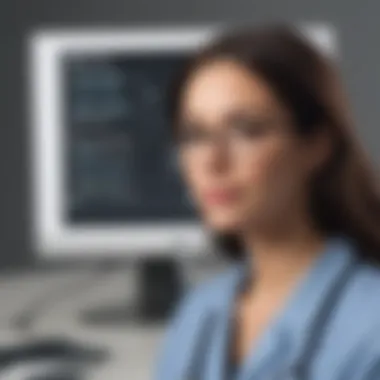

"Investing time in understanding the support structures available can lead to significant gains in productivity and satisfaction in the long run."
Accessing Customer Support
When issues arise, having a route to customer support is like having a lifeline. eClinicalWorks offers several avenues for users to seek help. The first step is typically through the dedicated support portal on the eClinicalWorks website, where users can submit tickets describing the issue at hand.
Users should always have their account information at their fingertips. It streamlines the process while preventing delays. Beyond the ticketing system, eClinicalWorks also provides a helpful live chat feature, enabling real-time assistance. Users often find this service beneficial for immediate concerns or straightforward questions.
Moreover, user forums, such as Reddit communities, can be valuable resources. Many individuals share experiences and solutions to common problems, and learning from others can save considerable time and frustration. Engaging with fellow users allows for the exchange of fresh ideas or shortcuts that may not have been considered.
User Manuals and Documentation
Effective operation of eClinicalWorks EMR hinges on solid documentation. This not only offers guidelines on navigating the user interface but also provides insights into various features and updates. Proper manuals guide users through the multitude of functionalities that eClinicalWorks boasts—like patient charts, billing, and appointment scheduling.
The documentation typically includes:
- Step-by-step how-to guides
- Troubleshooting tips that can preemptively address common sticking points
- Visual aids such as screenshots or diagrams that simplify complex processes
Failing to utilize available manuals can lead to user errors and inefficiency. That’s why it’s imperative for users to familiarize themselves with all relevant documents to empower themselves fully.
Recent Updates and Features
Staying current with the latest updates and features of eClinicalWorks EMR is crucial for healthcare providers. This not only enhances the functionality of the system but also directly impacts the efficiency of daily operations. As the landscape of healthcare technology evolves, regular updates ensure that the platform meets the growing demands of practitioners and administrative staff. Incorporating new features can lead to better workflows, improved patient outcomes, and a smoother overall experience for users.
Noteworthy Enhancements
The most recent enhancements in eClinicalWorks focus on several key areas:
- User Experience Improvements: A cleaner, more intuitive interface allows for quicker navigation and reduces the learning curve for new users.
- Enhanced Telehealth Capabilities: With an increased reliance on virtual visits, eClinicalWorks has improved its telehealth features, enabling providers to conduct appointments seamlessly.
- Integration with New Technologies: Recent updates include compatibility with newer software tools and hardware systems, which allows practices to streamline their processes.
- Advanced Reporting Features: Enhanced reporting functionalities provide in-depth analytics to aid in decision-making and operational assessments. This can be invaluable during audits or performance reviews.
These updates not only bolster the user experience but also help in aligning eClinicalWorks with current healthcare practices and regulatory demands.
User Feedback and Adaptations
User feedback is an essential component in the evolution of any software. eClinicalWorks is no different; healthcare professionals have regularly voiced their experiences with the platform:
- Positive Responses: Users appreciate the streamlined workflow and improved tools that help in dealing with patient data more efficiently.
- Requests for Further Features: Suggestions such as enhanced customization options for dashboards and specific reporting tools demonstrate the users' desire for even more control over their data and workflows.
- Adaptations in Training Materials: In response to feedback, eClinicalWorks has updated its training resources and support documents, making onboarding for new users much less painful.
"Continuous improvement is the hallmark of effective technology. Listening to users can drastically shape and refine the future of eClinicalWorks."
Adjustments based on structural feedback not only lead to better satisfaction but also ensure that the software fulfills the practical needs of healthcare providers.
In summary, keeping abreast of recent updates and features in eClinicalWorks EMR is vital for those involved in healthcare management. By prioritizing user experience and responding to feedback, eClinicalWorks sets itself apart as a dynamic platform dedicated to enhancing patient care and administrative efficiency.
Implications for Healthcare Providers
Understanding the implications of using eClinicalWorks EMR goes beyond merely logging in and accessing patient data. This system fundamentally alters how healthcare professionals engage with their practices and patients. The implications stretch into the realms of patient care, workflow efficiency, and overall organizational health, creating a multi-layered impact that every provider should comprehend.
Improving Patient Care
When healthcare providers utilize eClinicalWorks EMR, the primary goal is to enhance patient care quality. This software allows for a comprehensive view of a patient’s medical history, medication lists, and treatment plans. Imagine a physician quickly accessing previous lab results and imaging reports without rifling through stacks of paperwork or searching through fragmented digital files.
- Timely Decision-Making: The immediacy of data access can be the difference between life and death. For instance, if a doctor has the ability to view a patient’s allergies instantaneously, it can prevent potentially harmful medication prescriptions.
- Personalized Care: With a better understanding of a patient’s history, healthcare providers can tailor treatments more effectively, which may lead to improved patient outcomes. Keeping track of chronic conditions allows for proactive management rather than reactive treatment.
- Enhanced Communication: eClinicalWorks EMR also facilitates better communication with patients. Through patient portals, individuals can view their medical records, which encourages them to be active participants in their own healthcare. This results in a stronger doctor-patient relationship as trust builds through transparency.
"Accessible records lead to informed decisions, and informed decisions lead to better health outcomes."
Streamlining Administrative Tasks
In addition to improving patient care, eClinicalWorks significantly streamlines administrative tasks within healthcare settings. This is critical, especially for small to medium-sized practices that may not have abundant resources. Handling patient records, appointments, and billing can be a Herculean task without the right tools.
- Automated Scheduling: With online scheduling features, patients can book appointments without the overhead of a phone call. Margins of error decrease, and staff can dedicate their time to patient care rather than rostering.
- Efficient Billing Processes: The EMR system also simplifies billing processes. Claims can be submitted electronically, reducing processing time and minimizing the chance for human error. This leads to quicker reimbursements for services rendered, a boon for cash flow.
- Regulatory Compliance: Keeping up with ever-evolving regulations can be daunting. eClinicalWorks helps practices stay compliant with healthcare laws by automating reports and audits, ensuring that necessary documentation is collected and maintained.
Future Perspectives
In today's healthcare environment, the significance of understanding future perspectives becomes paramount for healthcare providers, administrators, and IT specialists alike. As technology evolves, those who stay abreast of emerging trends in electronic medical records (EMR) systems can gain a competitive edge. This section dives into the potential advancements that could shape the landscape of eClinicalWorks and EMR solutions overall.
Trends in EMR Solutions
- Integration with Telehealth Services
The rise in telehealth services has thrown a spotlight on the need for seamless integration with EMR systems. Providers expect to access patient records during virtual consultations without switching platforms. eClinicalWorks, already making strides in this direction, is likely to enhance its functionalities to support such integrations further. - Artificial Intelligence
AI is becoming a key player in processing and analyzing vast amounts of healthcare data. This includes predictive analytics that can assist in clinical decision-making. eClinicalWorks may adopt more AI-based tools to streamline administrative workflows and improve patient outcomes. - Interoperability
As different healthcare systems begin to communicate more effectively, interoperability is becoming essential. Facilities will increasingly seek EMR solutions that can share data across platforms. eClinicalWorks is positioning itself to adapt to these demands, enabling smoother exchanges and better patient care. - User-Centric Design
Providers consistently expressed the need for intuitive interfaces. Future updates in eClinicalWorks might focus on user experience, ensuring the platform is not only powerful but easy to navigate. Improvements here can lead to reduced training time and improved staff satisfaction.
eClinicalWorks in the Evolving Landscape
As the landscape of healthcare technologies morphs, eClinicalWorks stands at a vital juncture. Its commitment to innovation, combined with an awareness of the shifting needs of healthcare providers, positions it uniquely to thrive:
- Patient Engagement Tools
Future updates may include enhanced patient portals, enabling patients to access their medical records, schedule appointments, and communicate more effectively with healthcare providers. - Regulatory Adaptations
Navigating compliance with new regulations is always challenging; eClinicalWorks is likely to stay ahead by updating features that help practices meet emerging standards regarding data protection and patient privacy. - Cloud-Based Solutions
Moving towards cloud storage is becoming a trend. eClinicalWorks may invest more in cloud technology to provide flexibility, access, and security regarding data management.
"With the rapid pace of technological change, it's crucial for healthcare practices to anticipate and prepare for future developments in EMR solutions."
In essence, by keeping a finger on the pulse of these trends, healthcare professionals can engage in proactive planning and decision-making when it comes to adopting or upgrading their eClinicalWorks systems. This foresight not only assures compliance with evolving regulations but also ultimately enhances patient care delivery.







