Maximizing Business Efficiency with Phoneburner and Zapier Integration


Software Overview
Phoneburner and Zapier Integration is a powerful solution for enhancing business efficiency. With Phoneburner providing advanced calling features and Zapier enabling seamless automation, these platforms combine to streamline workflows and boost productivity for small to medium-sized businesses, entrepreneurs, and IT professionals. The integration of these tools offers a comprehensive approach to optimizing business processes and maximizing results.
Introduction to the Software
Phoneburner is a cloud-based power dialer designed to supercharge sales teams with high-volume outbound dialing capabilities. On the other hand, Zapier is a workflow automation tool that connects various apps and services to automate repetitive tasks without requiring coding knowledge. When integrated, Phoneburner and Zapier create a dynamic ecosystem for enhancing business operations.
Key Features and Functionalities
Phoneburner offers features like local ID dialing, voicemail drop, email tracking, and real-time analytics. On the other hand, Zapier provides seamless integration with over 2,000 apps, allowing users to create customized automation workflows easily. The combination of these features empowers businesses to operate more efficiently and effectively.
Pricing Plans and Available Subscriptions
Phoneburner offers flexible pricing plans based on the number of users and usage requirements. Similarly, Zapier provides tiered pricing options, including a free plan with basic features and premium plans for advanced automation needs. Evaluating the cost-effectiveness and scalability of these subscriptions is crucial for businesses looking to leverage this integrated solution.
Introduction
In the realm of enhancing business efficiency, the integration of Phoneburner and Zapier emerges as a pivotal strategy. This symbiotic relationship between two powerful platforms is more than just a collaboration; it is a game-changer for small to medium-sized businesses, entrepreneurs, and IT professionals aiming to streamline their operations. By delving into the depths of this integration, businesses can unravel a tapestry of automation, streamlined workflows, and optimized processes that propel them towards unprecedented levels of efficiency.
Overview of Phoneburner and Zapier
Understanding Phoneburner's Automated Dialing Capabilities
Phoneburner's automated dialing capabilities are a cornerstone of its functionality, revolutionizing the way businesses approach their calling processes. The automation inherent in Phoneburner enables users to reach out to leads effortlessly, maximizing call efficiency and minimizing manual labor. This automated feature acts as a force multiplier, empowering businesses to scale their outreach efforts seamlessly. While discussing Phoneburner's automated dialing capabilities, it is essential to highlight its user-friendly interface, real-time analytics, and customizable settings that cater to diverse business needs.
Exploring Zapier's Automation and Integration Functionalities
Zapier's prowess in automation and integration is a benchmark in the realm of productivity tools. By seamlessly connecting various apps and automating workflows, Zapier simplifies complex processes and reduces manual intervention. The key characteristic of Zapier lies in its ability to create seamless integrations between different platforms, saving time and effort for businesses. One unique feature of Zapier is its extensive library of 'Zaps,' which are pre-built workflows ready for implementation, further enhancing the automation possibilities for users.
Significance of Integration
Efficiency Enhancement Through Automation
The significance of integrating Phoneburner and Zapier lies in the efficiency enhancement achieved through automation. By automating repetitive tasks, businesses can allocate their resources more strategically, focusing on high-value activities that drive growth. This automation streamlines processes, reduces errors, and accelerates task completion, ultimately leading to improved productivity levels within the organization.


Benefits for Business Operations
The benefits of integrating Phoneburner and Zapier extend beyond efficiency enhancements to overall operational improvements. This integration simplifies complex workflows, increases task visibility, and optimizes resource allocation for businesses. By leveraging the combined capabilities of Phoneburner and Zapier, businesses can achieve faster turnaround times, enhanced communication with customers, and a more streamlined overall operational structure.
Target Audience
Small to Medium-Sized Businesses
For small to medium-sized businesses, embracing the integration of Phoneburner and Zapier opens doors to unprecedented operational efficiency. This integration caters to the unique needs of smaller enterprises by simplifying processes, reducing operational costs, and enhancing communication channels with customers.
Entrepreneurs
Entrepreneurs are poised to benefit significantly from the integration of Phoneburner and Zapier. This collaboration offers entrepreneurs the tools to automate tasks, optimize workflows, and focus on core business activities. By leveraging these platforms, entrepreneurs can streamline their operations, establish scalable processes, and drive their ventures towards sustained growth.
IT Professionals
For IT professionals, the integration of Phoneburner and Zapier presents a unique opportunity to optimize business-critical processes. By automating tasks, synchronizing data, and enhancing workflow efficiency, IT professionals can streamline operations, reduce manual workload, and focus on strategic IT initiatives that drive technological advancements within the organization.
Integration Process
In this section, we will delve into the crucial process of integrating Phoneburner and Zapier to streamline business operations effectively. The integration process is a fundamental aspect of leveraging automation technologies to enhance productivity and efficiency for small to medium-sized businesses, entrepreneurs, and IT professionals. By combining the capabilities of Phoneburner's automated dialing functions with Zapier's powerful automation and integration features, organizations can optimize workflows, automate tasks, and improve overall operational efficiency. This integration offers a seamless solution to address the evolving needs of modern businesses looking to stay competitive in a rapidly changing marketplace.
Setting Up Phoneburner Integration
Creating a Phoneburner Account
Creating a Phoneburner account is a strategic step in initiating the integration process. This entails signing up for Phoneburner's services, configuring account settings, and familiarizing oneself with the platform's user interface. The creation of a Phoneburner account is a pivotal aspect of establishing a foundation for efficient lead management and automated dialing. Businesses benefit from the seamless setup process, user-friendly interface, and customizable features that Phoneburner offers, making it a preferred choice for organizations seeking to enhance their calling processes.
Navigating the Integration Settings
Navigating the integration settings involves exploring the options available for connecting Phoneburner with Zapier. This step requires users to access the integration settings within both platforms, establish a secure connection between the two accounts, and configure the data sharing settings. The seamless navigation of integration settings ensures a smooth and efficient integration process, enabling users to automate workflows, trigger actions based on specific events, and streamline communication between Phoneburner and Zapier. While this process may require initial setup time, the long-term benefits of streamlined operations and enhanced efficiency outweigh any minor complexities that may arise.
Configuring Zapier Integration
Linking Phoneburner and Zapier Accounts
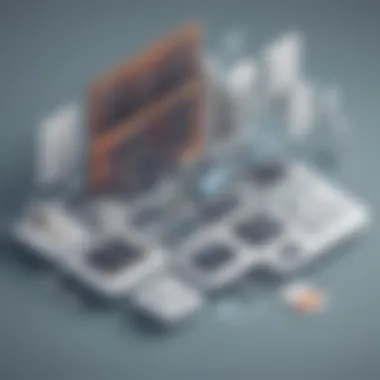

Linking Phoneburner and Zapier accounts is a crucial step in establishing a connection that enables data transfer and automation between the two platforms. By linking the accounts securely, users can ensure seamless communication and trigger actions based on predefined criteria. The key feature of linking accounts lies in the ability to create custom workflows that automate tasks and enhance overall productivity. This integration offers a versatile solution for businesses looking to streamline processes and minimize manual intervention in day-to-day operations.
Mapping Automation Workflows
Mapping automation workflows involves designing custom automation sequences that define the flow of data and actions between Phoneburner and Zapier. This process requires users to create triggers, actions, and conditions that determine how information is shared and utilized across both platforms. The unique feature of workflow mapping lies in its flexibility and adaptability to suit varying business needs. By configuring automation workflows effectively, organizations can optimize lead management, enhance communication processes, and streamline data synchronization, leading to improved operational efficiency.
Automation Workflow Examples
Automated Lead Dialing and Follow-ups
Automated lead dialing and follow-ups represent a core aspect of leveraging Phoneburner and Zapier integration for enhanced efficiency. This automation enables businesses to initiate calls automatically, follow up with leads consistently, and track communication efforts seamlessly. The key characteristic of this automation workflow is its ability to accelerate lead engagement, improve response rates, and facilitate timely interactions with prospects. By automating lead dialing and follow-ups, organizations can optimize their sales processes, increase customer engagement, and drive greater conversion rates.
CRM Data Synchronization
CRM data synchronization plays a pivotal role in ensuring data consistency and accuracy across integrated platforms. This automation workflow focuses on updating customer information, syncing data between CRM systems and Phoneburner, and maintaining a unified view of customer interactions. The key advantage of CRM data synchronization is its ability to eliminate manual data entry errors, enhance data integrity, and improve decision-making processes. By synchronizing CRM data effectively, businesses can enhance customer relationships, personalize communication strategies, and drive operational excellence.
Benefits of Integration
In this section, we delve deep into the significance of integrating Phoneburner and Zapier and how it can exponentially enhance business efficiency. The amalgamation of these two powerful platforms offers a myriad of benefits, streamlining processes, automating tasks, and optimizing workflows for small to medium-sized businesses, entrepreneurs, and IT professionals. Through this integration, businesses can significantly boost productivity, save time, and improve overall operational efficiency.
Enhanced Productivity
Time-saving automation
Time-saving automation is a key element in the integration of Phoneburner and Zapier. This feature allows for the elimination of repetitive tasks, enabling teams to focus on more strategic activities. The unique characteristic of time-saving automation lies in its ability to streamline processes and enhance efficiency. By automating time-consuming tasks, businesses can allocate resources more effectively, ultimately leading to enhanced productivity. While there are several advantages to time-saving automation, such as reducing manual errors and improving workflow consistency, it is essential to strategize its implementation for optimal results.
Increased call efficiency
Increased call efficiency plays a vital role in optimizing communication processes within businesses. By leveraging the integration of Phoneburner and Zapier, organizations can enhance their call management systems, ensuring timely follow-ups and effective customer interactions. The key characteristic of increased call efficiency is its ability to streamline dialing processes and boost customer engagement. This unique feature enables businesses to handle a higher volume of calls efficiently, leading to improved sales performance and customer satisfaction. However, it is crucial to fine-tune call efficiency strategies to align with specific business goals and customer preferences.
Improved Task Management
Task automation and reminders
Task automation and reminders are integral components of efficient task management systems. Through the integration of Phoneburner and Zapier, businesses can automate task assignments, scheduling, and follow-ups, reducing manual workload and ensuring task completion in a timely manner. The key characteristic of task automation and reminders is their ability to improve task allocation processes and enhance overall task efficiency. This unique feature enables teams to prioritize tasks effectively and minimize procrastination, leading to heightened productivity and goal attainment. While task automation brings numerous benefits, including improved time management and increased task completion rates, businesses must customize automation settings to align with their specific operational needs.


Seamless task prioritization
Seamless task prioritization is a critical aspect of effective task management. By integrating Phoneburner and Zapier, organizations can establish clear task priorities, ensuring that important activities are addressed promptly. The key characteristic of seamless task prioritization lies in its capacity to categorize tasks based on urgency and importance, enabling teams to focus on critical assignments first. This unique feature facilitates better decision-making and resource allocation, ultimately improving overall task efficiency and organizational performance. While seamless task prioritization offers significant advantages, businesses must continuously reassess and adjust task priorities to adapt to changing dynamics and evolving business requirements.
Enhanced Data Accuracy
Automated data syncing
Automated data syncing is a fundamental component of data management systems, enhancing data accuracy and consistency. Through the integration of Phoneburner and Zapier, businesses can automate data synchronization processes across multiple platforms, minimizing errors and discrepancies. The key characteristic of automated data syncing is its ability to ensure real-time data updates and seamless information flow within the organization. This unique feature streamlines data management tasks, reduces manual data entry efforts, and enhances overall data reliability. While automated data syncing offers several advantages, businesses must establish data syncing protocols and regular data checks to maintain data integrity and operational efficiency.
Reduced manual errors
Reducing manual errors is pivotal in ensuring data accuracy and operational efficiency. By leveraging Phoneburner and Zapier integration, businesses can minimize human-related errors in data entry and processing activities. The key characteristic of reducing manual errors is its capacity to enhance data quality, resulting in improved decision-making and business insights. This unique feature enables organizations to mitigate risks associated with manual data handling and maintain high data accuracy levels. While the reduction of manual errors brings substantial benefits, businesses should implement thorough quality control measures and staff training to uphold data integrity standards and maximize operational effectiveness.
Case Studies
Case studies play a vital role in illustrating the practical application of theories discussed in this article. For businesses considering the integration of Phoneburner and Zapier, case studies offer real-world examples of how this collaboration can significantly impact operational efficiency and productivity. By analyzing these case studies, readers can gain valuable insights into the benefits, challenges, and best practices associated with implementing such integration.
Real-world Implementation
Success stories of businesses leveraging Phoneburner-Zapier integration
The success stories of businesses leveraging the Phoneburner-Zapier integration showcase concrete examples of the positive outcomes achieved through this collaborative effort. By highlighting the experiences of these businesses, readers can understand how automation and workflow optimization have contributed to their success. These success stories serve as motivation for other businesses looking to enhance their own operations through similar integrations. Despite some challenges, the documented successes emphasize the potential rewards of leveraging Phoneburner and Zapier in tandem.
Key Outcomes
Increased efficiency metrics
The aspect of increased efficiency metrics focuses on quantifying the improvements in operational productivity and task management resulting from the Phoneburner-Zapier integration. By analyzing metrics such as time saved, task completion rates, and call efficiency, businesses can tangibly measure the impact of this integration on their daily operations. Increased efficiency metrics demonstrate the tangible benefits of streamlining workflows and automating tasks through Phoneburner and Zapier.
Positive impact on bottom line
The positive impact on the bottom line refers to the financial benefits accrued by businesses after integrating Phoneburner and Zapier. By reducing manual errors, improving data accuracy, and enhancing task management, businesses can experience cost savings and revenue growth. This positive impact on the bottom line emphasizes the importance of efficient processes and automation in driving overall business success.
Conclusion
Harnessing the Power of Integration
Final Thoughts on Phoneburner and Zapier Collaboration
The crux of final thoughts on Phoneburner and Zapier collaboration lies in its transformative potential for businesses of various scales. The symbiotic relationship between these platforms epitomizes seamless automation and streamlined workflows. What sets this collaboration apart is its focus on enhancing productivity and optimizing task management seamlessly. Small to medium-sized businesses, entrepreneurs, and IT professionals stand to benefit significantly from the unique features embedded in Phoneburner and Zapier integration. The amalgamation stands out for its prowess in increasing operational efficiency, aligning tasks with business goals, and ensuring data accuracy. Its merit as a choice solution for businesses seeking optimization is underscored by its intuitive interface and versatile automation capabilities. While offering a plethora of advantages, it is pivotal to note the nuances that surround the integration to leverage its full potential within the context of this article.







