Enhancing Business Operations with Adobe Sign


Intro
In the bustling landscape of modern business, where every moment counts, finding tools that enhance efficiency is paramount. Adobe Sign has rightly garnered attention among small to medium-sized enterprises (SMEs) seeking to eliminate bottlenecks in their document processes. By seamlessly integrating electronic signatures into workflows, businesses are not only saving time but also streamlining operations. The use of electronic signatures is no longer just a trend; it’s becoming a necessity in today’s fast-paced environment.
In this article, we will delve into the core functions of Adobe Sign, investigate the user experience it offers, assess its performance reliability, and evaluate its security measures. The objective is clear: to highlight how this powerful tool can be leveraged to achieve better business outcomes. Let’s jump into the particulars and see why Adobe Sign is becoming a go-to solution for SMEs.
Software Overview
Prolusion to the Software
Adobe Sign is a cloud-based electronic signature solution that allows businesses to send, sign, track, and manage documents quickly and efficiently. It’s designed to simplify the signing process, making it as easy as clicking a button. What distinguishes Adobe Sign from other solutions is its user-friendly interface combined with robust features that cater especially to SMEs. Businesses can utilize it to create legally binding signatures without the need to print, scan, or fax, thereby contributing to sustainable practices and reducing operational costs.
Key Features and Functionalities
Adobe Sign sports a range of features aimed at facilitating a streamlined signing process:
- Electronic Signatures: Legally binding and recognized globally, they can be quickly applied by the intended signer.
- Document Tracking: Monitor the status of documents in real time. Get notifications once documents are viewed or signed.
- Integration with Other Adobe Products: Smooth integration with Adobe Acrobat and other tools within Adobe’s ecosystem.
- Mobile Capability: Sign documents on the go using any device, which is a boon for the busy entrepreneur.
- Templating: Create reusable templates to simplify frequently used forms, reducing redundancy.
Pricing Plans and Available Subscriptions
When it comes to pricing, Adobe Sign offers different plans tailored for various business sizes and needs:
- Individual Plan: For single users who require basic functionalities; this is fairly budget-friendly.
- Business Plan: Best suited for small teams, including features for collaboration and advanced reporting.
- Enterprise Solutions: For larger companies requiring custom branding and extensive integration capabilities.
While exact prices can fluctuate based on current promotions, it's generally wise to evaluate the functions against your team’s needs to determine the best fit.
User Experience
User Interface and Navigational Elements
From the moment you log in, Adobe Sign presents a clean and intuitive interface. Users can navigate with ease, as key functions are readily accessible. New users might find it refreshing that the learning curve isn’t steep; the layout is logical, minimizing the time it takes to get accustomed to the platform.
Ease of Use and Learning Curve
Especially for SMEs that may not have a dedicated IT team, user-friendliness is crucial. Most users report that they can start sending documents for signatures within minutes of signing up—no extensive training necessary. The process typically involves uploading a document, adding signers, and clicking “send.” It’s simple enough that even those with limited tech savvy feel comfortable.
Customer Support Options and Reliability
Adobe offers multiple avenues for support, including a detailed help center, online community forums, and live chat options. They’re responsive and capable of addressing inquiries efficiently, which is crucial when issues arise. The platform’s reliability also speaks volumes, with many customers noting minimal disruptions, thereby ensuring business continuity.
Performance and Reliability
Speed and Efficiency of the Software
Adobe Sign boasts impressive response times, and documents can usually be signed within hours, sometimes even minutes. This quick turnaround can be a game changer for businesses that need immediate approvals or signatures to avoid project delays.
Uptime and Downtime Statistics
With an uptime that often exceeds 99.9%, Adobe Sign is considered highly dependable. Businesses can trust that when they send documents, they are not wasting time waiting for service outages.
Integration Capabilities with Other Tools
Adobe Sign can be integrated with a multitude of business tools such as Salesforce, Microsoft 365, and Google Drive among others. This compatibility ensures workflows can be unified under one ecosystem, which often leads to improved operational synergy.
Security and Compliance
Data Encryption and Security Protocols
When it comes to sensitive business data, Adobe Sign prioritizes security. It employs AES 256-bit encryption to safeguard documents both in transit and at rest. This is critical for businesses who handle confidential information daily.
Compliance with Industry Regulations
This tool adheres to various regulatory standards, such as GDPR and HIPAA, which can provide peace of mind for businesses in heavily regulated industries. Meeting these standards is essential for maintaining trust and avoiding potential legal repercussions.
Backup and Disaster Recovery Measures
Adobe Sign has robust backup processes in place. In the event of a disaster, you’ll be assured your data can be recovered without major disruptions to your business operations. Regular backups mean you won't have to worry about losing critical documents.
"In a world where speed and accuracy matter, leveraging the right tools is non-negotiable for thriving in business."
Through understanding the features and practicalities of Adobe Sign, businesses can make informed decisions about adopting this solution, driving efficiency within their operations.
Overview of Adobe Sign
When navigating the complex waters of business operations, particularly for small to medium-sized enterprises, understanding the tools at your disposal can be the difference between smooth sailing and a rocky journey. Adobe Sign stands out as an essential player in this arena, providing a comprehensive solution that simplifies document management processes. In this section, we’ll explore the essence of Adobe Sign, its functionality, and why it’s integral to modern business efficiency.
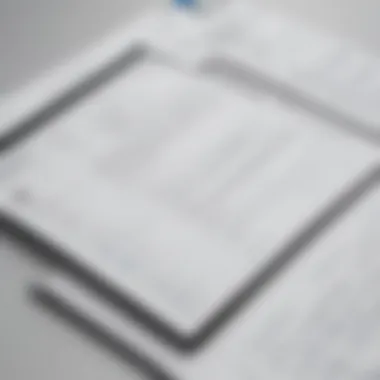

What is Adobe Sign?
Adobe Sign is an e-signature solution that allows businesses to send, sign, and manage documents electronically. Designed with user-friendliness in mind, it transforms traditional paperwork into a digital experience that streamlines workflows. Imagine being able to sign a contract or approve a proposal without the need for printing, scanning, or mailing—a luxury that Adobe Sign provides. This platform not only speeds up the signing process but also minimizes the risks often associated with lost or misplaced documents.
In practical terms, Adobe Sign integrates seamlessly into familiar environments like Microsoft Office and Salesforce, making it accessible for users who may not be tech-savvy. It’s akin to having an all-in-one toolbox that fits right in your pocket, perfect for entrepreneurs and businesses on the go.
Key Features and Functions
Adobe Sign packs a punch with numerous features tailored to enhance business operations:
- Ease of Use: Sending documents for signatures is straightforward. Users can upload documents, add fields for signatures, and send them off in less than a few minutes.
- Mobile Compatibility: The mobile app ensures users can sign documents anytime, anywhere. This flexibility is key for businesses operating across different locations or time zones.
- Template Creation: Adobe Sign enables users to create templates for frequently used documents. This not only saves time but also reduces errors in document preparation.
- Compliance Assurance: The solution adheres to various legal standards governing electronic signatures, making it a trusted choice for businesses concerned about compliance.
- Tracking and Reporting: Users can monitor the status of documents through real-time notifications, allowing for better workflow management and follow-ups when necessary.
This consolidated approach demystifies the signing process, allowing teams to refocus their energy on what truly matters—growing their business.
By leveraging the comprehensive features provided by Adobe Sign, businesses can accelerate their operations while ensuring that they remain compliant and efficient. This is not merely a digital signing tool; it’s a catalyst for transformation in how businesses handle documentation.
Importance of Digital Transformation
In today’s fast-paced business world, the conversation surrounding digital transformation isn't merely a trend—it's a pressing necessity for companies aiming to stay relevant. For small to medium enterprises (SMEs), the shift toward embracing technology is fundamental to not only surviving but thriving in competitive markets. Leveraging tools like Adobe Sign can serve as a pivotal aspect of this transformation, transforming how businesses operate on multiple fronts.
Trends in Digital Business Practices
The landscape of digital business practices is ever-evolving. Companies are increasingly turning towards cloud-based solutions, allowing for flexibility and accessibility. With remote work becoming more prevalent, businesses are adopting technologies that enable seamless collaboration among team members, irrespective of location.
Recent data suggests that a significant portion of SMEs are focusing on automating routine tasks to free up valuable employee time for strategic work. This points to a broader trend where businesses recognize that efficiency is the name of the game. The integration of tools like Adobe Sign for electronic signatures streamlines document workflows, reducing reliance on traditional paper processes that can cause bottlenecks.
To put this in perspective, consider that across various sectors, there’s been an observable shift to leverage artificial intelligence and data analytics. These innovations enhance decision-making, but they also require changes in how businesses approach operations. For instance, using Adobe Sign not only speeds up the signing process but provides valuable insights into customer behaviors and preferences through its integrated analytics functionalities.
Challenges Faced by Traditional Methods
Despite the evident advantages, many businesses cling to traditional methods that are often laden with inefficiency. A common challenge involves the inertia of established processes and systems. When companies fail to adapt, they risk losing ground to competitors who have embraced a more tech-savvy approach.
The reliance on physical documentation poses several hurdles:
- Time Delays: Traditional signing methods can take days or even weeks. Waiting for signatures can stall contracts and projects.
- Increased Errors: Paper-based processes are more prone to human errors, which can lead to costly repercussions.
- Limited Visibility: Tracking paper documents can be cumbersome, resulting in a lack of real-time visibility into the status of agreements.
Indeed, many firms have found that sticking to old ways not only hinders growth but also frustrates employees and clients alike. By recognizing these challenges, businesses can better appreciate the value of integrating digital solutions like Adobe Sign. This isn’t just about keeping pace; it is about redefining operational frameworks and ensuring long-term viability in an increasingly digital marketplace.
"The only constant in business today is change itself. The ability to adapt to it is what sets successful enterprises apart."
The takeaway is clear—digital transformation is not just a buzzword; it’s about harnessing technology such as Adobe Sign to tackle inefficiencies head-on. It's essential for SMEs to evaluate their processes critically and pivot to new practices. By doing so, they can enhance productivity, reduce costs, and ultimately, carve out a competitive edge.
Adobe Sign and its Impact on Small to Medium-sized Businesses
In today's fast-paced environment, small to medium-sized businesses (SMBs) face numerous challenges as they strive to remain competitive and efficient. Adobe Sign, as a part of the Adobe Document Cloud, is not just another tool; it’s a game changer that can significantly influence day-to-day operations. This section dives into how Adobe Sign can reshape the way SMBs conduct business by improving both efficiency and profitability.
Efficiency Gains
Integrating Adobe Sign into the workflow helps businesses reduce the amount of time spent on routine paperwork processes. Traditional methods of handling documents can pull teams away from their core tasks. Adobe Sign allows for seamless execution of electronic signatures, meaning that documents can be signed, sent, and returned within minutes rather than days or even weeks.
The system is built to enhance team collaboration. No more chasing down physical signatures or worrying about lost documents. This leads to a more streamlined workflow. As documents are handled in the digital realm, employees can focus more on tasks that drive revenue rather than tedious administrative work.
"Time is money, and with Adobe Sign, businesses save both."
Imagine a sales team needing approvals for contracts. With Adobe Sign, a contract can be sent out with a simple click. Sales reps no longer have to wait for signatures; they can secure deals faster, ultimately translating to increased sales numbers. When processes are efficient, it also creates a more agile business environment where companies can adapt swiftly to changing market demands.
Cost Reduction Implications
Cost is a critical concern for SMBs. Traditional methods of document management often involve printing, shipping, and storage costs. Switching to Adobe Sign eliminates many of these expenditures. The less paper your business uses, the more savings can be redirected toward other pressing needs.
Moreover, there is a significant reduction in overhead associated with document processing. Filing cabinets overflowing with paper can become a thing of the past; this not only frees up physical space but also reduces costs linked to labor, as less time is spent managing physical documents.
In a nutshell, Adobe Sign contributes to improved cash flow. By speeding up processes such as invoicing and contract approvals, businesses can receive payments sooner. This fosters a cash-positive cycle that can be essential for growth, especially for startup ventures or young companies navigating their early stages.
Implementing Adobe Sign certainly turns the tide, creating a platform for significant financial savings while enhancing operational efficiency. Overall, it positions SMBs to thrive and expand in crowded markets.
User Experience with Adobe Sign
When it comes to adopting new technology, how users interact with it can make or break its success in a business setting. This holds especially true for Adobe Sign, where user experience is pivotal for harnessing its full potential. Streamlined experiences can mean the difference between enthusiastic adoption and hesitant engagement, particularly in small to medium-sized enterprises. A positive user experience fosters productivity, reduces training time, and ultimately leads to increased efficiency in completing financial and legal documents.
Setting Up and Customizing Adobe Sign
Setting up Adobe Sign is designed to be a straightforward process, even for those who may not be exceptionally tech-savvy. From the get-go, you’ll find an intuitive user interface that guides you through initial configurations. A few steps stand out in the setup process:
- Account Creation: Begin with creating an account. Adobe Sign allows users to sign up with their email or existing Adobe ID, which simplifies the onboarding for existing Adobe customers.
- Customizing Templates: Once registered, you can start customizing templates to suit your business needs. Customizing documents ensures that they align with your brand’s identity. It’s essential to add your company logo, adjust colors, and set font styles that reflect your brand image.
- Integrating with Existing Software: Adobe Sign works seamlessly with other applications like Salesforce, Microsoft Office, and various CRM platforms. This integration eliminates the need for multiple logins and reduces the friction you might face while transitioning from one app to another.
- User Access Settings: Setting access permissions is another critical area. Administrators can limit which users can access specific documents or templates. Managing permissions enhances security while also streamlining the workflow.
- Test Runs: Before fully diving in, performing test runs with colleagues can help identify any adjustments that may enhance usability. This is a good way to catch any glitches before the system is put into general use.
By following these simple steps, businesses can create a tailored user experience that aligns with their operational needs.


Common User Feedback
The effectiveness of a solution like Adobe Sign is often encapsulated in user feedback. Here are several commonly reported comments from users, highlighting both the advantages and areas where users feel improvement could benefit their experience:
- Ease of Use: Many users commend how straightforward the process is for signing documents. The design minimizes unnecessary steps, making it user-friendly even for individuals who are not particularly tech-savvy.
- Integrative Flexibility: Users have praised how easily Adobe Sign integrates with various existing business tools. This has helped in achieving a more cohesive workflow, as employees use a single interface to manage documents without switching platforms.
- Customer Support: Some users express satisfaction with Adobe's customer support, appreciating the ready availability of help resources when they stumble upon challenges. However, others feel that response times could be quicker.
- Cost Concerns: While the functionality is well appreciated, a number of users have also pointed out that pricing can be a consideration for smaller businesses. Balancing operational costs against the benefits they receive is often a topic of discussion.
- Document Tracking: The feature that allows users to track document statuses has received a mixed bag of reviews. Some find it highly beneficial for keeping an eye on pending signatures, while others have experienced times when updates lagged behind.
"Seamless integration with our CRM reduced our document turnaround time by half!" – A satisfied Adobe Sign user.
Ultimately, user experience analytics are crucial for any business trying to leverage Adobe Sign effectively. Recognizing the strengths and weaknesses from the user perspective can lead to better overall performance and an increased return on investment.
Integration Capabilities
Integration capabilities are vital for any tool intended to streamline business processes. When it comes to Adobe Sign, its ability to fit seamlessly into existing ecosystems can make a world of difference. Understanding how Adobe Sign works alongside other applications can enhance functionality and user experience, maximizing efficiency—a pivotal aspect every small and medium-sized business seeks.
Integrating Adobe Sign with existing systems allows businesses to retain their workflows while incorporating electronic signatures. This not only reduces redundancy of effort but also fosters a cohesive environment where teams can work without disruptions. As organizations are constantly searching for solutions that keep operations running smooth like butter, the ease with which Adobe Sign integrates is a game-changer.
Integrating e-signature solutions can drive your business toward true automation while cutting down on manual tasks significantly.
Adobe Sign and Third-party Applications
Adobe Sign doesn’t exist in a vacuum. It aligns with numerous third-party applications that many businesses already use daily. Think of tools like Salesforce, Microsoft Teams, or even popular project management software such as Trello or Asana. By integrating Adobe Sign into these applications, businesses can streamline document workflows from initiation to final approval—all without switching between different platforms.
This integration capability ensures that users don’t lose time toggling apps back and forth. Instead, they can initiate signing processes directly from within familiar environments. For instance, imagine preparing a contract in Microsoft Word or a sales document in Salesforce, only to send it for signature right from there, eliminating steps that often clutter productivity. The direct integration capabilities not only enhance speed but also fosters a smooth user experience, which ultimately benefits customer relationships.
Non-integrated workflows often lead to errors and miscommunication, wasting valuable time. With Adobe Sign connected to third-party tools, you can considerably lower the risk of these pitfalls, promoting a culture of efficiency and reliability.
APIs and Custom Solutions
The beauty of Adobe Sign lies not only in its out-of-the-box integrations but also in its robust API functionalities. For businesses with unique needs, the customizable nature of these APIs allows developers to create tailored solutions that meet specific requirements. If a small business finds that existing software doesn’t quite address their signing needs, leveraging the Adobe Sign API can provide a perfect workaround.
These APIs enable users to embed signing functionalities into web applications, mobile apps, and more. This means businesses can add e-signature capabilities wherever they see fit, without having to fully invest in a new platform or overhaul their existing systems. Having this flexibility can be invaluable for organizations looking to fine-tune their operations.
Also, the custom solutions facilitated by Adobe Sign's APIs can lead to the development of automated workflows. For instance, if you have a CRM system with a personalized onboarding process, you can programmatically send contracts for signing based on specific triggers, like when a customer hits a certain point in a sales funnel. Imagine how quickly contracts can be sent without human intervention—reducing not just labor costs but also the turnaround time significantly.
Legal Compliance and Security
In today’s fast-paced business environment, the intersection of legal compliance and security has never been more critical, especially when it comes to using technology for operations like document signing. For small to medium-sized businesses, understanding these elements is not just a matter of ticking boxes; it’s about safeguarding the integrity of the business and building trust with clients and partners. Adobe Sign offers robust features that help businesses navigate these waters, ensuring that electronic signatures are not only effective but also legally binding and secure.
Understanding Electronic Signatures Legislation
When diving into the realm of electronic signatures, it's essential to grasp the legal landscape governing their use. The legislation around electronic signatures can vary significantly from one jurisdiction to another. For example, in the United States, the ESIGN Act and the Uniform Electronic Transactions Act (UETA) provide a framework that supports the validity of electronic signatures. These laws outline that an electronic signature is as legally binding as a handwritten one, provided it fulfills certain criteria.
Similarly, in the European Union, the eIDAS Regulation (Electronic Identification and Trust Services) governs electronic signatures, categorizing them into three levels: simple, advanced, and qualified. Each category has different legal implications which businesses must understand to ensure compliance.
Key Points to Consider:
- Familiarize yourself with the relevant laws in your region.
- Ensure that the methods used for electronic signatures meet legal standards, particularly for sensitive documents.
- Regularly review compliance updates as legislation can shift over time.
"Understanding electronic signature legislation is not just about adhering to the law; it’s about protecting your business's reputation and ensuring transactions are smooth and defensible if challenged."
Data Protection Measures
In the age of data breaches and identity theft, protecting sensitive information has become paramount. Adobe Sign integrates strong data protection measures that businesses must leverage to ensure privacy and compliance with regulations such as the General Data Protection Regulation (GDPR) in Europe or the Health Insurance Portability and Accountability Act (HIPAA) in the United States. In practical terms, this means that any data processed through Adobe Sign is encrypted both in transit and at rest, adding layers of security to the documents being signed.
Best Practices for Data Protection with Adobe Sign:
- Encryption: Always ensure that documents are encrypted using high standards.
- Access Controls: Set user permissions precisely, allowing only relevant parties access to sensitive documents.
- Audit Trails: Utilize the built-in audit trails that document who signed what and when, providing a clear record for accountability.
Moreover, businesses should conduct regular risk assessments and ensure that their team is trained on data protection policies to minimize vulnerabilities.
Return on Investment with Adobe Sign
When considering Adobe Sign for business efficiency, the return on investment (ROI) is a crucial metric that cannot be overlooked. Understanding ROI helps decision-makers in small to medium-sized businesses gauge the financial implications of adopting digital tools. Implementing Adobe Sign not only fosters efficiency in the document workflow but also has long-term financial benefits that resonate through various aspects of a business.
A well-implemented electronic signature solution can translate into reduced costs, enhanced productivity, and even improved customer satisfaction. Let’s delve into these elements more deeply to appreciate how Adobe Sign can contribute positively to your bottom line.
Cost-Benefit Analysis for Businesses
Conducting a cost-benefit analysis is an essential step for understanding the potential financial impact of adopting Adobe Sign. Here are key factors to keep in mind:
- Initial Setup Costs: Although there might be some upfront investment required for training and implementation, businesses need to weigh this against long-term benefits. Results can often be seen within weeks.
- Reduction in Paper Use: Diminishing the reliance on paper can lead to direct savings in printing, shipping, and storage costs. As environmental concerns increase, many clients also appreciate businesses that adopt greener practices.
- Time Savings: Think about how much time employees spend handling documents. Automating the signature process with Adobe Sign cuts processing time from days to mere minutes. This frees up hours they can instead dedicate to more productive tasks, multiplying returns over time.
- Increased Accuracy: Manual errors can be costly. With Adobe Sign, the risk of mistakes diminishes, ensuring that documents are signed accurately, reducing the chance of disputes or rework.
Ultimately, showing a positive return on investment is about understanding the comprehensive value Adobe Sign delivers. Whether through tangible savings or “soft” benefits like employee morale, the analysis ends up being more favorable than one might initially think.
Case Studies of Successful Implementation
Real-world examples often paint the clearest picture, especially for businesses that grapple with the potential risks of switching from traditional methods. Here are a few illustrative case studies demonstrating how various companies have successfully integrated Adobe Sign:
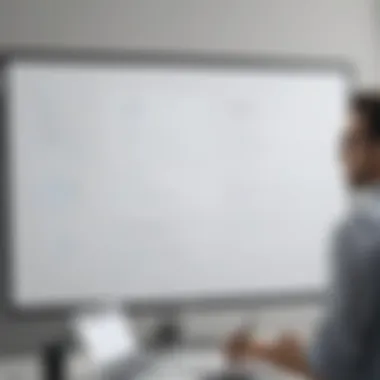

- Tech Start-up in San Francisco: This small software company transformed its onboarding process by using Adobe Sign. The time taken to get contracts signed dropped by 70%. Since their staff capacity remained unchanged, the saved hours were redirected toward core projects, leading to a 15% increase in project completions.
- Retail Chain in New York: Faced with high overhead costs, this retail chain adopted Adobe Sign to streamline supplier agreements. The digitized signing process not only cut document turnaround time by half but also improved supplier relations by easing communication, resulting in faster deliveries.
- Consulting Firm in London: This business operated in a heavily regulated environment. By implementing Adobe Sign, they enhanced their document management and compliance efficiency. The time taken for contract approvals was halved, allowing them to focus more on client-facing activities instead of paperwork.
These examples are testament to the versatile returns of implementing Adobe Sign. It shows that the productivity gains and cost efficiencies stem well beyond mere savings and dive into broader business impacts. The key takeaway is clear: with Adobe Sign, businesses can significantly enhance their operational framework, which, in turn, yields a robust ROI that supports growth and sustainability.
Adobe Sign's Role in Workflow Automation
In today's fast-paced business environment, workflow automation serves as a crucial element that determines an organization's adaptability and efficiency. Adobe Sign, a leader in e-signature solutions, is not just a tool for signing documents; it plays a vital role in enhancing overall workflow processes. This section delves deeper into how Adobe Sign can catalyze transformation in business operations, particularly for small to medium-sized businesses.
Streamlining Document Processes
Using Adobe Sign for document processes can save both time and resources. Traditional document handling often involves printing, signing, scanning, and emailing—an inefficiency that can slow down business operations. Adobe Sign offers a alternative through its cloud-based solutions. This allows users to send documents for e-signature instantly, reducing turnaround time significantly.
Here’s how Adobe Sign can streamline document processes:
- Instant Notifications: Once a document is sent, both sender and signers are notified instantly when a document has been viewed, signed, or requires attention. This reduces the follow-up hassles that plague traditional methods.
- Templates for Repeated Use: Users can create templates for frequently used documents, which enables quick deployment without having to recreate documents from scratch each time. This can be particularly useful for contracts or agreements that require periodic renewals.
- Audit Trails for Accountability: Each transaction comes with an audit log that keeps a detailed record of who signed the document and when, ensuring transparency throughout the process.
"Workflow automation isn’t just a luxury in modern business; it’s a necessity that determines competitiveness."
These features not only enhance productivity but foster a more organized approach to document management. It allows businesses to focus on core activities rather than getting bogged down in paperwork.
Integrating with Existing Workflows
Integration is often seen as a barrier with new software, especially in businesses that rely heavily on legacy systems. Yet, Adobe Sign is designed with flexibility in mind, providing options to integrate seamlessly with existing workflows.
Consider the following aspects:
- Compatibility with Popular Software: Adobe Sign can easily integrate with commonly used applications like Salesforce, Microsoft Office 365, and Google Drive. This integration means users can initiate a signing process directly from their preferred environment without needing to switch platforms.
- APIs for Custom Solutions: For businesses with custom software solutions, Adobe Sign offers APIs that allow for tailor-made integrations. This is particularly beneficial for tech-savvy companies looking to align with unique operational needs.
- Streamlined Approval Workflows: By embedding Adobe Sign into existing approval workflows, organizations can benefit from a layer of automation which reduces the manual handling of documents and speeds up approvals.
Furthermore, integrating Adobe Sign can prove essential for data continuity. By chaining its functionalities with existing systems, businesses don’t lose important information related to signing activities. Instead, every electronic signature can feed back into various applications, leading to enhanced data analytics and better decision-making.
Comparative Analysis with Other E-Signing Solutions
Understanding the comparative analysis of e-signing solutions is cruscial for businesses that seek to make well-informed decisions. The landscape of electronic signatures is crowded, with a range of tools promising to streamline processes and enhance efficiency. While Adobe Sign stands out with its robust features, it is beneficial to weigh it against its competitors. This analysis helps identify not only the strengths but also the areas where alternativess may excel.
Strengths and Weaknesses of Competitors
When comparing Adobe Sign with other e-signature solutions, it’s insightful to note both the advantages and drawbacks each option offers. Some of the notable competitors include DocuSign, HelloSign, and SignNow. Here are their key attributes:
- DocuSign
Strengths:Weaknesses: - HelloSign
Strengths:Weaknesses: - SignNow
Strengths:Weaknesses:
- Widely recognized brand and extensive market penetration.
- Strong integration with various business applications.
- Comprehensive compliance and security features.
- Pricing can be higher than other solutions, especially for small businesses.
- Some users report a complex initial setup process.
- User-friendly interface that makes it easy for anyone to navigate.
- Competitive pricing structure that appeals to startups and SMEs.
- Fewer integrations compared to Adobe Sign or DocuSign.
- Limited advanced features can be a drawback for larger organizations.
- Offers a wide array of templates for various document types.
- Affordable pricing with valuable features included in lower-tier plans.
- Interface is not as polished as Adobe Sign.
- Customer support may lack responsiveness in critical situations.
This comparative perspective is not merely an academic exercise; knowing the lay of the land can help businesses align their needs with the right tools.
Choosing the Right Solution for Your Business
Selecting an e-signing platform requires evaluating several factors specific to your organization’s needs. Here’s a quick checklist:
- Assess Your Volume of Transactions:
Determine how often you will use the tool. High volume users might benefit from Adobe Sign’s batch processing capabilities. - Consider Integration Needs:
Evaluate how well the e-signature solution integrates with your existing systems. If you're heavily invested in Adobe products, Adobe Sign offers seamless integration advantages. - Budget Constraints:
Compare pricing structures carefully. Some solutions may appear cheaper initially but could hit your bottom line with added fees. - User Experience:
Take into account the learning curve for the staff. A tool that is easy for employees to learn can save time and resources. - Customer Support Services:
Look for platforms that provide robust customer support, as issues can arise at unexpected moments.
Choosing the right electronic signature tool isn’t just about which one has the flashiest features. It’s about finding the solution that fits seamlessly into your organization’s workflow, meets your budget, and supports your long-term goals.
"Efficiency is doing better what is already being done." - Peter Drucker
Future Trends in Electronic Signature Technology
As businesses take strides into digital transformation, the role of electronic signature technology is bubbling to the forefront. This section will delve into future trends that may significantly shape how businesses operate, particularly focusing on Adobe Sign. It’s vital for small to medium-sized enterprises (SMEs) to stay ahead of the curve, and understanding these trends can offer a roadmap to enhanced efficiency and competitiveness.
Emerging Technologies and Innovations
The landscape of electronic signatures is rapidly evolving, driven by several innovative technologies that promise to change the game for e-signings. Here are some of the noteworthy advancements:
- Artificial Intelligence (AI): AI integration can aid in automating the document review process. For example, machine learning algorithms could analyze previous signing patterns and predict future needs to streamline workflows further. This reduces time and potential errors.
- Blockchain: More firms are looking at blockchain for secure and transparent signing processes. Blockchain can authenticate signatures and track documents in a tamper-proof manner. If digital signatures become regulated more stringently, this could be a game-changer in proving document integrity.
- Mobile Enhancements: As mobile technology continues to dominate, the demand for mobile-friendly e-signature solutions is on the rise. People want to sign documents on the go, so developing apps that are seamless and user-friendly will be essential for Adobe Sign in catering to this trend.
"Businesses must adapt to these emerging technologies to stay relevant in a competitive landscape. Those that embrace change often lead the way."
These innovations not only optimize the signing experience but also strengthen security and compliance. As technology advances, it’s crucial for Adobe Sign to leverage these developments to maintain its competitive edge.
Adobe Sign's Evolution and Roadmap
Recognizing the rapid changes in electronic signature tech, Adobe Sign has set forth a comprehensive roadmap to continually enhance its services. This commitment ensures that the platform evolves alongside evolving business needs and user expectations. Key focus areas for Adobe Sign’s future include:
- User Experience: Adobe Sign is looking to refine its interface continually, making it more intuitive. This will help end-users from various backgrounds to navigate the platform effortlessly, ultimately driving adoption rates.
- Integration Expansion: As businesses utilize a range of software systems, Adobe Sign aims to deepen its integration capabilities with widely-used applications - think CRM or project management tools. This interconnectedness creates a cohesive workflow, reducing the friction that often leads to delays in document processing.
- Enhanced Security Protocols: With rising concerns about data breaches and identity theft, Adobe Sign plans to advance its security measures. This includes stronger encryption methods and multi-factor authentication options to give users peace of mind.
- Global Compliance: As digital signatures gain traction worldwide, remaining compliant with international laws becomes crucial. Adobe Sign is set to continuously update its compliance frameworks to align with global standards governing electronic signatures.







