Enhancing Reporting with SEMrush and Google Data Studio


Intro
In the fast-paced world of digital marketing, businesses are always looking for ways to streamline their analytics and reporting processes. One effective approach is leveraging the integration of SEMrush with Google Data Studio. This combination brings a wealth of data into a comprehensive visual format, allowing insights to be drawn more effortlessly.
SEMrush is widely recognized for its depth of tools focused on SEO, content marketing, and competitive research. Meanwhile, Google Data Studio serves as a powerful platform for creating customizable data visualizations. Combining these two tools enhances reporting capabilities, making it an attractive option for small to medium-sized businesses, entrepreneurs, and IT professionals seeking to elevate their decision-making processes.
Throughout this article, we will explore key aspects of the SEMrush Google Data Studio Template, including its features and functionalities, user experience, reliability, and compliance. Each section will present detailed insights meant to guide you in maximizing these tools to better understand your marketing data.
Preface to SEMrush and Google Data Studio
In the ever-evolving world of digital marketing, making data-driven decisions is no longer optional. This is where platforms like SEMrush and Google Data Studio come into play. Understanding how to leverage these tools enhances reporting capabilities and leads to better strategic planning in marketing efforts. This section delves deeply into the nature of SEMrush, Google Data Studio, and the synergies between them.
Understanding SEMrush
SEMrush is a robust digital marketing tool widely used for search engine optimization (SEO), content marketing, and competitive analysis. Particularly beneficial for small to medium-sized businesses, SEMrush offers features that help in analyzing not just one's website, but also competitors’ tactics. This comprehensive tool allows users to dive into keyword research, backlink audits, and traffic analytics.
One of the standout features is its keyword tracking, where businesses can monitor how their target keywords are performing over time. Moreover, SEMrush’s site auditing functions help identify on-page optimization opportunities. By embracing these insights, entrepreneurs can make informed adjustments to improve their website's visibility.
Overview of Google Data Studio
On the other hand, Google Data Studio is a free reporting tool that transforms data into insightful, shareable dashboards. Unlike traditional reporting methods that often lead to spreadsheets filled with dry numbers, Google Data Studio allows for rich, interactive visuals. Businesses can connect multiple data sources—including Google Analytics, Google Ads, and, of course, SEMrush—to develop comprehensive reports.
With Google Data Studio, the ability to customize reports is a key feature. Users can determine which metrics are most critical to their operations while tailoring visualizations to emphasize those points. These reports are not static; they update automatically as new data comes in, ensuring that teams always have up-to-date information at their fingertips.
The Intersection of SEMrush and Google Data Studio
Now, let’s explore the powerful intersection of SEMrush and Google Data Studio. The collaboration of these two platforms can result in enhanced reporting that drills down on the specifics of a marketing campaign. By importing data from SEMrush into Google Data Studio, marketers can visualize critical SEO metrics side by side with other campaign performances.
For instance, one can track organic search traffic alongside website conversions. This provides a broader context for understanding how effective a specific keyword strategy is in driving sales.
"Combining SEMrush with Google Data Studio transforms raw data into visually striking insights that can drive actionable strategies."
Businesses can also create templates that are tailored to their unique needs. This capacity to customize means businesses are not stuck with generic reports; rather, they have the ability to emphasize the narratives that matter most.
In summary, using SEMrush and Google Data Studio together opens doors to a more profound understanding of marketing efficiency. From tracking performance to visualizing trends, this integration is a game changer for those looking to elevate their digital marketing activities.
Significance of Data Visualization in Marketing
Data visualization has increasingly become a cornerstone in the realm of marketing. In today’s data-driven world, organizations must grapple with vast amounts of information. Without effective visualization, these figures can transform from helpful insight into jumbled noise. Essentially, good data visualization makes details digestible and actionable, which is crucial for making informed decisions in marketing.
1. Transforming Numbers into Narratives
One of the key benefits of data visualization is its ability to transform raw numbers into vivid narratives. For instance, visual aids like graphs and charts can highlight trends over time more persuasively than simple tables of figures ever could. When a marketer sees a trendline in a graph showing an increase in website traffic, it resonates much more than a numeric percentage increase. This narrative helps in strategizing campaigns based on clear visual insights.
"A picture is worth a thousand words"—and this rings especially true in data analytics.
2. Enhancing Comprehension
Visualization not only simplifies complex data but also enhances comprehension. With visuals, audiences can grasp key insights at a glance. For small to medium-sized businesses, this clarity aids in quick decision-making. When everyone on the team understands the numbers, communication improves. A marketing team that can easily interpret consumer behavior graphs can respond to trends far quicker than one wrestling with spreadsheets. This speed can be a competitive edge in the fast-paced digital marketplace.
3. Competitive Advantage
Moreover, marketing strategies founded on visual data are often more successful. By leveraging visuals, businesses can quickly identify their strengths and weaknesses compared to competitors. Utilizing SEMrush's Google Data Studio templates, for example, allows marketers to visualize keyword performance and website metrics in real-time. This clarity helps in recalibrating strategies mid-campaign, potentially increasing conversion rates.
4. Promoting Engagement
Effective visualizations are more engaging than text-heavy reports. Engaging reports not only grab attention but also ensure that the information sticks. Marketers can harness the power of infographics and dashboards to present their findings in a manner that channels interest. Visuals speak louder, and if a business is trying to convey results to stakeholders, a well-crafted visual story can make all the difference in getting buy-in for future projects.
While data visualization is immensely important, it's essential to keep in mind its proper implementation. A poorly designed chart can lead to misinterpretation and confusion. Striking the right balance between aesthetics and clarity is crucial for effective visualization.
Setting Up SEMrush with Google Data Studio
Setting up SEMrush with Google Data Studio is a pivotal step for businesses looking to amplify their marketing analytics. The marriage of these two powerful tools opens a floodgate of insights that can be tailored to meet unique business needs. Not only does this integration simplify the process of analyzing vast amounts of data, it also enhances clarity in reporting methods. This is especially crucial for small to medium-sized businesses that may lack the extensive resources found in larger corporations. A well-structured setup not only saves time but translates into actionable insights, which ultimately drive smarter decision-making.
Initial Configuration Steps
Before diving into the nitty-gritty, it’s essential to have a solid foundation. Think of it as setting up a sturdy scaffolding before painting the masterpiece of your reports.
- Create Your Accounts: First, if you haven’t done so already, set up accounts on both SEMrush and Google Data Studio. It’s often a good idea to use the same email for both platforms to avoid any access hiccups.
- Access Permissions: Check that you have the required permissions in both tools. This ensures a smooth flow of data without unnecessary blockers. Remember, nothing's more frustrating than hitting a wall because of access rights.
- Connect to Google Drive: SEMrush data lives in Google Drive. Ensure you have access permissions set correctly, because this is where the data magic happens. If anything’s amiss, it becomes a hurdle in the integration.
- Familiarize Yourself: Take a quick tour of both platforms, if you're new. Navigating SEMrush’s myriad of features and Data Studio's interface will provide you with a baseline understanding that’ll prove invaluable later on.
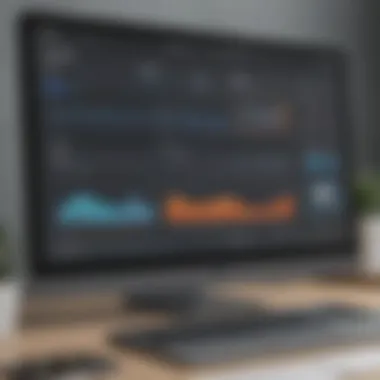

Connecting SEMrush to Google Data Studio
Now comes the fun part—making the connection. This step propels your data from SEMrush into the visual clarity of Google Data Studio.
- Data Connector: Start by locating the SEMrush Data Connector within Google Data Studio. This will be your bridge to pull all those juicy analytics into one place.
- Authorize Access: Upon prompt, authorize Google Data Studio to access your SEMrush data. This is like handing over the keys to your castle—be sure it’s trusted!
- Select Data Sources: After authorization, pick which metrics and dimensions from SEMrush you want to work with. Avoid the temptation to overstuff; select data that aligns with your key business objectives.
- Schedule Updates: Finally, schedule how often you want the data to refresh. It can be daily, weekly or even just on-demand. This gives you consistency without the hassle of manual updates, allowing you to focus on analysis rather than data entry.
Accessing SEMrush Templates
With the groundwork laid and connections made, now let’s explore the templates available through SEMrush.
Accessibility to these templates can drastically improve how your reports are structured and presented. Templates are pre-designed frameworks, saving time and ensuring key elements are in place.
- Navigate the Template Gallery: Within SEMrush, locate the template gallery—this area is a treasure chest of options tailored for various marketing metrics.
- Choose Your Template Wisely: Each template has its purpose, whether it’s focused on SEO insights, paid ad performance, or site audit results. Ensure the template chosen resonates with your specific business goals.
- Duplicate and Customize: It’s not one-size-fits-all. Feel free to duplicate any template you select and modify it. You can add your personal touch—unique branding elements or additional data—making it a bespoke report reflecting your business's identity.
By taking these steps, you’ll establish a robust reporting framework that leverages the strengths of both SEMrush and Google Data Studio. The right setup not only enhances reporting efficiency but also empowers decision-makers with clear insights drawn from solid data analysis. This, in turn, reinforces your marketing strategies, driving success in your business.
Exploring SEMrush Google Data Studio Templates
Understanding the landscape of SEMrush Google Data Studio templates is essential for any business looking to harness the full potential of digital marketing analytics. These templates are not just mere layouts; rather, they serve as a strategic vehicle to channel critical insights derived from data into actionable marketing decisions. In the fast-paced digital world, having reliable and visually appealing templates can be the difference between deciphering valuable information and getting lost in a sea of numbers.
When a small business or entrepreneur decides to integrate SEMrush with Google Data Studio, it opens up a whole new realm of possibilities. You’re leverageing two powerful tools that can streamline your reporting processes and provide clarity. One of the striking advantages is how these customizable templates can directly reflect key performance indicators that matter most to you and your team. This means you can tailor the visuals to suit the narrative of your data, making it more engaging for stakeholders who may not have a technical background.
The primary benefits of exploring these templates include robust reporting capabilities, improved data interpretation, and enhanced decision-making. But before one dives head-first into using these templates, it’s prudent to consider your unique business context and objectives. Are you primarily focused on SEO performance? Or perhaps audience engagement metrics? Having a clear goal will ultimately dictate how best to employ these templates in your reports.
Types of Available Templates
Within the SEMrush Google Data Studio ecosystem, various types of templates stand ready to cater to your specific reporting needs. Some notable templates include:
- SEO Performance Templates: These visualize key SEO metrics such as organic traffic, keyword rankings, and backlinks. They provide actionable insights into how well your website is performing in search engines.
- PPC Campaign Templates: If pay-per-click advertising is part of your strategy, these templates shine a spotlight on click-through rates, conversion stats, and cost per acquisition.
- Social Media Templates: Aimed at showing engagement levels across different platforms, these templates can showcase likes, shares, and follower growth over time.
- Content Marketing Templates: Measuring content performance becomes seamless. They often illustrate page views, average time on page, and bounce rates.
Deciding which template suits your needs is crucial. Think ahead and select the ones that align with your marketing strategy so you are not overwhelmed with irrelevant metrics.
Use Cases of SEMrush Templates
The flexibility of SEMrush templates makes them valuable across numerous contexts. Here are a few compelling use cases that illustrate their effectiveness:
- Monthly Reporting for Stakeholders: Many small businesses struggle with conveying the results of their marketing efforts to stakeholders or potential investors. Using well-crafted SEMrush templates allows you to present data effectively, making discussions about budgets and future investments more grounded in concrete analytics.
- Performance Monitoring: IT professionals can utilize these templates to keep tabs on ongoing projects. By regularly updating the data, teams can see which initiatives are yielding returns and which might need recalibration.
- Client Reporting for Agencies: Digital marketing agencies can use SEMrush templates to create customized reports for clients. By tailoring data visualization to address each client’s specific goals, agencies can foster better relationships and showcase their added value.
In retrospect, the use cases for SEMrush Google Data Studio templates are vast and varied, allowing organizations to unlock new insights they may not have considered before.
"Templates not only save time but also ensure that you’re telling a coherent story with your data. Without them, analytic presentations can quickly become muddled and unfocused."
Customizing Your SEMrush Template
Customizing your SEMrush template is an essential step in maximizing its utility for reporting and analytics. A one-size-fits-all approach hardly works in the diverse landscape of marketing data. Templates from SEMrush are powerful starting points but tailoring them to fit your specific needs can empower decision-making and enable clearer insights. By adjusting visual elements and incorporating different data sources, you can create a reporting framework that truly resonates with your business requirements.
This process offers numerous benefits, including increased clarity in communication, improved understanding of key performance indicators, and the ability to present findings in a manner that is digestible for your target audiences. Marketing teams often find that when visuals match their unique brand identity, stakeholder engagement tends to improve. Moreover, every business’s objectives vary, making customization crucial for relevance and precision.
Modifying Visual Elements
Visual elements of your SEMrush template play a pivotal role in how data is presented and interpreted. When you modify these elements, you aren’t merely changing aesthetics; you’re enhancing the narrative. Think of this as telling a story with your data. The right visuals can guide the audience's eye to the most critical insights, ensuring that those in the room grasp the significance without wading through heaps of text.
Consider these factors when modifying visual elements:
- Color Schemes: Align the template colors with your brand. Consistency will reinforce brand recognition.
- Graphs and Charts: Use pie charts for breakdowns, line graphs for trends, and bar charts for comparisons. Variety keeps the data presentation fresh and engaging.
- Fonts and Sizes: Ensure text is legible; over-complicated fonts can bog down understanding.
By adjusting these aspects strategically, you can tell a compelling story that captures attention and conveys your data's core message with more impact.
"Visuals are the first thing someone notices. If they can’t engage with the report at a glance, deeper insights may get overlooked."
Incorporating Additional Data Sources


Incorporating additional data sources is another way to supercharge your SEMrush template. Often, insights from SEMrush alone provide a glimpse but not the whole picture. When you include data from other channels—be it Google Analytics, social media insights, or CRM data—you start painting a much fuller picture of your digital marketing landscape.
When adding these sources, ponder the following elements:
- Relevancy: Ensure the additional data directly correlates with the metrics you’re measuring. Irrelevant information can dilute the clarity of your reports.
- Consistency: Data from different sources should harmonize; discrepancies may confuse decision-makers. Proper integration is key.
- Visualization: Make sure the added data is represented in a way that keeps visual continuity with the original SEMrush template.
As you include these extra layers of data, you’ll find your reporting becomes more insightful and actionable. By adopting a comprehensive approach to data integration, businesses can derive more profound understanding and make better-informed decisions.
Best Practices for Effective Reporting
Effective reporting in digital marketing often hinges on how well it communicates insights derived from data. Employing best practices in this domain is central to navigating the often turbulent seas of analytics. With the right approach, businesses can make informed decisions that drive growth and enhance their overall digital presence. Here, we unpack some core elements that businesses should consider when utilizing SEMrush with Google Data Studio.
Identifying Key Metrics for Your Business
When it comes to utilizing SEMrush and Google Data Studio, pinpointing the key metrics that align with your business goals is essential. The metrics act as your compass, guiding your strategy in a landscape flooded with data. Without clarity on what to measure, you're likely to get lost in numbers that may look good on reports but don't contribute to real progress.
Start by identifying metrics that tie directly to your objectives. For instance, if your focus is increasing website traffic, look into metrics such as organic search traffic, bounce rate, and conversion rates.
Consider these points:
- Relevance: Ensure that the metrics chosen truly reflect the business landscape you operate in.
- Volume: Too many metrics can complicate reporting; aim for those that provide meaningful insights.
- Trends: Examine historical data to see how metrics have changed over time. This may reveal patterns worth noting.
Incorporating these identified key metrics into your SEMrush template will enable your reports to offer clarity and actionable insights that directly address your industry challenges.
Ensuring Data Accuracy and Perspective
Data is king, but it can quickly become tyrannical if mismanaged. Achieving data accuracy means ensuring that the information sourced from SEMrush aligns with what is displayed in Google Data Studio. A few practices can achieve this:
- Regular Updates: Set a routine to pull fresh data regularly, ensuring that what you're looking at reflects current conditions.
- Cross-Verification: Compare SEMrush data with other analytics platforms to spot any discrepancies.
- Data Cleanliness: Ensure that the data is free from duplicates or errors that could mislead interpretations.
Moreover, maintaining a broader perspective on data helps avoid tunnel vision. Consider following best practices such as the approach to segmentation—analyzing different demographics separately can yield insights that blanket data may miss.
To illustrate, if a specific age group is driving the majority of traffic, that information might lead to new marketing strategies targeted toward that demographic. In sum, granting yourself the room to view data from multiple angles enriches the narrative your reports will tell.
"Accurate data is not just a number—it's the foundation on which strategic decisions are built."
In essence, best practices in reporting, especially when leveraging SEMrush templates in Google Data Studio, play a pivotal role in enabling clear communication of insights. They set the stage for effective interpretation, and ultimately, for strategic execution.
Case Studies: Successful Implementations
When discussing the practical application of SEMrush templates with Google Data Studio, case studies stand out as shining examples. These real-world implementations not only illustrate the effectiveness of the tools but also shed light on the specific strategies and methodologies that have led to success. Understanding these cases helps small and medium-sized businesses and IT professionals grasp what is possible with the right approach to their reporting and analytics.
Examples of successful implementations can serve as a roadmap. They provide context and a reference point for those looking to enhance their own reporting frameworks, revealing potential pitfalls as well as best practices in data visualization. The benefits of diving into these case studies include bolstering one’s grasp of the integration process and illustrating how analytics can significantly impact decision-making.
Analyzing Business A’s Strategy
Business A provides a prime example of a company that successfully integrated SEMrush templates into their Google Data Studio reports. Initially, they faced a tangled web of data sources that made tracking SEO performance and digital marketing efforts a cumbersome task. After careful consideration, they opted to employ SEMrush's ready-made templates to streamline their approach.
Through the templates, Business A was able to compile crucial metrics like organic traffic, keyword rankings, and competitive analysis into a cohesive report. With visualizations that presented data clearly, stakeholders could readily interpret the landscape at a glance.
Key learnings from Business A's experience include:
- Clarity in Metrics: By focusing on specific KPIs, they reduced clutter in their reports, making vital information stand out.
- Collaboration: Utilizing the templates enabled cross-team collaboration, as marketing, sales, and management could share insights easily.
- Iterative Improvements: Business A regularly adjusted its reporting framework based on feedback, allowing for responsive strategies tailored to current market conditions.
This hands-on experience underlines how adapting templates can turn raw data into actionable intelligence.
Business B: Overcoming Reporting Inefficiencies
On the other hand, Business B faced significant reporting inefficiencies due to disparate systems and manual data collection processes. Their initial setup resulted in delays that hampered timely decision-making. After learning about SEMrush and its template capabilities, they made a strategic pivot towards integration with Google Data Studio.
By implementing SEMrush templates, Business B was able to consolidate data from various sources into a single, functional dashboard. They primarily focused on aspects like market insights and SEO health checks, which allowed them to stay ahead of trends.


Important points from Business B’s journey include:
- Automation of Data Collection: Automating data retrieval helped save an enormous amount of time, turning days of work into mere minutes.
- Enhanced Visualization Tools: The user-friendly nature of Google Data Studio complemented the efficiency gained from SEMrush templates, resulting in engaging and understandable reports.
- Continuous Learning: Business B recognized that data analysis is ongoing; hence, they embraced a culture of continuous learning and adaptation through their reporting processes.
Common Pitfalls in Using SEMrush Templates
When diving into the SEMrush Google Data Studio templates, it’s easy to get wrapped up in the visual appeal and robust analytics they promise. However, overlooking some common pitfalls can turn these powerful tools into potential stumbling blocks. Awareness of these missteps is essential for anyone seeking to utilize these templates to their full potential.
Understanding the delicate ballet between functionality and user capability can save time, resources, and frustration.
Ignoring Data Interpretation Basics
Many users approach SEMrush templates with an expectation that the numbers and visuals will speak for themselves. However, this assumption often leads to misinterpretations of the data displayed. When the raw data is stripped of context, users can easily draw incorrect conclusions about their marketing performance.
- First, familiarize yourself with fundamental data interpretation principles. This involves knowing what each metric means and its relevance to your specific business goals. For example, a spike in traffic might look appealing on the surface, but understanding the sources of that traffic—whether organic, paid, or referral—is crucial.
- Additionally, one should leverage annotations and notes in Data Studio to clarify insights when viewing complex data sets. Missing out on making these notes can cause confusion down the line when assessing past reports.
A little diligence in interpreting the data can elevate not just your reporting quality, but also your strategic marketing decisions.
Overlooking Template Customization
The beauty of SEMrush templates lies in their flexibility and adaptability to fit diverse business needs. However, a common oversight is settling for the default settings without thinking about how they align with specific objectives. Lack of customization can lead to generic reports that fail to tell the story your data is meant to convey.
- Consider these steps for effective customization:
- Choose Relevant Metrics: Select KPIs that truly matter to your project instead of the standard metrics offered in the template. This choice makes the data more actionable.
- Adjust Visual Elements: Tailor the graphs, color schemes, and layout to resonate with your audience. Report viewers will appreciate a design that aligns with your brand identity and priorities.
- Incorporate Narrative: Adding text fields to contextualize your data can guide stakeholders through your insights more effectively.
Taking the time to customize your SEMrush templates not only enhances the clarity of your reporting but also helps in drawing connections between your actions and their outcomes. After all, data without context is just a collection of numbers.
"The most important part of any reporting process is ensuring that data is meaningful and insightful to your audience, so they can make informed decisions."
By being mindful of these pitfalls—data interpretation basics and template customization—you can significantly improve the effectiveness of your SEMrush Google Data Studio reports. This attention to detail not only aids in better understanding of performance metrics but also fosters an environment where strategies can evolve based on valuable insights.
Evaluating the Impact of Your Reports
In the fast-paced world of digital marketing, it's not enough to just generate reports; understanding their impact is crucial. Evaluating the impact of your reports helps in assessing how well your marketing strategies align with your goals. This section outlines the benefits of scrutinizing your analytics and why it should be an essential part of your performance measurement.
Setting Up Feedback Loops
Feedback loops are essential for continuous improvement. They provide a structured means through which teams can positively engage with their reports. Setting them up involves three key steps:
- Identify Key Stakeholders: Determine who needs to be involved in the feedback process. This might include marketers, content creators, and even directors.
- Create Regular Review Meetings: Schedule consistent times to examine the reports in-depth. During these meetings, stakeholders can discuss what's working and what's not, adjusting the strategy accordingly.
- Utilize Collaborative Tools: Leverage platforms that allow for real-time feedback. Tools like Slack or Trello can support discussions and keep track of suggestions and changes based on report outcomes.
Implementing these processes can turn your static reports into dynamic dialogues that drive change and improvement. It's about fostering a culture where feedback is valued and acted upon.
Adjusting Strategies Based on Insights
Once feedback loops are established, it’s time to act on the insights gained from evaluations. Adjusting strategies based on insights involves several considerations:
- Data-Driven Decisions: Analytical reports should steer your decision-making. If a specific campaign shows weak performance, it’s a signal to rethink your approach. Don’t stick to ineffective methods out of habit.
- Testing New Approaches: Use the insights gathered to experiment with new strategies. For instance, if user engagement is low on certain platforms, consider reallocating budget or resources to more effective channels.
- Monitor Changes Continuously: Make adjustments, but don’t stop there. Keep an eye on performance post-adjustment. It’s a lifelong process of observe, adapt, and repeat.
By iterating on the feedback gathered and pivoting when necessary, marketing efforts can become more agile and responsive. This adaptability often leads to better results and a more informed approach to campaign management.
"Effective marketing is not just about numbers; it’s about understanding the story those numbers tell."
When organizations prioritize the evaluation of their reports, they set themselves up for success. Data isn’t just a pile of statistics; it’s a treasure trove of insights waiting to be unlocked.
Culmination: The Future of Reporting Techniques
Emerging trends in data visualization are pushing the boundaries of traditional reporting. New technologies and tools are continually being developed, prioritizing agility and real-time insights. Companies are placing greater emphasis on user experience in reporting, making navigation seamless for stakeholders. It’s essential to adapt by embracing these innovations to stay ahead in the competitive market.
“Data without insight is like a ship without a sail.” An effective reporting technique must ensure that data speaks to its audience; this is where the synergy of SEMrush and Google Data Studio comes into play. By utilizing these tools, businesses can ensure that their data is not just analyzed but transformed into actionable insights that inform strategic decisions.
From the evolution of marketing analytics, we can observe a clear trajectory towards more nuanced and sophisticated approaches. Gone are the days when simple metrics might suffice. Today's businesses require deeper dives into consumer behavior, trends, and predictive analytics to forecast future movements. This deeper understanding allows for tailored marketing strategies that resonate with audiences rather than a one-size-fits-all approach.
Thus, businesses should constantly evaluate their processes and be flexible enough to adapt to new methodologies. Monitoring the effectiveness of the reports generated through SEMrush and Google Data Studio should become a routine habit.
- Aligning technology with business goals
- Regularly updating knowledge on emerging tools
- Engaging users to provide feedback on reporting effectiveness
As we plunge headfirst into data-driven decision-making, it's essential to realize that reporting is not just about presenting numbers—it's about telling a story that drives business growth. Embracing the future of reporting techniques means positioning yourself as a leader in the field. The right tools and a clear understanding of trends will undoubtedly play a huge role in achieving that goal.







