Evaluating Jira Cost Per Seat: A Detailed Breakdown
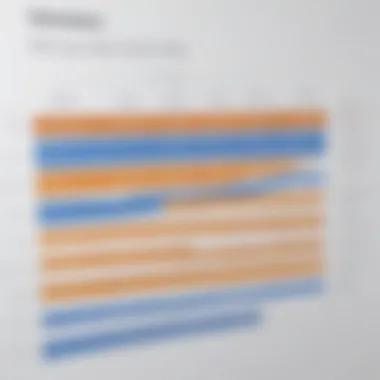

Intro
Evaluating the cost associated with Jira software can be a complex task. Understanding the cost per seat model is crucial, especially for small and medium-sized enterprises. Jira is a multifaceted tool that facilitates project management through various pricing models, features, and structures. In this article, we will analyze the fundamental components that affect the overall expenditure on Jira, while also considering scalability and alternatives.
Software Overview
Prolusion to the software
Jira is a popular project management tool developed by Atlassian. It allows teams to plan, track, and manage agile software development projects. Businesses of different sizes favor it for its versatility and capacity to respond adaptively to enterprise needs. The software supports both Scrum and Kanban methodologies, allowing teams to customize their project workflows effectively.
Key features and functionalities
Jira offers a range of functionalities that engage project management capabilities. The key features include:
- Issue tracking and management: Users can create, assign, and analyze issues throughout the project's lifecycle.
- Agile boards: Facilitate user-friendly visualization of work in both Scrum and Kanban formats.
- Reporting tools: Deliver insights through dashboards and different report types including burndown charts.
- Approval tracking: Helps keep tabs on approvals needed for project stages.
Pricing plans and available subscriptions
Pricing for Jira is tiered, depending on the needs of the organization. Common pricing structures are:
- Free Plan: Designed for small teams up to 10 users.
- Standard Plan: Suitable for larger projects, which includes additional features such as audit logs and admin control for around $7.00 per user/month.
- Premium Plan: Further enhances features with portfolio management and advanced automation for about $14.00 per user/month.
- Enterprise Plan: Tailored solutions for large organizations, needing scalability. Custom quotes are often provided.
User Experience
User interface and navigational elements
The user interface of Jira is known for its clean, adaptable design. Users can modify their dashboards to display relevant information clearly. The navigational elements are straightforward, making it easier for teams to harness the software's capabilities without extensive training.
Ease of use and learning curve
Understanding Jira can be daunting for newcomers. However, once familiar, users often express appreciation for its intuitive organization. The platform provides guided tours and extensive documentation, both helping smoothen the learning curve.
Customer support options and reliability
Customer support is critical for users navigating any project management software. Jira provides various support mechanisms including:
- Community forums where users can share insights and solutions.
- Help center with extensive resources and guides.
- Standard customer service through email, with more immediate support available on premium plans.
Performance and Reliability
Speed and efficiency of the software
Jira generally performs efficiently, even when used by large teams. The design aims for quick load times; however, performance can degrade with extremely large-burdened applications. Regular updates contribute positively to addressing user concerns regarding any inefficiencies.
Uptime and downtime statistics
Uptime is crucial for project management software. Jira boasts a reliable 99.9% uptime guarantees. For organizations that factor consistent access into their productivity, such assurances from Jira can indicate reliability.
Integration capabilities with other tools
Integrating with other tools amplifies Jira's utility. It connects seamlessly with products like Slack, Confluence, and Bitbucket. Such integrations enable teams to centralize projects effectively, promoting real-time collaboration.
Security and Compliance
Data encryption and security protocols
Security is paramount with Jira. Data encryption occurs both at rest and during transmission, safeguarding sensitive information. Organizations often trust Jira given its commitment to data integrity.
Compliance with industry regulations
Jira maintains compliance with several industry standards, including GDPR for European operations. For firms requiring strict compliance, understanding these standards is essential.
Backup and disaster recovery measures
Regular backups are carried out to secure project data. Atlassians infrastructure ensures operational continuity allowing organizations to focus on their project outcomes without worrying about data loss.
"Effective cost analysis is fundamental for achieving optimal investment in tools like Jira, informing decision-making throughout the organization."
Understanding Jira's Pricing Structure
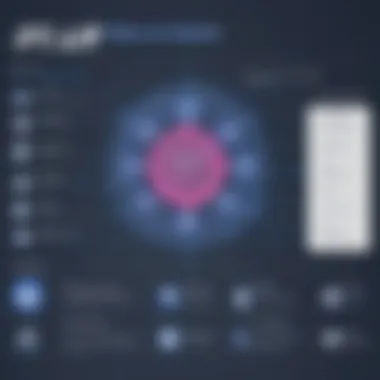

Understanding the pricing structure of Jira is fundamental for businesses exploring project management solutions. Jira’s model can influence not just budget allocations but also long-term commitment to the software. Evaluating these prices aids decision-makers in mapping expected costs against features and functionality.
The Jira Pricing Structure encompasses several dimensions, reiterated through its multiple pricing plans. The intricacies of these models enable teams to derive insights suited to their unique needs. Nailing down what each tier encompasses or how costs mount depends on organizational requirements.
Overview of Jira Pricing Models
Jira presents diverse pricing models tailored to fit different company requirements. The primary lines are the Standard, Premium, and Enterprise editions. Each one offers varying features, support levels, and ultimately impacts the cost per seat.
- Standard Edition: Ideal for small teams; it covers essential features such as Scrum and Kanban boards, flexible workflows, and backlog prioritization. Cost-effectiveness makes it appealing to small businesses.
- Premium Edition: This appeals more to medium-sized enterprises needing advanced features like advanced roadmaps, 24/7 support, and enhanced security functionalities.
- Enterprise Edition: For larger organizations, it includes tailored solutions ensuring custom configuration and dedicated support.
By understanding these models, organizations can choose the right plan that balances costs with necessary features and company growth aspirations.
Factors Influencing Jira Costs
Several factors can influence the overall costs when it comes to Jira. Understanding these can help businesses make informed financial decisions.
- User Count: More users typically means additional licensing costs. Selecting the optimal number of seats can significantly alter total expenditure.
- Required Features: Depending on the choice of features or add-ons, projections of the costs can vary. Features like automation capabilities or analytics functionalities could mandate a higher budget.
- Integration Needs: Companies often require integrations with existing tools. The complexity of this can influence Jira's overall costs and effectiveness.
- Support and Training: Support levels might vary based on the pricing structure, but businesses must consider potential training expenses for effective usage.
Moreover, astute financial planning that incorporates these influencing factors can provide clarity when confronted with the costs of implementing and sustaining Jira solutions.
In a market populated with various project management tools, making sense of Jira's pricing structure becomes essential for informed investments tailored to unique business needs.
Breaking Down the Cost Per Seat
Understanding the cost per seat model is fundamental for organizations looking to implement the Jira software. For small to medium-sized businesses, ensuring that the software aligns with budgets and operational needs is critical. This section elucidates key concepts and metrics that support effective financial evaluations. Analyzing this cost structure can identify overall spending efficiency as well as value. Breaking down the cost per seat gives businesses an opportunity to assess their financial commitments accurately and make informed decisions.
Definition of Cost Per Seat
The cost per seat essentially refers to the priced assigned to each user who accesses the jira platform. This figure is commonly influenced by the particular plan selected and any additional features determined by user needs.
Businesses should recognize cost per seat as a specific unit of measurement, not only monetary but also in terms of value. Depending on factors such as access levels and project management functions needed, costs can vary greatly.
It is vital that organizations account for each aspect involved in defining this cost, keeping in mind both immediate and future business priorities.
Average Cost Analysis
When assessing the average cost of Jira, various plans must be considered. For instance, typical costs may fluctuate based on three architecture sustaining models: Standard, Premium, and Enterprise.
- Standard Plan: Suited for teams seeking essential functionalities and collaborative features. This plan typically presents a lower average cost per seat.
- Premium Plan: Options for more advanced requirements regarding users, analytics, and project scaling. It provides enhanced capabilities but at a premium expense.
- Enterprise Plan: Tailored for large organizations, adjusting to extensive managerial choices and premium bespoke solutions is also higher.
Analysis of average costs can guide businesses in evaluating whether their chosen options substantiate expenditure as related to tasked requirements and personnel using the tool.
Comparative Analysis of Plan Options
Given the multiple plans realized by Atlassian, comparative analysis becomes an essential task for prospective users. Each option reflects significantly different functionalities and brand strategies.
An effective approach to such analysis involves assessing objectives alongside designated features:
- Cost Comparison: Through examining direct costs versus functionality delivered; teams should recognize where weaknesses exist across its platform reliance.
- Feature Set: Insights into user limits, automated features, storage, and premium support included in plans can shape preference modify perceptions regarding costs per user.
- Future Needs: Beyond current necessitatis aren’t foreshadowed, each paid model will provide insight into evolving project management trajectories.
Assessments successfully lead to enhanced allocation of resources and an improved budget viability. In summary, comparative analysis encourages discerning decisions that dovetail plans' value to specific user necessities.
Factors Impacting Overall Costs
Understanding the factors that influence overall costs related to Jira is vital for any organization considering its adoption. The variability in expenses is determined by multiple elements that must be analyzed meticulously. These factors encompass the size of the team, the desired functionalities, and choices made regarding subscription tiers. Evaluating these aspects offers clarity in financial planning, ensuring informed decisions about investing in project management software like Jira without overextending the budget. Too often, businesses focus on the base pricing without considering all these nuanced details. Therefore, correcting this oversight is essential to maximize both efficiency and cost-effectiveness.
User Count and Team Size
The number of users directly correlates with the cost per seat. Many organizations underestimate how user count amplifies overall expenses. When assessing Jira's pricing, it is important to consider not just the software's direct costs but also how team size may necessitate larger configurations and supports.
Large teams can require advanced features where the increased accessibility and required integrations can lead to significant costs. Moreover, periodically revising user licenses according to project scale becomes crucial. For instance, if IT professionals make a mistake in adding excess licenses without genuine utilization, it burdens the budget without proportional returns.
- User counts affect pricing strategies.
- Teams may need versatile seat options based on their roles.
Required Features and Functionality
Not all organizations require the same set of features. As such, the decision on functionality required has financial implications. Jira provides a wide range of tools, catering from basic project tracking to advanced analytics and reporting features. High-demand functionalities naturally come with increased costs.
Organizations should consider what features align with their objectives and workflows. Businesses looking to implement a complex process will inherently incur more significant costs due to these software necessities. The propensity to upgrade or add features post-purchase can also compound costs, profoundly impacting the original pricing structure.

- Identify which features provide maximum benefit.
- Avoid paying for unnecessary functionalities.
Therefore, substantial overview of about needed features must be conducted initially to avoid budget overruns.
Subscription Tiers and Access Levels
Jira's tiered subscription model adds another layer of complexity in evaluating overall costs. Different access levels often offer varying tools tailored for diverse user groups. This model typically breaks down into Basic, Standard, and Premium plans.
Understanding the implications of choosing one tier over another is crucial. While the Basic plan may meet some organizations' needs, it might sacrifice necessary functionalities by comparison with more comprehensive options. Educating stakeholders about which features belong to each tier allows for smarter selections.
Using Jira occasionally at the baseline level might save initially, but hidden features needed over time could mandate upgrades that prove expensive later. The effective project management relied upon accessing the appropriate functionalities cannot be overstated.
Overlooked factors when pricing out software options erodes long-term savings potential.
By meticulously considering user count, required functionalities, and subscription tiers, businesses can navigate their Jira utilization costs effectively. Ensuring proper configuration and planned adjustments foster an environment conducive to balanced expenditure and resource efficiency.
Additional Costs to Consider
In evaluating Jira's cost per seat, it is essential to consider various additional costs that can significantly affect the overall expenditure. These extra expenses, while often overlooked, are crucial in offering a more comprehensive understanding of the financial implications associated with adopting Jira for project management needs. By onboarding Jira, one can expect a range of indirect costs that need assessment for making well-informed decisions regarding investment.
Maintenance Fees
Maintenance fees refer to the ongoing costs needed to keep the software updated and running smoothly. When using Jira, organizations should be aware that it is not only the initial cost of the license per seat that matters. Often, annual maintenance fees are required to access updates, patches, and new feature releases, which are critical for security and performance. Even with cloud-based options, businesses must routinely monitor associated costs. This can affect the long-term total ownership and is often represented as a percentage of the initial purchase price. It's vital to budget these fees as they can add up, potentially leading to surprises if not anticipated.
Integration Costs with Other Software
Many projects require integration of various tools to ensure quality output and efficiency. Integrating Jira with other systems can incur additional costs. Organizations often need to ensure that Jira interfaces well with solutions like Confluence, Trello, Salesforce, or other relevant service tools they already use. Depending on the complexity of the integration, additional developer hours or third-party services may be needed to facilitate smooth functioning between software. Business should assess these costs early to avoid complications down-the-line.
Training and Onboarding Expenses
Implementing a new software solution typically requires a shift in how teams operate. This adjustment often necessitates training staff to use Jira effectively, which can incur direct costs. Expenses may arise from formal training sessions led by external professionals or software vendors, workshops, and e-learning programs tailored to help teams familiarize with Jira's interface and functions. Furthermore, it is crucial to factor in the opportunity cost when current employees take time to learn how to utilize the platform instead of focusing on their core responsibilities. By not addressing these training needs adequately, organizations risk lower productivity and potential confusion among teams in the initial transition phase.
Consider all additional expenses when evaluating the total cost of ownership. These costs, combined with seat pricing, significantly inform the overall value that Jira will deliver to an organization.
Cost-Benefit Analysis of Jira
When examining the cost structures associated with project management tools like Jira, it's essential to assess not just the expenses but also the values they bring to the organization. This section elucidates the cost-benefit analysis of Jira, detailing key elements, tangible benefits, and vital considerations crucial for informed decision-making. The primary goal is to ensure that the expenditure aligns appropriately with the expected returns.
Evaluating Total Cost of Ownership
Total Cost of Ownership (TCO) is a critical metric in evaluating Jira’s cost-tailored solution for small to medium-sized enterprises. TCO goes beyond mere subscription fees to encompass all expenses incurred over the software's lifespan. This includes regulatory fees, add-ons, labor costs associated with implementation, and training initiatives. Each of these line items contributes to the total expense and should meet operational needs within the firm.
Factors affecting TCO for Jira require thorough understanding:
- Licensing fees vary based on team size, the features selected, and subscription plans (Cloud versus Server).
- Training costs must be calculated to ensure teams can effectively use all Jira functionalities. Organizations often need to invest appropriately in training sessions or materials to improve user proficiency.
- Hidden costs, like downtime or inefficiencies that arise from poorly implemented systems, must also be accounted for. Businesses need to navigate hidden costs that can surmount initial savings when transitioning to new software.
A comprehensive evaluation of TCO provides a more accurate picture of the financial commitment involved in adopting Jira.
Return on Investment Perspectives
Understanding Return on Investment (ROI) related to investing in Jira is vital for organizations wanting to justify the costs. ROI Analysis helps businesses assess the financial gain they would receive in relation to their spending on Jira. Simply put, the ROI is a measure of how much benefit (in terms of revenue or savings) will be gained from the system against its costs.
- Higher productivity: With efficient task tracking ಮತ್ತು collaboration features of Jira, teams might see reduced project timelines and improved alignment on critical task details. This typically enhances productivity across departments.
- Improved project management: Businesses can experience lesser turnaround times and budget overruns, translating into heightened efficacy which can be quantified financially.
To calculate ROI, enterprises can use the formula:
Beyond the numbers, the qualitative aspects also matter. Effective project management tools encourage better communication, enhance stakeholder satisfaction, and drive strategic decision-making that ultimately leads to sustainable growth. A standstill in organizational assets or project growth can be traced back to failure to evaluate such qualitative variables.
Long-Term Financial Implications
Addressing the long-term financial implications of utilizing Jira software is essential for small and medium-sized businesses considering their investment in project management tools. This section focuses on evaluating future costs and the scalability factors associated with adopting Jira. Establishing a well-informed projection can greatly affect budget planning and resource allocation.
Predicting Future Costs
When evaluating ongoing operational costs, one must consider several elements that influence future expenses associated with Jira. This often includes faculty licensing agreements that signification impacts annual or monthly fees. Several factors can help accurately predict overall costs:
- Team Growth: As the team size increases, the cost per seat escalates significantly. Businesses must anticipate future expansions in their licensing commitment when hiring new employees.
- Feature Additions: Companies may find that with time they need access to more advanced features and functionalities. The decision to upgrade should not be overlooked, as this could entail pricing adjustments.
- Location-based Features: As locations and legal environments change, it may be necessary to invest in customized features compliant with local regulations, impacting budget forecasts directly.
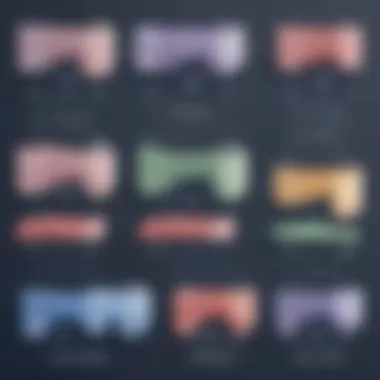

Understanding these elements allows organizations to align their future budgeting arrangements with the anticipated increments in Jira costs. Financial clarity over a longer horizon emerges as a critical factor for avoiding unforeseen constraints on operational funds.
Scalability Considerations
Scalability should be front of mind when discussing Jira's long-term utilization. A tool that adequately grows with its users is a value add for organizations:
- Adapting to Needs: Scrum and Agile methodologies often require evolving toolsets to meet specific quality or deadline constraints. By opting for a platform capable of adapting to these needs, firms significantly enhance productivity, which can offset considerable initial expenditures.
- Resource Allocation: Properly scaling the use of Jira allows for efficient management of team workload, easing burnout among employees. A focus on resources not only improves operational effectiveness, but contributes long-term to financial health as teams collaborate more effectively.
- Long-Term Support and Upgrades: Continuous software support receives consideration. Costs associated with routine upgrades provide an avenue to evaluate the actual financial sustainability of maintaining Jira across a prolonged period.
In essence, smart scalability management assures that examination of both present and future possible outcomes leads to informed decision-making, allowing companies to navigate their investments strategically.
Alternatives to Jira and Their Costs
Evaluating alternatives to Jira is crucial for decision-makers. As businesses assess the cost per seat model, they must also consider other project management tools available in the market. Exploring topics such as pricing structures, features, and usability can help teams to compare what else is out there. The right choice depends on specific needs and budget constraints.
Overview of Competitors
Several notable tools serve as alternatives to Jira. Each comes with its distinct advantages.
- Asana: Asana offers user-friendly project tracking tools. It has features for assignments, deadlines, and workload monitoring. The cost per seat can vary, depending on the functionalities selected.
- Trello: Trello's visual approach taps into Kanban capabilities. Trello has a free tier but does charge for premium features. Its users often praise the simplicity.
- Microsoft Project: This is more enterprise-focused. Microsoft Project has sophisticated planning tools. However, the cost can be prohibitive for small to medium-sized businesses.
- ClickUp: This platform provides immense flexibility and customization. ClickUp's cost profile is competitive, especially for larger teams.
- Basecamp: Basecamp charges a flat fee for up to 10 users. For businesses seeking straightforward project management, this model can be economical.
Every alternative brings unique features that might fit your workflow better than Jira. It is important to assess these competitors closely prior to making any decisions about project management platforms.
Cost Comparisons
Analyzing the cost structure of competitors is essential. Here are average costs associated with these alternatives:
- Asana:
- Trello:
- Microsoft Project:
- ClickUp:
- Basecamp:
- Basic version: Free
- Premium plan: Approximately $10.99 per user/month
- Business plan: Around $24.99 per user/month
- Basic plan: Free
- Business Class: About $10.00 per user/month
- Enterprise: Price varies
- Project Plan 1: Roughly $10.00 per user/month
- Project Plan 3: About $30.00 per user/month
- Free plan: Meadows of features;
- Unlimited: Around $5 per user/month, less with annual billing
- Flat Rate: $99 per month for all users up to 10
Evaluating these assessments, businesses will need to analyze not only the prices but also the functionalities. Different elements must fit right to ensure productivity remains high.
Culmination: Making the Right Investment Decision
The discussion about Jira's cost per seat model ultimately empowers organizations to make informed decisions. Understanding the costs won't merely improve your budget management; it influences the efficiency of teams and project outcomes. Identifying the core costs associated with each seat allows businesses to assess the true value of the investment against potential operational benefits.
In pursuit of securing the best project management solution, it is crucial for businesses to meticulously evaluate their needs related to features, user count, and long-term operational plans. Project managers and stakeholders must ponder over aspects like scalability and integration capacities which could amplify both costs and productivity.
Investments in the right tools can lead to substantial long-term benefits, impacting team dynamics and productivity.
Key Takeaways
- Understanding Jira's pricing is critical for accurate budget forecasting.
- Engaging with all relevant stakeholders during evaluations ensures all needs and costs are captured.
- Considering future growth and scalability is fundamental to avoid financial drawbacks.
- Exploring alternative solutions provides comparative insights that could influence the decision.
These takeaways not only enhance comprehension but also drive the mission of selecting a powerful project management system that fits the business's goals.
Recommendations for Businesses
1.
Conduct a Needs Assessment Evaluate your team's specific requirements before selecting a model or plan. Consider what features are essential.
2.
Evaluate User Load and Growth Estimate how many users might need access today and in the foreseeable future. Factor potential growth into your investment assessment.
3.
Perform Cost-Benefit Analysis Make sure to quantify both the tangible and intangible benefits that Jira will bring compared to the costs incurred.
4.
Look into Support and Training Don't forget to plan for possible support and training costs as part of the total expenditure. Effective onboarding aids in maximizing the return on your investment.
5.
Explore Alternatives Consider frameworks or tools beyond Jira. This has the potential to reveal alternative solutions that may satisfy business demands and lower costs.







