Assessing the Security Features of Kaspersky Password Manager


Intro
This analysis explores Kaspersky Password Manager within the framework of cybersecurity. Understanding how software manages sensitive data is crucial for users and organizations. Password managers, like Kaspersky, act as digital vaults, safekeeping what is often a user's first line of defense against data breaches and hacking. This significance elevates the need to evaluate their safety features critically.
The goal here is to deliver a rounded view of Kaspersky's security stature. We will examine its software overview, user experience, performance, reliability, and most importantly, its security measures. Doing so equips users with knowledge required to choose a password manager competently.
Software Overview
Intro to the software
Kaspersky Password Manager allows users to store login credentials and sensitive data securely. Kaspersky developed this tool as part of its broad suite of cybersecurity product offerings, renowned for malware protection and antivirus capabilities. The fundamental purpose of this software is to provide top-tier protection for personal and business information.
Key features and functionalities
Kaspersky Password Manager offers an array of key features that enhance user security:
- Secure storage of credentials and notes
- Data synchronization across multiple devices
- Password generation to promote strong security practices
- Autofill option for faster access to sites
- Security notifications when passwords are weak or compromised
These functions aim to simplify the management of user credentials while providing effective security safeguards.
Pricing plans and available subscriptions
Kaspersky Password Manager is typically offered through various subscription styles. Users may choose between a free version, which incorporates basic functionality, or opt for annual plans that unlock extensive features. Hence, the decision on which plan meets the user’s needs is essential to consider based on usage patterns and budget.
User Experience
User interface and navigational elements
The design of Kaspersky's interface is generally intuitive. The main dashboard displays your credentials seamlessly, enabling ease of access. Users report that navigating through Kaspersky's interface demands minimal guidance.
Ease of use and learning curve
Many find the software reasonably easy to conquer. The learning curve appears shallow as functionality connects smoothly with everyday usage. While seasoned tech users may take immediate advantage, novices often benefit from the straightforward layout and guided prompts.
Customer support options and reliability
Kaspersky backs its users with various customer support options including documentation, FAQs, and technical support ticket systems. Response times can vary, but historically, many customers find assistance reliable when queries arise.
Performance and Reliability
Speed and efficiency of the software
In terms of speed, Kaspersky Password Manager reportedly performs efficiently under normal use. Most users experience quick logins and minimal lag when crafting passwords or accessing secure notes.
Uptime and downtime statistics
Kaspersky offers robust uptime statistics, emphasizing reliability. Instances of significant downtime are rare, allowing users to access their data whenever necessary.
Integration capabilities with other tools
Compatibility with various browsers enhances Kaspersky's performance as a password manager. Moreover, integration with options like Kaspersky Antivirus ensures that users may secure both password workflow and overall system health within one ecosystem.
Security and Compliance
Data encryption and security protocols
Kaspersky employs advanced encryption standards, ensuring stored data remains inaccessible to unauthorized users. AES 256-bit encryption is standard practice throughout. This level of encryption is widely regarded as secure, ideal for safeguarding sensitive information.
Compliance with industry regulations
Compliance with regulations such as GDPR exemplifies Kaspersky's commitment to protecting user data. The company adheres to current guidelines, strengthening trust and safety in its operations. Users will be reassured knowing that Kaspersky observes required safety measures.
Backup and disaster recovery measures
Adequate backup and disaster recovery strategies underpin Kaspersky's services, offering users approaches towards recovering important data after potential calamities. Such measures highlight the understanding within Kaspersky that data integrity is vital, and protecting both access and retrieval points to responsible service design.


Intro to Kaspersky Password Manager
In today’s digital landscape, managing passwords is crucial for maintaining security across various online platforms. With the rise of cyber threats and data breaches, effective password management solutions like Kaspersky Password Manager offer a practical remedy. Kaspersky, a well-known player in cybersecurity, has developed a tool that promises to simplify password management while enhancing user security.
Kaspersky Password Manager is particularly relevant for small to medium-sized businesses, entrepreneurs, and IT professionals, as these groups frequently handle sensitive data, customer information, or proprietary assets. For these users, having a reliable software that can store, generate, and secure passwords is not merely a luxury, but a necessity.
Understanding the features provided by Kaspersky’s software allows users to appreciate both its practicality and the substantial benefits it offers, such as encrypted storage, user-friendly interface, and cross-platform compatibility. Users often consider how these features can fit into their specific workflows and security protocols. Additionally, evaluating how Kaspersky handles user data, what protective measures are in place, and potential vulnerabilities is essential for understanding the software's trustworthiness in today's cybersecurity landscape.
Overview of Features
Kaspersky Password Manager includes several features that enhance overall security and usability:
- Secure password storage: All passwords are stored in an encrypted vault, accessible only to the user.
- Password generation: The software can create strong, unique passwords to reduce the risk of unauthorized access.
- Cross-device synchronization: Users can access their passwords from different devices seamlessly, whether on desktop or mobile.
- Automatic form-filling: It saves time and enhances security by automatically filling in log-in credentials.
These capabilities not only streamline day-to-day operations but also improve adherence to best practices in password managers.
Target Audience and Use Cases
Kaspersky Password Manager is designed with various users in mind:
- Small to medium-sized businesses: Often facing budget constraints, such organizations can utilize this tool to implement effective security without extensive resources.
- Entrepreneurs and freelancers: Individuals who manage multiple business accounts can benefit greatly from the software's organizational features.
- IT professionals: Those in charge of data protection within their organizations can leverage its capabilities for enhanced security management.
Moreover, the practicality of the software makes it suitable for various contexts, such as managing subscription login information, online banking, and personal social media accounts. Users across diverse sectors can tailor Kaspersky Password Manager’s deployment to meet specific security needs.
To better compete in the digital age, many organizations are upgradin their cybersecurity measures. Utilizing a robust password manager is among the fundamental steps towards achieving this.
Understanding Password Managers
Password managers are essential tools in the modern digital landscape. They help users maintain strong, unique passwords for every online account, mitigating the risk of unauthorized access. This section elaborates on the significance and utility of password managers, particularly in relation to Kaspersky Password Manager.
The Role of Password Managers in Cybersecurity
Password managers contribute significantly to cybersecurity by providing a structured method for storing and retrieving login credentials. They help individuals and organizations manage their sensitive data effectively. Without a password manager, users often resort to simpler passwords or duplicate passwords across accounts, leaving valuable data exposed to threats.
Consider the following benefits:
- Strengthening Passwords: Password managers can generate complex passwords, thereby increasing security.
- Reducing Phishing Risks: They auto-fill credentials only on recognized sites, helping to avoid phishing attempts.
- Centralized Management: Users can manage various passwords from a single interface.
The presence of these features can greatly reduce the potential surface area for attacks, making them essential in safeguarding digital assets.
Common Features of Password Managers
Kaspersky Password Manager offers various features aligned with the best practices in the industry. Users can expect:
- Encrypted Data Storage: All data is secured using robust encryption algorithms, making it inaccessible to unauthorized users.
- Synchronization Across Devices: Users can access their passwords on different devices seamlessly.
- Password Auditing Tools: The software provides insights into password strength and suggests improvements if needed.
- Emergency Access Options: Trusted contacts can access your account in case of emergencies.
These features focus on improving user experience while significantly enhancing data security. Users gain trust in services that display a commitment to customer safety through thoughtful design and functionality.
Thus, password managers are not merely tools; they are essential to reinforcing users' online safety and ensuring the integrity of their data management strategies.
Security Architecture of Kaspersky Password Manager
Understanding the security architecture of Kaspersky Password Manager is vital for assessing its capability to safeguard sensitive data. In today’s climate of increasing cybersecurity threats, the foundational architecture can significantly determine a service’s reliability. Elements like encryption standards and multi-factor authentication strategies are crucial in protecting user information, ensuring not just integrity but also the confidentiality of stored data.
Encryption Standards Used
Kaspersky Password Manager employs robust encryption methodologies to protect user credentials. The primary standard used is AES-256, a part of the Advanced Encryption Standard, credited for its reliability and strength. Such encryption guards user data by converting readable information into coded formats that remain unreadable without the appropriate decryption key. This key is only accessible by the user, ensuring that even if an unauthorized entity gains access to the stored data, interpreting that data would be nearly impossible. The adoption of strong encryption metrics not only contributes to user trust but also aligns with global security standards, illustrating Kaspersky's commitment to data security.
- ASE-256 is considered a strong choice due to various aspects:
- Provides high-level security which is crucial for sensitive information.
- Widely adopted in various sectors; showcases reliability.
Users are also encouraged to choose strong master passwords, further enhancing their security layer. The efficacy of the encryption measures is assessed regularly by third-party auditors to ensure that they meet current best practices.
Two-Factor Authentication Implementation
Two-factor authentication (2FA) is an essential aspect of contemporary cybersecurity strategies. Kaspersky Password Manager integrates an effective 2FA method, whereby users must not only input their master password but also provide a secondary form of verification to access their accounts. This dual-layer security prevents unauthorized access, significantly diminishing the risk of compromise.
The implementation is typically via SMS or authentication apps such as Google Authenticator or Authy. This process reaffirms identity through something the user knows (the master password) and something they have (the authentication code sent to or generated on their device).
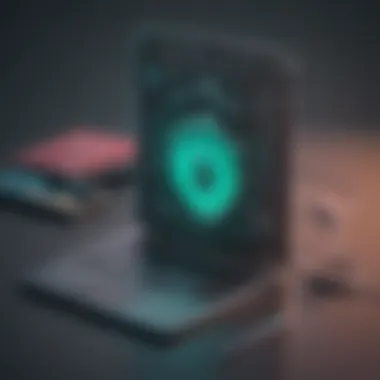

“Overall, the incorporation of two-factor authentication makes it very hard for attackers to gain illicit access to user accounts, even if they somehow get hold of passwords.”
This security measure resonates particularly with small to medium-sized businesses, which often lack the extensive resources necessary to combat cyber threats comprehensively. Everyday practicalities, such as requiring a code each time you log in from a new device, can deter most attackers. Thus, while two-factor authentication may appear as an additional hurdle for useers, their long-term safety greatly outweighs any inconveniences involved.
In summary, the architecture underpinning Kaspersky Password Manager combines strong encryption and robust two-factor authentication, crafted to protect user data from emerging threats. Users need to remain proactive, utilizing features provided to ensure sSexure online experiences.
User Data Protection Methods
User data protection is a critical concern in the realm of cybersecurity. As more sensitive information is transmitted and stored digitally, the necessity for robust protection measures intensifies. When evaluating Kaspersky Password Manager, understanding how user data is handled becomes essential. It offers features that assure users of safety, thereby fostering confidence in the product.
Secure handling of user information involves multiple facets. Not only does effective data protection keep personal details safe, but it can also bolster overall organizational integrity. Small to medium-sized businesses and entrepreneurs can especially benefit from knowing their sensitive data is secure. This leads to both customer trust and financial safety.
Data Storage Practices
Kaspersky Password Manager employs high-standard practices for data storage. Using encryption ensures that sensitive information is effectively obscured from unauthorized access. Data is typically stored locally on the user’s device and synced via the cloud only when necessary. This approach minimizes the risk of breaches.
Additionally, local vaults are designed using AES 256-bit encryption, a standard regarded as highly secure by cybersecurity experts. There is no backend access to any of the stored passwords, meaning that even Kaspersky itself cannot access user data. This is beneficial for users who seek privacy. Furthermore, the software offers cross-platform compatibility, making it easy to manage passwords across devices without compromising security during transmission.
Reflecting on data backup procedures, Kaspersky ensures routines occur securely. Users have options for backinup their vaults locally or on secured cloud services. In the event of data loss, these practices facilitate recovery while maintaining encryption intact.
User Accessibility and Control
Ease of accessibility combined with meticulous control is fundamental to an effective password management system. Kaspersky Password Manager allows users to access their stored data from various devices, while also providing functionalities to regularly update and change passwords.
Users can authenticate their identity through multiple two-factor authentication options. This ensures that only those who possess the relevant credentials can manage or view sensitive passwords. Kaspersky offers users a degree of customizability, allowing configurations that fit unique security needs. These features invite proactive management of password security by the user.
Moreover, a clear interface promotes understanding and facilitates smooth navigation. Users encounter minimal friction when trying to access and modify their information, enhancing usability. Controls over sharing passwords securely and features like password generation can reduce risks often associated with reusing weak passwords.
Kaspersky thus provides not only protection but also an intuitive framework within its system to empower users, blending accessibility with commendable user autonomy. This combination is crucial for achieving optimal data security while maintaining a straightforward user experience.
Potential Vulnerabilities in Kaspersky Password Manager
Understanding the potential vulnerabilities in Kaspersky Password Manager is critical when assessing its overall safety. This examination can reveal shortcomings that may affect its resilience against cyber threats. Recognizing these vulnerabilities empowers users to make informed choices about their password management solutions. By focusing on specific high-profile security incidents and actively addressing user concerns, a clearer picture of Kaspersky's reliability begins to emerge.
Analyzing Known Security Incidents
Kaspersky, like any software, has encountered various security incidents. Each incident can undermine trust and raise valid concerns. Notably, one significant situation involved a data breach in 2015, where attackers reportedly exploited weaknesses to gain unauthorized access to sensitive data. Evaluating how Kaspersky responded and managed situations like this offers insights into its overall security practices.
Another incident reported by users surfaced fingerpints collecting regarding some data syncing issue in 2017. While Kaspersky claimed that no user password was compromised, the mere exposure of data triggered scrutiny regarding their encryption protocols. An analysis of these past security breaches places Kaspersky's crisis management and adaptive strategies into context.
“Every security incident offers a learning opportunity. It’s critical to evaluate how a company improves from previous experiences.”
By understanding the nature and extent of their past vulnerabilities, as well as the measures taken to address them, users can better gauge how well Kaspersky Password Manager may protect their own sensitive information.
Addressing User Concerns
User apprehensions regarding the safety of Kaspersky Password Manager stem from these incidents and the general atmosphere surrounding cybersecurity, particularly in regards to privacy. Many individuals tend to wonder if their passwords can be safely managed within the platform given potential vulnerabilities or breaches. It is essential for Kaspersky to actively communicate their security measures.
A transparent approach concerning encryption methodologies and user control could mitigate user fear. Kaspersky has initiated communication through blogs and forums, addressing allegations and reassuring users about the effectiveness of their defense mechanisms.
Moreover, providing comprehensive FAQs and step-by-step guidelines can significantly enhance user understanding. Responding to concerns over data privacy can cement a stronger sense of trust. After all, a reputable password manager should foster a community of informed users rather than let them operate under periods of uncertainty.
Kaspersky's Response to Security Challenges
Kaspersky's response to security challenges reflects its commitment to ensuring user safety and trust. As cyber threats persist, robust responses become crucial for any password management solution. Understanding how Kaspersky addresses these challenges is critical. It can illuminate potential users about the reliability and trustworthiness of the service.
Historical Response to Data Breaches
Throughout its history, Kaspersky has faced scrutiny due to allegations concerning potential vulnerabilities. A notable incident was in 2017 when data breach concerns arose after it was revealed that its software had potentially accessed user data without consent. Kaspersky responded quickly, implementing changes aimed at transparency and trustworthiness. This response involved a thorough investigation of the matter, discussions with external experts, and assurances to their user base that data protection remains a top priority.
By launching initiatives such as the Kaspersky Transparency Center, they provide an avenue for third-party analysis of their software. This proactive approach inspires confidence among users, especially considering that many rely on Kaspersky for storing sensitive data. Referrals to independent evaluations illustrate the company's readiness to take necessary actions proactively, thus reinforcing its credibility in the realm of cybersecurity.
The lessons from previous incidents prompted significant recalibrations in their response framework. Users became more aware of how Kaspersky navigates issues concerning data breaches and hackers. Keeping the lines of communication open helped in enduring damaged trust while enhancing Kaspersky's public standing as a responsive and responsible player in cybersecurity.
Continuous Improvement Measures
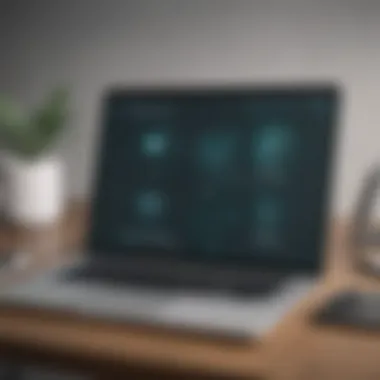

Kaspersky resonates with a commitment to continuous improvement in their security model. They constantly perform security audits and updates, staying abreast of evolving threats that emerge in the cyber landscape. This diligence means that the software is often updated to include patches and features that combat newly discovered vulnerabilities.
Kaspersky employs an adaptive defense mechanism that learns from both user feedback and real-world threat intelligence. Some of the implemented measures are:
- Regularly scanning for vulnerabilities.
- Engaging in ongoing relationship formation with cybersecurity groups, enabling sharing vital information on threats.
- Educating users on best practices and safe usage of their cybersecurity tools, thus empowering them to be part of their security equation.
- Introduction of a responsive user service system that quickly addresses user concerns and feedback, leading to swift updates where necessary.
These measures create an environment geared towards sustained security while mitigating user concerns. Efforts underscore the company’s values regarding safeguarding user information.
Comparative Analysis with Competitors
Evaluating Kaspersky Password Manager in comparison to competitors is crucial for understanding its position in the market. In a crowded landscape of password management solutions, assessing various features, user experiences, and unique benefits tells valuable insights into options available to consumers.
When looking at the effectiveness of Kaspersky's solutions, it becomes pertinent to investigate its functionality vs others such as LastPass, 1Password, and Dashlane. Each of these applications offers distinct attributes tailored toward differing user needs. Such an analysis arms users with the necessary knowledge to make informed choices aligned with their specific security needs.
Comparison with Popular Password Managers
LastPass
LastPass stands prominent with both free and premium versions, gaining wide adoption among small to medium-sized businesses. Its standout feature is an intuitive user interface providing ease of use, especially for tech-savvy entrepreneurs. However, it events experienced notable data breaches, raising concerns about security reliability.
1Password
In counterpart, 1Password takes a more robust approach regarding some security features. It utilizes end-to-end encryption and offers devices synchronization across all operating systems, which is appealing for IT professionals managing diverse environments. The downside might lie in its cost and steeper learning curve for average users.
Dashlane
Another relevant player is Dashlane, known for its free-tier offer that wow many users. The built-in VPN for browsing safety presents an increase security angle. Conversely, the limited free version seriously restricts functionality, which may dissuade potential customers aiming for more comprehensive solutions without upfront costs.
Kaspersky, hence, finds its competitive advantage in offering a rich set of strong security protocols fused within an accessible platform, positioning its product as both powerful and user-friendly.
Unique Selling Propositions of Kaspersky
Kaspersky Password Manager stands distinguished within this environment primarily due to several key factors:
- Integration with Kaspersky Security Ecosystem: The password manager benefits immensely from its parent company, Kaspersky Lab's reputable reputation in cybersecurity. As a transparent product of this legacy, trust becomes an unprecedented advantage.
- Time to Use on Distinct Devices: Unlike some competitors where synchronization might halt during pauses in subscriptions, Kaspersky ensures continuous access across devices regardless of subscription state.
- Affordable yet Comprehensive: The pricing strategy for Kaspersky Password Manager is competitive without sacrificing essential security features. This clearly targets those within the small business spectrum without overspending.
Overall, the comparative analysis of Kaspersky with its competitors reveals compelling attributes that should appeal to users seeking reliable password management solutions. By weighing these differences and similarities, users can decide grounded in practical implications for their unique situations.
User Reviews and Expert Opinions
Evaluating User Experiences
Understanding user experiences is key to assessing Kaspersky Password Manager. If a piece of software gathers positive feedback from its users, it indicates consistency in performance and trustworthiness. Users often highlight specific factors that matter to them, such as ease of use and effectiveness at safeguarding sensitive data.
- User Satisfaction: Reviewing ratings on platforms like Reddit or Facebook can provide a snapshot of user contentment. Generally, high ratings suggest that many have found value and security in the product.
- Common Issues: Feedback also reveals recurrent problems. Many user reviews pinpoint glitches or concerns regarding breaching incidents. By reviewing such critiques, one can identify red flags.
- Functionality Issues: There may be criticism concerning software compatibility or update-induced failures. These details can inform prospective users about possible drawbacks before making a commitment.
Expert Recommendations
Expert opinions add another dimension to the evaluation of Kaspersky Password Manager’s safety. Professionals often scrutinize products through a rigorous lens, assessing both their theoretical soundness and practical applications. Their recommendations are anchored in broader industry standards and provide crucial context:
- Best Practices: Many experts highlight key practices users should adopt when using any password manager. For instance, enabling two-factor authentication is often standard under expert advice. By implementing the strategies recommended by experts, users can enhance their security posture significantly.
- Long-term Viability: Experts may discuss not just the performance of the Kaspersky Password Manager in the present, but whether it holds up against evolving threats in cybersecurity. This perspective is vital for business users aiming for longevity and sustainability in selecting their cybersecurity solutions.
- Trusted Sources: Receiving recommendations from experts in respected IT publications can suggest a credible baseline for analysis. Publications that focus on cybersecurity set rigorous criteria that products must meet, thus ensuring the inclusion of only the most reliable software in their recommendations.
"User reviews illuminate real-world use, while expert opinions guide users towards sound decision making in cybersecurity."
Culmination
The Conclusion of this article brings closure to the extensive analysis of Kaspersky Password Manager’s safety features and its role in the cybersecurity landscape. Understanding the implications of using password management solutions is crucial not only for individuals but also for small to medium-sized businesses, entrepreneurs, and IT professionals. This section encapsulates key elements regarding user data integrity and security posture emphasized throughout the article.
Summary of Findings
Through the detailed examination of Kaspersky Password Manager, several central points emerge:
- Kaspersky employs robust encryption methods to safeguard user data, adhering to industry standards that ensure your sensitive information remains confidential.
- Two-factor authentication is actively integrated to enhance security, requiring users to verify their identity through multiple channels, decreasing the likelihood of unauthorized access.
- Vulnerabilities identified in prior security incidents prompted Kaspersky to initiate timely responses, reflecting a commitment to improve safety measures continuously.
- User feedback amplifies the importance of usability and trust; many respondents communicate a sense of security while using Kaspersky’s offerings.
By recognizing these aspects, it becomes clear that Kaspersky Password Manager fosters reliability but urges users to remain educated on best practices.
Final Thoughts on Kaspersky Password Manager Safety
Kaspersky Password Manager emerges as a noteworthy option within the realm of password management tools. While its features underscore a strong conviction towards maintaining user data safety, awareness of evolving threats must be always understood. Users must actively monitor innovations in security agendas along with how they respond to such challenges. Individuals and organizations are privileged with leading encryption technologies, yet must stay vigilant regarding their practice and dependance on these systems.
In today's digital age, preferences towards such management tools draw attention to valuing security over convenience. Kaspersky illustrates a remarkable stepping stone, balancing functionality while providing essential support through safeguarding users’ credentials. Ultimately, trust in a solution extends beyond its features; it necessitates a collective diligence between users and custodians of information to preserve the sanctity of secured data.
Remember that technological assurance relies heavily not just on the tools themselves, but on the behavioral practices of those wielding them.







