Evaluating Kintone: Key Insights for Businesses


Software Overview
Foreword to the software
Kintone positions itself as a comprehensive solution dedicated to streamlining business processes and enhancing collaboration. The platform offers a suite of customizable tools and features that cater primarily to small and medium-sized enterprises. In the age where agility and efficiency are key, Kintone emerges as a serious contender among SaaS solutions. It not only simplifies data management but also invites teams to collaborate effectively, harnessing a shared workspace that adapts to various business needs.
Key features and functionalities
Kintone comes packed with a variety of features tailored to empower users. Some standout functionalities include:
- Customizable Workflows: Users can design workflows-specific to their processes, enabling better task management and tracking.
- App Building Capabilities: Kintone provides users the ability to create custom applications without needing extensive coding knowledge—ideal for businesses looking to build functionality around their unique workflows.
- Real-Time Collaboration: With integrated communication tools, teams can exchange ideas, share files, and provide updates in one central hub.
- Reporting Tools: The platform allows users to generate insightful reports, enabling data-driven decision-making.
These features facilitate both frontline tasks and backend operations, making Kintone a versatile choice for organizations looking to improve efficiency.
Pricing plans and available subscriptions
When it comes to pricing, Kintone offers a few flexible plans to cater to different business sizes and needs:
- Basic Plan: Tailored for startups or smaller teams, offering essential features at a lower cost.
- Standard Plan: Aimed at growing teams, this plan includes advanced capabilities and more storage.
- Enterprise Plan: Designed for larger organizations, featuring top-tier functionalities and dedicated support.
These plans allow businesses to choose the strategy that best fits their needs while benefitting from the full suite of Kintone's offerings.
User Experience
User interface and navigational elements
Kintone's interface is designed with a focus on user-friendliness. The layout is intuitive, comprising a dashboard that provides an overview of ongoing projects and tasks. The sidebar navigation allows for quick access to apps and workspaces, which is beneficial when juggling multiple responsibilities. Overall, visual clarity and accessibility play a significant role in enhancing user experience, reducing the time spent figuring out how to access desired features.
Ease of use and learning curve
Getting started with Kintone requires minimal training. Users often report that they can familiarize themselves with the platform in a matter of hours. Kintone’s tutorials and documentation assist in smoothing out any bumps, catering especially to those who may be technologically challenged. For teams with varying levels of tech-savviness, this adaptability is invaluable in ensuring that everyone can contribute effectively without extensive onboarding.
Customer support options and reliability
Kintone provides a range of customer support options including:
- Email Support: For inquiries that don't require immediate assistance.
- Live Chat: For urgent questions needing quick answers.
- User Community: An online forum fostering peer-to-peer support and shared learning.
Reliability is bolstered by Kintone’s focus on customer satisfaction and the responsiveness of their support channels, ensuring that users have help when they need it most.
Performance and Reliability
Speed and efficiency of the software
Performance-wise, Kintone delivers a robust experience. Users have noted swift load times, even when navigating through complex applications. This is a critical factor for organizations needing to maintain productivity, as delays can hinder workflow and cause frustration.
Uptime and downtime statistics
Kintone boasts a commendable uptime record, regularly operating at over 99.9%. Although no platform is immune to the occasional hiccup, Kintone's proactive monitoring systems help mitigate potential downtimes before they affect users.
Integration capabilities with other tools
Flexibility in integrating with other tools like Google Workspace, Microsoft 365, or other popular software solutions enhances Kintone's utility. Users can streamline their tech stack, allowing for a seamless flow of data throughout various platforms, which is crucial for operational efficiency.
Security and Compliance
Data encryption and security protocols
Kintone places a high priority on security. The software employs encryption protocols for data in transit and at rest, safeguarding sensitive business information from potential breaches. This secure framework builds user trust and fosters an environment where companies can operate confidently.
Compliance with industry regulations
For businesses concerned about compliance, Kintone adheres to various industry standards and regulations, making it a suitable choice for organizations in regulated sectors. Compliance-related features ensure that users can manage data in accordance with legal requirements, which is vital in today’s increasingly regulated business ecosystem.
Backup and disaster recovery measures
Should the unexpected occur, Kintone has robust backup and disaster recovery measures in place. Regular backups and user-friendly restore options offer peace of mind, assuring businesses that their data is safe and retrievable even in the event of a mishap.
"Understanding the core functionalities and operational integrity of Kintone is the first step for decision-makers considering a shift to a more integrated business management solution."
Foreword to Kintone
Kintone is not just another tool in the vast ocean of SaaS solutions. It stands out as a tailored platform designed to enhance business process management and collaboration, especially for small to medium-sized enterprises (SMEs). Understanding Kintone is crucial for decision-makers and IT professionals keen on streamlining workflows and increasing productivity. When it comes to managing projects, tracking customer interactions, or automating internal processes, Kintone consistently proves its mettle.
In the following sections, we’ll peel back the layers of Kintone, showcasing its impressive array of features and functionalities, and filtering through the noise to reveal how it could benefit businesses of various sizes. The examination of Kintone will encompass its historical background, guiding vision, core features, user interface, integration capabilities, real-world applications, and more. Each element is not just significant on its own; it collectively contributes to an understanding of why Kintone could be the game-changer for enterprises aiming for efficiency.
Historical Background
Kintone was first launched in 2012 by Cybozu, a Japanese software company. Initially aimed at helping teams collaborate more effectively, it took root in Japan and began gaining traction across various sectors. Traditional project management tools often fell short when it came to flexibility and real-time collaboration, creating a gap that Kintone seeks to fill. By focusing on user needs and responding to the frustrations often felt by project teams, Kintone emerged as a response to the chaotic and fragmented nature of work processes. This evolution from a niche tool to a broad platform illustrates its adaptability and commitment to evolving along with digital transformation trends.
As businesses recognized the need for integrated solutions, Kintone began expanding its reach beyond Japan, attracting attention globally. The promise of a customizable, easy-to-use interface positioned it well within a competitive market, transforming how teams in various industries manage workflows.
Purpose and Vision
The purpose of Kintone transcends merely being a tool; its vision aims to foster a culture of collaboration and innovation. Kintone is designed with the intent to empower users to build their own applications without requiring deep technical expertise. This democratization of software innovation means that anyone within an organization—be it a project manager, sales rep, or IT professional—can contribute to creating solutions tailored to their specific needs.
The belief behind Kintone is simple: by equipping employees with the ability to craft and modify applications, companies can enhance productivity, streamline operations, and cultivate a responsive work environment. This user-centric approach is instrumental in Kintone's design philosophy, as it places practicality and adaptability at the forefront of its offerings. In a world where agility is king, Kintone’s vision aligns perfectly with the demands of modern enterprises, advocating for an approach where collaboration fuels innovation and success.


"Creating solutions for business processes should not be the sole domain of IT. Kintone promotes the idea of everyone being a builder."
Kintone's commitment to nurturing innovation within users paves the way for an efficient, adaptable, and collaborative workspace, encouraging businesses to think beyond traditional boundaries.
As we move further into the features, capabilities, and practical examples of Kintone in action, one can appreciate its role as not just a tool, but as a partner in modern business management.
Core Features of Kintone
Kintone presents a suite of core features that forms the backbone of its functionality. These elements are not mere add-ons but are fundamental to the platform's design, aiming to enhance the efficiency and productivity of businesses. Each feature is intentionally crafted to cater different organizational needs. Understanding these core features is crucial for decision-makers, especially within small to medium-sized enterprises where resources are often limited, and efficiency is paramount. These functionalities pave the way for tailored solutions that can adapt as a company grows.
Customizable Applications
One of the standout features of Kintone is its customizable applications. Unlike off-the-shelf software that can feel rigid and unyielding, Kintone allows users to create apps that reflect their specific business processes. This flexibility empowers organizations to streamline operations in a way that traditional methods simply cannot replicate.
For instance, a marketing team might design an app to track campaign performance, integrating metrics like click-through rates directly into the workflow. The key benefit here is that it transforms complex data into actionable insights, enhancing decision-making. Each app can include unique fields, tables, and workflows according to the team's needs.
The ability to create tailored solutions means that businesses save time, reduce errors, and ultimately, improve profitability. Custom applications are not just time-savers; they add a layer of adaptability to a business that can be indispensable in a rapidly evolving market.
Integrated Communication Tools
Next, Kintone excels in integrating communication tools right into its framework. This centralization of communication can be the thread that ties a team together, especially in today's world where remote work is becoming the norm. The platform enables users to communicate through comments, @mentions, and notifications directly within the app they are using.
Imagine you're working on a sales project where team members are scattered across different locations. Kintone’s integrated communication means you can discuss proposals and provide real-time feedback without having to switch applications. Such seamless interaction diminishes the friction created by fragmented communication tools, leading to a smoother workflow.
Furthermore, this feature encourages transparency in communication. It allows every team member to see updates and interact with their peers, reducing the likelihood of miscommunication. In essence, integrated communication tools empower employees to collaborate more efficiently, ensuring that information flows easily.
Real-Time Collaboration
Finally, the third core feature is real-time collaboration—an absolute game changer for teams that require agility. Kintone allows multiple users to work simultaneously on projects, with changes seen immediately. This feature breaks down barriers of distance and time, enabling a dynamic approach to project management.
For example, during a product development cycle, designers, engineers, and marketers can all contribute their inputs on the same document or project in real time, irrespective of their geographical locations. Everyone stays on the same page, reducing the risk of version control issues that often plague team projects.
This enhances not just productivity but also fosters a culture of collaboration where ideas can be shared openly and evaluated without delay. The ability to harness different perspectives in real time can often lead to more innovative solutions and quicker decision-making.
Whether it's customizing apps to match unique workflows, integrating communication tools to streamline dialogue, or facilitating real-time collaboration to enhance teamwork, these core features of Kintone represent the tools of modern organizational effectiveness.
User Interface and Experience
In the realm of software solutions, particularly in SaaS platforms like Kintone, the user interface (UI) and user experience (UX) stand as pivotal elements. These factors can dictate how confidently and effectively users engage with the platform. A well-designed UI/UX not only enhances usability but also fosters a more productive environment for team collaboration. For small to medium-sized businesses, the importance of these aspects cannot be overstated; they fundamentally influence how quickly teams can adapt to a new tool and leverage its features to achieve goals.
Design Principles
Kintone's design principles prioritize simplicity and functionality, ensuring that users are not overwhelmed when they first log in. When creating software for span style="font-style:italic;">business processesspan>, it’s essential to strike a fine balance between aesthetic appeal and operational efficiency.
- Minimalism: Kintone employs a clean layout that reduces clutter, directing users' focus right where it needs to be. By minimizing distractions, users can navigate the platform with greater ease.
- Consistency: From typography to button styles, Kintone maintains consistent visual elements throughout the interface. This uniformity makes it easier for users to learn and remember how to use different tools within the platform.
- Responsive Design: Users can access Kintone on various devices, whether they are working at a desktop or on their mobile phones. The responsive design adapts to different screen sizes without compromising functionality, ensuring that teams can stay connected no matter their device.
Overall, these design principles ensure that Kintone is not just pleasant to look at but also straightforward to interact with.
"Good design is as little design as possible." – Dieter Rams
Navigation Ease
Navigating Kintone is like taking a leisurely stroll through a well-organized library. The intuitive layout means that users can find exactly what they need without rummaging through endless menus.
- Clear Labels: Each tool and feature within Kintone is labeled clearly, reducing the learning curve for new users — no need to play a guessing game.
- Search Functionality: Integrated search tools enable users to quickly locate specific applications or documents. This functionality saves time and amplifies productivity, which is golden for small to medium-sized enterprises looking to optimize their operations.
- Customizable Dashboards: Users have the power to create and modify dashboards according to their needs. By placing frequently used functions within easy reach, they can streamline their work routine significantly.
With these navigation considerations, Kintone ensures that every user—whether they're a seasoned IT professional or a less tech-savvy entrepreneur—can find their way around without feeling lost.
Integration Capabilities
Integration capabilities are pivotal in determining how well a platform like Kintone fits into an organization’s existing ecosystem. For small to medium-sized businesses, leveraging various tools efficiently while ensuring smooth workflows can be a game-changer. This section will explore two fundamental elements of Kintone's integration: API functionality and third-party application integration, highlighting how these features contribute to enhanced operational efficiency and scalability.
API Functionality
Application Programming Interfaces (APIs) serve as crucial connectors between different software systems. Kintone's API capabilities allow developers to extend the platform’s functionalities and integrate it with other essential systems. This is not just about connecting Kintone with existing tools; it's about creating a seamless experience that enhances workflows.
- Customization: Companies can tailor Kintone to their specific needs by utilizing custom API endpoints. For instance, a project management tool might link tasks from Kintone directly to a team’s email suite, ensuring everyone stays on the same page.
- Data Synchronization: One of the perks of using APIs in Kintone is the ability to synchronize data across various platforms. It can ensure that customer information, for instance, remains consistent between Kintone and a CRM system. The result? Less data duplication and fewer errors, which saves time and headaches.
The specific elements of API functionality can span from simple data retrieval to complex transactions that calculate metrics or analytics. For example, an API call might gather real-time performance metrics and update dashboards without any manual input. This level of automation not only improves accuracy but also frees up resources, allowing staff to focus on more strategic tasks.
Third-Party Application Integration
In today’s tech landscape, no brand operates in a vacuum. Third-party application integration is where Kintone truly shines, enabling businesses to bring in essential tools and applications that they already rely on. Whether it’s connecting an accounting software or utilizing collaboration tools, integrating these with Kintone can provide a more holistic view of the business processes.
- Popular Integrations: Kintone supports a diversity of applications, such as Salesforce, Slack, and Google Drive. Each integration plays a role in ensuring that information flows freely from one tool to another, supporting constant collaboration and streamlined processes.
- Enhanced Collaboration: By integrating Kintone with platforms like Slack, notifications for project updates can be directly sent to teams, ensuring faster decision-making. A quick ping about a project that needs attention can be the difference between meeting a deadline and falling behind.
Integrations can also extend to niche applications specific to different industries, allowing for tailored solutions that address unique business challenges.
"The right integrations can turn Kintone into the command center for your business, giving you control over processes and data, much like a conductor leading an orchestra."
To fully exploit Kintone’s integration capabilities, businesses must assess their current tech stack and identify which connections will yield the most benefit. By doing so, they're not just adopting a new tool; they're rethinking how they work and collaborate.
In summary, the integration capabilities offered by Kintone—through APIs and third-party applications—serve as vital cogs in a well-oiled business machine. Each functionality not only streamlines processes but also paves the way for improved productivity and adaptability in an ever-changing market.
Use Cases and Applications
Understanding how Kintone fits into various business scenarios is crucial for any decision-maker or IT professional. This platform offers versatile solutions that can be tailored to meet the unique needs of different organizations. The real magic of Kintone lies in its ability to seamlessly integrate into workflows, thereby resulting in enhanced productivity, increased efficiency, and better data management. The use cases discussed here reflect its significance in project management, customer relationship management, and workflow automation.
Project Management
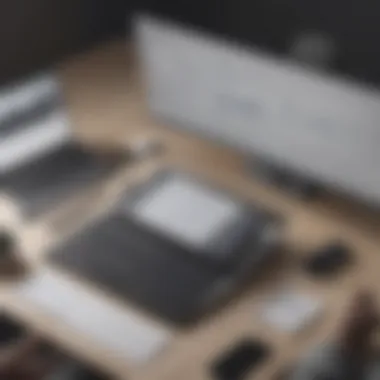

Kintone serves as a robust tool for project management. Its customizable applications allow teams to create specific solutions that align directly with their project needs. Instead of forcing teams into rigid structures, Kintone encourages a more fluid approach where project tasks can be tracked, assigned, and updated in real-time. This adaptability can be particularly advantageous in fast-paced environments where requirements may shift rapidly.
For small to medium-sized businesses, where resources might be more limited, having a centralized platform to manage multiple projects is invaluable. Users can employ Kanban boards to visualize project timelines and dependencies. This makes it straightforward to identify bottlenecks and adjust workloads accordingly. Additionally, integrated communication tools foster collaboration among team members, ensuring everyone is on the same page and reducing the risk of miscommunication.
"In project management, it’s not just about meeting deadlines; it’s about ensuring quality and stakeholder satisfaction. Kintone offers the tools to achieve both seamlessly."
Customer Relationship Management
Utilizing Kintone for customer relationship management (CRM) can significantly elevate how businesses interact with their clients. The platform allows companies to develop tailored CRM applications that cater to their specific customer journeys. This flexibility ensures that businesses can manage leads, track customer interactions, and analyze feedback all within one ecosystem.
Key features such as data visualization and reporting empower businesses to make data-driven decisions. For example, a sales team can track customer touchpoints, monitor pipelines, and adjust their strategies based on real-time data. Moreover, integrating Kintone with existing marketing tools can streamline processes, making it easier to launch campaigns that resonate with target audiences.
Workflow Automation
In today’s fast-paced business world, automating repetitive tasks can release valuable time for strategic initiatives. Kintone shines in this arena by enabling organizations to build automated workflows that ensure consistency and reduce human errors. Companies can set up triggers—like sending notifications when a task is completed or updating status as it progresses—without relying on manual input.
This not only improves efficiency but also enhances accountability. Workflow automation features can be particularly beneficial for small teams who might otherwise find themselves bogged down with day-to-day operations. With Kintone, they can focus their energies on what genuinely counts—the creative and strategic aspects of their business.
Pricing Structure
Understanding the pricing structure of Kintone is essential for businesses, especially small to medium-sized ones. The financial aspect of any software tool can greatly influence its adoption and overall success within an organization. Kintone offers a platform that evolves with a business's needs, providing various pricing options that can accommodate growth without breaking the bank. The main takeaway here is that choosing the right subscription plan can lead to significant benefits in terms of ROI and operational efficiency.
Subscription Plans Overview
Kintone's pricing is designed to be flexible, catering to different types of users and organizational sizes. The core subscription plans typically include options like the Standard Plan, Pro Plan, and Enterprise Plan. Here’s a brief overview of each:
- Standard Plan: Ideal for small teams. It offers essential features enabling basic project management and collaboration. Approximately $25 per user per month, this plan delivers value while keeping costs in check.
- Pro Plan: Tailored for growing businesses needing more advanced functionalities. This plan includes enhanced features such as integrations, analytics, and customization capabilities, often costing around $50 per user per month.
- Enterprise Plan: For larger organizations with complex needs, this plan includes full functionalities along with dedicated support. Pricing is negotiable, based on specific requirements, providing ultimate flexibility.
Kintone allows for adjustments as businesses grow, ensuring that if you start small, you can scale up without a hitch. Additionally, many plans offer a free trial period, giving potential users the opportunity to test drive before commitment.
Cost-Benefit Analysis
When weighing the cost against benefits of Kintone, several factors come into play. Businesses need to consider the overall efficiency brought about by the platform.
- Time Savings: Automating processes with Kintone can drastically reduce the time spent on repetitive tasks. For example, a team that spends hours collecting and sharing project status updates can free up valuable time for creative tasks.
- Increased Collaboration: The integrated communication tools can enhance teamwork across departments. Imagine a marketing team working closely with sales, seamlessly sharing updates; this kind of collaboration can lead to better outcomes.
- Customization Potential: The ability to tailor applications directly related to specific business processes maximizes utility. Companies can modify their workflows according to their unique needs, creating a direct line to greater productivity.
"Investing in Kintone can transform workflow inefficiencies into streamlined operations, often yielding a faster return on investment than expected."
Comparative Analysis
When assessing the value of any software solution, especially in the crowded SaaS market, a comparative analysis becomes paramount. This segment sheds light on Kintone’s offerings against its competitors, revealing unique insights into how it stacks up in key areas such as functionality, usability, pricing, and customer support.
In a world where small to medium-sized businesses are constantly seeking tools that promote efficiency, understanding where Kintone stands can guide decision-makers toward selecting the most appropriate platform for their needs. By dissecting the features, advantages, and downsides of Kintone compared to similar solutions, you can gain clarity on whether it aligns with your operational goals.
Kintone vs. Competitors
Kintone positions itself as a flexible platform that effectively caters to various business needs, but how does it compare to other players in the field? Popular alternatives such as Asana, Trello, and Monday.com offer their own sets of features, each with distinct approaches to project management and collaboration.
- Asana: This tool is a formidable contender known for its intuitive design and straightforward task management system. Asana shines in straightforward task tracking but may fall short in terms of customization that Kintone offers.
- Trello: Known for its card-based visual approach, Trello excels with simplicity but lacks the depth of functionality available in Kintone. Users may find themselves wanting more features as their projects scale.
- Monday.com: This tool offers a robust feature set along with an appealing aesthetic. However, its learning curve can be steep compared to the ease-of-use Kintone provides with user customization capabilities.
A pivotal element of this comparative study revolves around flexibility. Kintone’s unique application building feature enables users to design custom workflows tailored to specific business needs, a feature that is notably advantageous for companies with unique operational processes.
Strengths and Weaknesses
In evaluating Kintone, it’s critical to consider both its strengths and weaknesses. A balanced view helps potential users to make an informed decision.
Strengths:
- Customizability: Kintone allows users to create tailored applications without deep technical expertise. This ability to customize is a key differentiator, making it appealing for organizations looking for specific solutions.
- Collaboration Tools: With features such as integrated chats and notifications, Kintone enhances communication amongst team members, contributing to seamless collaboration.
- Integration: The platform offers a variety of integrations with other tools, making it easier for businesses to consolidate their tech stack and workflows.
Weaknesses:
- Pricing Complexity: New users may find Kintone's pricing structure a bit perplexing. Unlike some competitors offering straightforward pricing tiers, Kintone’s model can require careful consideration to fully understand costs.
- Learning Curve: Although the software is designed for user-friendliness, those unfamiliar with SaaS platforms may still face challenges during the initial stages of use.
- Limited Offline Access: Users who depend heavily on offline functionality may find Kintone lacking, as its full potential is realized when it is connected to the internet.
Understanding these strengths and weaknesses offers a clearer, more grounded perspective on Kintone’s potential role within any business strategy. Ultimately, the decision-makers will be tasked with weighing Kintone's robust capabilities against its limitations, in light of their specific needs and requirements.
"In today's world, being informed about your options isn’t just advantageous; it can define the success of your strategic decisions."
This comprehensive evaluation serves as a stepping stone for businesses aiming to harness the true power of Kintone in enhancing their operations.
User Feedback and Experiences
User feedback and experiences are key to understanding how Kintone truly performs in the real world. They provide valuable insights that help prospective users gauge whether the platform suits their unique needs. This section pulls back the curtain on what actual users have to say, shedding light on both the positives and the reality of using Kintone.
Positive User Testimonials
Many users of Kintone express high satisfaction, citing several advantages that shape their daily operations. For instance, a project manager at a mid-sized marketing firm mentioned, "Kintone revolutionized how our team collaborates. We can track projects in real-time, and the visibility it provides has improved our communication significantly."
This sentiment is echoed by various testimonials, highlighting characteristics such as:
- Flexibility: Users enjoy being able to customize applications according to their specific workflows without extensive programming knowledge.
- User-Friendly Interface: Even those with limited technical backgrounds find Kintone's interface intuitive, allowing for easier onboarding.
- Integration Ease: Many users appreciate how well Kintone integrates with other tools, enhancing their overall productivity.
These positive experiences often reflect the platform’s focus on providing an adaptable environment that can be tailored to fit different industries and organizational structures. Yet, it is crucial to analyze this feedback critically, considering how these aspects translate into various business contexts.
Challenges and Limitations
While user testimonials sing praises, it is equally important to shed light on the challenges and limitations some have encountered. Not every experience is sunshine and rainbows. A common concern voiced by users is that, "The learning curve can be steep if you are trying to maximize the potential of the deep features."
This is a critical point, as it reflects a potential barrier for small teams lacking resources for extensive training. Other noted challenges include:
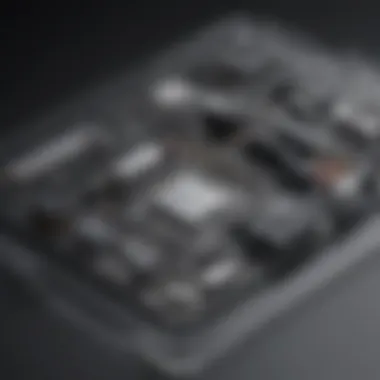

- Scalability Issues: Some users note that as their business grows, the platform may not scale as smoothly as they had hoped.
- Dependence on Internet Connectivity: Given it’s a cloud-based platform, any connectivity issues can impact access and performance.
- Cost Concerns: Some feedback points out that while Kintone offers a range of features, the cost can add up, especially for small businesses just starting out.
Incorporating both positive and critical feedback creates a holistic view of Kintone’s standing in the SaaS landscape. It provides valuable lessons for potential users, prompting them to weigh their specific needs carefully before committing.
"User experiences often reflect the underlying realities of a product. They can be a compass guiding decision-makers toward informed choices."
This area of user feedback not only fosters transparency but also fuels improvements in Kintone’s offerings, ultimately benefiting all stakeholders.
Implementation Strategies
Implementing Kintone effectively hinges on strategically planned execution. This stage can be the linchpin in determining whether the platform enhances productivity or becomes an obstacle for employees. Proper implementation strategies take into account the unique needs of a business, ensuring that Kintone's features are utilized to their fullest potential.
When considering implementation, the focus must not only lie in how the system is rolled out, but also on aligning the platform with the organization's existing workflows. The main benefit of a well-thought-out implementation strategy is that it minimizes disruption during the transition while maximizing user adoption rates. Ensuring seamless integration with current systems is crucial and requires a clear roadmap for success.
Project Planning
Project planning for Kintone implementation is like mapping out a road trip. Without a clear destination and route, one can easily veer off track. A good project plan should include identifying the core objectives for utilizing Kintone, the stakeholders involved, and the specific functionalities necessary for your organization.
- Define Your Objectives: Begin by establishing what you want to achieve with Kintone. Is it easier project management? Perhaps better team communication? Clear objectives guide the direction of the implementation process.
- Involve Key Stakeholders: Make sure that input is gathered from everyone who will interact with the platform. This could be project managers, IT professionals, and end-users. Their insights will help tailor the Kintone experience to match the expectations and needs of the various team members.
- Develop a Timeline: A realistic timeline helps in keeping the project on track. Break down tasks by phases – perhaps starting with basic functionalities before gradually integrating more complex features.
- Allocate Resources: Identify the resources needed for the implementation, whether it be personnel or technology. Having the right tools at your disposal will facilitate a smoother transition.
As the project planning process unfolds, it becomes clear that flexibility is important. Just like a road trip, there may be unexpected detours or roadblocks. Being prepared for contingencies can mean the difference between a successful rollout and a chaotic one.
Training and Adoption
Training and adoption are two sides of the same coin. For Kintone to be beneficial, your team must be well-trained and ready to embrace the platform.
Training should be tailored specifically to the user’s role in order to keep them engaged.
- Role-Based Training: Employees working in project management may need different training compared to those in customer service. Focus on practical scenarios that relate directly to their daily tasks.
- Utilize Real Examples: During training sessions, showcase success stories of how Kintone has provided real solutions for other businesses. A relatable anecdote can often resonate more than any theoretical explanation.
- Encourage Feedback: Post-training, it is essential to keep the communication lines open. Gathering feedback allows for adjustments in the training program based on user experiences. This will enhance understanding and comfort with the platform.
- Continuous Learning: The introduction of new features calls for ongoing training sessions. Offering periodic refresher courses keeps users updated and engaged, ensuring that no one gets lost along the way.
Not everyone will hop on the Kintone bandwagon immediately. Change can be difficult, and there may be resistance. It’s crucial to address concerns empathetically. Having champions within the organization who advocate for Kintone can help ease the transition by providing support and encouragement.
Implementation strategies form the bedrock of Kintone's success within an organization. Through careful planning and a strong focus on user training and adoption, businesses can vastly improve their operational efficiency.
Security and Compliance
Security and compliance are crucial considerations for any SaaS solution, particularly in environments where sensitive data is managed. With digital transformation gaining traction, businesses increasingly rely on platforms like Kintone to streamline their operations and improve collaboration. Thus, ensuring robust security measures and adherence to compliance standards is not just a good practice; it’s a business imperative.
The shift towards online business practices has made organizations vulnerable to cyberattacks and data breaches. Therefore, Kintone places significant emphasis on safeguarding data and ensuring that operations remain within the boundaries of legal regulations. This approach not only protects business interests but also enhances customer trust and loyalty.
Data Protection Measures
Data protection is an essential pillar of Kintone’s security strategy. The platform incorporates various functions to defend against unauthorized access and protect sensitive information. Here are some important measures implemented by Kintone:
- Encryption: Kintone uses encryption both in transit and at rest to safeguard data integrity. This ensures that even if data is intercepted, it cannot be accessed without proper authorization.
- Access Controls: Users can set role-based permissions to restrict data access to authorized personnel only. Such granularity helps prevent accidental disclosures or malicious intrusions from lurking threats.
- Audit Trails: The platform maintains detailed logs of user activities, allowing organizations to track who accessed what data and when. This feature plays a critical role in identifying potential security breaches and reviewing compliance adherence.
Kintone’s proactive stance on data protection reassures users that their information is being handled responsibly. Businesses can feel confident knowing their confidential information is emphasized through these measures.
Compliance Standards
Compliance is another crucial aspect in which Kintone excels. The platform aligns not only with industry standards, but also with specific legal regulations relevant to different regions. These compliance standards include:
- GDPR Compliance: For companies operating within or handling data of EU citizens, Kintone adheres to the General Data Protection Regulation. This law provides guidelines for the collection and processing of personal information, ensuring users' rights are respected.
- HIPAA Compliance: Kintone also meets the Health Insurance Portability and Accountability Act requirements for companies in the healthcare sector. This includes stringent controls for managing protected health information (PHI).
- SOC 2 Certification: Kintone has achieved Service Organization Control 2 certification, which demonstrates that it has instituted adequate controls over its data management processes, focusing on security, confidentiality, and availability.
The commitment of Kintone to security and compliance showcases its dedication to protecting users and building a responsible digital environment.
By establishing and maintaining these standards, Kintone enables small to medium-sized businesses and IT professionals to navigate complex regulatory landscapes while reaping the benefits of digital collaboration.
Future Developments
Future developments play a crucial role in molding Kintone's trajectory as a SaaS solution. Businesses, particularly small and medium-sized enterprises, often look for tools that not only serve present needs but also evolve alongside their growing requirements. As Kintone continues to innovate, it is important to understand the features and market dynamics that will shape its future offerings.
Upcoming Features
Kintone's roadmap is one of adaptation, reflecting both user feedback and emerging trends in the digital workspace. Here are some anticipated features that could enhance its functionality:
- Advanced Data Analytics: With the reliance on data-driven decision-making growing, enhanced analytics tools could generate insights directly from users' workflows. This would enable businesses to make informed decisions swiftly.
- AI Integration: Artificial Intelligence is no longer just a buzzword; incorporating AI could automate mundane tasks, allowing employees to focus on strategic activities. Features like predictive text, automated responses, and smarter data categorization might become commonplace.
- Mobile Enhancements: As more businesses embrace remote work, improvements in mobile access and functionality can help users stay connected anytime, anywhere. This could include offline usability and better resource management on mobile devices.
- Increased Customization Options: The need for personalized solutions is imperative. Future updates could allow for more tailored app configurations, making it easier for users to align Kintone with their specific workflows.
These features hold the potential to amplify Kintone’s effectiveness in supporting business operations and collaboration.
Market Trends
Staying abreast with market trends is essential for Kintone to maintain its competitive edge. Here are some current and emerging trends that could influence Kintone's developments:
- Rise of No-Code Development: Businesses are increasingly seeking platforms that do not require extensive coding knowledge. A focus on no-code features in Kintone could attract a wider audience and streamline application creation.
- Emphasis on Cybersecurity: With growing concerns around data breaches, enhanced security features will be paramount for Kintone. Adapting to comply with stricter privacy regulations and implementing robust protection measures will be crucial.
- Focus on Integration: As companies utilize a myriad of tools, seamless integration with existing software is a necessity. Kintone’s ability to integrate with popular software will likely remain a key factor in its utility and attractiveness.
- Collaboration Tools Demand: As remote working becomes entrenched in corporate culture, anticipation for tools that foster collaboration is rising. Future enhancements focused on real-time updates and communication will likely resonate with users looking for unified solutions.
Staying ahead means not just reacting to trends but anticipating them. Kintone's forward-thinking approach could place it at the forefront of business solutions.
These trends and upcoming features craft a promising narrative around Kintone's continual evolution, thereby reinforcing its position in the competitive SaaS landscape.
Culmination
As we bring this thorough exploration of Kintone to a close, it's essential to highlight how this powerful SaaS platform can serve as a beacon for small and medium-sized businesses navigating the complex waters of modern-day enterprise management. The insights gathered throughout this article illuminate not just the functionality of Kintone, but also its potential to unlock significant efficiencies in operations and collaboration.
Summary of Insights
In summary, Kintone stands out for several reasons: its adaptability through customizable applications, integrated communication tools that streamline interaction, and features that foster real-time collaboration. Users can tailor the platform to suit their unique workflow needs, enabling organizations to respond quickly to challenges and shifts in the market. Moreover, the integration capabilities with various third-party applications highlight Kintone’s flexibility, allowing businesses to create a cohesive ecosystem that enhances productivity. The user feedback indicates a positive reception toward Kintone’s intuitive user interface, contributing to smoother navigation and a lower learning curve, essential for quick implementation.
“Kintone exemplifies the marriage of functionality and usability, making it an attractive choice for enterprises aiming to improve their workflows.”
— Business Solutions Review
Final Recommendations
To wrap things up, for businesses contemplating the adoption of Kintone, several recommendations come forward based on our discussion. First, consider your current operational challenges and how Kintone’s specific features can directly address these. Evaluate your existing processes and ascertain if the platform’s capabilities align with your strategic goals. Additionally, invest in comprehensive training. Although Kintone is accessible, a structured onboarding process can elevate user confidence and fully unlock the platform's potential. Finally, keep your eyes keenly focused on the future developments of Kintone, as the platform is continuously evolving. Engaging with the ongoing updates can ensure your organization remains on the cutting edge of collaboration technology and maximizes the return on investment.
By paying attention to these particulars, small and medium-sized enterprises can leverage Kintone not just as a tool, but as a critical partner in their operational journey.







