Discovering Free 3D Modeling Software Options Comparable to SketchUp

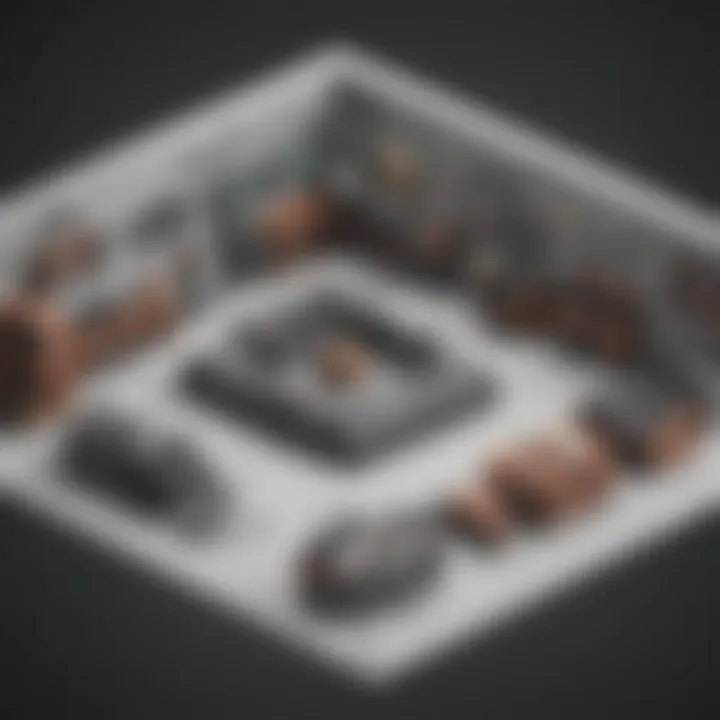
Software Overview
When delving into the realm of free 3D modeling software akin to Sketch Up, it is essential to grasp a comprehensive understanding of the available options. Each software tool possesses distinct features, functionalities, and pricing structures, catering to a diverse range of design requirements. Navigating through this spectrum of tools offers users the opportunity to select the most suitable software that aligns with their specific project needs.
FreeCAD
- Introduction to the software: Free CAD showcases a user-friendly interface that enables the creation of detailed 3D models. Its open-source nature allows for a collaborative community development approach, enhancing its versatility and feature set.
- Key features and functionalities: Free CAD offers parametric modeling capabilities, allowing users to define intricate design elements with precision. The software supports a wide array of file formats, facilitating seamless interoperability with other design tools.
- Pricing plans and available subscriptions: As an open-source software, Free CAD is freely available for download, making it a cost-effective solution for design enthusiasts and professionals alike.
Blender
- Introduction to the software: Blender stands out for its robust set of features, including 3D modeling, animation, simulation, and rendering tools. Its versatility makes it a popular choice among artists, designers, and creatives.
- Key features and functionalities: Blender boasts advanced sculpting and texturing tools, real-time rendering capabilities, and support for customizable Python scripting. These features empower users to unleash their creativity in 3D design projects.
- Pricing plans and available subscriptions: Similar to Free CAD, Blender is open-source and free to use, making it an accessible option for individuals and businesses looking to harness its powerful design tools.
User Experience
Exploring the user experience of free 3D modeling software is crucial for determining the software's suitability for various user categories. Factors such as user interface design, navigational elements, ease of use, and customer support options play a pivotal role in enhancing user satisfaction and productivity.
FreeCAD
- User interface and navigational elements: Free CAD offers an intuitive interface with customizable toolbars and menus, facilitating a smooth design workflow. The software's navigation system allows users to seamlessly switch between different modeling tasks.
- Ease of use and learning curve: While Free CAD may have a learning curve for newcomers to 3D modeling, its comprehensive documentation and active community support make it easier for users to acclimate to the software's functionalities.
- Customer support options and reliability: Free CAD benefits from a dedicated user community that provides support through forums, tutorials, and online resources. This collaborative environment fosters knowledge sharing and problem-solving among users.
Blender
- User interface and navigational elements: Blender's interface is highly customizable, offering users the ability to tailor the workspace to their specific needs. Its menu system and hotkey shortcuts enhance workflow efficiency.
- Ease of use and learning curve: Blender's extensive feature set may present a steep learning curve for beginners; however, its abundant online tutorials and documentation streamline the learning process, empowering users to master the software's capabilities.
- Customer support options and reliability: Blender benefits from a vibrant community of users and developers who actively contribute to its ongoing development. The availability of forums, workshops, and support channels ensures users have access to assistance when needed.
Performance and Reliability
The performance and reliability of 3D modeling software are critical aspects that determine its suitability for demanding design projects. Factors such as speed, efficiency, uptime statistics, and integration capabilities influence the software's effectiveness in delivering seamless design experiences.
FreeCAD
- Speed and efficiency of the software: Free CAD delivers reliable performance in handling complex modeling tasks, thanks to its parametric modeling capabilities and efficient processing algorithms. The software's stability enhances user productivity in generating precise 3D designs.
- Uptime and downtime statistics: Free CAD's open-source nature ensures regular updates and maintenance, minimizing downtime and optimizing software performance. The community-driven development model contributes to enhancing the software's reliability.
- **Integration capabilities with other tools: **Free CAD supports seamless integration with a variety of file formats, enabling users to collaborate with other design tools and software solutions. This interoperability expands the software's usability in diverse design workflows.
Blender
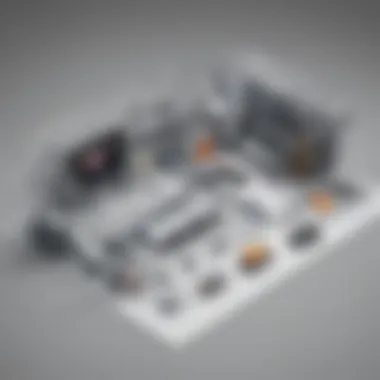

- Speed and efficiency of the software: Blender's optimized rendering engine and real-time visualization capabilities contribute to its fast and responsive performance. Users can create intricate 3D models and animations with precision and speed using Blender's versatile toolset.
- Uptime and downtime statistics: Blender's frequent updates and bug fixes ensure high uptime statistics, allowing users to engage in uninterrupted design activities. The software's dedication to quality assurance enhances its reliability for design projects.
- Integration capabilities with other tools: Blender's compatibility with various file formats simplifies the integration of external assets and resources into the software. This interoperability expands Blender's functionality and usability across different design disciplines.
Security and Compliance
Maintaining data security and compliance standards is imperative when selecting 3D modeling software for design projects. Features such as data encryption, industry regulations compliance, and disaster recovery measures play a vital role in safeguarding user data and ensuring business continuity.
FreeCAD
- Data encryption and security protocols: Free CAD prioritizes data security through encryption protocols and active community collaboration on enhancing security features. Users can work with confidence knowing that their design data is protected from unauthorized access.
- Compliance with industry regulations: Free CAD aligns with industry standards and regulations related to data privacy and security, ensuring that users can adhere to legal requirements when handling sensitive design information.
- Backup and disaster recovery measures: Free CAD offers backup functionalities to prevent data loss and facilitate recovery in case of system failures or unexpected events. These measures contribute to users' peace of mind and continuity in design projects.
Blender
- Data encryption and security protocols: Blender incorporates robust encryption protocols to secure user data and protect against potential threats. The software's commitment to data security reinforces user trust in handling confidential design information.
- Compliance with industry regulations: Blender adheres to industry-specific regulations and compliance standards, demonstrating its commitment to data protection and privacy. Users can leverage Blender's compliance features to meet legal requirements in their design workflows.
- Backup and disaster recovery measures: Blender provides backup options and disaster recovery mechanisms to safeguard design data and minimize potential data loss in critical situations. These precautions enhance user confidence in utilizing Blender for sensitive design projects.
Introduction
In the realm of 3D modeling software, exploring free alternatives similar to Sketch Up opens up a world of possibilities for designers and creators. This section serves as a gateway into the diverse landscape of 3D modeling tools that offer accessible and innovative ways to bring creative visions to life. Understanding the importance of this topic is crucial for individuals and businesses looking to delve into 3D design without the constraints of expensive software. By delving into these free options, users can discover tools that cater to their specific needs, whether they are beginners seeking simplicity or experienced users demanding advanced features.
Diving into this exploration provides insights into the versatility and adaptability of free 3D modeling software, offering benefits such as cost-effectiveness, flexibility, and a supportive community of users. Considering the wide array of options available, it is essential to carefully evaluate each software's features, usability, and compatibility with different design projects. Whether exploring these tools for personal projects or professional pursuits, understanding the nuances of free 3D modeling software enhances one's creative toolkit and empowers individuals to embark on exciting design journeys.
Understanding 3D Modeling Software
In the realm of digital design, understanding 3D modeling software is paramount for unleashing creative potential and bringing ideas to life in three-dimensional space. This section sheds light on the essential aspect of comprehending the intricacies of 3D modeling software and its pivotal role in modern design practices. Whether for small to medium-sized businesses seeking cost-effective design solutions or entrepreneurs looking to visualize their concepts, grasping the fundamentals of 3D modeling software is instrumental. By exploring its functionality, features, and applicability across industries, users can harness its power to elevate their design projects to new heights.
Definition of 3D Modeling Software
The definition of 3D modeling software encapsulates a specialized tool that enables users to create three-dimensional representations of objects, spaces, or characters in a virtual environment. This software utilizes mathematical algorithms to manipulate vertices, edges, and faces, forming intricate 3D models that can be textured, animated, and rendered. Understanding this definition is crucial as it forms the foundation for utilizing 3D modeling software effectively. By grasping the core concept of generating 3D models digitally, users can navigate different software interfaces with confidence and precision, unlocking endless creative possibilities.
Importance of 3D Modeling in Various Industries
The importance of 3D modeling extends across a myriad of industries, revolutionizing design processes and enhancing visual communication. From architecture and interior design to engineering and gaming, 3D modeling software plays a vital role in creating accurate prototypes, realistic simulations, and immersive experiences. Embracing 3D modeling in various sectors improves workflow efficiency, facilitates collaboration, and fosters innovation. Its applications in product development, virtual prototyping, and architectural visualization underscore its significance in modern-day design practices.
Key Features of 3D Modeling Software
Key features define the capabilities and functionalities of 3D modeling software, distinguishing between basic modeling tools and advanced sculpting techniques. These features include but are not limited to polygon modeling, spline-based modeling, texture mapping, UV unwrapping, rigging, animation, and rendering. Understanding these features equips users with the knowledge to select the right software that aligns with their design requirements and skill level. From basic software suited for beginners to complex programs tailored for professionals, comprehending the key features allows users to leverage the full potential of 3D modeling tools for their creative endeavors.

Overview of SketchUp
In the vast landscape of 3D modeling software, an indispensable gem shines brightly - Sketch Up. Understanding the significance of SketchUp is paramount in this article's exploration of free alternatives. SketchUp stands out for its intuitive interface, allowing users to effortlessly bring their creative visions to life in a three-dimensional space. Its user-friendly nature caters to beginners and professionals alike, making it a versatile tool for various industries. The blend of simplicity and powerful features sets SketchUp apart, offering a seamless user experience that fosters efficient and precise design creation.
Highlights of SketchUp
Delving deeper into Sketch Up's offerings unveils a myriad of captivating highlights. One notable feature is SketchUp's extensive library of pre-built 3D models, enabling users to expedite their design process by incorporating ready-made elements. Additionally, SketchUp's robust extensions repository enhances its functionality, allowing users to customize their workflow and tailor the software to their specific needs. The software's real-time rendering capabilities further elevate the design process, providing users with instant visual feedback to refine their creations with utmost precision.
Pros and Cons of SketchUp
As with any tool, Sketch Up comes with its set of advantages and limitations. On the positive side, SketchUp excels in its accessibility and ease of use, making it an ideal choice for individuals venturing into 3D modeling for the first time. The software's collaborative features facilitate seamless teamwork, enhancing project efficiency and collaboration among team members. However, SketchUp may pose challenges for advanced users seeking highly complex functionalities, as its toolset leans towards simplified design processes. Additionally, the premium versions of SketchUp require a subscription, which could be a limiting factor for users on a tight budget.
Alternatives to SketchUp
In the realm of 3D modeling software, exploring alternatives to Sketch Up is of paramount importance for users seeking versatile design tools. Diversifying software options allows individuals to tap into a broader range of features and functionalities, catering to their specific project requirements. Introducing users to alternative software not only expands their creative horizons but also empowers them to choose the best tool for their design endeavors. Understanding the landscape of available alternatives equips users with the knowledge needed to make informed decisions regarding their 3D modeling projects.
Introduction to Free 3D Modeling Software Options
When delving into free 3D modeling software options, users encounter a plethora of accessible tools that offer unique features and capabilities akin to Sketch Up. These software options provide a gateway for users to explore the world of 3D design without financial constraints. By introducing users to various free 3D modeling software solutions, this section aims to shed light on the diversity of tools available for creating intricate 3D models. Understanding the differences and similarities between each software offering enables users to choose the platform that aligns best with their design objectives.
Features Comparison with Sketch
Up
Conducting a comprehensive analysis of the features of free 3D modeling software in comparison to Sketch Up unveils valuable insights into the strengths and weaknesses of each platform. By comparing aspects such as interface usability, rendering capabilities, and modeling tools, users can discern which software aligns most closely with their design preferences. Highlighting the distinctive features of each software option enables users to make informed decisions based on their specific requirements, whether focusing on precision modeling, sculpting, or architectural design.
Suitability for Different User Levels
Understanding the suitability of free 3D modeling software for varied user levels is crucial in aiding users in selecting the most appropriate tool for their proficiency. Some software platforms may cater more towards beginners, offering intuitive interfaces and simplified tools, while others target advanced users with complex modeling capabilities. By evaluating the user-friendliness, learning curve, and customization options of each software, users can match their skill level to a platform that optimally supports their growth and development in the realm of 3D design.
User Reviews and Experiences
Exploring user reviews and experiences with free 3D modeling software provides invaluable insights into the practical usage and performance of each platform. Real-life experiences shared by users offer a genuine perspective on the strengths and limitations of the software, guiding potential users in making informed choices. By delving into user testimonials and case studies, individuals can gain a deeper understanding of the usability, customer support, and overall satisfaction levels associated with each free 3D modeling software, facilitating a well-rounded decision-making process.


Detailed Analysis of Free 3D Modeling Software
In this segment of the article, we delve into a meticulous examination of the available free 3D modeling software options analogous to Sketch Up. Understanding the nuances and capabilities of different software tools is crucial for individuals aiming to explore the realm of 3D design. By conducting a detailed analysis, users can make well-informed decisions regarding the most suitable software for their specific needs. This section serves as a pivotal guide for users across various proficiency levels - from novices to seasoned professionals in the field of 3D modeling.
Software 1: [Name]
Software 1 presents a unique set of features tailored towards facilitating 3D design projects effectively and efficiently. With a user-friendly interface and a range of tools at your disposal, this software stands out for its versatility in creating intricate 3D models. From basic shapes to complex structures, Software 1 offers a seamless workflow for users to materialize their design ideas into reality. Additionally, the compatibility of Software 1 with different operating systems enhances its accessibility, making it a desirable choice for individuals with varied technological preferences.
Software 2: [Name]
Immerse yourself in the realm of 3D modeling with Software 2, a dynamic tool that caters to the artistic visions of designers and creators. The intuitive design of Software 2 streamlines the modeling process, allowing users to unleash their creativity without constraints. Its advanced rendering capabilities enable users to visualize projects with stunning realism, bringing designs to life in ways that surpass conventional expectations. Whether you're a beginner or a seasoned pro, Software 2 offers a platform where innovation and precision intersect, fostering a conducive environment for pushing the boundaries of design.
Software 3: [Name]
Discover the intricacies of 3D modeling with Software 3, a robust tool designed to empower users in transforming concepts into compelling visual representations. The array of features within Software 3 caters to a diverse set of design requirements, ensuring flexibility and precision in every project undertaken. With an emphasis on user experience, Software 3 prioritizes seamless navigation and functionality, augmenting the overall creative process. Whether tackling small-scale models or expansive architectural designs, Software 3 equips users with the tools necessary to actualize their visions with seamless efficiency.
Software 4: [Name]
Embark on a journey of innovation and creativity with Software 4, a sophisticated tool that redefines the boundaries of 3D modeling. By integrating cutting-edge technology with user-centric design principles, Software 4 elevates the standard for design software, offering unparalleled capabilities for modeling, rendering, and animation. The intuitive controls and customizable features of Software 4 empower users to experiment with various design elements, encouraging exploration and ideation. With Software 4, users can push their creative endeavors to new heights, sculpting digital creations that captivate and inspire audiences worldwide.
Best Practices for Utilizing Free 3D Modeling Software
In this article, the focus on 'Best Practices for Utilizing Free 3D Modeling Software' serves as a crucial component in aiding individuals to maximize their potential within the realm of free 3D modeling software akin to Sketch Up. By delving into specific elements inherent to the utilization of these tools, users can develop a more profound understanding of how to optimize their design processes efficiently. The importance of honing best practices lies in enhancing workflow efficiency, ensuring project accuracy, and fostering creativity through streamlined techniques and approaches. By grasping these key practices, users can elevate their proficiency in utilizing free 3D modeling software to achieve optimal outcomes for their design projects.
Tips for Beginners
For beginners embarking on their journey into the realm of 3D modeling software, it is essential to start with a solid foundation. Understanding basic concepts such as navigation, object manipulation, and basic modeling techniques forms the bedrock of proficiency in this field. Ensuring a gradual learning curve by starting with simple projects and gradually progressing to more complex ones helps build confidence and competency. Leveraging online tutorials, forums, and user communities can provide valuable insights and assistance for beginners looking to expand their skill set and navigate the nuances of 3D modeling software effectively.
Advanced Techniques for Experienced Users
Seasoned users of 3D modeling software can benefit greatly from incorporating advanced techniques into their workflow. Techniques such as parametric modeling, rendering optimization, and advanced animation can elevate the quality of design projects and enhance the overall visual appeal of creations. Exploring advanced features, experimenting with different tools, and pushing the boundaries of traditional design paradigms can unlock new possibilities for experienced users seeking to innovate and differentiate their work within the competitive landscape of 3D modeling.
Resources for Learning and Improving Skills
In the quest for continuous improvement, leveraging a diverse range of resources is paramount for enhancing skills in 3D modeling. Online courses, professional workshops, design forums, and industry publications offer valuable opportunities for learning and growth. Engaging with industry experts, attending webinars, and participating in design challenges can further augment skill development and foster a deeper understanding of the latest trends and technologies in the field of 3D modeling. By capitalizing on a myriad of resources, individuals can keep pace with evolving industry standards and sharpen their skills to stay ahead in the dynamic landscape of 3D design.
Conclusion
In dissecting the nuances of exploring free 3D modeling software akin to Sketch Up, it becomes evident that the realm of digital design is ever-evolving, offering a plethora of options catering to diverse user needs. The significance of this exploration lies in empowering both novice and seasoned designers with tools that can unleash their creativity, without financial constraints acting as a barrier. By delving into the intricacies of free 3D modeling software, users can broaden their horizons and experiment with different platforms to find the perfect fit for their projects.
This article has meticulously outlined a detailed comparison and analysis of various free 3D modeling software, shedding light on their features, user suitability, and practical experiences. It serves as a compass for individuals looking to venture into the world of digital modeling, providing insights that can guide decision-making and enhance the digital design process. By bridging the gap between aspirations and technical feasibility, this exploration empowers users to harness the full potential of free 3D modeling software, revolutionizing their creative journeys in the digital landscape.







