Exploring Adobe Fresco in the Creative Cloud Suite
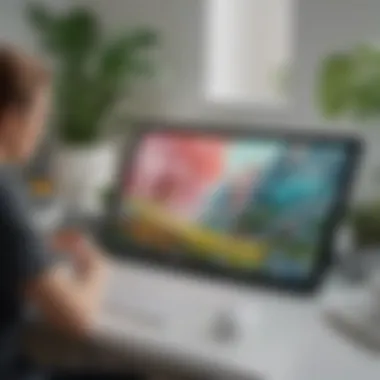

Intro
Adobe Fresco stands as an innovative tool within the expansive Creative Cloud ecosystem. Designed specifically for digital artists, this software brings forth a unique amalgamation of features tailored for both professionals and beginners. Businesses and individuals alike can leverage its capabilities to create intricate designs and illustrations.
Understanding how Adobe Fresco interplays with other Creative Cloud applications is crucial for making informed software decisions. With a user-friendly interface and rich feature set, it invites exploration and creative expression. This analysis aims to illuminate the software’s core functions and its integration within the larger context of Adobe’s offerings.
Software Overview
Intro to the Software
Adobe Fresco is a digital drawing and painting application launched to cater to the needs of illustrators and artists. It optimizes the experience of stylus users with an impressive combination of vector and raster brushes. Users can work seamlessly on various devices, including tablets and smartphones, which enhances the versatility of the tool. Fresco integrates smoothly with other Creative Cloud apps, allowing for a fluid workflow when transferring projects.
Key Features and Functionalities
Adobe Fresco is packed with numerous features that boost the creative process:
- Brush Variety: Access to a multitude of brushes, including live brushes that simulate real-life painting dynamics.
- Layers: Layer management similar to Adobe Photoshop, enabling complex compositions.
- Vector and Raster Support: Create using both vector graphics for scalability and raster images for detailed artwork.
- Cloud Storage: Automatic syncing with Adobe Creative Cloud, ensuring projects are accessible across devices.
These features cater to a wide range of artistic needs, whether for commercial projects or personal endeavors.
Pricing Plans and Available Subscriptions
Adobe Fresco operates under a subscription model. There are various pricing tiers available to fit different user needs:
- Free Version: Limited features suitable for beginners and casual users.
- Single App Plan: Offers full access to Fresco at a monthly fee.
- All Apps Plan: Gives access to Adobe Fresco alongside other Creative Cloud applications for a higher monthly fee.
By understanding these pricing tiers, users can find the best solution that aligns with their budget and project requirements.
User Experience
User Interface and Navigational Elements
The user interface of Adobe Fresco is intuitive. The layout is clean, allowing creators to focus on their art without unnecessary distractions. Tools are easily accessible, which speeds up the workflow process. Users can quickly find brushes and tools by navigating through a concise toolbar.
Ease of Use and Learning Curve
For beginners, the learning curve is manageable. Adobe provides comprehensive tutorials and resources. Those with prior experience in Adobe software will find it familiar, which smoothens the transition to using Fresco. Artists can focus on creativity rather than spending excessive time learning the software.
Customer Support Options and Reliability
Adobe offers various customer support channels. This includes online forums, tutorials, and direct customer support. Users can reach out via forums such as Reddit to seek advice or solutions from the community. Overall, the support system is reliable, ensuring users have assistance when needed.
Performance and Reliability
Speed and Efficiency of the Software
Adobe Fresco performs well under various conditions. The software is optimized for speedy rendering and responsiveness, making it suitable for detailed artistic work. Users have reported minimal lag, even when dealing with complex layers and large files.
Uptime and Downtime Statistics
While specific statistics on downtime are not publicly disclosed, Adobe maintains a robust infrastructure, typically ensuring a high uptime rate across its services. Regular updates and maintenance further enhance the software's reliability.
Integration Capabilities with Other Tools
Fresco integrates seamlessly with applications like Adobe Photoshop and Illustrator. This integration allows for an efficient workflow, such as starting projects in Fresco and finishing them in Photoshop. This capability is crucial for users who rely on multiple tools for their artistic processes.
Security and Compliance
Data Encryption and Security Protocols
Adobe prioritizes the security of user data. Fresco uses encryption protocols to ensure that artwork and user information are protected. Such measures are vital, especially for professional artists handling sensitive projects.
Compliance with Industry Regulations
Adobe adheres to various industry standards and regulations. This compliance is essential for businesses that need to ensure their tools meet legal and ethical standards.
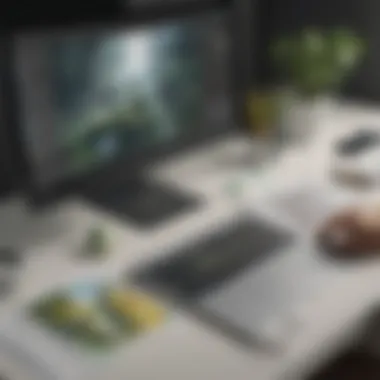

Backup and Disaster Recovery Measures
Fresco's integration with Adobe's Creative Cloud offers automatic backups of work. Users can rest assured that their projects are not only safely stored but also easily retrievable in case of an unexpected issue.
Adobe Fresco embodies a convergence of user-friendly design and powerful features, making it a strong contender in the realm of digital art applications.
Intro to Adobe Fresco
Adobe Fresco has emerged as a key player in the digital art world, particularly within the Adobe Creative Cloud ecosystem. Its significance lies in its ability to blend traditional artistry with modern technology. This tool allows artists to create stunning visuals, taking advantage of advanced features tailored for both novice and experienced users. The integration of Fresco into the broader suite of Adobe products enhances its usability and appeal.
The importance of understanding Adobe Fresco cannot be overstated. It provides artists and designers with a unique platform that supports a blend of raster and vector workflows. This flexibility is particularly beneficial for businesses that rely on diverse design processes. Knowing how to utilize Adobe Fresco effectively can lead to improved productivity and creativity in digital art projects.
Moreover, Adobe Fresco is distinctly aligned with the needs of contemporary users. As businesses look for efficient tools that cater to a range of artistic expressions, Fresco stands out due to its intuitive interface and powerful features. By exploring the essential elements and benefits of Adobe Fresco, potential users can make informed decisions about its role in their creative projects.
Overview of Adobe Fresco
Adobe Fresco is a digital painting and drawing application developed by Adobe Systems. It is designed for touch devices, allowing users to create artwork using their fingers or styluses. The application emphasizes a natural drawing experience similar to traditional art forms, making it an appealing choice for various artists.
Fresco combines a unique brush engine that supports both vector and raster graphics. Users can switch seamlessly between mediums, taking advantage of the rich texture of raster brushes and the scalability of vector while creating illustrations. This hybrid approach provides versatility not typically found in single-medium applications, allowing for enhanced creativity in project execution.
Furthermore, Adobe Fresco integrates tightly with other Adobe applications, such as Photoshop and Illustrator, enabling smoother workflows. This creates a cohesive environment for users already familiar with the Creative Cloud suite. It's not just a tool for drawing; it acts as a creative hub where users can experiment freely and efficiently.
Purpose and Target Audience
The primary purpose of Adobe Fresco is to empower artists and designers to express their creativity without the limitations often associated with digital tools. It serves a wide array of users, including digital illustrators, graphic designers, educators, and casual hobbyists. The application is tailored to meet the needs of both small to medium-sized businesses and individual creators.
By targeting this diverse audience, Adobe Fresco emphasizes usability and accessibility. The simplified interface allows users with various skill levels to navigate the application easily, making it suitable for those new to digital art as well as seasoned professionals. The integration of educational tools within Fresco also makes it appealing for teaching environments, where learning about digital artistry can occur interactively.
In summary, understanding Adobe Fresco is critical for anyone involved in digital art and design. Its unique features, combined with its audience-focused design, position it as a valuable resource within the Creative Cloud ecosystem.
Key Features of Adobe Fresco
The key features of Adobe Fresco play a crucial role in understanding its value within the Creative Cloud ecosystem. These features are designed to enhance the experience of digital artists and designers, providing necessary tools to express their creativity effectively. From advanced brush technology to a user-centered interface, each component contributes to making Adobe Fresco a compelling choice for both beginners and professionals. It is essential to delve into these features to understand how they align with various creative processes.
Brush Technology
Raster and Vector Brushes
Raster and vector brushes are fundamental to Adobe Fresco's drawing capabilities. They allow users to create art that combines the flexibility of vector graphics with the richness of raster images. The key characteristic of raster brushes lies in their pixel-based approach, enabling detailed textures and complex color blending. In contrast, vector brushes offer scalability without loss of resolution, making them useful for illustration that requires precision.
The option to switch between raster and vector brushes makes Adobe Fresco unique, catering to diverse artistic styles. Artists appreciate the flexibility of manipulating their creations in various formats. However, users must understand that while raster brushes will create intricate details, they may not scale as well as vector alternatives.
Live Brushes
Live Brushes are another innovative feature that sets Adobe Fresco apart from competitors. These brushes simulate the behavior of real-world mediums like watercolor and oil paint, resulting in dynamic and interactive illustrations. The key characteristic is their ability to blend and flow naturally, mimicking traditional painting techniques. This makes Live Brushes a popular choice for digital artists who wish to achieve a more organic feel in their work.
A unique aspect of Live Brushes is how they react to environmental factors like water and pressure, allowing for spontaneous creativity. This feature leads to exciting possibilities but can be challenging for users seeking more control over their art. By incorporating such technology, Fresco encourages experimentation and learning among creators.
User Interface and Experience
Touch and Stylus Interaction
Touch and stylus interaction in Adobe Fresco significantly enhances the user experience. The application is built to support seamless operation for both touch devices and stylus inputs, aligning with the user’s preferred method of working. This duality allows for a more intuitive experience, where artists can easily switch between drawing, navigating, and adjusting tools with minimal friction.
The touch functionality particularly stands out, as it supports gestures that streamline workflow. Users often find this interaction mode beneficial for quick sketches or basic adjustments. On the downside, it might introduce an element of inaccuracy in detailed work compared to using a stylus. Therefore, understanding when to utilize each method is essential for maximizing the application’s potential.
Customizable Workspace
The customizable workspace feature is vital for enhancing productivity within Adobe Fresco. It allows users to adjust the layout and arrangement of tools and panels according to personal workflow preferences. This key feature offers a tailored interface that caters to individual artistic processes, enhancing efficiency.
Flexibility in the workspace layout fosters a more comfortable working environment. Users can prioritize tools they use most frequently, minimizing distractions and speeding up their creative process. However, excessive customization may complicate usability for some individuals, particularly beginners. Striking a balance in workspace setup is necessary to maintain effectiveness while ensuring ease of use.
Integration with Creative Cloud
Cross-App Functionality
Cross-app functionality is a significant advantage of Adobe Fresco within the Creative Cloud suite. This feature allows users to seamlessly transfer projects between Adobe Fresco and other tools like Photoshop and Illustrator. Such integration promotes a streamlined workflow, where artists can leverage the strengths of each application without interruption.


Particularly useful for complex projects, this functionality enhances productivity by enabling artists to apply different techniques in their work. Users can start a project in Fresco and refine it in Photoshop, simplifying their creative process. However, it is crucial to handle file compatibility and format differences between apps to avoid potential challenges.
Cloud Document Management
Cloud document management provides a robust framework for organizing and accessing creative assets within Adobe Fresco. This feature enables users to save their work in the cloud, which facilitates easy retrieval and sharing across devices. A key characteristic is the automatic syncing of files, ensuring that artists’ projects are always up to date.
The convenience of cloud integration is a considerable advantage for professionals who may work on multiple devices or need to collaborate with others. However, it relies on a stable internet connection, which could pose challenges in remote environments. Hence, users must stay aware of their connectivity options when using this feature.
Use Cases for Adobe Fresco
Understanding the use cases for Adobe Fresco is crucial, as it illustrates how this tool effectively serves various artistic and professional needs. By identifying specific applications, businesses and creators can determine how best to use Fresco in their projects. The software stands out due to its innovative features that cater to a wide audience, making it versatile for both artistic endeavours and educational purposes.
Digital Illustration
Character Design
Character design is a fundamental aspect of digital illustration. This process involves creating the visual appearance of characters for games, animations, and other media. Adobe Fresco is particularly well-suited for character design, as it offers tools that allow artists to experiment with various styles and techniques.
The key characteristic of character design within Adobe Fresco is its intuitive brush technology, which includes both raster and vector options. These allow artists to create detailed and scalable illustrations. Fresco’s Live Brushes enable users to mimic traditional painting techniques, enhancing the depth and richness of character illustrations.
However, there are considerations. While Fresco is excellent for character design, some artists may find it less comprehensive for complex animations when compared to tools like Adobe Animate. Nevertheless, its simplicity and integration within the Creative Cloud can be a significant advantage for artists focused primarily on static designs.
Concept Art
Concept art plays a crucial role in visual storytelling, serving as the foundation for characters, environments, and narratives in creative projects. Adobe Fresco supports this process by providing a flexible canvas and a range of brushes that can represent diverse artistic styles.
One key aspect of concept art in Adobe Fresco is its extensive library of brush settings. This allows artists to rapidly iterate on ideas, experimenting with shapes, colors, and compositions. The ability to use both pixel and vector graphics provides an edge when developing detailed concepts that need to be adaptable for future use. Moreover, artists can seamlessly integrate their work with other Adobe products like Photoshop for further refinement.
A potential drawback is that Fresco’s capabilities for layered environments are not as robust as those found in Photoshop. Yet, for quick concept sketches and initial designs, Adobe Fresco offers an accessible and user-friendly platform.
Educational Applications
Art Courses
Art courses benefit significantly from the use of Adobe Fresco, particularly in settings that emphasize digital techniques. With the rise of online learning, educators find Fresco’s user interface approachable, making it easier for students to grasp digital art fundamentals without steep learning curves.
The primary advantage of utilizing Fresco in art courses is accessibility. Whether in a classroom or online setting, students can instantly access their work across devices, thanks to its integration with Creative Cloud. This flexibility allows learners to experiment with different tools and workflows at their convenience.
On the downside, some traditionalists might argue that Fresco does not fully capture the nuance of traditional media. However, this is offset by the fact that it provides students with exposure to evolving artistic methods which are critical in today’s creative industry.
Interactive Learning Modules
Interactive learning modules create engaging experiences for students when integrating Adobe Fresco. These modules allow learners to interact with digital art in real time, fostering a deeper understanding of techniques such as layering and brushwork.
One of the standout features is the ability to demonstrate techniques live, enabling educators to guide students through the creative process. This real-time interaction not only enhances learning but allows for immediate feedback.
However, a limitation is the reliance on technology. Students without access to devices may find it challenging to fully engage with interactive modules. Despite this, the collaborative nature of Fresco, which supports shared workspaces, makes it an appealing choice for group projects and peer learning.
Business Branding
Marketing Materials
Marketing materials are essential for businesses to communicate their identity and connect with audiences. Adobe Fresco provides an opportunity to create visually striking materials that reflect a brand's ethos. With its array of design tools, businesses can craft illustrations, graphics, and even logos that stand out in a crowded market.
The ability to utilize both vector and raster graphics allows for consistency across various marketing channels. Businesses can use Fresco to quickly produce high-quality visuals for digital and print materials, enhancing their marketing efforts.
However, while Fresco is powerful for illustrations, there might be limitations in aspects like text manipulation compared to dedicated graphic design tools like Adobe Illustrator. Yet, for businesses focusing on high-impact visual storytelling, Adobe Fresco remains a valuable asset.
Brand Illustrations
Brand illustrations are vital in establishing a unique visual language. Adobe Fresco’s capabilities enable businesses to craft distinct illustrations that resonate with their target audience. The software’s unique feature set allows for the creation of custom art styles tailored specifically to brand guidelines.
This level of customization benefits companies by allowing them to express their identity more authentically. Fresco also streamlines the process of making quick iterations to branding elements, essential for testing ideas or refreshing brand visuals.
Nonetheless, businesses must be aware that high-quality illustrations may require significant time investment. Thus, while Adobe Fresco provides the tools needed for compelling visuals, the efficiency of producing these illustrations can vary based on the artist's proficiency with the software.


Overall, understanding these use cases reveals the potential Adobe Fresco holds for a variety of users. Whether for personal projects, educational environments, or business branding needs, this tool integrates seamlessly within the Creative Cloud ecosystem.
Comparative Analysis with Other Creative Cloud Tools
A comparative analysis with other Creative Cloud tools is essential for understanding Adobe Fresco's unique positioning within the suite. This section contrasts Fresco with both Photoshop and Illustrator. Through this analysis, readers will discern strengths and weaknesses, allowing for informed decision-making on which tool best serves their creative requirements. Effectively understanding these distinctions aids small to medium-sized businesses and individual creators in optimizing their workflows.
Photoshop vs. Fresco
Feature Overlaps
In terms of feature overlaps, both Adobe Fresco and Photoshop hold a significant position in the digital art and design space. They share several tools, particularly around image editing and brush functionalities. However, Fresco places a heavier emphasis on natural drawing experiences with its live brushes, allowing users to simulate traditional watercolors and oils. This characteristic makes it especailly attractive to illustrators. Although Photoshop has strong raster capabilities, it may not offer the same feel for artists looking to create fluid, organic artwork. The unique attribute of Fresco’s live brushes is its ability to merge digital and traditional styles seamlessly, fostering creativity that adapts across various art forms.
Best Use Scenarios
When discussing best use scenarios, Adobe Fresco shines in specific contexts, particularly in illustration and concept art. Given its user-friendly interface designed for touch and stylus input, it facilitates quick sketches and iterations. On the other hand, Photoshop remains more suitable for complex image manipulation, graphic design, and photo editing tasks. Thus, users focused on creating illustrations or character designs might find Fresco the most beneficial. Its limitations arise in settings requiring advanced editing techniques, where Photoshop’s established tools would be more appropriate.
Illustrator vs. Fresco
Workflow Differences
Understanding workflow differences between Illustrator and Fresco is crucial for users looking to navigate efficiently between these applications. Illustrator excels with vector graphics, enabling clean lines and scalability ideal for logos or detailed illustrations. Conversely, Fresco thrives in raster graphics, particularly with rich textures and expressive brush strokes. The active blending of the two types may appeal to designers wishing to convey depth and dynamism. However, this may lead to challenges when moving between vector-based and raster-based projects, as users may need to adjust their approach based on the chosen application.
Integration Benefits
Integration benefits represent a critical point of discussion for any user of Adobe tools. Fresco integrates seamlessly with Photoshop and Illustrator, allowing for fluid transitions among different formats. For instance, starting a sketch in Fresco and importing it into Photoshop for finishing touches creates a harmonious workflow. This integration enhances productivity by minimizing disruptions when moving artwork or elements between tools. However, one downside to consider is the limitation in full integration for features exclusive to Photoshop or Illustrator. As a result, users may occasionally find themselves toggling among applications to achieve specific effects.
With the various strengths and limitations in mind, one can conclude that Adobe Fresco serves distinct purposes that complement the functions of other Creative Cloud tools, particularly for those involved in illustration and creative design.
Pricing and Subscription Models
The topic of pricing and subscription models is crucial when evaluating Adobe Fresco within the Creative Cloud ecosystem. Understanding these models helps users make informed decisions. The cost structure impacts accessibility and user adoption. For businesses and individual users alike, the right plan can offer significant benefits.
Individual Plans
Adobe provides various individual subscription plans for Adobe Fresco. Users can select from monthly or annual options. The monthly plan offers flexibility, making it ideal for those who might need the software for a short-term project. The annual plan generally provides a better value for frequent users.
Each plan includes access to the core features of Adobe Fresco, including brushes, cloud storage, and updates. Users should also consider additional storage needs, as it may incur extra costs. Most importantly, first-time users can usually access a trial period, allowing them to explore the software without commitment.
Quality and performance are crucial for digital artists. Choosing the right plan assures users of full functionality, avoiding limits that may hinder creativity.
Business Plans
For small to mid-sized businesses, the business plans offer more comprehensive options. These plans typically include a range of benefits that individual plans do not offer. Collaboration features are more robust in business subscriptions. Organizations can provide their teams access to digital assets efficiently.
Moreover, business plans often come with additional cloud storage, ensuring that artists have ample space for their work. Security features are enhanced, providing teams peace of mind when working on sensitive projects.
The cost may seem higher, but successful businesses recognize the value of professional-grade tools. Investing in the right plan leads to increased productivity, better quality outputs, and improved team collaboration.
In summary, whether opting for an individual or business plan, understanding these pricing and subscription models directly influences the overall experience with Adobe Fresco. Therefore, potential users should assess their specific needs, customization preferences, and financial considerations carefully before making a commitment.
Culmination
In concluding this exploration of Adobe Fresco within the Creative Cloud ecosystem, it is essential to reflect on its multifaceted benefits and implications for users in the digital art space. Adobe Fresco is not just another drawing software; it stands out due to its seamless integration with other Creative Cloud tools, enhancing the workflows of artists, educators, and businesses. Its distinctive brush technology, particularly the Live Brushes, allows users to create art that mimics traditional painting techniques, which can be significant for those who value realism combined with digital efficiency.
Moreover, the user experience within Adobe Fresco deserves attention. The software is designed for touch and stylus interactions, which differentiate it from other tools in the suite. This ease of use facilitates creativity and innovation, making it particularly suitable for digital illustrators and graphic designers.
Consideration of pricing models is also vital. Understanding the different subscription plans may help individuals and businesses make informed decisions that fit their specific needs. Individuals may find the pricing appealing as it aligns well with artistic ambition, while businesses might appreciate the collaborative features that foster productivity.
"Adobe Fresco enables both novice and seasoned artists to translate their creativity into tangible forms, bridging the gap between traditional and digital art."
As the digital landscape continues to evolve, the relevance of a tool like Adobe Fresco is significant. Its collaborative capabilities ensure that teams can work together effectively, regardless of location. For small to medium-sized businesses, the potential to optimize branding efforts through visually appealing designs offers a competitive edge. In summary, Adobe Fresco is a powerful ally in the quest for artistic expression and brand development within the Creative Cloud ecosystem.
Final Thoughts on Adobe Fresco
Adobe Fresco stands as a testament to Adobe's commitment to advancing the art of digital illustration. With its intuitive interface and innovative features, it caters to a wide spectrum of users. For small to medium-sized businesses, leveraging this tool can lead to more impactful visual content creation. Its cross-functional capabilities with other Creative Cloud applications like Photoshop and Illustrator enhance its usability, making it a fundamental part of any digital artist's toolkit. As technology continues to evolve, Fresco’s ability to adapt will likely cement its place in creative workflows.
Recommendations for Users
When considering Adobe Fresco as part of your digital toolkit, a few recommendations emerge:
- Evaluate Your Needs: Determine if the features of Adobe Fresco align with your artistic or business goals. If character design or concept art is significant for you, then Fresco may be particularly beneficial.
- Take Advantage of the Free Trial: Adobe offers a free trial for Fresco. Use this to explore the features and understand if it fits within your creative processes before committing to a plan.
- Integrate with Other Tools: If you are already using Adobe products like Photoshop or Illustrator, consider how Fresco can complement these applications to enhance overall productivity.
- Join Communities: Engage with user communities on platforms like Reddit or Facebook. Sharing experiences and tips can enrich your understanding and usage of Adobe Fresco.
By following these recommendations, users can maximize their experience with Adobe Fresco, turning creative visions into reality.







