In-Depth Analysis of Articulate 360 Competitors in the Software Industry
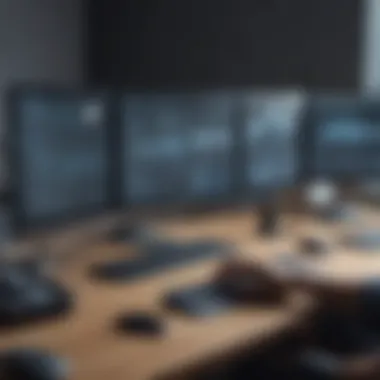

Software Overview
Articulate 360, a prominent player in the software industry, offers a comprehensive suite of tools tailored to meet the diverse needs of businesses. The software provides a wide array of features and functionalities designed to streamline workflows and enhance productivity. Key highlights include interactive e-learning content creation, assessment tools, and robust multimedia integration capabilities. The pricing plans offered cater to various business sizes, with options for individual users, small businesses, and enterprises to choose from.
User Experience
Navigating through Articulate 360 is a user-friendly experience, characterized by an intuitive user interface that simplifies the content creation process. The software boasts seamless navigational elements that allow users to effortlessly access tools and resources. Learning to use Articulate 360 is relatively straightforward, with resources such as tutorials and customer support contributing to a smooth onboarding process. Customer support services are reliable, ensuring that users receive timely assistance when encountering any issues or needing guidance.
Performance and Reliability
Articulate 360 excels in terms of performance, offering swift and efficient tools that aid in content creation and management. The software boasts impressive uptime statistics, minimizing disruptions and ensuring seamless operation. Additionally, Articulate 360 integrates smoothly with a range of other tools, enhancing workflow efficiency and collaboration among team members.
Security and Compliance
Security is a top priority for Articulate 360, with robust data encryption protocols in place to safeguard user information. The software complies with stringent industry regulations, ensuring that user data is handled securely and in line with legal requirements. Furthermore, Articulate 360 implements comprehensive backup and disaster recovery measures to prevent data loss and maintain operational continuity.
Introduction
In the vast realm of software solutions, assessing and comparing competitors is paramount for informed decision-making in businesses. This comprehensive analysis delves into the intricate world of Articulate 360 competitors, shedding light on the features, strengths, and weaknesses that define their offerings. By meticulously scrutinizing these aspects, organizations can navigate the complex landscape of software selection with clarity and precision, ensuring optimal choices align with their operational needs and strategic objectives.
Overview of Articulate
Articulate 360 stands as a prominent player in the software industry, known for its robust features and versatility in catering to diverse user requirements. This comprehensive authoring tool encompasses a range of applications designed to streamline the content development process, offering efficiency and customization options that empower users to create engaging and interactive e-learning experiences. From developing multimedia presentations to interactive assessments, Articulate 360 serves as a comprehensive solution for e-learning content creation, addressing the evolving demands of the digital learning landscape with agility and innovation. The overview of Articulate 360 provides a foundational understanding of its capabilities, setting the stage for a detailed exploration of its competitors' offerings.
Competitor 4: iSpring Suite
Features and Capabilities
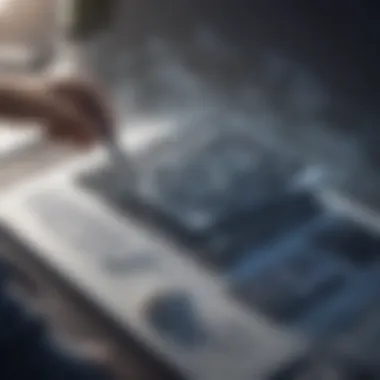

Directing our focus towards iSpring Suite, one is met with a parade of features and capabilities essential to the larger construct of this informative piece. The essence of these capabilities and features not only align with the overarching theme of this article but also present a scaffold upon which content creation and delivery is perched. The distinctive feature defining iSpring Suite offers unique advantages and disadvantages within the scope of this analysis, warranting a detailed scrutiny.
Strengths
Engaging in a thorough examination of the strengths inherent in iSpring Suite unfurls a canvas rich in advantages, vital to the discourse of this article. The defining characteristics of these strengths serve to elevate its status as a prevalent choice, reflecting its popularity within the spectrum under consideration. Shedding light on the unique facets enmeshed in its strengths elucidates both the advantages and disadvantages pivotal to the landscape painted within this comprehensive analysis.
Weaknesses
Peering into the weaknesses that reside within iSpring Suite unravels a layer essential to the broader canvas painted in this article. Illuminating the key characteristics of these weaknesses brings into focus its role in the context elucidated herein. Unpacking the exclusive feature embodying its weaknesses not only delineates its advantages and drawbacks within the purview of this article but also forms an integral element of the intricate analysis presented.
Comparative Analysis
In this section of our comprehensive analysis on exploring Articulate 360 competitors, we delve into the pivotal component of comparative analysis. This critical examination allows businesses to make well-informed decisions when evaluating software solutions for their operations. By conducting a detailed comparative analysis, businesses can gain a nuanced understanding of the features, strengths, and weaknesses of each competitor, enabling them to select the most suitable option that aligns with their specific requirements and objectives.
Usability and User Interface
Ease of Use
The ease of use aspect plays a fundamental role in determining the overall user experience and operational efficiency of software applications. In the context of our analysis, the ease of use pertains to how intuitively users can navigate the system, create content, and access various features. A user-friendly interface with clear navigation paths and accessible tools enhances productivity and reduces the learning curve for users. However, excessive simplicity may sometimes lead to limited customization options or advanced functionalities.
Design Aesthetics
Design aesthetics represent the visual appeal and layout of the software interface. A well-crafted design enhances user engagement and promotes a positive user experience. In our context, design aesthetics refer to the coherence of the interface, color schemes, typography, and overall visual appeal. A visually pleasing design can capture the user's attention and make the learning process more enjoyable. However, an overly complex design may hinder navigation and distract users from the core functionalities.
Customization Options
Customization options allow users to tailor the software according to their specific needs and preferences. In our analysis, customization options refer to the extent to which users can personalize the interface, content templates, and interactive elements. A high degree of customization empowers users to create tailored learning experiences and align the software with their branding requirements. Yet, overly complex customization features may overwhelm users and impede seamless content creation.
Feature Set
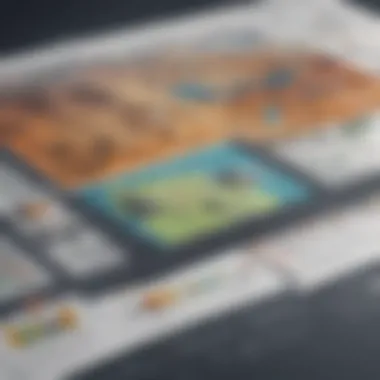

Interactive Elements
Interactive elements enrich the learning experience by providing engaging and dynamic content interactions. In our exploration, interactive elements encompass features such as quizzes, simulations, drag-and-drop activities, and branching scenarios. These elements foster active participation and knowledge retention among learners. However, an excessive focus on interactivity may overshadow essential content delivery aspects or lead to overly complex learning modules.
Media Integration
Media integration involves incorporating various media types, such as images, videos, audio clips, and animations, into the learning material. An effective media integration strategy enhances content visual appeal and comprehension. In our context, seamless integration of media components can elevate the overall learning experience and cater to diverse learning preferences. However, improper media integration may result in slow loading times, compatibility issues, or visual clutter.
Assessment Tools
Assessment tools enable educators to evaluate learners' comprehension, progress, and mastery of the content. In our analysis, assessment tools encompass features like quizzes, surveys, question banks, and scoring mechanisms. These tools provide valuable feedback to both learners and instructors, helping to identify knowledge gaps and measure learning outcomes. Nevertheless, an excessive focus on assessment tools may overshadow the primary learning objectives or create undue assessment pressure on learners.
Integration Capabilities
LMS Compatibility
LMS compatibility refers to the software's ability to integrate seamlessly with Learning Management Systems (LMS) for centralized content management and tracking. In our analysis, robust LMS compatibility ensures smooth data exchange, automated reporting, and streamlined administration processes. Seamless integration with popular LMS platforms enhances accessibility and scalability. However, limited LMS compatibility may restrict the software's deployment options and interoperability with existing e-learning infrastructure.
Third-Party Integrations
Third-party integrations expand the software's functionality by connecting it with external tools, plugins, or services. These integrations enhance productivity, extend feature capabilities, and support specialized tasks. In our context, versatile third-party integrations offer users access to a broader ecosystem of complementary tools and services, enriching the overall software experience. Nonetheless, excessive reliance on third-party integrations may introduce security vulnerabilities or compatibility issues.
Mobile Responsiveness
Mobile responsiveness ensures that the software interface and content are optimized for various mobile devices, enabling users to access learning materials on the go. In our exploration, mobile responsiveness guarantees a seamless and engaging learning experience across different device sizes and resolutions. A mobile-friendly design enhances accessibility and flexibility, accommodating modern learners' preferences for on-the-go access. However, inadequate mobile responsiveness may lead to visual inconsistencies, performance issues, and user experience degradation.
These detailed insights into usability, feature set, and integration capabilities provide a comprehensive understanding of key elements in exploring Articulate 360 competitors. Each aspect plays a crucial role in evaluating software solutions and guiding businesses toward informed decision-making for their e-learning initiatives.
Market Positioning
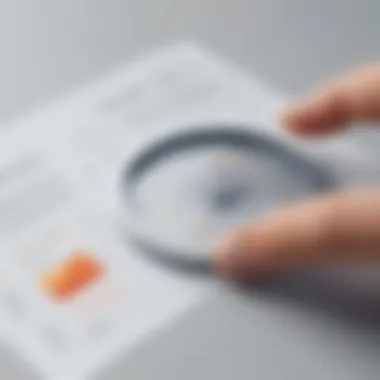

In the realm of software competition, market positioning plays a pivotal role. Understanding where a product stands in the market landscape is crucial for strategic decision-making. The position of a product or service relative to its competitors can significantly impact its success. Market positioning involves identifying and targeting specific market segments based on factors such as demographics, psychographics, and behavior. By analyzing market positioning, businesses can tailor their marketing strategies and offerings to appeal to their target audience effectively. It also helps in differentiating products from competitors and creating a unique value proposition. Market positioning enables companies to communicate their strengths and advantages clearly to potential customers, influencing their purchasing decisions.
Target Audience Analysis
Small-Medium Enterprises
Small-Medium Enterprises (SMEs) form a significant portion of the market, often characterized by their agility, resourcefulness, and flexibility. In the context of the software industry, SMEs hold distinct advantages, such as being able to adapt quickly to changing market dynamics and customer needs. Their size allows them to make decisions swiftly and implement solutions without bureaucratic delays. However, SMEs may face challenges related to limited resources and scalability. Despite these challenges, SMEs are increasingly turning to sophisticated software solutions to streamline their operations and enhance productivity. The affordability and scalability of software offerings make them an attractive choice for SMEs looking to compete with larger enterprises.
Educational Institutions
Educational institutions, including schools, colleges, and universities, represent a unique market segment for software providers. These institutions have specific requirements related to managing learning content, assessing student performance, and delivering engaging educational experiences. The key characteristic of educational institutions is their focus on enhancing the learning outcomes of students. Educational software must align with the curriculum requirements and support various teaching methodologies. While educational institutions can benefit significantly from advanced software features, they may face challenges regarding budget constraints and the need for extensive training. Despite these challenges, educational institutions prioritize innovation and technology integration to improve educational quality and student engagement.
Training Organizations
Training organizations cater to diverse industries and sectors, offering professional development, skill enhancement, and compliance training programs. The key characteristic of training organizations is their focus on delivering targeted training solutions tailored to the needs of specific industries. These organizations often require software solutions that support interactive learning, multimedia content delivery, and performance tracking. While training organizations seek to enhance training effectiveness and learner engagement through technological solutions, they may encounter challenges related to the customization of software to align with industry-specific requirements. However, the demand for continuous upskilling and certification programs drives the adoption of innovative software solutions in training organizations, enabling them to deliver value-added services to their clients.
Innovations and Future Trends
In this section, we explore the vital topic of Innovations and Future Trends within the realm of Articulate 360 competitors. Understanding the trajectory of technological advancements is paramount for businesses seeking to stay ahead in a competitive landscape reshaped by innovation. By shedding light on emerging trends and cutting-edge developments, this segment aims to equip readers with invaluable insights into the future of software solutions. Through a meticulous analysis of the evolution of AI integration, machine learning applications, and personalization features, businesses can envisage the possibilities and challenges that lie ahead.
AI Integration
Machine Learning Applications
Delving deeper into the intricacies of AI integration, machine learning applications stand out as a transformative element reshaping software functionality. The nuanced utilization of machine learning algorithms empowers systems to adapt and improve based on data patterns without explicit programming. The crux of machine learning lies in its ability to enhance predictive analytics and streamline decision-making processes within the software domain. This facet of AI integration not only ensures optimal resource utilization but also paves the way for unparalleled accuracy and efficiency in operations.
Personalization Features
Expanding further on AI integration, personalization features emerge as a cornerstone of modern software solutions, offering tailored experiences to users. The hallmark of personalization lies in its capacity to cater to individual preferences and behaviors, elevating user engagement and satisfaction. By harnessing personalized recommendations and adaptive interfaces, businesses can forge stronger connections with their audiences, driving loyalty and enhancing overall user experience. Despite its undeniable advantages, the implementation of personalization features warrants a nuanced approach to data privacy and user consent, underscoring the need for ethical considerations in software development.
Conclusion
Final Insights
In the realm of e-learning software solutions, Articulate 360 stands as a formidable contender, renowned for its versatile features and user-friendly interface. Adobe Captivate emerges as a strong rival, boasting robust capabilities in interactive content creation, while Lectora Inspire shines with its emphasis on customization options. Camtasia excels in its seamless integration of media elements, and iSpring Suite distinguishes itself with its comprehensive assessment tools. As small to medium-sized businesses, entrepreneurs, and IT professionals navigate the dynamic landscape of e-learning platforms, these insights offer a compass to steer them towards the most suitable solution. Understanding the strengths and weaknesses of each competitor empowers decision-makers to align their software investments with their organizational goals and learner needs, driving efficiency and maximizing the impact of their training programs.







