Exploring Articulate Elearning Software: Key Insights
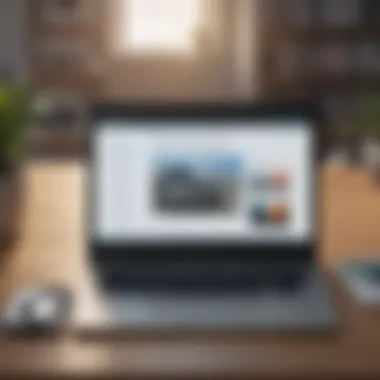

Software Overview
Foreword to the software
Articulate elearning software stands out as a significant tool in the learning management system market. Designed mainly for creating interactive courses and assessments, it provides users with intuitive functionalities. At its core, Articulate aims to simplify the course development process while empowering users with advanced features.
Key features and functionalities
Articulate offers a range of features tailored for creating effective elearning content. Some of the key functionalities include:
- Storyline 360: This feature enables users to build responsive and interactive courses that cater to various learning styles.
- Rise 360: A flexible authoring tool, it allows quick base course creation with an emphasis on mobile-friendly design.
- Rapid Prototyping: Users can develop courses quickly and efficiently without extensive technical skills.
- Content Library: An extensive library of templates, characters, and other elements help users create visually engaging lessons.
High levels of customization allow educators and designers to adapt content specifically to their audience's needs. From video integrations to quizzes and reach assessments, Articulate enriches the overall learning experience.
Pricing plans and available subscriptions
Articulate’s pricing structure reflects the feature-rich nature of its offerings. The subscription model typically varies by individual and team options:
- Articulate 360: A popular choice, this plan includes Storyline and Rise along with additional benefits such as new updates and peer-reviewed resources.
- Individual subscriptions: Suited for freelancers or solo users in need of comprehensive elearning solutions.
- Team plans: These offer collegial access and deliver enhanced collaborative features for organizations working on group projects.
Overall, pricing is competitive relative to industry norms, offering substantial value given the scalable capabilities it provides.
User Experience
User interface and navigational elements
Articulate is known for its relatively straightforward user interface, which combines design simplicity with comprehensive options for enhancement. Users often find it easy to navigate due to well-organized menus and robust documentation.
Ease of use and learning curve
Many users acknowledge Articulate's focus on user experience. While there is a slight learning curve for more advanced features, newer users typically adapt with minimal strain. The software provides helpful tutorials and practical examples that can enhance this onboarding phase.
Customer support options and reliability
Customer support plays a significant role in user satisfaction. Articulate offers resources like community forums and quick-start guides to troubleshoot common challenges. Users report positive experiences when engaging with their technical support teams, which aids in resolving inquiries efficiently.
Performance and Reliability
Speed and efficiency of the software
Articulate operates with commendable speed and efficiency. The applications function well, even with resource-heavy course content, which enhances user experience during both creation and consumption sectors.
Uptime and downtime statistics
Despite competitive comparisons, there are few noted instances of considerable downtime. Articulate strives to ensure consistent availability for users seeking uninterrupted access to their platforms, validating their weekly performance commitments.
Integration capabilities with other tools
Well-designed for integration, Articulate supports various third-party applications such as Learning Management Systems. This facilitates seamless tracking and monitoring of learning progress over time, providing businesses essential data insights.
Security and Compliance
Data encryption and security protocols
When engaging with elearning platforms, understanding security measures is crucial. Articulate incorporates robust data encryption protocols, ensuring participants' information remains protected.
Compliance with industry regulations
Articulate is outfitted to comply with essential industry regulations such as SCORM and xAPI, which are necessary for valid tracking within various learning management systems.
Backup and disaster recovery measures
Articulate is committed to maintaining effective backup and disaster recovery practices. This ensures that critical course material remains accessible, reducing the risk of loss from potential unforeseen circumstances.
By evaluating these comprehensive features, businesses can draw significantly from the functionality Articulate provides, enhancing their training regimes effectively.
Prologue to Articulate Elearning Software
In this section, we explore the significance of Articulate eLearning software within today's digital learning landscape. Modern learning environments demand effective tools that can foster engagement and ensure knowledge retention. Articulate stands out as a powerful solution. Its features are aligned with the needs of small to medium-sized businesses, entrepreneurs, and IT professionals, the core audience of this discussion. This part prompts readers to consider not only what the software does but how it can fulfill the educational needs of organizations effectively.


Definition and Purpose
Articulate eLearning software refers to a suite of tools designed primarily for creating and delivering online educational content. The essence of this software is to empower users to design interactive courses, ranging from simple quizzes to comprehensive training modules.
The purpose is straightforward: to provide an easy-to-use interface that enhances the learning experience through high-quality, engaging content. Users do not need extensive technical backgrounds to begin creating effective eLearning materials, making it accessible across diverse industries.
Importance in Modern Learning Environments
The role of Articulate in contemporary education cannot be overstated. As companies strive to adopt blended learning methodologies, the need for tools that offer versatility is essential. The software not only streamlines course creation but also improves adaptability to various learning styles.
When implemented, it promotes a culture of continuous learning within organizations, especially crucial for businesses wanting to keep staff's skills relevant. This adaptability equips learners with state-of-the-art knowledge tailored for project-specific outcomes.
By integrating compatible assessment tools, Articulate helps in measuring learning effectiveness and improving the overall training strategy. Thus, adopting Articulate can align a firm's goals with its education and training initiatives, substantially aiding employee development.
“In the current fast-paced world, the ability to learn independently and access information quickly is paramount.”
Core Features of Articulate Elearning Software
Understanding the core features of Articulate elearning software is essential. These features directly contribute to its effectiveness, usability, and the overall user experience. For businesses aiming to leverage elearning solutions, knowing what makes Articulate stand out can guide informed decisions.
User-Friendly Interface
The user-friendly interface of Articulate elearning software simplifies the design and development processes. Even those without extensive technical knowledge can navigate through the platform easily. The clean layout minimizes clutter and distractions, letting users focus on their content creation.
Key Aspects:
- Intuitive Layout: Tools and options are organized logically, easing the accessibility.
- Drag and Drop Functionality: You can effortlessly add or rearrange elements within courses, which significantly reduces the time required for course development.
- Customizable Templates: These may fast-track the design step, allowing users to focus more on content rather than aesthetics.
Due to these elements, Articulate becomes a comprehensive resource. Smooth navigation boosts productivity and encourages timely project completion.
Interactive Content Creation
Another hallmark of Articulate is its focus on interactive content creation. Engaging elearning typically incorporates various media types, and Articulate facilitates this through its wide range of features. Users can create dynamic courses that adapt to learner needs, setting optimal conditions for knowledge retention.
Key Features In This Area:
- Multimedia Integration: The software allows easy incorporation of videos, audio, and images, enhancing the storytelling dimensions of courses.
- Simulation Capabilities: By incorporating real-world scenarios, Articulate enables practitioners to practice in a safe environment, which benefits learning.
- Gamification Elements: Users can license points or awards to motivate learners. Such techniques encourage users to engage consistently with sensitive materials.
By providing such features, Articulate helps develop rich learning environments that hold users' attention.
Assessment and Reporting Tools
Effective assessment and reporting are crucial components of any elearning software. Articulate equips its users with tools to measure learner progress and cater to their educational needs. It provides a suite of features that track and assess user engagement effectively.
Notable Tools Include:
- Quizzes and Assignments: You can create diverse types of quizzes, allowing you to closely evaluate how well participants grasp the subject matter.
- Detailed Analytics: The software tracks various metrics around user interaction, offering insights that can guide course revisions or adjustments.
- Custom Reports: Providing stakeholders with tailored information illuminates training effectiveness.
These assessment and accountability initiatives directly facilitate improvements in course materials and instruction methods. They offer essential clarity into whether the training aligns with overall business objectives.
Having robust assessment tools allows businesses to improve their developmental programs efficiently.
Benefits of Using Articulate Elearning Software
The significance of Articulate elearning software in a business environment cannot be overstated. This software provides robust features that elevate training processes. As companies evolve, they face challenges such as increasing employee engagement, managing scalability, and ensuring cost-efficiency. Understanding the benefits of using Articulate not only outlines the value it brings but also serves as a fountain of knowledge for strategic planning. Businesses aiming to cultivate a learning-centric culture will find this software particularly useful. Here, we shall explore three core advantages extensively: engagement and retention, scalability, and cost-effectiveness.
Enhanced Engagement and Retention
Articulate elearning software excels in creating interactive content, which markedly enhances learner engagement. Unlike traditional methods of instruction that often feel monotonous, this software offers tools for building engaging scenarios. Individuals tend to retain information better when they are involved in the learning process. Prospective users can create varied learning formats, such as videos, quizzes, and scenarios that reflect real-life situations. As a result, this interactive approach fosters a deeper understanding amongst employees, allowing for better skill application in practical settings.
Articulate's content creation capabilities support designs that resonate with users. Multimedia elements can be combined seamlessly, catering to different learning preferences. This adaptability improves retention, as learners can revisit concepts in an engaging manner.
Engagement is crucial in learning. The more involved the learners are, the higher the retention of information.
Scalability for Growing Businesses
A critical aspect for growing businesses is their need for scalable solutions. Articulate provides flexibility that aligns with dynamic organizational structures. Since many companies experience regular changes in workforce sizes and training demands, having the ability to expand training interfaces is paramount.
Articulate enables organizations to easily update and adapt courses according to new product releases or policies. Thus, when we consider scalability, it plays a crucial role. As businesses grow, their training needs multiply. Solution sustainability is achieved through intuitive design, ensuring that materials are current without frequent reinvestment in software.
Cost-Effectiveness


Cost-efficiency is an increasingly important element for businesses, particularly small to medium-sized ones. Implementing Articulate can result in lower training costs over time. With an intelligent investment in this software, organizations can eliminate the necessity for ongoing physical training sessions, saving travel and accommodation expenses.
E-learning solutions through Articulate also reduce material expenses, as digital resources cut down printing costs. Another financial edge related to this software is its ability to reach wider audiences globally, which significantly expands learning opportunities without inflated costs. The one-time expenditure aspect allows businesses to modify and reuse content without additional financial strain.
In sum, Articulate elearning software stands as a robust solution for enhancing employee engagement, scalability for business growth, and cost-effectiveness in training operations. Adopting this software offers significant advantages, framing it as an integral tool in the modern learning landscape.
Challenges and Limitations
Understanding the challenges and limitations of Articulate elearning software is essential for businesses considering its implementation. It raises important dialogues about potential hurdles that new users face and factors that can influence their overall experience. Addressing these challenges prepares organizations for realistic expectations and supports successful utilization of the software.
Learning Curve for New Users
One major limitation pertains to the learning curve associated with Articulate elearning software. For many new users, particularly those who are not well-versed in technology, navigating the application nodes can feel daunting. The commitment to generate engaging courses can seem overwhelming. While Articulate provides comprehensive resources, such as tutorials and forums, entirely grasping the depth of the functionality requires substantial time and practice.
It’s important to consider that this learning phase may deter some users from fully embracing the software. Organizations need to weigh the time investment against the potential projects outcomes. Initially, investing in training sessions or assigning a dedicated resource to address technical issues can mitigate frustration. That being said, a structured onboarding process can help in reducing barriers for neophytes.
Dependency on Internet Connectivity
Another clearly evident drawback of utilizing Articulate’s elearning tools is the reliance on stable internet connection. Since a significant portion of the software’s functionality is cloud-based, unpredictable connectivity may impede not just course creation, but also smooth access for learners. Internet outages can lead to delays in seeking guidance or completing modules, affecting deadlines and learner satisfaction.
Moreover, this dependency can be particularly challenging for organizations in areas where connectivity is unreliable. This hurdle prompts a careful evaluation of the organization’s infrastructure prior to integrating Articulate's solutions. Strengthening networking arrangements ahead of time can ensure continuity in learning activities. Furthermore, exploring alternative offline solutions becomes an integral aspect of the strategic planning discussions.
Awareness of these challenges equips businesses with insights tailored to potential pitfalls in the elearning journey. Adjusting for the leaning curve while ensuring reliable internet access forms a foundational step towards leveraging Articulate effectively.
Comparative Analysis with Other Elearning Solutions
A comparative analysis of elearning solutions is vital in understanding the distinct features and offerings of various platforms. This section will provide critical insights into how Articulate stands in comparison, particularly against Adobe Captivate and Moodle. Such an analysis allows businesses to identify the ideal software that meets their specific needs, balancing functionality with usability.
Articulate vs.
Adobe Captivate
Articulate and Adobe Captivate are both prominent players in the elearning software landscape. While they both offer robust tools for course creation, their approaches tend to differ.
Articulate is known for its intuitive user interface. Users often find it easy to create interactive and engaging content without a steep learning curve. In contrast, Adobe Captivate appeals more to instructional designers who have a background in Adobe software. Its interface might feel more familiar to those users but can be challenging for beginners.
Another point of comparison lies in the assessment tools. Articulate provides a variety of built-in assessment features that are useful for creating quizzes and evaluating learner progress. Adobe Captivate does offer similar options but often requires more customization which can complicate quick assessments. Companies with a focus on time efficiency may find Articulate better suited to their needs.
Pricing differs as well. Articulate usually operates on a subscription model, making it easier for small to medium-sized businesses (SMBs) to budget expenses monthly or annually. Adobe Captivate, on the other hand, might involve larger upfront costs, which could be prohibitive for some SMBs.
Overall, if a user prefers ease of use and rapid content creation, Articulate is likely the better choice. Conversely, for those who need advanced features and customization, Adobe Captivate may be worth its complexity.
Articulate vs.
Moodle
When comparing Articulate to Moodle, the differences in focus are noteworthy. Moodle is well-regarded as a Learning Management System (LMS) that excels in managing, tracking, and assessing online learning courses. It shines in environments that require extensive course management capabilities and flexibility for diverse instructional approaches.
On the other hand, Articulate specializes in content creation. For professionals looking to develop engaging learning modules, Articulate’s offerings may exceed what Moodle provides directly. Users can design courses that integrate seamlessly into Moodle, enhancing the learner's experience. However, Moodle itself requires some expertise to personalize effectively, making the combination potentially powerful but also daunting.
Additionally, Moodle operates on an open-source basis, which may appeal to organizations with technical resources. They can customize Moodle extensively, but this may introduce complications and require constant maintenance. Meanwhile, Articulate simplifies this process with cloud-hosted solutions that reduce the need for constant updates and management.
In summary, businesses that aim for rich learning experiences and easy content creation may lean towards Articulate, while those needing extensive administrative functionalities across various programs might favor Moodle.
Everyone should consider their specific needs when choosing between these platforms.
This insight should guide decision-makers in assessing the landscape of elearning solutions, ultimately shaping successful training strategies for the future.
User Experiences and Testimonials
User experiences and testimonials play a crucial role in the overall perception and practical application of Articulate elearning software. When integrating a new elearning platform, it is important to understand how actual users interact with the tool. Their insights can guide potential users through the decision-making process, revealing not just concepts but the daily realities of using the software.
Benefits of user feedback include:
- Insight into usability and customization options.
- Real-world examples of successful training practices.
- Opportunities to understand the shortcomings users faced.
- A clear view of how well the software stands against competitors.
Considering the various dimensions of feedback allows organizations to accommodate training solutions based on actual needs, promote effective usage among team members, and craft retraining strategies tailored specifically for diverse business structures.
Positive Feedback
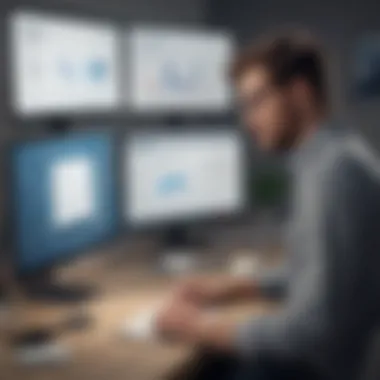

Many users commend Articulate for its user-friendly environment and strong community support. Positive experiences often revolve around the following aspects:
- Ease of Navigation: Users frequently note that the software is intuitive, enabling them to create and deploy elearning modules without intense training.
- Customizable Elements: Clients appreciate the ability to tailor content to fit brand style and needs. This flexibility is especially beneficial for small businesses determining how they train their teams.
- Hosting Resources: Users value having access to a myriad of assets, such as courses and presentations on various topics. Many articulate this thought as a foundational boost, as it eases their ability to localize learning scenarios.
Feedback reveals that the platform’s multimedia capabilities enrich user experience by making lessons engaging. These elements can result in relaxed learners who are more likely to appreciate and absorb the material.
Constructive Critiques
However, it is insightful to check the comments users have with constructive critiques. Understanding the software’s limitations results in informed personal adjustments or decisions based on anticipated user needs. Here is a summary of gathered feedback regarding challenges:
- Steeper Learning Curve: Some users mention that, while overall navigation is simple, certain advanced features may take time to grasp fully. Beginners might struggle with functionalities like branching scenarios and detailed reporting.
- Subscription Costs: For small businesses, the pricing models do tend to be a common point of contention. Users see the necessity of investing in such software yet raise concerns regarding budgets. These apprehensions indicate the need for further discussions about what is more critical for specific business goals.
- Limited Offline Capabilities: Many reviews indicate a reliance on internet connectivity. Users express frustration that working without a reliable connection, such as on the move or in less capable regions, limits access to potentially vital training resources.
User experiences light up pathways towards greater understanding and identification of possible improvements for Articulate elearning software. By diving into feedback from other users, new adopters can better prepare for a smooth transition and development process in utilizing the platform.
Integration Capabilities
Integration capabilities are essential when evaluating elearning solutions like Articulate software. These capabilities ensure seamless communication between varied systems. For small to medium-sized businesses, these integrations can immensely enhance operational efficiency, all the while providing a unified learning experience.
Compatibility with Learning Management Systems
Articulate elearning software is designed to be compatible with multiple Learning Management Systems (LMS). This compatibility helps organizations manage their training programs effectively without having to overhaul existing infrastructure. Popular LMSs such as Moodle, Canvas, and Blackboard allow integration through Common Carriage or xAPI (Tin Can API).
The straightforward integration with popular LMS platforms enables users to import courses effortlessly. Users do not have to undergo complex workarounds. It ensures that training materials are readily available to learners, ensuring harmonious flow of information.
Meanwhile, this compatibility also supports tracking, meaning that trainers can monitor progress swiftly. The ability to align with LMSs reduces administrative workload, allowing educators to focus on content creation instead.
APIs and Third-Party Integrations
APIs play a pivotal role in the landscape of Articulate elearning software. Their existence shows the flexibility that the software has in connecting with different applications. Through effective API usage, Articulate can tap into various tools for assessments, user management, or content delivery.
Additionally, third-party integrations can augment the functionalities of Articulate options. Examples of common third-party tools include service platforms like Google Drive and Dropbox for storing assets, or Zoom for live presentations. Integrating these systems promotes enhanced collaboration amongst users and instructors alike. Additionally, this proves vital for customized learning experiences tailored to each organization’s unique needs.
In closing, the integration capabilities of Articulate software present crucial opportunities for organizations. They allow for effective training practices, leading to greater overall growth for businesses.
"Integration capabilities are not just a feature; they are a necessity for modern elearning solutions".
When considering what elearning software aligns best with business goals, Articulate provides valuable options for integrating existing systems.
Future of Articulate Elearning Software
The future of Articulate elearning software holds significant relevance to the article, primarily because it reflects how the platform evolves to meet the growing demands of diverse learning environments. It is crucial for businesses that rely on elearning solutions to recognize these developments as they can impact the overall effectiveness of their training programs.
Emerging Trends in Elearning
As the elearning industry progresses rapidly, several trends are becoming apparent. Many of these trends influence how organizations approach employee training. Here are some notable emerging trends:
- Personalized Learning: Organizations increasingly prioritize tailored learning experiences that cater to individual preferences and learning paces. Such customization can enhance user engagement and improve learning outcomes dramatically.
- Mobile Learning: With the proliferation of smartphones, there's a shift toward developing mobile-friendly elearning solutions. This trend enables learners to access training materials anytime and anywhere, which optimizes the learning experience.
- Microlearning: Smaller, bite-sized training modules are gaining traction. This approach aligns with modern attention spans and allows professionals to absorb information in quick, manageable segments.
- Artificial Intelligence: The integration of AI technologies is reshaping content delivery and learner assessment. AI can offer deeper analytics, enabling organizations to provide specific feedback and adapt content based on user performance.
Incorporating these trends into Articulate's offerings could transform not only the platform itself but how businesses implement learning initiatives across their teams.
Predicted Innovations from Articulate
Articulate has a reputation for innovation in elearning software. Future additions to its product line could take various forms, each aimed at enhancing user experience and maximizing learning effectiveness. Potential innovations might include:
- Enhanced Collaboration Tools: Enabling real-time interaction between users can foster greater collaboration on projects. Consideration for such tools will enhance the community feeling often lacking in virtual learning.
- Advanced Analytics Features: Deeper data-driven insights can empower organizations. Knowing how employees engage with training content can highlight areas that require improvement or adjustment.
- Integration of Virtual Reality (VR): As technology advances, incorporating VR into Articulate's platform for immersive training experiences could change the game for elearning design. Such innovation provides realistic simulations that can enrich understanding.
- Interactivity Improvements: Further enhancing the interactivity of courses could improve learner engagement, making the training experience more impactful.
Looking at the possibilities ahead helps organizations foresee how Articulate will meet their needs as learning changes. Strong forecasting about these innovations is essential, especially for small to medium-sized businesses contemplating their elearning investments.
Final Thoughts on Articulate Elearning Software
The increasing reliance on innovative training methods emphasizes the necessity of understanding Articulate Elearning Software. In modern learning spheres, organizations must recognize the growing demand for adaptable solutions which cater to varying learning needs. This section summarizes the essential elements and benefits of Articulate software by addressing key considerations for businesses and IT leaders.
Making an Informed Decision
When selecting an elearning platform, it is crucial to evaluate the specific goals and requirements of your organization. Articulate's offerings allow flexibility in design and content. A primary point during the decision-making process involves understanding the software's usability.
- Assess Training Needs: Determine if Articulate’s features align with your organization's objectives.
- Consider Skill Levels: Evaluate if your team is ready to embrace the technology.
- Analyze Support Options: Take note of how much assistance Articulate offers, especially if transitioning from another platform.
Users should weigh both long-term advantages and immediate challenges present in implementing Articulate. By intentionally engaging in the assessment process, organizations can mitigate potential disruptions, paving paths for success in training initiatives.
Culmination and Recommendations
Ultimately, Articulate Elearning Software presents a solid choice for small to medium-sized businesses looking to expand their training repertoire. The inherently user-friendly design promotes engagement, while comprehensive assessment tools enhance learning retention. When concluding your evaluation, reflect on the following:
- Cost vs. Benefits: Ensure the value gained justifies expenses, taking into account alternate solutions and their performance.
- Integration Compatibility: Ensure other systems within your organization cooperate effectively with Articulate tools.
- Future-Proofing Training: Keep an eye on innovative trends in the elearning landscape; flexibility in software is key.
In summary, Articulate facilitates effective training that empowers organizations. Allocate thoughtful consideration to both risks and benefits, and progress confidently towards digital learning solutions that refine your training processes. These decisions can usher a significant advancement for your workforce and yield impactful results.







