Exploring Auto Software Solutions for Businesses
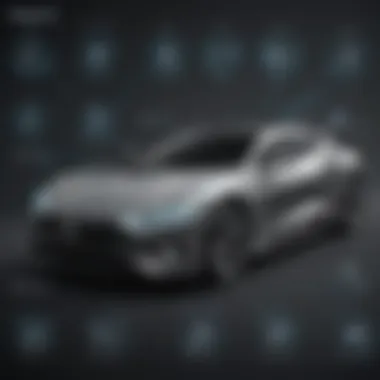

Software Overview
Prelude to the Software
Auto software solutions have become indispensable tools for small to medium-sized businesses aiming to streamline their operations. These applications offer features tailored to manage various aspects of automotive service, from inventory management to customer relations. With the right auto software, businesses can not only improve efficiency but also enhance customer satisfaction, paving the way for sustainable growth.
Key Features and Functionalities
When considering auto software, one cannot overlook the impressive array of features designed to cater to the diverse needs of businesses. Here are some pivotal functionalities:
- Inventory Management: Automating stock tracking and ordering ensures businesses never run out of essential parts.
- Appointment Scheduling: Facilitates easy booking for services that keep customers happy and coming back.
- Customer Relationship Management (CRM): Stores customer information, interaction history, and preferences to personalize service.
- Reporting and Analytics: Provides insights into business performance, helping leaders make data-driven decisions.
- Billing and Invoicing: Simplifies payment processes and record-keeping, essential for cash flow management.
Pricing Plans and Available Subscriptions
The cost of auto software can vary widely based on features and the scale of deployment. Typically, pricing models range from monthly subscriptions to one-time purchases, often structured as:
- Basic Tier: Aimed at startups, offering fundamental functionalities at a lower cost.
- Middle Tier: Balanced offerings that include additional features and customer support.
- Enterprise Tier: Comprehensive packages with advanced features suitable for larger operations, often including personalized support.
"Choosing the right auto software is not just about cost, it's about finding a solution that fits your business model and growth trajectory."
User Experience
User Interface and Navigational Elements
A clean, intuitive interface can significantly boost a software's usability. Most modern auto software platforms are designed with the user in mind, featuring drag-and-drop functionalities and easy navigation round the dashboard. A well-organized layout can help users quickly access tools they need, saving precious time.
Ease of Use and Learning Curve
While sophistication in features is essential, so is simplicity in use. Many applications offer tutorials and guided tours, making onboarding less daunting for users. Feedback often points out that even non-technical staff can get comfortable pretty fast with thoroughly designed software solutions.
Customer Support Options and Reliability
Robust customer support can be a game-changer when things go awry. Most reputable auto software solutions provide:
- Live Chat and Email Support: Immediate assistance for urgent issues.
- Knowledge Bases: Self-help resources and FAQs for common questions.
- Community Forums: A space for users to discuss tips, tricks, and best practices.
Performance and Reliability
Speed and Efficiency of the Software
Performance hinges on how well software operates under load. In a world where time is money, users demand fast and responsive systems that don't lag. The speed of the software often influences overall productivity and workflow.
Uptime and Downtime Statistics
An organization must assess the reliability of its software choices. Most top-tier providers guarantee uptime of at least 99.9%, ensuring that users have access to tools whenever needed. Regular updates and maintenance schedules are important indicators of a provider’s commitment to reliability.
Integration Capabilities with Other Tools
Businesses often utilize multiple software products. Seamless integrations with accounting tools, CRM systems like Salesforce, and marketing platforms can create a unified experience, reducing data silos and enhancing operational efficiency.
Security and Compliance
Data Encryption and Security Protocols
In today’s digital landscape, security cannot be overlooked. Auto software should utilize encryption standards, such as AES, to protect sensitive data from breaches. Beyond that, strong authentication procedures are essential to safeguard user access.
Compliance with Industry Regulations
Various industries have regulations in place regarding the handling of customer data. Complying with frameworks like GDPR or HIPAA not only avoids legal penalties but also builds trust with customers.
Backup and Disaster Recovery Measures
An unexpected event can bring operations to a halt. Reliable software includes robust backup plans and disaster recovery protocols to ensure that data can be restored with minimal downtime. Obvious problems arise when users lose data due to system failures, making this a crucial consideration when selecting an auto software solution.
Understanding Auto Software
In the realm of digital transformation, understanding auto software is akin to navigating a ship through turbulent waters. The right software isn’t just a luxury; it’s a necessity for businesses keen on staying afloat in competitive environments. This section sheds light on the nuances that define auto software, exploring its importance, advantages, and considerations that small to medium-sized businesses ought to account for.
Definition of Auto Software
Auto software refers to systems designed primarily for automation in various business processes. This encapsulates tools that manage tasks like customer communications, financial transactions, and project oversight without needing constant human intervention. At its core, these software solutions aim to minimize manual labor, streamline operations, and enhance productivity. Such systems can handle not just repetitive tasks but also complex workflows, which is essential in today’s fast-paced market. The key is to understand that these tools enable businesses to do more with less, often translating to better customer experiences and optimized resource allocation.
Evolution of Auto Software
The journey of auto software traces back to the early days of computing when businesses first sought ways to improve efficiency. Its evolution has been shaped by myriad milestones and technological advancements, each important in refining how organizations operate.
Historical milestones
Reflecting on historical milestones, one can pinpoint the advent of basic spreadsheet programs as a launching pad. Early software like VisiCalc fundamentally changed how businesses processed data. Yet it was the introduction of database management systems in the late 1970s that truly enhanced organizational capabilities. These inventions laid the groundwork for more sophisticated software solutions—creating a foundation that modern applications build upon. Understanding these historical sectors provides clarity on how businesses can leverage current systems, informing smarter decisions about software adoption.
Technological advancements
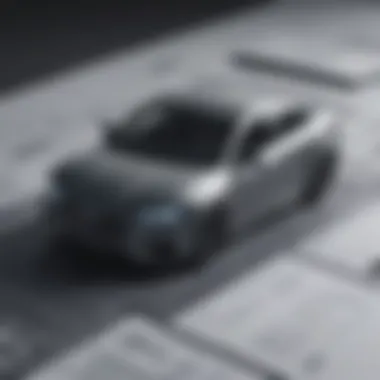

As technology surged, so did the complexity and capability of auto software solutions. The dawn of the internet opened doors for cloud computing, allowing businesses to access powerful tools without significant upfront investments. This shift led to a focus on scalability and flexibility in software architecture. For instance, popular tools like Salesforce embraced these advancements, offering businesses a comprehensive suite for customer relations. However, adopting such rapid advancements also means addressing challenges like data security and integration with existing systems. The balance of innovation and practicality is crucial for sustained success.
The journey of auto software is not just about automation—it's about empowering employees to focus on strategic tasks, thereby enhancing overall business intelligence.
Through understanding the evolution of auto software, businesses can become more adept at identifying which solutions may best serve their unique needs. Thus, it is essential to approach auto software not just as tools, but as catalysts for growth and efficiency.
Categories of Auto Software
The landscape of auto software is vast and varied, catering to the different needs of businesses today. Understanding these categories isn't just an academic exercise; it's crucial for companies looking to harness the full potential of automation. Each type of software serves specific functionalities, and recognizing the right fit for a business's needs can lead to a tighter ship and smoother sailing in operations.
Automated Messaging Software
Features and functionalities
Automated messaging software primarily focuses on optimizing communication within a business. One of its standout features is the ability to schedule messages across various platforms—be it email, SMS, or social media. By taking the reins of communication, this software frees up precious time and allows teams to focus on higher-priority tasks.
Another key aspect is personalization. Users can set parameters to send tailored messages that align with individual customer preferences. This not only enhances user engagement but also establishes a sense of connection with a brand.
In terms of return on investment, automated messaging plays a significant role in reducing overhead costs involved in customer service, making it a popular choice for its potent combination of efficiency and effectiveness.
Popular tools in the market
Several players dominate the automated messaging space, each offering unique functionalities that complement businesses in varying industries. Tools like Mailchimp and HubSpot help streamline marketing efforts through automated email campaigns, while platforms such as Twilio specialize in SMS automation.
A particular highlight is Drift, which uses chatbots to engage with website visitors instantly. This unique feature boosts response times and improves user experiences. However, integrating such tools may require additional training for staff, which can lead to temporary dips in productivity as teams adapt.
Customer Relationship Management (CRM)
Benefits for businesses
Investing in Customer Relationship Management software reflects a business's commitment to nurturing its client base. These systems help consolidate customer information into a single interface, allowing businesses to track interactions seamlessly.
A major benefit is the ability to analyze customer data for patterns and behaviors, which facilitates targeted marketing strategies. Companies can tailor their outreach based on historical interactions and preferences for enhanced customer satisfaction.
This proactive approach ultimately leads to increased customer retention, making CRM an essential asset.
Integration with auto software
Another significant feature of CRM systems is their ability to integrate smoothly with other software applications. Many CRMs can interface with project management tools and financial software to synchronize data, ensuring a comprehensive view of operations.
This interconnectedness fosters improved communication across departments, which leads to faster decision-making. Still, businesses must ensure their existing systems are compatible to avoid hiccups during integration, which can create frustration and downtime.
Project Management Software
Key functionalities
Project management software is the backbone for teams looking to collaborate effectively. Essential functionalities include task assignment, deadline tracking, and progress reporting. These tools enable managers to keep an eye on workloads and ensure that projects are staying on course.
Enhanced communication features like shared calendars and discussion boards add layers of coordination that can significantly improve team synergy. A unique aspect of project management tools is their ability to adapt to various methodologies, whether it's Agile, Waterfall or another approach, providing flexibility to teams.
Examples and case studies
Take Asana, for instance, which allows teams to visualize projects through boards, lists, and calendars. This adaptability to different workflows has made Asana a dependable choice for numerous organizations. A notable case is Dell, which revamped its project management practices by implementing Asana to streamline product launches, resulting in a 15% increase in efficiency.
However, as with any tool, there is a learning curve involved. Teams may require time to familiarize themselves with software intricacies before they can reap the full benefits.
Financial and Accounting Software
Automated invoicing
Automated invoicing has become a cornerstone for financial management in businesses. This feature allows automatic generation and dispatch of invoices, eliminating manual errors that can arise from human input.
The standout characteristic here is the integration with payment gateways, which facilitates easier transactions for both businesses and their clients. Some systems even send reminders for pending payments, helping businesses improve their cash flow management.
Nevertheless, the reliance on automated processes raises concerns regarding data security; businesses must ensure that the systems they choose comply with security regulations.
Expense tracking
Efficient expense tracking is vital to understanding a business's financial health. Financial software often incorporates automatic categorization of expenditures, making it easier for business owners to manage budgets.
This feature not only saves time but provides valuable insights that help in identifying patterns that may need addressing, such as overspending in certain areas. However, employees may need training to utilize these software tools effectively, to avoid inaccuracies in coding expenses.
"Understanding the right categories of auto software is akin to having a road map; it illuminates the path toward greater efficiency and productivity."
Acknowledging the importance of these software categories arms businesses with the tools they need to navigate challenges in today's fast-paced market. By selecting the appropriate tools, managers can significantly alter their operational landscape, positioning themselves for future growth.
Benefits of Using Auto Software
Auto software can be a game-changer for small and medium-sized businesses. Its impact reaches far beyond just making tasks easier; it fundamentally transforms operations for the better. When we talk about the benefits of using auto software, we're not just focused on saving time, but also improving accuracy and cutting costs significantly. For every entrepreneur who's tangled in manual processes, auto software offers a lifeline. It helps streamline operations and maximize output.
Increased Efficiency

Efficiency is the bread and butter of running a successful business. Automated processes, especially when dealing with repetitive tasks, become essential.
Automation of Repetitive Tasks
One of the major selling points of automation is how it takes mundane, repetitive tasks off the table. Think about sending follow-up emails or updating inventory data. These tasks, while necessary, eat up time that could be spent on more strategic activities. Imagine a software that can automatically trigger follow-up messages based on customer interactions. It's like having an extra pair of hands that work tirelessly behind the scenes. This characteristic not only helps businesses run smoother, but it also cuts down the chances of burnout for employees.
But efficiency isn't to suggest that automation comes without its hiccups. Integrating such software can take effort. There's a learning curve involved, and businesses must make sure that staff are adequately trained. However, the long-term gains usually outweigh short-term challenges.
Time-saving advantages
Time is money, and in the business world, that's as true as it gets. The time-saving advantages of auto software are pretty evident. By allowing automated systems to handle routine tasks, employees can reallocate their efforts toward high-impact projects. Think of all that time closed-loop systems save on invoice processing, payroll, and customer inquiries.
Besides, the flexibility embedded in these systems can adapt to various business needs. It's efficient, to say the least. However, companies need to evaluate which features they truly need to avoid overcomplicating their setups.
Improved Accuracy
When it comes to performance in any business, accuracy cannot take a backseat. Errors, especially human errors, can quickly spiral out of control, costing time and money.
Reduction of Human Error
For small businesses, the margin for error is often razor-thin. Automation plays its part beautifully by reducing human error to a minimum. When processes rely less on human intervention, the likelihood of mistakes, particularly in data entry or information retrieval, declines significantly.
This is especially relevant in sectors that require precision, like finance. If a software can process numbers rather than a human, a level of consistency and reliability is established that manual processes may struggle to replicate. However, oversight is still crucial. A software glitch is a possibility, so regular checks are essential.
Enhanced Data Integrity
Data integrity is the backbone of informed decision-making. Enhanced data integrity through auto software ensures that stakeholders can trust the information that feeds into strategic planning. With software that verifies and cross-checks data entries, companies can safeguard against discrepancies that could arise from manual processes. The assurance of having reliable data fosters better business decisions and strengthens overall operations.
Cost Reduction
At the end of the day, running a business is about profits and losses. That's where cost efficiency becomes vital.
Long-term Financial Benefits
Investing in auto software may seem daunting upfront. However, when you weigh the long-term financial benefits, it may turn out to be a savvy decision. Businesses often find that initial costs yield substantial savings over time.
Reduced labor costs, minimized error-related losses, and optimized resource allocation contribute to a healthier bottom line. That means they can redirect those funds toward growth initiatives or innovation.
Resource Optimization
Effective resource optimization hinges on knowing where every dollar is going. Auto software can provide the analytical tools needed to monitor and manage resources effectively. It's about making sure that no resources go to waste, be it time, money, or manpower. By automating tedious tasks, companies find they can allocate human resources to more critical aspects of their operations. It's like turning a ship slowly but surely toward more productive waters.
Challenges in Selecting Auto Software
Selecting the appropriate auto software presents distinct challenges, especially for small to medium-sized businesses seeking to optimize their operations. Given the vast range of technologies available, each tailored for unique business requirements, identifying the right solution can often feel like finding a needle in a haystack. Understanding these challenges not only saves time and effort but also ensures that the software chosen aligns well with the business goals and strategies.
Identifying Business Needs
Assessment methods
Assessing business needs involves a thorough analysis of current operations, objectives, and pain points. This process generally adopts methods such as surveys, interviews, and self-assessment tools. One key characteristic of effective assessment is its ability to pinpoint specific requirements rather than general wishes. This focused approach helps businesses become more aligned with the auto software functionalities best suited for them.
A unique feature of assessment methods is their adaptability. For instance, many organizations use SWOT analysis (Strengths, Weaknesses, Opportunities, Threats) to cut through the noise and focus on essential aspects. While this method is widely used and beneficial, it may also lead organizations into common traps—failing to consider dynamic market trends or attempting to rectify every identified weakness can sometimes lead to analysis paralysis.
Common pitfalls
In the chaos of selection, businesses often fall prey to common pitfalls like overestimating their needs or underselling their requirements. A notable characteristic of these pitfalls is how they stem from a lack of clarity. Many smaller companies might rush into acquisition, influenced by marketing schemes or peer pressure, rather than taking the time to understand their specific needs.
For instance, going for flashy features that seem beneficial without ensuring they are necessary can lead to wasted resources. The unique disadvantage here is that the software may become underused, leading to frustration and disillusionment among employees. This underscores the importance of conducting a deeply informed selection process.
Integration with Existing Systems
Technical considerations
When integrating new auto software into existing systems, technical considerations must be front and center. The compatibility of new solutions with legacy systems is a fundamental aspect that can either pave the way for seamless operations or cause massive disruption. One critical characteristic of integration hurdles is the frequent oversight of data migration issues. Many companies recognize that they need new software but underestimate the complexities involved in transferring existing data securely and accurately.
Additionally, organizations should consider current technological infrastructure. A unique feature is having the right expertise on board to address potential technical challenges, which is often a hidden cost. If not managed well, integration can lead to operational inefficiencies, accompanied by downtime, which ultimately hinders productivity.
Smooth transition strategies
Adopting smooth transition strategies is paramount for mitigating disruptions during software changeovers. One prominent approach is the phased rollout, where new software is gradually implemented within specific departments or workflows. This strategy allows teams to adapt comfortably while still maintaining existing operations. A significant characteristic of this method is how it enables training sessions tailored to employees’ needs, easing the adaptation process.
However, an inherent challenge with gradual implementation is the risk of split-focus among teams. It might create confusion if departments are using different systems, generating integration frustrations. Nevertheless, when executed correctly, these strategies foster a more promising transition experience with heightened employee satisfaction.
Budget Constraints
Cost-benefit analysis
Budget constraints represent a major roadblock in selection processes. A thorough cost-benefit analysis serves as a necessary tool for evaluating potential software investments. One key characteristic of this analysis is its focus on both quantitative and qualitative aspects. This dual approach ensures that businesses consider not just immediate costs but also long-term value.
A unique feature of the cost-benefit analysis lies in its ability to incorporate expected outcomes of using the software against the costs of implementation and maintenance. This calculation can greatly assist companies in making informed decisions. At the same time, some disadvantages exist, such as potential misestimations or over-projecting benefits which can lead to disarray in fiscal planning.


Evaluating ROI
Understanding the return on investment (ROI) of auto software is critical for businesses facing budget constraints. ROI evaluation focuses on translating the effects of software use into measurable financial outcomes. One crucial characteristic of this evaluation is that it pushes businesses to define clear KPIs (Key Performance Indicators) before adoption, creating a roadmap for success.
A unique feature of ROI evaluation is that it encourages a culture of accountability as teams monitor performance against pre-defined goals post-implementation. However, the challenge remains—calculating an accurate ROI can be subjective, depending on how an organization perceives value creation. If done incorrectly, it can mislead stakeholders regarding the software’s effectiveness.
Emerging Trends in Auto Software
The digital landscape is shifting at a breathtaking pace, and auto software is right in the thick of it. These solutions, which streamline operations across various sectors, are constantly adapting to keep up with innovations. Recognizing emerging trends in this space is crucial for businesses that want to maintain their edge. The trends signal what is possible and what could define the future of operational efficiency for small to medium-sized enterprises.
Artificial Intelligence and Automation
AI applications in auto software
Artificial Intelligence (AI) has come a long way. It’s not just a buzzword anymore; it’s shaping the very fabric of auto software. One of its most prominent applications is enhancing automation processes. AI can analyze data patterns, predict outcomes, and even suggest actionable insights, leading to better decision-making. For instance, imagine a CRM that doesn’t just store customer information but actively learns from interactions to predict customer needs. This predictive capability transforms customer engagement from reactive to proactive.
Key characteristics of AI applications in auto software include the ability to learn and adapt. This adaptability is what makes AI solutions increasingly popular among businesses. One unique feature is the natural language processing ability, allowing software to communicate more effectively in human-like terms. The advantage is clear: faster responses, improved user experiences, and a significant reduction in the time spent on mundane tasks.
However, not everything is rainbows and sunshine. There are challenges associated with integrating AI, such as data privacy concerns and the potential for errors if algorithms are poorly designed. Businesses must tread carefully, considering these factors while weighing the benefits.
Future implications
The future implications of integrating AI into auto software are wide-ranging. They can potentially create a more seamless interface between human insight and machine efficiency. As technology advances, the capability of AI will expand, leading to even more sophisticated automation systems. One key characteristic of these future implications is customization. Businesses will increasingly favor tailored solutions that cater specifically to unique operational needs.
Why is this customization beneficial? Because it allows companies to zero in on the specific pain points of their operations, enabling fine-tuning that previously seemed out of reach. The adaptability in the future will likely aid in real-time adjustments and enhancements that were beyond consideration a few years back. Yet, it is important to remain wary of the dependency on technology which can introduce vulnerabilities if not properly managed.
Cloud-Based Solutions
Benefits of cloud software
Cloud-based solutions are sweeping across various sectors for good reason. They bring agility and flexibility to operations, something that many businesses crave. By utilizing cloud software, companies gain access to resources and applications from anywhere with an internet connection. This characteristic offers unparalleled opportunities for remote work and collaboration, breaking down geographic boundaries in a way traditional software cannot.
The unique feature of cloud software is its ability to scale seamlessly. A business can begin with minimal service and expand as needed. This scalability is precisely what small businesses need when trying to grow without overcommitting financially. Additionally, cloud software often comes with a subscription model, which can help with budget management. One drawback here is the dependence on internet connectivity, as any outages can disrupt operations.
Security considerations
However, while embracing the cloud is exciting, security considerations can’t be ignored. Data breaches and unauthorized access are serious threats that hang in the balance when operating in the cloud. It's imperative for businesses to understand that while cloud solutions can enhance efficiency, they can also expose sensitive data to potential risks.
The key characteristic of security in cloud software revolves around data integrity. Software providers often implement robust encryption measures and multi-factor authentication to protect information. Still, businesses must do their homework. Evaluating the security protocols of cloud vendors is crucial. Settling with subpar protection can lead to devastating consequences.
Future of Auto Software
The future of auto software stands as a pivotal element in the landscape of business operations. As companies increasingly recognize the need for streamlined processes, there's a growing demand for sophisticated solutions that can enhance productivity, reduce costs, and drive efficiency. Businesses, especially small to medium-sized enterprises (SMEs), are likely to find that embracing advancements in auto software can lead to significant operational improvements. This section will delve into predicted developments and their ramifications, highlighting both technological innovations and shifting market demands.
Predicted Developments
Technological innovations
Technological innovations in auto software are reshaping how businesses operate. One of the standout features lies in machine learning, which allows systems to learn from data and make smarter decisions over time. This adaptability is immensely valuable as it enables businesses to automate processes that were once tedious and prone to human error. For instance, customer feedback can now be analyzed swiftly to derive actionable insights, streamlining decision-making.
The unique characteristic of these innovations is their ability to integrate with existing systems, minimizing disruptions during implementation. This integration makes the transition smoother, allowing companies to leverage their investment in current infrastructure while enjoying the benefits of new software. However, it’s worth noting that staying updated with rapid technological changes can be a double-edged sword; while current tools may optimize performance, the constant evolution can also lead to obsolescence and necessitate ongoing training for staff.
Market demands
Market demands are constantly evolving, significantly impacting the development of auto software. Businesses increasingly seek solutions that not only save time but also elevate customer experience. Trends such as real-time data processing have emerged as essential features, allowing companies to respond to customer needs almost instantaneously. This expectation of immediacy has pushed software developers to innovate continuously, resulting in more efficient customer service tools.
A key characteristic to highlight here is user-centricity. Auto software needs to prioritize user experience, ensuring that it is intuitive and easy to navigate. This attention to design can drive higher adoption rates within organizations. Nevertheless, its fast-paced evolution presents a challenge: companies must not only keep up with shifting consumer preferences but also ensure their software evolves accordingly, creating potential pitfalls if they fail to adapt sufficiently.
Impact on Businesses
Strategic advantages
Harnessing auto software comes with distinct strategic advantages for businesses. Firstly, the ability to automate routine operations allows organizations to redirect resources toward more pressing tasks that require human creativity and critical thinking. This shift can lead to significant productivity gains and a competitive edge in the marketplace. With streamlined operations, businesses are better positioned to respond to market changes and customer demands.
The unique feature of having strategic advantages is the flexibility to pivot when necessary. Organizations can leverage data-driven insights to refine their strategies over time. On the downside, the reliance on software solutions may create vulnerabilities; if systems face an outage or other disruption, it could stall operations. Maintaining a balance between automation and human oversight is essential to mitigate potential risks.
Long-term operational changes
As businesses adapt to incorporating auto software into their operations, long-term changes are inevitable. Processes that once took hours can now be completed in minutes, allowing organizations to function at an unprecedented pace. Moreover, continuous improvement cycles can be established, thanks to the data collection capabilities of these software tools. Organizations can identify bottlenecks and optimize operations consistently.
A notable characteristic is the cultural shift that takes place. Teams become more reliant on data and automation, introspecting their roles and adapting to a new way of working that emphasizes collaboration with technology. While the benefits are substantial, there’s a potential downside; resistance to change might occur among staff who are accustomed to traditional methods. Organizations should prioritize change management initiatives to support smooth transitions and foster a culture that welcomes innovation.
The End
When it comes to auto software, understanding its impact on a business is paramount. Organizations, especially small to medium-sized ones, often find themselves on the back foot, overwhelmed with the sheer volume of tasks needing attention. This is where auto software genuinely shines, providing a lifeline that not only eases operational burdens but also enhances productivity.
Recap of Key Insights
Throughout this article, we've touched on several crucial aspects of auto software. Here’s a brief recap to solidify your understanding:
- Definition and Evolution: Auto software has evolved remarkably, transitioning from basic automation tools to sophisticated systems that integrate seamlessly into modern business practices.
- Categories and Benefits: From automated messaging to financial tracking, different categories of auto software serve multiple purposes to optimize business operations and improve efficiency. Each category is designed to address specific organizational needs, helping firms streamline processes and reduce errors.
- Challenges: While selecting the right auto software, businesses must navigate hurdles like budget constraints and system integration. Identifying needs accurately can make or break successful implementation.
- Emerging Trends and Future Predictions: With AI and cloud solutions making waves, the future of auto software looks promising. Understanding these trends allows businesses to prepare for changes that could affect their operational landscape.
Final Thoughts and Recommendations
It’s advisable to:
- Conduct a needs assessment: Understand what functions are pivotal for your operations.
- Evaluate ROI: Look beyond upfront costs; consider the long-term benefits of automation.
- Stay updated: The tech landscape shifts continuously. Keeping abreast of trends ensures your tools remain relevant and effective.
By applying these insights, small to medium-sized businesses can navigate the complex world of auto software effectively. This journey might seem challenging at first, but with careful planning and execution, the rewards are significant. > "Investing in the right auto software not only streamlines processes but also sets the stage for future growth."







