Discovering the Ultimate Windows Server Antivirus Solutions for Enhanced Security


Software Overview
When delving into the realm of Windows Server antivirus solutions, it is imperative to consider a detailed software overview. Each antivirus software has its unique strengths and offerings tailored to meet the needs of small to medium-sized businesses and IT professionals. Understanding the nuances of different software options is crucial in making an informed decision that aligns with the organization's security requirements.
McAfee Server Security Suite
Introduction to the Software
McAfee Server Security Suite stands out with its proactive security measures and comprehensive protection features. It is designed to safeguard Windows Servers against various cyber threats, ensuring optimal security for business-critical data and applications.
Key Features and Functionalities
McAfee Server Security Suite boasts advanced threat detection capabilities, real-time scanning, and vulnerability assessments to identify and mitigate security risks effectively. Additionally, it offers centralized management tools for streamlined security administration across multiple servers.
Pricing Plans and Available Subscriptions
McAfee provides flexible pricing plans based on the number of server deployments and desired features. Subscription options cater to varying business needs, allowing organizations to choose a plan that best aligns with their budget and security requirements.
Avast Business Antivirus Pro Plus
Introduction to the Software
Avast Business Antivirus Pro Plus is a popular choice for small to medium-sized businesses seeking robust antivirus protection for their Windows Servers. It combines advanced security technologies with user-friendly interfaces, offering a comprehensive defense against evolving cyber threats.
Key Features and Functionalities
Avast Business Antivirus Pro Plus offers a wide array of features, including real-time threat detection, ransomware protection, and behavior-based analysis to identify and neutralize potential security breaches swiftly. Its intuitive interface and customizable settings make it easy to manage and monitor server security effectively.
Pricing Plans and Available Subscriptions
Avast provides competitive pricing plans with flexible subscription options based on the number of users and devices. Businesses can choose from different tiers of protection according to their specific security requirements and budget constraints.
User Experience
In evaluating the best Windows Server antivirus options, user experience plays a pivotal role in determining the effectiveness and efficiency of the software. A seamless user interface, intuitive navigation elements, and responsive customer support are essential components that contribute to a positive user experience.
McAfee Server Security Suite: User Experience
User Interface and Navigational Elements
McAfee Server Security Suite offers a user-friendly interface with clear navigation menus and intuitive controls. Users can easily access security features and settings without facing complexity, facilitating smooth operation and configuration.
Ease of Use and Learning Curve
With its straightforward setup process and well-organized dashboard, McAfee Server Security Suite minimizes the learning curve for users, enabling quick deployment and efficient management of security policies. Its user-centric design promotes usability and accessibility for IT professionals and administrators.
Customer Support Options and Reliability
McAfee provides reliable customer support services through various channels, including online chat, email, and phone assistance. Its technical experts offer timely guidance and troubleshooting solutions to address any queries or issues encountered during software implementation or operation.
Avast Business Antivirus Pro Plus: User Experience
User Interface and Navigational Elements
Avast Business Antivirus Pro Plus features an intuitive interface with well-labeled menus and customizable dashboards for personalized user experience. Navigating through security settings and reports is seamless, enhancing overall usability and control.
Ease of Use and Learning Curve
The software's user-friendly design and straightforward configuration process contribute to a minimal learning curve, allowing users to utilize its advanced security features effectively. Avast prioritizes simplicity and efficiency in empowering users to manage server protection effortlessly.
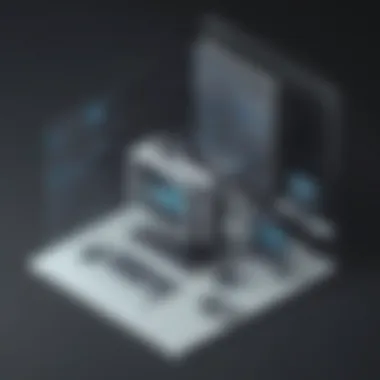

Customer Support Options and Reliability
Avast offers responsive customer support through dedicated channels, including online resources, knowledge bases, and expert assistance. Users can rely on Avast's proactive support team for prompt resolutions and guidance on optimizing the software's performance and security efficacy.
Performance and Reliability
The performance and reliability of Windows Server antivirus software are critical factors influencing its effectiveness in safeguarding organizational assets. Speed, efficiency, uptime statistics, and integration capabilities are key aspects to consider when evaluating the performance and reliability of antivirus solutions.
McAfee Server Security Suite: Performance and Reliability
Speed and Efficiency of the Software
McAfee Server Security Suite demonstrates commendable speed and efficiency in scanning for threats and running security protocols without causing system lags or disruptions. Its resource optimization tools ensure minimal impact on server performance while maintaining robust protection.
Uptime and Downtime Statistics
With high uptime rates and minimal downtime incidents, McAfee Server Security Suite offers reliable security coverage without compromising server availability or operational continuity. Regular updates and maintenance activities are conducted seamlessly to uphold service reliability.
Integration Capabilities with Other Tools
McAfee Server Security Suite supports seamless integration with various server management tools and applications, enabling compatibility and interoperability across diverse IT environments. Its flexible APIs and protocols facilitate integration with third-party solutions for enhanced security and operational efficiency.
Avast Business Antivirus Pro Plus: Performance and Reliability
Speed and Efficiency of the Software
Avast Business Antivirus Pro Plus excels in delivering high-speed scanning and real-time protection against threats while maintaining system performance. Its lightweight design and optimized algorithms ensure minimal resource consumption, enhancing efficiency and responsiveness.
Uptime and Downtime Statistics
Avast Business Antivirus Pro Plus boasts impressive uptime statistics with negligible downtime instances, guaranteeing uninterrupted server operation and continuous security coverage. The software's reliability extends to consistent performance levels and timely threat detection capabilities.
Integration Capabilities with Other Tools
Avast Business Antivirus Pro Plus offers extensive integration capabilities with a wide range of server applications and security management tools. Compatibility with third-party software and networking platforms enhances the software's adaptability and functionality in diverse IT infrastructures.
Security and Compliance
Data encryption, security protocols, compliance with industry regulations, and backup measures are integral components of Windows Server antivirus solutions to ensure comprehensive protection and regulatory adherence. Robust security features and compliance certifications reinforce the software's reliability and effectiveness in mitigating cyber risks.
McAfee Server Security Suite: Security and Compliance
Data Encryption and Security Protocols
McAfee Server Security Suite employs advanced encryption mechanisms and security protocols to safeguard confidential data and communications within Windows Servers. Its encryption standards adhere to industry best practices, fortifying data integrity and confidentiality.
Compliance with Industry Regulations
Committed to regulatory compliance, McAfee Server Security Suite meets industry standards and regulatory requirements set forth by authorities to ensure legal adherence and data protection. Its compliance certifications validate the software's commitment to upholding security protocols.
Backup and Disaster Recovery Measures
McAfee Server Security Suite incorporates robust backup and disaster recovery features to mitigate data loss risks and ensure business continuity in the event of security breaches or system failures. Its automated backup routines and recovery options enhance data resilience and restoration capabilities.
Avast Business Antivirus Pro Plus: Security and Compliance
Data Encryption and Security Protocols
Avast Business Antivirus Pro Plus implements strong encryption protocols and secure communication channels to protect data integrity and privacy on Windows Servers. Its encryption standards meet industry requirements, mitigating unauthorized access and data breaches.


Compliance with Industry Regulations
Aligned with regulatory frameworks, Avast Business Antivirus Pro Plus follows stringent compliance guidelines and standards to uphold data security and privacy mandates. Its adherence to regulatory protocols ensures legal conformity and data governance adherence.
Backup and Disaster Recovery Measures
Avast Business Antivirus Pro Plus features reliable backup and disaster recovery mechanisms to preempt data loss scenarios and support quick restoration efforts. Its comprehensive backup protocols and recovery tools contribute to business resilience and data safeguarding strategies.
Introduction
In the realm of cybersecurity, particularly for businesses operating on Windows Servers, selecting the most suitable antivirus solution is paramount. This article delves into the intricacies of Windows Server antivirus options to guide small to medium-sized businesses, IT professionals, and decision-makers in making well-informed choices. By presenting a comprehensive overview of the top antivirus software tailored specifically for Windows Servers, this piece aims to cater to the evolving security needs of modern enterprises.
Understanding the Importance of Windows Server Antivirus
The Role of Antivirus in Safeguarding Windows Servers
Ensuring the security of Windows Servers is a critical aspect of maintaining a robust and resilient IT infrastructure. Antivirus software plays a pivotal role in safeguarding these servers by detecting and neutralizing potential threats, malware, and malicious attacks. The primary characteristic that sets antivirus apart in this context is its ability to proactively defend servers against a multitude of cyber risks, thereby safeguarding sensitive data and system integrity. The prominent feature of antivirus solutions lies in their real-time scanning capabilities, which continuously monitor server activities to identify and eliminate any security breaches promptly. While antivirus software is a popular choice for bolstered cybersecurity defenses, it is essential to consider its advantages and potential limitations within the context of Windows Server environments.
Implications of Inadequate Antivirus Protection
In a scenario where Windows Server environments lack robust antivirus protection, the implications can be severe and far-reaching. The absence of effective antivirus measures can expose servers to various cyber threats, including viruses, ransomware, spyware, and other forms of malware. The key characteristic of inadequate antivirus protection lies in leaving servers vulnerable to cyberattacks, potentially resulting in data breaches, system downtime, and financial losses. This underscores the significance of deploying reliable antivirus solutions tailored for Windows Servers to mitigate security risks effectively. Understanding the unique features of antivirus software and acknowledging the consequences of inadequate protection are crucial steps in fortifying the security posture of Windows Server environments.
Factors to Consider When Choosing Windows Server Antivirus
Choosing the right antivirus software for Windows Servers is crucial for ensuring optimal security within small to medium-sized businesses and IT environments. One of the key considerations is the impact of antivirus software on server performance. The efficiency of the antivirus solution can significantly affect overall system performance, making it imperative to select a software that minimizes resource consumption.
Scalability is another vital factor to evaluate. A robust antivirus program should be able to accommodate the growth of the system seamlessly. This scalability ensures that the software can adapt to expanding server infrastructure without compromising security standards.
Compatibility with different Windows Server versions is a pivotal aspect to assess. The antivirus solution should offer support for various Windows Server editions to guarantee seamless integration with the existing infrastructure. It should also demonstrate compatibility with specific server configurations to optimize performance.
Security features and threat detection capabilities play a fundamental role in the effectiveness of antivirus software. Advanced threat detection mechanisms enhance the software's ability to identify and mitigate emerging security risks proactively. Real-time monitoring and response capabilities are essential for promptly addressing security incidents and minimizing potential damages.
Scalability and Performance Impact
Impact of Antivirus Software on Server Performance
Antivirus software's impact on server performance is a critical consideration when selecting a suitable solution for Windows Servers. The resource utilization of the software directly influences the speed and efficiency of server operations. Opting for antivirus software with minimal performance impact ensures that system resources are utilized optimally, maintaining high server performance levels.
Scalability to Accommodate System Growth
Scalability is paramount in antivirus software to cope with the expanding needs of a growing system efficiently. An antivirus solution that is scalable can adapt to increased demands without compromising its effectiveness. This ability to accommodate system growth seamlessly ensures that the software remains a reliable security measure as the infrastructure expands.
Compatibility with Windows Server Versions
Support for Various Windows Server Editions
The antivirus software's support for different Windows Server editions is crucial for seamless integration with diverse server environments. Compatibility with various versions enables businesses to implement the software across their infrastructure efficiently. Choosing software that caters to a broad range of Windows Server editions guarantees consistent security measures across the network.
Integration with Specific Server Configurations
Integrating antivirus software with specific server configurations enhances its ability to optimize security within unique network setups. Customizing the software to align with specific server settings ensures that it functions optimally within the existing infrastructure. This tailored integration maximizes the software's efficiency and effectiveness.
Security Features and Threat Detection Capabilities
Advanced Threat Detection Mechanisms
Sophisticated threat detection mechanisms are essential for identifying and combating evolving cybersecurity threats effectively. Antivirus software equipped with advanced threat detection capabilities can detect and neutralize potential risks before they escalate, providing proactive protection against modern cyber threats.
Real-Time Monitoring and Response Capabilities


Real-time monitoring and response capabilities are vital components of antivirus software to promptly address security incidents. The ability to monitor system activities in real-time enables immediate detection of anomalies and potential threats. Quick response mechanisms ensure that security breaches are swiftly mitigated, reducing the impact of cybersecurity incidents.
Top Windows Server Antivirus Solutions
The segment focusing on Top Windows Server Antivirus Solutions within this article plays a crucial role in aiding businesses and IT professionals in making informed decisions when it comes to safeguarding their systems. This section meticulously examines various antivirus software explicitly designed for Windows Servers tailored to meet the security needs of small to medium-sized enterprises, IT experts, and decision-makers. By delving deep into the intricacies of each solution, it offers a detailed analysis of the components that set them apart and make them essential for ensuring a robust defense against cyber threats.
Evaluating Antivirus Software for Windows Server
Criteria for assessing antivirus solutions
The evaluation of antivirus software for Windows Servers is a pivotal aspect discussed in this article. Understanding the significance behind the selection process holds immense value, as it directly impacts the overall security posture of an organization. The criteria for assessing antivirus solutions delve into key factors such as detection rates, system performance impact, ease of management, and scalability. Each criterion contributes uniquely to the goal of establishing a secure environment, with a keen focus on real-time threat detection and rapid response mechanisms.
Performance benchmarks and testing methodologies
When it comes to assessing the performance benchmarks and testing methodologies for Windows Server antivirus software, the emphasis lies on ensuring that the chosen solution aligns seamlessly with the specific requirements of the system. By scrutinizing performance metrics under various conditions, organizations can gauge the efficiency and effectiveness of the antivirus software. Additionally, rigorous testing methodologies play a pivotal role in showcasing the software's capability to withstand diverse cyber threats and its resilience in real-world scenarios, thereby providing a comprehensive evaluation framework for decision-makers.
Leading Antivirus Providers for Windows Server
Overview of top antivirus vendors
The discourse surrounding the leading antivirus providers for Windows Server sheds light on the key players in the cybersecurity domain. Understanding the offerings of prominent vendors and their specialization areas empowers organizations to make well-informed choices aligned with their security objectives. By providing a detailed overview of each vendor's product portfolio, features, and industry reputation, this section acts as a guiding compass for navigating the saturated antivirus market efficiently.
Strengths and weaknesses of each solution
Delving deeper into the strengths and weaknesses of each antivirus solution allows for a nuanced analysis of their capabilities and limitations. By delineating the unique features that set each solution apart and identifying potential areas that may pose challenges, decision-makers can tailor their security approach according to their organizational needs. Recognizing the strengths ensures that specific security requirements are met effectively, while acknowledging the weaknesses enables proactive measures to mitigate potential vulnerabilities and enhance the overall security posture.
Implementation and Best Practices
Implementing best practices for Windows Server antivirus is crucial in maintaining a secure digital environment. Businesses rely on robust antivirus solutions to safeguard critical data and systems, making it imperative to adhere to proper implementation strategies. By following recommended practices, organizations can mitigate security risks and ensure the uninterrupted operation of their Windows Servers. Implementing best practices involves carefully configuring antivirus software, scheduling regular scans, and staying informed about emerging threats to tailor security measures effectively. This section emphasizes the vital role of implementation in enhancing overall system resilience and cybersecurity posture.
Deployment Strategies for Windows Server Antivirus
Centralized vs. distributed antivirus deployment
Centralized antivirus deployment focuses on managing security measures from a central location, ensuring consistent policy enforcement across all endpoints within the network. In contrast, distributed deployment distributes security responsibilities to individual servers, allowing for greater flexibility and minimizing single points of failure. The centralized approach streamlines security management but may introduce bottlenecks, whereas distributed deployment offers more granular control at the expense of increased complexity. Balancing these factors is critical in selecting the optimal deployment strategy to meet the unique requirements of Windows Server environments.
Integration with existing security infrastructure
Integrating antivirus solutions with existing security infrastructure enhances overall threat detection and response capabilities within Windows Server ecosystems. By synchronizing antivirus software with other security tools such as firewalls and intrusion prevention systems, organizations can create a cohesive defense mechanism that effectively shields against evolving cyber threats. Seamless integration promotes operational efficiency, simplifies management tasks, and fosters a layered security approach that fortifies the entire IT environment. However, challenges may arise in compatibility issues and alignment with varying security protocols, necessitating thorough planning and evaluation before implementing integration solutions.
Optimizing Antivirus Performance on Windows Server
Tuning antivirus settings for server environments
Fine-tuning antivirus settings is essential to strike the right balance between optimal security and system performance on Windows Servers. Customizing scan schedules, exclusions, and heuristic analysis parameters can significantly impact the antivirus software's efficiency without compromising protection levels. Leveraging advanced tuning features allows administrators to adjust antivirus configurations according to workload demands, minimizing resource consumption and maximizing real-time threat detection capabilities. However, improper tuning may lead to false positives, decreased scanning accuracy, or system slowdowns, underscoring the importance of meticulous adjustment and ongoing monitoring.
Regular maintenance and updates
Regular maintenance tasks, including software updates, virus definition downloads, and system scans, are cornerstones of effective antivirus performance on Windows Servers. Timely updates ensure the software remains equipped to identify and eliminate new malware variants, enhancing overall threat prevention efficacy. Scheduled maintenance routines also facilitate system optimization, eliminating outdated files, and resolving potential software conflicts that could undermine security measures. Emphasizing the importance of consistent maintenance procedures is vital, as negligence in this area can render antivirus solutions ineffective and expose servers to heightened security risks.
Conclusion
In this conclusive section of the article, we summarize the critical aspects discussed regarding Windows Server antivirus solutions. By delving deep into the realm of antivirus software tailored for Windows Servers, we have aimed to assist businesses in making well-informed choices regarding their cybersecurity needs. Understanding the stringent requirements for safeguarding Windows Servers, particularly for small to medium-sized businesses, IT professionals, and decision-makers, is paramount in today's cyber landscape.
Final Thoughts on Windows Server Antivirus Solutions
Key Considerations for Selecting the Right Antivirus
Unraveling the appropriate antivirus solution for Windows Server environments hinges on several key considerations. Chief among these considerations is the software's ability to provide robust threat detection mechanisms tailored explicitly for Windows Servers. This feature ensures that the antivirus solution is adept at combating sophisticated cyber threats that pose a risk to server operations.
Moreover, seamless integration with various Windows Server editions is essential to guarantee smooth operation without compatibility issues. The chosen antivirus must align with the specific server configurations to optimize security measures effectively. Selecting an antivirus solution with real-time monitoring and response capabilities is crucial to swiftly address emerging security threats before they escalate.
Ensuring Robust Security for Windows Server Environments
To bolster the security of Windows Server environments, it is imperative to prioritize solutions that offer advanced threat detection mechanisms combined with real-time response capabilities. This approach enables businesses to proactively protect their systems from evolving cyber threats, maintaining operational continuity.
Ensuring that the antivirus software chosen is updated regularly is vital. Regular maintenance and updates help fortify the security posture of Windows Servers, addressing new vulnerabilities and enhancing overall protection levels. By adhering to best practices and optimizing antivirus performance, businesses can mitigate risks effectively and safeguard their valuable data and operations.





