Exploring Brandfolder: A Comprehensive DAM Solution

Software Overview
Foreword to the software
Brandfolder is a digital asset management (DAM) solution designed to help businesses organize, store, and share their digital content effortlessly. It serves particularly well for small to medium-sized businesses that require a systematic approach to managing their media assets. As competition grows, efficient content management becomes vital. Brandfolder addresses this challenge by simplifying the asset management process, allowing teams to focus on creativity and strategy rather than tedious organizational tasks.
Key features and functionalities
A significant number of features make Brandfolder stand out in the crowded DAM market. Some crucial functionalities include:
- Centralized Asset Storage: Users can upload and manage a variety of media types, from images to videos, within a single platform.
- Advanced Search Capabilities: Finding assets is made easy through metadata tagging and smart filtering options, which also enhance overall efficiency in content retrieval.
- Version Control: Keeping track of updates and versions ensures that teams are always utilizing the most relevant and high-quality content.
- Customizable User Access: Administrators can assign different permissions based on roles, ensuring that sensitive materials remain secure while still being available to those who need access.
- Integrations: Brandfolder boasts compatibility with numerous third-party applications, allowing for a streamlined workflow across platforms.
Pricing plans and available subscriptions
Brandfolder operates on a subscription-based model, offering various pricing levels to accommodate different business needs. Pricing typically ranges based on the number of users, storage requirements, and specific features desired by the organization. A basic plan is available for smaller teams, while larger businesses can benefit from enterprise-level plans that offer advanced functionalities and supplemental customizations.
User Experience
User interface and navigational elements
The user interface of Brandfolder is designed with the user in mind, featuring a clean layout that promotes ease of navigation. Users can quickly familiarize themselves with the dashboard, which allows for intuitive interactions with digital assets.
Ease of use and learning curve
Brandfolder emphasizes user-friendliness. It is built to support users of varying technological proficiency. The learning curve is minimal, allowing even those not deeply familiar with digital asset management tools to adapt quickly and begin utilizing the software effectively.
Customer support options and reliability
Brandfolder offers a range of customer support options including online resources, tutorials, and dedicated technical support. Users can access their knowledge base for quick troubleshooting or reach out to support channels for more complex issues. This attention to customer service enhances reliability for users facing challenges.
Performance and Reliability
Speed and efficiency of the software
In terms of performance, Brandfolder efficiently handles large files and facilitates quick uploads and downloads. This is crucial for businesses managing extensive libraries of digital content. Streamlined performance translates into enhanced productivity levels.
Uptime and downtime statistics
Uptime is a critical element for any cloud-based service. Brandfolder provides high uptime guarantees, ensuring that users can access their assets whenever needed. Regular updates and server maintenance also contribute to minimizing downtime.
Integration capabilities with other tools
The capability to integrate with various third-party tools such as Adobe Creative Cloud and social media platforms is a key strength of Brandfolder. This enables businesses to enhance their workflows and link assets seamlessly across different applications.
Security and Compliance
Data encryption and security protocols
Security is a top concern for modern businesses. Brandfolder employs robust data encryption protocols to protect assets from unauthorized access. These measures ensure that sensitive information remains confidential and secure for all users.
Compliance with industry regulations
Brandfolder understands the importance of compliance with industry regulations. The platform adheres to standards that govern data protection and privacy, making it a reliable option for businesses that require stringent compliance.
Backup and disaster recovery measures
Having comprehensive backup and disaster recovery measures in place is essential for any digital asset management system. Brandfolder ensures regular backups and defines clear recovery processes. In case of unexpected events, users can confidently trust that their assets will be recoverable.
"Brandfolder empowers businesses to manage their digital content effectively, promoting creativity and enhancing operational efficiency."
Overall, Brandfolder emerges as a compelling option for organizations seeking a reliable and efficient digital asset management solution. It stands out with its user-friendly interface, strong performance reliability, and solid security measures, making it suitable for a wide range of users.
Understanding Digital Asset Management
Digital Asset Management (DAM) has gained prominent attention in recent years, especially among evolving businesses in various industries. This fundamental concept serves as the backbone for organizing, storing, and distributing digital assets. It encompasses a range of practices that facilitate effective management of a company’s valuable content, such as images, videos, and documents.
In the context of utilizing Brandfolder, it’s crucial to grasp both the definition and the significance of DAM. By understanding how digital assets can be efficiently handled, organizations can enhance their operational workflows, leading to better productivity and overall success.
Definition and Importance
Digital Asset Management refers to the systematic organization and retrieval of digital files. It allows businesses to store large volumes of content securely, making it easy for team members to find and use them when needed.
The importance of a DAM system cannot be overstated. It helps in:
- Efficient Resource Utilization: Time is saved when employees locate assets swiftly rather than searching through cluttered file systems.
- Cost Reduction: Redundancies are minimized since teams avoid recreating assets that already exist.
- Brand Consistency: When teams use a single source of truth for assets, it ensures consistency across marketing materials and communications.
Moreover, as companies grow, the digital asset pool also expands. Implementing a robust DAM solution helps managers maintain control over these assets, thus enabling informed decision-making.
Key Components of a DAM System
When considering a Digital Asset Management system, it is essential to focus on its core components. The effectiveness of a DAM solution is often defined by:
- Metadata Management: Proper tagging and metadata contribute significantly to searchability. Creative teams work more efficiently with clear categorizations in place.
- User Access Controls: Managing user permissions is vital. Different staff members may require varying levels of access to maintain security and streamline production.
- Workflow Automation: A good DAM system should enhance collaboration among team members. Features that allow for file approval processes and comments can foster communication.
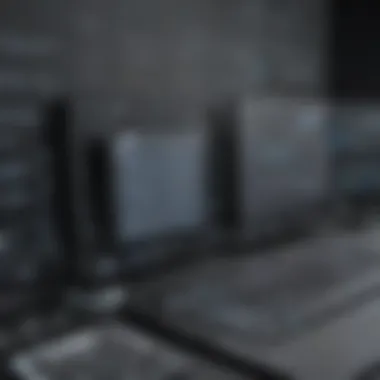
Prolusion to Brandfolder
The digital landscape demands that businesses manage their content efficiently. This leads to the growing importance of Digital Asset Management (DAM) systems like Brandfolder. Brandfolder serves as a centralized hub for storing, organizing, and distributing digital assets. Understanding Brandfolder enables businesses to bolster their content strategies, making it a critical component for effective digital management.
In today’s fast-paced environment, brands accumulate vast amounts of digital files, from images to documents. Without an efficient DAM system in place, companies may face difficulties in asset retrieval, version control, and collaboration across teams. Brandfolder addresses these challenges by providing a scalable solution that not only simplifies asset management but also enhances team productivity. This highlights its popularity among small to medium-sized businesses and IT professionals who seek a streamlined approach.
A clear comprehension of Brandfolder’s overarching structure and features is imperative. This section sheds light on the fundamental aspects of Brandfolder and how it aligns with the operational needs of businesses aiming to improve their workflow.
Overview of Brandfolder
Brandfolder offers a versatile platform for managing digital assets. It is designed to meet the needs of businesses by allowing them to categorize and tag their files, enhancing accessibility. The user interface is straightforward, a factor that reduces the learning curve for new users. Organizations can upload various file types, such as images, videos, and audio clips. Having a unified platform to store these assets reduces chances of loss and improves retrieval time.
Some key features include:
- User-friendly interface: Simplifies navigation and asset management.
- Robust tagging system: Enhances organization and facilitates search.
- Version control: Keeps tracks of revisions, ensuring the latest files are easily accessible.
Brandfolder also enables teams to share assets securely, allowing collaboration across departments without compromising intellectual property. This integration of security features makes it a popular choice among companies prioritizing brand consistency and confidentiality.
Target Market and User Base
Brandfolder primarily targets small to medium-sized businesses, marketing teams, and creative agencies. These groups typically need an intuitive platform to manage assets but may not have the resources for extensive custom systems. Additionally, startups and individual entrepreneurs also benefit from Brandfolder, as it offers a low barrier to entry for effective asset management.
The user base consists of:
- Marketing professionals seeking efficient ways to handle promotional materials.
- Content creators who require organized spaces for their files.
- IT managers focused on integrating seamless solutions with existing infrastructure.
Understanding the demographic of Brandfolder’s audience not only highlights its application in numerous fields but also underscores its essential role in maintaining an agile, organized digital environment. As businesses recognize the importance of efficiency in their operations, tools like Brandfolder become imperative for success.
Core Features of Brandfolder
Brandfolder's core features serve as the backbone of its digital asset management system. Understanding these elements helps potential users grasp how the platform meets their unique needs and challenges. Each feature not only enhances operational efficiency but also supports effective content management within organizations. This section discusses the key components: asset organization and tagging, advanced search and filtering, and user permissions and access control.
Asset Organization and Tagging
The method of organizing assets in Brandfolder is vital for ensuring quick access and usability. Users can upload various types of digital files such as images, videos, and documents. Upon upload, the tagging system plays a significant role. By assigning relevant tags, users can categorize content in a manner that aligns with their workflow.
This tagging system facilitates:
- Easier navigation: Users can swiftly find the needed assets without sifting through a large volume of files.
- Improved collaboration: Teams can share specific assets along with their context directly, enhancing communication.
- Customizable views: Users have the power to create folders based on projects or campaigns, making asset management even more personalized.
Employing a sound organization and tagging strategy results in a more streamlined content management process. It minimizes confusion and provides clarity on asset usage, which various team members across sectors benefit from.
Advanced Search and Filtering
Another crucial feature of Brandfolder is its advanced search functionality. As the amount of digital assets grows, finding the right file becomes increasingly complex. The search feature mitigates this challenge by allowing users to apply multiple filters.
Users can search using:
- Keywords that match file names or descriptions,
- Tag filters to narrow down specific categories,
- File types, which helps in selecting the exact format required.
This multi-layered search capability is essential for enhancing productivity. Users can quickly obtain the assets they need without excessive scrolling through folders. The efficiency gained from this feature can have repercussions on overall team output, reducing downtime and maintaining project momentum.
User Permissions and Access Control
Managing who can access what within Brandfolder is handled through its robust user permissions and access control features. This aspect is crucial as it ensures that sensitive or proprietary content remains secure.
Organizations can establish:
- Role-based access, where different levels of permissions are defined based on user roles within the company.
- Custom access controls for specific folders or files, allowing for heightened security measures as necessary.
- Audit trails to monitor asset interactions and any changes made by users.
Through these measures, Brandfolder enables teams to collaborate effectively while protecting valuable assets against unauthorized usage. Establishing clear user permissions is not just about security; it also fosters accountability among users.
By implementing these core features, Brandfolder positions itself as a strong contender in digital asset management, addressing the critical needs of small to medium-sized businesses, entrepreneurs, and IT professionals effectively.
Integration Capabilities
Integration capabilities significantly enhance the functionality of a digital asset management (DAM) system like Brandfolder. This capability allows users to connect Brandfolder with various external tools and platforms, offering a seamless experience in managing digital assets. By integrating with other software, businesses can automate processes, centralize workflows, and improve overall efficiency. This section explores the importance of integration capabilities and examines both standard integrations and custom options available to users.
Integration with Other Tools
Integrating Brandfolder with other tools can deliver various advantages to small and medium-sized businesses. For instance, integration with platforms like Adobe Creative Cloud enables direct access to assets within the design software. This integration streamlines the creative process, eliminating the need to switch back and forth between applications to access files. Additionally, when connected with project management tools such as Asana or Trello, teams can directly incorporate the latest assets into their projects.
Beyond creative tools, integrating Brandfolder with communication platforms like Slack can keep teams informed. Notifications about asset updates can be sent directly to communication channels. These real-time updates can ensure that teams are always working with the most current materials.
"Integration is key to unlocking the full potential of any DAM system. It allows companies to create a cohesive digital ecosystem that maximizes productivity."
Some common integrations for Brandfolder include:
- Content Management Systems (CMS): Connect with CMS platforms like WordPress for easy content publishing.
- Email Marketing Services: Tools like Mailchimp can pull assets directly from Brandfolder for campaigns.
- Social Media Management Tools: Automate sharing of digital content across platforms like Facebook and Instagram.
API Options for Custom Solutions
For companies with unique operational needs, Brandfolder also provides API options. By utilizing Brandfolder's API, businesses can create custom solutions tailored to their specific requirements. This capability opens up opportunities for deeper integration into existing systems and allows for the automation of various tasks.

For example, if a company uses a proprietary system for managing customer relationships, integrating Brandfolder through its API can streamline how assets are associated with customer profiles.
Here are some potential uses of the API:
- Custom Asset Pipelines: Design automated processes for pushing and pulling assets to and from other applications.
- Advanced Reporting: Develop analytics dashboards pulling data from both Brandfolder and other systems.
- Unique User Interfaces: Build specialized interfaces for users to interact with Brandfolder in ways that suit specific workflows.
Utilizing the API ensures that businesses do not conform to generic solutions but rather craft a digital asset management experience that aligns closely with their strategic goals. In this way, Brandfolder not only serves as a repository for digital assets but also acts as a vital component of wider operational infrastructure.
Benefits of Using Brandfolder
The reasons to use Brandfolder as a digital asset management solution are many and varied. For small to medium-sized businesses, entrepreneurs, and IT professionals, understanding these benefits can significantly influence the decision-making process regarding asset management. Effective digital asset management is crucial, as it directly impacts productivity, brand consistency, and team efficiency. This section delves into specific benefits that Brandfolder offers users, highlighting its potential to transform how organizations handle their digital assets.
Streamlining Workflows
Brandfolder is designed to streamline workflows by providing an organized and easy-to-use interface. Users can upload, manage, and access digital assets like images, videos, and documents without the hassle of navigating multiple systems. The centralization of assets means that teams can spend more time focusing on their respective projects rather than searching for materials.
With features such as bulk uploading and one-click sharing, Brandfolder significantly reduces the time spent on administrative tasks. Users can set custom workflows to ensure that all team members follow structured processes. This optimization not only enhances productivity but also minimizes the risk of errors in asset usage. Therefore, businesses can operate more efficiently, getting projects off the ground more quickly while maintaining high standards.
Enhancing Team Collaboration
In today's fast-paced business landscape, collaboration is key to success. Brandfolder fosters a collaborative environment by allowing multiple users to access, edit, and share digital assets simultaneously. The platform supports real-time updates, ensuring that every team member is working with the latest versions of assets.
Additionally, Brandfolder includes features like comments and feedback options, which facilitate communication around various assets. This ability to leave notes or share thoughts directly on the platform ensures that discussions about assets happen in context, thus improving overall team effectiveness. It also helps different departments stay aligned, resulting in smoother project progression.
Improving Brand Consistency
Brand consistency is vital for any organization aiming to maintain its identity and reputation. With Brandfolder, organizations can establish clear guidelines for using their digital assets. The platform enables businesses to create brand kits, which encapsulate logos, color palettes, and typography guidelines. These kits serve as vital references for team members, especially those responsible for marketing or design initiatives.
By ensuring everyone uses the same assets and adheres to brand guidelines, Brandfolder helps avoid disjointed messaging. Consistency in branding builds trust and recognition among customers. Moreover, using a single source for all brand assets reduces the risk of outdated or incorrect materials being distributed.
In summary, utilizing Brandfolder leads to increased efficiency, enhanced collaboration, and a unified brand representation which are all critical for achieving business goals.
The overall benefits of using Brandfolder are clear. With its focus on streamlining workflows, enhancing collaboration, and ensuring brand consistency, it emerges as a valuable asset for any organization aiming to optimize their digital asset management process.
Challenges in Implementation
The implementation of any digital asset management (DAM) system, including Brandfolder, faces a set of unique challenges. Understanding these challenges is paramount for small to medium-sized businesses, entrepreneurs, and IT professionals considering adopting Brandfolder. This section explores potential adoption issues and data migration concerns that may arise during the deployment phase.
Potential Adoption Issues
Adoption issues can stem from various factors. One major concern is user resistance to changing existing systems and workflows. Team members who are accustomed to their current methods may be hesitant to embrace a new platform. This reluctance can hinder the overall effectiveness of Brandfolder as a solution. To overcome this, organizations need to approach the adoption process with a well-defined change management strategy, emphasizing the benefits of the new system.
Additionally, varying levels of technical proficiency among users can complicate the adoption process. Not all employees might be familiar with digital asset management tools, which could lead to frustration and slow adoption rates. Providing comprehensive training sessions and ongoing support can help ease this transition. Users need to feel confident in using the tools at their disposal to maximize efficiency and productivity.
Another factor impacting adoption can be the alignment between Brandfolder's features and the specific needs of an organization. If users do not perceive the platform as directly beneficial to their tasks, they may choose to underutilize its features. Conducting an initial assessment to understand user needs and aligning the implementation process accordingly is crucial.
Data Migration Concerns
Data migration is often one of the most daunting aspects of implementing Brandfolder. Transferring existing digital assets from legacy systems to a new platform must be done carefully to avoid data loss or corruption. Businesses should anticipate a range of challenges during this process.
For example, different file formats, metadata standards, and asset organization structures can complicate migration. Establishing a clear migration plan that includes a thorough inventory of existing assets can mitigate risks.
"Proper planning and execution of data migration can prevent potential setbacks and enhance user experience from day one."
Another concern is ensuring that sensitive information remains secure throughout the migration process. Organizations may need to invest additional resources into cybersecurity measures to protect their data during this phase. Encrypting data and restricting access can help in safeguarding against breaches.
Once assets are migrated, the organization should also focus on validating data integrity. This step confirms that all assets are correctly transferred and organized as intended. Periodically conducting audits post-migration can help in identifying and rectifying any discrepancies early on.
By identifying these potential challenges ahead of time and preparing adequately to address them, businesses can better position themselves for a successful implementation of Brandfolder.
Best Practices for Maximizing Value
Maximizing the value from Brandfolder necessitates a systematic approach to how users manage and utilize their digital assets. Following best practices can significantly enhance the effectiveness of this digital asset management solution. These practices encompass understanding the importance of user training, ensuring accessibility to support resources, and maintaining the platform through regular updates. By focusing on these areas, small to medium-sized businesses can harness the full capabilities of Brandfolder, ensuring better organization and efficiency in their content management process.
Training and Support Resources
Training is essential when adopting Brandfolder. Without adequate training, users may struggle to understand the platform's features, which can lead to underutilization of its capabilities. Effective training programs help users become familiar with asset management processes, advanced search functionality, and user permissions. Moreover, ongoing support resources are vital. This includes a robust help center, tutorials, and live support options. When new features are added, timely updates and instructional materials should also be provided to ensure that users stay informed and competent in their usage.
"Effective training enables teams to maximize their productivity, turning Brandfolder into a powerful ally in their digital asset strategies."
Providing a blend of self-paced learning modules and live sessions can cater to diverse learning preferences. Organizations might also consider designating Brandfolder champions within teams. These individuals can encourage best practices and serve as points of contact for their peers.
Regular Maintenance and Updates
Regular maintenance is crucial in keeping Brandfolder running optimally. This includes monitoring asset organization to ensure metadata is accurate, tagging is consistent, and that all content is relevant. Users should regularly review their assets to remove outdated or unused files. This practice not only promotes efficiency but also enhances search performance within the platform.
Keeping the Brandfolder platform updated is equally crucial. Regular updates often include performance enhancements, new features, and security improvements. Businesses should set reminders to check for updates and review release notes provided by Brandfolder. This habit helps users stay on top of newly available functionalities and empowers them to continuously refine their strategies.
Comparative Analysis with Competitors
In the landscape of digital asset management (DAM), conducting a comparative analysis with competitors is crucial for organizations looking to optimize their asset management strategies. By understanding how Brandfolder stacks up against other DAM solutions, businesses can assess critical elements such as feature sets, pricing, and usability. This analysis aids in identifying strengths that can be leveraged and weaknesses that may need addressing in future enhancements.
A comprehensive comparative framework allows for a clearer insight into the functionalities that each platform offers. When considering evidence-based conclusions regarding Brandfolder, it is essential to articulate how its capabilities align with and diverge from its competitors' offerings. Selective benchmarking not only highlights opportunities for differentiation but also enables prospective users to make informed decisions that resonate with their unique company needs.


Furthermore, this analysis can reveal broader trends within the DAM space, informing users about shifts in technology and user expectations.
Key Competitors in the DAM Space
Several prominent players exist within the DAM sector. Notable competitors include:
- Widen Collective: Known for its robust functionality, Widen Collective offers extensive reporting options and an intuitive user experience.
- Bynder: This platform emphasizes brand governance and focuses on creative workflows alongside asset management.
- Canto: Canto specializes in ease of use and is frequently recognized for its user-friendly interface.
- Asset Bank: This service focuses on customizability, making it a choice for organizations with specific branding needs.
Each of these competitors serves different market segments, with varying emphasis on scalability, ease of use, and integration capabilities.
Strengths and Weaknesses of Brandfolder
Brandfolder presents unique strengths that position it as a competitive solution in the DAM market. Some of these include:
- User-Friendly Interface: Brandfolder features a visually appealing, straightforward interface allowing for easy navigation, which is particularly appealing for small to medium-sized businesses not having extensive IT resources.
- Customizability: Businesses can adapt Brandfolder's solutions to fit their specific workflows, which is a significant advantage over less flexible competitors.
- Integration Capabilities: The platform integrates seamlessly with various marketing tools, facilitating a streamlined workflow across different platforms.
However, Brandfolder also possesses certain weaknesses. The comparative analysis highlights aspects such as:
- Cost Considerations: Some small businesses may find Brandfolder's pricing structure to be a limiting factor, particularly when scaling up features or accommodating a growing volume of assets.
- Limitations in Advanced Features: While robust, some advanced functionalities present in competitors like Widen or Bynder may be lacking in Brandfolder, which could be a consideration for enterprises requiring extensive asset management capabilities.
Understanding these strengths and weaknesses is vital for organizations as they evaluate Brandfolder against alternatives, ensuring they choose a solution that aligns with their operational strategies and expectations.
Case Studies and User Experiences
The topic of case studies plays an essential role in understanding how Brandfolder performs in real-world scenarios. For small to medium-sized businesses, entrepreneurs, and IT professionals, these examples provide valuable insights into the capabilities and benefits of a digital asset management system.
By examining detailed experiences from actual users, potential adopters of Brandfolder can assess its effectiveness. Case studies can illustrate concrete results, detailing improvements in workflow efficiency and brand consistency. Additionally, these narratives help identify best practices for implementation and usage, as well as common pitfalls to avoid. This informed perspective is crucial for decision-makers as they consider integrated asset management solutions.
Successful Implementations
Several organizations have successfully integrated Brandfolder into their workflows, showcasing its capabilities. One notable example is a mid-sized marketing agency that replaced a fragmented system with Brandfolder. The agency struggled with asset disorganization and version control across multiple clients. After implementing Brandfolder, they noticed significant improvements in accessibility and collaboration.
Key benefits realized by the agency include:
- Streamlined asset retrieval: With advanced search functionalities and tagging features, team members quickly locate the assets they need.
- Enhanced collaboration: Brandfolder fosters a shared space for assets, allowing team members to comment and provide feedback directly on items, resulting in improved communication.
- Consistent branding: The agency reported that using Brandfolder ensured that all team members accessed the most updated assets, which reinforced brand identity across all marketing materials.
These outcomes exemplify the potential for increased productivity and clarity within a team, ultimately leading to better business results.
Lessons Learned from Failures
Not every implementation of Brandfolder has been smooth sailing. There are instances where businesses faced challenges resulting in less-than-desired outcomes. One such case involved a company that attempted to migrate data into Brandfolder but did not allocate enough time for proper data organization beforehand.
The consequences of this oversight were stark. Key issues included:
- Inadequate training: Employees felt overwhelmed because they did not receive sufficient guidance on how to utilize the new system effectively.
- Data inconsistency: Without thorough preparation, some assets were lost during migration, leading to confusion and mistrust in the system's reliability.
- Frustration among users: The lack of familiarity with Brandfolder resulted in resistance to using the platform, which hindered the potential benefits.
From this experience, companies can learn the importance of comprehensive training and proper planning before making the switch.
"Proper preparation and training are vital to ensure a smooth transition to a new asset management system."
By recognizing these challenges and understanding the successful implementations, businesses can make better-informed decisions regarding the adoption of Brandfolder, maximizing the likelihood of a beneficial outcome.
Future Trends in Digital Asset Management
The landscape of digital asset management (DAM) is continuously evolving. Future trends in this area will have profound implications for businesses. As technology advances, the way we handle, store, and optimize digital assets must also adapt. Understanding these trends will help organizations stay competitive and maximize the value of their assets.
The significance of future trends cannot be overstated. Companies that leverage the latest advancements in DAM technologies tend to enhance their operational efficiencies, drive better decision-making, and improve their overall brand consistency. Therefore, recognizing these shifts is essential for both strategic planning and execution.
Emerging Technologies
Emerging technologies are at the heart of transforming digital asset management. For instance, artificial intelligence and machine learning are becoming more integrated into DAM platforms. These technologies can automate processes such as tagging and organizing assets. By analyzing data patterns, AI can suggest optimal ways to manage assets effectively.
In addition, cloud technologies are shifting standard practices in asset management. Organizations can now store vast amounts of data securely while ensuring easy access for teams spread across various locations. The growth of edge computing also allows for faster processing of digital assets, enhancing user experience for accessing and utilizing these resources.
"Automation and AI are reshaping the way organizations approach digital asset management. The result is improved efficiency and effectiveness across various marketing and operational tasks."
Another notable trend involves integration capabilities. As businesses use a myriad of tools for different functions, the need for DAM systems to seamlessly connect with other software is critical. Platforms such as Brandfolder must offer robust APIs and efficient workflows for integration. This not only alleviates data silos but also ensures an uninterrupted flow of information across teams.
Shifts in User Expectations
Shifts in user expectations represent another crucial trend in digital asset management. As digital environments become increasingly user-centric, clients and internal users expect a more intuitive and personalized user experience. This requires DAM systems to provide an interface that promotes user engagement and ease of navigation.
Users are also looking for more training and resources to maximize their use of DAM tools. There may be an expectation for ongoing support, ensuring that teams can fully leverage the system's capabilities. Therefore, organizations need flexible training programs, allowing users to adapt quickly to advancements in features and processes.
Focusing on data privacy and compliance is another vital concern for users. With increasing regulations surrounding data protection, users expect DAM solutions to prioritize security measures. A system's ability to protect intellectual property while offering transparency in data usage will be a deciding factor for many businesses.
In summary, the future of digital asset management is largely influenced by technology and user expectations. Companies that adapt to these trends will optimize their operations and fulfill the needs of their teams and clients.
Ending
The conclusion serves as a pivotal segment in this article. It encapsulates the main insights and reflections on the role of Brandfolder in digital asset management. Understanding these key points aids decision-makers in recognizing the significant benefits Brandfolder can offer.
Recap of Key Points
- Brandfolder's Core Functionality: It presents an efficient way to manage, store, and share digital assets. By allowing users to organize content effectively, Brandfolder minimizes the time and energy spent searching for resources.
- Integration Possibilities: With its ability to seamlessly connect with other platforms, Brandfolder enhances existing workflows. This integration elevates the utility of the software, allowing businesses to leverage their current tools.
- User-Friendly Interface: The intuitive design simplifies the user experience. Training needs are reduced, thus facilitating quicker adoption across teams.
- Adaptation to Business Needs: Brandfolder is notable for its flexibility and scalability. Small to medium-sized businesses can customize the software to fit their unique demands.
Final Thoughts on Brandfolder
Brandfolder stands out in the digital asset management landscape. Its features contribute directly to improving brand consistency and collaboration among team members. Businesses contemplating a DAM solution should closely evaluate Brandfolder. The emphasis should be on how efficiently it aligns with their operational needs. Investing in such technology ultimately yields a competitive advantage in managing digital assets.
In summary, adopting Brandfolder can yield considerable advantages that impact productivity and branding positively. As the landscape of digital asset management evolves, integrating a robust solution like Brandfolder remains essential for businesses striving for success.







