Exploring Clarizen: A Detailed Project Management Guide


Intro
Clarizen has been making waves in the world of project management tools. As organizations strive to boost productivity and streamline operations, understanding such software becomes essential. From small startups to medium-sized enterprises, effective project management is vital for achieving success.
In this article, we’ll sift through the core components of Clarizen, dissecting its features and functionalities that set it apart in a saturated market. We’ll delve into how this platform can cater to the unique needs of different businesses, dissecting its pricing plans, user experience, and capabilities. This comprehensive exploration aims to equip decision-makers with the knowledge to assess whether Clarizen is the right fit for their project management requirements.
Software Overview
Prologue to the software
Clarizen is designed with a clear objective—to make project management as streamlined as possible. It employs a user-friendly interface that aims to facilitate collaboration among teams regardless of where they are located. The platform integrates various features that encompass everything from project planning to resource management, ensuring that users have all the tools they need at their fingertips.
Key features and functionalities
Clarizen boasts a rich suite of tools that enhance team productivity and project oversight. Here are some key features:
- Real-time collaboration and communication among team members.
- Comprehensive project tracking with timelines and Gantt charts.
- Resource management tools for optimal allocation.
- Advanced reporting capabilities to visualize data.
- Integration with numerous applications for a seamless experience.
These features gather and present data in a way that promotes informed decision-making.
Pricing plans and available subscriptions
Understanding Clarizen’s pricing model can play a significant role in decision-making. The platform typically offers various subscriptions, catering to different organizational needs. Although specific prices may vary, plans generally range across options like:
- Basic Plan: Suitable for small teams needing essential features.
- Professional Plan: Designed for medium-sized organizations looking for more collaborative tools.
- Enterprise Plan: Tailored for large corporations, offering extensive functionalities and integrations.
Pricing structures often reflect the number of users and level of features included, making it critical to analyze one’s own needs before committing.
User Experience
User interface and navigational elements
The user interface of Clarizen is designed with practicality in mind. Its layout is intuitive, allowing users to navigate across the platform without feeling overwhelmed by unnecessary complexity. Navigation bars and menus are clearly labeled, helping newcomers find their way around quickly.
Ease of use and learning curve
For teams accustomed to traditional project management methods, diving into a digital platform can feel daunting. Clarizen addresses this by providing a relatively gentle learning curve. Many users report being able to familiarize themselves with the software within a short time. Training resources and tutorials are available to ease the transition, making it accessible for diverse users.
Customer support options and reliability
Businesses utilizing Clarizen need assurance that help is available when needed. The platform typically offers several customer support channels such as live chats, email, and extensive documentation, ensuring that technical issues don’t lead to prolonged disruptions in workflow.
Performance and Reliability
Speed and efficiency of the software
When it comes to project management, speed is key. Users often seek assurance that their tools won’t lag, particularly in tasks requiring real-time updates. Clarizen generally delivers a smooth user experience, allowing for quick loading times and responsive functionality—something that is particularly praised during high-traffic periods.
Uptime and downtime statistics
It's also vital to look at the reliability of any software. While specific uptime statistics may fluctuate, Clarizen aims to maintain high availability, minimizing periods of downtime that can hinder productivity. Such metrics are critical for businesses reliant on continuous access to project management tools.
Integration capabilities with other tools
Clarizen shines through its ability to integrate with external tools like Slack, Salesforce, or QuickBooks. This flexibility enables users to create a more cohesive work environment, bridging the gap between different software systems used across teams.
Security and Compliance
Data encryption and security protocols
In today’s world, data security cannot be taken lightly. Clarizen makes it a priority, implementing strong encryption protocols to safeguard sensitive project information. Understanding how data is secured helps businesses feel more at ease with entrusting their information to a cloud-based platform.
Compliance with industry regulations
Industry-specific compliance is another crucial aspect. Clarizen typically adheres to standard regulations, making it suitable for industries where regulatory compliance is non-negotiable, such as healthcare or finance.
Backup and disaster recovery measures
Efficient backup systems and disaster recovery protocols are essential in protecting against data loss. While specific procedures may vary, Clarizen generally reportedly includes regular backups and a recovery plan to ensure data integrity is maintained, no matter the circumstances.
In summary, this comprehensive overview aims to guide organizations through the intricate landscape of Clarizen’s offerings. By understanding its key features, user experience, and security protocols, businesses can make informed decisions on adopting this powerful project management tool.
Intro to Clarizen
In today's fast-paced business landscape, project management tools have transitioned from being nice-to-haves to absolute essentials. Clarizen stands out as a significant contender in this rapidly evolving market. It lends considerable weight to project organization, collaboration, and productivity, ensuring that small to medium-sized businesses can navigate their workflows with finesse.
The importance of understanding Clarizen cannot be overstated, especially given its comprehensive features designed for versatile application. Whether you are an entrepreneur looking to streamline your operations or an IT professional aiming to enhance team efficiency, grasping the intricacies of this platform is key.
Definition and Purpose
Clarizen is a cloud-based project management and collaborative work environment that seeks to bolster the process of managing projects in a structured way. In essence, Clarizen empowers teams to connect their strategies to execution while promoting transparency at every level. Its core purpose is to provide organizations with the tools they need to manage complex projects effectively, handle resources optimally, and keep everyone on the same page.
"Successful project management isn't about managing tasks alone but about managing people and their interactions."
Some features worth emphasizing include task assignments, progress tracking, and detailed reporting capabilities. These elements not only facilitate seamless project execution but also foster a culture of accountability among team members.
The Evolution of Clarizen
Understanding the the evolution of Clarizen provides valuable context for its current capabilities and how it has shaped project management landscapes over time. This journey showcases not just the development of its features but also how it has adapted to the shifting needs of businesses. It is important because it outlines a timeline of innovation, highlighting key moments that transformed it into the robust platform it is today. Organizations evaluating Clarizen can glean a deeper appreciation for its longevity, reliability, and progressive nature, making it a trusted partner in managing projects.
Historical Background


Clarizen, established in 2006, came into the scene aiming to address complexities in project management that many businesses faced even back then. Those early days saw clarity mixed with ambiguity. There were rudimentary tools out there, but none seemed to pull together the myriad components that go into managing a project from start to finish. Unlike some competitors who emerged with cloud solutions in mind, Clarizen embarked on a path that stacked project management functionalities alongside collaboration tools, making it a holistic suite rather than just another app.
Over the years, Clarizen took important steps in carving out its niche. It was one of the pioneers to offer cloud-based project management solutions, which was a game changer then. This move aligned with a growing trend in enterprise software, where businesses began moving away from on-premises solutions that often led to management headaches.
The adaptation of agile methodologies also posed a challenge for older project management frameworks. Clarizen’s early commitment to agile-ready tools made it a choice for organizations exploring iterative development. It catered to businesses that needed flexibility, thus shedding light on its relevance in today’s fast-paced work environment.
Milestones in Development
Milestones in the development of Clarizen tell a story of perseverance and innovation. Over the years, several key improvements have marked its path:
- 2010: Clarizen introduced its first mobile application, allowing users to access project information on-the-go, which proved crucial in an increasingly mobile work culture.
- 2012: The introduction of enhanced reporting features gave users better analytics tools that could help them delve deeper into project performance.
- 2014: A significant milestone was when Clarizen integrated with popular platforms like Salesforce, allowing for a seamless workflow that captured more data in real-time.
- 2017: The launch of Clarizen Suite transformed it into a more versatile solution, complementing its project management capabilities with tools for portfolios and large-scale initiatives.
- 2020 and beyond: Continuous updates and feature rollouts, like AI-driven analytics and improved dashboard functionalities, marked its rise as more than just a project management tool; it started to embody strategic business management—as organizations sought more holistic solutions to their operational challenges.
Through these milestones, Clarizen has demonstrated robustness and agility in adapting to changing landscapes, all the while remaining a steadfast choice for enterprises across various industries.
Core Features of Clarizen
Clarizen stands out in the crowded field of project management software due to its array of powerful core features. These features not only facilitate task management but also address the intricate needs of resource allocation, time tracking, budget management, and analytics. Each component integrates seamlessly to create an environment where efficiency reigns, ultimately assisting small to medium-sized businesses and IT professionals to enhance their workflow.
Task Management
At the heart of Clarizen is its task management functionality. This is where teams can assign, track, and complete tasks with clarity. Users can create tasks, set deadlines, and prioritize work based on urgency and importance. The visual task boards present a clear snapshot of progress, making it easy for managers to steer projects in the right direction. It's like having a digital project manager at your fingertips, ensuring everyone is on task.
A notable strength of Clarizen in this department is its intuitive interface. There's minimal fuss; users can drag and drop tasks, adjust priority, or even set dependencies with a couple of clicks. This ease of use encourages team members to actively engage with the platform, boosting productivity overall.
Resource Allocation
Resource allocation often poses a challenge in project management. Clarizen tackles this problem head-on by providing tools that allow businesses to allocate resources efficiently. Users can view real-time availability across projects, ensuring that workloads are balanced and no team member is overburdened.
Moreover, the platform aids in capacity planning by identifying potential resource shortages before they become critical. This forward-thinking approach enables businesses to make informed decisions about hiring, outsourcing, or shifting responsibilities, saving time and reducing costs in the long run. The robust foresight offered here is crucial for maintaining a healthy work environment and achieving project objectives.
Time Tracking
In today's fast-paced business environment, time tracking is more than just a necessity; it's a lifeline. Clarizen simplifies this by integrating time tracking features into its ecosystem. Users can log hours spent on specific tasks with just a few clicks, whether they are at their desk or working remotely.
This real-time tracking helps in assessing individual productivity and project timelines. A project manager can quickly glean insights about which tasks consume more time than expected, allowing for timely adjustments. Moreover, historical data on time tracking can inform future project estimates, leading to better-planned initiatives.
Budget Management
Managing project budgets is like walking a tightrope; one misstep can result in significant financial strain. Clarizen alleviates this pressure with its budget management tools, which provide a clear view of expenditure versus budget. The platform allows for detailed budget tracking, which can be segmented by project or resource.
Users can set alerts for budget thresholds, helping to prevent overspending before it becomes a problem. The transparency and precision afforded by these features not only bolster decision-making but also foster trust with stakeholders, as they can see where funds are being allocated and utilized.
Reporting and Analytics
Data without insights is just noise, and Clarizen shines when it comes to reporting and analytics. The platform provides a suite of customizable reports that can be tailored to meet the unique needs of each business. Users can explore various metrics, such as team performance, task completion rates, and budget variations, all in real time.
Furthermore, the analytical capabilities of Clarizen empower businesses to identify trends and uncover bottlenecks in their workflows. With this information, teams can adapt their strategies, optimize their resources, and even forecast future project outcomes. The capacity to derive actionable insights from data turns Clarizen into not just a management tool but also a strategic partner for growth.
"With Clarizen, it's not just about managing tasks; it's about transforming how teams work together."
In summary, Clarizen's core features—the task management system, resource allocation capabilities, time tracking tools, budget management functions, and comprehensive reporting and analytics—cater to the nuanced requirements of modern project management. These elements work in tandem to foster a collaborative and efficient project environment, making Clarizen a robust tool for decision-makers in any industry.
User Experience and Interface
User experience and interface design are paramount when it comes to utilizing a project management tool like Clarizen. The way users interact with the software can significantly influence productivity and overall satisfaction. A seamless experience ensures that team members spend less time fumbling with the platform and more time focusing on their tasks. Here, we take a closer look at essential elements, benefits, and considerations that make up the user experience in Clarizen.
Dashboard Functionality
The dashboard is often the first glimpse users have of Clarizen and plays a crucial role in the overall engagement with the platform. A well-designed dashboard aggregates relevant information, offering an at-a-glance view of tasks, deadlines, and project statuses. Users can easily navigate to key areas without wading through convoluted menus.
Key Benefits of Dashboard Functionality:
- User-Friendly Overview: The dashboard provides a clear visual representation of ongoing projects, upcoming deadlines, and task assignments. This helps users prioritize work with minimal effort.
- Real-Time Updates: The ability to see changes in real-time ensures teams stay aligned and informed, reducing misunderstandings and streamlining communication.
- Easy Access to Tools: Users can effortlessly access tools for managing projects, updating tasks, or reviewing data, making their experience more efficient.
"A platform is only as effective as the ease of its navigation and understanding. The dashboard can make or break a user's experience."
Customization Options
One of Clarizen's standout features is its extensive customization capabilities, which cater to the unique needs of each organization. Customization allows businesses to mold the interface to reflect their specific workflows, making the platform feel more intuitive and tailored.
Considerations for Customization:
- Tailored Views: Users can create personalized dashboards that highlight their most critical information. This level of customization helps ensure that users don’t get lost in irrelevant data.
- Templates for Reports and Projects: Organizations can develop standard templates for reports and project plans. It saves time when jumping from one project to another, allowing teams to maintain consistency.
- Flexible Permissions: Adjusting access levels based on user roles fosters better security without compromising collaboration. Team members see what they're supposed to, refining their focus further.
Mobile Accessibility
In today’s fast-paced environment, having access to project management tools on the go is more than a luxury; it’s a necessity. Clarizen embraces this by offering mobile accessibility, allowing users to manage tasks from virtually anywhere. This can be especially beneficial for small to medium-sized businesses where flexibility is key.
Benefits of Mobile Accessibility:
- On-the-Go Management: Employees can update tasks, communicate with teammates, or check project statuses during commutes or client meetings. This ensures that progress remains steady even when out of the office.
- Notifications and Alerts: Push notifications keep users informed about changes to projects or tasks, enabling quicker responses to emerging issues.
- Intuitive Mobile Interface: Clarizen’s user interface is designed to be just as user-friendly on mobile devices as it is on desktop. This importance of consistency across platforms cannot be overstated, as it minimizes the learning curve for users.
In summary, the user experience and interface of Clarizen are not merely bells and whistles but foundational aspects that dictate how effectively teams can collaborate and execute projects. By investing in a robust dashboard, customization options, and mobile accessibility, Clarizen ensures that it caters to the varied needs of its users, making project management fluid and intuitive.
Integration Capabilities
In today's fast-paced business environment, the ability to seamlessly integrate various tools and software is paramount. Integration capabilities in Clarizen are essential for ensuring that users can connect their project management efforts with other key applications they rely on daily. By facilitating a cohesive workflow, Clarizen empowers organizations to leverage multiple platforms, allowing them to perform at their optimum efficiency.
Compatibility with Other Software
Compatibility plays a crucial role in the effectiveness of any project management tool. Clarizen excels here by offering the flexibility to work alongside a wide array of other software solutions. This includes popular platforms like Salesforce, Microsoft Teams, and Google Drive, to name just a few. Such compatibility helps eliminate any silos within an organization, fostering an integrated approach to project management.


- Key Benefits:
- Streamlined Workflows: By integrating with tools that teams already use, Clarizen helps in minimizing repetitive tasks and enhancing productivity. For example, syncing data with CRM systems ensures that project timelines align with client needs, resulting in timely updates and better opportunity management.
- Data Consistency: With integrations, data is shared across platforms, ensuring that all stakeholders are on the same page. This reduces the risk of errors due to outdated or inconsistent information, which can often lead to costly project delays.
- Faster Decision Making: Access to real-time data from different software systems allows teams to make informed decisions quickly. Projects benefit from the insights gained across various integrated tools, improving overall agility.
API Functionality
The API functionality offered by Clarizen is another cornerstone of its integration capabilities. An API, or Application Programming Interface, facilitates the connection between Clarizen and other software, enabling the exchange of data without manual intervention. This not only saves time but also centralizes project management tasks.
- Advantages of API Functionality:
- Customization: Developers can create tailored integrations based on specific organizational needs. For instance, a business might want to connect Clarizen to its in-house tools. Custom APIs make this possible, allowing for a personalized experience.
- Enhanced Efficiency: Automating data transfer between Clarizen and other systems means fewer tasks for employees, allowing them to focus on more critical activities. For example, when a task is updated in Clarizen, it can automatically update project status in another system too, keeping everyone aligned.
- Scalability: As businesses grow, so do their needs. Clarizen's robust API allows for scaling the use of integrations as necessary, adding or modifying connections with ease. This adaptability is vital as project complexities grow over time.
"Integration capabilities are not just about connecting software; they are about creating a unified workflow that drives success."
Advantages of Using Clarizen
When it comes to managing projects, businesses constantly seek tools that not only simplify processes but also foster an environment conducive to teamwork and productivity. Clarizen stands out as a viable option, owing to its robust set of features. The advantages offered by Clarizen can significantly affect a business's efficiency and outcomes. Below, we will delve into specific benefits, providing insight into what makes Clarizen an effective choice for many organizations.
Improved Collaboration
Collaboration is the backbone of any successful project. Clarizen enhances teamwork through an integrated platform that allows for real-time communication and task assignment among team members. By utilizing its shared workspace, departments within a company can easily engage with one another, share updates, and provide feedback without the clutter of endless email threads.
One feature that truly stands out is the ability to tag relevant team members in discussions. This ensures that the right people are looped in, preventing critical information from falling through the cracks. The user interface is designed to minimize distractions, allowing team members to focus on what they do best. When collaboration flourishes, projects are more likely to meet deadlines and stay within budget.
Enhanced Visibility
Knowing the status of multiple projects can be a daunting task, especially for small to medium-sized enterprises juggling various initiatives. Clarizen equips users with a comprehensive dashboard that offers visibility over all ongoing projects. Users can quickly assess progress, identify bottlenecks, and monitor workload distribution across teams.
Moreover, customizable reporting tools allow pertinent data to be easily accessible. Team leads can generate visual reports, illustrating project health at a glance. This transparency empowers decision-makers by providing them with the information needed to adjust strategies or allocate resources effectively. As they say, "what gets measured, gets managed." By enhancing visibility, Clarizen enables informed decision-making, which is crucial for any thriving business.
Streamlined Processes
Efficiency is king when it comes to project management. Clarizen streamlines processes by acting as a centralized hub for tasks, timelines, and budgets. The platform integrates planning and execution stages seamlessly, reducing the friction that often accompanies shifting between different tools.
With features like automated reminders and task dependencies, team members are alerted about upcoming deadlines or roadblocks ahead of time. This proactive approach helps keep everyone accountable and focused on their responsibilities. Furthermore, the platform allows for real-time adjustments to project plans as needed, which minimizes downtime and enhances productivity.
In essence, Clarizen’s capacity to streamline processes not only saves valuable time but also enhances productivity. Instead of getting bogged down by procedural inefficiencies, teams can dedicate their efforts to what truly matters: delivering quality results on time.
"Effective project management is never a straight path but a winding road filled with opportunities for improvement—Clarizen clears the way."
By leveraging Clarizen’s advantages, businesses can enhance collaboration, gain full visibility, and streamline their processes. These benefits, in turn, make a tangible impact on overall performance and project outcomes.
Challenges and Limitations
Understanding the challenges and limitations associated with implementing Clarizen is critical for businesses considering this powerful project management tool. While Clarizen offers a range of features aimed at improving efficiency, it is not without its hurdles. By addressing these challenges, organizations can better prepare to leverage the platform effectively, ensuring alignment between their project management needs and Clarizen's capabilities.
Steep Learning Curve
One of the primary challenges of using Clarizen is the steep learning curve that often accompanies it. For many users, particularly those who are not well-versed in complex project management solutions, the software can initially feel overwhelming.
- Training Requirements: Effective onboarding usually necessitates thorough training sessions. Without sufficiently investing time into learning the system, users might feel lost. This can hinder the platform’s potential impact on productivity, leaving some features underutilized.
- Navigating the Interface: Even though Clarizen boasts a lot of features, the interface’s complexity can be daunting for first-time users. Comparatively, simpler tools could provide faster access to functionalities, making it difficult to justify the time taken to master Clarizen’s more intricate options.
"Companies often find that ensuring proper familiarity with Clarizen can lead to better outcomes down the line, despite the initial struggle in navigating its layout."
Investing in training and support resources can smooth out this learning curve, but organizations need to bear in mind the time and effort required upfront.
Cost Considerations
Another significant limitation is the cost associated with using Clarizen. Although the platform can yield impressive returns in terms of improved collaboration and streamlined processes, the financial investment can be a sticking point for small to medium-sized businesses.
- Subscription Fees: The tiered subscription model can lead to substantial monthly expenses, especially if the organization opts for higher tiers to access premium features. Cost-per-user structures can further inflate expenditures, making budgeting a challenge for startups or smaller enterprises.
- Hidden Costs: Beyond the basic subscription, there might be additional fees for add-ons or specific integrations. Companies may also need to budget for ongoing training, technical support, or custom development to tailor the platform to their unique needs.
In sum, while Clarizen offers an array of tools designed to enhance efficiency, its complexities—both in terms of learning and financial commitment—remain important considerations for potential users. Balancing these factors against the significant benefits is essential for any business looking to adopt this project management solution.
Real-World Applications
When diving deep into the realms of project management tools, looking at real-world applications is crucial. These applications provide insights into how businesses leverage Clarizen for their day-to-day operations, showcasing the tangible benefits of its features. For small to medium-sized businesses, entrepreneurs, and IT professionals, seeing real-world examples can illuminate the platform's potential and adaptability across various industries.
The implementation of Clarizen isn't just about having a fancy dashboard or the latest software gimmicks; it's about enhancing productivity and fostering better collaboration among teams. It’s here in the genuine experiences of organizations that we discover true value propositions. Real-world use cases reveal how this platform can be tailored to fit unique company needs, facilitating smoother workflows and improved project outcomes.
"Seeing how other businesses implement Clarizen gives us a road map to navigate our project management challenges effectively." — Business Analyst
Case Studies of Successful Implementations
Looking at case studies allows us to understand how organizations have navigated through challenges by employing Clarizen. One noteworthy case involves a mid-sized marketing agency that faced hurdles with project timelines and team accountability. After integrating Clarizen into their workflow, they reported a 30% increase in project completion rates. The agency utilized the platform's task management features to assign responsibilities clearly, which more than doubled their efficiency.
Another compelling example comes from a tech start-up that needed robust resource management tools. With Clarizen's resource allocation capabilities, the company optimized team workloads and minimized task overlapping, leading to a smoother workflow and quicker project turnarounds. They also noted a marked improvement in employee satisfaction due to better task distribution.
Industry-Specific Use Cases
Understanding how Clarizen adapts to various industries further emphasizes its versatility. In healthcare, for instance, a hospital network adopted Clarizen to manage their medical research projects. They used the reporting and analytics features to track project progress, resulting in better compliance with regulatory standards and improved allocation of research funds.
In the field of education, a group of universities has harnessed Clarizen to coordinate school-wide initiatives. By using its collaboration features, they were able to align resources across departments effectively. This has led to successful cross-department projects and an enriched learning environment for students.
Clarizen isn’t one-size-fits-all; it flexibly fits into the fabric of diverse organizational needs. From healthcare to education and marketing, its applications reveal how technology can redefine project management across sectors, helping businesses push the envelope of productivity.
Implementing Clarizen isn't merely about choosing a tool—it's about embarking on a journey of transformation that stands to benefit many through the lens of strategic, efficient project management.
Comparative Analysis with Other Project Management Tools
In today's rapidly shifting work landscape, project management tools are more than just software— they become the backbone of organizational success. Understanding where Clarizen sits among its competitors is crucial, especially for those small to medium-sized businesses and entrepreneurs who are seriously weighing their options. A comparative analysis sheds light on key differentiators, helping decision-makers like you identify which tool best meshes with your workflow needs.
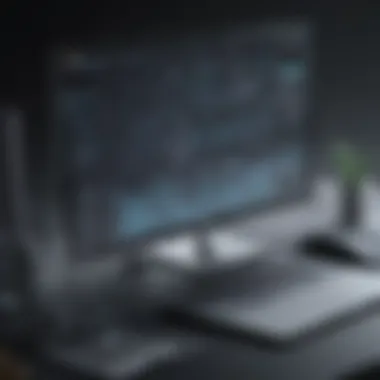

Positioning in the Market
Clarizen claims quite a spot in the crowded marketplace of project management software. While traditional tools tend to emphasize task lists and deadlines, Clarizen has carved a niche by offering robust features that extend beyond the basics. It doesn’t just help you tick boxes; it enables teams to collaborate across various functions in an integrated manner.
Unlike, say, Trello, which shines in visual task management but lacks deeper analytical capabilities, Clarizen suits organizations that demand a high degree of visibility and control over project dynamics. This characteristic becomes especially appealing as businesses grow. Here’s a rundown of how it positions against some popular players in the field:
- Project Management Software: Clarizen vs Asana
- Invoicing and Billing: Clarizen vs Monday.com
- Depth of Features: Clarizen offers a broader set of capabilities that includes budget management and resource allocation compared to the streamlined functionalities of Asana.
- Integration Levels: Clarizen supports complex integrations while Asana often works well with lighter applications.
- Financial Tools: Clarizen provides modules to manage finances directly within the platform, while Monday.com primarily focuses on tracking tasks and workflows without built-in financial elements.
The unique selling proposition of Clarizen is its ability to bring detailed project information into view, which empowers teams to make informed decisions.
Strengths and Weaknesses Compared to Competitors
Every tool comes with its bag of tricks and a few shortcomings. Here's where Clarizen excels and where it can trip up:
Strengths:
- Comprehensive Reporting Tools: Clarizen stands out with sophisticated reporting abilities, allowing users to generate various insights at the click of a button, something not as seamless in tools like Basecamp.
- Resource Management: Businesses can forego the headache of resource conflicts as Clarizen offers features that allow for efficient tracking of who’s working on what, reducing risks associated with over-allocation.
- Customization and Flexibility: Users can adapt functionalities to fit their unique business models, which is a boon for smaller companies that may have specialized needs.
Weaknesses:
- Learning Curve: One sticky issue is the onboarding process; new users might find Clarizen a bit intimidating, especially when coming from simpler platforms. Getting accustomed can feel a lot like jumping into the deep end without floaties.
- Costly for Small Businesses: Price may pose a barrier for startups; compared to Trello, which offers a solid free tier, Clarizen’s pricing structure could push budget-conscious leaders to look elsewhere.
In summary, understanding how Clarizen stacks up against its competitors allows for a more nuanced decision-making process. It’s not just about the price tag; it's about the suite of features that best aligns with your organizational goals. Prioritize your needs, keep an eye on your budget, and evaluate what functionalities will truly drive your team’s success.
Customer Support and Resources
In any software ecosystem, particularly in project management tools like Clarizen, customer support and resources signify more than just a safety net. They act as a bridge connecting user experiences and software capabilities. Well-structured support avenues not only address immediate user queries but also empower organizations to maximize the return on their software investment. Moreover, understanding the support infrastructure is vital for small to medium-sized businesses aiming to harness the full potential of this platform.
Training and Onboarding Programs
Getting off on the right foot is crucial when adopting a comprehensive solution like Clarizen. Training programs serve as the bedrock of successful software implementation. These programs are tailored to guide users through the labyrinth of features and functionalities that Clarizen offers. It's not merely about familiarizing oneself with software buttons but rather about understanding how to leverage those features to enhance workflows.
Onboarding resources often include a mix of live training sessions, recorded webinars, and detailed documentation. This structured approach allows companies to create a strong foundational understanding across their teams. When implemented effectively, training reduces the steep learning curve that many new users may encounter. Employees become quickly adept, translating into faster project execution and ultimately, higher productivity.
- Benefits of Training and Onboarding Programs
- Fosters confidence in using the tool, minimizing resistance to change
- Streamlines workflow integration, allowing teams to hit the ground running
- Reduces reliance on external resources for simple tasks
Help Desk and Technical Assistance
A solid help desk and technical assistance framework is like having a safety net while walking a tightrope. When users encounter challenges, having competent support is crucial. Clarizen’s help desk can effectively handle everything from minor issues, like navigation trouble, to significant concerns about project data loss. This efficient support structure ensures that workflow disruptions are kept at bay.
Many customers appreciate a multi-channel approach, where help is available via email, chat, or phone. Quick resolution times are often a priority for organizations, minimizing downtime and preserving productivity. Additionally, the knowledge base, often rich with troubleshooting guides and FAQ sections, gives users the ability to resolve issues proactively without needing to contact support.
"Technical assistance is not just about fixing problems; it’s about empowering users to solve them on their own."
- Key Considerations for Help Desk Support
- Response Time: Fast support leads to happy users.
- Expertise: Having knowledgeable support staff is a must.
- Resource Availability: A comprehensive knowledge base can enhance user independence.
The combination of training, onboarding, and robust help desk services create an environment where businesses can not only utilize Clarizen effectively but also adapt to evolving project management needs with confidence. This ensures that Clarizen remains a pivotal element in their operational toolkit, ultimately leading to better project outcomes.
Future of Clarizen
The future of Clarizen holds a vital position in understanding how this project management platform will adapt and grow amidst rapid changes in technology and user expectations. As businesses strive for efficiency and productivity, it’s essential to anticipate the evolving capabilities of software solutions that can cater to these needs. Clarizen is focused on innovation, which can benefit organizations aiming to enhance their workflows significantly.
By keeping their ear to the ground, Clarizen is not just looking at adding new features but understanding the pain points of users and adjusting accordingly. With the growing demand for seamless integrations and user-centric designs, Clarizen seems poised to incorporate advanced functionalities that can help small to medium-sized businesses, entrepreneurs, and IT professionals to excel in their project management tasks.
Upcoming Features and Enhancements
Clarizen is planning to roll out a variety of new features that cater to modern project management demands.
- Enhanced AI Integration: The future of work is taking a turn towards automation, and Clarizen aims to leverage artificial intelligence. The addition of AI-based analytics can help managers predict project trends and potential roadblocks before they arise, thus allowing for proactive decision-making.
- Improved User Interface: A focus on a more intuitive design will make navigating through the platform easier for users of all skill levels. Updates are aimed at streamlining processes, which can reduce the time spent on training and onboarding.
- Extended Integrations: There’s a noticeable shift towards cloud-based applications. Clarizen is gearing up to enhance compatibility with various cloud services. This will allow businesses to integrate their existing tools into a single environment for better cohesion.
- Mobile Enhancements: With flexibility being a key working trend, improved mobile functionality is on the roadmap, allowing users to manage tasks and check updates on the go. This is crucial for teams that may be working remotely or in the field.
"Future enhancements aim to make Clarizen not just a tool for project management, but an integral part of the business strategy."
These upcoming features align with how companies plan to operate while addressing specific project management hurdles, thereby contributing significantly to user satisfaction.
Trend Analysis in Project Management Software
The landscape of project management software is shifting rapidly due to technological advances and changing work environments. Understanding these trends is crucial for both users and developers of tools like Clarizen.
- Remote Collaboration: With more teams working remotely, software that facilitates online collaboration is becoming a must-have. This means that Clarizen is likely to expand its collaborative tools so teams can communicate and work together effectively, regardless of location.
- Agile Methodology Adoption: Organizations are increasingly adopting Agile methodologies for greater flexibility. Clarizen’s roadmap may include features that cater specifically to Scrum and Kanban frameworks, allowing Agile teams to manage their projects more efficiently.
- Data-Driven Decision Making: Businesses are relying more on data to inform their choices. Clarizen will need to provide greater analytical capabilities that allow users to dissect project data, leading to more informed decisions and optimized processes.
- Focus on User Experience: As the market grows, the expectation for user-friendly interfaces and seamless experiences escalates. Clarizen's attention to user feedback will be important in enhancing its accessibility and usability.
Overall, Clarizen's adaptability to these trends will be crucial for maintaining its relevance in a crowded market. By aligning future updates with evolving practices in project management, the platform can continue to offer indispensable tools to aid organizations in navigating their unique challenges.
Epilogue
As we wrap up our exploration, it's clear that Clarizen presents itself as more than just a tool in the project management toolkit; it's a solid platform designed to meet the intricate demands of modern organizations. The conclusion serves as an essential capstone not only to summarize the pivotal insights covered throughout the article but to emphasize the strategic relevance of adopting such a platform.
Benefits of Clarizen
- Efficiency in Workflow: Navigating between tasks can sometimes feel like herding cats. Clarizen’s streamlined capabilities allow businesses to track progress effortlessly, making it a significant advantage in keeping projects on course.
- Enhanced Collaboration: In an age where teamwork can occur across time zones and virtual spaces, the collaborative features of Clarizen bolster communication. Teams can share updates in real-time, ensuring everyone is on the same wavelength.
- Data-Driven Decision Making: With robust reporting and analytics, decision-makers have the tools necessary to sift through data to find actionable insights. This is increasingly important in an environment where the margin for error becomes thinner.
"The true strength of a project management software lies in its ability to adapt and thrive with the organization's needs, a strength that Clarizen has consistently demonstrated."
Summarizing Key Insights
At the heart of this narrative, several core insights emerge about Clarizen:
- Versatile Features: From task management to budgeting, every feature is designed to handle the complexity of project management while keeping user experience in mind.
- Integration Possibilities: It doesn’t operate in a vacuum. Clarizen’s robust integration capabilities ensure that it can coexist and enhance other systems, making it crucial for businesses that rely on a multitude of tools.
- Future-Proofing: With ongoing enhancements and a clear focus on industry trends, Clarizen is positioned to adapt and grow alongside the evolving landscapes of project management needs.
The overarching takeaway here is the importance of evaluating project management solutions with a critical eye. As small and medium-sized businesses or entrepreneurs look to cut through the clutter in this overcrowded market, understanding the capabilities, advantages, and potential limitations of platforms like Clarizen becomes paramount. This comprehension not only ensures the right investment but also paves the way for increased productivity and successful project outcomes.