Unveiling the True Costs of Embracing a Zoom Account for Business Communication


Software Overview
Zoom is a renowned video conferencing tool that has gained immense popularity for its ease of use and comprehensive features. It caters to businesses of all sizes, offering a range of pricing plans and subscriptions to suit different needs. The software boasts key features such as high-quality video and audio, screen sharing, virtual backgrounds, and chat functionality.
User Experience
In terms of user experience, Zoom excels with its intuitive user interface that allows for seamless navigation. The platform's user-friendly design ensures that participants can easily join meetings and interact with various tools without a steep learning curve. Additionally, Zoom provides robust customer support options, including live chat, email support, and detailed online resources, ensuring reliability in addressing any user queries or issues.
Performance and Reliability
Zoom's performance and reliability are top-notch, delivering fast and efficient video conferencing experiences. With impressive uptime statistics and minimal downtime occurrences, users can rely on Zoom for smooth communication without interruptions. Furthermore, Zoom offers integration capabilities with popular tools like Google Calendar, Outlook, Slack, and more, enhancing productivity and streamlining workflows for seamless collaboration.
Security and Compliance
Security and compliance are paramount in today's digital landscape, and Zoom prioritizes data encryption and security protocols to safeguard user information. The platform complies with industry regulations, ensuring that user data is protected and confidential. Additionally, Zoom implements robust backup and disaster recovery measures to prevent data loss and maintain continuity in operations.
Introduction
In delving into the realm of Zoom account costs, it becomes imperative to unveil the intricate details that surround this crucial aspect of modern business communications. With Zoom emerging as a frontrunner in the realm of virtual meetings and remote collaborations, understanding the cost structures associated with it is paramount for businesses aiming for efficient and cost-effective communication solutions. This article serves as a comprehensive guide, shedding light on the pricing models, features, and considerations essential for businesses with diverse needs and preferences.
Understanding the Basics
Initial Cost
The Initial Cost component plays a pivotal role in setting the tone for the overall expense management concerning a Zoom account. It not only serves as the starting point in the financial commitment but also outlines the foundational investment required to kickstart the virtual communication journey. The essence of the Initial Cost lies in providing users with the basic functionalities required to initiate their Zoom experience. While it may seem like a standard beginning, the Initial Cost sets a benchmark for the quality of service expected within the chosen price range. This aspect proves advantageous as it offers a clear and transparent starting point, aligning user expectations with the basic features availed for the investment made.
Subscription Models
Subscription Models stand as the guiding framework that directs the long-term financial engagement with a Zoom account. Offering various tiers and packages, the Subscription Models provide flexibility and scalability for users to choose according to their specific requirements and budget constraints. The beauty of Subscription Models lies in their adaptability, catering to individual users, small businesses, and large enterprises alike. By enabling customers to tailor their subscription plans based on usage frequency and desired features, the Subscription Models ensure a customized and cost-effective approach towards availing Zoom services. However, this flexibility may also present challenges in decision-making, as the plethora of options could lead to complexity in finding the most suitable plan.

Factors Influencing Pricing
Number of Users
The Number of Users stands as a critical determinant in the pricing structure of a Zoom account. As the heart of any collaborative platform, the number of users directly impacts the scalability and cost-effectiveness of the chosen plan. With Zoom offering tiered pricing based on the user count, businesses must carefully assess their team size and collaboration requirements to optimize cost efficiency. The advantage of this factor lies in its scalability options, allowing businesses to adjust their expenses based on fluctuating team sizes. However, a higher number of users may lead to increased costs, necessitating a judicious balance between team size and budget allocations.
Features Required
Features Required play a substantial role in shaping the pricing decisions for a Zoom account. As businesses differ in their communication needs, the selection of essential features becomes paramount in defining the cost structure. From basic functionalities like video conferencing to advanced options such as webinar hosting and cloud storage, the features desired by a business directly influence the overall pricing. The benefit of customizable features lies in catering to varied business requirements, ensuring that organizations pay only for the functionalities they need. Nevertheless, the challenge lies in navigating through the myriad feature options to create a tailored plan that optimizes utility and cost-effectiveness.
Add-Ons and Integrations
Add-Ons and Integrations present additional avenues for enhancing the functionality of a Zoom account but also introduce supplementary costs to the basic subscription. By offering integrations with third-party applications and add-ons like transcriptions or webinar analytics, Zoom extends its usability beyond standard offerings. This versatility allows businesses to customize their Zoom experience further, bolstering productivity and collaboration efficiency. However, the introduction of add-ons and integrations may lead to potential cost escalations, requiring users to deliberate on the necessity and value additions these features offer to justify the incremental expenses.
Individual Plans
Free Plan
Features Included
The Free Plan provided by Zoom includes essential features such as hosting up to 100 participants, unlimited one-on-one meetings, and a 40-minute limit on group meetings. These features play a pivotal role in enabling users to conduct productive virtual gatherings at no additional cost. The capability to engage with a sizable audience, coupled with the flexibility of individual discussions, allows users to experience the core functionalities of Zoom without the economic burden. While the Free Plan offers robust communication tools, its limitation of 40 minutes for group meetings can be a factor for users requiring extended durations.
Limitations
Conversely, the Free Plan does come with limitations that users need to consider. The primary restriction is the 40-minute cap on group meetings, which might pose challenges for those needing prolonged virtual interactions. Additionally, certain advanced features like reporting and user management are available only in paid plans, limiting the administrative capabilities of users on the Free Plan. Despite these limitations, the Free Plan serves as an excellent entry point for individuals and small businesses seeking basic yet effective virtual communication solutions.
Pro Plan
Monthly Cost
The Pro Plan, a paid offering by Zoom, incurs a monthly cost that provides users with access to enhanced features compared to the Free Plan. The monthly subscription fee for the Pro Plan grants users the ability to host longer group meetings without time restrictions, advanced scheduling options, and increased cloud storage for recordings. This cost-effective plan caters to medium-sized businesses and professionals requiring additional features beyond the Free Plan, ensuring a seamless and high-quality virtual communication experience.
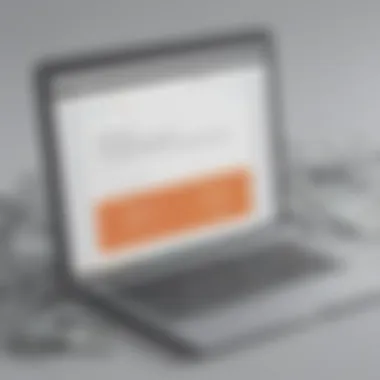

Additional Features
Apart from extended meeting durations, the Pro Plan offers additional features like social media streaming, user management capabilities, and reporting tools. These supplementary functionalities enable users to customize their virtual meetings, analyze participation data, and enhance their overall communication strategy. The inclusion of such diverse features in the Pro Plan enhances user engagement and collaboration, making it a popular choice for businesses looking to optimize their virtual communication practices.
Ideal Users
The Pro Plan is ideal for entrepreneurs, mid-sized businesses, and remote teams seeking a comprehensive virtual communication solution. Its balance of cost-efficiency and advanced features caters to the needs of professionals requiring robust tools for hosting webinars, online trainings, and client meetings. The Pro Plan's versatility and scalability make it a preferred choice for users looking to elevate their virtual communication capabilities and enhance overall productivity.
Business Plan
Price Tier
The Business Plan by Zoom is structured to accommodate the requirements of larger organizations and corporations, offering a tiered pricing system based on the number of licenses and additional features required. The price tier of the Business Plan allows businesses to select a package that aligns with their budget constraints and communication needs, ensuring cost-effectiveness and scalability. The flexibility in pricing tiers empowers businesses to tailor their virtual communication solutions according to their specific operational demands, making the Business Plan a customizable and adaptive choice.
Benefits
Opting for the Business Plan provides users with a myriad of benefits, including dedicated customer support, unlimited cloud storage, and advanced administrative controls. These advantages enable businesses to streamline their virtual communication processes, foster collaboration among teams, and ensure a secure and efficient online meeting environment. The rich feature set and dedicated support offered by the Business Plan contribute to significant productivity enhancements and seamless communication experiences for enterprise-level users.
Suitability
The Business Plan is particularly suitable for large corporations, established businesses, and enterprises necessitating robust virtual communication infrastructure. Its comprehensive range of features, including custom domains, company branding, and advanced webinar functionalities, caters to the diverse needs of corporate entities looking to enhance their online collaboration capabilities. The Business Plan's suitability for high-volume usage and stringent security requirements positions it as an optimal choice for organizations prioritizing efficient and secure virtual communication solutions.
Enterprise Solutions
In the realm of Zoom accounts, the section focusing on Enterprise Solutions holds paramount importance. For businesses seeking advanced communication capabilities, delving into Enterprise Solutions becomes imperative. These solutions cater to the intricate needs of larger organizations with a focus on scalability, management, and additional features that go beyond the standard plans. The decision to opt for an Enterprise Solution can significantly impact a company's communication efficiency and overall operational excellence. Considering the varied requirements of different industries and the need for robust integration with existing systems, the Enterprise Solutions segment provides a crucial avenue for businesses to elevate their communication infrastructure.
Advanced Features
Customized Pricing
The concept of Customized Pricing within the domain of Zoom accounts offers unparalleled flexibility and tailored cost structures to accommodate the specific needs of each organization. This bespoke pricing model takes into account the individual requirements of a business, such as the number of users, desired features, and level of support needed. Customized Pricing ensures that companies pay only for the services they require, optimizing cost-efficiency without compromising on functionality. This personalized approach to pricing is particularly beneficial for enterprises with unique communication demands or budget constraints, allowing them to optimize their investment in Zoom services.
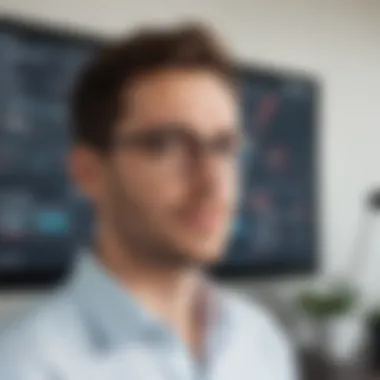

Dedicated Support
Dedicated Support represents a pivotal aspect of Enterprise Solutions, providing businesses with personalized assistance and guidance for leveraging Zoom's functionalities to their fullest extent. With Dedicated Support, organizations benefit from a designated team or individual who is well-versed in the intricacies of the platform, offering immediate assistance, troubleshooting, and strategic recommendations. This level of support fosters a seamless integration of Zoom into the company's operations, ensuring smooth communication processes and optimizing user experience. While Dedicated Support entails additional costs, the invaluable expertise and proactive assistance it delivers make it a wise investment for businesses striving for uninterrupted and high-quality communication solutions.
Scalability Options
Multiple Licenses
The inclusion of Multiple Licenses in Zoom's scalability options allows organizations to easily expand their user base and grant access to advanced features across multiple teams or departments. By acquiring multiple licenses, businesses can efficiently manage user permissions, control access to specific features, and streamline the administration of Zoom accounts on a larger scale. This scalability option is particularly beneficial for growing businesses that anticipate an increase in the number of users or require customizable permissions based on varying user roles. The flexibility and scalability offered by Multiple Licenses empower organizations to adapt their communication infrastructure in alignment with evolving business needs.
Integration Capabilities
Integration Capabilities play a crucial role in enhancing the functionality and usability of Zoom accounts within the business ecosystem. By seamlessly integrating with other essential tools and platforms utilized by the organization, Zoom enables cross-platform communication, data sharing, and collaboration, thereby maximizing productivity and efficiency. The robust integration capabilities of Zoom pave the way for a unified communication experience, allowing users to leverage the platform in conjunction with their preferred productivity and workflow tools. While integration capabilities enhance connectivity and workflow efficiency, organizations need to carefully assess compatibility and security considerations when integrating Zoom with external applications or systems.
Hidden Costs
Hidden costs play a crucial role in this discussion on the cost of a Zoom account. While the upfront pricing may seem transparent, these hidden expenses can significantly impact the overall expenditure involved in utilizing Zoom for business purposes. Understanding and accounting for these additional costs is essential for budgeting and decision-making. It is vital to delve into these concealed charges to have a comprehensive grasp of the total cost implications associated with a Zoom account.
Additional Expenses
Third-Party Tools
Third-party tools are an integral part of enhancing the functionality and customization of a Zoom account. These tools offer added features that may not be present in the standard Zoom package, allowing businesses to tailor their communication and collaboration strategies to meet specific needs. The versatility and compatibility of third-party tools make them a valuable asset in maximizing the utility of a Zoom account. However, it is crucial for users to assess the compatibility and reliability of these tools to ensure seamless integration and optimal performance within the Zoom environment.
Training Costs
Training costs are a vital aspect of implementing and optimizing the use of Zoom within an organization. Proper training ensures that employees are proficient in utilizing the platform efficiently, maximizing its capabilities, and maintaining a smooth workflow. Investing in training programs and resources can lead to increased productivity, effective communication, and overall cost savings in the long run. However, it is crucial to balance training expenses with the anticipated benefits and outcomes to justify the investment in enhancing user proficiency and overall organizational efficiency.
Overage Charges
Data Usage Fees
Data usage fees can be a significant component of the overall cost of a Zoom account, particularly for businesses with high utilization levels. Understanding the data usage structure and associated charges is essential for managing expenses and optimizing usage patterns to minimize additional costs. Monitoring data consumption and implementing strategies to control usage can help mitigate unexpected fees and keep expenditures within budgetary limits. Businesses should align data usage with operational needs to strike a balance between the benefits of utilizing Zoom and controlling related expenses.
Exceeding Participant Limits
Exceeding participant limits can result in additional charges and impact the cost-effectiveness of a Zoom account. It is crucial for businesses to assess their typical meeting requirements and participant numbers accurately to avoid exceeding set limits and incurring extra fees. Opting for a plan that accommodates the anticipated number of participants can help minimize overage charges and enhance the overall cost efficiency of utilizing Zoom for virtual meetings and collaborative activities.







