Unveiling Designrr: Your Go-To Tool for Digital Content
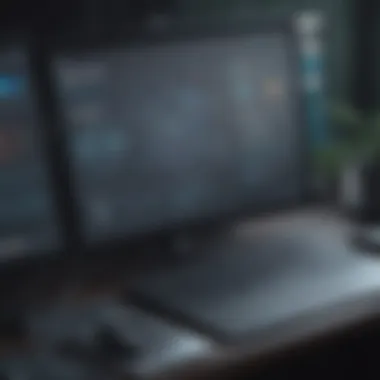

Software Overview
Preamble to the software
Designrr is an innovative tool designed for the creation of digital content, primarily focusing on eBooks, reports, and other forms of digital publications. It caters well to small and medium-sized businesses, streamlining the content creation process significantly. Many users appreciate its ability to transform existing content into visually appealing formats, such as PDFs and eBooks. This software's purpose is to assist businesses in enhancing their digital presence through high-quality content creation.
Key features and functionalities
The features of Designrr are comprehensive, allowing users to leverage its capabilities effectively. Some key functionalities include:
- Template customization: A vast selection of templates is available, enabling users to create unique documents that align with brand identity.
- Content import: Users can import existing blogs, articles, or other text formats directly into the platform, saving time in the content creation process.
- Drag-and-drop editor: An intuitive editor simplifies the design process, making it accessible even to those with minimal technical skills.
- Collaboration tools: Teams can work together seamlessly, facilitating real-time edits and feedback.
These features are designed to enhance productivity and ensure that users can focus more on content rather than formatting issues.
Pricing plans and available subscriptions
Designrr employs a tiered pricing model, which offers flexibility to different types of users. Generally, they provide:
- Basic Plan: Ideal for individuals or startups, featuring essential tools and support.
- Pro Plan: Targeted at growing businesses, adding more advanced features and tools for customization.
- Agency Plan: For larger organizations that require extensive capabilities and input from multiple users.
This pricing structure allows businesses of various sizes to find a suitable option that meets their needs.
User Experience
User interface and navigational elements
The user interface of Designrr is well designed. It prioritizes ease of navigation with a clean layout. Users can quickly find features without feeling overwhelmed. The platform employs a logical structure, allowing for a smooth user journey, which is particularly beneficial for newcomers.
Ease of use and learning curve
Learning Designrr is relatively straightforward. New users often find that getting started does not require extensive training or prior experience in design. The drag-and-drop features simplify the process, enabling users to produce high-quality content efficiently.
Customer support options and reliability
Designrr offers various support channels, including live chat, email support, and an extensive knowledge base. Users typically report a positive experience with customer service, highlighting timely responses to inquiries. Overall, the support structure fosters a reliable environment for users to resolve issues and improve their content creation efforts.
Performance and Reliability
Speed and efficiency of the software
Users have noted that Designrr operates with commendable speed. The responsive performance allows for quick content loading and editing, crucial for tasks where time is of the essence.
Uptime and downtime statistics
Designrr aims for high availability, with minimal downtime reported. Users can rely on consistent access to their projects, which is essential for maintaining workflow and meeting deadlines.
Integration capabilities with other tools
The software seamlessly integrates with various tools, such as Google Drive and Dropbox, facilitating content import and export. This compatibility enhances the overall user experience by allowing users to leverage existing resources effectively.
Security and Compliance
Data encryption and security protocols
Designrr prioritizes data security. The platform employs strong encryption methods to protect user information and content. Ensuring data integrity is essential for maintaining user trust and safeguarding sensitive information.
Compliance with industry regulations
Compliance is crucial, especially for businesses handling sensitive information. Designrr adheres to industry regulations governing data privacy, adequately addressing users' concerns around security.
Backup and disaster recovery measures
Regular backups are part of Designrr’s operational framework, ensuring that user data is not only secure but also recoverable in case of unexpected challenges. This reliability adds an extra layer of confidence for businesses utilizing the software.
"Utilizing Designrr, small to medium-sized businesses can streamline their content creation processes, enhancing both quality and efficiency."
In summary, Designrr offers a well-rounded solution for businesses striving to produce high-quality digital content. Its blend of features, user-friendliness, and robust support structures make it a valid choice for many organizations.
Understanding Designrr
Designrr stands as a notable player in the realm of digital content creation tools. Its significance stems from its ability to streamline the process of generating high-quality content. For small to medium-sized businesses, entrepreneurs, and IT professionals, understanding Designrr is essential due to its distinctive features and the advantages it offers.
Designrr is designed to condense complex content design processes into manageable steps, making it accessible for individuals who may not have extensive design experience. The platform bridges the gap between content creation and visual presentation, an important aspect in modern digital marketing and publishing strategies. Consequently, recognizing how to effectively utilize Designrr can empower users to elevate their marketing and communication efforts.
What is Designrr?
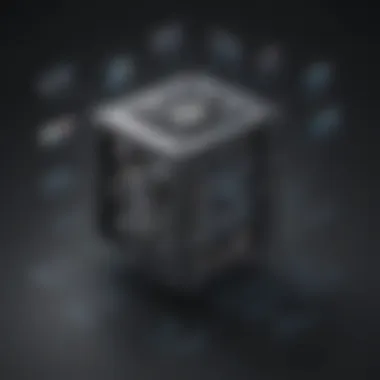

Designrr is a digital content creation tool that specializes in helping users convert written content into visually appealing formats, such as eBooks, reports, and presentations. Its primary purpose is to simplify the design process, allowing users to focus more on content rather than getting bogged down by design details.
Key Features of Designrr
Content Creation Tools
The content creation tools offered by Designrr are pivotal for users seeking efficiency. These tools enable users to easily import text from sources like Google Docs and Microsoft Word. A standout characteristic is the ability to edit content directly within the platform. This allows for seamless integration between writing and design processes, which is a significant benefit for users in the digital content landscape. Furthermore, it includes features such as spell-check and formatting options, enhancing the overall quality of the final product.
Template Designs
Template designs within Designrr provide users with a variety of pre-made layouts that can suit different content types. This offering is advantageous because it saves time and effort—users can simply choose a template that fits their project and customize it as needed. The unique feature of these templates is their adaptability; they cater to diverse audience needs while retaining aesthetic appeal. However, the downside may be the limited uniqueness for users looking to create highly original designs.
PDF Conversion Capabilities
PDF conversion capabilities are integral to the functioning of Designrr. This allows users to export their designed content into PDF format, which is compatible with most devices. The straightforward process of converting designs to PDF makes sharing and distributing content easy and efficient. A notable advantage is the preservation of layout and design integrity during conversion. Nonetheless, there may be limitations in terms of interactive elements, which can be a drawback for users seeking fully interactive content.
Benefits of Using Designrr
Efficiency in Design
Efficiency in design using Designrr is evident in the time saved during content creation. Users can quickly produce polished content by leveraging the ready-to-use templates and editing tools. This efficiency makes it a popular choice for businesses facing tight deadlines or limited resources. The unique aspect of this efficiency is the reduction of back-and-forth between writers and designers, allowing both roles to focus on their strengths directly.
Cost-Effectiveness
Considered cost-effective, Designrr provides a pricing model that appeals to smaller enterprises. Compared to hiring dedicated design services, using Designrr can substantially lower costs while maintaining quality. The ability to create high-quality content without incurring additional design costs is a significant advantage. However, businesses need to weigh the initial investment against long-term savings, as the subscription model may not suit everyone’s budget.
User-Friendly Interface
With its user-friendly interface, Designrr caters to users with varying degrees of technical expertise. The platform's layout is intuitive, allowing even those less familiar with digital tools to navigate effectively. This attribute enhances user satisfaction, making it easier to learn and utilize the various functions available. While one minor downside is that the simplicity might limit advanced users preferring more complex features, the trade-off is a broader user base with varying backgrounds.
Understanding the nuances of Designrr equips businesses to harness its potential for producing engaging content.
The Technical Aspects of Designrr
Understanding the technical aspects of Designrr is essential for any organization considering the tool for their content creation needs. Technical capabilities often influence the usability and effectiveness of a solution. Designrr stands out not only for its intuitive design interface but also for its compatibility and integration with various platforms, which streamlines workflows. Furthermore, it boasts system requirements that ensure accessibility across devices and browsers. This section elaborates on these components, highlighting their relevance and benefits.
Integration with Other Platforms
Compatibility with WordPress
Designrr has a strong compatibility with WordPress, which is one of the most popular content management systems today. This aspect allows users to import and export their content smoothly, facilitating a seamless experience for blog or website management. The ease of integration helps users create digital products that can be quickly published on their WordPress sites without the need for excessive coding or technical knowledge.
One significant characteristic of this compatibility is the ability to create landing pages directly within WordPress using Designrr’s templates. This feature simplifies the process of marketing eBooks or online resources because it allows users to have everything in one place. However, it is crucial to note that any changes in the WordPress environment may affect this integration, requiring users to stay updated on potential adjustments or updates.
APIs and Third-Party Integrations
APIs and third-party integrations enhance the functionality of Designrr, allowing users to connect with other essential tools and services they currently use. This characteristic is frictionless in streamlining tasks, automating processes, and enhancing productivity. Designrr supports various third-party applications, such as Zapier, which provides various integrations that cover everything from email marketing to CRM systems.
A unique feature of these integrations is the ability to automate workflows, such as sending created content directly to specific platforms or tools. This capability saves time and reduces the likelihood of manual errors, making it a valuable option for teams aiming to maximize efficiency. The main disadvantage, however, lies in the potential complexity of setting up API connections, which might not be user-friendly for all skill levels.
System Requirements and Accessibility
Browser Compatibility
Browser compatibility ensures that Designrr functions effectively across different web browsers. This flexibility is fundamental for users who may access the tool from various devices and platforms. Designrr is optimized for popular web browsers such as Google Chrome, Mozilla Firefox, and Safari, allowing users to switch between them without compromising functionality.
This compatibility narrows down the unique feature of design versatility. Users can take advantage of the tool’s full capabilities regardless of their preferred browser, thus fostering team collaboration regardless of personal choices. Nevertheless, it's advisable to keep browsers updated to mitigate potential performance issues while utilizing the application.
Mobile Access
Mobile access enhances the usability of Designrr by enabling content creation on the go. In today's fast-paced business environment, having the capability to manage content from a mobile device can be a significant advantage. This feature empowers users to draft, edit, and publish content without being tethered to a desktop.
The mobility aspect is particularly beneficial for small business owners and entrepreneurs who often travel or work remotely. They can stay connected with their projects and maintain productivity away from their usual workspace. However, while mobile access is a strength, full functionality may not always be available, with some advanced features optimized only for desktop use.
Overall, understanding the technical aspects of Designrr, such as integration capabilities, browser compatibility, and mobile access, is vital for users aiming to leverage digital content creation efficiently. These components significantly affect the experience and the ability to create high-quality digital content seamlessly.
Designrr in Action
Understanding how to effectively utilize Designrr is essential for any business aiming to thrive in the digital content landscape. This section highlights the practical applications of Designrr. It outlines how users can tap into its features to optimize their content creation processes. By examining specific tasks such as setting up projects, utilizing templates, and exporting finished products, we can unveil the power and flexibility Designrr offers. Moreover, the section presents case studies that illustrate successful implementations, providing real-world examples of the tool in action.
Step-by-Step Guide to Creating Content
Setting Up Your Project
Setting up your project in Designrr is the foundation for creating any piece of content. It begins with a clear vision of what you want to produce. When you start a new project, the first task is to define the type of content. Using Designrr is a popular choice for this because it provides an intuitive interface that simplifies the initial setup. You can select from various formatting options that cater to specific needs. The unique feature of its project setup process lies in its user-centric design, allowing users to streamline their workflow effectively. This leads to quicker project initiation and reduces the risk of errors down the line.
Utilizing Templates

Templates are another significant feature within Designrr that aids users greatly in creating visual content. They save time as users do not need to start from scratch. The library of templates is extensive, covering various niches and styles. By simply choosing a template that resonates with your brand identity, you significantly decrease the design time. This is the key characteristic of using templates; they not only ensure consistency but also inspire creativity. However, while templates offer ease and efficiency, they may also limit customization for particular needs, making it crucial to choose the right template wisely.
Exporting Finished Products
After creating a project, the final step involves exporting the finished product. Designrr supports multiple formats for export, ensuring compatibility with different platforms and needs. This flexibility is a key characteristic that makes exporting user-friendly for various purposes, like e-books and reports. The ability to convert projects into PDF files is particularly beneficial, allowing users to produce high-quality documents with just a few clicks. While this feature is straightforward, it is essential to double-check the formatting before the final export to ensure that the document meets your quality standards.
Case Studies of Successful Implementation
Examples from Marketing Teams
The success stories of marketing teams using Designrr reveal the tool's effectiveness in creating compelling content rapidly. For instance, one marketing agency reported a 30% increase in productivity after adopting Designrr. Teams found that they could generate high-quality reports and marketing materials without extensive design expertise. This is essential for busy teams aiming to maximize their output without compromising on quality. The unique feature here is that Designrr empowers marketing professionals, enabling them to focus resources on strategy rather than design.
Applications in E-Book Creation
E-book creation is another area where Designrr shines. Many authors and publishers leverage it to produce professional-grade ebooks with minimal effort. The unique aspect of this application is its ability to integrate multimedia content seamlessly. Users can embed images, videos, and interactive elements directly into their eBooks, making them more engaging. Although this feature adds significant value, it requires careful planning to ensure that multimedia elements enhance rather than distract from the content. Businesses can maximize their reach with well-designed eBooks, thereby tapping into new customer segments.
User Experience and Feedback
User experience and feedback play a crucial role in the evaluation and adoption of any digital content creation tool, including Designrr. Understanding how users interact with Designrr provides valuable insights that can inform potential users of the tool's strengths and limitations. Feedback from real users often reflects the actual effectiveness and usability of the platform. This section focuses on the crucial components of user experience, highlighting both positive feedback and constructive criticism.
Common User Experiences
Positive Feedback Highlights
Positive feedback regarding Designrr often centers around its intuitive interface. Users appreciate how easy it is to navigate the platform, which reduces the learning curve for new users. This aspect especially benefits small to medium-sized businesses that may not have extensive technical resources. Users frequently mention their satisfaction with the wide variety of template designs available. This feature allows for rapid creation of professional-looking documents without the need for extensive design experience.
Moreover, the PDF conversion capabilities stand out. The conversion process is generally seamless, resulting in high-quality outputs that meet business needs. Users value this because it saves time and enhances productivity.
"The ease of use and variety of templates in Designrr help my team create engaging content quickly without compromising quality."
— A marketing manager's feedback
Constructive Criticism
While most feedback is positive, some users provide constructive criticism. A common point raised is the limited customization options for certain templates. While templates are often a strength, some users feel constrained by them. They desire more robust options to align their designs with specific branding requirements. This criticism highlights the importance of flexibility in design tools to cater to diverse user needs.
Additionally, some feedback points to occasional glitches during the export process. Users have reported inconsistencies in output when dealing with large files. This can be particularly problematic for teams managing extensive content projects. Addressing these issues could enhance user satisfaction and trust in Designrr.
Community and Support
User Forums
The user forums associated with Designrr serve as a vital resource for learning and support. These forums facilitate discussions among users, where they share tips, tricks, and troubleshooting ideas. The notable aspect is the active community participation, which often leads to timely solutions. It creates a collaborative environment where users do not feel isolated in their software challenges.
This community-driven element is beneficial because it fosters a sense of belonging. Users can validate their experiences and learn from each other. However, the forums can occasionally be overwhelming for newcomers, potentially deterring them from seeking help.
Customer Support Channels
Customer support for Designrr is another critical aspect of user experience. The support channels, which include email, live chat, and a comprehensive knowledge base, promote an accessible way for users to get assistance. Users often highlight the responsiveness of the support team, which is crucial for maintaining user confidence.
Nevertheless, while many users report positive experiences with customer support, others point out that response times can vary. This inconsistency can be an area for improvement. Ensuring uniformly fast support responses could enhance overall user satisfaction and loyalty to Designrr.
In summary, evaluating user experience and feedback offers a comprehensive view of Designrr's effectiveness. Users commend the platform for its functionality while also providing insights into areas that could benefit from enhancements. Understanding these user perspectives is vital for any business considering integrating Designrr into their operations.
Comparative Analysis
The comparative analysis section plays a crucial role in reviewing Designrr. It allows potential users to understand its strengths and weaknesses relative to its competitors. In digital content creation, selecting the right tool can significantly affect productivity and quality. Understanding how Designrr compares with other software can inform better decision-making. Moreover, it highlights the unique traits that may sway businesses to choose Designrr over other alternatives.
Designrr versus Competitors
Comparison with Canva
When examination Designrr against Canva, several key aspects emerge. Both are popular tools for content creation. However, Designrr focuses more on eBook creation and detailed reports, while Canva offers broad design capabilities. The key characteristic of Canva lies in its user-friendly interface and extensive template library. This makes it a favored option among users who need quick graphic designs without an extensive learning curve. For instance, Canva includes a drag-and-drop feature, easing the layout process, especially for beginners.
However, Designrr has unique features that appeal specifically to creators of long-form content. Its PDF conversion capabilities enable users to create professional-grade documents efficiently. This is a considerable advantage when high-quality presentations are required. Overall, while Canva is beneficial for fast, visually appealing projects, Designrr offers depth for more content-dense creations.
Designrr vs. Adobe InDesign
In the comparison of Designrr and Adobe InDesign, the focus shifts toward professional and advanced design. Adobe InDesign is renowned for its sophisticated features and is widely used in the publishing industry. Its unique selling proposition includes powerful layout tools and extensive customization options.
However, Designrr provides a more user-friendly experience, especially for small to medium-sized businesses. The learning curve for Adobe InDesign can be steep. Many users find Designrr to be more accessible for quick project setups and efficient completion. This convenience does come with trade-offs as InDesign’s complex features allow for more detailed and high-end designs.
Both options have their merits. While InDesign dominates professional publishing, Designrr makes quality digital content creation easy for every day users.
Market Positioning
Target Audience Analysis
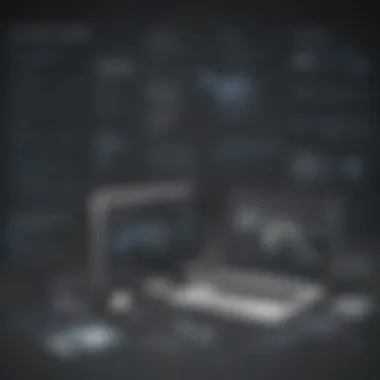

The target audience for Designrr includes small to medium-sized businesses and entrepreneurs who seek to streamline their content creation process. This audience values practicality and cost-effectiveness over extensive features that come with higher-end products. The ability to create eBooks, reports, and various digital content types seamlessly positions Designrr as an attractive alternative to more complicated tools.
Its key characteristics cater to users needing efficient design without many frills. As a result, the platform has gained traction among marketers, educators, and businesses looking to enhance their digital presence. The unique feature of user-tests shows it fits well within the workflows of these target users, enhancing productivity significantly.
Unique Selling Points
Designrr has distinct unique selling points that enhance its market positioning. Firstly, its ease of use is notable. Users can quickly get started with little training. The intuitive platform supports a range of content formats, which is beneficial for diverse business needs.
Furthermore, the bundled features, such as PDF conversion and template designs, make it a comprehensive solution. Unlike competitors that require several applications for similar outcomes, Designrr streamlines the process into one tool. It offers businesses an effective way to produce and share content, making it a valuable asset for any content strategy.
Key Takeaway: Comparative analysis reveals the importance of selecting the right tool for specific content creation needs, highlighting Designrr's strengths amidst strong competitors.
With its user-friendly interface, effective design tools, and capabilities tailored to content creators, Designrr emerges as a solid choice in the digital design landscape.
Future of Designrr
The future of Designrr is integral to understanding its trajectory in the world of digital content creation. As industries shift and adapt to new technologies, Designrr aims to remain relevant and advantageous for its users. Companies constantly seek tools that not only meet their current needs but also evolve alongside the rapidly changing digital landscape. Therefore, examining how Designrr plans to adapt can offer valuable insights for potential users, notably small to medium-sized businesses and entrepreneurs.
Upcoming Features and Improvements
Planned Updates
Planned updates are crucial for any software tool. They ensure that the application stays current with user demands and industry standards. Designrr has committed to a continuous improvement strategy, focusing on enhancing user experience and expanding capabilities. One significant characteristic of these updates is the focus on user feedback. This consideration makes planned updates a beneficial choice for users, as they directly address common challenges faced by the community.
A unique feature within the upcoming planned updates includes the introduction of advanced analytics tools. This addition allows users to measure engagement more efficiently. Such a feature can significantly enhance decision-making processes regarding content strategies, making it advantageous for marketing teams. However, implementing frequent updates may sometimes lead to temporary disruptions in user experience, as users may need time to adjust to new interfaces or features.
Roadmap and Vision
Roadmap and vision are essential for understanding long-term objectives and strategic positions within software developments. Designrr's current roadmap emphasizes scalability and integration. This focus aligns with the needs of small to medium-sized businesses that anticipate growth and require tools that expand alongside their operations. The key characteristic of this roadmap is its commitment to ensuring that every update adds measurable value.
One noteworthy aspect of the roadmap includes the potential introduction of collaborative features. Such a feature allows multiple users to work on a project simultaneously, which is vital for teams operating in remote environments. The advantage here lies in increased efficiency and better teamwork. Conversely, complexities arise in ensuring that changes by several users happen without errors, which can complicate the development processes.
Positioning in Evolving Digital Landscape
Positioning itself in the evolving digital landscape is vital for any tool aiming to remain competitive. Designrr acknowledges the rapid changes in content creation and strives to adapt accordingly.
Trends in Content Creation
Trends in content creation are fluctuating toward more visual and interactive formats. Designrr is focusing on these emerging trends by enhancing its template library and offering better customization options. This characteristic strengthens its position as a user-friendly tool that accommodates various design preferences.
A unique feature involves the integration of interactive elements like quizzes and surveys into content. This adaptability attracts a broader audience and enhances user engagement. While this trend brings numerous benefits, it may also pose challenges in content complexity and design clarity.
Impact of AI on Designrr
The impact of AI on Designrr is a compelling area of discussion. The incorporation of artificial intelligence can streamline several design processes, allowing for automated suggestions based on user behavior and previous projects. Such AI features can significantly speed up the content creation process.
This development signals a shift toward a more intuitive design tool that learns from its users. However, reliance on AI algorithms can lead to limitations, such as generating content that may not align with specific brand guidelines or user intent. Understanding this nuance is essential for companies considering using AI-enhanced features within their content creation pipeline.
"The future of Designrr hinges on adaptability and the incorporation of user feedback, aligning closely with market trends."
Epilogue
The final section of the article serves to encapsulate the key insights provided throughout the exploration of Designrr. Understanding the multifaceted benefits that Designrr offers is crucial for small to medium-sized businesses, entrepreneurs, and IT professionals. This conclusion reflects on the detailed analysis, ensuring that readers are equipped with the necessary knowledge to make informed decisions regarding their digital content creation needs.
The importance of design and content creation in the digital age cannot be understated. With a plethora of tools available, Designrr positions itself as a preferred choice due to its unique features and user-centric design. This article highlights various elements, from efficiency to integration capabilities, showcasing how Designrr facilitates a more streamlined process in content creation.
In summary, considering factors like cost-effectiveness, user experience, and the resultant quality of content gives businesses a strong reason to consider Designrr as part of their toolkit.
Final Thoughts on Designrr
Designrr is not just another digital content creation tool; it is a comprehensive platform that allows users to create stunning e-books, reports, and similar digital materials with relative ease. The robustness of its features supports a broad range of users, from marketers to writers, making it versatile in application.
Users appreciate how it simplifies the design process. The ability to convert existing content into a visually appealing format is valuable. Thus, Designrr stands out for its intuitive approach, effectively bridging the gap between creativity and functionality.
Recommended Usage Scenarios
Best for Content Creators
Content creators can find tremendous value in using Designrr due to its capacity to transform text-heavy information into engaging, eye-catching formats. The platform’s various templates are especially appealing, enabling creators to maintain brand consistency while presenting their work in a professional manner.
One key characteristic is the ease of use in the content creation process. This feature allows users to focus more on the quality of their content rather than wrestling with complex design settings. The automatic formatting options in Designrr provide a distinct advantage, offering a quick turnaround without sacrificing detail.
Despite its strengths, some users may feel limited by the template choices. This can restrict creativity for those who desire fully custom designs. However, for most content creators, the available templates offer a balance of creativity and efficiency, making Designrr a favorable option in the digital content space.
Ideal for Marketing Teams
For marketing teams, Designrr is an excellent tool for producing various marketing materials quickly and effortlessly. The ability to integrate seamlessly with platforms such as WordPress makes it particularly useful for teams looking to distribute content effectively across multiple channels. Teams can create e-books, whitepapers, and lead magnets that are visually impactful and branded appropriately.
A standout feature is the analytical capabilities built into Designrr. Marketing teams can track engagement with their digital content, offering insight into performance and audience response. This data-driven approach allows for adjustments to be made swiftly, optimizing marketing efforts.
One consideration for marketing teams is the learning curve associated with some features. While most functions are straightforward, some may require additional time for effective mastery. Nonetheless, the benefits significantly outweigh the challenges, affirming Designrr's role as a key player in modern content marketing strategies.
Overall, the careful consideration of Designrr's value proposition highlights its significance in today’s competitive digital landscape. Businesses looking to enhance their content creation processes will find a solid ally in Designrr.







