Exploring Diagramming Apps for Better Visual Communication


Intro
In the contemporary business environment, visual communication has become a cornerstone for effective information sharing. Diagramming apps play a vital role in this realm, transforming complex ideas into clear visuals. Whether you are an entrepreneur trying to pitch a new concept or an IT professional mapping out intricate systems, these tools can enhance understanding.
The selection of a diagramming application is no small feat. With a myriad of options available, one needs to sift through various features, usability metrics, and integration capabilities. As we navigate through this topic, we’ll delve into the essential aspects of diagramming software, helping you draw the best conclusions for your needs.
Software Overview
Prolusion to the software
Diagramming apps serve a diverse set of purposes, from simple flowcharts to detailed network diagrams. Each application brings its unique flavor to the table. Depending on your industry or specific use case, you might find one tool shines brighter than the others. Popular options like Lucidchart and Microsoft Visio cater to slightly different audiences.
Key features and functionalities
When selecting a diagramming app, consider what functionalities you truly need:
- Collaboration tools: Real-time editing can enhance teamwork, allowing multiple users to contribute simultaneously.
- Template library: Many apps offer pre-made templates to kickstart your projects. This can save significant time.
- Export options: Having the ability to export in various formats (like PNG, PDF, or SVG) is crucial for sharing your work effectively.
Pricing plans and available subscriptions
Pricing can often sway decision-makers. Some applications offer free trials or freemium models, whereas others may have tiered subscription plans. For example, Creately provides a basic free version with limited features, while Miro has subscription tiers that can scale based on the size of your team and the features you require.
User Experience
User interface and navigational elements
A well-designed user interface can greatly enhance your productivity. Look for apps that prioritize ease of navigation, allowing you to find your tools quickly. A cluttered or confusing interface often leads to frustration.
Ease of use and learning curve
Some diagramming tools can be quite sophisticated, and it might take some time to master them. Draw.io, for instance, offers a range of advanced features, but they can be daunting for beginners. It's also valuable to check if there is adequate training material or resources available for users.
Customer support options and reliability
You might find yourself needing help sooner or later. Check if the software provides comprehensive customer support, including live chat, knowledge bases, or community forums. An online presence on platforms like Reddit can indicate the software's reliability and the experiences of other users when you encounter challenges.
Performance and Reliability
Speed and efficiency of the software
Performance speed is often overlooked, yet it is vital. An app that lags or crashes can waste precious time. Researching user reviews on platforms such as Facebook or tech forums can provide insight into performance reliability.
Uptime and downtime statistics
High uptime is expected for any professional software. Various tools publicize their uptime statistics, which can help you gauge reliability over time. Aim for apps that demonstrate 99% or higher uptime. This ensures your work won't be interrupted by technical difficulties.
Integration capabilities with other tools
A good diagramming app should play well with other software. If you primarily use Google Workspace or Microsoft Office, check for compatibility. Seamless integration with tools like Slack or Asana can significantly streamline your workflow.
Security and Compliance
Data encryption and security protocols
With data breaches making headlines, ensuring your app offers strong security measures is critical. Look for applications that utilize encryption and secure protocols to protect your information.
Compliance with industry regulations
Depending on your industry, you might have to comply with certain regulations. Some diagramming tools meet standards like GDPR or HIPAA, which can give you peace of mind when sharing sensitive information.
Backup and disaster recovery measures
Always check whether the software provides robust backup solutions. In the event of a mishap, having a reliable recovery process can make a world of difference in preserving your hard work.
"Choosing the right diagramming app is more than just a matter of preference; it’s about finding a tool that facilitates clarity and better understanding in communication."
Preface to Diagramming Applications
In an age where communication needs to be crystal clear and visually engaging, diagramming applications emerge as pivotal tools for many. These applications offer a canvas for transforming intricate ideas into digestible visuals, making them essential not only for large corporations but also for small and medium-sized businesses, as well as entrepreneurs. The ability to visually articulate concepts can significantly enhance collaboration, foster understanding, and bridge communication gaps—even when team members work remotely.


Defining Diagramming Apps
Diagramming apps are software applications designed to help users create visual representations of information. These can include flowcharts, organizational charts, mind maps, and more. Unlike traditional drawing software, which comes with a steep learning curve, diagramming applications focus on simplicity and efficiency. They provide pre-designed shapes, lines, and a straightforward drag-and-drop interface that makes creating diagrams quick and intuitive. For example, Lucidchart and Microsoft Visio are popular choices, each offering a unique array of tools tailored to different needs.
The essence of these apps lies in their ability to transform thoughts into visuals. Rather than wrestling with words alone, users can depict processes, relationships, and hierarchies—often leading to quicker insights and decisions. It's about painting a picture that any person can grasp at a glance, without delving deep into technical jargon that might leave them scratching their heads.
Importance in Business Communication
In the realm of business communication, visuals carry a weight that words often cannot. Diagrams act as universal translators; they cut through the clutter and complexity of concepts, making them accessible to diverse audiences. Whether you're discussing a new marketing strategy or mapping out a software development process, diagramming applications allow teams to represent and communicate ideas more effectively.
Here are some key reasons why these tools have become integral in business settings:
- Enhanced Understanding: Complex information cleanly presented can lead to quicker comprehension. Visuals help in breaking down intricate processes into simpler, bite-sized pieces.
- Increased Collaboration: Tools that support real-time editing—like Miro or Canva—encourage team members to contribute their ideas and insights, fostering a sense of unity in projects.
- Better Retention: People are more likely to remember information presented visually rather than in text. Illustrations reinforce learning and can lead to better retention of key points discussed in meetings.
"A picture is worth a thousand words"—this age-old saying holds true in the landscape of modern business communication.
In summary, diagramming applications play a critical role in how information is shared and understood in today's fast-paced work environments. They not only streamline the communication process but also enrich the way teams connect over ideas, leading to better decision-making and more effective collaboration.
Key Features of Effective Diagramming Software
Selecting the right diagramming software is like choosing the right tool for a craftsman. A chisel may do a fine job, but a hammer is needed for different tasks. Diagramming apps serve various purposes, and the features they offer can make a significant difference in how effectively you communicate visually. Understanding the key features of these tools can help small to medium-sized businesses, entrepreneurs, and IT professionals streamline their visual communication efforts while achieving clarity and cohesion.
User Interface and Experience
When it comes to diagramming applications, a user-friendly interface can determine whether you sink or swim. If you're wrestling with a complex setup, it'll feel like trying to read a map in a foreign language. A clean, intuitive layout helps users focus on the vital ideas instead of wrestling with the tool itself. Look for drag-and-drop functionality, straightforward navigation, and easily accessible features that let you create diagrams swiftly.
Good user experience combines aesthetics with pragmatism. For instance, consider tools that allow for easy customization of color schemes, fonts, and shapes. Visual stimulation plays a role; a well-designed interface can enhance creativity. A personal favorite feature is a contextual help button that offers guidance tailored to the task at hand, which can really save the day for less tech-savvy team members.
Collaboration Tools
In today’s world, collaboration is king. Diagramming applications must cater to the dynamic needs of teams, especially when members may work remotely or across offices. Effective collaboration tools can bridge those gaps.
You should seek features that support real-time feedback, such as commenting capabilities or shared workspaces where multiple users can contribute simultaneously. Different options like Miro, known for its interactive capabilities, can keep everyone on the same page, literally. This interactivity can spark creativity and innovation during brainstorming sessions, as everyone gets to contribute their ideas seamlessly.
- Version control is another crucial aspect; it allows teams to track changes and revert to previous iterations if needed. This is particularly valuable for organizations where ideas evolve, and nothing is set in stone.
- Integrations with communication platforms like Slack or Microsoft Teams can further enhance collaboration by keeping discussions and tasks centralized. The easier it is to communicate within the tooling environment, the better.
Templates and Customization Options
Most folks appreciate a solid starting point, and that’s where templates come into play. Diagramming apps should offer a robust library of templates across a variety of industries and diagram types. These templates can take the guesswork out of the design process, ensuring that key elements are aligned and formatted correctly right from the get-go.
However, it’s equally important to allow customization. Businesses often have specific branding requirements. A rigid template might leave users feeling boxed in, like a chef trying to make a soufflé in a too-small pan. Find applications that not only provide templates but also let you tweak them easily.
Customized options should include:
- Various shapes, icons, and flowchart styles.
- The ability to adjust sizing and layouts.
- Color palettes that align with brand guidelines.
In summary, diagramming apps play a critical role in enhancing visual communication. With an eye on user experience, collaborative capabilities, and template flexibility, tools can cater effectively to various business needs. With the right features in place, teams can transform their abstract ideas into visually impactful diagrams that resonate.
Comparison of Popular Diagramming Apps
When it comes to diagramming applications, the variety available can be as overwhelming as a stormy sea. Therefore, a systematic comparison of popular diagramming apps is essential to help users navigate their options effectively. The right tool can facilitate enhanced communication, making visual ideas leap off the page or screen and into the minds of team members. It’s not just about picking a tool; it's about finding the right fit for your specific needs and workflow.
Overview of Leading Applications
In the crowded market of diagramming software, a few names stand out like bright beacons of light, each offering unique features tailored to different user requirements. Tools like Lucidchart, Microsoft Visio, and Draw.io have carved their niches, each providing a palette of capabilities that cater to various industries and business sizes.
- Lucidchart: Known for its intuitive interface, Lucidchart shines when it comes to collaborating in real time. Users can create flowcharts and mind maps seamlessly, allowing for a free flow of ideas.
- Microsoft Visio: A stalwart in the industry, Visio integrates well with other Microsoft Office products, making it a dependable option for businesses already in that ecosystem.
- Draw.io: This application often gets attention due to its cost-effectiveness and open-source nature. It's suitable for users who appreciate a straightforward approach without bells and whistles.
These applications vary in terms of usability and the learning curve, making it vital for potential users to weigh their options according to their specific circumstances.
Strengths and Weaknesses of Each Tool
In the search for the perfect diagramming app, understanding the strengths and weaknesses of each tool is crucial. Here’s a closer look at what each application offers and where they might fall short:
- Lucidchart
- Microsoft Visio
- Draw.io
- Strengths:
- Weaknesses:
- User-friendly interface with drag-and-drop features
- Excellent collaboration options
- Versatile – works great for a variety of diagram types
- Subscription-based pricing can be steep for small teams
- Some advanced features can be cumbersome to navigate

- Strengths:
- Weaknesses:
- Deep integration with Microsoft Office
- Robust set of templates and shapes applicable for complex diagrams
- Trusted by many enterprises
- Steeper learning curve for new users
- Higher upfront cost with less flexible licensing options
- Strengths:
- Weaknesses:
- Completely free, making it accessible for anyone
- Open-source and highly customizable
- Offers online and offline functionality
- Limited advanced features compared to paid options
- User support can be hit-or-miss since it relies on community contributions
Ultimately, the effectiveness of a diagramming app is tied not only to its features but also to the needs of the user.
"Choosing the right diagramming application can be a game-changer for enhancing visual communication within your team. It's an investment in clarity and productivity."
Integrating Diagramming Tools into Workflows
In today's fast-paced business environment, integrating diagramming tools into existing workflows is not merely a convenience; it's a necessity. These applications facilitate clearer communication and enhance productivity by enabling teams to visualize complex ideas effectively. By seamlessly incorporating diagramming software into regular work processes, organizations can ensure that they harness the full potential of visual communication. This in turn supports better decision-making and accelerates project completion.
Linking with Existing Software Solutions
When contemplating the integration of diagramming tools, one must consider their compatibility with current software systems. Most professionals rely on a range of platforms, be it project management tools like Asana or communication channels such as Slack. Figuring out how well a diagramming tool interfaces with these existing solutions can save a great deal of time and headaches later on.
- API Availability: Check if the tool provides an API for integration with existing software. A well-documented API means you can customize aspects of your workflow, making the diagramming tool fit into your process like a glove.
- Supported Formats: Look into what file formats the diagramming app supports, as this affects how easily you can import and export diagrams to other tools. Formats like SVG, PDF, or even standard image files can make a big difference in functionality.
- Embedded Features: Some advanced diagramming tools offer features that can be embedded directly into other platforms. This allows your team members to create or edit diagrams without needing to switch back and forth between applications.
Ultimately, asking these questions before committing to a software solution can save you from later frustrations and inefficiencies.
Challenges and Solutions for Integration
While integrating diagramming tools with existing software can lead to significant benefits, it’s not without its hurdles. Understanding these challenges upfront allows businesses to strategize solutions effectively.
- Learning Curve: One common challenge is the learning curve associated with new software. Employees might be accustomed to a certain way of doing things. Investing in training and offering hands-on workshops can smooth this transition.
- Technical Glitches: Occasionally, users encounter bugs or delays when integrating tools. Regular software updates and quick access to technical support can mitigate these issues. Ensure your chosen diagramming app has robust customer service to help resolve problems swiftly.
- Cooperation Among Teams: Different departments may have varying preferences regarding software tools. Encouraging cross-departmental discussions allows teams to voice their needs and preferences, fostering a more cooperative environment.
"Effective integration is not about simply using the tool; it’s making the tool serve your organizational vision."
By addressing these challenges head-on with thoughtful planning and dialog among team members, organizations can enhance their workflows and ensure that diagramming becomes an integral part of their visual communication strategy.
Choosing the Right Diagramming App for Your Needs
Selecting the appropriate diagramming app is a pivotal step for any business aiming to boost visual communication. This decision not only influences the efficiency of workflow but also dictates how well information is conveyed among team members. A tool that aligns with your specific requirements can make a world of difference in productivity and clarity.
Assessing Team Requirements
Before diving into the sea of options available, it’s essential to take stock of your team's specific needs. Different roles within an organization might call for varying functionalities from a diagramming app.
- Identify the Purpose: Are you primarily looking to create flowcharts? Or do you need something robust for network diagrams or wireframes? The purpose serves as a guiding star.
- User Skill Level: Gauge the skill levels of your team members. A user-friendly interface might be paramount if your colleagues aren’t particularly tech-savvy, while more advanced users might appreciate tools with deeper features that allow for greater creativity.
- Collaboration Needs: How frequently does your team collaborate? Real-time collaboration tools can enhance productivity, especially in projects that require teamwork.
Asking these questions can direct you toward an app that will not only be useful but also foster teamwork and efficiency.
Budget Considerations
When evaluating different diagramming applications, it’s crucial to keep an eye on the budget. Understanding how much you can allocate is not simply about finding the cheapest option, but rather the best value for the features you need.
- Free vs Paid Options: Many diagramming tools offer a free version with limited features and a subscription model for more advanced capabilities. Be sure to weigh the specific functionalities you might need against the cost of upgrading.
- License Types: Some apps charge per user while others offer a flat rate for teams. Depending on your organization’s structure, one might be more cost-effective than the other.
- Hidden Costs: Watch out for potential hidden costs, such as fees for additional integrations or storage. Make sure you understand the total cost of ownership before making a commitment.
Trial versus Purchase Decisions
The choice between trialing an app or going straight for a purchase can be tricky. Each approach has its own pros and cons that are worth considering.
- Try Before You Buy: Many tools provide free trials which allow you to test the waters. This hands-on experience is invaluable as it provides a glimpse of what you can expect in terms of usability and features. Be sure to utilize the trial period comprehensively, testing every feature you think will matter.
- User Feedback: Learning from others can save you time and money. Seek out reviews or testimonials from other businesses that have similar needs. Platforms like Reddit or specific tech forums can be insightful in gathering user experiences.
- Long-Term Needs: Consider whether the tool will continue to meet your requirements down the line. What works now may not be sufficient as your business grows. Opt for flexibility where possible.
Real-World Applications of Diagramming Software
In today's fast-paced environment, diagramming software serves as a vital tool in various fields, ranging from education to corporate sectors. Not only do these apps facilitate the illustration of complex ideas, but they also enhance team collaboration and promote clarity in communication. By leveraging visual aids, organizations can effectively convey information, reduce misunderstandings, and streamline processes. Given this importance, it's essential to explore specific applications of diagramming software in real-world scenarios.
Case Studies in Different Industries
Examining different industries can provide insight into how diagramming software is practically employed.
- Healthcare: In healthcare, tools like Lucidchart and Microsoft Visio are utilized for mapping out patient flow and treatment processes. For instance, a hospital may use these apps to design a flowchart detailing the steps from admission to discharge. This clarity can significantly improve patient care and operational efficiency by identifying potential bottlenecks.
- Education: Diagramming applications find a substantial footing in educational settings as well. Teachers often create visual lesson plans and concept maps that help students grasp complex topics. A case study of an elementary school using Canva for education showed that students could better engage with the material when it was presented visually. The results were commendable, with increased student satisfaction and understanding.
- Marketing: In the marketing realm, diagramming software assists in strategic planning and campaign visualization. For example, a start-up might leverage Miro to create a visual roadmap of their marketing strategy, allowing team members to visualize goals and track progress efficiently. This hands-on approach aids in aligning team efforts and clarifying the path to success.


Effectiveness in Project Management
Project management is another area where diagramming software shines. These applications provide project managers with the capability to visualize workflows and timelines authoritatively.
- Gantt Charts: Tools like Trello or Asana allow users to create Gantt charts, which are instrumental for tracking project timelines. Visualizing tasks, deadlines, and dependencies ensures that all team members are on the same page.
- Process Mapping: Drawing process maps using software like SmartDraw facilitates identifying inefficiencies in workflows. A recent project for a tech firm involved mapping their development process, leading to a 20% increase in productivity just by identifying redundancies.
- Resource Allocation: Diagramming applications can also aid in resource allocation by visually displaying where resources and personnel are currently assigned, ensuring optimal use. This is a game changer for project managers who must balance multiple priorities.
Ultimately, as more businesses adopt digital solutions, the versatility of diagramming software solidifies its reputation as an indispensable tool across various industries. The ability to convey intricate details through simple visuals leads to increased productivity, better understanding, and fewer errors. With the right software in hand, organizations can navigate complex landscapes with ease.
User Experiences and Reviews
User feedback holds a crucial place in the evaluation of any software, and diagramming applications are no exception. Understanding how actual users engage with these tools can reveal significnt insights about their usability and effectiveness. This part of the article reviews the significance of user experiences and examines what makes feedback valuable to potential users. It addresses specific aspects such as user satisfaction, common issues, and overall impressions that can guide decision-makers in selecting the most suitable diagramming app.
Gathering Feedback from Users
Collecting feedback from users is akin to mining for gold in a riverbed. Real, actionable insights emerge from users who have hands-on experience with diagramming software. Businesses benefit tremendously from these experiences, as they can provide a clearer picture of how a tool operates in practical situations. Suggestions and concerns voiced by users can help improve the design and functionality of the application.
Encouraging direct feedback can take several forms:
- Surveys: Online surveys targeting recent users can yield direct criticisms or praise, helping to identify what works well and what needs tweaking.
- Reviews on Platforms: Leveraging websites like Reddit or specialized forums can lead to vibrant discussions that uncover hidden advantages or pitfalls. For example, many users share side-by-side comparisons that illuminate subtle nuances between products.
- Social Media Insights: Platforms like Facebook can also serve as a rich source for anecdotal evidence, as users frequently post their experiences, ask questions, or seek recommendations regarding software tools.
By actively gathering this feedback, businesses can stay abreast of evolving user needs and make timely adjustments to their offerings.
Analyzing Trends in User Reports
Analyzing user reports helps identify trends that could make or break a diagramming app's market position. Patterns and recurring themes can provide clarity on what features are most desired or which issues frequently hinder performance. This analysis requires a careful approach—dissecting user reviews to extract significant conclusions while avoiding over-generalization.
Some noteworthy trends might include:
- Feature Requests: Users often express desires for additional functionalities, such as better collaboration tools, seamless integration with other software, or enhanced templates. Understanding these trends can guide developers in prioritizing their roadmap.
- Usability Issues: Frequent complaints about confusing interfaces or sluggish performance can signal the need for improvements. In such cases, developers might consider user experience testing to identify pain points.
- Satisfaction Ratings: A surge or decline in ratings across platforms can give a quick snapshot of user sentiment. If a diagramming app's ratings dip significantly, it’s essential to investigate the factors contributing to this change, such as major updates or bug fixes that haven't resonated well with users.
Delving into user experiences not only helps potential adopters choose the right tool but also aids developers in refining their offerings. This ongoing dialogue between users and developers can foster a healthier product evolution strategy.
Future Trends in Diagramming Applications
As we sail into a new era of digital workspaces, understanding the future trends in diagramming applications is pivotal for anyone involved in visual communication. This chapter examines the shifts that are shaping the landscape of these tools, illustrating not only how businesses can leverage advancements but also why these trends matter in a broader context. By delving into new technologies and the role of artificial intelligence, we aim to equip small to medium-sized businesses, entrepreneurs, and IT professionals with the insights necessary to make informed decisions going forward.
Technological Advancements on the Horizon
The march of technology is an ever-evolving saga, and diagramming applications are no exception. The development of cloud-based solutions has revolutionized how teams collaborate. Tools like Lucidchart and Draw.io now allow users to create and share diagrams in real-time, regardless of location. No longer are teams confined to static files or desktop installations. Here's what to look out for:
- Enhanced Collaboration Features: Expect more tools that not just allow modifications but also integrate chat functions and video communication. Real-time feedback will become the norm.
- Cross-Platform Compatibility: Many professionals juggle multiple devices. Diagramming tools will likely upscale their capabilities to work seamlessly across Windows, Mac, tablets, and even smartphones.
- Integration with Other Applications: The ability to link with project management platforms like Trello and Asana means diagrams will serve as both a planning tool and a status update in one package.
These advancements not only foster a more integrated work environment but also enhance productivity by reducing the friction usually found in collaborative projects.
The Shift Towards AI Integration
Artificial Intelligence is not just a buzzword; it’s making a real impact in diagramming tools. Imagine software that learns from past projects and recommends layouts based on your organization’s previous patterns. Here��’s how AI is shifting the paradigm:
- Smart Diagram Creation: Tools equipped with AI can analyze the data you input and suggest the most effective way to represent it visually. This isn't just a time-saver; it optimizes clarity and resonance right from the get-go.
- Natural Language Processing: New features may include the ability to type your ideas in plain English and have the tool convert that into structured diagrams automatically. Systems like this reduce the learning curve and increase user accessibility.
- Predictive Analytics: Some platforms may offer insights into how your diagrams could affect outcomes based on historical data and projected trends. This can empower teams to refine their strategies.
As AI continues to weave itself into the fabric of diagramming software, choosing tools that capitalize on these innovations will fire up efficiency and creative output.
"The future is no longer something we enter. The future is something we create." – Leonard I. Sweet
In summary, by keeping an eye on technological advancements and the integration of AI, businesses stand to gain tremendously in efficiency and communication. Understanding these future trends is essential for any organization looking to enhance their workflow and ultimately achieve better outcomes.
Epilogue
In wrapping up our discussion on diagramming applications, we can see that selecting the right tool is far more than just a choice of software; it’s about enhancing clarity in communication. These apps play a crucial role for small to medium-sized businesses, entrepreneurs, and IT professionals alike, offering the means to visualize complex concepts effectively. By embracing these tools, teams can break down intricate ideas into manageable visuals, fostering better understanding and collaboration.
Here are some specific elements worth considering when deliberating on diagramming apps:
- Ease of Use: A user-friendly interface can significantly affect adoption rates within a team, eliminating unnecessary headaches during onboarding.
- Collaboration Features: Since many projects rely on teamwork, tools that offer real-time collaboration can save time and reduce errors.
- Integration Abilities: The capacity to collaborate with existing software enhances workflow, making diagramming apps more powerful.
Each of these points can contribute meaningfully to the decision-making process. The right tool can save time, enhance productivity, and ultimately lead to better project outcomes by encouraging clear, visual communication among team members.
Summarizing Key Takeaways
- Importance of Visual Communication: Diagramming apps are essential in transforming verbal ideas into visual formats that are easier to understand.
- Key Features to Look For: Focus on user interface, collaboration tools, and customizability when selecting your software.
- Industry Versatility: The application of these tools spans various sectors, showcasing their adaptability and relevance.
- Feedback Matters: User experiences provide invaluable insights that should not be overlooked during selection.
- Future Trends: Stay informed about developments in AI integration and technological advancements that can enhance these tools even further.
Final Thoughts on Selecting a Diagramming Tool
Choosing the appropriate diagramming application transcends mere preference; it's about aligning the tool’s capabilities with your organizational needs. Before making a commitment, consider your team's specific requirements, existing software integrations, and your budget constraints. In this ever-evolving digital landscape, being proactive rather than reactive can set your organization apart.
Remember, trial periods offer a golden opportunity for testing usability and fit. They are a chance to observe how the tool enhances collaboration and whether it meets your expectations before making a financial commitment. Seek out platforms that allow for customization to ensure the tool grows alongside your business.
As we look ahead, it’s clear that the landscape of diagramming applications will only continue to evolve, delivering increasingly sophisticated tools designed to bring teams together, bolster communication, and amplify productivity. With the right approach, selecting a diagramming app can propel your organization to new heights.







