Unlocking the Art of Transferring Diagrams from Miro to Visio
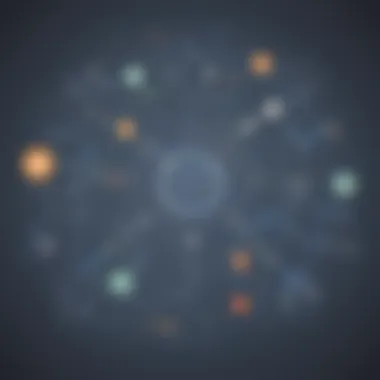

Section 0: Software Overview
Miro and Visio are two leading diagramming tools that cater to the diverse needs of small to medium-sized businesses, entrepreneurs, and IT professionals. Understanding the process of exporting diagrams from Miro to Visio is essential for seamless workflow efficiency.
Introduction to Miro and Visio
Miro is a collaborative online whiteboard platform that enables users to visualize ideas and concepts through diagrams, mind maps, and more. On the other hand, Visio, developed by Microsoft, is a powerful diagramming tool with extensive features for creating flowcharts, org charts, and other visual representations.
Key Features and Functionalities
Miro boasts a user-friendly interface, real-time collaboration options, and a wide range of templates for various purposes. Visio, on the other hand, offers advanced diagramming tools, shape customization, and integration with other Microsoft Office applications.
Pricing Plans and Available Subscriptions
Miro and Visio offer tiered pricing plans to cater to different user requirements. While Miro provides flexible monthly and yearly subscription options, Visio offers standalone licenses or as part of Microsoft 365 packages. Understanding these pricing structures is crucial for efficient utilization of these tools.
Introduction
In the realm of diagram creation and visualization tools, the seamless transfer of diagrams from Miro to Visio holds paramount significance. This process streamlines workflow efficiency and ensures a smooth transition between these two platforms. Efficient exporting not only saves time but also maintains the integrity of the diagrams throughout the transfer process. Understanding the intricacies of exporting diagrams from Miro to Visio is essential for users looking to optimize their diagram creation and editing processes. By delving into the process of exporting diagrams, users can enhance their productivity and ensure compatibility across platforms.
Understanding the Need for Exporting Diagrams
Importance of transferring diagrams between Miro and Visio
The importance of transferring diagrams between Miro and Visio lies in the ability to utilize the unique features of each platform effectively. Miro, known for its collaborative and real-time editing capabilities, offers a conducive environment for initial diagram creation. On the other hand, Visio provides advanced formatting options and precise diagram editing tools. By transferring diagrams seamlessly between these tools, users can leverage the strengths of each platform, leading to enhanced creativity and a more polished final product. The seamless flow of information from Miro to Visio ensures that ideas are accurately translated without losing any crucial details. This interoperability empowers users to take advantage of the best features of both tools, resulting in comprehensive and visually appealing diagrams.
Challenges faced during the export process
Despite the benefits of diagram transfer, challenges may arise during the export process. Formatting discrepancies, such as differences in layer structures or style inconsistencies, can hinder a seamless transition between Miro and Visio. Ensuring that complex diagrams maintain their integrity and readability post-export can be a challenging task. Additionally, compatibility issues with file formats or embedded objects may pose obstacles during the transfer. By addressing these challenges proactively and adopting best practices, users can streamline the export process and mitigate potential disruptions. Overcoming these challenges not only enhances the efficiency of diagram transfer but also ensures the accuracy and clarity of the final diagrams.
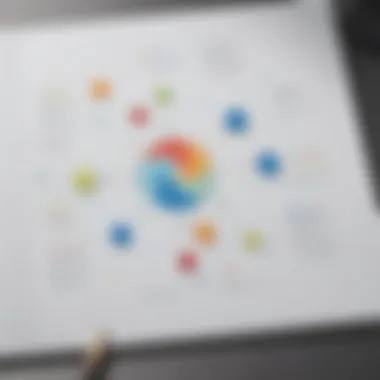

Overview of Miro and Visio
Key features of Miro
Miro offers a range of key features that cater to collaborative diagram creation and brainstorming sessions. With its infinite canvas and versatile toolset, Miro fosters creativity and allows users to ideate freely. The platform's real-time editing capabilities and diverse template library make it a go-to choice for team projects and visual brainstorming sessions. Miro's seamless integration with third-party tools further enhances its usability, enabling users to enrich their diagrams with external resources. Despite its collaborative nature, Miro also facilitates individual workspaces, providing a personalized experience for users across various industries.
Key features of Visio
Visio, on the other hand, is renowned for its robust diagram editing tools and extensive shape libraries. With Visio, users can create intricate diagrams with precise formatting and styling options. The platform's auto-align and spacing features streamline the drawing process, ensuring neat and polished diagrams. Visio's compatibility with Microsoft Office suite enables seamless data integration and sharing, making it a preferred choice for business users. Moreover, Visio's diverse template collection caters to a wide range of industries, offering predefined shapes and diagrams for quick customization. The platform's versatility and scalability make it a valuable tool for professionals seeking to create detailed and professional-grade diagrams.
Compatibility Considerations
In the realm of diagram exportation from Miro to Visio, one must pay heed to compatibility considerations. This aspect holds significant weight in ensuring a seamless transition between the two platforms. By understanding compatibility nuances, users can navigate potential challenges with finesse, ultimately optimizing their workflow efficiency.
Ensuring Format Compatibility
File formats supported by Miro and Visio
Delving into the specifics of file formats supported by Miro and Visio sheds light on a crucial element of the export process. The compatibility of file formats between these platforms determines the smoothness of data transfer. Both Miro and Visio support a variety of file formats, facilitating flexibility for users. Embracing formats that are universally accepted in both applications reduces the risk of data loss and format discrepancies. This interoperability ensures that diagrams retain their integrity during the export journey.
Common format conversion issues
Examining common format conversion issues unveils potential stumbling blocks that users may encounter during the export process. Issues such as data loss, formatting errors, and image distortion can disrupt the seamless transfer of diagrams from Miro to Visio. Recognizing and preemptively addressing these challenges equips users with the foresight to mitigate risks effectively. By being aware of common format conversion pitfalls, individuals can implement strategies to safeguard their diagrams against potential data integrity compromises.
Handling Layered Information
Dealing with layers during the export process
Navigating the intricacies of layered information management is essential when exporting diagrams from Miro to Visio. Handling layers effectively ensures that complex diagrams retain their structural integrity post-export. By strategically managing layered information, users can enhance the comprehensibility of diagrams within the Visio environment. The ability to preserve hierarchical relationships and visual organization streamlines the interpretation of exported diagrams, fostering clarity in communication and data presentation.


Export Process
In the digital landscape, a seamless transfer of diagrams between Miro and Visio is pivotal for efficient workflow management. The Export Process section delves deep into the intricacies of this crucial aspect, focusing on the meticulous steps and considerations essential for a successful transition. By understanding the nuances of exporting diagrams, users can ensure compatibility and optimal utilization of diagramming tools on both platforms, thereby streamlining their processes and enhancing productivity.
Step-by-Step Guide to Exporting Diagrams
Accessing the Export Feature in Miro
Accessing the export feature in Miro is a fundamental step that sets the groundwork for a smooth transition of diagrams. This feature allows users to select and prepare diagrams for export, providing flexibility and control over the process. The ability to access export options directly within Miro simplifies the workflow, enabling users to swiftly initiate the transfer process with ease. By leveraging this feature, users can effortlessly move towards exporting diagrams to Visio, ensuring a seamless transition between the two platforms.
Choosing the Appropriate File Format
Selecting the suitable file format is a critical decision that impacts the quality and compatibility of exported diagrams. By choosing the appropriate file format, users can optimize the visual representation of diagrams while ensuring compatibility with Visio's import functionality. The right file format choice is essential for preserving the integrity of the diagrams during the export process, minimizing data loss, and facilitating a smooth transition to Visio. Understanding the characteristics and requirements of different file formats is key to selecting the most suitable option for efficient diagram transfer.
Downloading the Exported File
Downloading the exported file marks the final stage of the export process, concluding the transfer of diagrams from Miro to Visio. This step involves saving the diagrams in the chosen format to the local system for further utilization in Visio. The ability to download the exported file ensures that users have a local copy of the diagrams, enabling seamless integration into their Visio projects. By completing this step successfully, users can enhance the accessibility and availability of their diagrams for future reference and collaboration.
Importing Exported Diagrams into Visio
Import Options in Visio
The import options in Visio play a crucial role in facilitating the integration of exported diagrams into the platform. With a variety of import methods available, users can choose the most suitable option based on their specific requirements and preferences. Understanding the import options empowers users to efficiently bring diagrams from Miro into Visio, ensuring a seamless transition with minimal disruptions. By exploring and leveraging the import features in Visio, users can enhance their diagramming process and capitalize on the flexibility offered by the platform.
Adjusting Imported Diagrams for Optimal Viewing
After importing diagrams into Visio, adjusting them for optimal viewing is essential to ensure clarity and coherence. Users can customize the visual presentation of diagrams, aligning them with the desired layout and style within the Visio environment. The ability to adjust imported diagrams for optimal viewing enables users to enhance the visual representation, making the diagrams more engaging and informative. By refining the viewing settings post-import, users can maximize the efficacy of their diagrams in Visio, setting the stage for effective communication and collaboration.
Troubleshooting and Best Practices
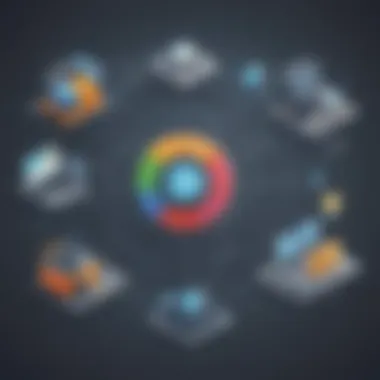

When diving into the process of exporting diagrams from Miro to Visio, the troubleshooting and best practices section plays a crucial role in ensuring a seamless transition between these two platforms for small to medium-sized businesses, entrepreneurs, and IT professionals. This section focuses on addressing common export issues that users may encounter and provides valuable tips to enhance the overall exporting experience.
Resolving Export Issues
Common problems encountered during export
The subsection of common problems encountered during export sheds light on the specific challenges users face when transferring diagrams from Miro to Visio. By identifying these common issues, such as formatting discrepancies or missing elements, users can better troubleshoot and resolve them effectively for a smoother exporting process. Understanding the nuances of these challenges is essential for achieving optimal results and maintaining the integrity of the diagrams post-export.
Tips for seamless exporting
In the realm of tips for seamless exporting, this subtopic offers practical recommendations to streamline the export process and mitigate potential obstacles. These tips serve as valuable best practices for users looking to enhance their workflow efficiency and ensure a successful transition of diagrams from Miro to Visio. By following these tips, users can navigate through the export tools more effectively, resulting in improved compatibility and quality of the exported diagrams.
Optimizing Diagrams for Visio
Enhancing compatibility with Visio's tools
The optimization of diagrams for Visio involves enhancing their compatibility with the tools available within the Visio platform. By focusing on this aspect, users can leverage Visio's features effectively and maximize the usability of the exported diagrams. Understanding how to align the diagrams with Visio's tools ensures a seamless integration and enhances the overall user experience during the transition process.
Maintaining diagram quality post-export
Ensuring the maintenance of diagram quality post-export is crucial for preserving the visual integrity and information accuracy of the diagrams transferred from Miro to Visio. This subsection emphasizes the significance of upholding diagram quality standards and offers insights into techniques for preserving clarity, layout, and formatting during and after the exporting process. By incorporating these practices, users can guarantee the diagrams retain their intended design and remain functional within the Visio environment.
Conclusion
Within the realm of exporting diagrams from Miro to Visio, the conclusion serves as the crucial juncture where the amalgamation of processes and insights converges into actionable strategies. This section encapsulates the essence of harmonizing Miro and Visio dynamics, encapsulating the pinnacle of seamless diagram transition. By delving into how these platforms interact through the export processes, users are poised to elevate their workflow synergy. The conclusion acts as the compass, guiding users towards optimized compatibility and efficiency throughout the diagram export journey.
Streamlining Your Workflow
Benefits of Efficient Diagram Export Processes
Efficient diagram export processes present a cornerstone element within the landscape of Miro to Visio transitions. These streamlined processes not only expedite the transfer of diagrams but also ensure data integrity and visual fidelity are maintained throughout the transition. By leveraging efficient export methodologies, users can significantly reduce time investments while sustaining diagram clarity and coherence effortlessly. The key characteristic lies in the seamless integration of intricate diagrams across platforms, amplifying productivity and minimizing manual interventions. The unique feature of efficient diagram export processes resides in their ability to simplify complex data transfers, making them a staple choice for data-driven organizations seeking optimal workflow efficiency.
Final Thoughts on Miro to Visio Transition
As the curtain falls on the Miro to Visio transition, final thoughts encapsulate the user experiences, insights, and revelations garnered throughout the export journey. This essential phase delves into the overarching implications of transitioning diagrams, exploring the impact on collaborative endeavors, data management, and visual representation. The key characteristic revolves around the transformative nature of migrating diagrams, shedding light on the evolution of workflow dynamics and visual storytelling capabilities. The unique feature of final thoughts on Miro to Visio transition resonates in its ability to solidify seamless diagram export strategies, imparting lasting impressions on workflow optimizations and data visualization pursuits.







