Exploring the Features and Benefits of EZCare Software
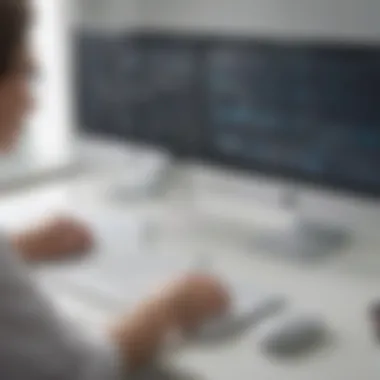

Intro
EZCare Software presents a unique avenue for behavioral health organizations, offering tools that aim to enhance operational efficiency. As mental health trends evolve, software like EZCare can meet the distinct needs of small to medium-sized enterprises. This section introduces the software, its primary features, and broader implications within the healthcare landscape.
Software Overview
Preamble to the software
EZCare Software is designed specifically for behavioral health organizations. It consolidates administrative and clinical functions into a single interface, helping organizations manage various tasks from patient scheduling to billing. Its integrated design aims to provide a seamless experience for healthcare providers and administrative staff alike.
Key features and functionalities
The software includes several notable features:
- Client Management: Helps in tracking patient information and treatment progress.
- Appointment Scheduling: Simplifies the process and reduces scheduling conflicts.
- Billing and Invoicing: Streamlines claims submission to insurance companies.
- Reporting Tools: Offers insights on clinic performance and patient outcomes.
EZCare enhances collaboration among care teams and ensures that patient information is readily accessible.
Pricing plans and available subscriptions
EZCare Software offers a variety of pricing plans to accommodate different organizational needs. Subscriptions can vary based on the features included and the size of the organization. This flexibility enables small businesses to choose a plan that aligns with their budget and operational requirements. Interested organizations should consult the official EZCare Software website for detailed information on current pricing models.
User Experience
User interface and navigational elements
The user interface of EZCare is intuitive, designed to facilitate quick navigation. Essential functions are easily accessible, reducing the time spent on training. Buttons are clearly labeled, which simplifies the user journey from one application section to another.
Ease of use and learning curve
Most users find the learning curve to be manageable due to the software’s straightforward design. Behavioral health professionals with basic technological skills can learn to use EZCare without extensive training. User feedback reflects satisfaction with its usability, which minimizes disruption during the onboarding process.
Customer support options and reliability
EZCare provides multiple customer support options, including online resources and help desks. Organizations can access user manuals, FAQs, and live chat support. This comprehensive support framework helps ensure continual operational reliability.
"The efficiency of a software system can greatly impact patient care quality."
Performance and Reliability
Speed and efficiency of the software
EZCare claims good speed and efficiency in data processing, which is crucial for health organizations reliant on real-time information access. Users report minimal delays during peak hours, contributing to overall operational effectiveness.
Uptime and downtime statistics
Reliable uptime statistics of around 99% suggest that EZCare effectively minimizes disruptions. Regular updates keep the system running smoothly, although occasional scheduled maintenance is required.
Integration capabilities with other tools
EZCare Software integrates with already established tools and platforms in the healthcare ecosystem. This feature is vital for organizations using multiple systems, as it ensures continuity of information and ease of use.
Security and Compliance
Data encryption and security protocols
Data security is crucial in healthcare. EZCare employs advanced encryption methods to protect sensitive patient information. Secure logins and access controls are built into the system to prevent unauthorized access.
Compliance with industry regulations
EZCare Software adheres to relevant healthcare regulations, including HIPAA. This compliance is essential for maintaining trust with patients and regulatory bodies alike.
Backup and disaster recovery measures
EZCare has robust backup solutions and disaster recovery protocols in place. Regular backups ensure that data restoration is possible in case of unforeseen events. This reliability offers peace of mind to organizations dependent on continuous access to their patient data.
Preamble to EZCare Software
In recent years, behavioral health organizations have faced various challenges in managing their administrative and clinical processes. The increasing need for integrated solutions has led to the emergence of EZCare Software. This article serves as a detailed exploration of EZCare Software, focusing on its capabilities and significance for small to medium-sized businesses in the behavioral health sector.
EZCare Software stands as a pivotal tool for organizations striving to improve efficiencies and enhance patient care. By examining the core features, integration abilities, user experience, and benefits, readers can better understand how this software aligns with their operational needs. The importance of such an exploration lies not only in assessing functionality but also in providing insights into practical considerations that can affect implementation and overall operational success.
Defining EZCare Software
EZCare Software is a comprehensive solution designed specifically for behavioral health organizations. It offers a centralized platform to manage a variety of essential functions, from case management to billing and scheduling. The software aims to simplify complex processes, allowing healthcare providers to focus more on patient care rather than administrative hurdles.
The solution integrates various modules that cover different aspects of healthcare management, effectively creating a unified approach to both clinical and non-clinical tasks. Users can access a versatile range of tools that streamline workflows and improve overall operational efficiency, making EZCare a potentially transformative software for many organizations.
Purpose and Goals
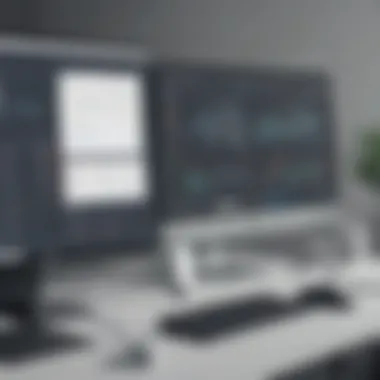

The primary goal of EZCare Software is to optimize the operations of behavioral health organizations. It seeks to achieve this through several means:
- Streamlining Administrative Tasks: By automating common administrative processes, the software reduces the time and effort needed for data entry and management.
- Enhancing Clinical Workflows: Providers can benefit from tools designed to improve patient engagement and care continuity.
- Supporting Data Management: The software aids in the organization and analysis of patient data, which is crucial for informed decision-making.
In essence, EZCare Software aims to create an environment where both providers and patients benefit from improved efficiency and quality of care. By understanding its purpose and goals, small to medium-sized businesses can evaluate whether this software aligns with their strategic objectives.
Core Features of EZCare Software
The core features of EZCare Software form the backbone of its functionality, addressing the specific needs of behavioral health organizations. Understanding these features can help small to medium-sized businesses identify the value that EZCare Software brings to their operations. Each feature plays a critical role in enhancing workflow, improving efficiency, and ultimately, supporting patient care.
Case Management Tools
Case management tools in EZCare Software are designed to support practitioners in tracking patient progress and coordinating care services. These tools include comprehensive client history records, treatment plans, and progress notes. The emphasis is on a centralized place for information, ensuring that all team members have access to the same data. This prevents miscommunication and helps in making informed decisions based on up-to-date information.
This is essential for compliance with regulations and quality assurance. Efficient case management leads to better patient outcomes, as providers can easily monitor progress and adjust treatment plans as needed. Overall, the functionality of these tools can lead to smoother operations and enhanced collaboration among staff.
Scheduling Functions
EZCare Software includes robust scheduling functions that help to streamline appointments, reducing administrative burdens. With features such as automated reminders and calendar integrations, managing schedules becomes more efficient for both clinicians and patients. The software allows for quick rescheduling, thus minimizing the risk of missed appointments.
The ability to handle multiple providers and locations simultaneously adds to its utility. In the context of behavioral health, where continuity of care is vital, these scheduling functions serve an important role. They ensure that patients receive timely interventions, which is crucial for effective treatment.
Billing and Payment Processing
Billing and payment processing features of EZCare Software simplify the financial management aspects of behavioral health organizations. These capabilities include insurance verification, invoicing, and tracking payments in real-time. The integration of billing with clinical documentation allows for accurate and prompt billing, which directly affects revenue cycle management.
With built-in reporting tools, organizations can analyze their financial data effectively. This feature not only alleviates common billing errors but also enhances overall financial health. Accurate billing means that providers can focus more on patient care rather than administrative issues.
Reporting Capabilities
Reporting capabilities in EZCare Software facilitate data-driven decision-making. The software provides customizable reports that aid organizations in analyzing both clinical and financial performance. This could range from tracking patient outcomes to evaluating staff productivity. The data is presented in a user-friendly manner, which makes interpretation easier.
These reports offer insights that can inform strategies for operational improvement. By continuously monitoring performance metrics, organizations can adapt and optimize their services to meet the evolving needs of their patients. Effectively, reporting capabilities transform data into actionable information, leading to improved management oversight.
"Effective data reporting turns information into insight, which is invaluable for strategic planning."
In summary, the core features of EZCare Software are vital in improving operational efficiency and patient care within behavioral health organizations. Understanding these essential tools allows businesses to make informed decisions about implementing EZCare Software into their practice.
Integration with Other Systems
The integration of EZCare Software with various systems is crucial for its overall effectiveness and functionality. As healthcare organizations increasingly rely on technology to manage both administrative and clinical tasks, seamless interoperability with other platforms becomes vital. This ensures data consistency, eliminates redundancy, and enhances the user experience. Such integrations not only streamline the workflow but also support better decision-making by providing comprehensive and real-time information.
Interoperability with Electronic Health Records (EHR)
EZCare Software's ability to interact efficiently with Electronic Health Records (EHR) systems is a significant asset for healthcare providers. EHRs are a repository of patient health information, which is essential for clinicians in diagnosing and treating patients. With EZCare’s interoperability, organizations can
- Access patient data in real-time: Clinicians can quickly retrieve patient histories, medication records, and treatment plans without switching between systems.
- Ensure compliance: Meeting regulatory requirements such as HIPAA is easier when data flows seamlessly between systems, reducing the risk of errors.
- Facilitate collaborative care: When different healthcare providers can access the same patient information, it improves teamwork for better patient outcomes.
Thus, the connection between EZCare Software and EHR systems elevates patient care by ensuring accurate information is available when and where it is needed.
Connecting with Financial Management Software
In addition to clinical functionalities, EZCare Software's capability to integrate with financial management tools plays a crucial role in the operational efficiency of behavioral health organizations. Managing financial data in conjunction with clinical data provides a full picture of organizational performance. Benefits include:
- Streamlined billing processes: Automated billing through financial software reduces human errors and accelerates revenue cycles.
- Improved financial reporting: Organizations can generate comprehensive financial reports quickly, aiding in decision-making and strategic planning.
- Budget tracking: Integrating financial management allows for real-time tracking of expenses and budget allocations, ensuring resources are used efficiently.
By bridging administrative and clinical functionalities, EZCare Software aids organizations in delivering enhanced patient care while optimizing their financial operations.
"Integration is not just about technology; it is about simplifying processes, enhancing communication, and ultimately improving patient care and organizational efficiency."
In summary, the integration of EZCare Software with EHR and financial management systems not only enhances operational workflows but also leads to improved outcomes for both patients and organizations.
User Experience and Interface
User experience (UX) and interface design are critical components of any software solution, including EZCare Software. These aspects determine how effectively users interact with the system, influencing their productivity, satisfaction, and overall acceptance of the software. A well-designed user interface enhances usability while reducing training time and minimizing errors. For small to medium-sized businesses in behavioral health, optimizing the UX can directly impact both operational efficiency and patient care.
User Interface Design
The user interface design of EZCare Software is structured to be intuitive and user-friendly. A clean layout, well-organized menus, and logical navigation paths are essential elements. Key aspects include:
- Navigation simplicity: Users can move between different functions with ease, which is crucial for staff who may not be technologically inclined.
- Visual hierarchy: Important features are highlighted, making them easily accessible.
- Responsive design: The software performs well across various devices, which is particularly useful in healthcare settings where staff may choose different devices for accessing the system.
The focus is on ensuring that users quickly find the information they need without unnecessary complications, which is essential in fast-paced environments.
Ease of Use for Staff
Another significant factor is the ease of use for staff members tasked with implementing the system. EZCare Software has been developed with a focus on minimizing the learning curve.
- Onboarding resources: Comprehensive training materials and tutorials ensure that employees can quickly familiarize themselves with the system.
- User-friendly features: Common tasks, such as scheduling or case management, are simplified. This minimizes the chance of errors and allows staff to concentrate on patient care rather than becoming bogged down in technology.
- Feedback mechanisms: Built-in support options allow staff to get help when they face challenges, which maintains workflow and reduces downtime.
Training and user support are often overlooked, but they contribute significantly to successful adoption and continuous usage.
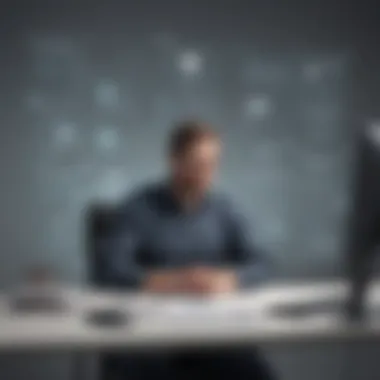

User Feedback and Reviews
User feedback is a valuable resource for any software. Understanding what real users think about a product provides insight into its strengths and weaknesses.
- Positive reviews: Users of EZCare Software often mention its intuitive design, fast performance, and helpful support team. Such feedback is crucial for attracting new customers and retaining existing ones.
- Constructive criticism: Some users point out that while the system is primarily user-friendly, certain advanced features could benefit from additional clarity in instructions or training. Listening to these critique helps software developers improve the platform.
Overall, incorporating user feedback fosters a more adaptable environment, ensuring that the software evolves to meet the changing needs of its users.
"For organizations utilizing EZCare Software, the interplay between user experience, ease of use, and feedback is essential for maximizing the software's potential in enhancing operational efficiency and patient care."
In summary, the user experience and interface of EZCare Software are designed to facilitate easier access and usage while supporting a more effective workflow. This ultimately results in better care outcomes and greater satisfaction among users.
Benefits of Implementing EZCare Software
The implementation of EZCare Software offers several benefits that are crucial for small to medium-sized businesses in the behavioral health sector. It is important to understand these benefits to appreciate how they can improve both operational efficiency and patient outcomes. These advantages do not solely impact the organization as a whole but also enhance the experience of the staff and patients alike.
Efficiency Gains
One of the paramount benefits of EZCare Software is the significant efficiency gains it provides. By streamlining administrative tasks, the software reduces the time taken for various processes, allowing staff to focus on more critical activities. Administrative operations such as appointment scheduling, billing, and case management are often time-consuming. With EZCare, these tasks can be automated, which cuts down manual errors and minimizes the administrative burden on staff.
Moreover, the software integrates multiple functions into a single platform. This allows seamless communication between different departments within an organization. Staff members no longer need to switch between various systems, which not only saves time but also reduces the likelihood of information loss or miscommunication. Fast access to information leads to faster decision-making, enabling organizations to respond promptly to patient needs.
"Streamlining processes is vital in the fast-paced world of healthcare, where time often equals quality of care."
This efficiency can translate into cost savings as well, as organizations can reduce overhead associated with administrative positions. The software's reporting capabilities also allow organizations to track productivity and make informed decisions to optimize resources further. Consequently, businesses can scale operations without proportionally increasing their workforce.
Enhanced Patient Care
In addition to efficiency, EZCare Software significantly enhances patient care. With its features, healthcare providers can focus more on their core mission: delivering quality care to patients. The automation of routine tasks allows practitioners to dedicate more time to patient interaction, thereby improving the quality of care.
EZCare facilitates better care coordination. It stores comprehensive patient records, which can be accessed quickly by healthcare providers. This leads to more informed treatment decisions and a better understanding of patient history. The software ensures that all relevant information is available in one place, reducing the risk of errors that can occur when data is scattered across multiple systems.
Furthermore, effective appointment scheduling minimizes patient wait times, which is a critical factor in patient satisfaction. With timely access to services, patients are likely to have better health outcomes as treatments can be initiated without unnecessary delays. Enhanced communication tools within the software allow for reminders and follow-up messages, ensuring patients remain engaged in their care plans.
Overall, the benefits of implementing EZCare Software are multifaceted. Organizations experience operational efficiencies while simultaneously enhancing the quality of care offered to their patients. Understanding these benefits provides a solid foundation for potential users as they consider investing in this software for their behavioral health organizations.
Challenges and Limitations
Understanding the challenges and limitations associated with EZCare Software is vital for businesses considering its implementation. While EZCare Software offers numerous solutions to streamline operations in behavioral health organizations, it is essential to recognize that no software is free from complexities. Thus, this section examines specific challenges, such as integration hurdles and user learning curves, which may impact the overall efficacy of the software. By addressing these issues, organizations can make informed decisions and prepare adequately for potential pitfalls.
Integration Challenges
A significant hurdle for users of EZCare Software lies in the integration with existing systems. Many behavioral health agencies already employ a variety of tools for their operations. Integrating EZCare with these tools can lead to difficulties. For instance, syncing data across platforms can become labor-intensive and prone to errors.
- Data Migration: The transition from older systems to EZCare requires careful planning. Classes of data must be correctly mapped to ensure smooth migration without loss.
- Compatibility Issues: Sometimes, EZCare may not fully synchronize with other systems, particularly if those systems are outdated or lack proper APIs.
"Integration challenges can create roadblocks in achieving operational efficiency. It's crucial to assess existing systems before implementing EZCare Software."
Organizations must assess their current software landscape prior to the transition. Being proactive in addressing integration issues can help reduce downtime and frustration.
Learning Curve for New Users
The learning curve for new users is another concern that organizations must consider. Even with a user-friendly interface, EZCare Software requires training for staff to utilize its full potential. Those unfamiliar with similar systems may find the transition particularly daunting.
- Training Programs: Developing comprehensive training sessions is critical. These programs should focus on both basic and advanced functionalities.
- Ongoing Support: Even after initial training, users might require ongoing assistance. This can consume additional time and resources, particularly in the early stages of implementation.
Some staff may adapt quickly, while others may need more time. This variance can impact team productivity, especially if a significant portion of the staff works with the software. Organizations that expect and prepare for these challenges will likely see a smoother transition to using EZCare Software.
Cost Considerations
Understanding the cost considerations when implementing EZCare Software is crucial for small to medium-sized businesses. The financial implications can significantly affect the overall efficiency, patient care, and sustainability of an organization. This section will cover the pricing model of EZCare Software and its potential return on investment (ROI) for users.
Pricing Model of EZCare Software
The pricing model for EZCare Software consists of various factors that potential users need to analyze. Typically, EZCare offers a subscription-based pricing structure. This model allows organizations to pay a monthly or annual fee based on the number of users or available features. The expenses can vary, so it is essential to evaluate which tier best fits your organization's needs.
Key aspects of the pricing model include, but are not limited to:
- Monthly subscription fees: The base cost that covers access to the software services.
- User licenses: Additional costs associated with adding more users to the system.
- Feature add-ons: Extra fees for advanced features not available in the basic plan.
- Setup and implementation costs: Initial expenses linked to onboarding, data migration, and training.
Understanding this model can help organizations budget effectively, balancing initial costs with long-term benefits.
Return on Investment (ROI)
Return on investment is a critical metric for evaluating the effectiveness of EZCare Software in supporting behavioral health operations. ROI calculations help organizations assess whether the benefits outweigh the costs incurred during implementation and maintenance of the software.
To calculate ROI, consider the following elements:
- Cost Savings: With features that enhance administrative efficiency, organizations can often reduce labor costs and improve overall productivity. Streamlined processes mean less time spent on paperwork and more time dedicated to patient care.
- Improved Patient Care: Better care leads to higher satisfaction rates among patients, which can result in increased patient retention and referrals. This indirect benefit can prove invaluable over time.
- Revenue Growth: By enhancing billing workflows and follow-ups on payments, EZCare Software may allow organizations to see increased revenue flow.
- Operational Efficiency: As tasks become more automated, resources can be reallocated towards more impactful efforts, such as community outreach or professional development.
"Investing in quality software like EZCare is not just an expense; it is a strategic move towards optimizing both financial returns and patient outcomes."
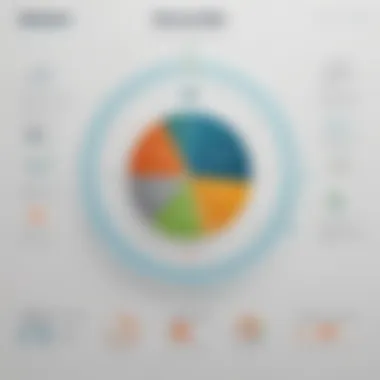

In summary, understanding cost considerations is vital for making an informed decision regarding EZCare Software. The pricing model outlines the direct financial commitments, while ROI provides a framework for evaluating the potential long-term benefits of such an investment.
Comparative Analysis with Other Solutions
The comparative analysis of EZCare Software with other solutions is critical in understanding its position in the market as well as its unique attributes. This part of the article aims to provide insights into how EZCare stands against its competitors in terms of functionality, user experience, pricing, and overall effectiveness for small to medium-sized businesses. Such an analysis allows potential users to make informed decisions based on their specific needs and circumstances.
EZCare versus Competitor Products
When evaluating EZCare Software in comparison to other products like TheraNest, SimplePractice, or DrChrono, several factors arise. Each of these platforms has distinct features targeting similar customer segments.
- Functionality: EZCare focuses heavily on case management and reporting, which appeals to organizations that need centralized documentation and insight generation. In contrast, TheraNest tends to offer more diverse mental health-specific tools.
- User Interface: Users often cite EZCare's interface as straightforward, making navigation easier for new employees. Competitors like SimplePractice prioritize a modern design but may have a steeper learning curve.
- Pricing: EZCare's pricing structure can be favorable for startups and smaller practices, while products like DrChrono might be pricier with more complex packages geared towards larger institutions.
- Customer Support: EZCare provides dedicated support services compared to some competitors that mainly rely on online resources or forums, which can hinder immediate assistance.
This comparison highlights essential variables that businesses should consider when selecting software, emphasizing the need for a tailored approach based on their operational requirements.
Strengths and Weaknesses Comparison
A detailed analysis of the strengths and weaknesses of EZCare Software provides a clearer perspective on its operational suitability.
Strengths:
- Customizability: EZCare allows users to adapt its features to meet their specific organizational needs. This flexibility can significantly enhance user satisfaction and operational effectiveness.
- Integration capabilities: The ability to connect with existing systems, such as EHRs, boosts its utility compared to solutions that do not offer this flexibility.
- Comprehensive Reporting: The in-depth reporting tools enable organizations to track performance, supervise compliance, and improve patient care services based on real-time data.
Weaknesses:
- Limited features for larger organizations: While EZCare serves smaller institutions well, larger practices may find certain functionalities lacking or needing further scalability options.
- Steep learning curve for advanced features: Although the interface is user-friendly, more advanced capabilities may require additional training for staff, hindering immediate productivity.
Implementation Process
The implementation process of EZCare Software is crucial for ensuring that users can leverage its capabilities effectively. Proper implementation not only helps streamline operations but also maximizes the investment made in such software. When organizations are prepared and informed throughout this process, it mitigates risks and enhances user satisfaction.
Key elements of a successful implementation include defining clear objectives, creating a detailed plan, and engaging stakeholders from the start. Organizations must consider their specific needs and workflow requirements when customizing the software. This thoughtful approach not only facilitates smoother operations but also fosters a sense of ownership among employees.
Effective implementation can lead to improved productivity and better patient care.
Steps for Successful Implementation
- Needs Assessment: Start by evaluating organizational needs. Identify problems that EZCare Software can solve. Consider the input from different departments to ensure comprehensive planning.
- Planning: Develop a clear implementation plan. This plan should outline timelines, responsibilities, and resources needed. Specific milestones should be established to track progress.
- Customization: Adjust the software settings to fit the organization’s workflows. Spend time configuring case management tools, scheduling functionalities, and billing processes to align with current operations.
- Data Migration: Plan for transferring existing data to EZCare Software. Ensure that this process is handled carefully to prevent data loss or inaccuracies.
- Testing: Test the system before full deployment. This includes functional testing to ensure that everything works as intended and user acceptance testing to gain feedback from potential users.
- Go-Live: Choose an appropriate time to implement the software fully. Monitor the process carefully, as this phase may involve addressing unexpected issues.
- Evaluation: After go-live, conduct an evaluation to determine how well the implementation met the objectives set in the beginning. Gather feedback to inform future improvements.
Training and Support for Users
Providing adequate training and support for users is essential. Even with a well-implemented system, its success ultimately depends on how effectively users can navigate and utilize it. Training should be tailored to different user roles within the organization, ensuring each group understands the relevant features of EZCare Software.
- User Manuals and Resources: Distribute user manuals and online resources that staff can refer to. These should cover basic functions as well as advanced features.
- Hands-On Training Sessions: Offer hands-on training workshops where users can practice within the system. Interactive sessions can boost confidence and ensure users are prepared.
- Ongoing Support: Establish a support system for users to reach out for help. Whether it is a dedicated IT support team or an online forum, ongoing assistance can resolve issues quickly and maintain productivity.
- Feedback Mechanism: Implement feedback systems that allow users to report challenges or suggest improvements. This can contribute to continuous enhancement of user experience and software utility.
By focusing on a structured implementation process and investing in comprehensive training and support, organizations stand to gain a competitive advantage in the management of behavioral health services.
Future Developments and Roadmap
The future of EZCare Software is pivotal for both current users and potential adopters. Understanding this trajectory allows small to medium-sized businesses to strategize their administrative and clinical operations more effectively. As the behavioral health landscape evolves, software solutions must keep pace to meet the changing demands of providers and patients.
Next iterations will likely focus on enhanced interoperability with other systems and improved user experience. These advancements are crucial. They will not only maintain the relevance of EZCare Software but also create significant value for its users.
Key considerations for the future include:
- User-Centric Improvements: Gathering user feedback to drive future features will enhance usability. This can lead to more customized experiences that cater to specific needs.
- Compliance with Regulatory Changes: Keeping up with healthcare regulations is a must. Future updates should incorporate compliance measures to ensure users avoid penalties.
- Integration Capabilities: Expanding connections with other healthcare software will improve workflow efficiencies. Users benefit from seamless data transfer and accessibility.
"In the rapidly changing healthcare environment, adaptability in software is not just an advantage but a necessity."
Upcoming Features and Enhancements
Developers of EZCare Software are already planning upcoming enhancements that hold potential to markedly improve user experience and operational efficiency. Some anticipated features include:
- Telehealth Integration: With the growing demand for remote services, incorporating telehealth capabilities is a priority. This feature will enable providers to reach clients virtually, expanding access to healthcare.
- AI-Powered Analytics: Libraries equipped with artificial intelligence will help clinician identify trends and optimize patient outcomes.
- Mobile App Functionality: Developing mobile applications for easier access could simplify daily operations. Staff can handle tasks on the go, improving flexibility.
- Improved Training Modules: Advanced training resources will assist new users, easing the learning curve and enhancing user adoption.
These enhancements reflect a commitment to advancing behavioral health solutions. Understanding these upcoming features allows stakeholders to anticipate how EZCare Software might evolve, ensuring that they remain competitive and effective in their operations.
Epilogue and Recommendations
The conclusion of this article is a critical segment, providing insight into the main points discussed regarding EZCare Software. This section highlights the importance of understanding the software's features, benefits, and integration capabilities, especially for small to medium-sized businesses in the behavioral health sector. As these organizations face unique challenges, the proper application of EZCare Software can lead to improved efficiency and patient outcomes.
Having explored the various features, it is evident that EZCare Software is more than just a tool. It serves as a comprehensive solution for managing clinical and administrative functions. The emphasis on user experience also plays a crucial role in determining how effectively staff can adopt the system. Key takeaways from this article reinforce that investments in such systems must align with organizational goals and workflows.
"Choosing the right software is essential for enhancing operational efficiency and delivering better care to patients."
These insights stand paramount when forming recommendations for stakeholders considering this software.
Summarizing Key Points
- Core Features: EZCare Software offers robust tools for case management, scheduling, billing, and reporting.
- User Experience: Ease of use is a priority, facilitating smooth transitions for staff and ensuring minimal disruptions in daily operations.
- Integration Potential: The software's ability to integrate seamlessly with other systems, such as Electronic Health Records and financial management software, enhances overall functionality.
- Benefits Realized: Organizations that implement EZCare often experience increases in efficiency and improved patient care.
- Challenges Noted: While EZCare offers many benefits, integration and initial learning curves can pose challenges that require careful planning.
Guidelines for Potential Users
For potential users of EZCare Software, it is important to consider the following guidelines:
- Assess Organizational Needs: Determine specific workflow requirements and choose features that best align with operational goals.
- Involve Staff Early: Engaging users in the selection process fosters buy-in and can lead to a more successful implementation.
- Measure Return on Investment: Regularly evaluate the impact of EZCare on both operational efficiency and patient outcomes through set performance metrics.
- Plan for Integration: Assess existing systems and plan for potential challenges in merging with EZCare.
- Provide Ongoing Training: Ensure robust training programs are in place to mitigate the steepness of the learning curve for new users.
Following these guidelines can lead to a successful implementation of EZCare Software and maximize its potential benefits.







