Exploring Fulcrum App: A Game Changer for Businesses


Software Overview
Prologue to the software
Fulcrum App is a robust platform designed to modernize how businesses manage their data collection processes. It is built on a flexible architecture, allowing users to customize forms and workflows based on the specific needs of their operation. Whether it’s surveying field data, managing inventory, or tracking project progress, Fulcrum serves as a centralized solution that ensures efficiency and accuracy at every step.
Key features and functionalities
Diving deeper into Fulcrum’s offerings, several key features stand out:
- Form Builder: The app provides an intuitive drag-and-drop interface, enabling users to create customized data collection forms without needing extensive technical expertise.
- Real-time Data Collection: Users can access and input data from anywhere, thanks to mobile capabilities, which is particularly beneficial for field operations.
- Offline Access: The app allows data collection even in areas without internet connectivity. This ensures that businesses can keep operating, come rain or shine.
- Reporting Tools: With built-in analytics, users can generate reports and visualize data outcomes to glean actionable insights.
- API Integration: Fulcrum easily integrates with various platforms, enabling seamless data flow across different systems.
Pricing plans and available subscriptions
Fulcrum offers a variety of pricing models tailored to different scales of business.
- Free Trial: New users can test the application for a limited period at no cost, ensuring it's the right fit.
- Basic Plan: Ideal for startups, this plan includes essential features at an affordable monthly rate.
- Pro and Enterprise Plans: These plans provide advanced functionalities and are designed for larger organizations needing extensive data management capabilities. The pricing varies based on user count and feature set.
User Experience
User interface and navigational elements
The Fulcrum app boasts a clean, user-friendly interface. Navigation is straightforward, allowing users to find their way around with ease. The dashboard is well-organized, giving quick access to frequently used tools and recent projects. This simplicity is crucial, especially for small to medium-sized businesses that may lack extensive training resources for employees.
Ease of use and learning curve
One significant advantage of the Fulcrum app is its relatively gentle learning curve. Users often report being able to create forms and collect data within hours of initial training. The intuitive nature reduces downtime and frustration, a common hurdle with more complex systems.
Customer support options and reliability
Fulcrum provides multiple channels for customer support, including:
- Help Center: A comprehensive repository of articles and guides helps users troubleshoot common issues.
- Email Support: Users can reach out directly for personalized aid.
- Forums: Engaging with other users on platforms like Reddit can yield practical insights and tips.
The responsiveness of the support team is appreciated by users, adding to Fulcrum’s reliability.
Performance and Reliability
Speed and efficiency of the software
In terms of performance, Fulcrum demonstrates high speed, even under heavy data loads. Reports suggest it maintains performance integrity without noticeable lag, a key aspect when quick decisions need to be made based on data input.
Uptime and downtime statistics
User feedback indicates that Fulcrum generally experiences minimal downtime. The infrastructure boasts reliable uptime, contributing to uninterrupted data operations—essential for businesses that rely heavily on ongoing data input and analysis.
Integration capabilities with other tools
Fulcrum stands out for its ability to integrate with numerous tools and services such as Google Sheets and Zapier. This flexibility allows businesses to connect Fulcrum with their existing systems, ensuring a smooth data ecosystem without redundancy.
Security and Compliance
Data encryption and security protocols
Security is paramount in any data management tool, and Fulcrum does not disappoint. The app employs data encryption protocols, safeguarding user data against unauthorized access and breaches. This assurance is significant for businesses handling sensitive information.
Compliance with industry regulations
Fulcrum adheres to various industry regulations, which can provide peace of mind for businesses concerned with compliance. This dedication to meeting necessary standards is crucial in sectors like healthcare and finance, which are stringently regulated.
Backup and disaster recovery measures
Users can take comfort in the knowledge that Fulcrum has established backup and disaster recovery strategies. Data is regularly backed up, minimizing the risk of loss, so businesses can recover efficiently in case of emergencies.
"The transition to Fulcrum has streamlined our data processes, making our operations more efficient than ever before." - A satisfied user.
Preamble to Fulcrum App
In the current landscape of business operation, efficient data management is like a well-tuned machine; it needs the right parts in order to work seamlessly. One tool that stands out in this realm is the Fulcrum app. This section embarks on exploring the significance of the Fulcrum app and how it has crafted a niche for itself in streamlining business operations.
Understanding the Concept Behind Fulcrum


At its core, the Fulcrum app is designed as a versatile toolkit catering specifically to data collection and management. Unlike traditional methods that may rely heavily on paper trails or outdated software, Fulcrum introduces a cloud-based platform that provides far more flexibility. Think of it as a bridge between chaos and order: businesses can gather various types of data—whether that’s site inspections, inventory tracking, or customer feedback—with a few taps on a mobile device.
The concept hinges on a simple yet profound idea: data should not just be collected but also made actionable. With conditional logic and real-time updates, users can make informed choices fast, enhancing overall productivity. This app allows organizations to be nimble in their operations, adjusting as necessary when variables change. This adaptability can mean the difference between a business that thrives and one that merely survives in ever-competitive markets.
Purpose and Vision of the Fulcrum App
The vision behind the Fulcrum app transcends mere functionality; it's about empowering businesses to leverage data as a fundamental asset. The purpose is cemented in helping organizations enhance their operational efficiencies and improve decision-making processes. In a busy corporate world, the easier it is to collect data, the better organizations can respond to challenges.
Specifically, Fulcrum aims to enable users at small to medium-sized enterprises to refine their workflows. By automating data collection, firms free up employees’ time and channel their focus toward core activities rather than getting bogged down by administrative tasks. It’s clear that the app does not only support data collection; it also serves as a catalyst for broader strategic objectives—promoting a culture of evidence-based decision-making.
"Automation of data collection doesn't mean losing the human touch; it means augmenting it with efficiency."
In summary, the introduction of the Fulcrum app provides organizations an opportunity to transform not just how they gather data, but how they think about its utilization in overarching goals. The rewards multiply not just from increased speed of operations, but also from the rich insights that emerge from a more systematic approach to data management.
Features of the Fulcrum App
The Fulcrum App stands out as an indispensable tool for data collection and management, particularly beneficial for small to medium-sized businesses that require efficiency without sacrificing customizability. When examining the features of this app, one can find a host of capabilities designed to address the varied needs of its users. From robust data collection methods to seamless integrations, each feature contributes significantly to the app's flexibility and functionality. In the following sections, those pivotal features will be discussed in greater depth.
Data Collection Capabilities
At the heart of the Fulcrum App lies its powerful data collection capabilities. Organizations often struggle with capturing accurate data and ensuring it's easily accessible. Fulcrum solves this issue by providing users with customizable forms that can be tailored to meet specific requirements. Businesses can create unique surveys, mobile forms, and inspection checklists that gather data directly from the field.
Key Aspects of Data Collection in Fulcrum:
- Mobile Access: Users can enter data directly from mobile devices, which helps in real-time data entry and eliminates delays.
- Offline Functionality: With the ability to collect data even without internet access, the app ensures that users maintain efficiency during site visits.
- Field Validation: Built-in checks can ensure the data collected meets set standards, reducing errors and improving accuracy.
This functionality not only enhances the overall quality of data but also significantly speeds up the decision-making process, allowing organizations to pivot quickly based on accurate insights.
Customization Options for Users
One of the standout features of the Fulcrum App is the extent of its customization options. Unlike many standard data collection tools, Fulcrum allows users to mold every aspect of the app to their liking, ensuring it aligns perfectly with their operational needs. Whether it's designing data fields, selecting input types, or setting visibility rules, the app empowers users.
Customization Features Include:
- Dynamic Fields: Users can create data fields that change based on previous answers, making forms more responsive and tailored.
- Theming Options: Businesses can brand the app's interface to match their identity, reinforcing brand consistency.
- User Permissions: Customizable roles ensure that sensitive data is protected while allowing broader access where needed.
These features help businesses to gather data more effectively while ensuring that users feel at home within the environment they work in.
Integration with Other Platforms
In an era where connectivity is vital, the ability to integrate with other platforms stands out as a significant draw for many users. The Fulcrum App doesn't just exist in isolation; it complements existing systems to provide a more holistic view of business operations. This integration capability is crucial for seamless workflows.
Integration Highlights:
- API Access: For businesses with unique needs, Fulcrum offers a robust API that allows them to connect with their existing software solutions.
- Third-Party Integrations: The app supports various integrations with popular platforms like Dropbox, Google Sheets, and Zapier, which can automate workflows and streamline data management.
- Export Options: Users can export data in various formats, making it easier to share insights across teams or analyze data in other tools.
By tapping into other technologies, organizations can reduce duplication of effort and enhance their data strategy.
User-Friendly Interface
A significant yet often overlooked aspect of any application is its usability. The Fulcrum App prioritizes a user-friendly interface designed with the end-user in mind. This intuitive design facilitates fast onboarding and ensures that team members can utilize the app effectively without steep learning curves.
Usability Features:
- Simple Navigation: Clear menus and easy access to different functionalities minimize confusion for new users.
- Visual Data Presentation: Fulcrum incorporates charts and graphs for presentations of data that are easy to interpret.
- Responsive Design: The app is optimized for different devices, ensuring a consistent experience across tablets, phones, and desktops.
The user-friendly interface plays a crucial role in encouraging widespread adoption and promotes better data management across teams.
Benefits of Using Fulcrum
The advantages of employing the Fulcrum app in data management and operational processes cannot be overstated. In today’s rapidly evolving business environment, small to medium-sized companies face the pressure of needing to be more efficient and data-driven than ever before. Utilizing Fulcrum's robust features directly enhances operational effectiveness, allowing businesses to stay ahead of the curve. Let's break down the primary benefits that this app brings to the table.
Enhancing Data Accuracy
One of the critical facets of any data collection strategy is accuracy. The Fulcrum app goes above and beyond to help users eliminate errors during data acquisition. By implementing real-time data validation checks, the app provides instant feedback to users at the moment of data input.
For instance, a construction company utilizing Fulcrum can collect measurements and observations in the field, ensuring that the readings are consistent and error-free. The app allows users to customize input formats, such as dropdowns or mandatory fields, which greatly reduces human error. The result? A significant boost in data reliability and confidence in decision-making down the line.
Streamlining Operations
Efficient operations stand as the backbone of thriving enterprises. Fulcrum aids in this quest by simplifying complex processes. Gone are the days when businesses relied heavily on paper forms, manual entry, and convoluted spreadsheets. With Fulcrum, users can automate repetitive tasks, thus freeing up valuable resources who can focus on more strategic roles.


Take, for instance, a landscape management firm. Employees can use Fulcrum to schedule maintenance activities, monitor job progress, and compile customer feedback all within one platform. This seamless flow of information not only keeps everyone in sync but also fosters greater accountability among team members. Moreover, the ability to access data on mobile devices ensures that decision-makers have information at their fingertips, enabling them to act promptly.
Facilitating Better Decision-Making
Data is only useful if it leads to informed decision-making. The Fulcrum app excels at providing rich insights by visualizing data trends and patterns, putting essential metrics into the hands of users. With dashboards tailored to the specific needs of a business, managers can quickly grasp the ongoing situation, assess performance, and identify areas needing attention.
Consider a health services provider utilizing insights gathered through Fulcrum. By analyzing patient feedback and service delivery data, they can pinpoint trends and respond rapidly to operational issues. Consequently, this adaptive approach promotes a continuous improvement mindset within the organization.
"In the fast-paced world of business, data-driven decisions are not just an asset; they are a necessity"
In summary, the benefits of using Fulcrum are manifold—enhancing data accuracy, streamlining operations, and facilitating empowered decision-making. These attributes collectively create a more resilient business model that can adapt to the changing landscape, ensuring long-term success for users.
User Experiences with Fulcrum
User experiences are crucial for gauging how effective a tool like Fulcrum is in real-world applications. Understanding how various users interact with the app provides deeper insights into its practical advantages and potential limitations. The feedback and case studies discussed below shed light on the actual impact Fulcrum has on businesses in different sectors. This information not only illustrates the app's functionality but also highlights its relevance in transforming operational efficiency.
Case Studies from Various Industries
The versatility of the Fulcrum app shines through in diverse case studies that demonstrate its value across multiple sectors. For instance, in the construction industry, a project manager at a large firm utilized Fulcrum for site inspections, allowing the team to collect and document real-time data with ease. The result was a significant reduction in paperwork and the time wasted in managing it. Instead of running back and forth with clipboards and lost notes, every member of the field crew had immediate access to digital forms. This streamlining resulted in a 30% increase in efficiency, enabling project timelines to accelerate.
Another example comes from the healthcare sector, where a small clinic adopted Fulcrum to track patient intake and satisfaction surveys. By digitizing forms, the clinic not only reduced errors but also enhanced patient experience. Feedback was gathered and analyzed in real time, allowing staff to respond promptly to concerns or suggestions. The clinic reported improved patient satisfaction scores, a direct consequence of their ability to act on immediate feedback.
These case studies illustrate that no matter the industry, using Fulcrum is akin to having a personalized assistant, managing the flow of information and letting teams focus on what truly matters.
Feedback from Small to Medium-Sized Enterprises
The feedback from small to medium-sized enterprises (SMEs) that have adopted Fulcrum paints an inspiring picture of efficiency and effectiveness. Many businesses report that Fulcrum has empowered them to level the playing field with larger corporations, primarily due to its customizable solutions and cost-effective approach.
A local bakery, for example, used Fulcrum to manage inventory and customer orders. With simple forms and automated notifications for low stock, the bakery reduced wastage by 20%. The owner cited, "Before Fulcrum, we never knew when to replenish. Now, it’s all streamlined and hassle-free."
Other SMEs have also highlighted the user-friendly interface that requires minimal training. One startup founder noted, "I wasn't tech-savvy, but Fulcrum made data entry so simple that my entire team was on board in no time." This kind of ease critical for smaller companies often bogged down by limited resources can make a world of difference in their operations.
Additionally, businesses express a newfound ability to scale operations smoothly thanks to Fulcrum's flexibility in adapting to changing needs. Adopting Fulcrum transformed the way these enterprises managed data, leading to enhanced productivity and an ability to pivot quickly in response to market demands.
"Fulcrum is more than just an app; it’s a game changer for small businesses looking to harness the power of data without the headache of complex systems." - SME Owner
In summary, the user experiences with Fulcrum illustrate not only its effectiveness across various sectors but also underline its role as a critical asset for improving operational capabilities among small to medium-sized businesses.
Best Practices for Utilizing Fulcrum
In the world of data management, having the right tools is only half the battle. Understanding how to effectively use those tools is equally crucial. Best practices for utilizing the Fulcrum app can lead to enhanced operational efficiency and superior data management outcomes. By honing in on specific strategies and considerations, users can unlock the full potential of this multifaceted platform.
Effective Setup and Configuration
Setting up the Fulcrum app effectively is the cornerstone of a successful deployment. Many users rush through this stage and later encounter issues that could have easily been avoided. To get things rolling in the right direction:
- Take the Time to Plan: Before diving into the app, outline clear objectives for what you aim to achieve. Think about the types of data you need to collect and how it will be used.
- Customize Your Data Models: Fulcrum allows for custom data models, letting you tailor the fields to your specific needs. Define field types carefully—whether they’re dropdowns, radio buttons, or simple text inputs—to ensure all necessary information is captured efficiently.
- Test and Iterate: Don’t just launch and forget about it. Conduct tests with real users to identify any roadblocks they encounter. Gather feedback and be ready to make adjustments.
Maintaining Data Integrity
Data integrity is pivotal, especially for small to medium-sized businesses that rely heavily on accurate information for decision-making. When using Fulcrum, there are a few best practices to consider:
- Regular Audits: Schedule periodic reviews of your data to check for inconsistencies or erroneous entries. This can be as simple as running queries or generating reports to spot anomalies.
- Version Control: Keep track of changes made to your forms or processes over time. This helps in assessing how updates affect your data quality and allows for easier rollbacks if an error is introduced.
- User Permissions: Make use of the app's user management features to control who has access to what data. Limit editing capabilities to only those who truly need it, reducing the risk of accidental data corruption.
Training and Onboarding Teams
One of the most overlooked aspects of utilizing the Fulcrum app is the training of personnel. Having a beautiful tool means little if the users don’t know how to leverage it fully. Consider these pointers:
- Hands-On Training Sessions: Instead of sending users off with a manual, organize interactive training workshops where users can practice what they learn in real-time.
- Create Supporting Materials: Develop quick-reference guides or video tutorials that team members can consult as needed. This helps bridge the information gap between training sessions.
- Foster a Culture of Feedback: After training, encourage team members to share their thoughts and experiences. Creating an open environment for feedback ensures that users feel comfortable asking questions as they navigate the app.
"Effective usage of tools requires not just understanding how to use them, but also how to integrate them into your workflow for maximum results."
By implementing best practices around setup, data integrity, and training, users can ensure they’re positioned to use the Fulcrum app to its fullest potential. This way, the app becomes an ally, fostering robust data management and seamless operational flow.
Challenges and Considerations
Understanding the challenges and considerations when using the Fulcrum app is crucial for maximizing its potential in enhancing business operations. As organizations increasingly rely on digital tools for data collection, recognizing potential pitfalls can help avoid disruptions and ensure a smoother implementation. This section will explore common issues users face, the significance of data security and privacy concerns, and why addressing these challenges is vital for all users navigating the Fulcrum landscape.
Common Issues Faced by Users
Even the most ingenious tools can have their bumps along the road. Users of Fulcrum often report a few common challenges:
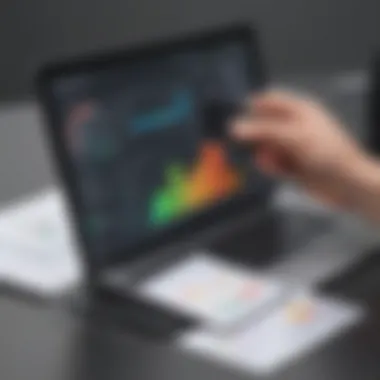

- Integration Problems: Some users struggle to connect Fulcrum with their existing systems. This can lead to a disjointed data environment, making it a hassle to pull insights from multiple sources.
- User Experience Hiccups: A steep learning curve, particularly for those not tech-savvy, can hamper the onboarding process. This can leave some teams feeling a bit lost when they first dive into the app.
- Data Overload: When collecting vast amounts of data, there can be difficulty in managing and filtering it effectively. Users sometimes feel swamped by the sheer volume of information at their fingertips.
It's essential to address these issues early on because ignoring them may lead to frustration and undermine the app's capabilities.
Data Security and Privacy Concerns
In today's digital landscape, data privacy isn't just a buzzword; it's a necessity. Users of Fulcrum, especially in sensitive sectors like healthcare or finance, need to be particularly vigilant about how their data is managed. A few vital concerns include:
- Data Breaches: Any breach can jeopardize not just company data but also client information. If sensitive data falls into the wrong hands, the repercussions can be disastrous.
- Compliance with Regulations: Different regions have different regulations regarding data storage and privacy. Users must ensure that their use of Fulcrum complies with laws like GDPR or HIPAA.
Safeguarding data isn’t just about protecting information; it’s about building trust with clients who entrust you with their data.
Addressing these concerns involves not only choosing the right management tools but also being proactive about training team members on data security practices. This ensures that everyone is on the same page regarding how to handle sensitive information responsibly.
In summary, being aware of challenges can greatly enhance user experience with the Fulcrum app. Addressing common issues and prioritizing data security leads to a more effective and trustworthy integration of this powerful tool into business operations. This knowledge positions users to make informed decisions and ultimately reap the full benefits of the application.
Comparative Analysis with Other Data Collection Tools
When assessing the vast range of tools available for data collation and management, it becomes apparent that an in-depth comparative analysis is crucial. Understanding how Fulcrum stacks up against its rivals not only highlights its unique offerings but also helps businesses make informed decisions tailored to their specific needs. This portion of the article gears up to spotlight the comparisons that reveal the strengths and weaknesses of Fulcrum in relation to other data collection tools in the market.
Strengths and Weaknesses Compared to Competitors
Fulcrum shines brightly in a few specific areas when juxtaposed against other popular data collection platforms. To illustrate:
- Customizability: One of Fulcrum’s standout features is its high level of customization. Users can create tailored forms and workflows that suit their exact requirements. This is a significant advantage compared to more rigid systems that either limit functionality or offer only cookie-cutter settings.
- User Interface: Its user-friendly interface allows even those with minimal tech experience to jump right in and start collecting data. While some competitors may overwhelm users with complexity, Fulcrum opts for a clean and intuitive layout, making navigation a breeze.
- Real-Time Data Capture: Fulcrum offers robust real-time data collection capabilities, which is something many of its competitors struggle with. This immediacy enhances decision-making and allows businesses to pivot quickly as new data comes in.
However, like any tool, Fulcrum comes with its imperfections:
- Price Point: While it brings many features to the table, the cost may deter budget-conscious startups. There are alternatives that offer basic functionality at a lower price that might fit certain users better.
- Limited Offline Functionality: Another drawback is that some competitors provide more comprehensive offline capabilities. This can be a hindrance for users in areas with poor connectivity, where data needs to be collected without interruptions.
The key takeaway here is balance. Businesses need to weigh these strengths against potential drawbacks to find the right tool for their specific circumstances and priorities.
Market Positioning of Fulcrum
Fulcrum has carved out a unique position in the competitive landscape of data collection tools. Acknowledging its market position involves understanding the specific niches it serves and how it differentiates itself.
- Target Market: Fulcrum primarily caters to small to medium-sized enterprises, government entities, and nonprofits. These users demand flexibility without the overhead of larger enterprise solutions. As such, the app offers an attractive package for users desiring sophisticated features without the complexities that come with big-name competitors.
- Integration Capabilities: Positioned for synergy, Fulcrum integrates seamlessly with other platforms like Google Sheets and Zapier, enabling users to streamline their workflows further. This has led some to see Fulcrum as not just a standalone solution but an essential part of a broader ecosystem.
- Brand Reputation: Over recent years, Fulcrum has established a reputation for reliability and responsiveness to user feedback, often releasing updates and adding features based on user requests. This adaptability positions Fulcrum well against competitors that may be slower to evolve.
"To remain relevant in a crowded market, Fulcrum insists on listening to its users and implementing changes that reflect their needs. This proactive approach to updates not just maintains customer loyalty but also attracts new users looking for a modern solution."
In summary, while Fulcrum holds many strengths, its position in the market requires careful navigation to maintain competitiveness, especially as other tools continuously innovate and expose distinct advantages of their own. Understanding these dynamics gives companies the insight required to optimize their data management efforts.
The Future of Fulcrum App
As businesses evolve, so too must the tools that support their growth. This section dives into the future of the Fulcrum app, illuminating its potential trajectory and the factors at play. The relevance of this topic lies in understanding how upcoming enhancements and the app's long-term viability in the SaaS market might shape operations for small to medium-sized businesses, entrepreneurs, and IT professionals.
Upcoming Features and Enhancements
One of the standout aspects of any software application is its ability to adapt and improve. In the case of the Fulcrum app, several upcoming features have been highlighted that are poised to make significant contributions to user experience:
- Enhanced User Interface: While the existing interface offers ease of use, planned updates will refine it further. Users can expect smoother navigation and more intuitive design elements, which will cater to both novice and experienced users.
- Advanced Analytics Tools: The app is set to introduce deeper analytical capabilities. This will help users glean more actionable insights from their data, thereby enriching decision-making processes.
- Mobile Capabilities Expansion: The development team is focusing on optimizing mobile applications, providing field teams with more robust offline functionality. This is crucial for users working in remote locales, where internet connectivity can be spotty.
- AI-Powered Features: Machine learning algorithms will be integrated to enhance predictive analytics. Over time, this could enable users to anticipate trends and improve operational efficiency significantly.
By incorporating these enhancements, Fulcrum will not only respond to current user needs but also stay a step ahead of the competition, ensuring it remains a staple in the data management arena.
Long-Term Viability in the SaaS Market
The Software as a Service (SaaS) landscape is highly competitive, with novel solutions entering the fray constantly. The future endurance of Fulcrum hinges on various factors:
- Innovative Adaptation: Companies that thrive often exhibit a remarkable ability to adapt to industry changes. Fulcrum's commitment to innovation, as seen in its planned enhancements, indicates a proactive stance that bodes well for its sustainability.
- Scalability: Designed with growth in mind, Fulcrum is aimed at both small scale and more extensive operations. This adaptability makes it attractive for businesses looking to expand their data management capabilities without needing costly overhauls.
- User Community and Support: A strong user community can be a significant asset. Fulcrum has built solid support mechanisms that engage its users, providing them not only with technical assistance but also the opportunity to share best practices and innovative usage cases.
- Consistent Updates and Security Improvements: Trust in a SaaS provider largely rests on their ability to protect data. Future plans include continuous security updates and compliance with evolving data protection regulations, which are critical for maintaining user confidence.
A robust commitment to innovation and strong support mechanisms are invaluable for establishing Fulcrum as a long-term player in the SaaS market. Through thoughtful enhancements and strategic adaptations, it stands poised to support users in navigating an ever-changing business landscape.
Concluding Thoughts on Fulcrum App
In the vast realm of data management solutions, the Fulcrum app stands out not just as a tool, but as a catalyst for change in how businesses gather, analyze, and apply data. This final section serves as a reflective wrap-up of the insights shared throughout the article, emphasizing key benefits and considerations that can guide organizations towards leveraging this powerful platform.
Summarizing Key Insights
The core functionalities of Fulcrum highlight its adaptability across various sectors. Some salient points include:
- Versatility in Data Collection: Fulcrum enables businesses to configure forms suited to their specific needs, overcoming generic limitations that many traditional methods impose. This flexibility can boost data collection efforts, making them more efficient and tailored to the context of the operation.
- User Engagement and Training: Many small to medium-sized enterprises appreciate how easy it is to onboard new users. With a user-friendly interface and helpful resources, teams can quickly get up to speed. A thoughtful approach to training can significantly enhance user experiences and operational effectiveness.
- Real-Time Data Applications: The ability to capture and analyze data in real-time shifts decision-making processes from reactive to proactive. Companies can address issues as they arise, optimizing processes promptly.
- Integration Capabilities: By seamlessly connecting with other platforms, Fulcrum bridges gaps between tools, creating a more cohesive ecosystem for data management. This aspect is particularly crucial for organizations already invested in existing tech stacks.
"Transforming data collection isn't just about technology; it's about empowering people to make informed decisions effectively."
Final Recommendations for Businesses
To harness the full potential of the Fulcrum app, businesses should consider the following:
- Invest in Customized Training Programs: Tailoring training sessions based on team roles can ensure that users are maximizing the app’s capabilities, saving time and enhancing data integrity.
- Evaluate Data Security Measures: Given the rising concerns around data privacy, regularly assessing the app’s security features is vital. Ensure that your team understands the security protocols in place and how they affect data management practices.
- Regularly Update Integration Strategies: As technology evolves, so should your approach to integration with other tools. Reviewing these connections periodically will help maintain operational flow and efficiency.
- Foster a Feedback Culture: Encourage your team to share their experiences with Fulcrum. Their feedback can provide insights into what’s working and what might need improvement, leading to a more refined data collection process.
- Plan for Scalability: As your business grows, your data needs will evolve. Implementing a strategy that allows for flexibility and scalability can ensure that Fulcrum continues to meet your organization’s demands in the long term.







