Exploring HylaFax Enterprise: Key Features and Benefits


Software Overview
Prelims to the software
HylaFax is a well-established fax server solution that offers reliable and efficient fax communication for businesses of all sizes, but it's particularly appealing to small and medium-sized enterprises (SMEs). Designed to work seamlessly within various IT infrastructures, it acts as a centralized hub for sending and receiving faxes, making it easier to incorporate faxing into existing workflows. Unlike traditional fax machines, HylaFax removes the need for physical hardware and streamlines operations, enhancing productivity.
Key features and functionalities
HylaFax comes packed with features that address the needs of modern businesses. Here are some key functionalities:
- Multi-Platform Support: HylaFax operates on multiple operating systems, including Linux, Solaris, and FreeBSD. This flexibility allows businesses to choose the environment that fits them best.
- Web-Based Interface: The user-friendly web interface simplifies fax sending and management. Users can track fax status, manage recipients, and organize faxes easily.
- Automatic Fax Routing: The software can route incoming faxes to specified email addresses or folders, reducing the hassle of manual operations.
- Document Formats: HylaFax supports various document formats such as PDF and TIFF, allowing users to send and receive faxes effortlessly.
Pricing plans and available subscriptions
HylaFax itself is open source and free to download; however, organizations might incur costs for support and maintenance. Businesses might consider subscribing to additional services, such as cloud-based integration or dedicated customer support options, which can enhance the experience without overwhelming budgets.
User Experience
User interface and navigational elements
Navigating through HylaFax’s web interface feels quite intuitive. Users can easily find options for sending a fax, checking outgoing and incoming faxes, and managing contacts. The layout is neatly organized, making it a breeze even for those who may not be tech-savvy. However, there could be a learning curve if new users aren't accustomed to web-based applications.
Ease of use and learning curve
Most users report that learning to use HylaFax doesn’t take long. The ability to send faxes by simply uploading documents removes much of the complexity. Furthermore, comprehensive online documentation is available, so if any confusion arises, answers are often just a few clicks away.
Customer support options and reliability
HylaFax does not come with dedicated customer support, as it is an open-source solution largely maintained by its user community. Nevertheless, users can tap into forums, mailing lists, or even community-driven sites like Reddit to find help. While this model might seem daunting, many in the community offer reliable advice and solutions.
Performance and Reliability
Speed and efficiency of the software
When it comes to performance, HylaFax generally operates with speed and reliability. The efficiency of sending and receiving faxes largely depends upon the connection quality and the hardware used. Reports indicate that businesses experience significant speed improvements over traditional analog fax systems.
Uptime and downtime statistics
HylaFax systems typically have high uptime rates, especially when deployed on well-maintained servers. However, downtime may occur for various reasons such as server issues or network interruptions. A proactive approach in monitoring server health is crucial to minimize these interruptions.
Integration capabilities with other tools
HylaFax has strong integration capabilities with various document management systems and email platforms. Many organizations have successfully integrated it with tools like Microsoft Exchange and Google Workspace, allowing for seamless document flow between devices.
Security and Compliance
Data encryption and security protocols
Security remains a significant concern for any business handling sensitive information. HylaFax supports encryption protocols like TLS for secure communication over the network, which is a vital feature for safeguarding data. This proactive approach can help instill confidence among users handling confidential documents.
Compliance with industry regulations
HylaFax users should be aware of industry-specific compliance regulations related to data transmission. While the software offers robust security, organizations are responsible for ensuring their operations comply with standards such as HIPAA for healthcare or GDPR for data protection.
Backup and disaster recovery measures
An integral part of any IT strategy is the capability to recover from inadvertent data loss. Businesses employing HylaFax typically implement backup strategies, such as scheduled backups of fax logs and databases, ensuring that critical information remains protected. Adopting these measures helps minimize the risk of data loss, ensuring that the communication workflow continues unaffected.
"The simplicity of HylaFax lies in its ability to adapt and integrate, making it a valuable asset for SMEs looking to enhance their communication strategies."
Incorporating HylaFax into a business environment can foster enhanced communication flow and improved workflow, optimizing document management efforts.
Prologue to HylaFax Enterprise
In a world that increasingly relies on digital communication, the role of old-school faxing may seem antiquated. However, HylaFax Enterprise plays a pivotal role in transforming traditional faxing into an efficient, multifunctional system that can integrate seamlessly with various digital workflows. Understanding this solution is vital, especially for small to medium-sized businesses, entrepreneurs, and IT professionals looking to optimize their communication processes.
Overview of HylaFax
HylaFax is a popular open-source fax server that has evolved to meet the needs of businesses in the digital age. It allows users to send and receive faxes via email, thus eliminating the dependency on physical fax machines. This ability is not just about convenience; it enhances document management significantly. The software can handle large volumes of faxes, making it a robust choice for companies that frequently rely on faxed documents.
HylaFax supports not only traditional telephone lines but also internet-based faxing. As businesses move towards cloud solutions, this adaptability positions HylaFax as a forward-thinking tool, ready to cope with updates in technology and user demands.
"In an era where speed and reliability are paramount, HylaFax Enterprise ensures no document gets lost in the ether, delivering vital communications without hassle."
Importance of Faxing in Today’s Business Environment
You might wonder, why is faxing still relevant in today's fast-paced business landscape? Well, certain industries continue to rely on fax as a trusted means of communication. Regulations in fields like healthcare and finance often necessitate faxing due to its secure nature, thereby holding onto a niche that hasn’t been entirely supplanted by email or other digital forms.
Moreover, faxing provides certain advantages, such as:
- Legal Protection: Many legal documents have an added layer of validity when faxed, as they can serve as a legal record.
- Document Integrity: Unlike emails, where messages can be tampered with, faxed documents are typically less susceptible to alterations.
- Universality: Not every recipient has access to email, making fax a more universally accessible option.
So even in a forward-looking digital environment, faxing holds significant weight. HylaFax Enterprise harnesses these benefits, ensuring that businesses can modernize their practices while still embracing a reliable tool. In this way, it doesn't just preserve the faxing tradition; it enriches it, providing robust features that cater to the evolving workplace.
Key Features of HylaFax Enterprise
The relevance of the key features of HylaFax Enterprise can't be overlooked, especially in today’s fast-paced business landscape. With communication as a cornerstone of operations, understanding exactly how HylaFax Enterprise serves organizations can unlock significant efficiencies. This section underscores the vital aspects of the software that make it a compelling choice for various business environments.
Multi-User Support
One of the standout traits of HylaFax Enterprise is its robust multi-user support. This dynamic capability enables numerous employees to send and receive faxes simultaneously without a hitch. Consider a small legal firm where attorneys often send large batches of documents to various recipients. The multi-user support allows multiple team members to operate in parallel, thereby streamlining workflows dramatically. In such scenarios, the last thing anyone needs is the headache of waiting in line to send a fax.
In essence, this feature fosters a collaborative spirit. It allows team members to share resources, like fax lines, boosting both productivity and morale. Moreover, scaling is made easy as more users can be integrated into the system without necessitating significant hardware changes. This flexibility makes it an attractive choice for businesses anticipating growth.
Integration Capabilities
Another compelling feature is the integration capabilities of HylaFax Enterprise. This isn't just a standalone fax server; rather, it’s designed to work in harmony with various other systems. Whether it’s interfacing with existing document management software or linking with customer relationship management platforms, HylaFax smooths out the myriad of tasks that organizations need to juggle.
For small businesses using systems like Salesforce or SharePoint, seamless integration means they can automate document flows, reducing human error and insuring that vital communications reach the right person at the right time. This synergetic structure helps to align manual operations with digital efficiencies. The result? Enhanced productivity and streamlined communication processes that feel less like a chore and more like second nature.
Secure Document Transmission
In a landscape rife with compliance requirements, the importance of secure document transmission cannot be overstated. HylaFax Enterprise has built security into its core design, ensuring that sensitive information is transmitted without falling into the wrong hands. Security measures include encryption and multi-factor authentication, which offer an added layer of protection.
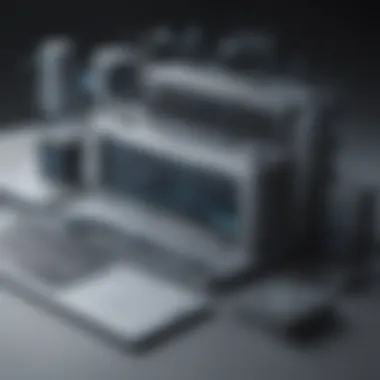

Imagine a financial advisor sending client investment documents to a partner. With sensitive data at risk, HylaFax ensures that such transmissions are not just quick but also secure. Users can rest easy knowing that their data integrity is preserved throughout the faxing process. Maintaining compliance with regulations such as GDPR and HIPAA is far simpler when there’s a strong security framework backing the transmission features.
Comprehensive Logging and Reporting
Finally, the logging and reporting capabilities provide an invaluable overview of fax activity. The system tracks every fax sent and received, capturing vital information like timestamps and recipient details. This not only aids in confirming delivery but also assists in audits and compliance checks. Businesses in the healthcare sector, for instance, find this particularly beneficial when dealing with sensitive patient information that may require thorough documentation for legal or regulatory reasons.
Furthermore, the reporting feature can identify usage trends, helping management understand peak periods for faxing and make informed decisions on resource allocation. Knowing when and how often certain users send faxes, for example, can help streamline the faxing process and identify any potential bottlenecks in communication.
In summary, the key features of HylaFax Enterprise stand as vital components of a comprehensive communication solution designed for modern businesses. By embracing multi-user support, diverse integration options, robust security mechanisms, and meticulous logging, organizations position themselves to enhance coordination and efficiency. These features directly contribute to becoming more adaptable in an era where effective communication is paramount.
System Requirements for Implementation
Implementing HylaFax Enterprise in a business setting is not merely about installation; it revolves around selecting the right hardware and software to optimize its performance. Understanding the system requirements for implementation is crucial as it lays the foundation for efficient fax operations. Missteps in this area can potentially lead to system inefficiencies or a failure to capitalize on the software's capabilities. Thus, businesses need to take a careful and informed approach when setting up their HylaFax system.
Hardware Specifications
When it comes to hardware specifications, ensuring that the selected components can handle the software's demands is non-negotiable. The following details should be considered:
- Processor: A multi-core processor is recommended for better handling of concurrent fax jobs. A dual-core CPU, at minimum, can manage simple tasks, but for operations that require simultaneous faxes, a quad-core processor would be a preferred choice.
- RAM: Aim for a minimum of 8 GB of RAM. This allocation helps in managing multiple user requests efficiently, especially if several staff are sending or receiving faxes simultaneously.
- Storage: Sufficient disk space is vital. SSDs are recommended for faster read/write speeds compared to traditional hard drives. At least 250 GB should be set aside for the HylaFax server software, logs, and any documents that might be stored for reference.
- Network Interface: A reliable network interface card (NIC) is essential. Given that faxes can often pass through networked systems, a gigabit NIC can ensure swift and efficient data transfer.
Software Dependencies
Now, moving on to software dependencies, it is vital to understand what other software solutions are necessary to run HylaFax efficiently. The landscape might a bit daunting, but breaking it down helps:
- Operating System: HylaFax operates on Linux-based systems with CentOS and Ubuntu being two favored choices. Ensuring the latest updates and patches are applied can prevent compatibility issues.
- Database Software: To better manage logs and user accounts, integrating with a relational database like MySQL or PostgreSQL can offer better performance and organization.
- Security Software: Implement antivirus or firewall solutions compatible with your OS to safeguard your system from potential threats. A tool like Fail2Ban can help protect against unauthorized access by blocking IP addresses after several failed attempts.
- Required Libraries: Certain libraries are critical for operation, including Ghostscript for document conversion and CUPS (Common Unix Printing System) for ensuring communication with printers.
Ensuring that both hardware and software needs are met can make or break the implementation process of HylaFax Enterprise. It's akin to having the right tools for the job; without them, you are setting yourself up for complications and added hurdles down the line. After all, a well-oiled machine can lead to productivity that benefits not just the IT department but also end-users across the company.
"A stitch in time saves nine"—taking the necessary precautions and actions during implementation saves potential headaches later on.
Installation Process
Installing HylaFax Enterprise is a crucial phase that sets the tone for the successful use of the software across your organization. A well-planned installation not only ensures that the software runs smoothly but also prevents future complications. Being aware of the necessary steps and prerequisites can save valuable time and effort later on. A seamless installation experience fosters confidence in the software’s reliability, enabling organizations to focus on what really matters—enhancing productivity and efficiency.
Pre-Installation Checklist
Before the actual installation can take place, it’s essential to go through a pre-installation checklist. This list serves as your roadmap, ensuring you have every necessary component covered. Skipping even a minor detail could lead to hiccups down the line.
- System Requirements: Verify that your hardware and software meet the requirements for HylaFax Enterprise. Make sure your server has ample CPU resources and RAM.
- Backup Existing Data: Prior to proceeding, back up essential data to prevent any potential loss. A simple oversight can lead to significant ramifications.
- Verify Network Configuration: Ensure your network settings are ready for HylaFax integration. Consider IP addresses, firewalls, and router settings.
- Access Control: Determine who has installation privileges. It keeps things orderly and streamlined.
- Documentation: Gather all the necessary documentation, including installation guides and user manuals. Having all this at hand can be invaluable during the setup.
Step-by-Step Installation Guide
After completing the pre-installation checklist, it's time to dive into the step-by-step guide. This approach focuses on clarity and simplicity, ensuring that users can follow along easily, making the process less daunting.
- Download the Software: Visit the HylaFax official site to download the latest version. You want to be working with the latest and greatest—all the bugs worked out.
- Prepare the Server: Before you install, ensure the server environment is ready. This includes setting up user permissions and ensuring any dependencies are met.
- Run the Installer: Launch the downloaded installer. Follow the on-screen prompts to initiate the installation process. This step should be straightforward, just like following a recipe.
- Configure Initial Settings: After installation, you may be required to configure basic settings such as the directory for storing fax documents and network settings for fax machines.
- Testing: Once everything's set up, run a test fax to ensure that the installation worked flawlessly. You don’t want to face a surprise later on.
- Documentation: After a successful installation, document your settings and processes. This comes in handy for future reference or troubleshooting.
"A stitch in time saves nine." – the old adage rings especially true here. A thorough installation process can save you headaches later.
By adhering to these guidelines, organizations can effectively set the stage for using HylaFax Enterprise to its full potential. A well-executed installation is not just a technical necessity; it’s the foundation for better communication workflows.
Configuring HylaFax Enterprise
Configuring HylaFax Enterprise is a pivotal step in setting up a smooth and efficient fax communication flow for any organization. It’s not just about getting the software up and running; it’s about tailoring it to meet the unique needs of your business. Done rightly, this process maximizes functionality, enhances user experience, and boosts productivity.
To make the most of HylaFax, you’ll want to focus on a few specific elements: user accounts, fax machine configurations, and network settings. These components form the backbone of how HylaFax operates, directly affecting how accessible and reliable faxing becomes for your team. Understanding each segment ensures that any operational hiccups are minimized and that the system serves its intended purpose effectively.
Setting Up User Accounts
The first step in configuring HylaFax Enterprise revolves around setting up user accounts. This is crucial, allowing tailored access for team members based on their roles within the organization. Provisions can be made to define which users can send, receive, or even manage faxes. A practical approach to user management can be boiled down to the following points:
- Access Control: Differentiating roles ensures sensitive documents remain protected, limiting access to designated staff only.
- Ease of Use: User accounts simplify the process of sending and tracking faxes. Users can easily log in and manage their documents without cross-contamination with others’ work.
- Audit Trail: Maintaining records of who sent or received faxes can help in audits and compliance with legal standards.
The setup requires straightforward input of user details like username, email, and permission levels. Keeping this information updated is key—especially in a dynamic workplace where team members may change.
Configuring Fax Machines
Next, the importance of configuring fax machines cannot be overstated. It’s not merely about plugging in and powering devices; rather, it's about ensuring that every fax machine seamlessly integrates with HylaFax. Here are several considerations:
- Compatibility Check: Ensure the selected fax machines are compatible with HylaFax's software. Some machines may need specific settings or drivers to operate effectively.
- Dialing Rules: Proper configuration includes establishing dialing rules to manage local and international fax numbers. Misconfigured dialing settings can lead to failed transmissions.
- Testing Functionality: After initial setup, sending test faxes allows you to confirm everything is functioning. Monitoring the quality and clarity of received documents provides a snapshot of machine performance.
Full functionality hinges on thorough configuration—any slip-ups here may lead to inefficiencies down the line.
Network Configuration
Finally, the crux of any operational setup is the network configuration. A solid network setup ensures reliable and unobstructed communication. Here are significant points to bear in mind:
- IP Settings: Assigning IP addresses to each component of the fax system keeps everything in synchronization and minimizes connection issues.
- Firewall Settings: Adjusting firewall settings to allow traffic for fax transmissions can prevent disruptions. This is not something to overlook, as strong security practices can introduce complexity in routing.
- Bandwidth Considerations: Keep an eye on bandwidth usage to avoid latency. A busy network could delay fax transmissions, which can be a headache for any business needing prompt communications.
Ensuring all these configuration tasks are performed mindfully can help avert complications, fostering a more fluid workflow for your document management needs.
"Proper configuration is the grease that keeps your machine running smoothly; without it, you might grind to a halt."
In summary, the configuration of HylaFax Enterprise is foundational for successful communication outputs. By methodically setting up user accounts, configuring fax machines, and aligning your network, the faxing process can become a sleek component of your operational landscape.
Faxing Workflow Management
In today's fast-paced world, managing documents effectively is akin to keeping a well-oiled machine running smoothly. When it comes to business operations, the role of faxing workflow management cannot be overstated. Companies, regardless of their size, rely on seamless communication methods to foster productivity and ensure crucial documents reach their intended destinations without a hitch. HylaFax Enterprise stands out in this arena, enabling organizations to optimize their faxing processes and streamline workflow for everyday tasks.
Sending Faxes
The act of sending faxes is no longer as straightforward as it once was—there is a multitude of factors that can influence efficiency and accuracy. HylaFax Enterprise simplifies the sending process significantly. The software allows users to send faxes directly from their computers or connected devices rather than traditional fax machines. This not only saves time but also reduces the risk of errors such as those caused by manual input.
Moreover, the integration capability with various software packages means that users can send documents straight from their email clients or document management systems. With this functionality, sending a fax becomes a matter of just a few clicks—
- Select the document
- Enter recipient details
- Hit send
With HylaFax, users can also schedule faxes for later transmission, which can be a real lifesaver for businesses operating across different time zones. Overall, simplifying the sending process enhances efficiency and reduces stress for employees tasked with managing document communication.
Receiving Faxes
Receiving faxes is another critical aspect of any organization's document workflow management. With HylaFax Enterprise, faxes can be received directly into email accounts or document repositories—no need for establishing a separate fax line or using physical machines. This digital approach means that faxes can be accessed anytime, anywhere, ensuring that important communications do not get lost in transmission or shuffled into physical piles.
In terms of practicality, it’s worth mentioning:
- Instant Notifications: Users receive alerts when a fax arrives, reducing wait time and increasing responsiveness.
- Centralization of Documents: Faxes are stored in a unified location, making retrieval straightforward and organized.


These elements combine to create a more fluid and responsive environment for businesses, where critical information is always at one’s fingertips.
Tracking Fax Status
Tracking the status of sent and received faxes is vital to any organization that values accountability and efficiency. With HylaFax Enterprise, users can monitor the entire lifecycle of a fax—from the moment it’s sent until it arrives at the receiver’s end. This feature is especially crucial when dealing with sensitive documents where confirmation of receipt is paramount.
- Real-time Updates: Users are not left in the dark. HylaFax offers real-time updates on the status of each fax, allowing for immediate troubleshooting if issues arise during transmission.
- Tracking Reports: After a fax is sent, a detailed report is generated outlining the recipient details, transmission time, and any errors encountered. This provides users with a comprehensive overview of all fax interactions, making follow-ups easier.
In essence, tracking fax status enhances transparency in communication processes and helps organizations improve their operations over time.
"The efficiency gained from effective faxing workflow management translates directly to improved customer satisfaction and better operational outcomes."
For small to medium-sized businesses, IT professionals, and entrepreneurs, mastering faxing workflow management using HylaFax Enterprise can serve as a cornerstone for a more productive and efficient workplace.
Integrating HylaFax with Other Software
In today's fast-paced digital landscape, the integration of various software solutions is no longer just a luxury; it's a necessity. When businesses adopt HylaFax Enterprise, they unlock a fortified communication channel that can seamlessly interface with other vital software systems. This integration enhances efficiency, fosters smoother workflows, and elevates overall productivity. Let's take a closer look at how HylaFax can plug into existing business ecosystems, particularly focusing on two key functionalities: linking with document management systems and enabling email-to-fax capability.
Linking with Document Management Systems
Document management systems (DMS) serve as the backbone of many organizational operations, acting as repositories that manage and track digital documents. The beauty of integrating HylaFax with these systems lies in the ability to streamline communication and ensure that document-sharing processes are not just efficient, but also secure. By linking HylaFax to your DMS, businesses can facilitate direct faxing of documents stored within the system without needing to leave the software interface. This synergy removes redundant steps, allowing staff members to do their work more effectively.
For instance, an organization utilizing SharePoint can set up HylaFax to send faxes directly from document libraries. Employees can select the desired file, enter the recipient’s fax number, and hit send—all within their familiar DMS environment. Not only does this cut down on the time spent commuting between applications, but it also minimizes the probability of human error that comes with manual data entry.
Benefits of Document Management Integration:
- Increased Efficiency: No need for double handling of documents.
- Enhanced Accessibility: Access to fax features without switching applications.
- Improved Tracking: Better oversight of document flows and activities.
Email to Fax Functionality
Modern businesses thrive on communication versatility, and enabling email-to-fax functionality is another significant benefit of integrating HylaFax. This capability allows users to send faxes directly from their email clients—bypassing equipment limitations typical of traditional fax machines. Users can simply compose an email, attach the document they wish to fax, and address it with the designated fax number (often formatted as fax-number@fax-service.com).
Setting this up not only modernizes how faxes are sent but also brings faxing in line with other forms of communication that employees regularly use. No training is usually needed, which makes for a smooth transition from conventional faxing methods to a more digital approach.
Advantages of Email to Fax:
- Convenience: Users send faxes from their email without learning new systems.
- Cost-Effectiveness: Reduces the need for physical fax lines and machines.
- Environmental Impact: Cuts down on paper usage by allowing for electronic documentation.
Integrating HylaFax with other software systems opens up a world of possibilities, enhancing both operational efficiency and user satisfaction.
The navigation between these two functions—linking HylaFax with DMS and utilizing email-to-fax—is a testament to how adaptable and robust HylaFax is as a communication tool. By ensuring that these integrations are in place, companies can amplify the effectiveness of their workflows and maintain competitive in an ever-evolving business environment.
Maintenance and Troubleshooting
Maintaining the efficiency of any software solution, especially one as integral as HylaFax Enterprise, is paramount. The effectiveness of your fax system hinges on regular maintenance and a keen troubleshooting strategy. Addressing issues promptly not only enhances system reliability but also boosts operational productivity. Think of it like taking your car in for regular check-ups; ignoring small problems could lead to bigger headaches later on.
Understanding the importance of maintenance and troubleshooting in the context of HylaFax Enterprise can yield several benefits. It can prevent unexpected downtime, keep your fax communications flowing smoothly, and ultimately save your organization both time and money.
Routine Maintenance Tasks
Implementing a routine maintenance schedule is vital to the longevity and proper functioning of your HylaFax Enterprise system. This involves a set of tasks that, while they might seem mundane, are quite significant in ensuring overall system health.
- Regular Software Updates: Keeping your system updated with the latest patches and versions can help prevent issues caused by deprecated features or security vulnerabilities.
- Database Management: Regularly optimizing the database where your documents are stored ensures speedy access and smooth operations. Consider purging old and unnecessary files to keep the system lean.
- Network Performance Checks: Assessing your network connection periodically can help you identify potential bottlenecks that could disrupt faxing.
- Data Backup: Having a frequent backup protocol safeguards critical documents. In case of failure, you will not lose much data.
Neglecting these tasks can introduce a host of issues, such as slower transmission speeds or even system crashes. A proactive approach is always better than scrambling during a crisis.
Common Issues and Solutions
As with any technology, HylaFax Enterprise presents challenges that can arise during its operation. Identifying common issues and knowing how to tackle them can make all the difference in maintaining a trouble-free environment. Here are a few notable problems and their resolutions:
- Delayed or Failed Faxes: If a fax fails to send, check the sender's settings. Re-inserting the number and ensuring that the receiving machine is operational can often resolve the problem. Network issues can also create delays, so be sure to run your diagnostics there.
- Hardware Conflicts: Sometimes, your fax machine might conflict with other network devices. Regularly checking for conflicting IP addresses and ensuring all devices are correctly configured can prevent this.
- Security Breaches: As faxing often deals with sensitive information, ensuring you have strong security protocols is critical. Regularly review your security settings and employ encryption for sensitive documents to safeguard against unauthorized access.
- Incompatibility with Other Software: If your integration with other systems such as email or document management falters, a thorough check of compatibility matrices and vendor documentation can often reveal the source of the issue. Updating the involved software to the latest versions can also help.
"A stitch in time saves nine." Addressing maintenance and troubleshooting proactively enables smooth operations and prevents minor annoyances from escalating into significant problems.
By routinely engaging in these maintenance tasks and being prepared for common issues, users can harness the full potential of HylaFax Enterprise while minimizing disruptions. This strategic approach not only saves time but also enhances overall communication processes.
Evaluating Performance
Evaluating the performance of HylaFax Enterprise is at the heart of ensuring that the system operates efficiently, effectively, and aligns with the evolving needs of an organization. As businesses rely heavily on fax communications as a part of their workflows, understanding how well the fax server performs becomes a critical aspect. A thorough performance evaluation can illuminate areas of strength and pinpoint opportunities for enhancement, ultimately influencing not just operational efficiency but also customer satisfaction.
When considering performance, there are several key areas that businesses need to focus on:
- Speed and Efficiency: The rate at which faxes are sent and received plays a significant role. High-performance fax solutions can dramatically reduce the time it takes for documents to transmit, impacting overall productivity.
- Reliability: Consistency is paramount in any operational context. The system should operate smoothly without causing bottlenecks.
- Scalability: As businesses grow, so do their communication needs. A performance evaluation helps in determining if the current system can handle increased loads without compromising service quality.
Metrics for Success
Determining success metrics is essential for meaningful performance evaluations.
For HylaFax Enterprise, some useful metrics to consider include:
- Transmission Success Rate: This shows the ratio of successfully transmitted faxes versus failed attempts. A high success rate indicates reliability in the system.
- Average Transmission Time: Analyzing the time taken for each fax to go through can help identify delays and inform necessary adjustments.
- User Adoption Rate: Engagement levels show how well employees embrace the system. Low adoption might indicate a need for additional training or improvements in the interface.
- System Downtime: Tracking periods when the fax service is unavailable helps gauge reliability.
- Cost per Fax Sent: Understanding the financial implications of sending faxes brings clarity to cost-effectiveness.
User Feedback and Improvement Opportunities
User feedback serves as a treasure trove for examining the performance of HylaFax Enterprise. When frontline employees share insights, they highlight practical challenges and opportunities for improvement.
Gathering feedback can occur through various channels:
- Surveys: Regular surveys can gauge user satisfaction and identify pain points.
- Focus Groups: Engaging selected users in discussions helps surface in-depth insights about their experiences.
- Support Tickets: Monitoring support queries can reveal recurring issues, signaling areas needing attention.
Once feedback is collected, it becomes imperative to act on it. Here are some approaches to consider:
- Training and Resources: If users struggle with specific functions, additional training materials or workshops might bridge the gap.
- Software Updates: Regular updates driven by user input can resolve bugs and introduce features that enhance overall user satisfaction.
- Open Communication Channels: Maintaining avenues for ongoing feedback keeps lines of communication open and demonstrates commitment to continuous improvement.
"Listening to users is the first step in creating a product that meets their needs and ensures it remains relevant."
Through a blend of robust metrics and an eager receptiveness to user insights, organizations can effectively evaluate and enhance the performance of HylaFax Enterprise. This allows for maintaining a system that not only meets but exceeds the expectations of its users.
Cost-Effectiveness and ROI
Understanding the cost-effectiveness and return on investment (ROI) when utilizing HylaFax Enterprise is just as crucial as familiarizing oneself with its core functionality. For businesses, especially small to medium-sized enterprises, every dollar spent needs a proper justification. Not just for the immediate future, but for years down the line. That’s where an analysis of both initial investments and long-term savings comes into play. The right strategy here not only ensures that spending aligns with operational goals but also fosters sustainable growth.
Initial Investment Considerations
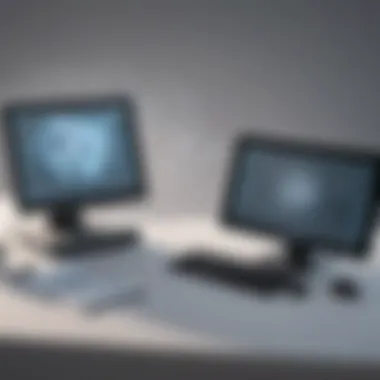

When contemplating the deployment of HylaFax Enterprise, the initial financial outlay is often a sticking point. On the surface, the costs might seem considerable when one includes expenses for hardware, software licenses, and possibly consulting services. However, it is pivotal to view these expenses through the lens of what they enable.
- Hardware Costs: Depending on the size of the organization, investing in physical fax machines or the necessary server hardware can vary significantly. It's essential, therefore, to assess the specific needs of the business.
- Software Licensing Fees: While HylaFax itself is an open-source solution, many organizations opt for enterprise versions that might incur licensing fees. Understanding the software’s pricing structure is critical.
- Consulting and Implementation: Some businesses may find it beneficial to work with experts to set it all up. While this incurs additional costs upfront, the value added by a well-implemented system can’t be overstated.
"The initial costs of integrating a sophisticated system like HylaFax can be daunting, but overlooking the long-term efficiency gained might just lead to a missed opportunity."
Consider these initial costs as investments in operational efficiency. Breaking it down, if a company's communication processes become streamlined, their overall productivity can see noticeable improvements. This could mean fewer paper jams, less wasted time, and a faster way to communicate essential documents.
Long-Term Savings Analysis
Once the patchwork of setup costs is behind, it’s time to focus on how HylaFax Enterprise can lead to substantial long-term savings. Understanding the full financial impact of this system can help validate the initial investment.
- Reduction in Paper Costs: By digitizing fax documents, paper usage declines. This not only cuts costs associated with purchasing paper but also minimizes waste.
- Decreased Postage Expenses: Sending documents electronically eliminates costly postage fees. In industries where document transmission is frequent, this can rattle up to significant annual savings.
- Enhanced Productivity: The time employees save when using HylaFax to send and receive documents can be redirected towards more strategic initiatives. Higher productivity means that the company can take on more work without increasing headcount.
- Lower Maintenance Costs: Maintaining traditional fax machines can be a financial burden. Regular maintenance, repairs, and the need for consumables can add up quickly. With an electronic solution, these costs tend to diminish.
In evaluating the ROI, business leaders should take a multi-faceted approach, incorporating direct savings alongside productivity gains. Drawing a clear line between how investments translate into bottom-line results positions organizations to make more informed decisions about adopting advanced technologies such as HylaFax Enterprise.
Industry Use Cases
In the dynamic landscape of modern businesses, a reliable fax solution like HylaFax Enterprise is not just a convenience—it's a necessity. Understanding the various industry use cases demonstrates how this tool enhances efficiency, ensures compliance, and seamlessly integrates with existing workflows. When examining its application across multiple sectors such as healthcare, legal, and financial services, we discover a tapestry of advantages that are critical for informed decision-making.
Healthcare Sector Applications
In the healthcare arena, the importance of secure and timely communication cannot be overstated. HylaFax Enterprise shines here by enabling healthcare providers to send and receive sensitive patient information while adhering to HIPAA regulations. This functionality ensures that patient data is transmitted securely, reducing the likelihood of data breaches and enhancing the overall trust in healthcare systems.
- Medical Document Management: Medical professionals can send prescriptions and referrals quickly, ensuring that patients get the necessary care without delay.
- Patient Records: Securely faxing patient records between facilities allows for uninterrupted care transitions, thereby improving outcomes.
- Insurance Claims: The ease of sending faxed documentation expedites the claims process, crucial for cash flow in medical practices.
Healthcare providers utilizing HylaFax Enterprise can focus on patient care instead of getting bogged down by paperwork, thus creating a more efficient and responsive healthcare system.
Legal Industry Utilization
In the legal sector, where every detail matters and the stakes can be incredibly high, using HylaFax is nothing short of strategic. Law firms handle copious amounts of sensitive information daily, and the need for rapid communication is paramount.
- Court Documents: Sending court filings quickly and securely avoids potential missed deadlines. Legal teams can rest assured that their documents reach the intended recipients without delay.
- Confidential Communication: Legal matters often involve protecting client confidentiality. With the robust security features of HylaFax, firms can transmit sensitive information more securely than traditional methods.
- Inter-Office Communication: Facilitating easy access to documents between lawyers and their support staff enhances collaboration and efficiency within firms.
HylaFax serves as a backbone for legal compliance, ensuring that firms can focus on their clients without constantly worrying about communication mishaps.
Financial Services Implementations
The financial services sector thrives on timely, accurate data exchanges. HylaFax Enterprise streamlines document transmission processes for institutions engaged in banking, investments, and insurance.
- Loan Applications: Banks can quickly send applications and necessary documentation between branches, expediting approvals.
- Transaction Confirmations: Secure transmission of transaction confirmations helps in maintaining transparency and building customer trust.
- Regulatory Compliance: Financial institutions are required to keep records in a compliant manner. HylaFax simplifies documentation sending while ensuring adherence to regulations such as FINRA.
Financial organizations benefit greatly from the time and cost savings HylaFax offers, allowing them to focus on growing their client base and fostering customer relationships instead of being embroiled in time-consuming processes.
The successful implementation of HylaFax Enterprise across various sectors illustrates its adaptability and essential role in contemporary business operations.
Legal Compliance and Security
In the fast-paced world of business communications, ensuring that documents are handled in compliance with regulations is not merely a box-ticking exercise. Legal compliance and security within HylaFax Enterprise affect how documents are sent, received, and stored, particularly in industries where sensitive information is the order of the day. When organizations fail to adhere to these principles, the repercussions can include legal punishments, financial penalties, and reputational damage. Thus, understanding these aspects is vital for small to medium-sized businesses that seek to streamline their faxing processes without compromising on compliance.
Understanding Compliance Requirements
Navigating the maze of compliance requires a solid grasp of the specific regulations relevant to your industry. For example, in healthcare, regulations such as HIPAA (Health Insurance Portability and Accountability Act) demand stringent controls on how patient information is transmitted. This means that any faxing system, including HylaFax, must ensure the confidentiality, integrity, and availability of that data.
To illustrate, consider a hypothetical clinic that sends patient prescriptions via fax. If these faxes aren't secured properly, they could land in the wrong hands, leading to serious violations.
Key compliance considerations include:
- Data Protection Regulations: Businesses must meet specific requirements to protect personal information. For instance, GDPR mandates that any communication with personal data be secure.
- Industry-Specific Standards: Determine applicable regulations that govern your business. Examples include GLBA for financial services or SOX for public companies.
- Audit Trails: Keeping meticulous records of all transactions helps ensure compliance. HylaFax allows for comprehensive logging, making it easier to demonstrate compliance during audits.
Security Protocols in Fax Transmission
Security in fax transmission is paramount. In a world riddled with cyber threats, companies must ensure their documents are not only compliant but also secure from unauthorized access. HylaFax Enterprise offers several protocols designed to mitigate risks, ensuring that sensitive documents get delivered without a hitch.
Some essential security protocols include:
- Encryption: Utilizing encryption prevents interception during transmission. HylaFax supports TLS/SSL, which ensures data is scrambled in transit, rendering it unreadable to any eavesdroppers.
- User Authentication: Access controls must be set so only authorized users can send or receive sensitive faxes. Implementing multi-factor authentication can bolster security significantly.
- Regular Updates and Patches: Keeping the software updated guards against vulnerabilities. It's prudent to routinely check for and apply system updates that bolster security.
"In the realm of document management, playing it safe isn’t just an option��—it’s a necessity."
Understanding and applying these legal compliance and security principles can engender trust within client relationships, fortifying the organization’s reputation as a responsible entity. As the digital landscape evolves, maintaining these standards will be the cornerstone of effective and secure communication.
Future of Fax Technology
The future of fax technology presents a fascinating crossroads, where traditional practices mesh with contemporary digital advancements. As businesses increasingly seek efficiency, the future of faxing is moving toward integration with existing tech ecosystems. This section dives into the relevance and significance of evolving fax technologies, emphasizing their benefits and the considerations organizations should factor in as they adapt.
Trends Influencing Fax Solutions
Current developments dictate that fax technology must evolve to remain viable, and several trends are shaping its future:
- Cloud-Based Faxing: The rise of cloud storage has encouraged the shift toward cloud-based fax solutions. This new wave allows companies to send and receive faxes without heavy hardware installations. It’s convenient and helps reduce maintenance costs. The value is clear, especially for businesses looking to cut back on overheads.
- Mobile Integration: As smartphones become ubiquitous, the necessity for mobile access to fax solutions rises. The ability to send faxes directly from mobile devices creates a level of flexibility that many companies now expect.
- Artificial Intelligence Features: AI technology is beginning to influence fax processing, automating tasks like sorting and routing faxes. This can drastically reduce the time employees spend managing incoming documents, thus enhancing overall productivity.
"Fax technology isn't just surviving; it's evolving to meet the needs of modern businesses."
- Enhanced Security Protocols: With increasing concerns over data security, especially in industries like healthcare and finance, the future of fax technology places heightened emphasis on secure transmission methods. Solutions are now incorporating end-to-end encryption and authentication processes which not only protect sensitive data but also help organizations comply with strict regulations.
- Integration with Other Messaging Systems: Businesses are now exploring solutions that allow faxing to be integrated with other communication channels, like email and chat systems. This can streamline communication processes and make document handling simpler.
The Role of HylaFax in Emerging Tech
HylaFax has positioned itself as a prominent player in this evolving landscape. Its capabilities are being enhanced to remain relevant in the changing market. Businesses looking for streamlined operations can take advantage of its features:
- Seamless Multi-User Environment: HylaFax caters specifically to organizations with diverse faxing needs across multiple departments, making it easier to manage documents efficiently.
- Versatile Integration Options: The software's compatibility with various document management systems and cloud services allows for enhanced functionality. This capability is crucial as businesses leverage multiple platforms for comprehensive solutions.
- Continuous Improvement: The team behind HylaFax actively seeks feedback, which drives enhancements and helps maintain its relevance. This commitment to improvement is a cornerstone for businesses considering long-term fax solutions.
In summary, the future of fax technology is not just about survival; it’s about adaptation and integration. HylaFax stands out by embracing these trends, providing a platform that can evolve alongside the needs of modern businesses. As faxing pivots towards digital solutions, understanding and leveraging these changes will be key for small to medium-sized businesses and professionals seeking to stay ahead.
The End
In the realm of business communications, understanding the adoption of systems like HylaFax Enterprise is paramount. This article has combed through the intricacies and functions that come together to enhance operational efficiency. One cannot overlook the myriad ways by which this faxing solution can streamline document management and foster better connectivity across departments.
Summarizing Key Points
A few critical aspects stand out concerning HylaFax Enterprise:
- Versatile Features: From multi-user support to robust security protocols, each element is designed to meet diverse business needs.
- Integration Capabilities: HylaFax intertwines effortlessly with existing systems, thus ensuring minimal disruption during implementation. This aspect can be a game-changer for organizations that rely on various software for operations.
- Cost-Effectiveness: Initial investments are well-balanced against long-term savings, making this technology appealing not just for big corporations, but also for small to medium-sized businesses looking to optimize budget allocations.
- User-Friendly Interface: Even those who might not consider themselves tech-savvy would find the user experience relatively straightforward. This encourages quicker adaptation and usage among employees.
Final Thoughts on Adoption
The decision to adopt a new technology should never be taken lightly, especially in busy corporate environments. With HylaFax, the advantages seem clear, yet it is wise to tailor the implementation plan to fit individual organizational needs. Moreover, considering the ongoing evolution of technology and communication, embracing HylaFax could serve as more than just an upgrade; it could position an organization to leverage future innovations smoothly.
As we venture deeper into the digital age, where efficiencies can make or break a business, investing in a reliable fax server like HylaFax Enterprise isn't just an option—it's becoming a necessity. With its comprehensive features, businesses can expect not only to improve workflows but also to elevate their overall communication strategies. By adopting HylaFax, small to medium enterprises can give themselves the tools needed to thrive amid the growing demands of modern business practices.







