Exploring Individual CRM Software for SMEs


Intro
In today’s fast-paced business landscape, success often hinges on how effectively companies manage their customer relationships. For small to medium-sized enterprises, this can be a daunting challenge. Enter Customer Relationship Management (CRM) software, a game-changing tool that, when tailored to specific needs, transforms how businesses engage with clients and analyze data. This article serves as a thorough guide tailored for entrepreneurs, IT professionals, and decision-makers, helping them navigate the complex world of individual CRM software.
Understanding the unique needs of small and medium businesses is crucial in this process. Unlike larger corporations with extensive resources, these businesses often operate within tighter budget constraints and specific market dynamics. A well-suited CRM solution can bridge the gap between operational demands and customer expectations, driving growth and efficiency.
Software Overview
Prolusion to CRM Software
CRM software is not a one-size-fits-all solution. It comprises various tools designed to streamline customer interactions, manage sales data, and improve overall operational efficiency. However, the effectiveness of CRM systems largely depends on their ability to adapt to the unique characteristics of each business.
When evaluating CRM options, it’s vital to consider your business's operational scope. Whether dealing directly with customers, managing supplier relationships, or overseeing logistics, the right CRM can significantly enhance these processes.
Key Features and Functionalities
Most individual CRM software includes fundamental features aimed at improving customer interactions and data management. Key functionalities often found in these systems include:
- Contact Management: Keeping track of client information and interactions.
- Sales Tracking: Monitoring sales pipelines and forecasting.
- Email Marketing: Conducting targeted marketing campaigns.
- Reporting and Analytics: Assessing performance metrics to inform strategic decisions.
These features not only help in workspace organization but also deliver meaningful insights that fuel business growth.
Pricing Plans and Available Subscriptions
Pricing often varies widely, reflecting different target audiences and capabilities. Many CRM providers offer tiered pricing plans, designed to accommodate businesses of various sizes. Custom plans may also be available for those with unique needs. It's essential to weigh these plans against the features provided to ensure you're not paying for functionalities that you’ll never use.
User Experience
User Interface and Navigational Elements
A well-designed user interface can make all the difference. Businesses thrive when their teams can easily navigate the software. A clean and intuitive layout enhances user experience, minimizes onboarding time, and encourages widespread usage among staff.
Ease of Use and Learning Curve
Not all employees are tech-savvy, so CRM systems should prioritize user-friendliness. The steeper the learning curve, the more likely it is that employees will resist adopting the new system. Easy-to-follow tutorials or demos can help in this regard, ensuring that every team member can utilize the software effectively from day one.
Customer Support Options and Reliability
The level of customer support provided can vary significantly. A responsive and knowledgeable support team can greatly reduce downtime caused by technical issues. Look for providers that offer 24/7 assistance or at least robust FAQ resources and user forums for troubleshooting.
Performance and Reliability
Speed and Efficiency of the Software
A slow CRM system can frustrate users and stifle productivity. Performance metrics, such as load times and operational efficiency, are essential factors to consider when scrutinizing potential CRM options. No one wants to waste time waiting for a software update or a customer profile to load.
Uptime and Downtime Statistics
Before settling on a CRM, check its uptime and downtime statistics. A high uptime percentage indicates reliability, meaning that the software is consistently available when you need it.
Integration Capabilities with Other Tools
In a world where businesses rely on multiple software solutions, integration capabilities are vital. Your chosen CRM should seamlessly connect with other tools you're currently using, like email platforms, accounting software, or marketing automation tools. This integration helps streamline workflows, avoids data silos, and enhances overall efficiency.
Security and Compliance
Data Encryption and Security Protocols
Data security is non-negotiable. Ensuring that your customer data is encrypted and stored securely should be a top priority. Explore what security protocols are in place and whether the provider offers regular updates to safeguard against threats.
Compliance with Industry Regulations
Depending on your industry, various regulations may govern how customer data must be managed. For instance, companies in healthcare must adhere to HIPAA regulations, while those operating in finance deal with stringent compliance requirements. Verify that the CRM is capable of meeting these legal obligations to avoid costly penalties.
Backup and Disaster Recovery Measures
Lastly, it’s critical to inquire about backup options and disaster recovery measures. A reliable CRM provider should have robust systems in place to secure data against loss or corruption, ensuring you can recover quickly in case something goes wrong.
In summary, delving into the realm of individual CRM software is essential for small to medium enterprises aiming to optimize customer relationships and enhance operational efficiency. Through careful consideration of the discussed aspects, decision-makers can navigate this complex environment with confidence.
The Concept of Individual CRM Software
When discussing the landscape of customer relationship management, especially within small to medium-sized enterprises, the notion of individual CRM software stands out. This concept revolves around systems uniquely designed to cater to specific business needs rather than one-size-fits-all solutions. With every company boasting its own set of procedures, customer bases, and sales strategies, relying on generic software might end up doing more harm than good.
Individual CRM software essentially means a tailored approach that can adapt to the unique characteristics of a business. The right tool can improve efficiency and enhance customer relations by offering relevant features and capabilities. Understanding these nuances is key for businesses aiming to refine their operations and meet customer demands effectively.


Definitions and Key Characteristics
At its core, individual CRM software provides a centralized platform to manage a company's interactions with current and potential customers. This definition touches upon several essential characteristics:
- Customization: Unlike standard CRM solutions, individual options allow businesses to tweak the software to suit their workflow. This might include adjusting how leads are tracked, defining unique sales stages, or customizing reporting dashboards.
- User-Friendly Interface: Staff should be able to navigate the software with ease. A steep learning curve can slow down adoption and impede productivity.
- Integration Capabilities: The ability to connect with other existing tools is a hallmark of effective CRM solutions, ensuring a seamless flow of data across the organization.
- Scalability: The software should grow alongside the business. As a company expands, its CRM should be able to accommodate increased data, more users, and additional functionalities without requiring a complete overhaul.
These components are fundamental as they forge the backbone of a functional CRM system that not only adapts but thrives in the ever-changing business environment.
Importance for Small and Medium-Sized Enterprises
For small to medium-sized enterprises, individual CRM software is more than just a tool; it can be a game-changer. Here are several reasons why investing in such systems is particularly crucial for these businesses:
- Agility: Smaller firms often need to pivot quickly. Customized CRM solutions allow them to adjust their strategies based on customer feedback and market demands without getting bogged down by unnecessary features.
- Cost-effectiveness: Budget constraints are a common challenge for SMEs. Tailored CRM software can prevent overspending on features or licenses that are not relevant, thereby optimizing costs.
- Enhanced Customer Relationships: Understanding customers is key. Custom versions of CRM software can help businesses record detailed information about customer interactions, buying patterns, and preferences, leading to better service.
- Streamlined Processes: With the right CRM, businesses can automate mundane tasks. This streamlining frees up employees to focus on more strategic initiatives, enhancing overall productivity.
- Data-Driven Decisions: Leveraging analytics built into individual CRM platforms can provide critical insights that aid in making informed decisions.
The right CRM system doesn't just support operational needs, it empowers companies to build stronger connections with their customers and nurture long-term relationships.
Core Features of Individual CRM Software
In the realm of customer relationship management, the core features of individual CRM software serve as the backbone for effective communication, organization, and efficiency. These features not only facilitate optimal interactions with customers but also enable businesses to fine-tune their operations to better align with their goals. For small to medium-sized enterprises, it is crucial to understand these characteristics, as they provide a roadmap for choosing the right tools that fit their unique needs.
Customer Data Management
One of the foremost aspects of CRM software is its ability to streamline customer data management. This feature acts like a digital filing cabinet, safely storing vital information about clients and prospects. From basic contact details to intricate transaction histories, good CRM systems allow businesses to access customer information in a heartbeat. The ability to segment customers based on various criteria enhances marketing efforts, enabling targeted campaigns that resonate with specific groups. This level of personalization can substantially increase customer satisfaction and loyalty, ultimately boosting sales.
Sales Automation Tools
Sales automation tools within CRM software are akin to having a dedicated sales assistant who tirelessly manages follow-ups and keeps the sales pipeline in check. These tools automate repetitive tasks, such as sending reminders for follow-ups, tracking sales activities, and generating leads. As a result, sales teams can devote their energies to building relationships rather than getting bogged down in admin work. Moreover, automation fosters better coordination among team members, ensuring that everyone is on the same page regarding customer interactions and opportunities.
"The right CRM can turn potential into performance by simplifying sales processes and enhancing collaboration."
Marketing Features
The marketing features provided by CRM software deliver the muscle for businesses to reach their audience more effectively. With tools for email marketing, social media integration, and campaign management, businesses can design and execute marketing strategies with precision. These capabilities enable targeted outreach, helping businesses connect with customers when they are most receptive. Additionally, integrating marketing features ensures that feedback and data from campaigns feed back into the system, informing future strategies and improving overall effectiveness.
Analytics and Reporting Capabilities
Understanding the data trends is vital for any business aiming for growth. CRM software often comes with robust analytics and reporting capabilities that enable users to derive actionable insights from collected data. By tracking key performance indicators (KPIs), such as customer acquisition costs, conversion rates, and customer retention rates, businesses can make informed decisions. Comprehensive reports not only highlight areas for improvement but also emphasize strengths that can be leveraged for further success. In a world where data-driven decisions reign supreme, this feature cannot be overlooked.
In closing, every core feature within individual CRM software supports thoughtful interactions and streamlined processes that are tailor-made for the unique needs of small to medium-sized enterprises. As businesses explore their options, keeping a keen eye on these fundamental characteristics will aid in selecting the right CRM tool that amplifies efficiency and fosters customer loyalty.
Customization and Scalability
Customization and scalability are two critical components that drive the successful adoption of individual CRM solutions, especially for small and medium-sized enterprises (SMEs). In a rapidly changing business landscape, the ability to tailor CRM systems to meet distinct operational requirements and future growth potential is paramount. By understanding these elements, SMEs can harness CRM capabilities that genuinely resonate with their unique needs while positioning themselves for success.
Tailoring to Specific Business Needs
When businesses look at CRM software, they need to consider how well the system can adapt to their particular workflows and customer engagement strategies. Off-the-shelf solutions may offer a variety of features, but they often fall short in addressing individual business nuances. Customization enables companies to tweak and configure their CRM platforms to fit like a glove.
For instance, a growing tech startup may require advanced tracking of customer interactions via social media platforms, while a retail shop might prioritize inventory management integrated directly with their CRM data. By selecting a CRM that allows for such flexibility, businesses stand a better chance of maximizing their customer relationships.
Some benefits of tailored CRM solutions include:
- Increased Efficiency: Customizing features can streamline processes, making the team work like a well-oiled machine.
- Enhanced User Engagement: A tailored interface ensures that users are not bogged down by irrelevant functions.
- Improved Reporting: Custom reports can highlight the most important metrics and KPIs specific to the business.
In lieu of bolting on features that don’t align with their operational strategies, businesses must take a step back and assess what aspects of their workflows can be enhanced through customization. The potential to adjust fields, modify layouts, and adapt terminology allows for a personalized touch that can align closely with business objectives, creating a more productive environment.
Scaling with Business Growth
There's a saying: "You can't put the cart before the horse," and this rings true when discussing scalability. A CRM must also be able to grow along with the business, ensuring that as the company expands, its processes remain smooth and effective. Having a solution in place that can accommodate increasing volumes of data, users, and functionality is essential.
Consider a manufacturing company that begins just with a handful of key clients. As the business flourishes, they land more contracts, hire additional salespeople, and possibly expand into new markets. The CRM solution needs to seamlessly handle this expansion without becoming cumbersome or inefficient.
Scalability in a CRM can manifest through:
- User Growth: As more employees need access, the CRM should facilitate easy onboarding and user management.
- Data Volume: Businesses generate vast amounts of data. The CRM must be capable of managing this influx effectively without sacrificing performance.
- Feature Expansion: Needs change, and additional functionalities may become necessary. A scalable CRM can integrate these new features without a hitch.
"The successful integration of CRM systems provides a framework for data management, aligning closely with the evolving needs of a business as it expands."
Ultimately, when SMEs pay attention to customization and scalability in their CRM choices, they underline a proactive approach to business growth and customer management. They not only address current needs but also forge a pathway that's sustainable for future endeavors.
Integration Capabilities
Integration capabilities are the backbone of any individual CRM software, especially for small to medium-sized enterprises looking to streamline their operations. Understanding how a CRM can work in harmony with existing systems is vital for maximizing effectiveness and minimizing disruption.
Generally, integrating CRM software with other business tools can lead to significant benefits.
- Increased Efficiency: Businesses can automate workflow processes across various platforms. For example, syncing CRM with an email marketing tool saves time on manual data entry and ensures that customer communication is timely and relevant.
- Data Consistency: When different systems are integrated, there's a single source of truth for customer data. This consistency prevents issues like duplicate entries and inconsistencies, which can confuse sales teams and customers alike.
- Improved Customer Experience: An integrated environment allows for a unified view of the customer across every touchpoint. Sales representatives can get a complete picture of interactions, helping them to personalize their approach more effectively.
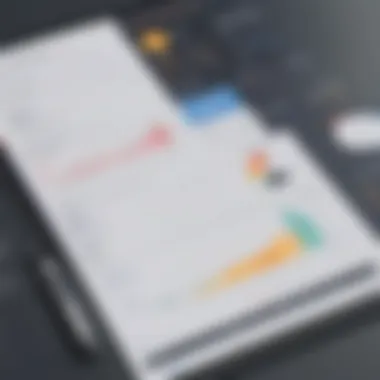

Compatibility with Other Software
Compatibility with existing software is acritical factor to consider when evaluating CRM options. Companies often utilize numerous applications for operations – from accounting platforms, sales tools, to customer service systems. If a CRM can work seamlessly with these tools, the transition will be smoother and the tool more reliable.
Many popular CRM systems, like HubSpot or Salesforce, offer pre-built integrations with a wide range of applications. These could include:
- Email Services (e.g., Gmail, Outlook): Integrating with email services allows for convenient communication tracking, capturing conversations directly within the CRM.
- Project Management Tools (e.g., Trello, Asana): This makes managing tasks and client projects a breeze, ensuring that everyone is on the same page.
- E-commerce Platforms (e.g., Shopify, WooCommerce): For businesses selling products online, this integration helps in tracking customer behavior and purchase history which can be leveraged for targeted marketing.
API Availability
The availability of an Application Programming Interface (API) plays a crucial role in integration capabilities. An API allows different software systems to communicate with each other, facilitating data sharing and automation.
Having a robust API means that businesses can tailor their CRM experience further to meet unique needs. For instance, suppose a business has developed a custom application for inventory management. If the CRM has a well-documented API, developers can write code to ensure that the CRM updates in real-time with the current inventory levels. This flexibility can result in significant time savings and enhanced functionality.
"An interconnected system is a strong system; it keeps everyone accountale and focused on the same objective."
Additionally, when choosing CRM software, consider the quality of the API. A well-designed API is not just about connectivity; it should also be user-friendly and come with comprehensive documentation to facilitate ease of use.
User Experience and Interface Design
The significance of User Experience (UX) and interface design in individual CRM software cannot be overstated. For small to medium-sized enterprises, a well-designed CRM system plays a pivotal role in facilitating interactions with customers and managing data efficiently. A positive user experience contributes not only to employee satisfaction but also to overall productivity. After all, a system that is hard to navigate can lead to frustration and reduced efficiency, akin to finding a needle in a haystack.
When choosing CRM software, consider specific elements such as layout simplicity, intuitive navigation, and responsiveness. A clean interface with well-organized sections allows users to access information quickly. Also, tools that enable customization can greatly enhance the user experience, allowing businesses to tailor the interface to align with their workflows.
Importance of User-Friendly Design
A user-friendly design is like having a map in a foreign city. It can mean the difference between getting lost and reaching your destination smoothly. For individuals who may not be tech-savvy, the software must be easy to understand and use. This means that buttons should be clearly labeled, and processes should be straightforward.
Key benefits of a user-friendly design include:
- Reduced Learning Curve: New users can acclimate faster without extensive training.
- Enhanced Efficiency: Employees can focus on tasks rather than struggling to navigate complex software.
- Higher Adoption Rates: User satisfaction keeps employees engaged, leading to increased utilization of the CRM.
The layout should foster an intuitive flow for tasks. Features like drag-and-drop functionality, search bars, and tooltips offer a more seamless experience for users at all levels.
Accessibility Features
Accessibility in CRM software is about making systems inclusive for all users, regardless of their abilities. Whether it’s adjusting the size of text for better readability or ensuring compatibility with screen readers, accessibility features enhance user experiences significantly.
Some important considerations for accessibility include:
- Keyboard Navigation: Users should be able to navigate the CRM using a keyboard, which benefits those with mobility challenges.
- Color Contrast: High contrast between text and background makes it easier for everyone, especially those with visual impairments, to read content.
- Alternative Text: Images and icons should include descriptions for users relying on assistive technologies, ensuring that all necessary information is conveyed.
By integrating these accessibility features, businesses not only comply with regulations but also demonstrate a commitment to inclusivity. This can enhance customer perception and loyalty, as companies are increasingly evaluated on their corporate social responsibility.
"User experience is not just about the interface; it's about the way people feel when using your product. A great user interface is only the beginning."
By recognizing the importance of user experience and prioritizing thoughtful interface design, businesses can leverage CRM software that ultimately transforms their customer relationships, making them stronger and more fruitful.
Case Studies of Successful CRM Implementation
The topic of case studies in CRM implementation is particularly crucial for small to medium-sized enterprises (SMEs). It brings real-world context into what can often be an abstract discussion of software capabilities. These narratives showcase how businesses have effectively utilized CRM software to tackle challenges and boost growth. By examining these practical examples, businesses can glean insights into best practices, the potential pitfalls to avoid, and strategies that could be adapted to their own unique situations.
Such stories not only illustrate specific outcomes but also highlight how various features of CRM systems can be leveraged. This element becomes a treasure trove of knowledge where genuine experiences resonate much louder than the theoretical benefits often cited by vendors. From operational successes to evolving customer relationships, these case studies serve as a guiding star for businesses on the fence about implementing a CRM solution.
Small Business Success Stories
Delving into specific success stories offers SMEs a chance to see how their peers have turned the tide with CRM software. For instance, consider the journey of a local bakery that decided to adopt a CRM solution. Initially, managing customer orders and preferences felt like a jigsaw puzzle with missing pieces. After implementing the software, they could track customer orders more effectively and send out personalized offers based on previous purchases. Not only did this enhance customer satisfaction, but repeat visits shot up, effectively growing their revenue.
Another example worth mentioning is a small tech startup that harnessed CRM capabilities to streamline their sales pipeline. Before the implementation, the entire sales process felt chaotic. With the new system in place, they could visualize their sales funnel, understand deal stages, and focus on leads that needed attention. As a result, they observed a significant increase in conversion rates and a reduction in the sales cycle time.
Not all stories have to come from brand-name enterprises; the little guys can demonstrate significant achievements too. These narratives not only inspire confidence but also provide a clear roadmap for similar businesses in how to effectively utilize CRM tools to foster improvement.
Lessons Learned from Implementations
While the success stories are uplifting, it’s equally important to don't overlook the lessons from CRM implementations that didn’t go as planned. Often, these serve as valuable guidelines for future considerations. One critical takeaway is that proper training is indispensable. A workshop session for employees is not just a box to check; it can mean the difference between success and failure. In one case, a medium-sized manufacturing firm faced considerable pushback from employees who felt the software was more complicated than beneficial. Their hasty rollout without adequate training resulted in underutilization and frustration.
Another common lesson is the significance of continuous support from leadership. Employees need to see that management is invested in the CRM initiative for it to take root. A small consulting firm found this out the hard way when, after initial excitement, management shifted their focus elsewhere, leading the team to revert to outdated methods of tracking leads and client communications.
Finally, flexibility should be at the forefront. No CRM solution will be a perfect fit from day one. Companies have to learn to tweak and adapt the software according to their specific needs. Failing to engage in ongoing customization can hinder the long-term effectiveness and return on investment of a CRM system.
Challenges in Adopting Individual CRM Solutions
Adopting individual CRM software presents a range of challenges, which are critical for businesses, especially small to medium-sized enterprises, to understand. These hurdles can influence the way companies manage their customer relationships and impact overall business growth. Acknowledging these challenges early on ensures that a chosen CRM system aligns well with the company's goals and provides the necessary support for sustainable success.
One significant aspect of this topic revolves around recognizing that while CRM software aims to streamline processes and enhance customer engagement, the implementation journey is often fraught with difficulties. Moreover, being informed about these obstacles can lead to more thoughtful strategies that minimize disruption and maximize productivity.
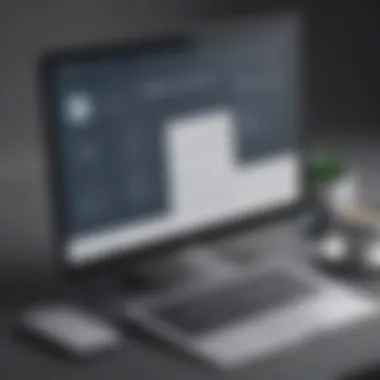

Common Hurdles Faced by Businesses
When businesses decide to implement individual CRM solutions, they may encounter several common challenges that can impede the process:
- Resistance to Change: Many employees may be accustomed to legacy systems or traditional methods of handling customer interactions. This reluctance can stem from a lack of confidence in the new system or simply from a preference for the familiar.
- Cost Implications: Budget constraints often play a significant role in decision-making. Businesses, particularly smaller ones, might find it hard to allocate sufficient funds for both initial setup and ongoing maintenance of the new CRM software.
- Integration Issues: Individual CRM products need to work seamlessly with existing software and databases. If this integration fails, it could result in broken workflows or loss of valuable data.
- Data Management Challenges: Transitioning from old systems to new platforms involves considerable data migration. Questions of data accuracy, completeness, and security can arise during this process, leading to potential data corruption.
- Training Requirements: Effective use of CRM software requires proper training. Without adequate training resources or time, employees might struggle to utilize the software’s full potential, which can lead to frustration and reduced productivity.
Strategies for Overcoming Resistance
Successfully addressing the hurdles in adopting individual CRM solutions requires careful strategies tailored to fit the specific organizational context. Here are some practical approaches to mitigate these challenges:
- Education and Communication: It’s vital to communicate the benefits of the new CRM system clearly to the staff. Organizing detailed presentations that highlight how the software will make their jobs easier can help break down resistance.
- Involve Employees in the Decision-Making Process: Asking for input from the employees who will use the CRM system fosters a sense of ownership. When team members feel invested in the process, they are more likely to embrace the changes.
- Phased Implementation: Rolling out the CRM software in phases allows the organization to manage the transition in a more controlled manner. Testing features incrementally can help identify any issues before full-scale deployment.
- Provide Comprehensive Training: Effective training sessions should be organized to familiarize employees with the new system. This not only improves usability but also builds confidence among staff, mitigating fears about their competency with the software.
- Solicit Feedback: After implementation, gathering employee feedback is crucial. It shows that management values their opinions and allows for continual improvement of the CRM usage and functionalities.
In summation, while the road to implementing CRM systems is often riddled with challenges, understanding and addressing these hurdles can significantly ease the transition. A thoughtful approach can lead to successful adoption, with the potential for enhanced business productivity and more effective customer relationship management.
Thoroughly navigating these challenges is essential for ensuring that the investment in CRM technology translates into the desired outcomes.
Evaluating CRM Options: A Comparative Analysis
Choosing the right CRM software can feel like finding a needle in a haystack, especially for small to medium-sized businesses that often operate with limited resources. This section is pivotal as it addresses how to methodically assess CRM options to find the ideal match for your business needs. This analysis not only saves time but can also significantly impact your CRM's effectiveness in managing customer relationships and streamlining business processes.
Making an informed choice means looking past flashy ads and evaluating CRM options based on their alignment with your business strategy. By keeping the focus on specific elements and criteria, businesses can draw a clear line between necessity and surplus. Moreover, understanding the benefits of different systems allows for an upgrade of customer interaction without breaking the bank.
Criteria for Assessment
When evaluating individual CRM software, it is essential to establish a set of criteria that resonates with your specific needs. Here are several key factors to consider:
- Functionality: At the core, does the software offer features that directly address how you engage with customers? This ranges from tracking customer interactions to managing leads effectively.
- User-Friendliness: A sophisticated system may pack a lot of power, but if your team cannot navigate it easily, you may as well be herding cats. Look for intuitive interfaces that reduce the learning curve and enable quick adoption.
- Cost Structure: Often, cheaper isn't better. Assess whether the pricing aligns with the budget you can allocate. Watch out for hidden fees that might come into play with upgrades or additional features.
- Integration Capabilities: If you’re already using various tools, ensure that the CRM can seamlessly integrate with those platforms. Compatibility with existing software is crucial for efficient data flow and operations.
- Customer Support: When problems arise, you want to ensure that help is readily available. Look for providers that offer reliable support options, whether through chat, email, or phone.
- Scalability: A growing business needs flexibility. A CRM should be able to grow with you, so ensure it can accommodate increasing user numbers and expanding data sets.
Popular Individual CRM Software Reviews
The process of evaluating CRM software becomes more straightforward with insights drawn from existing user experiences. Here are a few notable CRMs that have made waves:
- HubSpot CRM: Often regarded as user-friendly, it provides a range of features suitable for small businesses. The free tier makes it accessible for entrepreneurs testing the waters.
- Salesforce: A heavyweight in the CRM world, Salesforce offers extensive customization and automation features. Though it might take time and resources to set up, many businesses find the long-term benefits worth the initial effort.
- Zoho CRM: This software is celebrated for its cost-effectiveness, providing a good balance of functionality and pricing. It’s particularly popular among start-ups looking to maximize limited budgets.
- Pipedrive: Focused heavily on sales pipelines, Pipedrive is great for teams needing a simple way to track deals without unnecessary complications.
- Freshsales: This software is now gaining traction for its integrated phone and email capabilities. Businesses appreciate having everything under one roof, making it great for relationship building.
"Take your time to weigh your options carefully; the CRM you choose can either serve as your best ally in customer engagement or become a cumbersome obstacle in your quest for growth."
In wrapping up this section, understanding how to assess and compare CRM options is crucial. It’s about finding the software that doesn’t just tick boxes but aligns with your appreciation of customer relationships and business philosophy.
Implementation Strategies for Individual CRM Software
When it comes to adopting individual CRM software, planning the implementation is as crucial as the software selection itself. For small and medium-sized businesses, getting this right can profoundly impact customer management, sales efficiency, and overall business growth. Effective implementation strategies help organizations avoid common pitfalls, ensure seamless integration, and maximize the software's potential benefits.
One key consideration is to establish clear objectives from the outset. What specific goals do you want to achieve with your CRM software? Whether it’s better customer segmentation, enhanced sales tracking, or improved communication, having defined targets sets the stage for successful deployment. This alignment not only fosters buy-in from all team members but also provides a way to measure the effectiveness of the CRM tool.
Steps for a Successful Deployment
- Needs Assessment: Before diving into the nitty-gritty of the new software, it’s essential to conduct a thorough assessment of your current processes and identify what needs improvement. This will help you choose a CRM that fits like a glove, addressing specific challenges your business faces.
- Stakeholder Involvement: Involve key stakeholders from various departments early on. Gathering insights and feedback from everyone who will be using the software ensures that the chosen system meets the needs of all parties. This collaboration also helps mitigate resistance and fosters a sense of ownership.
- Design a Clear Roadmap: A well-structured plan outlining timelines, milestones, and responsibilities is critical. This roadmap acts as your compass throughout the deployment. It prevents chaos and keeps everyone on the same page.
- Data Migration: Transferring existing customer data into the new system is a vital step. Ensure the data is clean and properly formatted. A disorganized import can lead to headaches down the line.
- Testing Phase: Before going live, conduct a thorough testing phase. This includes user acceptance testing (UAT) where real users engage with the system. Adjustments can be made on the fly, which smooths out any kinks before full implementation.
- Go Live: Once testing concludes successfully, it’s time to launch the software. Ensure all users understand the process and know what to expect.
Training and Support Considerations
Taking the time to invest in training is pivotal for the success of any CRM software implementation. Unless the team knows how to navigate the tool, even the best software can fall flat.
- Tailored Training: Consider developing training programs that cater to different user roles within your organization. Sales and support teams may need diverse training modules to best utilize the CRM functionalities.
- Access to Resources: Offering easy access to training materials, including video tutorials and user manuals, helps reinforce learnings. Additionally, designate CRM champions within each department who can assist their peers, fostering a culture of self-help.
- Ongoing Support: Even after the initial training phase, ongoing support is critical. Regular check-ins and updates can help users remain engaged and tackle any new challenges they may face as they become more accustomed to the software.
"The effectiveness of CRM software isn’t just in the technology itself; it’s about how well the team can leverage the tool to enhance customer relationships and streamline processes."
By following these implementation strategies, businesses can achieve a robust adoption of CRM software. A meticulously structured plan doesn't just ease the transition; it sets the groundwork for ongoing success in customer relationship management.
Future Trends in Individual CRM Software
Understanding the future trends in Individual CRM software is essential for businesses looking to stay ahead of the competition. As technology rapidly develops, CRM systems are evolving beyond traditional functions. The importance of recognizing these trends can’t be overstated, especially for small and medium-sized enterprises (SMEs) that need to make the most of their resources. These emerging trends signify not only advancements in capabilities but also represent shifts in user expectations and market strategies.
Emerging Technologies Shape CRM Solutions
The pace of technology development fosters a landscape where individuals and organizations are increasingly demanding more from their CRM tools. Technologies such as cloud computing, big data, and mobile applications have been pivotal in reshaping the CRM landscape. To start, cloud-based solutions offer significant advantages to SMEs due to their scalability and ease of access. Unlike traditional software, which often requires hefty upfront costs and infrastructure, cloud solutions typically operate on a subscription basis, making them more affordable.
Moreover, big data analytics is becoming a considerable asset in assessing customer behavior and preferences. It enables organizations to gather insights that inform personalized marketing strategies and improve customer interactions. Businesses can harness these insights for targeted campaigns that resonate significantly, thus increasing customer engagement and satisfaction.
Also, as mobile technology continues to proliferate, CRM systems are adapting to meet the needs of on-the-go professionals. Mobile CRM applications empower sales teams to access customer data anytime and anywhere, minimizing constraints and maximizing productivity.
"CRM systems that adapt to emerging technologies and user demands will create a competitive edge in today's market."
These advancements paint a picture of an adaptable and intelligent CRM landscape where businesses can anticipate needs and respond efficiently.
The Role of Artificial Intelligence in CRM
Artificial Intelligence (AI) is undeniably one of the most transformative forces in individual CRM software. It revolutionizes how businesses operate and interact with customers. AI’s capabilities allow for enhanced automation, thus freeing up time for sales and customer service teams to focus on building meaningful relationships.
One of the most impactful applications of AI in CRM is the use of chatbots. These automated assistants are available 24/7, addressing customer queries in real-time. Their increasing sophistication allows for handling complex interactions, providing customers with accurate information promptly, significantly improving the customer experience.
Another critical area where AI shines is in predictive analytics. By analyzing historical data, AI can identify trends and predict future behaviors. This knowledge gives businesses the opportunity to tailor their marketing and sales efforts, ensuring that communications are relevant and timely. It’s like having a crystal ball that helps you foresee what your customers will want next.
In summary, embracing AI in CRM not only optimizes operations but also enhances the ability to connect with customers on a deeper level. The integration of these intelligent tools marks a shift in CRM from a system of record to a system of insight, where businesses are equipped to make data-driven decisions with agility and foresight.







