Exploring JotForm Approval Flows for Businesses


Intro
JotForm is a versatile form-building platform. It has gained traction among small to medium-sized businesses due to its robust features. Central to JotForm's functionality are its approval flows. These enable efficient workflows by allowing users to set up streamlined approval processes directly within their forms.
Understanding how JotForm's approval flows operate is crucial for optimizing business processes. This article explores their functionality and implementation, as well as best practices for maximizing their potential. By focusing on the intricacies of approval flows, we aim to provide a comprehensive guide that can help businesses transform how they handle form management and collaboration.
In the following sections, we will delve into the key aspects of JotForm, starting with an overview of the software.
Software Overview
Preamble to the Software
JotForm is an online form builder designed to cater to various user needs. From surveys to registration forms, JotForm allows users to create customized forms with ease. The platform is particularly notable for its flexibility and user-friendly interface, which makes it accessible for individuals with different technical backgrounds.
Key Features and Functionalities
JotForm's suite of features includes:
- Approval Flows: Automate approval processes for form submissions.
- Conditional Logic: Tailor forms based on user inputs.
- Integrations: Seamless connections with tools like Google Sheets and Dropbox.
- Mobile-Friendly Design: Forms that adapt well to any device.
- Data Management: Options for collecting and analyzing responses efficiently.
These features empower users to engage effectively with stakeholders, facilitating a smoother workflow.
Pricing Plans and Available Subscriptions
JotForm offers tiered pricing plans. This flexibility allows businesses to choose a plan that fits their budget and needs. The plans typically include:
- Free Plan: Basic features with some limitations on submissions.
- Bronze Plan: Increased submission limits and additional functionality.
- Silver Plan: More storage and integrations available.
- Gold Plan: Extensive features for larger teams.
For precise pricing details, users can visit the JotForm website.
User Experience
User Interface and Navigational Elements
JotForm's interface is designed with user-friendliness in mind. The dashboard is intuitive. Users can easily navigate through their forms and approval flows without feeling overwhelmed. Elements such as drag-and-drop builders simplify the creation of forms, making it accessible for users of all skill levels.
Ease of Use and Learning Curve
Most users find that JotForm is easy to learn. The learning curve is minimal, largely due to the comprehensive tutorials and resources available. Users can quickly familiarize themselves with the essential features, ensuring swift adoption across teams.
Customer Support Options and Reliability
When it comes to customer support, JotForm provides multiple options. These include:
- Email Support: For personalized assistance.
- Help Center: A comprehensive resource with articles and FAQs.
- Community Forums: Users can engage and ask questions.
Overall, JotForm demonstrates reliable customer support, which is essential when navigating challenges or technical issues.
Performance and Reliability
Speed and Efficiency of the Software
JotForm operates efficiently, loading forms quickly and processing submissions without delays. This immediate responsiveness enhances user experience and maintains workflow momentum.
Uptime and Downtime Statistics
Uptime is a critical factor for any web-based service. JotForm maintains a high uptime rate. Users can trust that their forms remain accessible, which is vital for business continuity.
Integration Capabilities with Other Tools
JotForm integrates seamlessly with many popular tools, enhancing its functionality. For example, it connects with email marketing platforms like Mailchimp and CRMs like Salesforce. These integrations allow users to manage data from a central location.
Security and Compliance
Data Encryption and Security Protocols
Security is paramount for businesses relying on online forms. JotForm employs data encryption protocols to protect sensitive information. This guarantees that user data remains secure during transmission.
Compliance with Industry Regulations
JotForm complies with essential industry regulations, including GDPR and HIPAA. Compliance ensures that businesses can utilize the platform confidently, adhering to necessary legal standards.
Backup and Disaster Recovery Measures
Regular backups are in place to safeguard user data. In the event of a disaster, recovery measures ensure minimal disruption. This reliability is particularly important for businesses needing consistent data access.
Maintaining security and compliance is not just advisable, it is essential for protecting client information and trust.
Prelude to JotForm Approval Flows


In the contemporary landscape of business operations, efficiency is not merely an advantage; it is a necessity. JotForm's approval flows are a vital cog in this machine, facilitating streamlined workflows that numerous organizations seek today. This introduction highlights the growing significance of these approval flows, helping streamline processes, enhance communication, and ensure accountability across teams.
Overview of JotForm
JotForm serves as an intuitive online form builder designed to simplify data collection and communication for businesses. With various templates and customizable options, JotForm meets diverse needs, from customer feedback to lead generation. The platform allows users, including small to medium-sized businesses and IT professionals, to create forms quickly while ensuring that data is collected efficiently.
JotForm stands apart due to its focus on user-friendly design, integrating with various tools and applications. This adaptability makes it suitable for numerous industries. The platform offers features that facilitate easy information sharing, boosting collaboration and productivity within teams.
Significance of Approval Flows in Workflow Management
Approval flows in JotForm allow seamless management of approvals for tasks, documents, or any process requiring validation before progress. They eliminate bottlenecks caused by ambiguous communication and manual processes. With a structured approval system, teams can track submissions and approvals effectively.
Benefits of implementing approval flows include:
- Increased Transparency: All stakeholders can see the status of any task or document, minimizing misinterpretations.
- Accountability: Every step in the process is documented, which helps to assign responsibility and track performance.
- Efficiency: Automation reduces the time spent on manual checks, ensuring tasks are completed promptly.
Organizations can customize approval workflows based on their unique structures, ensuring the solution fits their operational model.
"Efficiency is doing things right; effectiveness is doing the right things." - Peter Drucker
Through this lens, JotForm's approval flows stand out as a significant driver of business success, setting the stage for improved processes that benefit all involved parties. This section lays the groundwork for understanding how to utilize JotForm's functionality to enhance overall operational effectiveness.
Understanding Approval Flows
Understanding approval flows is crucial for optimizing workflow processes in any organization. In the context of this article, approval flows represent a structured method for managing decisions and actions related to submissions made through forms. These flows guide requests from initiation to final approval, ensuring that each step is efficiently addressed.
When businesses implement approval flows, they can realize several specific benefits. First, these flows help clarify responsibilities among team members, reducing the risk of miscommunication and oversight. Second, they enhance accountability, since every step is logged and can be traced back to specific individuals or teams. Lastly, approval flows streamline operations, allowing for faster decision-making processes.
In summary, approval flows are a critical aspect of enhancing workflow management. They not only support decision-making but also provide a clear framework that helps businesses operate more effectively.
What are Approval Flows?
Approval flows are systematic procedures that dictate how requests are processed within an organization. Typically initiated when a user submits a form, these flows define a series of steps that include review, approval, and notifications. Each approval flow is designed to meet the specific needs of a business, ensuring that all relevant parties are involved in decision-making.
A well-crafted approval flow enhances efficiency. Users can track the status of requests in real time, which helps in managing expectations. Furthermore, these flows can be customized based on business requirements, providing flexibility as organizational needs evolve.
Key Components of Approval Flows
Understanding the key components of approval flows is essential for creating effective workflows. These components are widely recognized, including triggers, conditions, and actions.
Triggers
Triggers initiate the approval flow, setting off a cascade of actions based on specific events. They can be anything from a form submission to an internal request for review. One key characteristic of triggers is their dynamic nature; they can be configured to respond to various inputs, making them incredibly versatile.
The specific role of triggers in approval flows cannot be understated. By clearly defining what action will activate the flow, organizations can ensure that processes start promptly and run smoothly. This leads to a more responsive workflow, which is vital for maintaining organizational agility. However, poorly defined triggers can cause delays and confusion, emphasizing the need for careful implementation.
Conditions
Conditions act as checkpoints within the approval flow, determining whether the process can proceed to the next step. They might consider factors such as approval from a particular manager or meeting specific criteria outlined in the form submission. A key characteristic of conditions is that they lend precision to the workflow, allowing organizations to filter approvals based on business rules.
Utilizing conditions helps safeguard against unauthorized actions. They ensure that each request meets the defined thresholds before moving forward. The trade-off, however, is that overly complex conditions can make the process cumbersome and slow, thus requiring a balanced approach in their application.
Actions
Actions are the steps taken once a request has cleared all conditions. They can include notifications, forwarding to another user, or even completing a task. The characteristic that sets actions apart is their tangible impact on workflows. Well-defined actions directly relate to the overall efficiency and effectiveness of approval flows.
Incorporating effective actions leads to systematic follow-through on requests, ensuring that no steps are skipped. However, it is essential to ensure that actions are clearly communicated to all stakeholders to avoid confusion and misalignment in expectations.
"Understanding the components of approval flows is fundamental to harnessing their full potential. By knowing how triggers, conditions, and actions interact, businesses can create more efficient workflows."
Creating an Approval Flow in JotForm
Creating an approval flow in JotForm is crucial for businesses looking to enhance their workflow efficiency. Approval flows help streamline processes by providing a structured approach to managing approvals. They eliminate unnecessary delays and miscommunication that often plague informal approval methods. Making use of JotForm's tools, businesses can create approval workflows that are tailored to their specific needs, thus improving overall productivity and ensuring that every step of the process is aligned with organizational goals.
The benefits of creating approval flows are numerous. First, they save time. When approvals are clearly mapped out, team members know who needs to approve which tasks and when. This reduces back-and-forth communication and minimizes the potential for errors. Next, they enhance accountability. Each approval workflow can track who approved what and when, ensuring that responsibility is clear. Additionally, automated notification systems within JotForm can alert users when their input is needed, further reducing turnaround times.
Considerations for creating an approval flow include understanding your workflow requirements and the specific outcomes you want to achieve. It's important to think about who is involved in the approval process and what kind of decisions they will be making. It is also wise to test different scenarios to see if the flow functions as expected.
Step-by-Step Guide to Setting Up Approval Flows
Setting up approval flows in JotForm can be broken down into clear, manageable steps. This guide is designed to help you start creating effective approval workflows easily.
- Access Approval Flow Settings: Log into your JotForm account and open the form you want to set up an approval flow for. Locate the "Approval Flows" option in the form builder.
- Choose Your Structure: JotForm allows you to create workflows using different structures. Decide on the type of workflow you need, whether it is sequential, parallel, or a combination.
- Specify Your Triggers: Decide on the events that will initiate the approval flow. These triggers can be form submissions, edits, or specific conditions being met.
- Add Approvers: Identify the individuals who are responsible for approving or denying requests. You can add multiple approvers if necessary.
- Set Conditions: Create specific conditions for the approval flow, dictating when certain actions should take place based on responses or outcomes.
- Configure Actions: Determine what happens after an approval or denial. You might want to send notifications, update records, or trigger additional workflows.
- Test Your Flow: Before finalizing your approval process, conduct tests to ensure everything is functioning as intended. Make any necessary adjustments based on feedback from test users.
By following these steps, you can effectively create an approval flow tailored to your business needs. It empowers teams to communicate more effectively and process approvals in a timely manner.
Customizing Approval Workflows
Customizing approval workflows in JotForm is essential to meet the unique needs of your organization. By tailoring these workflows, businesses can ensure that they align closely with their operational procedures.

One aspect to consider in customization is the routing of tasks. You can design workflows that direct forms to specific individuals based on various criteria. For example, if a form is related to a specific department, it can automatically be sent to the head of that department for approval. This targeted approach ensures that the right person is always involved in the decision-making process.
It's also valuable to create personalized notifications within approval workflows. Custom messages can help set the context for approvers, making clear what they need to address. This minimizes confusion and enhances response times.
Utilizing visual elements to represent the workflow can also be beneficial. JotForm provides tools for visual design, allowing users to see the progress of tasks and where bottlenecks might occur.
Ultimately, customization ensures that the approval flows you implement speak directly to the workflow and culture of your business. This not only improves acceptance and usage but also reinforces the purpose of streamlined process management.
Benefits of Using JotForm Approval Flows
When businesses choose a tool for managing forms and approvals, their focus usually rests on efficiency, collaboration, and data management. JotForm's approval flows specifically address these critical elements, making them vital for modern workflows. This section outlines the numerous benefits of using JotForm's approval flows, dissecting how they contribute to organizational success and operational harmony.
Increased Efficiency
Efficiency is at the heart of any successful business operation. With JotForm approval flows, processes become streamlined, allowing businesses to reduce the time spent on approvals. The automation of these workflows eliminates bottlenecks, meaning decisions are made faster. For instance, automated notifications alert approvers as tasks are assigned, reducing wait times. The simplicity of creating conditional logic within approval flows means that only relevant stakeholders need to approve specific tasks. This targeted approach significantly enhances overall speed and effectiveness.
- Key Efficiency Gains:
- Reduced Approval Time: Automated notifications facilitate quicker responses.
- Prioritized Workflows: Use of conditions ensures that only the right people are involved.
- Streamlined Communication: Clear pathways for updates lead to fewer misunderstandings.
Enhanced Collaboration
Collaboration is fundamental in the evolving landscape of remote and hybrid work environments. JotForm’s approval flows encourage collaboration by integrating multiple stakeholders into the process. Teams can work together seamlessly, regardless of their physical locations. Key features such as comments and feedback loops enable real-time discussions, ensuring every team member's input is valued. This collaborative aspect doesn’t just boost morale but also leads to better decision-making outcomes.
- Collaboration Benefits:
- Visibility of Tasks: Everyone can see where tasks are in the approval chain.
- Real-Time Feedback: Stakeholders can provide input or concerns directly through the workflow.
- Shared Accountability: Clear ownership of tasks leads to increased responsibility among team members.
Improved Data Management
Data management is increasingly crucial for businesses aiming for growth. JotForm approval flows offer structured data collection and storage, allowing companies to maintain better records. All approvals are documented, which makes tracking changes easy and reliable. This aspect is essential for audits and compliance purposes. Furthermore, the integration with other systems improves data accuracy and reduces redundancy by ensuring that data flows between platforms without manual intervention.
- Data Management Improvements:
- Centralized Records: All approvals are stored in one place, making retrieval simple.
- Automation of Data Entry: Reduces errors typically associated with manual data entry.
- Compliance Tracking: Helps ensure adherence to industry regulations.
By adopting JotForm's approval flows, businesses not only enable a more efficient workflow but also foster a collaborative culture and enhance their data management capabilities. This leads to an overall improvement in organizational performance.
Best Practices for Implementing JotForm Approval Flows
Implementing JotForm Approval Flows requires careful consideration to ensure effectiveness and efficiency. Best practices play a critical role in optimizing this process. Following these guidelines helps small to medium-sized businesses and entrepreneurs to leverage JotForm's functionalities properly. They streamline workflows and enhance collaboration among teams.
Identifying Workflow Requirements
Before starting with JotForm Approval Flows, it is essential to identify workflow requirements. This step involves mapping out processes that need approvals. Each business has unique processes that may involve different stakeholders and decision points. Understanding these elements can help in designing an approval flow that meets specific needs.
- Determine the type of approvals needed: Understand the nature of documents or forms that require approval. Are they simple requests or complex proposals?
- Define the roles of participants: Identify who will be involved in the approval process. This includes not just approvers but also anyone who needs to provide inputs along the way.
- Clarify conditions for approval: Specify what constitutes an approval or disapproval. This can help in crafting the conditions for the flow, leading to fewer misunderstandings.
Tools like diagramming software may assist in visualizing the workflow. Clear documentation of requirements ensures all team members have clarity from the start of the implementation process.
Testing Approval Flows
Testing is crucial once the JotForm Approval Flows are set. It helps to uncover issues that may disrupt the workflow in a live environment. By running tests, businesses can ensure that each element of the process functions as intended.
- Conduct a pilot test: Before rolling out the approval flow across the entire organization, testing it with a smaller group can catch potential errors in a controlled environment.
- Review notifications and alerts: Make sure that all automated notifications reach the right individuals at the right time. This helps to avoid delays in processing approvals.
- Gather feedback: After testing, collect input from participants involved in the process. Their insights can provide valuable information on how to improve the flow.
Overall, implementing best practices while setting JotForm Approval Flows can significantly impact the efficiency and effectiveness of the approval processes. Ensuring that workflows are well thought out and tested minimizes risks of miscommunication and technical limitations.
"Effective planning and testing can transform workflows, turning bottlenecks into streamlined processes."
By prioritizing these two aspects, businesses position themselves to maximize the benefits offered by JotForm Through practical insights, they can address common challenges and recreate workflows that enhance productivity.
Common Challenges with Approval Flows
Implementing approval flows in JotForm presents various challenges that businesses must navigate to reap the full benefits of this feature. Understanding these challenges is essential for any organization aiming to optimize workflow management and ensure smooth communication across teams. Miscommunication issues and technical limitations are among the most common obstacles encountered during the setup and execution of approval flows. Addressing these factors not only improves functionality but also enhances user experience and boosts productivity.
Miscommunication Issues
Miscommunication can severely hinder the effectiveness of approval flows. When various team members are involved, the lack of clarity in communication often leads to misunderstandings. For instance, if a request is submitted without specifying all necessary details, approvers may struggle to make informed decisions. Likewise, if team members do not receive timely notifications about the status of approvals, they might proceed with assumptions that are incorrect. This can result in delays and errors in the workflow.
To mitigate these risks, it is vital to:
- Establish clear guidelines for submitting requests.
- Ensure all parties receive appropriate notifications through JotForm's alert settings.
- Encourage open communication where team members can ask questions and clarify doubts.
Implementing training sessions on how to use JotForm's features effectively can also play a significant role in minimizing miscommunication. Such initiatives can ensure that users know how to navigate the platform and communicate their needs accurately.
Technical Limitations
Another significant challenge with approval flows in JotForm pertains to technical limitations. These can manifest in various forms, such as outdated software versions, compatibility issues with other platforms, or even limitations within JotForm itself. For instance, JotForm may have constraints regarding the number of approvers that can be included in a flow or specific criteria that cannot be set without additional integrations.
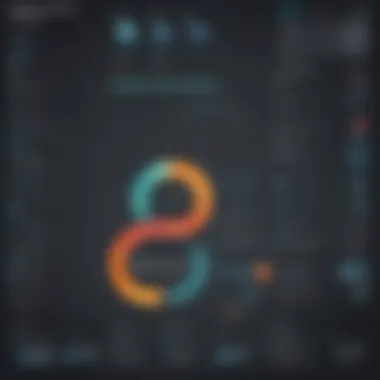

Before implementing approval flows, businesses should:
- Evaluate the current technology stack and ensure compatibility with JotForm.
- Keep the JotForm software updated to benefit from the latest features and improvements.
- Consider potential integration with other tools to enhance overall functionality.
Technical challenges are often compounded by user errors, such as incorrect configurations. Thus, a thorough setup process is crucial, which includes testing workflows before they go live. Ensuring that users are trained on how to leverage the technology effectively can also mitigate most technical issues.
Inadequate technology or poorly configured processes can result in unnecessary complications. Tackling these challenges head-on can lead to a smoother, more efficient approval flow experience.
Real-World Applications of JotForm Approval Flows
Understanding how JotForm approval flows work in real-life scenarios is essential for grasping their effectiveness. Many businesses harness these flows to refine their approval processes, boosting overall productivity. Organizations use JotForm’s features to handle complex workflows easily. This section highlights the importance of approval flows and how businesses leverage them in practical settings.
Case Studies
Examining specific case studies demonstrates the diverse applications of JotForm approval flows across various industries. For example, a nonprofit organization utilized JotForm to manage grant applications. They created an approval flow where initial submissions were reviewed by the project manager. If approved, it went to the finance team for budget confirmation. The entire process became faster and more transparent, enhancing accountability.
Another case involves a tech startup that uses JotForm for onboarding new clients. Their approval flow begins with client contract submissions that are routed to different departments. The sales department first reviews the contract, followed by legal, and finally finance. This structured approach reduced the time taken to finalize agreements.
These examples portray how organizations can implement JotForm approval flows to streamline their operations, increase efficiency, and maintain clear records.
"Utilizing JotForm approval flows can transform how businesses manage their tasks and engage with clients."
Industry-Specific Use Cases
Different sectors have unique requirements that can benefit significantly from JotForm approval flows.
- Healthcare: Hospitals and clinics often face diverse workflow challenges. They can use JotForm to process patient referrals. For instance, once a physician submits a referral form, it can automatically be sent to the specialist for approval. This ensures that all necessary paperwork is in order, streamlining patient care.
- Education: Schools and universities can implement JotForm to handle scholarship applications. Upon submission, the form can be routed through various departments before a final decision is made. This system allows for organized communication and thorough evaluations.
- Real Estate: Real estate agencies might employ JotForm for listing submissions from agents. Once a property listing is created, it is sent through an approval flow for verification by management, ensuring that all content meets necessary standards.
With these tailored applications, JotForm becomes a versatile tool for diverse industries. The flexibility of its approval flows supports varied operational needs, proving beneficial across different fields.
Integrating JotForm Approval Flows with Other Tools
Integrating JotForm approval flows with other software applications is an essential aspect of maximizing their utility in business processes. The integration not only enhances functionality but also enables seamless data transmission between different platforms. This capability is crucial for businesses that rely on multiple tools for various processes, as it fosters a cohesive workflow environment. Having a well-integrated system can significantly reduce manual entry errors and increase overall productivity.
Compatible Software Solutions
JotForm offers compatibility with several software solutions, making it easier for businesses to extend their workflows beyond the platform itself. Some commonly used tools that integrate well with JotForm include:
- Google Sheets: This integration allows data collected through forms to automatically populate a Google Sheets document. This feature simplifies data analysis and reporting.
- Zapier: With Zapier, users can create automated workflows that connect JotForm with hundreds of other applications. This flexibility allows for customized integration depending on specific business needs.
- Slack: Integrating JotForm with Slack ensures that notifications about submissions or approvals are instantly communicated to team members, fostering real-time collaboration.
These compatible software solutions empower users to streamline their operations further. Ensuring that JotForm works seamlessly with existing tools can change how approvals and workflows are managed.
Enhancing Functionality Through Integration
The enhancement of functionality through integration is pivotal in today's business landscape. By connecting JotForm with other applications, organizations can:
- Automate Workflows: Reducing the time spent on repetitive tasks. For instance, automatically notifying the approvers when a form is submitted improves response time significantly.
- Centralize Data Management: Integrations facilitate the centralization of workflows and data. Companies can better manage and analyze collected data from various sources, which is essential for informed decision-making.
- Improve Team Collaboration: A cohesive system reduces the risk of miscommunication between departments. Integrating JotForm with collaboration tools like Slack enhances team alignment on approval flows.
Integrating different software applications enhances the overall workflow efficiency and effectiveness of JotForm approval flows, promoting a more agile business environment.
In summary, effective integration of JotForm approval flows with other tools leads to superior data handling, improved team dynamics, and streamlined processes. Businesses looking to harness the full power of JotForm must consider this strategic approach.
Future of Approval Flows in Business Software
The landscape of business software is evolving rapidly. Among these changes, approval flows are a key component that influences operational efficiency. As companies seek to optimize their processes, the need for structured approval systems becomes more critical. Approval flows not only play a vital role in managing workflows but also in ensuring decisions are made in a timely and organized manner.
Trends in Workflow Automation
Workflow automation is shifting the way businesses conduct their day-to-day operations. Here are some significant trends in this field:
- Increased Adoption of Cloud-Based Solutions: More organizations are migrating to cloud-based platforms. This shift allows for real-time data access and higher flexibility in building approval flows.
- Integration with Other Tools: Businesses are seeking software that integrates seamlessly with existing tools. This integration enhances collaboration and ensures that all components of the workflow communicate effectively.
- Focus on User Experience: A clear trend is the emphasis on user-friendly interfaces. Simplifying the setup and management of approval flows encourages more users to engage with these tools, leading to improved adoption rates.
The Role of AI in Approval Processes
Artificial Intelligence is becoming integral in shaping approval processes. The benefits of AI in this area include:
- Smart Decision Making: AI can analyze data and predict outcomes. This leads to more informed decisions during the approval stages.
- Process Optimization: AI tools can identify bottlenecks within approval workflows. By highlighting these issues, businesses can streamline their processes further.
- Enhanced Customization: AI can tailor approval flows based on previous interactions and data analysis. This customization helps organizations to adapt their workflows to better fit their operational needs.
Overall, the future of approval flows in business software looks promising. By embracing trends in workflow automation and leveraging AI, businesses can create more efficient and effective approval processes. This not only enhances productivity but also fosters a culture of collaboration and responsiveness.
End
In this article, we explored the multifaceted advantages of implementing JotForm's approval flows in business environments. The conclusion draws on the relevance of approval flows as a strategic tool, essential for efficient workflow management. By consolidating processes, companies can derive both immediate and long-term benefits, which span increased productivity, effective data handling, and enhanced collaboration among teams.
Summary of Key Points
JotForm's approval flows serve multiple functions that elevate an organization's operational dynamics:
- Streamlining Workflows: Approval flows provide a structured pathway for decision-making, reducing the time spent on manual approvals.
- Enhancing Collaboration: Team members can interact and provide input at various stages within the approval process, fostering a collaborative work culture.
- Data Management: The system centralizes data collection and approval, making retrieval and analysis more efficient.
- Scalability: Businesses can modify their workflows easily to match growth or changing needs.
These core elements work together to form a robust framework that helps organizations navigate the complexities of approval processes seamlessly.
Final Thoughts on JotForm Approval Flows
Implementing JotForm approval flows could be transformative for businesses. By embracing this technology, organizations not only improve efficiency but also fortify their decision-making processes. JotForm helps in eliminating bottlenecks, by allowing teams to respond dynamically to form submissions and related approvals. As businesses strive to keep pace with a rapidly changing landscape, integrating approval flows may just be the competitive edge they need.
In evaluating future trends, it is clear that organizations will continue to leverage automation tools like JotForm to optimize their workflows greatly. For those considering the adoption of JotForm's approval flows, the emphasis should be on understanding their specific workflow needs. This approach ensures that companies get the maximum benefit from their JotForm experience.







