Unveiling the Dynamics of Microsoft Power Automate Pricing: A Detailed Overview
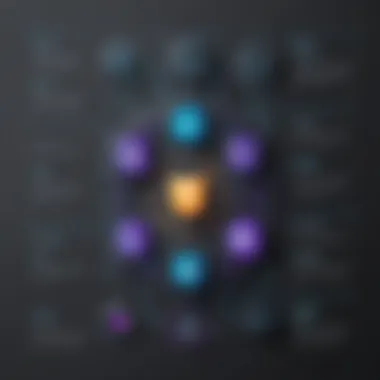

Software Overview
Microsoft Power Automate is a cutting-edge workflow automation tool designed to streamline business processes efficiently. With a user-friendly interface and robust features, Power Automate offers a range of functionalities tailored for small to medium-sized businesses, entrepreneurs, and IT professionals. The pricing plans and subscriptions available cater to varying needs, ensuring flexibility and scalability.
User Experience
The user interface of Microsoft Power Automate is intuitive, allowing users to navigate seamlessly through different functions. The platform's ease of use minimizes the learning curve, enabling quick adoption and implementation within organizations. Customer support options are comprehensive, offering reliable assistance to users whenever needed, enhancing the overall user experience.
Performance and Reliability
Power Automate boasts impressive speed and efficiency in executing workflows, optimizing productivity within organizations. The software demonstrates high uptimes and minimal downtimes, ensuring continuity in operations. Additionally, its seamless integration capabilities with other tools enhance efficiency and facilitate smoother workflow automation processes.
Security and Compliance
Data encryption and robust security protocols prioritize the protection of sensitive information within Power Automate. The software is compliant with industry regulations, adhering to data protection standards and privacy requirements. Backup and disaster recovery measures are in place, further enhancing data security and ensuring business continuity in case of unforeseen events.
Introduction to Microsoft Power Automate
In the realm of business automation, the significance of Microsoft Power Automate cannot be understated. This comprehensive guide aims to shed light on the intricacies of Power Automate pricing, offering indispensable insights for businesses navigating the realm of workflow automation. Small to medium-sized businesses, entrepreneurs, and IT professionals stand to benefit significantly from a nuanced understanding of the various pricing plans and features associated with Microsoft Power Automate.
What is Microsoft Power Automate?
Microsoft Power Automate represents a powerful tool in the domain of workflow automation. At its core, Power Automate streamlines and enhances business processes through automated workflows. The overview of this tool encompasses its ability to automate repetitive tasks, connect various apps and services, and bolster productivity across different organizational functions. Its adaptability and user-friendly interface make it a favorite among businesses looking to optimize their operations and increase efficiency.
Overview of Workflow Automation Tool
One of the key aspects of Microsoft Power Automate lies in its capability to automate workflows seamlessly. By enabling the creation of automated processes for tasks ranging from data entry to approval workflows, Power Automate simplifies complex operations and frees up valuable resources within an organization. The sheer versatility and customization options offered by the tool contribute to its widespread adoption among businesses seeking to streamline their workflows and boost overall productivity. Additionally, the seamless integration with various Microsoft and third-party applications further enhances its appeal, making it a valuable asset for organizations aiming to optimize their operational efficiency.
Overall, Microsoft Power Automate emerges as a game-changer in the realm of business automation, offering a comprehensive solution that addresses the diverse workflow needs of modern enterprises. Its intuitive interface, robust features, and seamless integration capabilities position it as a powerhouse tool for driving operational excellence and maximizing efficiency in today's competitive business landscape.
Importance of Choosing the Right Pricing Plan
To successfully implement Microsoft Power Automate within a business, choosing the appropriate pricing plan is crucial. The selected pricing plan will directly impact various aspects of the business operations and workflow efficiency. It is imperative to carefully consider several factors, such as usage requirements, integration needs, and budget constraints, to align the chosen plan with the organization's objectives. By selecting the most suitable pricing plan, businesses can optimize their automation processes, cost-effectiveness, and overall scalability.
Factors to Consider
Usage requirements
In the realm of Microsoft Power Automate pricing, understanding the organization's unique usage requirements is paramount. This entails evaluating the frequency and complexity of workflows that need automation. By closely examining these requirements, businesses can select a pricing plan that offers the necessary features and capabilities to streamline their operations effectively. Moreover, choosing a plan tailored to specific usage needs ensures that resources are allocated efficiently, maximizing productivity and efficiency.
Integration needs
Another essential factor to consider when deciding on a pricing plan is integration needs. Businesses must assess the compatibility of Microsoft Power Automate with existing systems and applications. By opting for a plan that prioritizes seamless integrations, organizations can enhance workflow connectivity and data exchange processes. Robust integration capabilities empower businesses to simplify processes, eliminate data silos, and facilitate cross-functional collaboration.
Budget constraints
Budget constraints play a significant role in determining the most suitable Microsoft Power Automate pricing plan. Organizations must align their budgetary limitations with the features and functionalities offered in each plan. By striking a balance between cost and value, businesses can invest in a plan that delivers optimal returns on their automation initiatives. Careful consideration of budget constraints ensures that resources are allocated judiciously, maximizing the benefits derived from Microsoft Power Automate.
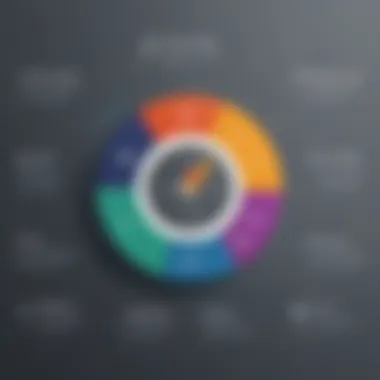

Impact on Business Operations
Efficiency improvements
The chosen pricing plan for Microsoft Power Automate can substantially impact business operations by driving efficiency improvements. Through streamlined workflows, automated tasks, and optimized process automation, businesses can enhance productivity and minimize manual intervention. By leveraging the advanced features of the selected plan, organizations can boost operational efficiency, reduce errors, and accelerate task completion times. Efficient workflows lay the foundation for a more agile and responsive operational framework.
Cost savings
Cost savings represent a critical outcome of selecting the right pricing plan for Microsoft Power Automate. By leveraging automation capabilities to eliminate time-consuming manual tasks, businesses can reduce operational costs and resource expenditures. The efficiency gains achieved through automation lead to cost reductions in labor, processing time, and error management. Cost savings derived from automation initiatives free up resources that can be reallocated to strategic business priorities and growth initiatives.
Scalability potential
Scalability potential is a key consideration in determining the impact of the chosen pricing plan on business operations. Organizations aiming for growth and expansion need a scalable automation solution that can evolve with their changing needs. By selecting a pricing plan that offers scalability features, businesses can adapt to increasing workflow demands, incorporate new processes seamlessly, and accommodate growing user bases. Scalable automation solutions provide businesses with the flexibility to expand their automation capabilities in alignment with their strategic objectives.
Microsoft Power Automate Pricing Structure
In this article, we delve into the critical aspect of Microsoft Power Automate Pricing Structure to provide a comprehensive guide for small to medium-sized businesses, entrepreneurs, and IT professionals. Understanding the pricing structure of Microsoft Power Automate is paramount for making informed decisions related to workflow automation solutions. By breaking down the specific elements, benefits, and considerations regarding the pricing structure, we aim to empower our readers with in-depth insights.
Free Plan
Features included
The Free Plan of Microsoft Power Automate offers essential features that cater to basic workflow automation needs. These features play a fundamental role in introducing users to the platform's capabilities without financial commitments. The key characteristic of the Free Plan lies in its accessibility, providing users with a cost-effective entry point into automating workflows. One unique feature of the Free Plan is its inclusion of basic automation functionalities, allowing users to explore automation possibilities with ease. While the Free Plan offers valuable resources for beginners, it comes with limitations that users should consider.
Limitations
Despite its benefits, the Free Plan of Microsoft Power Automate has limitations that users must be aware of before committing to this tier. One of the key restrictions of the Free Plan is the cap on the number of automated workflows a user can create within a specified timeframe. This limitation can impact users with extensive automation needs, requiring them to consider higher-tier plans for scalability. Understanding these limitations is crucial for users to evaluate whether the Free Plan aligns with their automation requirements and long-term goals.
Paid Plans
Per-user pricing
The Per-user pricing model of Microsoft Power Automate offers a personalized approach to pricing, allowing businesses to scale automation efforts according to their workforce size. This pricing structure benefits organizations with fluctuating automation needs, as they can adjust their investment based on actual usage. The key advantage of Per-user pricing is its flexibility, enabling businesses to allocate resources efficiently based on individual user requirements. However, users should be mindful of the potential cost implications of adding multiple users to ensure optimal cost management.
Additional capabilities
Microsoft Power Automate's Paid Plans come with additional capabilities that enhance workflow automation efficiency and customization options. These capabilities enable users to delve deeper into automation possibilities, extending beyond basic functionalities offered in the Free Plan. The key characteristic of these additional capabilities is their versatility, allowing users to tailor automation solutions to specific business requirements. By leveraging these capabilities, businesses can streamline processes, improve productivity, and drive operational excellence.
Advanced functionalities
For users seeking advanced automation features, Microsoft Power Automate's Paid Plans offer a range of sophisticated functionalities to elevate workflow automation to the next level. These advanced functionalities provide users with advanced customization options, integration capabilities, and workflow orchestration tools. The unique feature of advanced functionalities lies in their ability to cater to complex automation needs across diverse business functions. While these functionalities enhance automation capabilities significantly, users should assess their advantages and disadvantages to ensure optimal alignment with business objectives.
Comparing Different Pricing Tiers
In this section of the comprehensive guide exploring Microsoft Power Automate pricing, we delve into the crucial aspect of comparing different pricing tiers. Understanding the various pricing tiers offered by Microsoft Power Automate is essential for businesses aiming to make informed decisions on the most suitable plan for their needs. By comparing different pricing tiers, businesses can determine the features, capabilities, and costs associated with each tier, ensuring they select the plan that aligns best with their requirements. This comparison enables businesses to optimize their investment in Microsoft Power Automate, maximizing the benefits derived from leveraging this powerful workflow automation tool.
Plan Comparison


Standard Plan
The Standard Plan of Microsoft Power Automate caters to businesses looking for a reliable and comprehensive automation solution. This plan offers essential automation capabilities, allowing users to streamline workflows and enhance operational efficiency. The key characteristic of the Standard Plan lies in its balance between functionality and cost-effectiveness. It is a popular choice for small to medium-sized businesses seeking to automate repetitive tasks without incurring excessive costs. The unique feature of the Standard Plan is its user-friendly interface, making it easy for users to create and manage workflows efficiently. While the Standard Plan provides fundamental automation functionalities, its limitation may lie in the scope of advanced features available compared to higher-tier plans.
Premium Plan
The Premium Plan of Microsoft Power Automate is designed for businesses with advanced automation requirements and integration needs. This plan offers additional capabilities beyond the Standard Plan, including advanced workflow automations, enhanced integration options, and priority support. The key characteristic of the Premium Plan is its scalability and flexibility, allowing businesses to customize automation processes according to their specific requirements. It is a beneficial choice for enterprises looking to optimize complex workflows and achieve seamless integration with other business applications. The unique feature of the Premium Plan is its robust security measures, ensuring data protection and compliance with industry standards. However, the Premium Plan may involve higher costs compared to the Standard Plan, making it more suitable for businesses with larger budgets and extensive automation needs.
Per Flow Plan
The Per Flow Plan of Microsoft Power Automate offers a flexible pricing structure based on usage, providing businesses with a cost-effective option for implementing automation on a per-flow basis. This plan caters to organizations with fluctuating automation requirements, allowing them to pay only for the flows created and executed. The key characteristic of the Per Flow Plan is its cost-efficiency, enabling businesses to control expenses based on actual usage. It is a popular choice for companies that require sporadic automation of specific processes or workflows. The unique feature of the Per Flow Plan is its pay-as-you-go model, which enhances cost transparency and scalability. However, businesses with consistent and high-volume automation needs may find the Per Flow Plan less cost-effective compared to other fixed-rate plans.
Optimizing Cost-Efficiency with Microsoft Power Automate
In the realm of Microsoft Power Automate pricing, optimizing cost-efficiency stands out as a crucial domain. By focusing on cost-efficiency, businesses can streamline their workflow automation processes and maximize the return on investment garnered from utilizing this robust tool. This section aims to delve deeply into the strategies and considerations essential for businesses looking to optimize their costs effectively through Microsoft Power Automate.
Cost-Saving Strategies
Resource Utilization Tips
Resource utilization tips play a pivotal role in enhancing cost-efficiency within Microsoft Power Automate usage. By optimizing resource allocation and consumption, organizations can ensure that they are utilizing the platform to its fullest potential while minimizing unnecessary expenditures. These tips provide insightful advice on how to leverage resources effectively, ultimately leading to improved operational outcomes. The key characteristic of resource utilization tips lies in their ability to help businesses align their resources with their automation needs efficiently. While resource utilization tips can significantly benefit organizations in reducing costs, careful implementation and monitoring are necessary to ensure optimal results.
Automation Best Practices
Automation best practices serve as guiding principles for organizations seeking to enhance their automation endeavors while maintaining cost-efficiency. These practices encompass proven methodologies and techniques that enable businesses to automate their processes effectively and achieve desired outcomes. Emphasizing automation best practices can lead to increased workflow efficiency, reduced errors, and enhanced productivity across various operational aspects. The unique feature of automation best practices lies in their ability to standardize automation processes and ensure consistent results. While adopting automation best practices can drive substantial benefits for businesses, aligning them with specific operational requirements is critical to leveraging their full advantages.
ROI Calculation
When navigating the realm of Microsoft Power Automate pricing, calculating the return on investment (ROI) emerges as a fundamental aspect for businesses. By assessing benefits and measuring productivity gains accurately, organizations can gauge the effectiveness of their chosen plan and make data-driven decisions to optimize their costs. This section delves into ROI calculation, shedding light on the methodologies and approaches that can help businesses evaluate the value generated through the utilization of Microsoft Power Automate.
Assessing Benefits
Assessing benefits involves analyzing the quantitative and qualitative advantages derived from implementing Microsoft Power Automate within organizational workflows. By evaluating the impact on efficiency, productivity, and operational costs, businesses can determine the tangible benefits attributed to using this automation tool. The key characteristic of assessing benefits lies in its ability to provide a comprehensive overview of the positive outcomes generated through streamlined automation processes. While assessing benefits can highlight the advantages of Microsoft Power Automate, businesses must also consider potential limitations or challenges that may impact the overall value proposition.
Measuring Productivity Gains
Measuring productivity gains focuses on quantifying the enhancements in efficiency and output achieved through the implementation of Microsoft Power Automate. By tracking key performance indicators and performance metrics, organizations can assess the tangible improvements in productivity levels and operational effectiveness. The unique feature of measuring productivity gains lies in its capacity to offer data-driven insights into the positive impact of automation on business operations. While measuring productivity gains can provide valuable benchmarks for evaluating ROI, it is essential for businesses to align these metrics with their specific goals and objectives to derive accurate assessments.
Evaluating the Effectiveness of Chosen Plan
Evaluating the effectiveness of the chosen plan holds paramount significance within the realm of Microsoft Power Automate pricing. In this intricate landscape of decision-making, assessing the impact and alignment of the selected plan with the organizational objectives is crucial. By delving deep into this evaluation process, businesses can gain invaluable insights into the performance metrics, cost-efficiency, and operational efficacy of their chosen plan. It acts as a compass guiding them towards optimal utilization of Power Automate resources, ensuring maximum returns on investment and driving sustainable growth.
Monitoring Performance Metrics
Usage analytics
Scrutinizing usage analytics within the context of Microsoft Power Automate enables businesses to gain a comprehensive understanding of the platform's utilization across various workflows and operations. This analytical tool empowers decision-makers by providing real-time insights into usage patterns, frequency of automation executions, and user engagement metrics. By leveraging usage analytics, businesses can identify bottlenecks, streamline workflows, and optimize resource allocation, thereby enhancing overall operational efficiency and productivity within their Power Automate environment.


Workflow success rates
Examining workflow success rates plays a pivotal role in evaluating the effectiveness and reliability of Microsoft Power Automate in achieving business objectives. By analyzing the success rates of automated workflows, businesses can pinpoint areas of improvement, fine-tune automation sequences, and mitigate potential errors or failures. Furthermore, understanding the factors influencing workflow success rates allows organizations to implement proactive measures to enhance performance, streamline processes, and ensure the seamless execution of critical business operations within the Power Automate ecosystem.
Safeguarding Data Security and Compliance
In this segment of the comprehensive guide on Microsoft Power Automate pricing, the focus shifts towards one of the paramount considerations for businesses - safeguarding data security and ensuring regulatory compliance. Safeguarding data security holds crucial importance in the realm of digital operations as it not only protects sensitive information but also fosters trust among stakeholders. Compliance with data security regulations is essential for maintaining the integrity of the organization's operations and avoiding costly repercussions.
Security Features
Data encryption
Data encryption plays a pivotal role in fortifying data security within Microsoft Power Automate. By encoding data in transit and at rest, encryption ensures that unauthorized parties cannot decipher the information even if intercepted. The key characteristic of data encryption lies in its ability to transform plain text into ciphertext using complex algorithms, rendering it unreadable without the corresponding decryption key. This feature is highly beneficial for maintaining the confidentiality and integrity of data, especially when handling sensitive information.
Access controls
Access controls serve as an imperative aspect of data security, dictating the level of system access granted to users. By defining permissions and restrictions based on user roles and responsibilities, access controls mitigate the risk of unauthorized data manipulation or leakage. The primary characteristic of access controls is its ability to enforce the principle of least privilege, thereby limiting user access to only essential functions. This approach is popular due to its effectiveness in reducing the attack surface and preventing unauthorized access to critical data.
Regulatory Compliance
GDPR
The General Data Protection Regulation (GDPR) stands as a cornerstone of data protection laws, emphasizing the importance of individual privacy rights and data handling practices. GDPR mandates strict guidelines on data processing, storage, and transfer, aiming to safeguard personal information and ensure transparent data practices. A key characteristic of GDPR is its extraterritorial scope, impacting businesses worldwide that handle data of EU residents. While GDPR strengthens data protection and privacy rights, compliance involves comprehensive data audits and stringent data breach reporting requirements.
HIPAA
The Health Insurance Portability and Accountability Act (HIPAA) sets standards for protecting sensitive patient health information in the healthcare sector. HIPAA regulations outline requirements for safeguarding electronic protected health information (e PHI) and maintaining the confidentiality of medical records. One notable characteristic of HIPAA is its focus on data security controls and risk assessments to prevent unauthorized access to patient records. Although HIPAA compliance poses challenges due to its intricate technical safeguards, adherence to these regulations is imperative for healthcare entities to avoid penalties and uphold patient confidentiality.
Future Considerations and Scalability
In this section of the comprehensive guide exploring Microsoft Power Automate pricing, we delve into the crucial aspect of future considerations and scalability. Understanding the importance of scalability is paramount for businesses looking to adapt and grow in a dynamic environment. Scalability ensures that the chosen Power Automate plan can accommodate increased workloads or expanding operations without incurring significant disruptions. By considering future needs and potential growth, businesses can make informed decisions that align with their long-term strategies and objectives. Scalability also plays a vital role in maximizing the ROI of implementing Power Automate, as it allows for seamless expansion without compromising efficiency or incurring additional costs.
Expansion Potential
Growing User Base
Discussions revolving around the expansion potential of Microsoft Power Automate often focus on the concept of growing user base. A growing user base signifies increased adoption and utilization of the platform within an organization. This aspect is pivotal as it indicates the scalability and efficacy of Power Automate in meeting the evolving automation needs of the business. The key characteristic of accommodating a growing user base lies in the platform's ability to seamlessly onboard new users, streamline workflows, and facilitate collaboration across different departments. This makes growing user base a strategic choice for businesses aiming to optimize their operational efficiency and drive digital transformation. With the capability to effortlessly scale user access and distribution, Power Automate empowers organizations to adapt to changing demands and enhance productivity.
Enhanced Functionalities
Exploring the enhanced functionalities offered by Microsoft Power Automate sheds light on the advanced features and tools that can further augment automation capabilities. The key characteristic of enhanced functionalities is the ability to customize workflows, integrate with other Microsoft services, and leverage advanced automation actions. These enhanced capabilities contribute significantly to the overall effectiveness of Power Automate by empowering users to execute complex automation tasks, improve workflow visibility, and achieve higher levels of operational efficiency. The unique feature of enhanced functionalities lies in their versatility and adaptability, enabling users to tailor automation processes to suit specific business requirements. While the advantages of enhanced functionalities are evident in increased productivity, streamlined processes, and enhanced collaboration, it is essential for businesses to evaluate their specific needs and complexity of operations to derive the optimal benefits from these advanced features.
Conclusion
Key Takeaways
Strategic Pricing Decisions
Strategic pricing decisions play a pivotal role in determining the financial feasibility and overall success of implementing Microsoft Power Automate. In this context, the act of strategic pricing decisions entails carefully evaluating the various pricing plans offered by Microsoft and aligning them with the organization's specific requirements and budget constraints. The key characteristic of strategic pricing decisions lies in their ability to optimize cost-efficiency while maximizing the utility derived from Power Automate's automation capabilities. By strategically selecting the most fitting pricing plan, businesses can enhance their operational efficiency, drive cost savings, and unleash the platform's scalability potential. However, overlooking the nuanced aspects of pricing structures may lead to suboptimal outcomes and underutilization of the tool, underscoring the importance of informed decision-making in this regard.
Operational Benefits
The operational benefits of leveraging Microsoft Power Automate extend far beyond cost considerations, encompassing improved workflow efficiencies and productivity gains. One of the core aspects defining operational benefits is the seamless integration of automation processes into existing workflows, fostering streamlined operations and reducing manual intervention. This feature not only enhances the overall operational agility of businesses but also empowers employees to focus on value-adding tasks, thereby boosting productivity levels. Moreover, the robust automation capabilities embedded within Power Automate translate into operational advantages such as faster task completion, reduced error rates, and enhanced data accuracy. Nevertheless, while operational benefits promise manifold advantages, organizations must be wary of potential challenges such as inadequate training or over-reliance on automation, which could undermine the intended benefits.
These comprehensive insights aim to equip businesses, entrepreneurs, and IT professionals with the requisite knowledge to navigate the intricacies of Microsoft Power Automate pricing effectively, enabling them to make well-informed choices and maximize the returns on their investment.







