Discover the Features of MS Visual Studio 2019


Intro
In the ever-evolving world of software development, the tools one chooses can make all the difference. Among these, MS Visual Studio Professional 2019 stands out like a lighthouse in a stormy sea. This integrated development environment (IDE) caters primarily to small and medium-sized businesses along with individual IT professionals, wielding a suite of functionalities designed to enhance productivity and streamline workflows.
As we venture into this exploration, we’ll uncover not just the surface features of Visual Studio, but also the underlying strengths that define its role in modern software creation. The goal is to provide a roadmap through this complex tool, showcasing its capabilities while illuminating how it can empower developers to produce high-quality software efficiently.
Software Overview
Preface to the software
MS Visual Studio Professional 2019 is a dynamic environment that enables developers to build everything from web applications to desktop software and mobile solutions. Tailored for versatility, it integrates seamlessly with different programming languages like C#, VB.NET, and JavaScript, making it a go-to solution for diverse programming needs. The installer simplifies the process of getting started, with a robust setup that offers various configurations tailored to your particular requirements.
Key features and functionalities
What truly sets Visual Studio apart are its standout features:
- IntelliSense: Offers code suggestions and completion, reducing errors and boosting speed.
- Debugging tools: User-friendly and efficient, these tools provide insights during development, highlighting issues in near real-time.
- Collaboration: Integrated tools for team development, such as Git, make it easy for multiple users to work on the same project concurrently, enhancing team productivity.
- Cloud integration: Sync effortlessly with Azure, streamlining services from development to deployment.
Pricing plans and available subscriptions
When it comes to cost, Visual Studio Professional 2019 provides several options. The pricing structure may seem complex at first glance, but once broken down, it becomes clearer. Typically, users can benefit from:
- Individual licenses: For full access to all features, ideal for solo developers.
- Volume licensing: Suited for businesses needing multiple licenses, often with a discount.
Understanding the financial commitment is vital, as it can heavily influence small businesses' decisions. It's wise to weigh pros and cons against company needs.
User Experience
User interface and navigational elements
Visual Studio's user interface (UI) is configured to be intuitive. The layout is customizable, allowing users to arrange their workspace in a way that suits their workflow best. Tabs for files, panels for debugging, and properties are all at your fingertips.
Ease of use and learning curve
While seasoned developers may find themselves at home, newcomers might experience a slight learning curve. However, numerous tutorials and a supportive community help ease this transition. A user new to coding can quickly learn to utilize Visual Studio’s features without feeling overwhelmed. After some hands-on experience, it won't be long before one can navigate with ease.
Customer support options and reliability
Microsoft offers a multitude of support channels: from documentation and forums to customer service lines. The reliability of support distinguishes it from many competitors. Users have reported satisfaction with the help they receive, reinforcing that when challenges arise, assistance is readily available.
Performance and Reliability
Speed and efficiency of the software
When it comes to performance, Visual Studio 2019 does not disappoint. Many users cite increased productivity due to its optimized load times and responsiveness when handling complex projects. Even larger applications can be built without prohibitive waiting times.
Uptime and downtime statistics
Overall, the software boasts impressive uptime records, a critical factor for businesses, especially when accessing cloud features. Though not infallible, Microsoft continuously monitors and addresses issues to minimize downtime and maximize productivity.
Integration capabilities with other tools
Visual Studio is remarkably versatile, easily integrating with tools such as Microsoft SQL Server and Azure DevOps. This flexibility allows teams to leverage existing tools and adapt processes, creating a more cohesive development environment.
Security and Compliance
Data encryption and security protocols
Security is paramount. Visual Studio Professional 2019 employs robust encryption methods to ensure that sensitive data remains firmly under wraps. Developers can incorporate security measures into their applications, providing end-users with peace of mind.
Compliance with industry regulations
For businesses in regulated industries, compliance can be a minefield to navigate. Thankfully, Microsoft's offerings align with many international standards, making it easier for organizations to maintain compliance.
Backup and disaster recovery measures
The software supports regular backups and integrates with existing recovery solutions to ensure that projects are safeguarded. These features are essential for maintaining workflow continuity and protecting valuable work.
"In software development, the right tools can be the backbone of your project—MS Visual Studio Professional 2019 is designed to be just that."
From its features to its support systems, Visual Studio Professional 2019 is a powerful ally for any developer or organization looking to navigate the complexities of modern software development.
Foreword to MS Visual Studio Professional
Visual Studio Professional 2019 stands as a pillar in the realm of software development, serving as a powerful integrated development environment (IDE) that eases the programming process. For small to medium-sized businesses and IT professionals, its relevance cannot be overstated. Given the fast-paced world of tech, having a robust tool can make all the difference in productivity and project success. Particularly, this software blends a plethora of features that streamline workflows, aiding developers in crafting high-quality applications swiftly.
The flexibility and adaptability of Visual Studio make it a go-to choice for varied software development projects. Whether it's building web applications, mobile apps, or complex enterprise solutions, the IDE caters to multiple programming languages and frameworks.
As we dive deeper into its core aspects, it’s vital to grasp how Visual Studio Professional 2019 positions itself uniquely in a competitive market. From enhanced debugging tools to integrated git version control, these advanced capabilities allow teams to not just develop but also manage their projects efficiently.
Overview of Visual Studio
Visual Studio Professional 2019 has built a reputation for being user-friendly while still offering a deep well of tools suited for both novices and veteran coders. At its heart, the software integrates seamlessly with a range of languages such as C#, Visual Basic, and JavaScript. Developers appreciate the straightforward navigation alongside a robust set of features aimed at improving code quality and reducing errors.
Moreover, the user interface has been designed to minimize distractions while maximizing productivity. Features like solution explorers, code suggestions, and integrated terminal empower developers to orchestrate their tasks from a singular platform. With every update, Microsoft strives to enhance user experience, yielding a familiar yet advanced environment for coding.
Significance in Software Development
The significance of Visual Studio Professional 2019 in the software development landscape is multi-faceted.
- Collaboration Made Easy: Developers can easily work together on projects using the built-in source control integration. Tools like Git streamline collaboration, allowing teams to share code and manage changes more efficiently without the headaches.
- Rich Development Ecosystem: The vast library of extensions opens up a world of possibilities. This customization means developers can tailor their environment to meet their specialized needs. Whether you're a web developer or an app builder, there's something for everyone.
- Education and Knowledge Sharing: Microsoft's platform offers an exhaustive array of tutorials and documentation. This wealth of resources equips users with the knowledge to navigate and leverage the more sophisticated features of Visual Studio.
"A powerful tool can save hours in development and testing, ultimately streamlining the entire software lifecycle."
In summary, the importance of Visual Studio Professional 2019 extends beyond mere coding. It’s about creating an ecosystem where nothing holds back potential, making it a favorable choice for entrepreneurs and enterprises alike.
Key Features and Enhancements
The realm of software development continuously evolves, with tools adapting to meet the ever-growing needs of developers. MS Visual Studio Professional 2019 stands out in this landscape. Its key features and enhancements are pivotal, not just for enhancing user experience but also for boosting overall productivity. In a world where time is money, the effectiveness of an integrated development environment (IDE) can make the difference between a successful project and endless headaches. Let's delve deeper into what makes this version of Visual Studio shine.
Improved IDE Experience
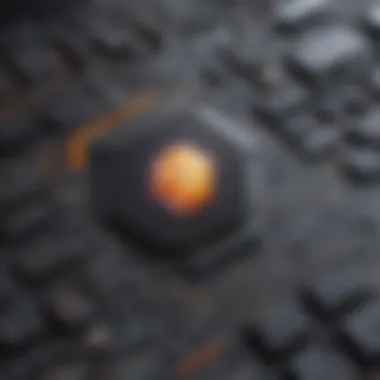

One of the first aspects you’ll notice in Visual Studio 2019 is its refined Integrated Development Environment (IDE). It's not just about pretty visuals; it's about making every click and keystroke count. The interface feels smoother, almost like driving a new car with less friction than an old beater. With customizable themes available, developers can tailor their workspace to their personal aesthetic and functional preferences. The focus on clarity aids in reducing cognitive load, which, in turn, boosts efficiency.
Moreover, the new search features help in locating files, functions, and frameworks with speed. There’s a sense of intuitive design here; navigating through large projects becomes less daunting. You can almost feel the layers of clutter peeling away, leading to a workspace that's as organized as a well-kept toolbox.
"The best tool is the one you enjoy using. Visual Studio 2019 makes coding feel less like a chore and more like a craft."
Enhanced Debugging Tools
Debugging has always been a necessary evil of programming, but with this release, it transforms into more of a guided tour rather than a journey through a dark maze. Visual Studio 2019 bolsters debugging capabilities and offers smarter diagnostic functionalities. You can detect bugs faster and more efficiently with improved performance insights, which provide immediate feedback on what’s going right or wrong in your code.
In addition to this, features like snapshot debugging allow developers to examine the application’s state at a specific moment without needing a manual breakpoint. This not only saves time but also helps pinpoint issues that may not be apparent during regular code execution. Working with complex data structures becomes more straightforward, as you can visualize and inspect them in real-time, adding another layer of control to debugging that many developers will appreciate.
Live Unit Testing
Unit testing can often feel like spinning plates while on a tightrope, but Visual Studio 2019 adds a net under that tightrope. The Live Unit Testing feature is a game-changer for many developers, especially those who want to see results in real-time. With this tool, unit tests run automatically in the background as code is edited, and the result of those tests is visible in real-time.
This means developers can immediately identify which parts of the codebase still need fixing, enhancing the speed and accuracy of testing processes. The concept of 'catching bugs on the fly' becomes practical rather than just theoretical. Being able to address issues as they arise rather than at the end of the coding process reshapes the workflow entirely.
Moreover, it allows development teams to uphold a more agile approach, keeping the momentum going without breaking concentration to run tests repeatedly. In this fast-paced industry, such efficiencies make a significant difference.
Development Language Support
Development Language Support is a vital aspect of MS Visual Studio Professional 2019 that significantly impacts the overall versatility and usability of the integrated development environment (IDE). When developers select an IDE, they often consider the languages it supports, ensuring that their development process aligns with their project's requirements. Visual Studio 2019 stands out in this regard, offering extensive support for multiple programming languages, enabling developers to work seamlessly across various platforms and environments.
and .NET Core
C# is one of the primary languages that thrives in Visual Studio 2019. This modern programming language, designed by Microsoft, is widely used for building a range of applications, from desktop to web and mobile. The incorporation of .NET Core elevates the potential of C within the Visual Studio environment.
.NET Core is a cross-platform framework that ensures developers can write applications that run seamlessly on Windows, macOS, and Linux. This flexibility opens doors for small to medium-sized businesses looking to minimize costs while maximizing their reach. The rich library of frameworks available in .NET Core makes it simple for developers to create robust applications without reinventing the wheel.
When developing applications in C#, features like IntelliSense provide real-time suggestions and auto-completions, reducing syntax errors. The ease of integrating with various APIs further enhances its appeal, making C# an attractive option within Visual Studio.
Visual Basic
Visual Basic has its own niche within the Visual Studio ecosystem. While it may not be as popular as C# today, it still holds great importance, especially for legacy applications. Many companies rely on Visual Basic for maintaining their existing systems and creating Windows applications quickly.
Visual Basic's intuitive syntax allows those new to programming to get their feet wet without feeling overwhelmed. Additionally, its rapid application development capabilities enable developers to create prototypes and solutions in a fraction of the time taken by languages requiring more complex syntax.
For businesses that are still using Visual Basic applications, Visual Studio offers conversion tools that assist in transitioning to newer technologies, like .NET. This means that companies can gradually modernize their applications without losing their initial investment in Visual Basic development.
JavaScript and TypeScript
In today's landscape of web development, JavaScript is considered a must-know language, and its integration into Visual Studio 2019 is quite profound. JavaScript empowers developers to build dynamic and interactive web applications. Visual Studio’s built-in support simplifies the coding process, allowing for easier debugging and testing when working on front-end development.
TypeScript, on the other hand, is a superset of JavaScript that introduces static typing, which can help mitigate the risks of runtime errors. The rise of TypeScript can be attributed to its ability to create highly maintainable code in larger projects. The innate dual support of JavaScript and TypeScript in Visual Studio encourages developers to choose the one that fits their needs best, resulting in adaptable and future-ready web applications.
Moreover, many modern frameworks like Angular and React favor TypeScript for large-scale applications. Visual Studio makes switching between these languages smooth, ensuring developers can focus on their projects without getting bogged down by compatibility issues.
"In developing applications, the choice of programming language can define the project's outcome. Visual Studio's language support plays a crucial role in achieving project goals efficiently."
Collaboration and Integration
In the modern landscape of software development, collaboration and integration have become key players in the success of projects. MS Visual Studio Professional 2019 exemplifies this with its robust tools designed to enhance teamwork and streamline workflows. Integrating various systems and allowing team members to work together efficiently is vital. It enables the smooth flow of ideas and resources, leading to innovative solutions. Small to medium-sized businesses particularly benefit from these features due to their typically more fluid team structures and the constant need to pivot based on project requirements.
Team Collaboration Features
When a team is in the trenches, sharing information seamlessly can be the difference between hitting milestones or falling flat. MS Visual Studio Professional 2019 bolsters collaboration with features like:
- Global Collaboration Tools: Built for accessibility, teams can work from anywhere, irrespective of time zones.
- Integrated Chat Solutions: Instead of separate tools, developers can communicate while coding. This keeps the conversation going, enhancing real-time collaboration.
- Version Control Systems: Built-in features for Git and other repositories allow multiple developers to work on the same project without stepping on each other’s toes.
"Collaboration transforms disparate efforts into a concerted success."
Another notable aspect is the pull request management functionality which allows team members to review code prior to merging it into the main branch. This not only improves code quality but also fosters a culture of collective ownership among teams.
Integration with Azure DevOps
In our hyper-competitive environment, the ability to connect development processes with deployment and monitoring systems cannot be overstated. Visual Studio’s integration with Azure DevOps is a game changer. Here are a few highlights:
- Continuous Integration and Continuous Deployment (CI/CD): These practices are crucial, especially for businesses eager to roll out features rapidly. Azure DevOps complements Visual Studio by automating the deployment process, making it smoother and reducing potential errors.
- Dashboards and Reporting: Developers can take advantage of real-time insights into their projects. Customizable dashboards give teams an overview of progress and performance metrics, guiding them in making critical adjustments.
- Work Item Tracking: It provides clarity on who’s doing what and when. Assigning tasks through Azure facilitates better workload distribution and accountability among team members.
This integration ensures that everyone on the team remains aligned, working toward common goals often leads to higher productivity and faster turnaround times. In a world where change is the only constant, being agile in approach can be a significant advantage.
Project Management Capabilities
Project management is the backbone of effective software development, particularly in the dynamic landscape of small to medium-sized enterprises. It encompasses a variety of methodologies and frameworks designed to enhance productivity, coordinate tasks efficiently, and facilitate communication among team members. Leveraging MS Visual Studio Professional 2019 can elevate these capabilities, turning a complex project into a series of manageable steps, ensuring that nothing slips through the cracks.
By integrating powerful tools for project management, Visual Studio grants teams the ability to streamline their workflows, significantly reducing the time spent on administrative tasks and allowing more focus on core coding activities. The following sections will unveil effective mechanisms within Visual Studio for managing projects deftly, particularly through the utilization of project templates and task tracking features.
Utilizing Project Templates
Project templates in Visual Studio are a game-changer for development teams. These pre-configured setups enable developers to kickstart their projects without the hassles of repetitive configurations. Imagine being able to spin up a new web application in a few clicks rather than fiddling with numerous settings.
The benefits are multifold:
- Faster Setup: Initiating a new project from a template saves significant time, letting teams dive straight into code.
- Consistency: Templates provide a uniform structure and coding standards across various projects, thus, fostering maintainability and reducing discrepancies.
- Customization: Developers can create or modify templates to fit their specific workflows, resulting in a tailored approach while retaining the efficiency of templates.
For instance, if a team frequently develops ASP.NET Core applications, having a dedicated template can ensure consistent project structure, making onboarding new coders a breeze. This can vastly improve the overall synergy and output of the group.
Task Tracking with Kanban
Incorporating Kanban for task tracking transforms the way teams visualize and manage their workflow. Visual Studio supports Kanban boards, allowing teams to organize tasks visually, thereby enhancing transparency and collaboration. With features such as drag-and-drop functionality, it becomes straightforward to adjust priorities quickly.
Utilizing Kanban boards in Visual Studio offers numerous advantages:
- Clear Visual Representation: It allows team members to clearly see the status of tasks, reducing the chances of duplication of effort.
- Enhanced Collaboration: Teams can update the board in real-time, promoting a culture of open communication.
- Flexibility: Teams can adapt the workflow as needed, accommodating changes in project scope without significant disruption.
Performance and Stability Enhancements
When it comes to developing robust applications, performance and stability play a pivotal role in the decision-making process for small to medium-sized businesses. Having a development environment that offers rapid build times and dependable stability can be a game changer. In this section, we will explore how MS Visual Studio Professional 2019 addresses these crucial aspects, empowering developers to create efficient and stable software that meets the demands of today’s digital landscape.
Faster Build Times

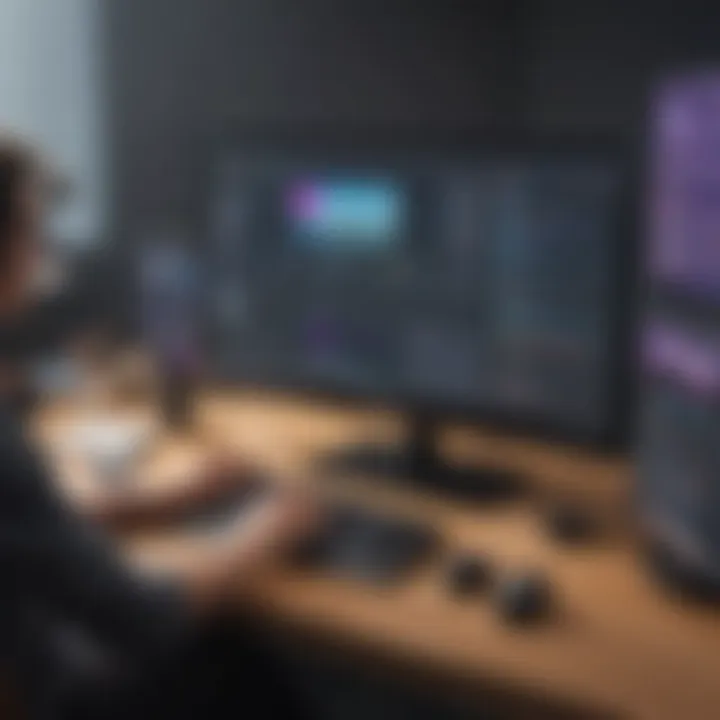
One of the standout features of MS Visual Studio Professional 2019 is its ability to significantly reduce build times. In the world of software development, time is often equated with money. By streamlining the compilation process, Visual Studio allows developers to get their applications up and running quicker, which can lead to faster iterations and ultimately a quicker time-to-market.
So, how does it achieve this improved speed? Well, it employs a variety of optimizations within the build process. For instance, solutions are evaluated in a smarter way, allowing for incremental builds. This means that only the changed components of a project are recompiled, rather than rebuilding the whole solution from scratch.
- Parallel Project Builds: Visual Studio 2019 supports parallel project builds, which means that multiple projects can be compiled concurrently. This is particularly advantageous for larger applications that consist of many interdependent modules, quickly cutting down the overall build time.
- Optimized Communication: The internal communication between projects and the build process has been refined, minimizing bottlenecks that might have previously slowed down progress.
In practical terms, these optimizations allow developers to be more productive as they can test and deploy their changes with greater ease. The quicker the cycle of code, compile, and test, the more time developers can dedicate to refining their applications.
Stability Improvements
Another essential component of the development environment is its stability. Developers need assurance that the tools they use aren't just fast but also reliable. MS Visual Studio Professional 2019 rises to the occasion by incorporating several features that enhance stability, minimizing interruptions during the development process.
- Consistent Performance: The IDE runs smoothly even when handling large projects which, let's face it, can often be a real headache. With its efficient resource management, Visual Studio can better cope with memory-intensive operations, reducing the chance of crashes.
- Enhanced Debugging Capabilities: Debugging is a crucial aspect of development. With improved tools for diagnosing issues, developers can swiftly identify and address problems without significant downtime. Addressing bugs quickly translates to more stable software post-release.
- Robust Updates: MS Visual Studio 2019 comes equipped with a more reliable update mechanism that helps maintain system integrity. Unlike previous versions where updates sometimes led to unforeseen issues, this version has refined processes in place, contributing to an overall increase in stability during usage.
"An unreliable development environment can cripple productivity and stifle innovation; therefore, ensuring steadfastness in development tools is essential for success."
The combination of faster build times and enhanced stability not only makes MS Visual Studio Professional 2019 an attractive option but also a necessary one for businesses that prioritize quality and efficiency in software development. By adopting this robust platform, small to medium-sized enterprises set themselves up for success in an increasingly competitive field.
Cross-Platform Development
In an increasingly interconnected world, the ability to develop applications that run across multiple platforms is more crucial than ever. Cross-platform development opens the door to a wider audience, allowing applications to reach users on various operating systems—be it Windows, macOS, Linux, or mobile platforms like Android and iOS. MS Visual Studio Professional 2019 supports this strategy, empowering businesses to maximize their reach without the hassle of creating separate applications for each platform.
The true advantage of cross-platform development lies in efficiency. By using a single codebase, developers save time and effort that can be allocated to refining features or improving user experience instead of duplicating efforts. Moreover, updates and maintenance become far simpler since changes need to be implemented only once. This reduces not just costs but also minimizes the risk of introducing bugs across different platforms.
One must consider that there are challenges in cross-platform development as well. While it reduces some redundancy, there can still be inconsistencies in user experience according to the platform. Different operating systems have varying user interface (UI) guidelines, which means a one-size-fits-all solution might not always work best. Understanding the nuances of each platform is vital.
"Efficiency and accessibility are the cornerstones of modern software development, especially in a world where users demand seamless experiences."
To navigate these challenges, Visual Studio provides robust tools and frameworks that promote best practices in cross-platform development, ensuring consistency in function while allowing for the flexibility needed to cater to diverse user expectations.
Support for Various Platforms
Visual Studio Professional 2019 enhances cross-platform development by offering support for various platforms seamlessly. It facilitates this with tools designed for multiple programming languages and environments. Developers can write their application once and deploy it across different platforms with minimal adjustments. This capability is crucial for tech-savvy businesses aiming to establish a solid web presence.
Additionally, the IDE integrates heavily with frameworks like Xamarin, which allows developers to build mobile applications using C#. Visual Studio’s debugging tools and project templates are tailored to streamline this process, helping teams to stay productive.
Key platforms supported include:
- Web: Using ASP.NET and HTML.
- Desktop: Targeting Windows and macOS applications.
- Mobile: Through Xamarin, developers can access both Android and iOS.
- Cloud: Azure integrations make scaling apps effortless.
Ultimately, businesses can focus on what they do best—creating valuable applications—without getting bogged down in the technicalities of platform-specific development.
Mobile Development with Xamarin
Xamarin stands as a remarkable option for mobile development within Visual Studio Professional 2019. This framework enables developers to create cross-platform mobile applications using a single codebase—C#—while still tapping into the native APIs. As a result, you achieve native performance alongside a rich user experience, allowing your apps to run smoothly on both Android and iOS.
One remarkable aspect of using Xamarin is its hot reload feature, increasing the speed of development by allowing immediate visual feedback as code is altered. This dynamic approach enhances productivity, enabling iterations without the wait associated with recompilation and deployment.
In practical terms, businesses stand to gain significantly. With Xamarin, they can:
- Accelerate time to market by developing once and deploying everywhere.
- Benefit from a vast community and extensive resources to hit the ground running.
- Leverage a variety of testing tools and emulators within Visual Studio, ensuring a consistent quality product.
Ultimately, the integration of Xamarin into Visual Studio highlights its commitment to fostering efficient processes in software development. Embracing these tools may not only enhance productivity but also contribute to delivering a polished final product that meets the needs of users across diverse platforms.
Intelligent Code Suggestions
Intelligent code suggestions are critical in modern software development. At the heart of MS Visual Studio Professional 2019, these features are adept at enhancing productivity and improving code quality. By leveraging advanced algorithms and AI techniques, Visual Studio can offer real-time assistance, allowing developers to focus on solving problems instead of worrying about syntax errors or inefficient coding practices.
AI-Powered Suggestions
AI-powered suggestions take the guesswork out of coding. Imagine you are knee-deep in a complex project, and in the back of your mind, the worry about optimal functions looms large. Here comes the AI. Seamlessly integrated within the IDE, it analyzes your code as you type, predicting what you might be looking to write next. This isn't just a guess-it's a well-informed, contextual suggestion based on the patterns and structures of your existing code.
These suggestions come into play when you’re using languages like C# or JavaScript. If you're coding a function and you want to return a specific type, Visual Studio can automatically propose relevant types, helping you avoid tangling yourself in errors. Overall, this not only speeds up the coding process but also prevents potential roadblocks downstream.
- Benefits of AI-Powered Suggestions:
- Decreases development time by reducing the cognitive load on developers.
- Lowers the chances of introducing bugs through improved code accuracy.
- Enhances learning for less experienced developers by offering context-sensitive help.
"Intelligent code suggestions are like having a silent mentor beside you—always ready to guide you in the right direction."
Code Refactoring Tools
Refactoring code is an integral part of maintaining clean, efficient, and scalable software. Visual Studio’s code refactoring tools enable developers to easily restructure existing code without changing its external behavior. This means improving the design while ensuring that everything operates smoothly. Whether renaming a method or extracting a class, the right tools make this task manageable and even straightforward.
For example, suppose you noticed that a particular function is too lengthy and is scattered throughout your code. With a simple right-click, you can access refactoring options that allow you to extract that function, giving it a new name and keeping your code tidy.
Refactoring tools often include:
- Rename
- Extract Method
- Inline Temporary Variable
- Change Method Signature
These tools contribute to a codebase that’s easier to read and maintain. In a collaborative environment, this is particularly beneficial, as it reduces onboarding time for new developers.
Security and Compliance Features
In today’s digital landscape, security isn’t just a feature; it’s a necessity. For software developers working with MS Visual Studio Professional 2019, understanding and implementing strong security measures will save a lot of headaches down the line. When it comes to protecting sensitive data and adhering to various compliance regulations, this section dives into the key ingredients that make up a solid security framework within the Visual Studio environment.
Source Control Security
When collaborating on software projects, source control systems like Git or TFVC (Team Foundation Version Control) serve as the backbone of development workflows. In MS Visual Studio Professional 2019, integrating robust security measures for source control is vital because it prevents unauthorized access and protects code integrity.
One cornerstone of source control security is access control. Admins have the ability to fine-tune permissions for each user, ensuring that only those who need to access specific code repositories can do so. This added layer means you’re not just hoping for the best—you're actively setting up barriers against potential threats. For instance, if a team member leaves the company, modifying or removing their access to the source control is straightforward, minimizing risk effectively.
Moreover, audit logs can be utilized to track who made changes, when, and what those changes were. This is particularly helpful not just for security updates but also for maintaining a robust development history for compliance requirements. Keeping a history allows organizations to demonstrate due diligence should any disputes arise.
"In software development, an ounce of prevention is worth a pound of cure" – source control security practices form this preventive measure, ensuring your projects remain untainted.
Coding Guidelines and Standards
Having strong coding guidelines and standards isn’t simply about tidy code; it’s about establishing a foundation upon which security and compliance can flourish. Within MS Visual Studio, aligning with industry standards such as MISRA C for C/C++ or PSR for PHP helps in minimizing vulnerabilities right from the code level.
By adhering to these coding standards, developers create consistent code that’s easy to maintain and hard to exploit. For instance, employing strong typing and avoiding the use of deprecated functions can shield applications from common attack vectors like SQL injection or cross-site scripting (XSS). Furthermore, these guidelines encourage practices such as regular code reviews and static code analysis, which provide ongoing vigilance against emerging threats.
In larger teams, creating uniform coding practices increases collaboration fluidity. Developers can move between projects with minimal friction, ensuring that they can plug into any segment of the codebase without needing extended briefings.
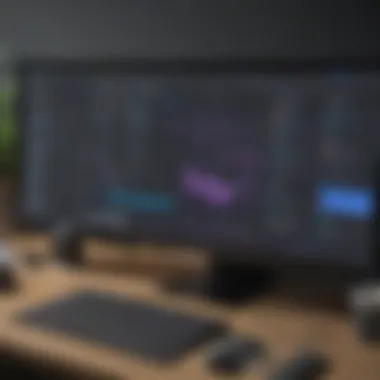

Here are a few helpful shifts that strengthen coding standards in MS Visual Studio:
- Code Reviews: Regular peer assessments enhance code quality and security.
- Static Code Analyzers: Tools like SonarQube integrate seamlessly into Visual Studio to catch vulnerabilities early.
- Automated Testing: Facilitates swift identification of potential weaknesses before going live.
Taking these steps not only bolsters immediate project security but also aligns with compliance regulations, setting the stage for high-quality software output.
Installation and Configuration
When it comes to software development, it’s paramount to start off on the right foot. Installation and Configuration of MS Visual Studio Professional 2019 is where that journey begins. Without this fundamental stage being executed correctly, even the most robust features and tools can end up being inaccessible. This section will explore key elements crucial to effective installation as well as configuration considerations that can significantly enhance your development experience.
System Requirements
Understanding the system requirements is akin to ensuring that your vehicle has enough fuel before embarking on a long road trip. Without meeting the necessary prerequisites, the installation can be a futile exercise or lead to poor performance thereafter. Here are the minimal requirements to run Visual Studio 2019:
- Operating System: Windows 10 or higher, or Windows Server 2016 or later.
- Processor: 1.8 GHz or faster processor, dual-core or better.
- RAM: Minimum of 2 GB; 4 GB is recommended for optimal performance.
- HDD Space: 800 MB minimum installation space; additional space is needed for features.
- Graphics: DirectX 9 or later with a WDDM 1.0 driver.
Given these requirements, it’s vital to evaluate your current setup. You wouldn’t try to run a marathon in flip-flops, right? So make sure your hardware is up to speed before diving in.
Installation Steps
Once you’ve confirmed that your system meets the requirements, it’s time to get your hands dirty with the actual installation. The procedure is relatively straightforward, but cutting corners could lead to configuration headaches later on. Here’s a step-by-step guide to installing Visual Studio Professional 2019:
- Download the Installer: Head over to the official Visual Studio Download Page and download the Visual Studio Installer. Make sure to choose the Professional edition.
- Run the Installer: Locate the downloaded installer file and run it as an administrator. This ensures the installer has sufficient permissions to make necessary changes on your system.
- Choose Your Workloads: The installer presents various workloads. Each workload corresponds to a different aspect of software development, such as web development or desktop apps. Select the ones that align with your goals. You can always modify this later.
- Install Additional Components:
After selecting your workloads, you’ll have the option to install optional components. Consider installing .NET desktop development features or Azure development tools if they fit your needs. - Configure Settings: Before finalizing the installation, you can tweak settings such as the theme and the location where your files will be stored.
- Complete Installation: Once satisfied, hit the Install button and let the installer do its magic. This process might take a while, depending on your internet speed and system performance.
- Launch Visual Studio: After installation, launch Visual Studio. You may need to sign in with a Microsoft account to access certain features. If you don't have one, creating an account is a simple process.
"A well-installed toolset is as important as the knowledge of using it. Without a sound base, your development efforts may flounder."
Configuring the environment to match your preferences can be the cherry on top. Take the time to customize the toolbar settings and keyboard shortcuts according to your workflow. This level of personalization can make a world of difference in your productivity. By following these steps and considerations, you can lay a strong foundation for effective software development using MS Visual Studio Professional 2019.
Licensing and Pricing
Understanding the licensing and pricing structure of MS Visual Studio Professional 2019 is fundamental for anyone willing to invest in this powerful development environment. It’s not just about having the software but about comprehending how the investment translates into productivity and efficiency in your projects. For small to medium-sized businesses, weighing the costs against potential returns could mean the difference between scaling up or being left behind in a competitive market.
Different Licensing Options
MS Visual Studio Professional 2019 offers several licensing paths suited for diverse needs. Here are the main options you should consider:
- Individual License: Designed for solo developers, this option provides full access to all features at a flat annual fee. Firm but fair pricing can easily fit into individual budgets.
- Team Licenses: For those working in collaborative environments, this might be a better fit. It allows for multiple users to share the same tools and resources, enabling seamless teamwork. Bulk purchasing can often lead to cost savings here.
- Enterprise Agreements: Larger organizations might find this advantageous. It usually involves a more comprehensive contract that could include support and training services as part of the package. The flexibility in payments and features can balance the upfront costs.
By examining the options above, businesses can find a tailor-made solution that matches their specific needs and budgets. Companies need to think carefully about which option aligns best with their operational workflow and future goals.
Evaluating Cost-Effectiveness
When it comes to evaluating cost-effectiveness, some considerations rise to the top. Companies often have to assess whether the benefits gained will outweigh the costs incurred. Here's how to break it down:
- Productivity Boost: The enhanced features in Visual Studio Professional can speed up development time significantly. Spending a little can mean outcomes are achieved much faster.
- Long-Term Investment: Look beyond immediate costs. Investing in a high-quality development environment could lead to better software, less debugging time, and ultimately, happier end-users. This may translate into increased sales and customer retention.
- Support Resources: The availability of customer support can save countless hours that would otherwise go into troubleshooting. If the license you choose includes premium support, that could be worth its weight in gold.
- Training and Development: Some licenses include resources for training staff, which may shore up skills gaps. It’s essential to see how these resources can bolster your team’s effectiveness and knowledge.
In a nutshell, businesses need to weigh both the tangible and intangible benefits against the expenditure. In the long run, a thoughtful approach to licensing can lead to significant savings and enhanced capabilities.
"Investing in the right tools isn't just about cost; it's about value creation in your projects and improving the cohesion of your team."
To summarize, the landscape of licensing and pricing choices around MS Visual Studio Professional 2019 is broad, offering options that can fit various needs and budgets. By properly analyzing cost-effectiveness, organizations can ensure they are not only keeping pace with the demands of development but also positioning themselves for future growth.
Community and Resources
In the realm of software development, having a solid support system is invaluable. When it comes to MS Visual Studio Professional 2019, the community and resources available can significantly enhance the development experience. This section sheds light on the importance of these elements, focusing on how they can elevate productivity, inspire innovation, and provide solutions to common hurdles that developers face.
Online Forums and Support
Online forums serve as a lifeline for developers, particularly those working with Visual Studio. These platforms are buzzing with activity, where users from various backgrounds share insights, ask questions, and provide help. Websites like Reddit host numerous threads specifically devoted to Visual Studio topics, allowing developers to connect with a wider audience.
The benefit of engaging in such forums is manifold:
- Real-time Feedback: If you're stuck on a coding issue, forums often deliver immediate support from seasoned professionals.
- Peer Learning: Observing how others tackle similar problems can provide new perspectives and techniques.
- Building Networks: Establishing connections through these platforms can lead to potential collaborations or mentorship opportunities later down the line.
It's essential to explore these forums actively. They not only serve as a support system but also as a place to keep up with the latest trends in software development. Keeping your ear to the ground allows you to anticipate changes and adapt accordingly.
Documentation and Tutorials
Documentation holds the key to mastering any software tool, and MS Visual Studio Professional 2019 is no exception. The official documentation is a treasure trove of information, ranging from basic setup instructions to advanced functionalities. It acts as the go-to guide for various features of the software, ensuring you have the necessary support at your fingertips.
Moreover, a wealth of third-party tutorials exists online, which can guide you through specific tasks or provide comprehensive learning paths. Whether you prefer video tutorials or detailed written guides, these resources can help you navigate through new features or troubleshoot issues.
Some notable aspects of investing time in documentation and tutorials include:
- Speeding Up Learning: Familiarizing yourself with the documentation can drastically reduce the learning curve associated with new features.
- Addressing Unique Scenarios: Tutorials often cover niche topics that might not be addressed in official documentation, tailoring solutions for unique project requirements.
- Compliance with Best Practices: Staying updated with documentation ensures that your coding practices align with industry standards and best practices.
Both online forums and thorough documentation create a symbiotic environment where developers can thrive. They supply the tools and knowledge required to maximize the power of MS Visual Studio Professional 2019, making the journey toward exceptional software development smoother and more enjoyable.
"In software development, learning is a continuous process, and leveraging resources available within the community is key to staying ahead of the curve."
End
The finale of our exploration into MS Visual Studio Professional 2019 serves as a vital touchpoint for understanding the broader impact of this software in the development landscape. It is not just about a set of tools but the very fundamentals of how businesses can elevate their software projects through thoughtful integration of this platform.
First and foremost, Visual Studio 2019 stands out for fostering collaboration across teams, vital for both small startups and established enterprises. In the fast-paced realm of software development, where timelines can be tight, the emphasis on effective communication and shared code bases cannot be overstated. This allows teams to access real-time updates, facilitating smoother adaptation to changing requirements without missing a beat.
Furthermore, the enhancements made with this version have introduced a more refined user experience, leading to significant boosts in productivity. Whether it’s the intuitive UI or the intelligent code suggestions, every detail has been fine-tuned for optimal performance. Users have the opportunity to dive deeper into debugging tools which can pinpoint issues in a matter of clicks, therefore speeding up the whole development cycle.
"A tool that adapts to the user as much as the user adapts to the tool, this is the hallmark of a good IDE."
Moving forward, the peace of mind regarding security and compliance in exported code is increasingly critical. With so much at stake, ensuring that products meet various compliance standards is not merely an advantage but rather a necessity. Visual Studio 2019, with its robust security features, assists developers in navigating these complex waters seamlessly.
Overall, the conclusion here isn't merely an end but a doorway into understanding how MS Visual Studio Professional 2019 can be harnessed to address unique challenges in software development. The platform is not static; it evolves with the community’s needs and technological advancements.
Recap of Key Points
- Collaboration: Improved team collaboration tools enhance real-time communication and code sharing.
- User Experience: A user-friendly interface coupled with intelligent suggestions speeds up coding and debugging, improving overall productivity.
- Security Features: Robust compliance and security measures ensure integrity in software deployment, crucial for maintaining stakeholder trust.
- Evolving Nature: As a live tool, its continuous updates adapt to development market shifts, fortifying its position in the software landscape.
The focused integration of these aspects assures that Visual Studio Professional 2019 is not just a tool, but a catalyst for innovation in many small to medium-sized businesses and teams.
Future Prospects
Looking ahead, the trajectory for MS Visual Studio Professional 2019 seems promising, with several aspects hinting at continuous advancements in features.
The infusion of AI within coding platforms is set to grow, enabling even more sophisticated code suggestions and error detection. This could greatly alleviate the mundane tasks developers face, allowing more time for strategic problem solving. The introduction of new programming paradigms may also be on the horizon, making this IDE adaptable to trends such as low-code or no-code developments.
Moreover, as businesses increasingly pivot towards cloud-enabled solutions, Visual Studio is likely to expand its integrations with platforms like Azure. Thus, developers will find themselves empowered to build, test, and deploy applications from a unified environment. This not only meets current demands but prepares them for future needs in a world that values rapid adaptability.
To sum it up, the future of MS Visual Studio Professional 2019 is aligned with the vertices of innovation, security, and collaboration, likely positioning it as a cornerstone for developers in the years to come.







