Unlocking the Power of Navicat for MongoDB: A Guide


Intro
This comprehensive guide examines Navicat for MongoDB, a favored tool utilized for managing and manipulating MongoDB databases. In an evolving market landscape, Navicat emerges as not only a practical choice for small to medium-sized businesses but also a strategic ally for IT professionals looking to optimize database functionalities. The guide delves deeper into several core elements essential for understanding and leveraging the power of this software.
Software Overview
Preamble to the software
Navicat for MongoDB offers a graphical interface that simplifies database management activities. The software provides an application suite specially designed for MongoDB, making it easier for users to navigate complex database schemas and data formats. It carries a blend of advanced features and user-friendly design, facilitating effortless database manipulation and management processes.
Key features and functionalities
- Data Modeling: Easily create, edit, and manage MongoDB data models.
- Query Builder: Simplifies writing queries with features like visual query building.
- Data Visualization Tools: Offers built-in charts and reporting tools that enhance data comprehension.
- Import and Export Options: Supports various formats for smooth data migration and exchange.
These functionalities empower users to surface valuable insights and maintain data integrity throughout their workflows.
Pricing plans and available subscriptions
Navicat for MongoDB operates through several pricing options:
- Premium Edition: Offers complete access to all features, generally marketed towards businesses with extensive database needs.
- Standard Edition: A cost-effective option for smaller operations with essential functionalities.
- Trial Version: Allows potential users to evaluate the software for a limited time, ideal for initial assessments.
Each plan ensures that Navicat remains an accessible tool, tailored to various budgetary constraints, which broadens its appeal to small-scale ventures.
User Experience
User interface and navigational elements
The user interface of Navicat is composed of intuitive design principles that prioritize ease. Navigation is straightforward, which allows users—regardless of technical background—to approach tasks without a steep learning curve. Employing familiar layouts with minimal complexity enhances overall usability.
Ease of use and learning curve
The learning curve, thanks to the help guides and in-app tutorials, is considerably gentle. Both new and seasoned users can quickly adapt, making the interface unambiguous. Documentation and resource availability improve user confidence, inviting more extensive utilization of the software.
Customer support options and reliability
Navicat offers solid customer support including:
- Online resources: Comprehensive help documentation and FAQs
- Community Forums: Engage in discussions and find solutions through peer interactions
- Technical Support: Available for subscription offerings, aiding users in more complex issues
This balanced support strategy fosters a reliable user experience that minimizes disruptions during critical operations.
Performance and Reliability
Speed and efficiency of the software
In terms of performance, Navicat exhibits robustness, which translates to fast processing of large data commands. Users can anticipate relatively short execution times, enhancing productivity.
Uptime and downtime statistics
While specific figures may vary based on hosting environments, reported uptime consistently sits well above 99%, ensuring businesses remain operational with reduced risks of database failure.
Integration capabilities with other tools
Navicat supports a variety of third-party tools and offerings, paving avenues for wider integration that caters to diverse data pipelines or business analytics tools. This flexibility highlights its adaptability for various needs.
Security and Compliance
Data encryption and security protocols
The protection of database integrity is paramount. Navicat for MongoDB introduces essential security features, such as:
- Data encryption: Securing transactional data, both at rest and in transit
- User authentication methods: Enforcing multi-factor authentications to restrict undesirable access
Compliance with industry regulations
Navicat also maintains compliance with key regulations such as GDPR and HIPAA. Adhering to these standards reinforces data reliability and corporate governance, aspects vital for businesses handling sensitive information.
Backup and disaster recovery measures
A robust backup function allows users to create regular snapshots of their databases, which are crucial during crisis situations. Navicat facilitates timely recoveries, minimizing data loss risk—an important element for maintaining operational continuity.
Remember: Regular backup practices are not just recommendations but best practices crucial for survival during data catastrophes.
Foreword to Navicat for MongoDB
In the realm of database management, Navicat for MongoDB has emerged as a pivotal tool for businesses looking to optimize their database operations. As organizations increasingly rely on data-driven strategies, practitioners must select the right instruments for effective management. Navicat for MongoDB brings a suite of sophisticated features that cater to the unique paradigms of NoSQL databases, facilitating the complexity of data handling with relative ease.
One principal advantage of Navicat is its user-friendly interface. This aspect is essential especially for those new to database management. It accommodates a range of users, from entrepreneurs to seasoned IT professionals. The graphical interface streamlines operational processes, decreasing the learning curve associated with adopting new databases.
“A well-designed user interface can enhance productivity and reduce potential errors.”
Moreover, the tool supports multifaceted functionalities including robust data manipulation and visualization features. These capabilities are increasingly important for small to medium-sized businesses aiming to derive insights from their data swiftly and effectively. Navigating tendencies such as big data, global mobility, and digital transformation puts a premium on adaptive technology like Navicat for MongoDB.
In terms of consideration, security features merit special attention. A program like Navicat needs to equally prioritize ease of access without compromising data integrity. Always, a significant concern remains about data storage management, especially with MongoDB’s nature of scaling databases dynamically. As such, a thorough evaluation of Navicat's features and performance metrics is crucial.
In summary, introducing Navicat for MongoDB as a potent resource relate directly to its many advantages in enhancing data utility and security. The ensuing sections will delve deeper into its features and provide guidance for optimal utilization, ensuring that varied users can harness all possible benefits tightly integrated in their database management practices.
Understanding MongoDB
In the vast landscape of data management, understanding MongoDB is essential for users who seek efficient database solutions. MongoDB is a NoSQL database known for its high flexibility and scalability. It's specifically designed to handle unstructured and semi-structured data, making it particularly valuable for modern applications that require speed and agility in data handling.
What is NoSQL?
NoSQL databases, including MongoDB, represent a significant shift from traditional relational databases. They don't rely on tables and fixed schemas. Instead, they utilize various data models such as document, key-value, or wide-column stores. This allows for greater flexibility and can adapt easily to varying data structures.
Here are some common characteristics of NoSQL databases:
- Scalability: They can handle large volumess of data by distributing it across multiple machines.
- Schema flexibility: There is no need for a strict schema, which permits dynamic data structures.
- High performance: NoSQL solutions are designed for faster read and write operations, making them suitable for real-time applications.
However, while NoSQL systems offer many advantages, they also have implications that specific businesses need to consider regarding data integrity, consistency, and potential complex querying options.
The Role of MongoDB in NoSQL Databases
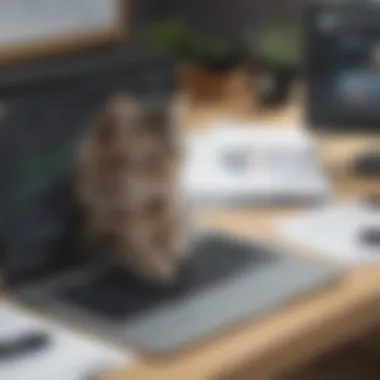

MongoDB plays a crucial role within the NoSQL ecosystem. It stands out primarily due to its document-oriented nature. Unlike a traditional database that is organized into tables, MongoDB stores data in JSON-like documents. Each document can have different fields, which offers immense flexibility.
The benefits of using MongoDB include:
- Dynamic schema: Users can evolve their database without performing major migrations.
- Document model: Storing related data in a single document simplifies data retrieval, as all relevant information is gathered in one place.
- Built-in features: With its aggregation framework, developers can undertake complex data manipulations and queries without external tools.
Ultimately, MongoDB helps organizations to resolve data challenges effectively and remain competitive in an ever-changing market.
With this foundational understanding of MongoDB and NoSQL, users are better equipped to navigate its functionalities within Navicat.
Key Features of Navicat for MongoDB
Understanding the key features of Navicat for MongoDB is crucial for effectively leveraging this tool. It simplifies database management, enhances user experience, and promotes productivity. For small to medium-sized businesses or IT professionals, these capabilities are essential to maximize resource utilization and optimize workflows. The following sections discuss the nuances of Navicat’s functionalities.
User Interface Overview
The user interface (UI) of Navicat for MongoDB stands out because it prioritizes clarity and accessibility. Managers and users can navigate the aesthetically pleasing layout with ease. Important features are clearly labeled, allowing for quicker data access and operation.
- Features Bar: The menus present a straightforward approach for prioritizing tasks and can be customized according to users’ preference.
- Element Arrangement: The workspace allows easy dragging and dropping items. This enables designers to organize their workflow efficiently.
- Status Indicators: The indicators offer useful cues about database performance. Users can quickly spot areas that need attention.
The result is an interface where productivity thrives and learning curves reduce substantially. Users often note that this simplicity translates to more confidence when undertaking complex operations.
Data Visualization Tools
Data visualization tools in Navicat play an integral role in evaluating MongoDB Database management. The effective representation of data can enhance decision-making capabilities significantly.
- Diagram Builder: Users can visualize database structure and relationships. This makes schema modifications smooth and understandable.
- Dashboard Widgets: These provide a dynamic view into real-time metrics. Users can quickly adjust parameters for trending and forecast outcomes.
- Report Builder: Takes data processing further with export options that are customizable and engaging, making it easier to derive insights.
Users frequently highlight that understanding data analysis is more manageable with these visual tools in place. Enhanced insight stemming from visuals can significantly influence business strategies.
Data Synchronization Capabilities
Data synchronization is vital in today’s information systems. Navicat offers powerful synchronization features ensuring data consistency across multiple databases, which remains critical for any organization.
- Real-Time Synchronization: This feature allows maintaining integrity, especially when data is dynamic and constantly changing.
- Synchronization Scheduling: Task automation is more accessible with a scheduling feature, minimizing the manual workload.
- Data Transfer Wizards: Simplify the processes of and validate data sets while keeping track of occurrences. Users remain assured their data transfers are efficient and safe.
Navicat’s synchronization capabilities help curtail errors, reduce lag, and maintain data coherence across environments. Proper data management demands sophistication. With effective synchronizing tools in place, the benefit is rendered to all team members working toward common objectives.
By effectively utilizing Navicat for MongoDB's features, organizations gain vital advantages that contribute to improved database management efficiency.
Installation and Setup Process
The installation and setup process is a critical first step in fully leveraging the capabilities of Navicat for MongoDB. Understanding this process enhances the user experience and ensures optimal performance of the software. In this section, we will cover system requirements and provide a step-by-step guide for installation, along with insights on license activation.
System Requirements
Before embarking on the installation process, it is necessary to verify that your system meets the basic requirement for running Navicat. This includes the following specifications:
- Operating System: Compatible with Windows, macOS, and Linux.
- Processor: A multi-core processor is recommended.
- Memory: A minimum of 2 GB RAM, but 4 GB or more is recommended for better performance.
- Storage: At least 200 MB of free disk space for basic installation. Additional space may be needed for project files.
- Network: Internet connectivity for software updates and features such as cloud syncing.
Ensuring that your system meets these requirements helps avoid potential issues during installation.
Step-by-Step Installation Guide
Downloading the Software
Downloading the software is the initial step in setting up Navicat for MongoDB. Visiting the official Navicat website is a straightforward approach, offering access to the latest version of the software. Here, users can select versions based on their operating systems, each optimized for that environment.
The process is quite simple:
- Go to the official Navicat site.
- Select the MongoDB edition.
- Choose the correct version for your operating system and click download.
This step is beneficial because having the most up-to-date software ensures access to new features and security updates. Additionally, the direct download from the official site helps mitigate the risk of malware or outdated versions from third-party sites.
Installation Steps
Once downloaded, the installation process begins. The steps are generally similar across operating systems but details may vary slightly.
Here’s a general sequence of what needs to be done:
- Locate the downloaded installer file.
- Double-click the file to initiate installation.
- Follow the on-screen prompts, which might include accepting the license agreement.
- Choose an installation directory and complete the installation by clicking “Finish.”
The main characteristic of these installation steps is their simplicity. This clarity facilitates easy understanding, even for those who are not technically inclined. Important to note is the option to customize installation settings like file paths, which can be advantageous when dealing with larger databases or multi-user configurations.
License Activation
After installation, activating the license ensures that you access all premium features provided by Navicat for MongoDB. This step usually involves retrieving a license key you may have purchased or opted for a free trial.
The activation can be done by:
- Opening Navicat Software.
- Navigating to the License Activation section in the menu.
- Entering the license key accordingly.
- Completing the activation by following the prompts.
Focusing on license activation is key because it unlocks the full potential of the software, leading to increased productivity and support. An unique advantage of Navicat is robust customer support that can assist in case of any activation issues. This fosters confidence in users, reinforcing the idea that you are supported throughout the setup process.
Navigating the User Interface
Navigating the user interface (UI) of Navicat for MongoDB is crucial for efficient database management. A well-structured UI enables users to quickly access functionalities, manage tasks, and streamline their workflow. Understanding its components can significantly reduce the learning curve and enhance productivity.
Workspace Layout
The workspace layout in Navicat for MongoDB is designed to facilitate intuitive interaction. The layout typically consists of three main components: the connection tree, the properties panel, and the query editor.
- The connection tree shows all your existing database connections. This view allows quick switching between databases, which is particularly useful when managing multiple projects or databases. Expand each connection to find specific collections and documents.
- The properties panel displays information about the selected object from the connection tree. This feature provides essential details about collections, including their field structure and data types, without backtracking.
- The query editor is where most of the data manipulation takes place. It offers syntax highlighting for queries, which assists users in writing more accurate and error-free queries.
Knowing how to navigate smoothly between these sections helps save time and avoids frustration during the database management process.
Utilizing the Toolbar
The toolbar in Navicat for MongoDB is key to effective use of the software. It holds a variety of tools that cater to daily tasks:
- File Operations: Quickly create, open, save, or delete queries and configurations. This feature makes data management less laborious, as it is right at your fingertips.
- Run Queries: A simple button press runs queries. Hotkeys can also be set up to initiate repeated activities without workflow interruptions.
- Data Manipulation Tools: Options for importing, exporting, and editing data can be found in the toolbar. These tools are designed to facilitate design and deployment of data easily.
In summary, effective navigation of the user interface can significantly impact database management experience. From understanding the workspace layout to exploring the many functions of the toolbar, one maximizes the potential of Navicat for MongoDB.
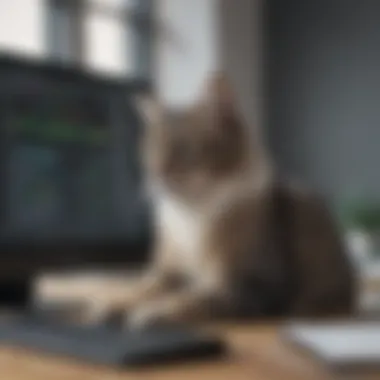

Managing Databases with Navicat
Effective database management is central to any successful application. With Navicat for MongoDB, users can streamline and optimize their database-related tasks. This section will explore the significant elements involved in managing databases with Navicat, highlighting specific aspects, benefits, and crucial considerations.
Creating New Databases
Creating a new database in Navicat is straightforward and essential for starting any project. Users can easily set up a database that supports MongoDB’s structure, catering to the needs of their specific application. There are a few steps involved. First, users right-click on the connection in the main navigation pane and select to create a new database. Following a prompt that asks for a database name, the system takes care of the rest. Each database created is an independent unit, adept for organization and storage of various forms of data. The simplicity and efficiency in the creation process allow businesses to adapt quickly to changing demands and innovations.
Importing and Exporting Data
Data portability is a critical aspect of modern database management. Navicat facilitates seamless import and export of data, a function vital for backups, migrations, troubleshooting, or collaborations.
Data Import Options
Navicat offers multiple data import options, each tailored for differing user needs. Options include importing from various file formats, such as CSV, JSON, and Excel. The ability to process differing data types and structures provides flexibility and promotes efficiency. Users can selectively choose data to import as well, saving time and resources. A major advantage of these import mechanisms is their user-friendliness. Through the graphical interface, setting up import configurations is intuitive. If properly structured, the import should encounter minimal hurdles. Custom mapping between field names ensures integrity, protecting against data loss while enriching the overall database architecture.
Data Export Formats
Exporting data with Navicat is as versatile as importing. Users can export data to multiple formats, like JSON and CSV. Such flexibility aids in data distribution for analytics or third-party applications. A key characteristic of data export in Navicat is its functionality. Users have granular control over what data to export and in which format, allowing businesses discretion over data sharing. Unique to Navicat, the option for encrypted export protects sensitive information during transfer. However, users should be cautious; incorrect default preferences can lead to unintended and complications, undermining the valuable control that even simple errors might induce.
It is essential to understand the various functions Navicat for MongoDB offers, notably regarding managing data. Knowing the impact of how data is created, imported, and exported can significantly enhance operational efficiency.
Overall, managing databases with Navicat stands to streamline processes and elevate operational productivity.
Data Querying and Manipulation
Data querying and manipulation is a critical aspect of working with databases, especially in the context of Navicat for MongoDB. Efficient data querying allows professionals to extract and analyze data effectively. It provides the necessary means to interact with the data stored in MongoDB, which is essential for decision-making and business strategy development.
The benefits of proper data querying extend beyond simply pulling data. They include an optimized workflow, informed insights, and data integrity. Effective querying reduces the time spent on database operations, which is vital for small to medium-sized commpanies where resources and time often are limited.
Considerations about data querying also include the complexity of queries. Knowing how to create efficient and accurate queries can enhance overall database performance. It contributes to minimized load times and sustainable data management. Thus, understanding the nuances of data querying empowers users to make informed decisions leveraging Navicat's capabilities rather than struggling with MongoDB queries independently.
Creating Queries
Creating queries in Navicat for MongoDB involves using its intuitive interface to build MongoDB queries visually. The tool facilitates users, allowing them to generate queries without delving deep into the syntax of the MongoDB query language.
Basic Query Creation Steps
- Open the Query Builder: Start by selecting the 'Query' option within Navicat.
- Select Your Collection: Choose which collection or dataset you want to perform operations on.
- Define Query Criteria: Establish conditions that define what you seek from your database.
- Add Filters and Sorting: Use available options to refine your search.
Creating queries in this platform enhances efficiency and accessibility. The point-and-click functionality serves to bridge the gap between complex querying and user expertise levels. Different users, from novices to experienced data analysts, can find value in this simplicity. This capability caters particularly to those who may not be fully comfortable with advanced database languages.
It's also possible to write custom queries manually for greater control and flexibility instead of relying solely on visual tools. This approach is beneficial for developers who need precision in executing more complex data retrieval tasks.
Working with Aggregations
Aggregation in MongoDB means performing operations on a set of values to return computed results. In Navicat for MongoDB, working with aggregations enhances data analysis and transforms raw data into meaningful pieces of information.
Key Aggregate Functions
- Grouping Data: Grouping allows users to organize documents based on a specific field, offering insight into data patterns and metrics.
- Calculating Sums or Averages: Utilize higher-level calculations to extract essential trends from your data.
- Sorting and Filtering Aggregated Data: Similar to regular queries, users can sort aggregated results, making analysis more coherent and digestible.
The power of aggregations allows businesses to gain deeper insights into their operations and market trends. It's significant for sectors where data volume can overwhelm unstructured formats, such as marketing or sales metrics analytics.
In summary, both creating queries and working with aggregations are indispensable tools when utilizing Navicat for MongoDB. They stand as cornerstones of effective data management, leading to improved businesses' decision-making processes and strategic initiatives.
Performance Optimization Techniques
Performance optimization techniques are key to ensuring that data management operations are not just effective but also efficient. Understanding these techniques is critical for small to medium-sized businesses and IT professionals who utilize Navicat for MongoDB. Optimizing performance leads to faster data processing, reduced latency, and an overall improved user experience. This section covers two essential aspects: analyzing query performance and the importance of indexes.
Analyzing Query Performance
Query performance analysis is a crucial step in optimizing how queries interact with the MongoDB database. When a database is underperforming, user experience declines. Therefore, focusing on analyzes is essential. Tools like the query profiler in MongoDB can be utilized to evaluate the runtime of queries and identify bottlenecks that might exist. These bottlenecks could originate from unfiltered queries or those affecting large tables unnecessarily.
Consider the following techniques to analyze query performance:
- Use of Explain Plan: This command gives an execution plan for the query. With it, users can see the strategy MongoDB utilizes to fetch records. Analyzing this helps to tweak queries for better performance.
- Aggregated Metrics: Try to monitor query execution time systematically over various loads. It helps to spot anomalies and provides insights for planned optimizations.
- A common best practice is to ensure that every query that retrieves data is specific and applies constraints to narrow down the dataset. This not only speeds up responses but diminishes unnecessary load on the database.
Indexes and Their Importance
Indexes are intrinsic to enhancing MongoDB's querying speed. By employing indexes appropriately, one can reduce the time taken to retrieve records dramatically. Without indexes, MongoDB has to scan entire collections to find relevant documents, a slow and resource-intensive approach.
The types of indexes available include:
- Single Field Indexes: These speed up searches by creating an index on a designated field. Queries referencing this specific field can thus execute much quicker.
- Compound Indexes: These consist of multiple fields and enhance the query performance when a combination check is required.
- Text Indexes: Best for searching strings within text added to the collection, aiding in search operations that require more complex filtering.
Each index has a cost regarding disk space and is updated during write operations. Therefore, selecting fields for indexing needs accuracy. Poorly executed indexing can result in reduced write performance and wasted space. Tuning indexes ensures optimal performance.
Troubleshooting Common Issues
Troubleshooting common issues in Navicat for MongoDB is crucial for maintaining seamless database management. As users delve into complex data functionalities, the likelihood of encountering problems increases. This section outlines frequent challenges, while offering suggested solutions and important considerations to enhance the overall user experience.
Connection Problems
Connection problems can significantly disrupt workflows, affecting the ability to access and manipulate data in MongoDB. Various factors may contribute to these issues, including network configurations, firewalls, and incorrect connection strings. Addressing connection failures promptly is important to minimize downtime and ensure productivity.
When faced with a connection issue, consider this checklist:
- Check Network Connectivity: Ensure that there is an active network connection. A simple ping test to the database host may assist in identifying if the host is reachable.
- Validate Connection String: Double-check the connection string for correct username, password, port number, and database name. An incorrect configuration here will prevent a successful connection.
- Review Firewall Settings: A firewall could block the incoming or outgoing connection to the MongoDB server. Confirm that necessary ports (typically 27017) are open.
For further insights, users can explore forums like Reddit to see if others encountered similar issues and how they resolved them.
Data Corruption Concerns
Data corruption can lead to significant losses in business insights, thus necessitating vigilance and effective handling methods. Identifying the underlying reasons for corruption is essential. Factors such as unexpected shutdowns, hardware failures, or software bugs often contribute to this problem. Consequently, having a solid backup strategy becomes paramount for users.
To mitigate potential data corruption, consider the following proactive strategies:
- Regular Backups: Schedule consistent database backups using Navicat's built-in options. This ensures that a clean copy of the data is always accessible.
- Monitoring System Resources: Keep an eye on your server's RAM, CPU, and storage. Resource shortages can precipitate corruption events.
- Implement a Recovery Plan: Establish a clear recovery protocol to follow in the event of corruption. Having a template can expedite response and recovery efforts.
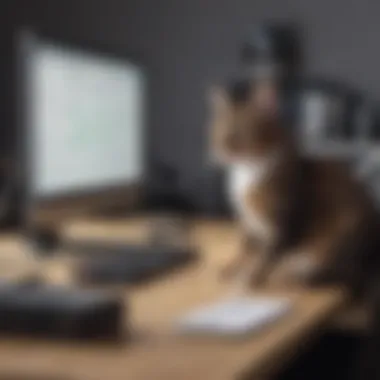

Comparing Navicat with Other Tools
In the landscape of database management tools for MongoDB, several options are available. Each tool has its unique strengths and weaknesses. This section aims to provide a closer look at how Navicat stands against its peers. Comparisons can reveal significant aspects that users should consider while selecting a suitable tool for their needs.
Navicat vs.
Compass
Navicat and Compass serve different user bases with their unique interface and functionalities. MongoDB Compass is touted for its simplicity and is particularly appealing for users new to MongoDB. It focuses heavily on visualization and gives an intuitive layout for basic functions like data querying and analysis.
However, Navicat brings a more robust feature set to the table. While Compass offers simplicity, it often lacks depth in advanced functionalities. Here are some key differences:
- User Interface: Compass aims for a user-friendly navigation, makings tasks straightforward for beginners. In contrast, Navicat provides a more comprehensive and customizable user interface that supports complex database management tasks.
- Functionality: Navicat covers a wide array of database operations, including data integration and automation tools.
- Collaboration Features: Navicat enables multiple user accounts and roles, which can be important for teams working on shared databases. Compass, on the other hand, does not have this facility.
For IT professionals handling larger, more intricate data sets, Navicat is typically considered a more favorable solution. It balances both accessibility and depth.
Navicat vs.
Robo 3T
Robo 3T, formerly known as RoboMongo, is a free and open-source GUI for MongoDB. It emphasizes performance and cluster-level interactions. Compared to Navicat, Robo 3T offers a different perspective on database interactions. significant distinctions can be made:
- Development Pipeline: Navicat caters to a broader audience, aiming to streamline workflows from data management to automated backups. Robo 3T prioritizes a lightweight experience and real-time data querying.
- Query Builder: One of Navicat's compelling aspects is its graphical SQL query builder enriched with many options for tailored data retrieval. Robo 3T does not provide a rich visual interface for constructing queries, which might limit usability for some.
- Support and Updates: Navicat, as a commercial tool offers professional support and regular updates, which can be crucial in business scenarios where reliability is essential. Robo 3T being a community-driven tool may lag in immediate support or quick patches.
Both tools can cater to distinct approaches toward database management. Evaluating specific user requirements is important in deciding which one to adopt. Understanding these comparisons can assist in formulating an informed choice that aligns best with operational goals.
Choosing the right database management tool significantly impacts efficiency and overall database operations.
User Reviews and Feedback
User reviews and feedback are vital for understanding the kind of experience users have with Navicat for MongoDB. Feedback from actual users offers insights that manuals and documentation often overlook. Positive reviews may highlight ease of use and robust features. On the other hand, constructive feedback can bring attention to limitations or issues. Gathering user input serves to inform both developers and potential users, contributing to an ongoing dialogue for enhancement and betterment of the product.
Positive Experiences
Many users report high satisfaction levels with Navicat for MongoDB. Reviews frequently mention the intuitive interface, which simplifies database management tasks. Users appreciate features like data visualization tools and the speed of data synchronization. These capabilities often lead to increased productivity, enabling teams to handle complex data queries efficiently.
Several users also note that the initial setup process is straightforward. Installation does not require extensive technical expertise, making it accessible for small and medium-sized businesses. Positive feedback often focuses on the reliability of the software for day-to-day operations. Users feel confident in Navicat's performance in both development and production environments.
Areas for Improvement
Despite the generally positive reception, some users have indicated areas requiring improvement. One common point of concern is the pricing structure. Small businesses find the costs potentially prohibitive compared to other tools in the market. This pricing can lead to hesitance when considering an investment in the software.
Another area that some users feel could use enhancement is customer support. While many have had positive experiences, others find response times slower than ideal. This inconsistency can create frustration, particularly for users who encounter unexpected issues.
A theme in the feedback revolves around the depth of documentation. While many users find the basics covered adequately, some are looking for more detailed tutorials or FAQs regarding advanced features. Enhancing this aspect could attract more technically inclined users who benefit from comprehensive guidance.
It's through honest user reviews that products grow stronger. User experiences must be taken seriously to adapt and improve market offerings.
Future Developments in Navicat
The landscape of database management constantly evolves. Navicat for MongoDB is no exception. Keeping abreast with advancements in technology and user needs is paramount. Enhancements introduce new functionalities and improve user experience.
Navicat’s future developments are crucial for its users. They not only enhance existing features but also contribute to an ecosystem that fosters efficiency, reliability, and security. Understanding these upcoming features assists businesses in planning effectively for migrations or updates.
Upcoming Features
There is often great anticipation surrounding upcoming features. Users continually seek enhancements that will improve workflow and capabilities. For instance, new data visualization tools could make interpreting complex data sets simpler. Also, improved integration with other platforms may allow for more seamless processes.
Here are some examples of likely enhancements:
- Real-time Collaboration: This would greatly improve team projects by allowing multiple users to access and manipulate data simultaneously.
- Enhanced Support for Cloud Storage: As more businesses migrate to cloud solutions, support for various cloud services will be increasingly necessary.
- AI-Based Suggestions: Advanced analytics could leverage AI to provide recommendations on database strategies or optimization based on user behavior and historical data.
Updates and Version Changes
Regular updates are integral in ensuring that software remains devoid of bugs and security flaws. Navicat is committed to continuous development, assuring users that their database management solutions are secure and efficient.
Each version change comes with its unique set of updates. This may include security patches, new features, or usability improvements. Users should maintain awareness of these changes to maximize the value they get from Navicat for MongoDB.
For instance:
- Performance Improvements: These can include speed boosts in data retrieval and enhancements in processing power.
- User Interface Tweaks: Simplified navigation is often highlighted in updates. Users welcome changes when they enhance usability without losing critical functionalities.
- Security Updates: With increasing cyber threats, having robust security features is non-negotiable. Updates often address vulnerabilities, offering protection against data breaches.
Keeping your software updated with the latest version not only ensures secure experiences but also provides new features that improve workflows significantly.
Best Practices for Using Navicat
Understanding best practices for using Navicat is essential for ensuring an efficient experience when working with MongoDB databases. Proper application of these practices helps streamline processes, reduces the risk of errors, and enhances overall productivity. As small to medium-sized businesses, entrepreneurs, and IT professionals recognize the significance of optimal database management, this section will provide specific elements and benefits to keep in mind.
Optimizing Workflows
To make the best use of Navicat, companies should focus on optimizing workflows. By refining the way tasks are approached, users can reduce time spent on database operations and improve output quality. Consider these tips for improved efficiency:
- Utilize Shortcuts and Keyboard Commands: Familiarize yourself with Navicat’s keyboard shortcuts to minimize mouse usage during data manipulations. This speeds up common tasks significantly.
- Organize Favorite Connections: Keep frequently accessed databases readily available by marking them as favorites. This saves time when navigating between different projects.
- Schedule Routine Backups: Establish a routine backup method using Navicat’s feature to automate data backup. You ensure data safety while allowing yourself focus on critical tasks.
Remember to periodically assess your workflows. Identify bottlenecks where tasks can be streamlined further. A well-optimized workflow promotes not only personal productivity but also better project outcomes.
Maintaining Data Security
In the age of data breaches and cybersecurity threat, maintaining data security is of utmost importance when using Navicat for MongoDB. Implementing careful security measures can safeguard sensitive information, which is crucial for building trust with clients. Basic security protocols include:
- User Privileges Management: Assign different access levels to users based on their roles and responsibilities. This prevents unauthorized access to critical data.
- Utilize SSL Encryption: When configuring your connections, always opt for Secure Sockets Layer (SSL) encryption. This encrypts data exchanged between the client and MongoDB, diminishing the risk of eavesdropping.
- Regular Updates: Keep Naviacat installed versions, as well as the MongoDB engine, regularly updated to ensure the incorporation of recent security patches and bug fixes.
Some businesses benefit from creating a data security policy outlining procedures for data handling, usage, and breach response guidelines.
Establishing clear protocols immensely aids in enhancing overall security while using database management tools like Navicat.
By incorporating these best practices, users of Navicat can ensure smoother operations and a secure database development experience that aligns with the critical functionalities of MongoDB.
Culmination
In this digital age, database management has obtained significant weight in the operational landscape of many businesses. Summarizing the role of Navicat for MongoDB is essential in reinforcing its efficiency and applicability in contemporary contexts. This article has acquainted readers with the multifaceted attributes of this powerful tool and emphasized its capacity to transform data handling processes.
Summary of Key Points
When delineating the critical elements discussed, several vital insights emerge:
- User-Friendly Interface: Navicat's design is straightforward but powerful, facilitating ease of navigation and operations.
- Data Manipulation Tools: Users can import, export, and execute SQL queries adeptly. The aggregate functions add depth to data analysis efforts.
- Performance Considerations: Recognizing the significance of indexing and query optimization can lead users to enhanced execution and efficiency in their workflows.
- Troubleshooting: Addressing common concerns can substantially reduce downtime. Understanding how to fix =connection problems and tackling data corruption defensively is crucial for maintaining operational continuity.
- Best Practices: Continuous optimization of one's workflows, alongside strict adherence to data security measures, fosters trust and integrity in the evolving landscape of digital transactions.
Each section provides succinct yet thorough insights geared toward small to medium-sized businesses, entrepreneurs, and IT professionals. By grasping these core ideas, readers are better equipped to utilize Navicat for MongoDB successfully. Utilizing this guide will empower users to take full advantage of the varied functionalities Navicat offers and incite enhanced productivity in their data management practices.







