Exploring QMS Software: The Open Source Advantage


Intro
Quality Management System (QMS) software plays a crucial role in ensuring that businesses deliver products and services that meet customer expectations and regulatory demands. The rise of open-source QMS solutions has presented organizations, especially small to medium-sized enterprises, with effective alternatives to traditional proprietary systems. Open-source options offer unique advantages, including adaptability, cost-effectiveness, and community support. This article examines the landscape of open-source QMS software, highlighting key features, user experience, performance metrics, security protocols, and compliance considerations.
Software Overview
Intro to Open Source QMS Software
Open-source QMS software provides a flexible approach to quality management. Unlike proprietary software, which often comes with restrictive licensing, open-source solutions allow users to modify and tailor the software to meet their specific needs. This flexibility is beneficial for businesses looking to develop customized workflows or integrate existing systems without incurring hefty licensing fees.
Key Features and Functionalities
Open-source QMS solutions often come equipped with several vital features, which include:
- Document Control: Manage, store, and control documentation effectively to meet quality standards.
- Audit Management: Streamline the auditing process to ensure compliance and identify areas for improvement.
- Non-conformance Tracking: Identify, document, and resolve non-conformance issues efficiently.
- Corrective and Preventive Actions (CAPA): Implement effective corrective actions based on identified issues.
- Reporting and Analytics: Gain insights through analytics to improve decision-making and quality practices.
Pricing Plans and Available Subscriptions
A significant advantage of open-source software is that many solutions are available for free. However, there can be costs associated with support, hosting, or premium features. Businesses often choose to invest in services to enhance their open-source systems. Pricing structures vary widely, but options can usually be found to fit different budgets, making it easier for small to medium-sized businesses to adopt these tools.
User Experience
User Interface and Navigational Elements
The user interface of open-source QMS software can vary significantly from one solution to another. Many modern systems emphasize user-friendly design, allowing users to navigate easily. A clean, intuitive interface can enhance user adoption and ensure that teams can focus more on quality management rather than struggling with software complexities.
Ease of Use and Learning Curve
While some open-source QMS solutions offer vast capabilities, they may also present a steeper learning curve for new users. However, many solutions come with extensive documentation and community forums where users can share knowledge and experiences. Ease of use often hinges on the specific solution chosen; therefore, businesses should review available resources before making a decision.
Customer Support Options and Reliability
Open-source software does not typically include dedicated customer support as you would find with proprietary systems. Instead, support is often provided through community forums or user groups. Some organizations choose to pay for premium support from third-party vendors, ensuring they can resolve issues promptly. The reliability of the software can be further evaluated through community feedback and user reviews.
Performance and Reliability
Speed and Efficiency of the Software
Performance is a critical aspect of any QMS software. Open-source solutions can vary significantly in speed and efficiency. Businesses should test the software under various conditions to ensure it meets their requirements, particularly during peak usage times.
Uptime and Downtime Statistics
Choosing an open-source QMS means considering the hosting environment. Organizations self-hosting need to monitor their system's uptime. Some solutions offer cloud-hosted options, which can provide better uptime statistics compared to self-hosting.
Integration Capabilities with Other Tools
Integration plays an essential role in a seamless quality management process. Many open-source QMS software options support integration with other software tools, such as customer relationship management (CRM) and enterprise resource planning (ERP) systems. Successful integration can enhance data flow across platforms, improving overall efficiency.
Security and Compliance
Data Encryption and Security Protocols
Security in open-source software relies heavily on the community and developers to maintain up-to-date security protocols. Businesses must assess how each QMS software handles data encryption, especially when dealing with sensitive information. Choosing a solution that emphasizes security is paramount.
Compliance with Industry Regulations
Open-source QMS software can be designed to meet various industry regulations such as ISO or FDA standards. Companies need to seek solutions that align with their specific compliance needs to avoid penalties or complications.
Backup and Disaster Recovery Measures
Backup solutions are vital for any QMS, particularly in the event of data loss. Many open-source options allow users to configure backup protocols, ensuring data is preserved. Organizations should create disaster recovery plans that align with their chosen software's capabilities.
"Choosing open-source QMS software enables businesses to tailor their quality management practices while controlling costs."
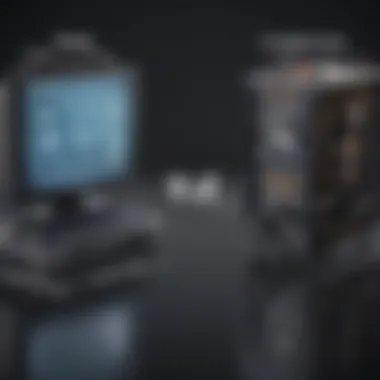

As organizations explore the open-source landscape for QMS solutions, careful consideration of the above aspects can lead to informed decisions. This resource aims to guide business leaders and IT professionals on the journey to enhancing quality management through innovative, tailored software solutions.
Understanding Quality Management System Software
Quality Management System (QMS) software plays a crucial role in the operational framework of businesses, especially those within industries that prioritize process efficiency and compliance. Recognizing the importance of QMS software is vital for decision-makers who seek to enhance their practices and thus improve overall product quality and customer satisfaction.
QMS software serves as a tool for organizations to develop, implement, and maintain quality management systems. It encompasses several fundamental processes including documentation, quality assurance, compliance management, and reporting. This comprehensive nature allows firms to streamline workflows, integrate different functions, and ensure adherence to regulatory standards. As organizations navigate an increasingly complex and competitive landscape, the need for effective quality management becomes not just optional but essential.
Defining QMS Software
Quality Management System software is designed to help organizations manage their quality-related processes effectively. Primarily, it enables the collection of data related to quality control, facilitates compliance with industry standards, and ultimately aims to enhance customer satisfaction. Key features often found in QMS software include:
- Document Control: Ensures that all quality-related documents are organized and accessible
- Audit Management: Facilitates internal and external reviews to assess compliance
- Training Management: Tracks employee training and certification status
- Non-Conformance and CAPA Management: Monitors deviations from processes and leads Corrective Action Preventive Action initiatives.
Understanding these features helps businesses leverage QMS software to build a culture of quality throughout their operations.
Historical Development of QMS Software
The evolution of QMS software can be traced back to the mid-20th century when businesses began focusing on systematic approaches to quality control. The concepts of Total Quality Management gained traction in the 1980s, influencing software development. As technology advanced, so did the capabilities of QMS solutions. Initially, many organizations relied on isolated spreadsheets. However, the need for holistic and integrated solutions quickly emerged.
In recent years, open source development has introduced several innovative QMS tools, affording organizations more flexibility and control over their quality management systems. This shift reflects a larger trend where businesses increasingly value collaboration and transparency, which aligns well with the principles of quality management. Knowing this historical context assists professionals in understanding the way forward in selecting and implementing effective QMS solutions.
The Open Source Paradigm in Software Development
The focus on the open source paradigm in software development has gained significant traction. This approach encourages collaborative development and transparency, which can be highly beneficial, especially for small to medium-sized businesses. Open source software allows users to access the source code, modify it, and redistribute it. As a result, organizations can adapt the software to meet their unique requirements without depending solely on the vendor's offerings.
Open source software fosters a sense of community among users and developers. This collective knowledge can lead to rapid innovation and responsiveness to changing market needs. Furthermore, when using open source Quality Management System (QMS) software, businesses often find support from a plethora of community resources, forums, and discussion groups. This is a key element distinguishing open source from proprietary solutions, where assistance may be limited or dependent on costly licenses.
Characteristics of Open Source Software
Open source software has defining qualities that contribute to its robustness:
- Transparency: The source code is openly shared and accessible. This allows users to inspect, modify, and review the code.
- Collaboration: Developers can work together from different locations, contributing to the same project, which enhances innovation.
- Community-Driven: Most open source projects are supported by large communities. Users receive valuable updates, improvements, and support from the community.
- Cost-Effectiveness: Generally, open source software does not have licensing fees, providing a cost-effective alternative to proprietary software.
Benefits of Open Source Model
The open source model presents several advantages, particularly in the realm of QMS tools:
- Flexibility: Organizations can customize the software to fit specific processes and goals. This is crucial for maintaining unique quality standards.
- Control: Having access to the source code means businesses are not locked into a vendor's ecosystem. They can adapt or migrate their software as needed.
- Security: With many eyes on the source code, vulnerabilities can be identified and addressed swiftly. Community vigilantness often leads to faster patching than in proprietary models.
- Innovation: Collaboration often leads to innovations that meet the changing demands of quality management. Users can implement the latest advancements faster.
"Open source isn't just about free software, it's about collaboration, community, and a collective approach to problem-solving."
This combination of characteristics and benefits makes open source development a compelling choice for organizations aiming to enhance their quality management systems. Understanding these elements is vital for decision-makers considering the transition to open source QMS tools.
Open Source QMS Software Features
Open source Quality Management System (QMS) software stands out for its unique features that cater to a wide range of business needs. Understanding these features is crucial for small to medium-sized businesses that aim to enhance their quality management processes. This section emphasizes the essential characteristics of open source QMS software, offering insights into customization, integration, and user collaboration. Each aspect contributes to making these solutions not only practical but also highly advantageous in meeting diverse operational requirements.
Customization and Flexibility
One of the most compelling aspects of open source QMS software is customization. This flexibility allows businesses to tailor the system according to specific needs, ensuring that it aligns with their operational processes. Unlike proprietary software, which often comes with rigid specifications, open source options can be modified extensively.
Business leaders can add or remove features, adjust workflows, and integrate functionalities that directly address their unique challenges. This adaptability fosters a sense of ownership and control over the software, which can lead to more effective quality management practices.
Another important point is that customization can support future growth. As industries evolve, so do the requirements of quality management. Open source software can evolve along with a business, making it easier to implement updates that enhance efficiency and compliance.
Integration Capabilities
Integration is essential for effective quality management. Open source QMS software excels in this area by facilitating seamless connectivity with existing systems. Businesses often use various applications across departments, such as CRM, ERP, and project management tools. The ability of QMS software to integrate with these systems is a significant advantage.
Through integration, data silos can be eliminated, allowing for enhanced data analytics and reporting capabilities. This leads to more informed decision-making and improved visibility into quality management processes. An organization can achieve a holistic view of operations, resulting in heightened responsiveness to quality issues as they arise.
User Accessibility and Collaboration


User accessibility plays a pivotal role in the adoption of any software solution. Open source QMS software typically offers web-based platforms, granting users the ability to access the system from various devices. This feature is especially beneficial for organizations with remote or mobile workforces.
Moreover, collaboration is a key component of successful quality management. Features like shared dashboards, real-time updates, and communication tools foster teamwork across departments. When team members can easily collaborate, it enhances problem-solving capabilities and streamlines processes. Open source QMS allows teams to engage actively throughout the quality assurance lifecycle, encouraging a culture of continuous improvement.
Comparing Open Source QMS Software to Proprietary Alternatives
When evaluating software solutions for Quality Management Systems (QMS), it is critical to perform a thorough comparison between open source and proprietary options. This discussion is vital for organizations aiming to enhance their quality management practices with a tool that fits their specific needs and budgetary constraints. Open source QMS software provides distinct advantages over proprietary alternatives, including cost-effectiveness, flexibility, and community support.
Cost Analysis
Cost is often the most significant factor when businesses consider software solutions. Proprietary QMS software may carry high licensing fees that can be a financial burden, especially for small to medium-sized enterprises. In contrast, open source solutions are typically free to use, allowing organizations to allocate their resources more wisely. However, it is essential to understand hidden costs associated with open source software, such as implementation, training, and ongoing maintenance. While you may not incur direct license fees, these additional expenses can add up. Thus, a detailed cost analysis must account for both initial investment and long-term expenses.
Support and Community Resources
In proprietary software, support services are generally provided through formal channels, which can sometimes lack immediacy or personalization. On the other hand, open source software often benefits from vibrant user communities. This community is a valuable resource as it facilitates quick access to support, updates, and shared knowledge. Users can access forums or discussion boards on platforms like Reddit to seek assistance or troubleshoot issues. This communal support can be especially advantageous for minor businesses that may not have dedicated IT staff. However, organizations should be prepared to navigate the variability in support quality, which can differ widely among different open source solutions.
Updates and Maintenance
The maintenance of QMS software is critical in ensuring compliance with quality standards and industry regulations. Proprietary software vendors usually provide regular updates and patches to their clients, ensuring that organizations have access to the latest features and security enhancements. In contrast, open source software often relies on its user community for updates. While many popular tools receive regular community-driven updates, users need to be proactive about keeping their systems current. This situation may require technical expertise to implement updates effectively. Thus, organizations must evaluate not just the software but also their capacity to manage these updates.
Evaluating Popular Open Source QMS Tools
Evaluating the various open source Quality Management System (QMS) tools is crucial for businesses aiming to enhance their quality management practices. Small to medium-sized enterprises (SMEs) often face unique challenges in maintaining quality standards while controlling costs. Choosing the right open source tool can facilitate better processes, improve compliance, and support continuous improvement initiatives. By understanding the distinctiveness of popular QMS tools, organizations can align their selection with specific quality objectives and operational needs.
Tool A: Overview and Features
Tool A, known as ProcessMaker, is a well-regarded open source QMS solution. This tool specializes in process management and automation, making it ideal for organizations needing streamlined workflows. One of its key features is the visual process designer, which allows users to design and refine processes through an intuitive graphical interface. This feature empowers users who may not have technical backgrounds to actively engage in process improvement.
Additionally, ProcessMaker offers robust integration capabilities with software like Jira and Salesforce, enabling seamless flow of information across platforms. This integration helps businesses manage their processes in a cohesive manner, ensuring that quality management practices align with other organizational functions.
Another notable aspect is its reporting and analytics functionalities. Companies can generate real-time insights into process performance, which is instrumental for informed decision-making.
Tool B: Overview and Features
OpenQuality stands out with its focus on compliance and documentation management. This tool is specifically beneficial for organizations in industries like manufacturing and healthcare, where adherence to regulatory standards is paramount. One primary feature of OpenQuality is its document control system. It allows users to manage documents through various stages, ensuring that only approved and current versions are accessible.
Moreover, OpenQuality supports audit tracking. Users can log changes, view histories, and schedule audits, which are essential for demonstrating compliance during inspections. The tool's ability to maintain a complete audit trail provides organizations with a clear overview of their quality management efforts.
In terms of accessibility, OpenQuality has a user-friendly interface that promotes collaboration among users, which is critical for driving quality initiatives across teams.
Tool C: Overview and Features
Qualityze is an open source QMS tool that differentiates itself through its cloud-based architecture. This makes it exceptionally versatile for organizations that operate across multiple locations or employ remote teams. Qualityze's core features include risk management and nonconformance tracking. These functionalities help teams proactively identify potential issues and address them before they escalate into larger problems.
Furthermore, Qualityze includes customer feedback modules, which facilitate direct communication between businesses and their clients. This feedback loop is essential for continuous improvement, as it enables organizations to adapt to customer needs promptly.
The user experience is enhanced by its mobile compatibility, allowing users to access the tool from various devices. This ensures that quality management efforts are not confined to a single point of access, fostering a culture of quality throughout the organization.
"The choice of the right open source QMS tool can dramatically impact an organization's efficiency and compliance capability."
By evaluating these and other popular open source QMS tools, organizations can make informed decisions that align with their strategic quality objectives. The features outlined help illustrate the strengths of each tool, guiding business leaders in their quest for effective quality management solutions.
Implementing Open Source QMS Software
The implementation of Open Source Quality Management System (QMS) software is a critical step for businesses aiming to optimize their quality processes. It is not just about selecting a tool; it involves recognizing how these systems can integrate into existing procedures and aid in achieving quality goals. Open source QMS software presents unique benefits, such as adaptability and lower costs, but also requires careful planning and execution for success.
Steps for Successful Implementation
To ensure a smooth and effective implementation of open source QMS software, businesses can follow several key steps:
- Assess Organizational Needs: Before choosing a software tool, it is important to analyze the specific needs of the organization. Understanding the quality management requirements, compliance standards, and the goals of the implementation is crucial.
- Select the Right Tool: After assessing the needs, research various open source QMS software options. Look for tools that not only meet technical requirements but also offer strong community support and documentation to assist in the implementation process.
- Develop an Implementation Plan: A structured plan should outline the timeline, resource allocation, and key milestones. This plan should also define the roles of team members involved in the implementation.
- Customize the Software: Open source solutions typically allow for significant customization. Adjust the software parameters to better fit the business processes, ensuring that the system aligns with existing workflows.
- Conduct Testing: Before full deployment, testing is essential. This includes testing functionalities, integration with other systems, and user acceptance testing to identify any potential issues.
- Gather Feedback: Post-testing, gathering feedback from users can provide valuable insights into potential improvements or adjustments needed for a better fit.
- Deploy and Monitor: With the software customized and tested, proceed with the deployment. Continuous monitoring of the system’s performance and user engagement is necessary to ensure the software meets the intended quality management goals.
- Iterate and Improve: Open source QMS implementations are not static. Ongoing evaluation and iteration are important to adapt to changes in business requirements or technological advancements.
Training and Adaptation


Training is fundamental for a successful transition to open source QMS software. It is vital that all users—from management to operational staff—understand the system's functionalities and how to use it effectively. Here are key aspects of training and adaptation:
- Develop a Training Program: Design a comprehensive training program that covers all features of the QMS software. Tailor sessions for different user levels to maximize understanding.
- Utilize Documentation and Community Resources: Many open source tools come with extensive documentation and community forums. Make use of these resources during training to provide users with readily available help.
- Encourage Hands-On Learning: Facilitate hands-on sessions where users can interact with the system in a controlled environment. This practical exposure will enhance their confidence and transition smoother.
- Gather Continuous Feedback: Just like with implementation, soliciting feedback from users during and after training helps refine the program and addresses any gaps in knowledge.
"Successful implementation of QMS software relies heavily on thorough planning, active training, and ongoing adaptation to meet evolving business needs."
Adaptation to the newly implemented software is also critical. Employees must learn to incorporate the QMS processes into their daily tasks. Encourage a culture of continuous improvement where user experiences shape future training sessions and adjustments to the software.
By focusing on these elements, businesses can effectively implement open source QMS software, ultimately enhancing their quality assurance processes and achieving better operational efficiency.
Challenges and Considerations in Open Source QMS Adoption
Open-source QMS software presents unique opportunities and challenges for organizations. The decision to adopt such software is significant and must be approached thoughtfully. Companies, particularly small to medium-sized enterprises, can benefit from reduced costs and increased customization options. However, the landscape is not without its difficulties. Understanding the potential challenges is essential for a successful implementation and long-term usage of open-source QMS tools.
Common Pitfalls and Their Solutions
Adopting open-source QMS software is not without hurdles. Identifying these pitfalls can help organizations avoid costly mistakes. Here are some common challenges:
- Lack of Vendor Support: Unlike proprietary options, open-source solutions often do not come with dedicated support services. This can put the pressure on internal teams to troubleshoot problems as they arise.
Solution: Engage with the community forums and documentation. Many open-source projects have active communities that can provide guidance and resources. - Integration Issues: Open-source software may not integrate smoothly with existing systems. Compatibility can be a concern, leading to operational disruptions.
Solution: Conduct thorough research on compatibility before selecting a tool. Testing integrations in a controlled environment can also mitigate this risk. - User Training Requirements: Open-source systems may have a steeper learning curve for employees. This could lead to inefficiencies if users are not adequately trained.
Solution: Develop a comprehensive training program to ensure users are comfortable with the software. Utilize tutorials and documentation available from the software developers. - Data Security Concerns: Open-source software sometimes raises concerns about data security since the code is openly available.
Solution: Implement robust security measures and regularly update the software. Conduct security audits to identify vulnerabilities early.
Long-Term Maintenance and Scalability
The sustainability of open-source QMS software hinges on its long-term maintenance and capacity to grow with an organization. Here are some key considerations:
- Ongoing Updates: Open-source software typically requires regular updates to enhance functionality and security.
Organizations must allocate resources for ongoing maintenance, including potential costs from hiring IT professionals or utilizing community resources. - Scalability: As businesses evolve, their needs change. Open-source QMS tools should be evaluated for how well they can scale with increasing demands.
This includes considering user capacity, feature expansions, and integration with other systems. - Community Development: The robustness of the community behind an open-source project influences its future. A vibrant community often contributes to innovative solutions and updates. Engaging with this community can provide insights and support.
"Choosing open-source QMS software necessitates a careful assessment of not just immediate needs but sustainability and growth potential."
Organizations should foster an internal culture that embraces change and continuous improvement. This will not only support the initial adoption but will also enhance long-term engagement with the QMS software.
The Future of Open Source QMS Software
The landscape of Quality Management System (QMS) software is evolving rapidly. Open-source QMS solutions are becoming increasingly relevant. Understanding the future of these systems is vital for businesses, especially small to medium-sized enterprises. Companies must assess incorporation of innovative QMS tools. They need to be aware of new trends and the potential adoption rates of these systems in the coming years. This section will delve into significant trends in the open-source QMS landscape, as well as predictions for their adoption rates.
Trends and Innovations in QMS Software
Several trends currently shape the future of open source QMS software. One prominent trend is the integration of artificial intelligence and machine learning. These technologies enhance data analysis and improve decision-making processes. Another trend is the increasing focus on mobile accessibility. Users demand that modern QMS software work seamlessly across devices. Mobilization allows stakeholders to access critical quality data on-the-go.
Furthermore, open-source QMS solutions are incorporating more collaborative tools. This fosters teamwork in quality management. Enhanced user interfaces are also emerging. These improvements simplify processes and reduce training time for new users. This combination of innovation drives adoption rates and enhances usability.
Organizations are also looking for comprehensive solutions. The trend towards all-in-one platforms continues to grow. Firms desire systems that not only manage quality but also integrate with project management and customer relationship management tools. This interconnectedness increases efficiency and provides a holistic view of operations.
Predictions for Adoption Rates
Adoption rates of open-source QMS software are expected to rise significantly. Market analysis suggests that more organizations will realize the cost benefits associated with open-source tools. The initial savings can be substantial. Proprietary systems require hefty licensing fees and ongoing costs. In contrast, open-source solutions allow for flexibility in financial planning.
Moreover, as businesses face increasing regulatory requirements, the need for robust quality management will grow. Open-source QMS software will provide the necessary features to help enterprises comply with these regulations efficiently.
According to industry experts, as familiarity with open-source models increases, companies may become more comfortable with the transition from proprietary systems. For many organizations, the blend of cost efficiency, community support, and customization will drive the inevitable shift toward open-source solutions.
"Open-source QMS systems not only save money but also provide vital enhancements in operational efficiency."
Finale
In this article, we have explored the multifaceted advantages of open source Quality Management System (QMS) software. The importance of this topic cannot be overstated, especially for small to medium-sized businesses that aim to enhance their operational efficiency and quality control. Open source QMS solutions provide numerous benefits, including cost-effectiveness, flexibility, and community-driven support, making them highly attractive alternatives to traditional proprietary software.
Evaluating the Impact of Open Source QMS Software
Understanding the impact of open source QMS software on business operations is crucial for decision-makers. This type of software allows organizations to adapt the tools to their specific workflows, rather than fitting their practices to a one-size-fits-all model. The customization and integration capabilities of open source solutions help ensure that various departments can work harmoniously together.
Furthermore, the cost savings offered by utilizing these platforms can be significant. Companies can allocate their budgets more efficiently and invest in other critical areas. Nevertheless, it is vital to weigh these benefits against challenges such as the need for in-house technical expertise and the variability of support resources.
"The key to successfully leveraging open source QMS software is to align it with the company's quality objectives and ensure that the team is adequately trained in its usage."
As open source QMS software continues to evolve, its potential to evolve alongside industry trends and innovations remains promising. Businesses that commit to adopting these systems may not only improve their quality management practices but also position themselves to respond effectively to future demands in the marketplace.
Final Thoughts
In summary, evaluating the impact of open source QMS software is essential for organizations seeking sustainable quality management. By considering cost, flexibility, and community support, businesses can make informed decisions that will enhance their overall quality assurance processes.







