Comprehensive Guide to Project Management Software


Intro
Project management software has transformed the way teams organize, execute, and complete projects. No longer are scattered emails or sporadic meetings the primary means of collaboration. Instead, organizations leverage specialized tools designed to enhance productivity and ensure efficient task management. This article details the importance of project management software, examines key features, and highlights a variety of options available in the market. It is targeted towards small to medium-sized businesses, entrepreneurs, and IT professionals seeking robust solutions to streamline project workflows.
Software Overview
Intro to the Software
Project management software encompasses a range of applications designed for planning, organizing, assigning, and managing tasks effectively. The software is especially crucial in environments where multiple team members collaborate on diverse projects simultaneously. With options available for every budget and workflow, selecting the right tool can significantly impact overall efficiency and success. Popular names in this domain include Asana, Trello, and Microsoft Project.
Key Features and Functionalities
When evaluating project management software, it is important to consider what features are included:
- Task Management: Create, assign, and track tasks efficiently.
- Collaboration Tools: Facilitate communication through chat or comment functions.
- Time Tracking: Monitor hours spent on various tasks.
- Gantt Charts: Visualize project timelines and dependencies.
- Reporting and Analytics: Assess project performance and identify areas for improvement.
Pricing Plans and Available Subscriptions
Pricing structures vary widely among different software options. Many tools offer tiered subscriptions that cater to different business sizes and needs. Asana, for example, provides a free version with limited features, while its premium plan includes advanced functionalities for a monthly fee. Understanding the pricing model helps businesses align their budget with their project management needs.
User Experience
User Interface and Navigational Elements
A user-friendly interface is crucial for team adoption of project management software. Intuitive designs allow users to navigate features with ease, minimizing training time. For instance, Trello's card-based layout makes it straightforward for users to visualize and move tasks along various stages.
Ease of Use and Learning Curve
The learning curve for new software can be a barrier for organizations. Software like Microsoft Project may require more time to master, while simpler options like Basecamp can be used effectively with minimal instruction. It is advisable for teams to prioritize software that balances functionality with ease of use.
Customer Support Options and Reliability
Robust customer support is essential, especially during initial setup and troubleshooting. Most leading software providers offer support through various channels, including live chat, email, and extensive knowledge bases. Having reliable support can enhance user satisfaction and ensure smooth implementation.
Performance and Reliability
Speed and Efficiency of the Software
Speed, particularly how quickly the software runs tasks and loads projects, is a critical factor for productivity. Tools that offer fast performance can significantly reduce frustration and improve user experience.
Uptime and Downtime Statistics
Uptime reliability is also essential. Leading software typically displays high uptime percentages, reflecting consistent availability for users.
Integration Capabilities with Other Tools
The ability to integrate with other software systems can enhance the functionality of project management tools. Applications that sync with tools like Slack or Google Drive can elevate collaboration and streamline workflows.
Security and Compliance
Data Encryption and Security Protocols
Security is increasingly important in project management. Leading software utilizes data encryption to protect sensitive information from unauthorized access. Organizations should check the security protocols of potential software to ensure their information is safeguarded.
Compliance with Industry Regulations
Certain industries have specific compliance requirements that software must meet. Businesses should explore whether the chosen software adheres to regulations relevant to their field, such as GDPR or HIPAA.
Backup and Disaster Recovery Measures
Software that includes automatic data backup and disaster recovery options is crucial for mitigating risks. Regularly updating data backups can guard against loss due to system failures or cyber incidents.
"Choosing the right project management software is essential for enhancing team productivity and ensuring project success."
Through understanding and evaluating these various aspects, businesses will be better equipped to select the right project management tool tailored to their unique needs. With careful consideration, the decision-makers can make informed choices that enhance their operational abilities.
Prelims to Project Management Software
Project management software serves as a pivotal tool in today's dynamic work environments, particularly for small to medium-sized businesses and entrepreneurs. Its significance cannot be overstated, as it enables teams to enhance productivity, streamline processes, and foster collaboration. By focusing on various features and functionalities of these tools, organizations can customize them to meet their specific needs. In this section, we will delve into the importance of project management software and its evolution over time.
Understanding the Importance of Project Management Software
Understanding why project management software matters is crucial for any organization looking to optimize its operations. Companies can find themselves overwhelmed by numerous tasks, deadlines, and resources. Here, project management software acts as a centralized solution that helps in organizing these elements effectively.
Some key benefits include:
- Increased efficiency: By automating routine tasks and reminders, team members can concentrate on their core responsibilities.
- Improved collaboration: Tools often include communication features, enhancing team interaction and engagement across different locations.
- Better time management: With timeline features, teams can effectively manage project schedules, which helps in avoiding delays and ensuring timely delivery.
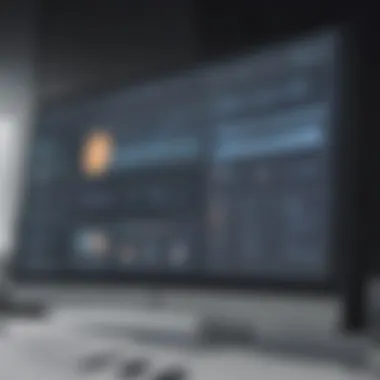

These benefits illustrate how integrating project management software can lead to optimized workflows and successful project completions.
Evolution of Project Management Software
Project management software has come a long way since its inception. Initially, tools were limited to paper-based methods or simplistic spreadsheet applications. Over time, the demand for more sophisticated solutions led to the development of specialized software.
The evolution can be outlined in several phases:
- Early tools: In the 1960s, project management techniques began to standardize. Tools like Gantt charts and Critical Path Method were developed.
- Introduction of software: The 1980s saw the emergence of software like Microsoft Project, allowing teams to digitalize their planning processes.
- Web-based solutions: With the rise of the internet in the late 1990s, companies began offering online project management software, enabling real-time collaboration and accessibility.
- Agile and collaborative tools: In recent years, methodologies like Agile have influenced software development. Tools such as Asana, Trello, and Jira have emerged, focusing on flexibility and collaborative work.
This progression reflects the changing nature of work environments and the growing need for efficiency. Today, various specialized options cater to different workflows, making it essential for businesses to understand what tools best suit their operations.
"The right project management software can significantly reduce a team's workload and enhance the overall productivity of the organization."
In summary, project management software is critical for any organization. With its ongoing evolution and diverse offerings, understanding these tools can empower teams to make informed decisions that align with their goals.
Types of Project Management Software
Understanding Types of Project Management Software is crucial in pinpointing the right solutions for various organizational needs. Each type serves specific functions and presents unique benefits, enabling teams to optimize their workflow effectively. From traditional methods to agile frameworks and collaboration-focused tools, the spectrum is broad and designed to address different project management dynamics. Knowing these distinctions is essential for making informed choices that enhance productivity and align with an organization's goals.
Traditional Project Management Software
Characteristics
Traditional project management software is often rooted in a linear approach to managing tasks and timelines. A primary characteristic of this type of software is its structured planning framework. It includes tools like Gantt charts that provide clear visibility of project schedules. This feature makes it a popular choice for teams that prefer a methodical and predictable way to manage projects.
Additionally, many traditional tools incorporate extensive documentation and detailed reporting functionalities. These characteristics allow project managers to track progress against set timelines, identifying any deviations promptly. While this predictability can lead to beneficial outcomes, traditional project software may lack the flexibility that some projects require.
Best Use Cases
Best use cases for traditional project management software include industries like construction, manufacturing, and other sectors where timelines are critical. These software products shine in projects requiring rigorous adherence to schedules and predetermined phases. The predictability of the waterfall method, common in traditional tools, fosters detailed tracking through documentation.
However, its rigidity may prove to be a disadvantage in dynamic environments where swift changes are necessary. Therefore, teams looking primarily for a straightforward execution pathway may find considerable benefit in this solution.
Agile Project Management Tools
Features of Agile Tools
Agile project management tools emphasize flexibility and iterative development. One key feature is the ability to break projects into smaller, manageable segments called sprints. This compartmentalization allows teams to prioritize and adapt to changes efficiently. Agile tools often support real-time collaboration, which is essential for successful execution.
Another notable feature includes backlog management, where teams can keep a prioritized list of tasks. This capability permits agility in response to shifting requirements and fosters a collaborative environment focused on continuous improvement.
Popular Options
When it comes to popular options for Agile project management tools, products like Jira and Trello stand out. Jira is known for its powerful tracking capabilities, making it favorable for software development teams. It offers customizable workflows to suit specific project needs.
Trello, on the other hand, provides a user-friendly kanban style board that is visually appealing. Its simplicity is its strength, particularly for smaller teams or less complex projects. Nevertheless, both tools have unique strengths that can significantly contribute to enhancing team productivity.
Collaboration-Focused Software
Why Collaboration Matters
Collaboration within teams is pivotal for achieving project goals. Effective collaboration-focused software facilitates communication and enhances team dynamics. A defining characteristic is the integration of communication tools within the software. This means that discussing project elements happens in real-time, minimizing delays due to lack of information.
Moreover, such tools often include shared documents and task assignments, ensuring everyone has the most recent updates. This integrated communication fosters not only transparency but also accountability, as tasks are visibly assigned to team members.
Leading Collaboration Tools
Leading collaboration tools like Slack and Microsoft Teams have become staples in workplaces. These platforms offer seamless communication that integrates with various project management options. Slack's channels for specific projects streamline discussions, making it easier to keep related topics organized.
Microsoft Teams, with its full integration into the Microsoft ecosystem, supports collaborative work on documents while meetings can be conducted virtually. However, while both tools emphasize collaboration, they may adjust depending on the specific needs of the team.
Cloud-Based Project Management Software
Benefits of Cloud Solutions
Cloud-based project management software offers significant benefits to organizations. A fundamental aspect is accessibility; teams can access their projects from anywhere, as long as they have internet connectivity. This flexibility is advantageous for remote teams that require consistent access to project updates. \n Security features in cloud solutions generally provide robust data protection. Regular updates from providers that manage this software mean that users benefit from the latest features and security protocols without needing manual updates.
Top Cloud-Based Options
Among the top cloud-based options, Asana and Monday.com are noteworthy. Asana provides a comprehensive platform for task management that allows easy customization of project views. Its reporting capabilities enable teams to analyze performance efficiently. Monday.com offers a visually engaging interface with a flexible layout that suits various project types. This adaptability appeals to teams with evolving project needs.
The inherent strengths of cloud-based solutions lie in their scalability and integration capabilities, making them favorable for businesses seeking growth and adaptability.
Comparison of Leading Project Management Software
Evaluating project management software is essential for organizations seeking to enhance efficiency and coordination among teams. The comparison of leading tools offers vital insights into what may work best in different scenarios. Understanding each software’s strengths, weaknesses, functionality, and integration features helps businesses make informed choices.


Analyzing these options goes beyond surface-level features; it is about deep alignment with the specific workflows and project requirements. Clear criteria such as user interface, customization, and scalability should be considered. This assessment allows for better decision making, ensuring that time and resources are utilized effectively.
"The right project management tool can streamline processes and enhance collaboration among team members, leading to increased productivity."
Trello Overview
Key Features
Trello employs a card-based system allowing users to visualize tasks easily. This layout offers significant flexibility, enabling teams to manage projects in a way that makes sense to them. The drag-and-drop functionality further simplifies task management. Trello also integrates various power-ups or features, offering users the chance to customize the platform according to their needs.
A notable feature is its ability to create boards and lists that can reflect the workflow stages, making it intuitive. This characteristic is crucial in project management and is why Trello is regarded as a popular option. While it boasts significant advantages, its simplicity can be a double-edged sword, leading to challenges with complex projects.
Advantages and Limitations
One of Trello's key advantages is its straightforwardness and flexibility, catering well to teams just starting with project management software. The collaborative nature of the platform allows real-time updates, keeping all members in the loop. However, a limitation arises when dealing with large-scale projects; the tool can become cluttered and disorganized without clear guidelines.
Another point to note is that while Trello excels in task visualization, it lacks depth in reporting features compared to more advanced software. This could hamper teams that require detailed analytics for project tracking.
Asana Overview
Key Features
Asana offers robust features aimed at enhancing team collaboration and task tracking. Users can create projects, assign tasks, and set deadlines easily. Its interface is user-friendly, promoting seamless navigation. One defining aspect of Asana is its timeline view, allowing for efficient planning and scheduling across projects.
Additionally, Asana provides thorough integration capabilities, connecting with various tools like Slack and Google Drive. This integration ensures a comprehensive management experience, making it advantageous for teams seeking more functionality beyond just task management.
Advantages and Limitations
Asana’s main advantage lies in its extensive feature set that supports complex project management needs. Its ability to handle multiple projects at once with varying levels of detail is highly beneficial for larger teams. However, users sometimes express concerns regarding the learning curve associated with its many functionalities.
While Asana is powerful, not every team may require all these features, which could lead to tool bloat. Teams with simpler project requirements might find Asana overwhelming.
Monday.com Overview
Key Features
Monday.com stands out with its visually engaging interface that combines project management with workflow automation. Users can choose from various templates that can be customized according to their industry needs. The software emphasizes collaboration, providing tools for updates and feedback directly on the platform.
Another attractive feature is its ability to set up automations that reduce routine tasks. This capability greatly enhances productivity, streamlining processes that traditionally require manual input.
Advantages and Limitations
The primary advantage of Monday.com is its versatility and design, which appeals to users across diverse industries. Its strong customization and automation features can significantly advance project workflows. However, some users find it challenging to navigate initially, due to its bread-and-butter features.
Furthermore, while it accommodates various team sizes, teams requiring custom reports may find the built-in reporting options limited without additional integrations.
Jira Overview
Key Features
Jira is a software known for its power in tracking issues and bugs, particularly in software development projects. It offers a structured way to manage agile projects, providing features like sprint planning and backlog management. Its customizable workflows are particularly favored by teams practicing agile methodologies.
Additionally, it has integration capabilities with other development tools, fostering seamless collaboration within development teams.
Advantages and Limitations
The advantages of Jira center around its strong focus on agile project management. Its ability to handle sprints and manage tasks effectively gives development teams the structure they need. However, for teams outside of software development, it may appear overly complex and specialized.
While Jira excels in technical features, less technical teams may struggle with its interface and may require additional training to utilize it effectively.
Critical Features to Consider
In the realm of project management software, selecting the right tool involves careful consideration of various critical features. These features not only affect the functionality but also determine how effectively a team can collaborate, track progress, and achieve its objectives. Understanding these aspects can significantly enhance the user experience and the overall outcome of projects. Here, we will delve into essential features that should guide the selection process.
User Interface and User Experience
The user interface (UI) and user experience (UX) are fundamental components of any project management software. A clean and intuitive interface facilitates easier navigation and reduces the learning curve for new users. When team members can quickly adapt to the software, productivity naturally increases.
Good quality UI ensures that tools are visually appealing and functional. For example, well-organized dashboards displaying key metrics help users prioritize tasks without feeling overwhelmed. Moreover, a streamlined UX fosters satisfaction, as tasks can be performed with minimum friction or complications.
It's essential for software to not only meet basic functional requirements but to also be enjoyable to use. Teams are more likely to utilize the software effectively if they find it easy to engage with.
Integration Capabilities
Modern businesses use a multitude of software applications to manage diverse processes. Therefore, robust integration capabilities in project management software become a necessity. Integration allows businesses to consolidate tools within their tech stack. For instance, connecting to tools like Slack or Google Drive can enhance communication and data sharing.
Effective integration reduces redundancy by eliminating the need for entering the same information in multiple systems. A seamless workflow can be established when project management software is capable of synchronizing with other applications that team members frequently use. Also, this capability enables access to real-time data from various platforms, enhancing overall decision-making processes.


Reporting and Analytics Functionality
Data-driven insights are crucial in project management. Reporting and analytics functionalities allow teams to evaluate their progress and performance metrics in real time. A quality project management tool often offers customizable reports that highlight essential project data, such as timelines, resource allocation, and budget management.
Advanced analytics can identify trends and inefficiencies, allowing teams to adjust their strategies promptly. This capability not only improves the execution of current projects but also aids in future planning. Having comprehensive reporting features can lead to enhanced accountability and transparency within a team, ensuring that everyone is aligned toward common goals.
Scalability for Growing Teams
As businesses evolve, they often expand their teams or alter their project scope. This growth necessitates project management software that is scalable. A software solution should be able to accommodate an increasing number of users and projects without sacrificing performance or functionality.
Choosing software with flexible pricing structures can ease the financial burden during periods of growth. Teams must consider whether a platform can adapt to their changing needs over time. Solutions such as Monday.com or Asana are known for their scalability, providing options that align with both small initiatives and large-scale deployments.
"Choosing the right project management software is critical to ensuring that teams remain cohesive, productive, and focused on achieving project goals."
Overall, evaluating critical features ensures that the selected project management software aligns with specific business needs and enhances overall operational efficiency.
User Experiences and Feedback
User experiences and feedback are pivotal elements in understanding the effectiveness of project management software. Feedback from end-users can illuminate the real-world applications of these tools, showcasing their impact on productivity and collaboration. Moreover, such insights often guide organizations in refining their processes and choosing the appropriate software for their unique needs. When exploring software, potential users must consider real-life implications rather than just theoretical capabilities.
Feedback serves multiple purposes. It provides a window into how different teams interact with the software and identify potential barriers. Often, feedback can highlight unexpected benefits or challenges that may not be apparent in promotional materials. Understanding user experiences allows decisions to be made with greater confidence and clarity.
Case Studies of Successful Implementations
Examining case studies offers substantial benefits. These concrete examples reveal how businesses have leveraged project management software to solve specific issues. A detailed look could include:
- Company A: Implemented Monday.com to streamline project tracking. The management reported a 30% increase in project completion rates due to improved task allocation.
- Company B: Used Jira to manage their development cycles. By integrating CI/CD tools, they enhanced their deployment efficiency by 40% within three months.
- Company C: Turned to Asana for better visibility across marketing initiatives. They found that task dependencies allowed for clearer communication, ultimately boosting team morale.
Such case studies convey not just successes but also lessons learned during implementation. They can help other organizations identify potential pitfalls and avoid them by learning from the experiences of others.
Common User Challenges
While project management software provides various advantages, users often face challenges that can hinder effective utilization. Common issues include:
- Training Gaps: Many users may encounter steep learning curves. Effective training programs are essential to reduce confusion and improve adoption rates.
- Integration Issues: Difficulty integrating with existing tools can lead to frustration. An uninformed choice can result in software that does not support all required workflows.
- Customization Limits: Users sometimes find that their specific needs are not easily met by the software’s available options. This can affect team satisfaction and productivity.
- Overloading Features: Some software is loaded with features that complicate usage rather than facilitate it. Users may feel overwhelmed by unnecessary tools that add little value.
By addressing these challenges through effective user training and thoughtful implementation, companies can derive maximum value from their project management tools.
Guidance on Selecting the Best Project Management Software
Selecting the best project management software is a significant decision for any organization. The right tool can enhance productivity, streamline processes, and facilitate effective communication amongst team members. This section provides insights into important criteria that can aid organizations in making an informed choice when it comes to project management software. It considers various aspects such as project requirements, budget constraints, and the availability of trial periods, which can collectively influence the decision-making process.
Identifying Project Requirements
Before diving into the market of project management software, it is crucial to identify and outline the specific needs of your project and team. This step saves time and helps finetune the search for suitable options. Every team is unique and may require different functionalities. Establish core requirements such as:
- Task Management: Understand how tasks will be assigned, tracked, and completed.
- Team Collaboration: Determine the need for features that foster communication among team members.
- Reporting Tools: Assess the importance of analytics and reporting capabilities for tracking progress and performance.
- Integration Needs: Consider if the software must connect with other systems or tools already in use.
Evaluating these aspects will help narrow the software options that align closely with your operational requirements.
Budget Considerations
Once requirements have been established, the next element to consider is the budget. Project management software comes at various price points, and understanding your financial parameters is essential. Here are some factors to take into account:
- Subscription Costs: These can vary widely. Be clear if you need a monthly, yearly, or one-time fee.
- Hidden Fees: Look for any additional costs for features, upgrades, or user limits, which can impact the total expense.
- Potential ROI: Analyze how the software can streamline processes or save time, leading to potential cost savings. Often, investing in effective software can lead to significant returns in efficiency.
- Free vs. Paid Versions: Some tools offer a free tier but might lack essential features. Verify if the limitations will hinder project delivery.
A well-planned budget not only helps in selecting the right tool but also ensures that your team can maximize the software’s potential without financial strain.
Trial Periods and Demos
Many software products offer trial periods or demos, which provide a hands-on opportunity to assess usability and functionality before making a commitment. This is a key feature that should not be overlooked. There are various benefits of utilizing these trials:
- Real-World Experience: Engaging in a trial allows teams to explore the interface and features in a real work environment.
- Ease of Use: Teams can evaluate whether the software is user-friendly and aligns with their collaboration dynamics.
- Testing Features: It is an opportunity to test important features, such as task tracking, reporting, and integrations, confirming that the software meets the specific needs identified earlier.
"Trial periods provide invaluable insight. They can transform a theoretical choice into a practical decision based on firsthand experience."
Ensuring that a project management software meets the organization’s requirements through trials is a prudent step in the selection process. The approach not only minimizes risk but can also enhance user satisfaction and acceptance of the chosen software.
The End
In this article, we have explored the myriad facets of project management software and its essential role in enhancing productivity and collaboration within organizations. The conclusion serves as a reflective point, summarizing key themes and offering insights into the selection process of project management tools. Understanding the importance of this topic helps organizations harness the full potential of such software.
Summary of Key Takeaways
The efficacy of project management software lies in its ability to streamline processes and enhance team collaboration. Here are the key takeaways:
- Variety of Options: There are different types of project management tools available that cater to distinct methodologies such as agile, traditional, and collaboration-focused. Each type has unique features suited to specific project requirements.
- Critical Features: Features such as user interface, integration capabilities, reporting functionality, and scalability are crucial considerations when selecting software. A robust project management tool should be user-friendly, integrate seamlessly with existing tools, offer meaningful analytics, and scale as the team grows.
- Real User Insights: User experiences shed light on both the benefits and limitations of different tools. Recognizing common challenges can inform a better selection process.
- Guidance for Selection: An effective selection starts with identifying project needs, considering budget constraints, and utilizing trial periods for first-hand experience. These steps can prevent costly mistakes and ensure the software aligns well with team dynamics.
Final Thoughts on Choosing Software
Choosing the right project management software is not merely a technical decision; it is a strategic one. Investment in the right tool can enhance team efficiency, foster better communication, and ultimately lead to successful project outcomes. Therefore, take the time to evaluate the options available. Consider your unique business requirements, team size, and project complexity.
Remember that the right tool can evolve with your organization. They are designed not just for use but also for growth, adapting as your needs shift. Evaluate which software aligns best with your goals and team culture. A thorough assessment and understanding can lead you to a decision that significantly improves your project management capabilities.







