Exploring Wave Accounting Software for Businesses


Software Overview
Foreword to the software
Wave Accounting Software, designed specifically for small to medium-sized businesses, presents a user-friendly solution that simplifies accounting tasks, making them less daunting. The software offers a wide range of features tailored to streamline your financial management. It accommodates everything from invoicing to expense tracking and reporting in an accessible and efficient manner.
Key features and functionalities
Wave stands out with a suite of functionalities that meet the needs of entrepreneurs. Some notable features include:
- Invoicing: Create and send personalized invoices easily and track payments effortlessly.
- Expense Tracking: Automatically import transactions from bank accounts to keep tabs on spending.
- Financial Reporting: Generate essential reports like profit and loss, balance sheets, and cash flow statements with a few clicks.
- Payroll Services: For an additional fee, businesses can manage payroll directly through the software, simplifying tax calculations and employee payments.
These features collectively empower business owners to maintain financial oversight without requiring extensive accounting knowledge.
Pricing plans and available subscriptions
Wave operates on a freemium model. The core accounting features are available at no cost, which is a significant draw for startups and small enterprises. However, users should note that while invoicing and expense tracking are free, premium features such as payroll come with a monthly fee. This pricing structure allows companies to only pay for additional services as they grow.
User Experience
User interface and navigational elements
Navigating Wave is like a walk in the park. The interface is intuitively designed with clear menus and prompts. This means that users, whether tech-savvy or not, can find what they need quickly without feeling overwhelmed.
Ease of use and learning curve
The software is built with simplicity in mind. New users typically find they can get up to speed quickly with minimal training. Most functions can be achieved in just a few steps, which is critical for busy professionals.
Customer support options and reliability
Wave provides multiple channels for customer support including online resources and email assistance. The support team typically responds promptly, ensuring that users can tackle any issues that may arise without too much delay.
"Wave Accounting Software has completely transformed how I handle my business finances. It’s intuitive and makes tracking everything a breeze."
Performance and Reliability
Speed and efficiency of the software
When it comes to performance, Wave generally holds its ground well. Financial transactions process swiftly, and users can expect reports to generate almost instantly. This speed is a boon for businesses needing real-time financial insights.
Uptime and downtime statistics
Wave claims to maintain a robust uptime record of over 99%. This reliability ensures that users can depend on the software for their day-to-day accounting tasks without facing regular interruptions.
Integration capabilities with other tools
Wave offers integration with several third-party applications, including payment gateways and e-commerce platforms like PayPal and Shopify. This interconnectivity allows businesses to run seamlessly across various systems, enhancing overall efficiency.
Security and Compliance
Data encryption and security protocols
Wave understands the importance of securing sensitive business data. It uses encryption protocols to safeguard information, ensuring that users can operate without fearing unauthorized access.
Compliance with industry regulations
The software is designed to comply with standard accounting regulations, which is a must-have for businesses looking to maintain audit readiness.
Backup and disaster recovery measures
Regular backups are an integral part of Wave’s architecture, which provides users with peace of mind. In the event of data loss, retrieving information is relatively straightforward, thanks to these built-in recovery measures.
Prelude to Wave Accounting Software
Wave Accounting Software signifies a significant shift in how businesses manage finances. In an era where small to medium-sized enterprises are increasingly looking for scalable and accessible financial solutions, Wave serves as a beacon of hope. Its relevance cannot be overstated; financial clarity is crucial for informed decision-making and risk management. By adopting this software, businesses can automate tedious tasks, reduce the need for extensive accounting knowledge, and focus on growth and strategy. Setting the stage for efficiency and ease of use, Wave encapsulates the objectives of modern-day financial management.
Defining Wave Accounting Software
Wave Accounting Software is essentially a cloud-based financial platform designed to cater to the needs of small to medium-sized businesses. It's like having a digital accountant on your team, providing tools for invoicing, expense tracking, and comprehensive reporting without the high costs typical of many accounting solutions. This software demystifies accounting by presenting functions in a straightforward manner, allowing users to grasp complex financial concepts without extensive training. The platform stands out because it’s free for basic accounting, making it an appealing choice for those who are just starting.
Some key features include:
- Invoicing system: Enables businesses to create and send professional invoices with ease.
- Expense tracking capabilities: Keeps tabs on spending to prevent budget overruns.
- Accounting reports: Generates insights that aid in strategic planning and informed decision-making.
The Target User Base
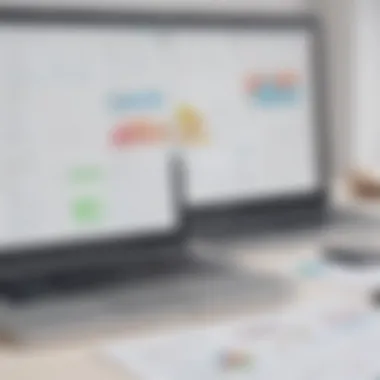

Wave Accounting Software primarily targets small and medium-sized businesses looking for an economical way to manage their finances. Entrepreneurs with limited resources often find themselves wearing multiple hats. In this scenario, a tool like Wave fits in nicely by offering a user-friendly experience. Startups and freelancers also benefit, as they frequently require flexible solutions that can grow with their business.
While traditional accounting software may intimidate those without a background in finance, Wave evens the playing field. It's not just about the accountants anymore; owners of coffee shops, digital marketers, or graphic designers can confidently navigate the platform. Moreover, even individuals stepping into the world of entrepreneurship—the part-timers, side hustlers, and gig workers—will find it approachable and functional.
In the hustle and bustle of daily operations, having an accessible financial software like Wave can mean the difference between a thriving business and one that struggles to keep its head above water.
Key Features of Wave Accounting Software
When considering a financial management tool, the features it offers can make or break its effectiveness for businesses. With Wave Accounting Software, several standout characteristics cater specifically to the needs of small to medium-sized enterprises. Understanding these features not only highlights what sets Wave apart from competitors, but also clarifies how they can optimize financial practices within organizations.
User-Friendly Interface
One of the primary draws of Wave Accounting Software is its user-friendly interface. It strikes a careful balance between functionality and simplicity, making it accessible even for those with limited accounting experience.
- Intuitive Design: Users often comment on how easy it is to navigate the software. Each feature is distinctly categorized, reducing the learning curve significantly.
- Customizable Dashboard: Businesses can tailor their dashboards to show the metrics that matter most to them, making it easier to keep a finger on the financial pulse without sifting through unnecessary data.
Ultimately, the design enhances the experience for both seasoned accountants and entrepreneurs who might find accounting intimidating. As they say, "a stitch in time saves nine," and Wave’s easy navigation ensures that users spend less time finding information and more time making decisions.
Invoicing Capabilities
Invoicing is a crux for any business, and Wave shines in this area. It provides comprehensive invoicing capabilities that help streamline billing processes.
- Professional Invoice Templates: Users can choose from a variety of customizable templates, giving each invoice a touch of professionalism that reflects the brand's identity.
- Automated Features: The software allows automatic invoice creation and can even send reminders for overdue payments. This not only saves time but also helps maintain positive cash flow – an essential aspect of running any business.
With these tools at their disposal, businesses can ensure timely payments and enhance customer relationships, as invoices look both professional and well-organized.
Expense Tracking
Managing expenses is crucial, particularly when trying to maximize profit margins. Wave provides robust expense tracking features that simplify what could otherwise be a labor-intensive task.
- Automatic Import of Transactions: Users can connect their banking accounts, which allows for automatic importing of transactions. This reduces manual input errors and keeps everything organized in one place.
- Categorization: Expenses can be categorized effortlessly, providing clarity on where money goes and making budget planning much more efficient.
Utilizing such features helps businesses avoid any financial blind spots, ensuring they are always aware of their expenditures.
Reporting and Insights
In the competitive realm of business, having timely and precise reports can mean the difference between success and failure. Wave's reporting features provide indispensable insights into business performance.
- Financial Reports: Users can generate various reports, including profit and loss statements, balance sheets, and cash flow statements, which are crucial for strategic decision-making.
- Real-Time Insights: The software not only compiles this data but does so in real-time. This means business owners can make informed decisions promptly instead of waiting weeks for outdated reports.
As the saying goes, "knowledge is power." With these insights, businesses can pivot and adapt their strategies based on the latest data available.
Benefits of Using Wave Accounting Software
When venturing into the world of accounting software, one may wonder: what makes Wave Accounting stand out among its peers? The benefits of using this software can be quite appealing, particularly for small to medium-sized businesses. These organizations often seek tools that are not only cost-effective but also enhance operational efficiency. Let's explore the specific advantages offered by Wave Accounting Software.
Cost-Effectiveness
The first thing that catches the eye about Wave Accounting is its price tag—zero dollars. Yes, you read that right. Wave is free to use with essential features, which is a boon for startups or businesses running on tight budgets. This enables entrepreneurs to manage finances without the heavy burden of monthly subscriptions associated with other platforms like QuickBooks or FreshBooks.
Additionally, the platform allows users to access functionalities usually found in more expensive software. Invoices can be created without incurring charges, which is a real win for freelancers and small business owners trying to improve cash flow.
Another important point is the absence of hidden fees. Unlike other solutions that impose charges for custom templates or extra users, Wave keeps pricing transparent. This helps businesses create realistic financial forecasts without the dread of unexpected additional costs.
"Cost-effectiveness is not just about saving dollars; it's about investing wisely in solutions that enable growth and sustainability."
Accessibility and Cloud-Based Functionality
Accessibility is becoming increasingly vital in today's digital workspace. Wave excels here with its cloud-based structure, allowing users to access their accounts from virtually any device. Whether you’re in a bustling café or at home on the couch, as long as there’s internet, your financial data is a click away. This flexibility becomes especially crucial for business owners who are often on the move.
Moreover, its cloud-based functionality aids in data storage and security. Automatic backups mean that data loss from hardware failure—the kind of headache that can send small business owners into a tailspin—is minimized. Instead of worrying about potential crashes, users can focus on growing their business and servicing customers.
Integration with Other Tools
Seamless integration is one of the hallmarks of an effective accounting software platform, and Wave does not disappoint. It plays well with various financial tools and services, which can streamline operations significantly. For instance, you can sync your bank account directly to Wave, allowing for real-time tracking of transactions. This leads to better expense categorization and smoother reconciliation of monthly statements.
Additionally, Wave links with payroll, payment processing, and receipt scanning tools. The ability to link apps to platforms like PayPal or Stripe adds another layer of convenience, consolidating billing and payment processing in one location. This integration reduces the risk of human error as data transfers happen automatically, aiding in maintaining accurate financial records.
To conclude, utilizing Wave Accounting Software can enable businesses to create a balanced financial ecosystem without breaking the bank. Its cost-effectiveness, ease of access, and robust integration capabilities make it a powerful tool for managing company finances efficiently.
Drawbacks and Limitations of Wave Accounting Software
When choosing any accounting software, understanding its drawbacks and limitations is as crucial as knowing its strengths. For businesses, especially small to medium-sized ones operating on tight budgets and limited resources, being aware of potential weaknesses can help in making a well-informed decision. This section addresses some specific aspects of Wave Accounting Software that may raise concern among users, particularly in the context of everyday usage.
Limited Advanced Features
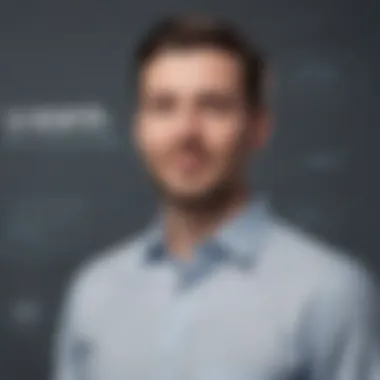

Wave Accounting Software is designed primarily for simplicity and usability, which is beneficial for many users. However, this ease of use also means that it lacks several advanced features that more complex accounting systems offer.
For instance, options like advanced inventory management or complex project tracking are absent or rudimentary at best. Users who work with multiple currencies, complex payroll scenarios, or require comprehensive tax compliance solutions may find the features lacking in depth. If a business anticipates rapid growth or operates in a niche market requiring tailored solutions, the limitation in advanced features could be a significant drawback.
To put this into perspective, consider a start-up that plans to expand cross-border. The need to handle various currencies effectively right out of the gate is essential. Trying to scale such operations with Wave's limited capabilities could bring forth challenges down the line.
Customer Support Challenges
When issues arise, having prompt and efficient customer support is indispensable. Wave inherently directs users toward its self-help resources, which means that immediate assistance isn't always available. Users navigating through difficulties may find themselves digging into forums or help articles, and in some cases, may feel like they're learning to swim in deep waters – alone.
Feedback often indicates that while the documentation is helpful, it doesn't always address specific inquiries that users might have. For businesses that need timely resolutions to keep operations running smoothly, this could become a significant source of frustration. An absence of direct, personalized customer service could deter some potential users, ultimately leading them to consider alternatives like Xero or QuickBooks that might offer better support channels.
Dependence on Internet Connectivity
Since Wave is a cloud-based service, it requires reliable internet connectivity for optimal performance. This dependence could be a major inconvenience for users residing in areas with unstable internet access or those who work in environments where connectivity is occasionally disrupted.
Imagine trying to balance books during a power outage or even a brief internet hiccup; this can hinder critical business functions. For businesses that are constantly on the move, this reliance on the internet might limit their flexibility.
In a nutshell, while Wave Accounting Software excels in many areas, it’s essential to balance these strengths against its drawbacks. Making a choice about accounting software should be a comprehensive evaluation. As the saying goes, "all that glitters is not gold;" a deeper understanding of Wave's limitations may steer certain businesses toward considering their specific needs more closely.
User Experience Analysis
User experience (UX) plays a pivotal role in determining how effectively a software solution meets its users' needs. For businesses, especially those that might not have extensive accounting knowledge or resources, the ease with which they can navigate and utilize Wave Accounting is crucial. Understanding how user-friendly the interface is, what level of customization is offered, and how the mobile application functions can significantly affect the overall satisfaction and productivity of the users.
A favorable user experience can lead to quicker adoption rates, reduced training time, and ultimately, a smoother operational workflow. Considering these factors can help organizations identify if Wave fits well within their financial management routine.
Ease of Use
When it comes to accounting software, simplicity is king. The interface of Wave Accounting is designed with clarity in mind. Users often remark on how easy it is to get started, which is particularly beneficial for small businesses with little accounting experience. The dashboard is intuitively laid out, allowing users to view essential information at a glance, such as income, expenses, and invoices.
Additionally, guidance is present at every turn. From tooltips to short walkthroughs, it becomes evident that Wave is keen on minimizing the learning curve for new users. This emphasis on ease of use is particularly important for entrepreneurs who need to spend more time running their businesses rather than grappling with complex software.
Customization Options
Every business is unique, and so are their accounting needs. Wave gives users the flexibility to customize their experience, allowing them to cater the software to their specific requirements. Users can tailor their invoices with a personal touch by adding their logo and selecting color schemes. This can enhance brand identity while streamlining their financial communications.
Moreover, while Wave does not offer as many advanced customization options as some competitors, it still covers the basics well. Users have the ability to create different income and expense categories, which can be pivotal for understanding their financial health. As such, the level of personalization available ensures users can adapt the platform as their business evolves, even if it doesn't have a broad spectrum of features.
Mobile Application Use
In today's fast-paced business environment, mobility is paramount. Wave's mobile application allows users to manage their finances on the go. This aspect of the software is especially crucial for small business owners who may need to access important accounting information while away from their desks.
The mobile app boasts a user-friendly design, mirroring the desktop experience, making it easier for users to transition between devices without losing their grasp on functionality. They can send invoices, record expenses, and check their financial status right from their fingertips. However, while this convenience is a significant advantage, users should note that some advanced features might be less intuitive on mobile compared to the desktop version.
"The convenience of managing invoices and expenses on the go with Wave's mobile app has transformed how I handle my business finances."
— Small Business Owner
In summary, user experience analysis reveals that Wave Accounting Software significantly considers its users' simplicity, customization, and mobility needs. This focus positions it as an attractive option for those looking to enhance their financial management without excess complication. However, each user's needs may vary, and assessing how these elements align with personal or business expectations is key.
Comparative Analysis with Other Accounting Software
When considering an accounting solution, it's vital for businesses to explore options beyond a single product. The Comparative Analysis with Other Accounting Software section serves to illuminate how Wave Accounting holds up against its competitors. This detailed look introduces vital elements that allow small to medium-sized businesses to make informed decisions. By examining these comparisons, users can weigh pros and cons based on their unique needs and financial workflows.
Wave vs. QuickBooks
QuickBooks has long been a heavyweight in the accounting software arena. Yet, Wave Accounting provides a compelling alternative, especially when cost is a concern. QuickBooks offers advanced features, but its price point can be a deterrent for smaller firms.
In terms of usability, both platforms are user-friendly. However, Wave's simplicity can appeal to those who need straightforward functionality without the complexities. A crucial factor lies in their willingness to integrate. QuickBooks boasts numerous third-party integrations whereas Wave has gradually built its integration capabilities, although not as extensive. Here are some other aspects to consider:
- Pricing: Wave is free for basic services while QuickBooks charges a monthly fee.
- Feature Set: QuickBooks offers detailed reporting that some users might find indispensable.
- Customer Support: Wave’s support system has been criticized as less responsive, compared to QuickBooks.
Overall, the choice between Wave and QuickBooks hinges on budget and feature requirements.
Wave vs. FreshBooks
FreshBooks targets the service-oriented sector with strong invoicing and time-tracking features. For many service-based businesses, FreshBooks can feel like a tailor-made solution. However, when it comes to general accounting needs, Wave might pull ahead.
Wave shines with features that are entirely free while still providing core functionalities. Here are some elements to consider:
- Billing Capabilities: FreshBooks excels in invoicing but Wave offers more financial reporting and accounting features.
- User Experience: Many users appreciate FreshBooks' design, but Wave offers an easy-to-navigate platform as well.
- Mobile Application: Both provide mobile apps but users have reported greater flexibility with Wave’s mobile experience.
As such, for businesses that lean heavily on invoicing, FreshBooks has merits, but for comprehensive financial management, Wave provides a more rounded solution.
Wave vs. Xero
Xero has established itself as a reputable player, particularly known for its robust set of features and excellent integration options. In contrast, Wave’s strength lies in its cost-effectiveness and user-friendly nature.
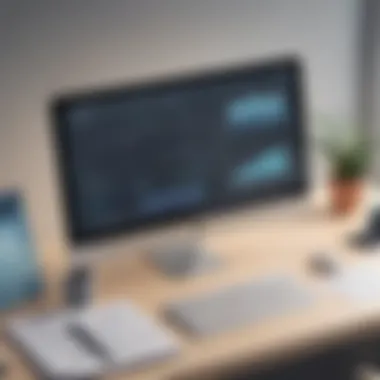

The following differences can be pivotal in deciding:
- Cost: Wave's free model is attractive compared to Xero’s subscription fees.
- Features: Xero brags about extensive features but it may prove overwhelming for sole proprietors or small teams.
- Scalability: If a business intends to scale quickly, Xero's offering might accommodate that growth better than Wave.
In summary, while Xero provides a more sophisticated toolset, Wave’s free pricing and ease of use makes it a contender, particularly for businesses with simpler needs.
"It’s not always about what you pay, but how suitable the service is for your specific case. Choosing the right tool can set the course for your business’s financial future."
In essence, opting for Wave Accounting over other platforms like QuickBooks, FreshBooks, or Xero largely depends on the business’s scope and financial management ambitions. Balancing price, usability, and functionalities will lead to the best choice for your organization.
Testimonials and Case Studies
Testimonials and case studies play a pivotal role in understanding the real-world implications of Wave Accounting Software. These elements provide invaluable insights that numbers alone cannot express. They offer a window into how businesses similar to yours have utilized the software in their day-to-day operations, highlighting not just successes but also challenges faced along the way. This narrative aspect can be especially beneficial for small to medium-sized enterprises that may feel overwhelmed when selecting an accounting solution.
By examining user experiences, potential buyers gain a clearer picture of what to expect and how to better align the software with their own needs. Plus, testimonials often emphasize specific features that resonated with users, while case studies can serve as templates or guides for effective implementation.
In summary, testimonials and case studies are crucial in painting a rounded picture of Wave's capabilities, allowing decision-makers to truly gauge its suitability for their organizational goals.
Small Business Success Stories
When it comes to small businesses, success stories often serve as a beacon of hope. Several entrepreneurs have shared their experiences after adopting Wave Accounting Software, and these narratives are remarkably inspiring. For example, a local bakery owner transformed their bookkeeping operations. In the past, they relied on a mix of receipts and mini-spreadsheets, often leading to confusion and financial miscalculations. After implementing Wave, everything fell into place. They were able to track sales in real time and easily generate invoices for catering events. The owner noted, "I never thought keeping track of numbers could be this easy and stress-free!"
Another noteworthy case is an online retail store that began using Wave for their e-commerce transactions. By integrating their payment systems, they could effortlessly monitor sales data and expenses. As a result, they improved cash flow management—one aspect that can make or break a small business. Their owner shared, "Using Wave allowed us to focus more on growth rather than getting bogged down with accounting details."
These small business success stories not only illustrate practical applications but also show how Wave can evolve alongside a business's growth, adapting to increased complexity without necessitating a complete overhaul of the accounting system.
User Feedback Insights
Feedback from users adds another layer of understanding surrounding Wave Accounting Software. Insights gathered through various online forums and social media channels, such as Reddit or Facebook, reveal a kaleidoscope of opinions—from elation to concern.
Users often praise the simplicity of the interface. For many, it's a breath of fresh air compared to other, more cumbersome accounting solutions. One user highlighted on a forum, "For someone like me who isn't an accountant, the layout made learning the ropes super straightforward. It felt like having a personal assistant!" This sentiment resonates with many first-timers looking for an uncomplicated way to manage their finances.
Still, there are criticisms worth noting. A recurring point in discussions revolves around the limitations in customer support. Some users express frustration with response times and the lack of direct assistance for specific queries. "When things go haywire, I really wish there was a quicker way to reach someone for help," remarked one participant on a Facebook group.
In sum, capturing user feedback allows prospective buyers not only to learn about Wave’s strengths but also to prepare for areas where they might need to adapt or seek additional resources. Engaging with testimonials and case studies ultimately equips businesses with the knowledge needed to make informed decisions.
Future Developments in Wave Accounting Software
As the digital landscape continues to evolve, businesses are often navigatin' a sea of change when it comes to their financial tools. Wave Accounting Software is no exception, and keeping an eye on future developments is crucial for small to medium-sized businesses that rely on it. Understanding what new features and trends might emerge can be the difference between stagnation and thriving in a competitive market.
Potential Feature Additions
With user feedback steering the ship, Wave is likely to prioritize enhancements that directly address the needs of its users. Here are some of the potential feature additions that could make their way into future updates:
- Automated Tax Calculations: This could simplify filing processes, giving businesses peace of mind, reducing errors, and saving time during tax season.
- Advanced Reporting Tools: Users are always keen on gaining deeper insights into their financial health. Incorporating customizable dashboards and advanced analytics would facilitate better decision-making.
- Multi-Currency Support: With the world more interconnected than ever, adding multi-currency capabilities would benefit businesses dealing with international clients, making transactions seamless and straightforward.
"As businesses expand globally, the need for multi-currency support in accounting platforms cannot be overstated."
- Improved Integration Capabilities: As tech stacks diversify, allowing Wave to sync more easily with other tools—like eCommerce platforms and CRM systems—could enhance functionality across a business’s suite.
- Enhanced User Customizability: The ability for users to tailor their accounting interfaces according to their preferences can improve user experience significantly.
Trends in Accounting Software
The landscape of accounting software is rapidly changin', and understanding the current trends is integral for users. Here are a few trends that could shape the future of Wave Accounting Software:
- Artificial Intelligence and Automation: Businesses are increasingly adopting AI to perform repetitive tasks such as data entry and invoice processing. Wave could harness this technology to automate mundane aspects, freeing users to focus on strategic planning.
- Mobile-First Approach: With more people working remotely and on-the-go, developing mobile-centric features will become more important than ever. Prioritizing mobile functionalities ensures that users can access their financial data anytime, anywhere.
- Data Security Advancements: As cyber threats become more sophisticated, the need for enhanced security measures is paramount. Implementing robust encryption and multi-factor authentication could build trust among users.
- User-Centric Design: As software becomes more complex, user experience will take center stage. Wave may place emphasis on intuitive interfaces that cater to users with varying levels of accounting knowledge, enabling anyone from a novice to a seasoned pro to navigate the software effectively.
- Subscription-Based Pricing Models: The trend towards subscription services can provide more value. Instead of large upfront costs, users may appreciate tiered subscription plans that offer flexibility depending on their needs.
In essence, keeping an eye on these potential additions and trends can set businesses on a path to greater efficiency and success. Embracing these changes means being prepared, and acknowledging the importance of robust accounting tools like Wave in an ever-evolving environment.
Closure: Is Wave Accounting Software Right for You?
Determining whether Wave Accounting Software fits your business is not a decision to take lightly. It's the kind of choice that could ripple through your operations, affecting everything from cash flow management to invoicing. Many businesses operate under limited budgets, especially small to medium-sized ones, and software choices must be scrutinized with a critical eye.
In this article, we've analyzed the software's features, limitations, and user experiences to help you draw informed conclusions. Here, we focus on key elements that should guide your assessment.
Evaluating Your Business Needs
First and foremost, consider what your business requires in an accounting solution. Are you looking for a basic platform that handles invoicing and expense tracking, or do you need more advanced features for complex operations? Understanding your operational dynamics is crucial.
- Assess Your Size and Scope: If you run a small startup, the straightforward functionality of Wave may be ideal. But if your organization is scaling rapidly or has intricate accounting needs, using a more comprehensive platform like QuickBooks or Xero might be prudent.
- Budget Constraints: Wave stands out for being free for many features, but you still have to consider any added services or premium features. Analyze your budget to see if a subscription service would provide enough value over the free offerings of Wave.
- Integration Possibilities: If your business relies on various software tools for communication or sales, think about how easily Wave integrates with these systems. A well-integrated system ensures seamless data flow, saving you time and helping to prevent errors.
- Long-term Vision: Where do you see your business in five years? If you're visibly heading to larger operations, investing in a more scalable solution may be in your best interest instead of a band-aid approach.
Final Recommendations
After laying out the foundations for understanding your needs, it is time to make some recommendations based on our exploration of Wave Accounting Software. Here are some final pointers:
- Start Simple: If your needs are straightforward, take advantage of Wave's free offerings. This allows you to manage costs while still getting up and running without unnecessary complexity.
- Watch for Growth: Keep an eye on your evolving business scope. If you find the software lacking as you expand, do not hesitate to reconsider options.
- User Training: Taking time to properly educate your employees on how to use Wave will pay dividends in the long run. Knowledgeable users can maximize the software's capabilities and minimize the frustration often associated with learning new tools.
- Seek Reviews and Community Insights: Explore platforms like Reddit or even user forums to gather opinions. Real-world experiences often shed light on day-to-day usage that product descriptions may gloss over.
Ultimately, the choice of accounting software should serve your specific business goals. While Wave Accounting Software provides a solid foundation for many, it's essential to weigh all factors before making the leap. Make an informed decision that aligns with your vision, and let your financial tools work for you rather than against you.
"An informed choice today can save you a boatload of headaches tomorrow."
By considering these various elements, you will be better positioned to decide if adopting Wave Accounting Software will be the right move for your organization.







