Exploring the Figma Kanban Board for Modern Workflows


Software Overview
Prologue to the software
Figma is a cloud-based design tool recognized for its collaborative features and user-friendly interface. Many teams across different sectors use it to streamline their project management processes. One of its standout functionalities is the Kanban board, which allows users to visualize tasks and workflows effectively. This feature is especially useful for small to medium-sized businesses looking to optimize their project management without the overhead of complex software.
Key features and functionalities
The Figma Kanban board incorporates several key features:
- Visual Task Management: Teams can create boards consisting of cards and lists to represent tasks, making it easy to track progress.
- Collaboration Tools: Users can comment directly on tasks and make real-time updates, facilitating better communication within teams.
- Customization Options: Boards can be tailored to fit specific workflows—different columns can represent various stages of a project, and cards can contain detailed information about each task.
- Integration Capabilities: The Kanban board can work with various plugins and other tools, allowing for seamless integration into existing workflows.
Figma also supports templates, allowing users to leverage pre-designed structures to kickstart their projects efficiently.
Pricing plans and available subscriptions
Figma operates on a tiered pricing model that can meet various business needs:
- Free Plan: Limited features suitable for individual users or small projects.
- Professional Plan: Aimed at teams, offering enhanced collaboration features and unlimited boards.
- Organization Plan: Suitable for large teams, this plan provides advanced security and administrative controls.
These plans ensure that businesses can choose a package that aligns with their operational needs and budget.
User Experience
User interface and navigational elements
Figma's interface is intuitive and easy to navigate. The Kanban board feature fits within the overall design structure of Figma, making it simple for users familiar with the tool to adapt. The layout allows users to move tasks effortlessly between different stages using drag-and-drop functionality. This flexibility grants users quick access to the information they need without navigating through multiple menus.
Ease of use and learning curve
Most users find that they can quickly learn to use Figma's Kanban board, with many reporting a low learning curve. New users can leverage extensive resources, including tutorials and community forums, which makes onboarding efficient.
Customer support options and reliability
Figma offers multiple support channels, including email and an extensive knowledge base. They maintain a high level of reliability, frequently updating their features based on user feedback. Their online community on platforms like Reddit is also a valuable resource for troubleshooting.
Performance and Reliability
Speed and efficiency of the software
Figma operates smoothly on various internet connections, but an optimal experience is achieved with a stable connection. The application runs efficiently, even with multiple team members making concurrent updates. Moreover, the cloud-based nature of Figma allows for quick access from different devices, enhancing overall performance.
Uptime and downtime statistics
Figma is known for its strong uptime reliability, rarely experiencing downtime. It is essential for businesses that depend on real-time collaboration.
Integration capabilities with other tools
Figma's ability to integrate with tools like Slack and Asana adds significant value. This capability allows teams to sync their workflows and maintain consistency across projects, leading to more organized work environments.
Security and Compliance
Data encryption and security protocols
Figma prioritizes user security by implementing robust encryption protocols to protect data. This ensures that sensitive information remains secure during transmissions and storage.
Compliance with industry regulations
The software complies with various industry standards, ensuring that businesses can trust it to manage sensitive project data responsibly.
Backup and disaster recovery measures
Figma's cloud infrastructure includes backup and recovery options, which are essential for preventing data loss. This feature captures versions of the board, allowing users to restore previous states if needed.
Prelude to Figma and Kanban Boards
The integration of design tools and project management methodologies is essential in today's fast-paced business environment. This article aims to explore the significance of understanding Figma, a prominent design tool, alongside Kanban boards, which are effective for managing workflows. Emphasizing how these two elements can work together reveals their importance in achieving streamlined operations for small to medium-sized businesses and IT professionals.
Understanding Figma as a Design Tool
Figma has emerged as a favored platform among designers and teams for several reasons. First, it is a cloud-based design tool that allows for real-time collaboration. Multiple users can work on the same project simultaneously, which helps to eliminate limitations offered by traditional software. This collaborative aspect can lead to improved creativity and innovation within teams.


Additionally, Figma's user-friendly interface supports designers of various skill levels. Its vector graphics capabilities make it suitable for creating high-fidelity prototypes. This flexibility ensures that teams can quickly iterate and refine their designs based on feedback from stakeholders.
Figma's plugin ecosystem enhances its functionality as well. Users can integrate with tools such as Slack or project management platforms like Trello. These integrations allow seamless transitions between design and project management processes, improving overall efficiency.
The Concept of Kanban in Project Management
Kanban is a visual project management method that aids teams in optimizing workflow. The core principle of Kanban is to visualize work at various stages, which helps identify bottlenecks and areas for improvement. By using boards to illustrate tasks, teams can easily communicate progress and prioritize their workload.
One of the primary benefits of Kanban is its adaptability. Teams can implement it in various settings, whether in agile software development, marketing campaigns, or product design. The focus on continuous delivery ensures that teams maintain a steady flow of work, reducing idle time and enhancing productivity.
Incorporating Kanban principles can foster a culture of transparency and collaboration. By providing a clear picture of tasks and individual responsibilities, team members can stay aligned and accountable. Overall, Kanban empowers teams to manage their projects efficiently, making it an ideal complement to a tool like Figma.
Key Features of the Figma Kanban Board
The Figma Kanban board represents a significant advancement in the way teams manage tasks and projects. Understanding its key features is essential for any business aiming to enhance productivity and workflow efficiency. Each feature plays a crucial role, ensuring that the board remains a powerful tool in the modern work environment.
Visual Organization of Tasks
Visual organization is one of the standout features of the Figma Kanban board. This aspect allows users to create a clear and intuitive interface for task management. Each task can be represented as a card, providing a snapshot of what needs to be done. The visual layout helps teams quickly assess priorities and progress.
The ability to drag and drop cards between different columns is another advantage. This action allows for easy adjustments as tasks progress through stages like "To Do," "In Progress," and "Done." Such adaptability leads to a smoother workflow, as teams can respond to changes promptly without losing sight of the overall project goal.
Moreover, color-coding cards based on different criteria—like urgency or team member assignment—adds another level of clarity. This visual differentiation helps in quickly identifying the status of tasks and the overall workload of team members, which is vital for time management and prioritization.
Collaboration Capabilities
Collaboration lies at the heart of effective project management, and the Figma Kanban board excels in this area. The platform promotes teamwork by providing real-time updates. Everyone who has access to the board can see modifications happening as they occur, eliminating delays caused by outdated information.
Team members can comment directly on cards, facilitating discussions relevant to specific tasks. This method keeps all related information centralized, reducing the need for back-and-forth emails. Additionally, @mentions within comments draw attention to particular users, making it easier to assign tasks or follow up on updates.
The accessibility of the Figma Kanban board from multiple devices enhances collaboration further. Whether team members are in the office, working remotely, or on the go, they remain connected with the workflow. This flexibility supports a culture of continuous engagement, fostering a collaborative spirit across the team.
Integration with Other Tools
Integration capabilities differentiate Figma from other project management tools. The Figma Kanban board can seamlessly connect with various applications, creating a more cohesive workflow. For instance, integrating with tools like Slack for communication helps in receiving notifications about updates directly in team chats.
File management is made simpler with integrations that link Google Drive or Dropbox for easy access to necessary documents. This connectivity means teams do not need to switch between multiple platforms, which can disrupt flow and reduce productivity.
Moreover, utilizing APIs allows organizations to customize integrations as per their unique needs. Such flexibility ensures that the Figma Kanban board can adapt to varying workflows, aligning with specific project requirements. This adaptability is a significant benefit for small and medium-sized businesses that are actively evolving their processes.
Setting Up a Figma Kanban Board
Setting up a Figma Kanban board is a crucial stage in harnessing the power of this design tool for project management. This process involves a few key elements that directly influence the effectiveness of the workflow you aim to establish. Creating a board is not merely about using a set of features; it is about organizing tasks, enhancing collaboration, and ensuring everyone is aligned towards common goals.
The benefits of a well-structured Kanban board in Figma are numerous. A clear visual representation of tasks helps team members grasp the status of ongoing projects at a glance. It also fosters better communication, as everyone involved can see who is responsible for what at any time. Additionally, understanding how to customize and adapt the board according to your team's needs can significantly increase productivity.
Consider factors like team size, project complexity, and specific objectives when setting up your Kanban board. This initial setup can pave the way for an efficient workflow that continuously adapts to your needs. Thus, taking this step seriously is essential for any organization looking to thrive in today’s complex project environments.
Accessing Figma and Creating Your Board
Accessing Figma to create a Kanban board is straightforward. Begin by logging into your Figma account or signing up if you don’t have one. Once inside, the process of creating a board can be initiated by selecting the option to create a new file. This step provides a blank canvas to start customization. You can choose to use the Kanban board templates available in the community section for more structure, or build one from scratch using various shapes and layouts.
Customizing Columns and Cards
Once the board is created, customization is key. Start by adding columns, which typically represent stages of your workflow, like "To Do", "In Progress", and "Done". These columns should be tailored to your team’s specific processes. Each column can have cards that represent individual tasks or projects.
Each card can contain essential details such as task descriptions, deadlines, and assignees. Figma allows easy drag-and-drop functionality, so moving tasks between columns is intuitive. You can also use color-coding to differentiate types of tasks or priorities, enhancing visual organization.
Adding Team Members
Collaboration is central to the effectiveness of the Kanban board. Thus, adding team members is a pivotal action. Within Figma, this can be done by selecting the share button in the top right corner of the interface. You can invite team members via email, giving them access to view or edit the board, depending on the permissions you set.
Closure
The process of setting up a Figma Kanban board encompasses several steps that are critical for achieving an efficient workflow. From accessing Figma to customizing your board and including team members, each action plays a part in enhancing project management experiences. By ensuring that your board is organized and collaborative, your team is more likely to enjoy improved productivity and clarity as they move through their projects.
Utilizing the Figma Kanban Board for Effective Workflow
Using the Figma Kanban board is crucial for modern workflow management. It offers a visual representation of tasks, which can enhance clarity and productivity. As businesses increasingly focus on streamlined processes, understanding how to utilize Figma's capabilities can lead to significant improvements in team collaboration and task execution.
Establishing Workflows
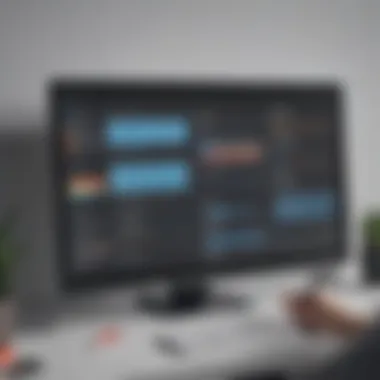
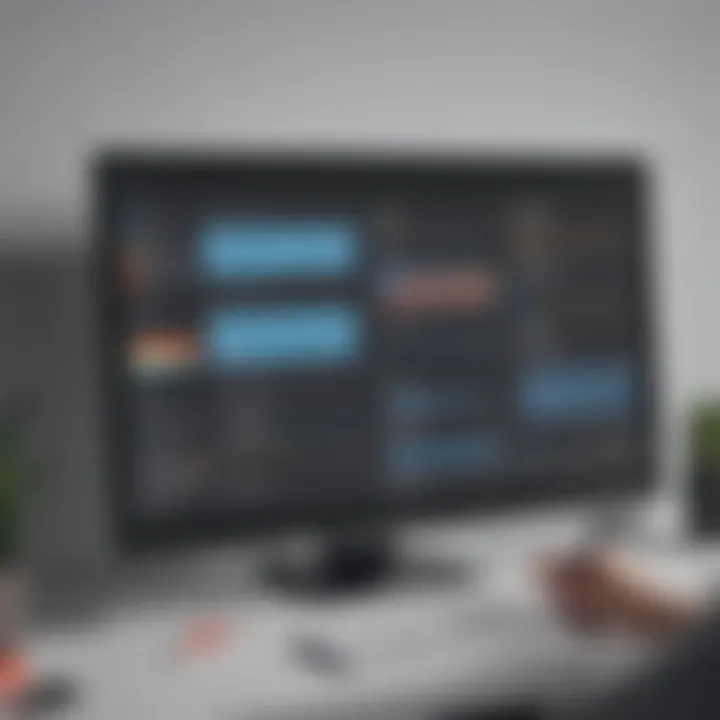
Creating effective workflows on the Figma Kanban board involves defining clear stages for project progression. Start by identifying key milestones in your project. For instance, typical stages might include "To Do," "In Progress," and "Completed." Setting these stages allows team members to easily see where their tasks fit in the overall project. Each task card should have detailed descriptions, deadlines, and assigned team members.
Effective workflows also benefit from regular updates. Encourage team members to move cards as they progress. This not only keeps the board current but also helps identify any bottlenecks in the workflow. Thus, establishing clear frameworks can improve accountability among team members.
Monitoring Progress
Monitoring progress on the Figma Kanban board is simple but critical. Regular checks of the board allow you to assess what is being completed and what is lagging behind. One effective method is to hold weekly check-ins where team members can discuss their tasks, challenges, and dependencies. This is a good time to identify any roadblocks that may hinder progress.
You can also use visual indicators to monitor the completion of tasks. For example, you can color-code cards based on urgency or status. This kind of visual guidance makes it easier to manage projects at a glance. By monitoring effectively, companies ensure they stay on schedule and meet deadlines.
Adapting to Changes
Flexibility is essential when it comes to workflow management. The Figma Kanban board allows for easy adaptation as project requirements shift. As new tasks arise, or priorities change, you can seamlessly update the board. This adaptability is one of the greatest strengths of using a Kanban system.
When changes happen, communicate these quickly and clearly to the team. It’s crucial that everyone is aware of their new responsibilities or altered deadlines. By creating an environment that fosters adaptability, teams can respond faster to changing business needs. Teams should understand that changing the board is not a failure but rather a necessary step for ongoing improvement.
“The Figma Kanban board is more than a tool—it's a framework for effective collaboration and productivity.”
In summary, utilizing the Figma Kanban board effectively leads to improved workflows through well-established task management processes, regular monitoring, and an ability to adapt swiftly to new challenges. These factors combined can significantly enhance project outcomes and team dynamics.
Comparison with Other Project Management Tools
Evaluating the strengths and weaknesses of Figma compared to other project management tools is crucial for organizations aiming to enhance their workflow efficiency. This section provides a focused analysis of how Figma's Kanban board stands against notable platforms like Trello, Asana, and Jira. The objective is to present the unique features of Figma, the integrative functions it offers, and the situational effectiveness of each tool in relation to specific business needs.
Figma vs. Trello
Trello, renowned for its intuitive interface and simplicity, primarily serves visual task management through its card-based system. Users can create boards, lists, and cards to manage tasks seamlessly. Figma, however, introduces a layer of design integration that Trello lacks. With Figma, teams can visually align project designs and tasks in one place, which is particularly beneficial for design-focused projects.
Benefits of Using Figma Over Trello:
- Design Integration: Figma allows users to attach design files directly to tasks, promoting cohesion between design and project management.
- Real-Time Collaboration: With Figma, multiple team members can work on the same design simultaneously, which is vital for design iteration.
- Customization Options: While Trello offers customization through Power-Ups, Figma provides a more versatile framework tailored for design-centric workflows.
However, Trello's strengths in simplicity may appeal more to teams looking for straightforward task management without the added complexity of design tools.
Figma vs. Asana
Asana is another widely used project management tool, known for its task tracking and progress visualization. Unlike Asana, which focuses heavily on task list management, Figma adds a visual planning aspect that can significantly benefit design teams. Asana excels in large scale project oversight and analytics, while Figma enhances collaborative design efforts.
Key Differentiators:
- Visual Task Orientation: Figma’s Kanban board emphasizes design tasks visually, allowing teams to see projects in a more contextual manner.
- Linking Designs to Projects: Users can embed designs directly on Kanban cards in Figma, bridging the gap between design and management.
- Creative Brainstorming: Figma offers a more holistic approach for creative teams, enhancing the brainstorming and iteration process.
Organizations needing detailed project tracking might still lean towards Asana as their primary tool, while teams focusing on design will find Figma's features appealing.
Figma vs. Jira
Jira excels in software development management, providing robust functionalities like bug tracking and agile sprint planning. Figma, while versatile, does not specialize in software development, yet it brings creative solutions to the table. For teams working on product design, integrating Figma with Jira can streamline workflows.
Strengths of Figma Against Jira:
- Design-Focused Workflow: Figma's boards cater more towards design tasks than Jira's developer-centric approach.
- Visual Feedback: Stakeholders can give input directly on design elements in Figma, enhancing communication and feedback loops.
- Creativity Over Technicality: Figma offers a space for creativity and visual collaboration that Jira struggles to encapsulate.
By understanding these comparisons, organizations can make informed decisions that cater to their workflow needs.
Best Practices for Figma Kanban Implementation
Implementing a Figma Kanban board is a strategic process that can significantly enhance workflow efficiency. Effective use of such a tool requires not only familiarity with its features but also adherence to best practices. These can aid organizations in avoiding common pitfalls and maximizing the benefits derived from employing this visual project management system. The right practices ensure that team members understand their roles, that progress is consistently evaluated, and that an open atmosphere for feedback is cultivated. By focusing on these elements, businesses can establish a more streamlined working environment.
Defining Roles and Responsibilities
In any collaborative environment, clarity regarding individual roles greatly influences productivity. When using a Figma Kanban board, it is essential to establish who is responsible for which tasks. Clearly defined roles help reduce confusion and ensure accountability. Each team member should know their specific duties within the workflow. For instance, the role of a project manager may include overseeing task completion and team coordination, while a designer focuses on specific design tasks. To achieve this:
- Create a Role Matrix: A document that outlines each responsibility can serve as a reference point for team members.
- Assign Tasks Transparently: On the Kanban board, clearly label who is responsible for each task. This visualization helps keep everyone on track.
Defining roles not only clarifies expectations but also enhances collaboration by ensuring that everyone works towards a common goal.
Regularly Reviewing Progress
Continuous monitoring is key to maintaining momentum in any project. In the context of a Figma Kanban board, implementing regular progress reviews enables teams to assess their workflow effectively. By checking in often, teams can identify blockers and address them promptly. Here are some steps to consider:
- Schedule Weekly Check-Ins: Designate a time each week to review the board as a team. This allows for real-time updates and discussions about ongoing tasks.
- Visual Indicators of Progress: Use colors or labels on tasks to indicate their status. For example, use green for completed tasks and yellow for those that need attention.


Regular reviews keep everyone informed and aligned, fostering a sense of urgency towards project completion.
Encouraging Team Feedback
Creating an atmosphere open to feedback is vital for any team aiming to improve its processes. In a Figma Kanban board setup, soliciting input from team members can yield valuable insights into workflow efficiencies and areas for improvement. When team members feel comfortable sharing their thoughts, innovation can thrive. Consider these approaches:
- Feedback Sessions: Organize sessions dedicated to discussing what works and what does not. These sessions can revolve around the Kanban board itself, focusing on structure and tasks.
- Anonymous Feedback Mechanisms: Provide an option for team members to give feedback without the pressure of public scrutiny. Tools like Google Forms can facilitate this.
Encouraging feedback not only builds trust within the team but also invites collective ownership of the workflow process.
"Feedback is the breakfast of champions." – Ken Blanchard
By embracing these best practices, organizations can set a solid foundation for successful implementation of a Figma Kanban board. This approach aids in defining clear roles, maintaining the progress of tasks, and fostering a culture of feedback, all of which contribute to a highly effective project management environment.
Challenges and Limitations
In any tool, the challenges and limitations often reveal aspects that can hinder effective use. In the context of the Figma Kanban board, understanding these challenges is essential for maximizing its benefits. This section looks into user resistance and the balance between complexity and usability. It invites a more critical examination of how to navigate these obstacles.
Overcoming User Resistance
User resistance can significantly impact the adoption and effectiveness of the Figma Kanban Board. When new systems are introduced, individuals may feel uncomfortable or skeptical about altering their routines. Recognizing this is key for organizations looking to implement this tool successfully.
To address user resistance, consider the following strategies:
- Education and Training: Providing comprehensive training can alleviate fears and boost confidence in using the new system.
- Clear Communication: Articulating the benefits of the Figma Kanban Board can help in gaining buy-in from team members. When people understand the "why," they are more likely to engage.
- Supportive Environment: Create a culture that encourages experimentation and accepts mistakes. This allows users to explore the board without the fear of judgment.
By taking these steps, organizations can reduce user resistance and facilitate a smoother transition to the Figma Kanban Board.
Balancing Complexity and Usability
The Figma Kanban Board offers an array of features designed to simplify project management. However, the complexity of these features can sometimes overwhelm users, particularly those who are not tech-savvy. Finding the right balance between functionality and user-friendliness is crucial for effective implementation.
Here are some considerations for maintaining usability:
- Streamline Features: Focus on essential features that meet your team's needs. Extraneous functionalities can lead to confusion and decrease productivity.
- User Interface Design: Ensure that the interface is intuitive. A well-designed interface reduces the learning curve, allowing users to quickly adapt to the system.
- Feedback Mechanism: Implement ways for users to provide feedback regarding usability. Regularly assessing user experiences enables continuous improvement of the tool.
By prioritizing usability while maintaining the necessary complexity, organizations can create an effective project management tool that encourages widespread usage among their teams.
Successful implementation of the Figma Kanban Board requires acknowledging its challenges. By overcoming user resistance and balancing complexity with usability, teams can better interact with this tool.
The Future of Kanban Boards in Figma
The future of Kanban boards in Figma holds significant implications for modern project management. As organizations increasingly embrace remote and hybrid work models, tools like Figma are adapting to meet the needs of users in various settings. Kanban boards, known for their visual simplicity and effectiveness in tracking workflows, seamlessly integrate with Figma's design capabilities. This synergy allows teams to visualize project progress while testing design variations, fostering both creativity and productivity.
Kanban's role will likely evolve, emphasizing flexibility and collaboration. Teams may prioritize real-time updates which help maintain alignment among team members. This focus on adaptability and constant communication will be essential as projects become more dynamic.
Emerging Trends in Project Management
With the digital landscape ever-changing, identifying emerging trends is crucial for staying competitive. Some noticeable trends include:
- Increased Visualization: Visual project management has gained traction. This shift allows teams to grasp complex ideas quickly. Kanban boards play a vital part in presenting such information in a clear manner.
- Integration of AI Tools: Tools that leverage artificial intelligence to analyze productivity patterns and suggest optimizations are on the rise. Figma could incorporate such features, making project management more efficient.
- Remote Collaboration: As teams continue to work remotely, ensuring efficient communication through tools like Figma will remain a necessity. Integrating chat functions or comments directly on Kanban cards may emerge as a valuable addition.
Adapting to these trends will help teams use Figma's Kanban boards more effectively and meet the diverse needs of their projects.
Figma's Evolution and Enhancements
Figma has continuously evolved since its inception. This evolution includes enhancements that benefit users significantly. For instance, the introduction of plugins enables users to tailor their experience within the platform. This flexibility is vital for teams with specific needs in their workflows.
Furthermore, frequent updates showcase Figma’s commitment to addressing user feedback. Features like templates, improved user interface, and integration with various project management tools allow for a more cohesive workflow. Notably, the blending of design and project management features in a single tool presents a comprehensive solution for small and medium-sized businesses.
"The success of Figma's Kanban boards lies not only in their functionality but also in their ability to integrate seamlessly with the wider Figma ecosystem."
This commitment suggests that Figma will continue to enhance its Kanban boards, ensuring they meet contemporary demands while maintaining ease of use. Emphasizing user experience and collaboration will be central to its evolution as a critical player in project management.
Closure
The conclusion of this article serves as a critical summary and reflection on the capabilities and potential of the Figma Kanban board as a tool for modern workflows. Throughout the article, we have examined various aspects of Figma and its integration of Kanban methodologies. Understanding these elements is important for small to medium-sized businesses aiming to enhance their project management processes.
Recap of Key Insights
To summarize the key insights presented in this article:
- Integration of Design and Project Management: Figma seamlessly blends design processes with project management techniques. This allows teams to visualize their tasks while contributing to overall design workflows.
- Collaborative Features: The Figma Kanban board promotes real-time collaboration, enabling teams to work together effectively, regardless of their physical locations.
- Customization Options: Users can adapt boards to fit their specific needs. This flexibility is essential for aligning with diverse workflows across different teams.
- Monitoring and Progress Tracking: With its user-friendly interface, the Figma Kanban board facilitates easy tracking of project progress. This helps in identifying bottlenecks early and allows for timely adjustments.
Final Thoughts on Choosing Figma
Choosing Figma as a project management tool can elevate how teams operate. Here are a few considerations:
- User-Friendly Interface: Figma is known for its intuitive interface, making it accessible for users at various skill levels.
- Compatibility with Design Tools: For teams that prioritize design, Figma provides a unique advantage by coupling Kanban boards with design capabilities, thus eliminating the need to switch between applications.
- Future-Proofing Projects: The ongoing development of Figma suggests that it will continue to evolve, adapting to modern demands and trends in project management. This adaptability can be a significant factor for businesses looking to invest in long-term solutions.







