Streamlining File Sharing and Storage for Your Business
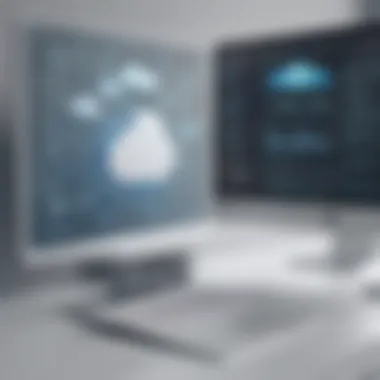

Intro
In a world increasingly reliant on digital interactions, file sharing and storage has become a crucial pillar for the success of businesses. Every enterprise, from small startups to larger organizations, requires efficient systems to store and exchange vital information securely and swiftly. This section aims to highlight the pressing need for informed decisions to navigate the diverse landscape of storage solutions efficiently. Ideally, stakeholders like SMEs, entrepreneurs, and IT professionals should be equipped with practical knowledge to evaluate the many options available.
Key areas of concern include ease of access, security measures, and integration possibilities that facilitate the seamless flow of both internal and external communications. Each segment of the market presents unique features suited to various operational needs.
Now, let’s delve into the essential software that serves this purpose effectively.
Software Overview
Preamble to the software
The file sharing and storage software landscape features numerous prominent players, each offering distinct advantages. Solutions such as Dropbox, Google Drive, and Microsoft OneDrive dominate the market, but alternatives may serve specific company needs better.
It is vital that decision-makers recognize their objectives before selecting. Some businesses frequently engage in team projects, relying on robust collaboration tools. For others, mere storage without advanced features suffices. Finding the right match relies on determining one’s priorities before initial evaluation.
Key features and functionalities
- Multi-device compatibility: Significant software solutions deliver uniform accessibility across various devices and platforms.
- Collaborative tools: Softwares like Drive enable real-time editing for team members to streamline productivity.
- Versioning: The ability to revert to previous iterations ensures one can manage content without concern for irreversible errors.
- Share links: Instant access sharing is essential, simplifies both internal and external collaboration.
Pricing plans and available subscriptions
Different organizations naturally possess unique financial structures, thus accommodating numerous pricing models is paramount. Popular software such as Dropbox offers several tiers from Business to Individual plans, ensuring ease based on corporate requirements and economic constraints. However, always assess the feature spectrum available in tandem with the cost before commitment. An improperly matched combination may lead to unnecessary expense or loss of essential tools affecting overall productivity.
User Experience
User interface and navigational elements
An intuitive user interface significantly influences productivity. Solutions that offer a range of navigational tools will naturally sustain a better workflow for users. The engaging design encourages deeper integration into the daily routine of the workplace, easing the mind off technical challenges allowing focus on core tasks.
Ease of use and learning curve
Systems that require minimal training will yield higher adoption rates. For busy workforces navigating Russell on tightdued timelines, smooth learnability presents a considerable advantage. The usage of inguitive tutorials cal also assist organizations in enhancing baseline understanding, maximizing workforce utility.
Customer support options and reliability
Look for software with diverse customer support mechanisms. Available channels should offer email, live chat, and phone support. Enterprises stand to benefit from 24/7 availability during critical business hours. Ensuring user issues address is important; thus observing response time and reliability can become a defining factor for ongoing use.
Performance and Reliability
Speed and efficiency of the software
The basic performance determinant includes upload and download velocities. Nothing discourages users more than lagging shares. SMBs depend on their ability to exchange information quickly. To gauge the software's worth, assess speed thoroughly across zones or geographical parameters.
Uptime and downtime statistics
Service downtime could create an adverse impact on organizational workflow processes. Reliable services maintain operational efficiency through robust uptime percentages. Be vigilant about the software’s historical downtime patterns. Information should be freely available or directly requested from service providers.
Integration capabilities with other tools
Allow software to fit alongside existing workplace infrastructures seamlessly. Substantial solutions integrate well with commonly-used tools like Microsoft Office Suite or Slack to modularize offering methods. Check direct options simplifying deploying and managing complex collaborative exchanges during regular workflows.
Security and Compliance
Data encryption and security protocols
Securing sensitive information cannot be understated. Leveraging data encryption, like AES-256 bit encryption, is imperative to protect a business’s assets, data that engender trust between users. Authentication measures such as two-factor authentication (2FA) should indeed offer a minimum standard before collaborating with a particular software.
Compliance with industry regulations
Businesses in regulated environments require adherence to specific rules like GDPR or HIPAA. Familiarize with industry obligations via vendor declarations confirming compliance information improving trust overall surrounding facility technologies adopted.
Backup and disaster recovery measures
No matter how robust operation remains at any point in time, decidng on suitable backup procedures represents an invaluable choice. Software’s redundancy practices can give piece of mined that significant declines will not termin ate critical messages owing mishaps through wisely informed actions based on platform reviews and checks.
In summation, within an optimal transmission of accurate file handling processes lies room for underserved effort until mindful combination identified deciding upon all realizations specified before users adoption happens positively.
Prelims to File Sharing and Storage
In the modern digital environment, file sharing and storage are fundamental aspects of both personal and professional workflows. The acceleration of global communication has transformed how we create, manage, and distribute information. As businesses seek to improve their operational efficiency, understanding these concepts becomes vital.
The significance of file sharing lies in its ability to enhance collaboration among teams, streamline communication, and accelerate project timelines. When stakeholders can share documents easily, they contribute to quicker decision-making and foster a more agile work environment.
Moreover, having access to diverse storage solutions ensures that data is not only secure but also available on-demand. For small to medium-sized enterprises, affordable and flexible options are crucial, enabling them to scale as the business grows. Together, these elements form the core of efficient business practices.
Effective file sharing not only saves time but also reduces the potential for errors, enhancing productivity.
As organizations keep evolving, they must also consider best practices in managing file sharing solutions. By tailoring their approach to meet specific needs, businesses can avoid common pitfalls and tap into the true potential of file storage.
This article will encompass the essential elements related to file sharing and storage. It will provide detailed analysis of various methods and technologies while considering security, features, and trends shaping the future of data management. Engaging fully with these insights allows businesses to make strategic choices, minimize risk, and unleash the totality of their operational capabilities.
Understanding File Sharing
Understanding file sharing is pivotal for any business in today's digitally connected world. Efficient file sharing systems not only facilitate the transfer of information but also enhance productivity, minimize errors, and enable smoother communication among team members. When businesses comprehend the nuances of file sharing options available, they can undertake informed decisions about which method suits their operational needs. This knowledge will provide a competitive edge in managing information more effectively.
Definition and Importance
At its core, file sharing refers to the practice of distributing digital files among individuals or systems, allowing for collaborative work and seamless access to essential documents. The importance of this process cannot be understated. For organizations, timely access to information enables quicker decision-making and fosters innovation.
Additionally, file sharing can improve the accessibility of documents, moving away from traditional, physical storage methods. As businesses scale, the effectiveness of their file sharing practices impacts not just productivity but also security measures and data management strategies.
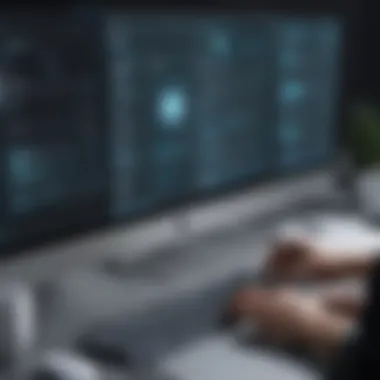

Popular File Sharing Methods
File sharing is not a one-size-fits-all endeavor. Organizations can opt for various methods depending on their unique needs. The following are some popular techniques:
Cloud-Based Solutions
Cloud-based solutions stand out in the realm of file sharing. They offer scalable storage options that can be accessed from anywhere with an internet connection. This flexibility is invaluable, particularly for businesses with diverse geographic footprints or remote teams. Platforms like Google Drive and Dropbox allow users to upload files with ease and share them securely.
One of the key characteristics of cloud services is their automatic sync capability. Changes made in one location reflect across all devices instantly. This leads to significant time savings and enhances team collaboration. The inherent benefit here is the reduction of issues associated with version control because multiple users can edit documents without disrupting the original data.
However, risks in terms of data privacy persist. Organizations must ensure that they select solutions with strong encryption and compliance with regulatory objectives.
Peer-to-Peer Transfer
Peer-to-peer (P2P) transfer denotes a direct exchange of files between computers, eliminating the need for a centralized server. This method allows users to share large files quickly and efficiently, making it a favorable choice for users who need to transfer heavy data sets.
P2P networks facilitate speed, which is often a key factor in business operations. Additionally, it helps in conserving storage space and managing costs by bypassing intermediary servers. Yet, using P2P may raise security concerns, as users need to exercise caution regarding what files they share and with whom, given the lack of monitoring capabilities in a decentralized environment.
Email and FTP
Email and File Transfer Protocol (FTP) remain traditional yet actionable options for file sharing. Email is universally adopted, providing a straightforward means to attach and send files. While this method is convenient for smaller data sets or everyday communications, it falls short for larger files due to size restrictions imposed by many providers.
FTP, on the other hand, serves as a robust protocol designed explicitly for file transfers. It allows for greater upload and download speeds suited for bulk files. One key feature of FTP is its reliability, particularly for extensive document transfers.
However, both email and FTP present disadvantages, specifically in the realm of security and potential data breaches. Businesses adopting these methods must ensure proper protective measures are in place to guard sensitive information.
Implementing the right file sharing method is crucial for business efficiency. Understanding the characteristics and limitations of each option allows for informed decisions that can lead to better collaboration and security.
Types of File Storage Solutions
Understanding various file storage solutions is fundamental for businesses seeking optimal efficiency in managing their data. The right storage method can streamline operations, enhance collaboration, and protect valuable information. By categorizing local and cloud-based solutions, companies can make informed decisions aligned with their specific requirements.
Local Storage Options
Local storage refers to keeping data on physical devices connected to a computer or a local network. This kind of storage provides fast access to files and can serve remote users as well. Two prominent types of local storage include hard disk drives (HDDs) and network attached storage (NAS).
Hard Disk Drives
Hard disk drives are a longstanding file storage method that utilize magnetic storage to record digital information. The primary appeal of HDDs lies in their high capacity and cost-effectiveness, especially when compared to solid-state drives. Businesses often prefer HDDs for archiving large volumes of data, such as project files and historical records.
One unique feature of HDDs is their ability to store massive amounts of data at a relatively low price per gigabyte. However, potential drawbacks involve slower data retrieval times compared to newer technologies. Administrators should weigh the trade-offs in speed versus storage capacity when assessing options.
Network Attached Storage
Network Attached Storage systems provide shared access to files over a local network. This method enhances efficiency by enabling users to collaborate on documents without the need for centralized servers. The efficiency of NAS lies primarily in its ease of access and user-friendly interfaces, making it a popular choice for teams.
Essentially, NAS units allow for staggered backups and quick recovery of files. Although easier to manage, some disadvantages may include initial setup costs and potential security vulnerabilities if not properly configured.
Cloud Storage Services
Cloud storage has transformed how businesses store and share data. These services allow users to access files from any internet-connected device. Public, private, and hybrid cloud solutions present options tailored to various needs.
Public Cloud
Public cloud storage refers to storage that is hosted by third-party providers and available to the general public. The main advantage of public cloud services involves their scalable nature and low cost, resulting in efficient resource allocation for budgets.
Providers like Google Drive or Dropbox host clients’ data across extensive shared infrastructures. An aspect worth mentioning is the potential high level of accessibility, but there are also risks concerning data privacy and compliance with various regulations.
Private Cloud
Private cloud storage offers more enhance-security compared to its public counterpart as it's dedicated to a single user or organization. Due to their exclusive access, اmentarian teams reduce constraints modulated through compliance frameworks.
With customization capabilities, businesses can design a system tailored to their specific needs. However, the increased manageability and nuanced configurations demand more skilled IT personnel, potentially escalating operational complexity and cost.
Hybrid Solutions
Hybrid storage solutions combine public and private clouds to offer the best of both worlds. The resilient strength of hybrid models lies in flexibility; they allow companies to manage sensitive data in a highly secured space while benefiting from the scalability of public infrastructure.
Some organizations employ hybrid setups for workload optimization according to fluctuating data needs. However, careful planning is required to efficiently navigate integrations and connectivity between the types of clouds.
Ultimately, the choice of storage must align with specific business needs and future growth trajectories.
Key Features to Look For
Understanding file sharing and storage is not just about selecting a solution. It is critically linked to the effectiveness and productivity of any small or medium-sized business. This section explains essential features that all prospective tools should have, as they directly impact usability, security, and efficiency.
Size and Scalability
In today's fast-paced environment, business requirements evolve. A robust file sharing solution must handle the current workload while being scalable for tomorrow's demands. This means considerint the maximum amount of data you may store and share, as well as the capacity for growth. A solution that supports scalable storage maximizes both your present investment and future expansions without necessitating a complete migration of files.
Investing in scalable solutions like Dropbox Business or Google Drive for Business permits real-time growth as data needs fluctuate. Organizations can upgrade their storage limits easily, allowing users to expand and contract based on team needs. Understanding scalability options in platformlike Microsoft OneDrive or Box provides greater insight on long-term planning for storage without hassle.
Ease of Use
People often overlook user-friendliness when assessing the right file-sharing solutions. A complex interface leads to confusion, delays, and decreased productivity. Solutions should ensure all team members, regardless of their tech savviness, can navigate effortlessly.
Consider systems like Sync.com or pCloud, which emphasize intuitive design and straightforward access pathways. Key attributes include:
- Clear dashboards for quick file retrieval
- Easy sharing links without generating excessive prompts
- Clear organization for folders and subfolders
Equal attention must be given to accessibility on various devices, ensuring efficient mobile usage alongside desktop access. Successful implementation relies on selecting platforms that cultivate utilization, thereby facilitating workflow efficiency.


Integration with Existing Tools
Streamlining operational processes inherently revolves around effective integration with current applications. A file sharing solution should blend smoothly with existing workflows, tools, and business processes.
Selecting applications that have established partnerships—e.g., Slack with Google Drive, or Trello with Dropbox—ensures zero interruptions. The right integration allows:
- Enhanced collaboration through real-time updates
- Consistent user experiences across different platforms
- Simplified administrative control for monitoring access and permissions
Helping teams amend their processes rather than obstructing them underlines crucial decisions while choosing file-sharing tools.
Investing in a user-friendly, scalable solution that stakeholders can adopt positively impacts workflow, promoting responsive adaptation over time.
Security Aspects in File Sharing
In an era where data breaches and cyber threats are highly prevalent, security stands as a paramount concern in file sharing. This section will explore crucial elements to consider, the benefits of robust security measures, and the intricacies that protect sensitive information during digital transmission. For businesses, especially small and medium-sized ones, safeguarding data while sharing it internally or externally is not just a best practice—it is a necessity to maintain trust and compliance with regulations.
Data Encryption
Data encryption serves as the frontline defense in file sharing. By converting data into a scrambled format, encryption ensures that only authorized parties can access the original content. This process mitigates the risk of unauthorized access, thereby securing sensitive files during transactions.
There are various encryption methods, including symmetric and asymmetric encryptions. Symmetric encryption uses the same key for both encryption and decryption, which tends to be faster. Asymmetric encryption, often used in secure email communications, utilizes a pair of keys for improved security. Relying on well-established encryption standards is recommended to bolster data transfer integrity.
Access Controls and Permissions
Implementing strict access controls and permissions is vital in managing who can view or edit files. This aspect of security allows businesses to set protocols around data sharing, ensuring that relevant team members can access what they need without exposing unnecessary data to everyone. Role-based access control is an effective strategy where permissions are granted based on the user's role within the organization.
Here are some key practices related to access controls:
- Regularly review access lists.
- Adjust permissions when employee roles change.
- Monitor file access logs to track any suspicious activities.
Compliance Standards
Compliance with legal and regulatory standards is fundamental for any organization that shares data. The significance of compliance becomes especially pronounced when sensitive data is at stake. Two notable standards are GDPR and HIPAA.
GDPR
The General Data Protection Regulation, or GDPR, reinforces the importance of protecting personal data within the European Union. A key characteristic of GDPR is its requirement for explicit consent before processing an individual's personal data. In this framework, organizations must showcase transparency in how they collect and utilize data. This level of accountability can enhance trust between clients and businesses. However, non-compliance with GDPR can lead to significant fines, making adherence not just recommended, but compulsory for organizations operating within or dealing with EU citizens.
HIPAA
The Health Insurance Portability and Accountability Act (HIPAA) is crucial for industries handling protected health information (PHI). Its key characteristic is the Shield of security measures that ensure this data is used and accessed appropriately. HIPAA enforces rigorous standards that force businesses to establish physical, technical, and administrative safeguards to protect sensitive health data. Although compliance can present challenges, the framework helps build a trustworthy connection between healthcare providers and their clients, ultimately reinforcing privacy and confidentiality. Having stringent compliance with HIPAA not only satisfies legal requirements but also enhances the organization’s reputation in the marketplace.
The complete security strategy requires the fusion of encryption, access control measures, and adherence to compliance standards. Together, these elements create a secure environment that protects against various threats associated with digital file sharing.
Advantages of Cloud-Based Solutions
Cloud-based solutions offer myriad advantages that are crucial for businesses adapting to the modern digital environment. These solutions not only enhance operational efficiency but also provide cost and resource management benefits that traditional methods do not. The discussion follws highlighting key components of these strengths, focusing on cost-effectiveness, accessibility and flexibility, and automatic backups and data recovery.
Cost-Effectiveness
One of the primary benefits of cloud-based solutions is the reduction in high hoisting costs. Building and maintaining an on-site data center requires substantial investment in hardware, software, and human resources. Cloud solutions eliminate the need for such expenses by providing a pay-as-you-go model. This flexibility allows businesses to scale resources according to their requirements without over-committing financially.
Additionally, with cloud services like Dropbox and Google Drive, costs become more predictable. Organizations can evaluate their data and expand or reduce their usage as needed. Also, reputable cloud providers often offer enhanced pricing due to economy of scale, benefiting their users by reducing overall operational expenses. As a result, cloud solutions provide real economic value where resources can be allocated to other critical areas.
Accessibility and Flexibility
When relying on physical storage systems, access can be limited. In contrast, cloud-based infrastructures are inherently designed for accessibility. Team members can reach files anytime and anywhere they have Internet connectivity. This level of access significantly boosts productivity, as employees can collaborate from disparate geographic locations without the need for restrictive schedules.
Moreover, many cloud services offer mobile applications. With these apps, accessing data on smartphones or tablets is very straightforward. The increasing importance of remote work further amplifies the significance of this accessibility. Productivity can thrive in flexible workplaces where individuals can easily manage and share resources.NO bureaucratic layers impede immediate information needs.
Automatic Backups and Data Recovery
Cloud storage often comes integrated with features for automatic backups. This ensures that critical files and databases are consistently up-to-date, minimizing loss risks during system failures or physical disasters. Organizations no longer rely on time-consuming manual back uproutines that can frequently be forgotten.
In terms of data recovery, cloud solutions provide advanced contingencies. If data is unexpectedly lost, firms usually face less adversityslow recovery procedures. With an efficient cloud system, significant reductions in downtime can result from automatic stroage replication. In practical terms, this translates to continuous operation with minimal disruption.
“The advantages of cloud-based solutions go beyond mere cost savings—they promote an environment of flexibility and resilience that modern businesses must prioritize.”
In summary, the advantages of cloud-based solutions include vital elements such as cost-effectiveness, a high level of accessibility and flexibility, and robust automatic backups and data recovery systems. These aspects are integral for businesses looking to leverage comprehensive storage and sharing solutions while navigating today’s technological landscape with effectiveness and foresight.
Challenges in File Sharing Practices
In an increasingly interconnected digital world, file sharing is a critical function in many organizations. However, it is not without challenges. These issues can disrupt operations and lead to increased risks, making it vital for businesses to recognize and address these obstacles. Understanding the common challenges in file sharing is essential to optimizing functionality and security. Issues such as network reliability, data loss risks, and file versioning difficulties need special attention.
Network Reliability Issues
Network reliability is a significant concern when it comes to file sharing. Unstable connections can lead to urgent problems such as interrupted uploads and downloads, disrupting productivity. Slow internet service can prevent team members from accessing crucial files in real time. For businesses reliant on remote work, this poses additional risks.
From data synchronization to entirely cloud-based file sharing methods, network stability plays a role. Having a reliable internet provider and strong internal networks is paramount. Implementing backup internet options may also safeguard businesses against outages. It's crucial to run regular connectivity checks and audits to identify gaps in network performance.
Data Loss Risks
Data loss is another questão that business leaders cannot overlook. Human errors, system malfunctions, or even cyber-attacks can lead to valuable information vanishing in an instant. To mitigate risks, it's important to create robust backup solutions and ensure regular data updates.
Businesses must establish protocols for how files are stored, shared, and backed up. This might include using reputable backup services like Google Drive or Dropbox. Insight into data recovery solutions is also key. Options such as point-in-time data restoration can lead to non-catastrophic loss responses, should issues arise.
"Robust data backup and recovery protocols are essential to protect valuable business information.”
Prevention must extend beyond single-user scenarios to include collaborative teams. Therefore, promoting best practices for file handling and secure sharing is fundamental to avoid inadvertent lose of data.
File Versioning Difficulties
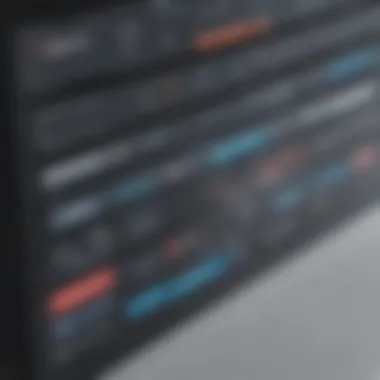

File versioning is critical when multiple people are involved in document edits. Without a proper versioning strategy, confusion can reign, placing organizations at risk of overwriting important changes. Concepts such as checkpointing signify where save points maintain integrity.
Using version control systems improves file management. Options like Git for code or integrated document management systems in platforms such as Microsoft SharePoint assist in keeping track of changes. Adopting continuous education about the importance of versioning is necessary. Intermittent training sessions could keep teams aware and focused on their responsibilities during file editing tasks. As businesses scale or undergo rapid changes, a reliable file versioning strategy is more valuable than ever.
In summary, companies focusing on file sharing need to tackle these challenges aggressively. A record of good practices, strong data backup strategies, and a newsletter to keep everyone on track about the latest protocol can help build a resilient system to share files securely and efficiently.
Choosing the Right Solution for Your Business
Choosing the right file sharing and storage solution is crucial for your organization. The decision involves various factors, from understanding functionality needs to ensuring data security. A tailored solution can significantly enhance productivity and facilitate collaboration among team members. Inadequate or unsuitable file management systems can lead to inefficiencies that hinder growth.
When evaluating options, first, consider how the files will be used and shared both internally and externally. Colorfully, here are some key points you should consider:
- Business Size and Structure: Small to medium-sized enterprises may require different solutions than larger organizations due to varying resource levels.
- Accessibility Needs: Employees need access to files regardless of their location. Consider solutions that offer both mobile access and desktop applications.
- Budget: Finances are often the limiting factor. Research pricing models, including subscription, one-time fees, or additional charges for extra features.
- Growth Potential: Look for solutions that can scale with your business to avoid frequent migrations, which can be disruptive.
- Compatibility: Evaluate how well the new solution will work with your existing software and hardware. Smooth integration can minimize disruption.
In summation, the objective is to select a solution that aligns with your company goals. A thoughtfully planned decision holds immense potential in driving efficiency and collaboration.
Assessing Your Needs
The first step in finding the right solution starts with a thorough assessment of your specific needs. Begin by gathering input from stakeholders across all departments. Determine what problems exist with the current system. Reviewing workflows and understanding file access requirements can provide beneficial insights.
Key Questions to Explore:
- What type of files will be shared most often: documents, images, or videos?
- How many team members will use the system?
- Will you need cross-platform capabilities?
- What level of security does your organization require?
- Is regulatory compliance a concern?
Ensuring that all team members feel comfortable with the chosen system can facilitate better adoption rates. Surveys or interactive meetings can yield meaningful data that directly informs decision-making.
Comparative Analysis of Leading Solutions
Once your needs are clearly outlined, the next step is fairly systematic: compare available solutions in the market. Many file sharing and storage options can fulfill various requirements.
Few key platforms stand out:
- Dropbox Business: Offers strong collaboration tools along with it file synchronization abilities. The user-friendly interface is a common highlight.
- Google Drive for Work: Ideal for organizations that already use Google’s suite of apps. The integration level is outstanding and offers good storage options.
- Microsoft OneDrive: Excellent for businesses that utilize Office products. Seamless integration with Microsoft tools is a significant advantage.
- Box: Focused on security, it offers compliance features essential for industries sensitive to data ensuring stability.
When analyzing these tools, consider leveraging side-by-side comparisons. This helps highlight feature gaps and aligns capabilities with assessed needs. Be aware also of user feedback; read online reviews and studies. Ultimately, the comparison should reflect which solution offers the most robust feature sets without overwhelming your processes.
Understanding your needs and carefully comparing available options is essential in finding an effective file sharing and storage solution.
Integrating File Sharing Solutions into Workflow
Integrating file sharing solutions into an organization's workflow is a critical step towards enhancing operational efficiency. When done correctly, these integrations can streamline collaboration, reduce time spent on file transfers, and ultimately lead to better productivity outcomes. As businesses become increasingly reliant on digital tools, the way they incorporate these file sharing methods greatly influences their ability to function effectively in a competitive landscape.
Benefits of seamless integration include improved communication among team members, easier access to necessary documents, and fostering a culture of collaboration. One of the significant considerations while integrating file sharing solutions is to ensure that the chosen method aligns with the existing technologies utilized by the organization. This requires an evaluation of current tools and legacy systems that depend on storage and file sharing capabilities across diverse business functions, making it essential to assess how these new solutions fit in.
Effective integration simplifies workflows, preserves data security, and empowers teams to stay on track.
Overall, successful integration of file sharing systems requires thoughtful planning and execution that aligns with the goals of the business and the needs of its workforce.
Best Practices for Seamless Integration
To achieve smooth integration of file sharing solutions into your organization, following best practices can be essential. Here are some of these practices highlighted:
- Evaluate Current Infrastructure: Before proceeding, analyze existing systems and tools. This will help identify areas where enhanced file sharing can deliver value.
- Engage Stakeholders: Involve employees from different departments early in the process. Their insights can lessen reluctance and ensure the solution meets actual working scenarios.
- Prioritize Compatibility: Always choose solutions that can work well with current hardware and software. Compatibility safeguards continuity without necessitation of large adjustments in other systems.
- Customize Approaches: Adapt the solution according to the specific requirements and preferences of different teams or departments, enhancing usability across various operations.
- Monitor and Adapt: Constantly evaluate the integration through metrics and feedback. This not only highlights initial challenges but also allows room for making accurate adjustments as the team evolves.
Following these best practices establishes a foundation for successfully incorporating file sharing that aligns with business objectives.
Training Teams on File Management
With solutions integrated, training becomes paramount. Simply providing a file sharing tool is not enough; educating team members on how to effectively manage files ensures they can utilize these systems successfully. Here are some key aspects to consider when training teams on file management:
- Understanding the Solution: Ensure every member knows how to navigate the new filesharing tool. Awareness and comfortable usage is a priority.
- Best Practices for File Organization: Teach employees how to effectively categorize and organize files, using folders and standardized nomenclature. Maintaining organization improves searchability and access.
- Data Security Protocols: Clearly explain the importance of security measures in file sharing. Emphasize how to manage access restrictions and report potential breaches.
- Encourage Consistent Use: Regular sessions and refreshers should maintain attention to outline the benefits and functionalities of file management systems.
- Open Channels for Questions: Create avenues for team members to seek clarification or confront issues regarding file management tools. Promoting inquiries fosters a more informed workforce.
Future Trends in File Sharing and Storage
The landscape of file sharing and storage is evolving rapidly. Businesses must keep an eye on new trends to remain competitive. Understanding these trends can provide insights into improving efficiency, collaboration, and security. Ignoring advancements might lead to problems such as inefficiencies or vulnerabilities. Therefore, discussing future trends is crucial for decision-makers.
AI and Automation in File Management
Artificial intelligence (AI) is set to transform file management processes. By integrating AI, businesses can enhance how they store, retrieve, and manage files. For example, AI algorithms can automate maintenance tasks, enabling teams to spend time on more critical projects.
Advantages of AI in file management include:
- Increased accuracy in data entry and retrieval.
- Automation of repetitive tasks, reducing human error.
- Enhanced search capabilities, allowing quick access to important documents.
- Predictive analytics to forecast storage needs based on usage trends.
Moreover, automation tools can streamline workflow. For instance, a company can set automated rules for sorting files as they are uploaded. This reduces manual organizational labor, leading to improved productivity and faster decision-making.
Decentralized Storage Solutions
Decentralized storage is another emerging trend. Unlike traditional storage systems, which rely on central servers, decentralized storage uses a distributed network. Key benefits include improved security, data integrity, and resilience against failures or attacks.
Some important aspects of decentralized storage are:
- Enhanced Privacy: Data is not stored in a single location, making unauthorized access more difficult.
- Robustness: This approach minimizes the risk of total data loss, as files are replicated across various nodes.
- Cost-Effectiveness: With decentralized models, companies might save money via reduced reliance on expensive servers.
As organizations evaluate different storage solutions, embracing decentralization may provide a competitive edge in data security and availability. Keeping abreast of such developments is vital for ensuring efficient operations and robust data management.
A blend of AI and decentralized solutions can redefine the way businesses approach file management, fostering a secure and productive digital environment.
Epilogue
In the realm of digital transformation, the significance of file sharing and storage cannot be overstated. As businesses increasingly rely on efficient information access, the practices discussed throughout this article provide a structured pathway for small and medium-sized enterprises (SMEs), entrepreneurs, and IT professionals to effectively manage their data needs.
Key Considerations: The choice between local storage and cloud solutions greatly influences operational efficiency. Investing in secure, scalable, and user-friendly platforms not only protects sensitive information but also aligns with organizational goals. As outlined, the types of storage options available today cater to varied demands, allowing businesses to pivot in response to evolving needs. With the emphasis on security features, organizations must establish clear access controls and adhere to compliance standards like GDPR and HIPAA.
Consider this important point: >"Effective file management can streamline workflow, enhance collaboration, and prevent data losses."
Evolving Future Trends: As technology progresses, trends such as AI-enhanced automation and decentralized storage solutions are poised to redefine how we think about file sharing and storage. By remaining proactive in adapting these advancements, organizations can position themselves competitively in their respective industries.
In summary, being informed helps businesses to make strategic choices in their file sharing and storage arrangements. The overarching goal is not just to adopt new tools but to integrate them fluently into one's workflow. Clarity, security, and scalability remain at the forefront of these essential practices, ensuring optimization and elevating collaborative potentials across all levels. The remarkable advantage brought by modern solutions justifies the necessity for analytical consideration and prompt action.







