Exploring Dynamic Alternatives Beyond Microsoft Access Database for Improved Data Management


Software Overview
When it comes to exploring alternatives to the Microsoft Access Database, one notable software that stands out is Airtable. Airtable offers a unique approach to database management by combining the flexibility of a spreadsheet with the functionality of a database. Its key features include customizable fields, attachment capabilities, and the ability to create relationships between different types of data. Airtable offers a range of pricing plans, including a free tier for small teams and affordable paid plans for businesses looking for advanced features.
User Experience
In terms of user experience, Airtable excels in providing a visually appealing and intuitive interface. Navigating through the platform is a breeze, thanks to its simple layout and organized design. Users can easily create databases, tables, and views without encountering a steep learning curve. Additionally, Airtable offers excellent customer support options, including online help guides, tutorials, and responsive email support, ensuring reliable assistance whenever needed.
Performance and Reliability
Airtable is known for its speed and efficiency when handling large datasets. Users can experience seamless performance even when working with extensive amounts of information. The platform boasts impressive uptime statistics, with minimal downtime reported. Moreover, Airtable integrates seamlessly with a variety of other tools and services, allowing for enhanced productivity and workflow automation.
Security and Compliance
When it comes to security and compliance, Airtable prioritizes the protection of user data. The platform utilizes robust data encryption protocols to safeguard sensitive information from unauthorized access. Moreover, Airtable complies with industry regulations such as GDPR, ensuring that user data is handled in accordance with global standards. In terms of backup and disaster recovery measures, Airtable offers automatic backups and version history functionality, enabling users to restore data in case of unforeseen incidents.
Introduction
In the realm of database management, exploring alternatives to Microsoft Access is paramount for businesses looking to optimize their operations. This section sheds light on the crucial need for transitioning from traditional database solutions towards more efficient and feature-rich options. By understanding the limitations of Microsoft Access and the evolving requirements of modern businesses, companies can enhance their data management processes and overall productivity significantly.
Understanding the Need for Alternatives
Challenges with Microsoft Access
Microsoft Access presents several challenges that hinder its effectiveness in meeting the demands of contemporary data management. The software's restricted scalability, especially concerning handling large volumes of data, poses a significant obstacle. This limitation can impede business growth and operational efficiency, making it imperative for organizations to seek alternatives with superior scalability capabilities.
Scalability Issues
Scalability issues within Microsoft Access limit the software's ability to grow alongside expanding business needs. Its architecture may struggle to efficiently manage increasing data loads, leading to performance issues and operational bottlenecks. Businesses aiming for long-term success must prioritize scalability when considering database solutions to ensure seamless growth and data management.
Modern Features Requirement
The requirement for modern features in database software is critical for businesses striving to stay competitive. Microsoft Access may lack advanced functionalities necessary for intricate data analysis, collaboration, and customization. By leveraging software with modern features, organizations can unlock new possibilities for data utilization, decision-making, and operational enhancements.
Significance of Database Selection
Impact on Business Performance
The selection of a database solution profoundly impacts business performance in various aspects. An efficient database contributes to streamlined operations, faster access to critical information, and improved decision-making processes. By choosing the right database software, businesses can catalyze their growth, enhance customer experiences, and drive overall success.
Data Security Considerations
Data security is a paramount consideration in today's digital landscape, where cyber threats pose significant risks to businesses. Opting for a database with robust security features ensures the protection of sensitive information, compliance with data privacy regulations, and mitigates potential data breaches. Prioritizing data security in the selection process is crucial for safeguarding business continuity and reputation.


Criteria for Evaluation
Functionality and Features
Data Import and Export Capabilities
Data import and export capabilities play a pivotal role in the seamless transfer of data between different systems. The ability to efficiently import and export data is essential for ensuring data integrity, facilitating data exchange with external sources, and supporting data-driven decision-making processes within an organization. Database solutions that prioritize robust data import and export functionalities provide users with greater flexibility, scalability, and data integration capabilities.
Query and Reporting Tools
Query and reporting tools are fundamental components of any database system, enabling users to retrieve, analyze, and present data in a structured format. These tools empower users to generate insights, create customized reports, and extract valuable information from large datasets. An advanced query and reporting toolset enhances data accessibility, fosters data-driven decision-making, and enables users to derive actionable insights from complex data sets.
User Interface Customization
User interface customization plays a key role in optimizing user experience and enhancing productivity within a database environment. The ability to customize the user interface allows users to tailor the database system to their specific requirements, preferences, and workflows. By providing users with a personalized interface, database solutions can improve user satisfaction, streamline data access, and boost overall operational efficiency.
Integration and Compatibility
Cross-Platform Support
Cross-platform support refers to the ability of a database system to function seamlessly across different operating systems and devices. This feature is particularly important in today's interconnected digital landscape, where businesses operate on diverse platforms and devices. A database solution with robust cross-platform support ensures compatibility, accessibility, and optimal performance across various operating environments, enabling users to access and interact with data regardless of their device or system.
Third-Party Application Integration
Third-party application integration is a critical aspect of database compatibility, allowing organizations to connect their database systems with external software applications seamlessly. This integration enables data sharing, workflow automation, and interconnectivity between different organizational tools. By integrating with third-party applications, database solutions can enhance interoperability, elevate data usability, and streamline data exchange processes across various platforms.
Cost and Licensing
Subscription Models
Subscription models provide businesses with flexible and scalable pricing options, allowing them to adapt their database expenditures to fit their operational needs and budget constraints. By opting for subscription-based pricing, organizations can access the latest database features, upgrades, and support services while maintaining cost predictability and financial transparency. Subscription models offer a cost-effective way for businesses to leverage advanced database functionalities without incurring steep upfront costs.
One-Time Purchase Options
One-time purchase options offer businesses the opportunity to acquire a database solution with a single upfront payment, providing perpetual access to the software without ongoing subscription fees. This purchasing model appeals to organizations looking for a long-term, cost-efficient database solution that guarantees continuous access to critical data management tools. One-time purchase options ensure financial stability, eliminate recurring costs, and allow businesses to own and control their database software outright.
Open-Source Alternatives
Open-source alternatives present businesses with customizable, community-driven database solutions that offer unparalleled flexibility and transparency. Open-source databases provide businesses with access to source code, enabling them to modify, enhance, and tailor the database system to their specific requirements. By leveraging open-source alternatives, organizations can reduce licensing costs, foster innovation, and collaborate with a vibrant community of developers to continually improve their database infrastructure.
Top Alternatives to Consider
Airtable
Collaborative Features
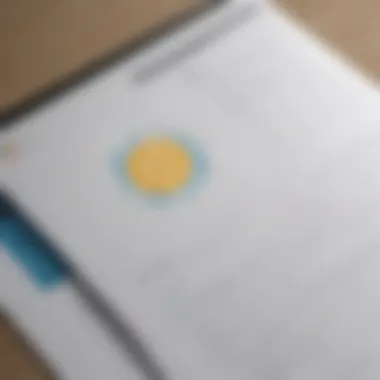

Template Library
Advanced Filtering Options
Navigating the complexities of data analysis and retrieval necessitates robust Advanced Filtering Options in database software. Airtable's Advanced Filtering Options empower users to refine their data searches, extract meaningful insights, and generate customized reports with precision. The key characteristic of these options lies in their flexibility and user-friendly interface, making them a preferred choice for businesses aiming to streamline data analysis processes. The unique feature of Advanced Filtering Options in Airtable is the seamless integration with collaborative features, enabling teams to collectively refine data queries and enhance decision-making. While the advantages of Advanced Filtering Options include enhanced data visibility and analytical capabilities, businesses should be aware of potential limitations in handling complex queries and vast datasets.
MySQL
Scalability and Performance
When contemplating alternatives to Microsoft Access Database, the aspect of Scalability and Performance looms large as a determining factor for sustainable growth. MySQL's Scalability and Performance characteristics set it apart by offering robust data handling capabilities and efficient query processing. The key advantage of this facet is its ability to scale seamlessly with business requirements, accommodating growing datasets and user loads without compromising performance. Small to medium-sized businesses, entrepreneurs, and IT professionals find MySQL an attractive choice due to its reputation for reliability and unrivaled performance. However, organizations should be cognizant of potential drawbacks such as complex setup procedures and hardware requirements that may impact initial implementation.
Robust Security Measures
The realm of data management demands robust security measures to safeguard sensitive information and ensure compliance with regulatory standards. MySQL's emphasis on Robust Security Measures encompasses encryption protocols, access controls, and data integrity mechanisms to fortify the database against unauthorized access and malicious threats. The key characteristic of these security measures lies in their comprehensive nature, addressing vulnerabilities at various levels of the database architecture. Businesses considering MySQL as an alternative to Microsoft Access Database benefit from its stringent security protocols and proactive threat detection capabilities. Despite its advantages, potential disadvantages may manifest in the form of increased complexity in managing security configurations and potential performance impacts.
Community Support
The element of Community Support emerges as a pivotal aspect in the realm of database solutions, providing users with a platform for knowledge sharing, issue resolution, and continuous improvement. MySQL's vibrant community support network comprises developers, enthusiasts, and industry experts who contribute valuable insights, best practices, and troubleshooting assistance. The key advantage of community support lies in its responsiveness and collaborative spirit, fostering a culture of learning and innovation among users. Small to medium-sized businesses, entrepreneurs, and IT professionals exploring MySQL as an alternative to Microsoft Access Database can leverage this community-driven approach to address challenges, explore new functionalities, and stay abreast of industry trends. However, businesses should be mindful of potential drawbacks such as varying levels of expertise within the community, which may impact the timeliness and accuracy of responses.
FileMaker Pro
Drag-and-Drop Interface
The user interface plays a pivotal role in enhancing the accessibility and usability of database software, with FileMaker Pro excelling in its Drag-and-Drop Interface functionality. The key characteristic of this feature lies in its intuitive design, allowing users to create custom layouts, forms, and reports by simply dragging and dropping elements into place. Small to medium-sized businesses, entrepreneurs, and IT professionals favor FileMaker Pro for its user-friendly interface, which simplifies database management tasks and reduces the learning curve for new users. While the advantages of the Drag-and-Drop Interface are evident in increased efficiency and customization options, potential disadvantages may arise in terms of limited design flexibility and advanced customization capabilities.
Mobile Compatibility
The ubiquity of mobile devices underscores the importance of Mobile Compatibility in database solutions, a feature that FileMaker Pro incorporates seamlessly. The key advantage of FileMaker Pro's Mobile Compatibility lies in its cross-device functionality, enabling users to access and update databases from smartphones and tablets with ease. This feature proves beneficial for businesses with remote teams, field personnel, or on-the-go professionals seeking real-time data access and synchronization. Despite its advantages in enhancing productivity and flexibility, potential disadvantages may come in the form of compatibility issues with certain devices or operating systems, requiring thorough testing and optimization.
Extensive Scripting Capabilities
Efficient data processing and automation are vital components in database management, a need that FileMaker Pro addresses through its Extensive Scripting Capabilities. The key characteristic of these capabilities lies in their robust scripting environment, allowing users to create complex workflows, automate tasks, and customize database operations according to specific requirements. Small to medium-sized businesses, entrepreneurs, and IT professionals value FileMaker Pro for its extensive scripting capabilities, which empower them to tailor the database software to meet unique business processes and objectives. While the advantages of these capabilities include increased efficiency and tailored solutions, potential disadvantages may manifest in the form of learning curves for novice users and potential errors in script execution that necessitate thorough testing.
Migration Strategies
In the realm of exploring alternatives to Microsoft Access, delving into migration strategies is pivotal. Migration strategies play a crucial role in ensuring a smooth transition from the existing database system to a new solution. This process involves intricate steps and meticulous planning to safeguard data integrity and optimize functionality. By carefully evaluating migration strategies, businesses can mitigate risks and streamline their operations effectively. Embracing robust migration strategies can lead to enhanced database performance, improved data management, and overall operational efficiency.
Data Transfer Methods
Exporting Existing Access Data
When it comes to exporting existing Access data, this step holds immense significance in the migration process. Exporting data allows for a seamless transfer of crucial information from Microsoft Access to the selected alternative database platform. The key characteristic of exporting data lies in its ability to preserve data accuracy and structure during the transition. This method facilitates the preservation of valuable insights and historical records, ensuring continuity in business operations. While exporting data may require initial configuration, its benefits in data consistency and accessibility make it a preferred choice.


Mapping Data Fields
Mapping data fields is another essential aspect of data transfer methods during migration. This process involves associating fields from the existing database to the corresponding fields in the new database system. The key characteristic of mapping data fields is its role in maintaining data relationships and integrity post-migration. By mapping data fields accurately, businesses can prevent data loss, ensure seamless data flow, and optimize query operations. However, challenges such as data mapping complexity and field discrepancies may arise, necessitating thorough validation and testing to address potential inconsistencies.
Testing and Validation
Quality Assurance Procedures
Quality assurance procedures form a vital component of migration strategies, ensuring the reliability and accuracy of data post-migration. Implementing quality assurance measures involves validating data completeness, consistency, and correctness throughout the migration process. The key characteristic of quality assurance procedures is their contribution to error detection and resolution, safeguarding data quality and system functionality. By conducting robust quality assurance, businesses can identify and rectify potential data discrepancies, ensuring a seamless transition and optimal database performance.
User Acceptance Testing
User acceptance testing plays a critical role in validating the new database system's usability and functionality from end users' perspectives. This testing phase involves assessing the compatibility of the migrated data with user requirements and workflows. The key characteristic of user acceptance testing is its focus on user satisfaction and system adequacy, gauging the effectiveness of the migration process. By involving end users in acceptance testing, businesses can gather valuable feedback, enhance user experience, and address any usability issues proactively.
Best Practices for Implementation
When delving into the realm of exploring alternatives to the Microsoft Access database, understanding the best practices for implementation is paramount. This section sheds light on the crucial aspects surrounding the deployment of new database solutions. Implementing comprehensive best practices ensures a smooth transition and optimal utilization of the chosen software. It serves as a foundational guide for enhancing operational effectiveness and data management efficiencies within organizations. These practices encompass a range of strategies that are tailored to meet the specific needs and objectives of businesses, providing a structured approach towards successful database integration and utilization.
Employee Training
Comprehensive Training Programs
In the intricate landscape of database migration and implementation, comprehensive training programs play a pivotal role in equipping employees with the requisite knowledge and skills. These programs are designed to familiarize users with the functionality and features of the new database system, ensuring a seamless transition and efficient utilization. The key characteristic of comprehensive training programs lies in their in-depth coverage of various aspects of the software, catering to different user levels within the organization. By offering a holistic understanding of the database interface, query tools, and customization options, these programs empower employees to leverage the full potential of the new system. However, one must also acknowledge that the intensive nature of such training programs may pose challenges in terms of resource allocation and time constraints.
User Support Resources
Another critical element in the realm of best practices for database implementation is the provision of robust user support resources. These resources serve as a frontline assistance mechanism for employees encountering issues or seeking guidance during the initial phases of transition. User support resources encompass a range of mediums, including online guides, help manuals, and dedicated support teams, aimed at resolving user queries in a timely and effective manner. The key characteristic of user support resources lies in their accessibility and responsiveness, ensuring that employees receive prompt assistance and solutions to their queries. While these resources enhance user experience and promote user confidence in utilizing the new database system, organizations need to invest in continuous training and development to maintain the efficacy of user support mechanisms.
Backup and Recovery Strategies
Automated Backup Solutions
In the dynamic landscape of data management, automated backup solutions play a vital role in ensuring the integrity and availability of critical business data. These solutions automate the process of data backup at scheduled intervals, reducing the risk of data loss due to unforeseen circumstances. The key characteristic of automated backup solutions lies in their ability to provide real-time data protection and seamless recovery options in the event of data corruption or system failures. By streamlining the backup process and minimizing human intervention, these solutions offer a reliable and efficient means of safeguarding valuable business information. However, organizations need to carefully assess the scalability and compatibility of automated backup solutions with their existing infrastructure to ensure seamless integration and optimal performance.
Disaster Recovery Planning
Complementing automated backup solutions, disaster recovery planning plays a crucial role in mitigating the impact of unexpected data disruptions or system failures. Disaster recovery planning involves the development of comprehensive strategies and protocols to restore data and operations in the aftermath of a disaster. The key characteristic of disaster recovery planning lies in its proactive approach towards identifying potential risks, formulating response strategies, and establishing recovery mechanisms. By outlining clear roles and responsibilities, organizations can minimize downtime and data loss, ensuring business continuity and resilience in the face of adversity. While disaster recovery planning is essential for mitigating risks, organizations must regularly review and update their strategies to align with evolving business needs and industry best practices.
Conclusion
To culminate the discussion on exploring alternatives to the Microsoft Access database, we delve into the critical aspect of embracing change for growth. Embracing change entails adopting innovative approaches that align with evolving business needs and technological advancements. In this context, the strategic implementation of alternative software solutions is essential for optimizing operational efficiency and enhancing data management processes. Embracing change serves as a catalyst for driving business transformation and fostering adaptability in a dynamic digital landscape. The continuous improvement mindset complements this paradigm by emphasizing the pursuit of excellence and ongoing refinement of strategies. By incorporating a culture of continuous improvement, organizations can stay agile and responsive to market fluctuations, thereby ensuring sustainable growth and competitiveness.
Final Thoughts
Embracing Change for Growth
Embracing change for growth signifies a proactive approach to leverage new possibilities and address changing business requirements effectively. This mindset encourages organizations to proactively seek innovative solutions to enhance processes and deliver superior outcomes. The key characteristic of embracing change lies in its ability to instigate progress and inspire innovation. By embracing change, businesses can unlock new avenues for growth and stay ahead of industry trends. This adaptive quality is particularly advantageous in the context of exploring alternative database solutions, as it enables organizations to adapt quickly to emerging technologies and market demands. While embracing change may pose initial challenges, the long-term benefits of embracing innovation and evolution far outweigh the temporary disruptions.
Continuous Improvement Mindset
The continuous improvement mindset underscores the commitment to refinement and advancement as a core operating principle. By fostering a culture of continuous improvement, businesses can systematically enhance their performance and customer satisfaction levels. This mindset emphasizes regular feedback mechanisms, data-driven decision-making, and a commitment to incremental progress. The key characteristic of the continuous improvement mindset is its emphasis on iterative enhancements and learning from past experiences to shape future strategies. This approach proves highly beneficial in the context of alternative database exploration, as it promotes innovation, efficiency, and adaptability. While embracing continuous improvement requires dedication and investment in resources, the resultant gains in operational effectiveness and competitiveness position businesses for sustained success.







