Formstack and Stripe Integration: A Complete Guide


Intro
Integrating Formstack with Stripe can be a game-changer for businesses aiming to streamline their payment processes. Whether you’re a small startup or a midsize enterprise, this synergy leverages Formstack's robust form-building capabilities alongside Stripe's efficient payment handling. Together, they can provide smooth transactions while enhancing user experience. This guide aims to unfold the practical ins and outs of this integration.
Software Overview
Prologue to the software
Formstack is a versatile platform that allows users to create and manage online forms, surveys, and documents easily. Its flexibility empowers businesses to gather information smoothly and efficiently. On the other side is Stripe, a leading payment processing platform, that handles online transactions effortlessly, known for its robust API and adaptability.
Key features and functionalities
Both tools come packed with features that are essential for operational success.
Formstack:
- Intuitive drag-and-drop form builder
- Conditional logic to tailor user experiences
- Integrations with numerous business tools
- Analytics and reporting for data-driven decisions
Stripe:
- Support for various payment types and currencies
- Comprehensive fraud protection measures
- In-depth analytics for tracking transactions
- Easy integrations with ecommerce platforms and apps
Pricing plans and available subscriptions
Understanding the cost structures is crucial. Formstack offers various plans depending on features needed, starting with basic options for startups and scaling up to more complex tiers that incorporate advanced tools and support. Stripe, known for its pay-as-you-go model, charges a percentage on transactions, which can be beneficial for companies just starting. It's wise to analyze these plans before committing.
User Experience
User interface and navigational elements
The user interface of both platforms leans towards simplicity, making navigation generally smooth. Formstack’s form builder is particularly user-friendly, allowing even those with minimal technical skills to create compelling forms. Meanwhile, Stripe’s dashboard provides a clear overview of transactions, improving operability at a glance.
Ease of use and learning curve
Although both platforms are designed for ease, a bit of time dedicated to understanding their functionalities will pay off. Formstack’s design focuses on accessibility, while Stripe can have a steeper learning curve due to its robust features. However, once users get the hang of it, adaptability becomes second nature.
Customer support options and reliability
Solid customer support is non-negotiable. Formstack offers various options, including live chat and extensive documentation, allowing users to find solutions quickly. Stripe, too, has a solid reputation for reliable support and robust resources available for troubleshooting.
Performance and Reliability
Speed and efficiency of the software
Both Formstack and Stripe deliver commendable performance. Users often report quick load times and seamless transaction processing, contributing to a smooth user experience. That said, busy periods can lead to slower response times, so be prepared for potential delays.
Uptime and downtime statistics
Uptime is a critical component for any digital tool, particularly those handling transactions. While specific percentages can vary, both services generally boast impressive uptime figures, usually hovering around the 99.9% mark, ensuring that businesses can operate without constant interruptions.
Integration capabilities with other tools
The integration possibilities for both platforms are expansive. Formstack connects easily with marketing tools, CRM systems, and more, while Stripe seamlessly integrates with major ecommerce platforms and other popular services. The flexibility of integrations enhances overall functionality, catering to diverse business needs.
Security and Compliance
Data encryption and security protocols
Safety should always be top of mind when dealing with payments. Formstack ensures data collected via forms is securely encrypted, thus minimizing risks associated with data breaches. Stripe is equally protective with its PCI compliance and end-to-end encryption, making it a solid choice for secure transactions.
Compliance with industry regulations
Both services comply with industry standards, crucial in today’s environment where regulations such as GDPR and CCPA play significant roles in how businesses manage and protect customer data. Their adherence to regulations not only builds trust but also safeguards businesses from potential legal issues.
Backup and disaster recovery measures
Formstack keeps backups of relevant data, which is essential for disaster recovery scenarios. Stripe, with its comprehensive backup protocols, ensures that transaction data is maintained, reducing the risk of loss during unforeseen events. Understanding these measures can bring peace of mind when integrating these platforms to handle your financial transactions.
Integrating not just tools, but empowering your business is the ultimate goal.
Ultimately, combining Formstack and Stripe offers an array of tools and methods that can significantly enhance your payment processes. This guide serves as a foundation for anyone looking to take that crucial next step toward increasing operational efficiency and improving customer experience.
Understanding Formstack
Understanding Formstack is crucial in the realm of effective data collection and process automation. In an age where information is a valuable currency, mastering tools that streamline the way we gather and interact with this information is paramount. Formstack serves as a robust platform that enables businesses and organizations to create custom forms and automate workflows. This integration with Stripe takes this a step further, blending efficient data handling with payment processing capabilities. Thus, it is essential to appreciate its core functionalities and applications.
Overview of Formstack
Formstack is an online form builder and workflow automation tool designed to cater to a variety of business needs. It allows users to create forms quickly with a simple drag-and-drop interface. Imagine, you are a small business owner needing to collect customer feedback; with Formstack, you can build a customized survey in minutes without any coding skills. It’s user-friendly, making it accessible for both tech-savvy individuals and those less familiar with technology.
The platform also excels in data management. Every submission collected via Formstack forms is stored securely and can be easily analyzed. Users can generate reports and insights efficiently, allowing businesses to make informed decisions based on real-time data.
Key Features of Formstack
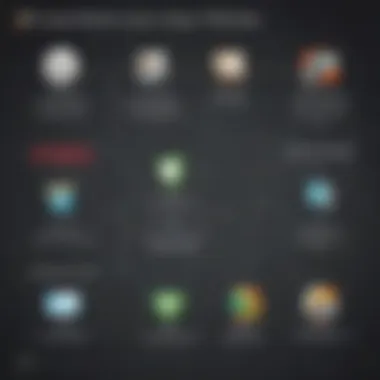

Formstack is loaded with features that can significantly enhance your operational efficiency:
- Customizable Form Creation: Personalization options include themes, layouts, and varied question types, enabling businesses to tailor forms to their brand.
- Workflow Automation: Forms can trigger workflows automatically, sending alerts, notifications, and follow-ups without manual input.
- Integrations: Formstack doesn't work alone. It can tie into tools like Salesforce, Google Drive, and Mailchimp, making it versatile.
- Secure Data Handling: With built-in compliance standards, data stored on Formstack is protected, allowing businesses to adhere to regulations such as GDPR.
These features make Formstack a viable choice for organizations looking to enhance data collection and improve overall productivity.
Common Use Cases
Formstack serves various industries and business needs, making it a versatile tool. Here are a few common use cases:
- Surveys and Feedback: Businesses can gather customer opinions and sentiments about products or services, which can guide strategic decisions.
- Event Registrations: Organizers can seamlessly collect registrations, payments, and attendee information through custom forms.
- Lead Generation: Creating forms embedded in websites helps capture leads effectively, enabling tailored marketing efforts.
- Internal Processes: Companies can manage employee onboarding or performance reviews more systematically.
In summary, understanding Formstack not just benefits businesses in collecting and managing data but also provides numerous opportunities to streamline their processes, paving the way for enhanced operational efficiency.
Prelude to Stripe
Understanding Stripe is crucial to getting the most out of its integration with Formstack. As a payment processing platform, Stripe provides businesses with a flexible and secure method for managing transactions online. This makes it a valuable ally for small to medium-sized enterprises looking to streamline their payment processes and enhance customer satisfaction. With a range of functionalities designed to simplify payments, Stripe enables entrepreneurs to focus on growing their business rather than getting bogged down in the nitty-gritty of payment systems.
Overview of Stripe
Stripe was created in 2010 with an aim to make online payments hassle-free. At its core, it provides tools for accepting payments over the internet, offering services that cater to various business needs. Its straightforward API allows developers to build custom payment solutions tailored to their services without needing extensive backend setups.
Their dashboard provides an intuitive user interface that allows businesses to track payments, handle refunds, and generate insightful reports. More so, with capabilities to support multiple currencies and payment methods, businesses can reach a broader audience without the hassle of complicated settings.
Core Functionalities of Stripe
Stripe’s robust set of functionalities allows for the seamless handling of various transaction types. Here are some core features worth noting:
- Payment Processing: Accepts all major credit cards, debit cards, and even Apple Pay and Google Pay, ensuring customers have options.
- Subscription Management: Offers support for subscription-based business models, enabling automatic billing and invoice generation.
- Fraud Prevention: Advanced algorithms help detect and prevent fraudulent transactions, ensuring a secure environment for both businesses and customers.
- Integrations: Works well with numerous third-party applications, including e-commerce platforms or CRMs, making it easy to build an integrated ecosystem.
- Global Reach: Supports various currencies and payment methods, opening doors to international markets for businesses without extra overhead.
By understanding these functionalities, businesses can leverage Stripe’s full potential, ensuring their payment processing remains efficient and user-friendly.
Industries Using Stripe
Stripe’s versatility allows it to serve a myriad of industries. Here are several examples of sectors that benefit from its services:
- E-commerce: Online retailers utilize Stripe for swift transactions and managing subscriptions.
- Software as a Service (SaaS): Many SaaS companies rely on Stripe for seamless subscription billing and integration capabilities.
- Nonprofits: Charities can use Stripe to accept donations globally, benefiting from its low fees and secure platform.
- Marketplaces: Stripe’s diverse capabilities support marketplaces that require payment splitting between sellers and the platform itself.
The Importance of Integrating Formstack with Stripe
Integrating Formstack with Stripe is more than just a technical necessity; it's about creating a seamless experience for businesses and their customers alike. By melding these two powerful platforms, companies can streamline their operations, making life easier for both their staff and clients. The combination of Formstack's data collection tools with Stripe's payment processing capabilities unites form handling and financial transactions into one cohesive system. This harmony leads to enhanced efficiency, reduces errors, and fosters satisfied customers who are more likely to return.
Enhancing Data Collection and Payments
A primary advantage of this integration is the significant boost it gives to data collection and payment processing. With Formstack, businesses can create customized forms tailored to their specific needs. Be it registrations, surveys, or order forms, the platform allows for easy gathering of vital information. When this is coupled with Stripe, payments can be linked directly with the information collected.
For small to medium-sized businesses, this means less time spent on manual entry, which often leads to mistakes. Integrating the two ensures that as soon as a form is submitted, the relevant data is instantly fed into a payment process, thus enhancing operational speed. No more juggling between platforms or worrying about missing entries!
Example:
- A small photography business could set up a booking form on Formstack.
- Once a client fills out their details and selects a package, they can process the payment directly through Stripe within the same interaction.
This end-to-end flow not only saves time but also provides customers with a smoother, more enjoyable experience.
Automating Workflow Processes
Automation is the name of the game in today's fast-paced business environment. Integrating Formstack with Stripe allows organizations to automate various steps in their workflows. For instance, after a client completes a purchase, automated confirmation emails can be sent out, eliminating the need for manual follow-up. This not only saves time but also ensures a consistent experience for customers, as everyone receives the same information promptly.
Moreover, automating data transfer means that sales and customer service teams have immediate access to real-time information. If a customer has a query related to their payment, support staff can pull up the necessary details without delay. Workflow automation heightens productivity—freeing teams to focus on more strategic initiatives rather than getting bogged down in repetitive tasks.
Improving Customer Experience
Customer experience can make or break a business, and the integration of Formstack and Stripe plays a pivotal role in this area. When customers interact with a familiar and consistent interface across the data collection and payment processes, their perception of the brand improves. With each transaction being straightforward and transparent, customers of small to medium-sized businesses feel valued and appreciated, fostering brand loyalty.
Small changes can lead to big impacts. For instance, instead of redirecting customers to multiple sites or requiring extra steps to complete a purchase, businesses can keep the experience contained within one fluid interaction. Customers appreciate ease and efficiency, which can lead to lower cart abandonment rates and more completed transactions.
"The integration of Formstack with Stripe transforms how businesses handle forms and payments, ultimately creating an ecosystem that enhances customer satisfaction and operational efficiency."
Getting Started with Formstack and Stripe Integration
Getting started with the integration of Formstack and Stripe is crucial for businesses looking to streamline their payment collection and data management processes. This phase not only establishes the groundwork for efficient operations but also enhances user satisfaction. When both platforms work hand-in-hand, they create an ecosystem that simplifies everything from capturing customer information to processing payments seamlessly.
Integrating these tools can yield benefits like reduced manual entry errors, quicker transaction completions, and better overall data insights. It’s the kind of setup that makes running a business more manageable.
Requirements for Integration
Before diving in, it’s essential to understand the prerequisites for integrating Formstack with Stripe. Here’s what you'll need:
- Active Accounts: Ensure you have valid accounts on both Formstack and Stripe. If you’re just starting, this means signing up and verifying your information.
- API Keys: You’ll need your Stripe API keys to authorize Formstack to communicate with Stripe securely.
- Familiarity with Basic Settings: A good handle on basic setting navigation on both platforms can make the integration smoother. Knowing where to find things can save you time.
In short, being prepared with these items will set you up for success.
Creating Accounts for Both Platforms
Setting up accounts on both platforms is your first step toward integration. Here’s how:


- Creating a Formstack Account:
a. Go to the Formstack website and click on "Sign Up."
b. Choose a plan that fits your business needs; they offer several tiers.
c. Fill in the required details like email, password, and any other necessary information.
d. Verify your account via the email sent to you. - Creating a Stripe Account:
a. Visit the Stripe website to begin your account setup.
b. Click on “Create Account” and input your business information.
c. Like Formstack, Stripe will require verification through your email.
d. Once logged in, proceed to finalize your details for processing payments.
Completing these steps lays a strong foundation for your integration.
Navigating the Setup Process
Once you have your accounts ready, the next part is navigating through the setup process for integrating Formstack and Stripe. Here are the actions steps to help you along the way:
- Log in to Formstack: Go to your Formstack dashboard and find the integration settings.
- Access Integrations: Look for a tab labeled “Integrations” on the left sidebar. Here, you can find multiple options, including Stripe.
- Connect to Stripe: Click the button to connect to Stripe. You will be prompted to enter your Stripe API keys, which you can find in your Stripe account under Developer settings.
- Map Your Fields: After connecting, the next step is to map your Formstack fields to the appropriate Stripe payment fields. This lets you customize the information that flows between the two platforms.
- Confirm Settings: Ensure all your settings are correct, and that everything is linked properly. Read through the configurations carefully.
Following these steps will ensure that you are on the right track to successfully integrate both platforms, making it easier to streamline your operations.
Integrating Formstack with Stripe opens up a new world of possibilities for your business, allowing for smarter management of client data and payments.
This initial phase is not just about connecting these two powerful tools; it’s about laying the groundwork for enhanced efficiency and improved customer experiences as you run your business.
Step-by-Step Guide to Integrating Formstack with Stripe
Integrating Formstack with Stripe is not just a technical task; it represents a pivotal enhancement in the way businesses manage their payment processes. The importance of this integration lies in its potential to streamline operations, improve efficiency, and elevate user experience. With these two powerful tools working in tandem, small to medium-sized businesses can minimize manual errors, reduce administrative burdens, and ensure smoother transactions.
Yet, embarking on this integration requires careful consideration of various elements, such as account setup, configuration, and testing. Each step plays a crucial role in ensuring that the integration is successful and meets the specific needs of the business. Therefore, understanding how to connect Formstack to Stripe, configure payment settings, and test the integration is essential.
Connecting Formstack to Stripe
This step is where the rubber meets the road. To connect Formstack with Stripe, you'll need to establish a secure link between the two platforms. Begin by logging into your Formstack account. It’s simple enough, but sometimes an overlooked detail can trip you up, so make sure you have your login credentials handy.
Once you’re in, navigate to the Integrations section of your account settings. Here, you will see a list of integrations available. Select Stripe, and you’ll be prompted to provide your Stripe account information. This is where security becomes paramount—ensure that the connection is made through encrypted channels to protect sensitive data.
After entering your details, hit the Connect button. If done right, you should receive a confirmation message indicating a successful connection. If there are issues, check your Stripe API keys, as this can often be the reason for connection failures.
Key Points:
- Make sure to log in to your Formstack account.
- Navigate to the Integrations section.
- Enter Stripe account details correctly.
- Use encrypted connections for security.
Configuring Payment Settings
Once the connection is established, the next logical move involves setting up payment parameters tailored to your business requirements. Within Formstack, head to the form you intend to use for payments. Click on the Settings tab, find the Payment Settings option, and select Stripe as your preferred payment method.
You'll need to specify things like currency, payment amounts, and any additional fees associated with transactions. Also, think about whether you want to include options for subscription payments or one-time payments. Each type requires different settings, and failing to configure this correctly could lead to avoidable confusion for your customers.
Tip: Always test these settings in a sandbox mode before going live. This will help you identify any discrepancies, particularly with recurring transaction features.
Testing the Integration
Testing your setup is akin to proof-reading a crucial document. Before you push everything live, it is essential to verify that the integration works as intended. Start by creating a test form in Formstack that mimics your actual payment setup. Fill it out as a customer would, simulating a transaction.
Once you've submitted your test payment, check your Stripe dashboard to see if the transaction appears correctly. Pay particular attention to transaction values and confirmation emails. Once you've verified everything works smoothly, you can be more confident launching your integration to the public.
Best Practices for Using Formstack and Stripe Together
In today’s digital landscape, where convenience and security hold the keys to successful transactions, understanding best practices for using Formstack and Stripe together can set a business apart. Leveraging these platforms' synergy not only streamlines processes but also enhances the overall user experience. By weaving effective strategies into your implementation approach, businesses can enjoy improved operational efficiency and robust security.
Security Considerations
Security is the bedrock of any online transaction system. When integrating Formstack with Stripe, safeguarding sensitive customer information must be paramount. Here are essential security practices:
- Use SSL Certificates: Always ensure that your forms are secured with SSL certificates. This encrypts data sent between users and your server, rendering it unreadable to potential hackers.
- Implement Two-Factor Authentication: By enabling two-factor authentication on both platforms, you add an additional layer of security, making unauthorized access nearly impossible.
- Regularly Update Security Protocols: Cyber threats continually evolve. Regularly review and update your security measures to keep up with new vulnerabilities. By monitoring trends in cybersecurity, you can adopt proactive measures.
Important Note: Compliance with regulations such as PCI DSS is non-negotiable. Stripe handles payment data, but businesses using Formstack should also implement measures to align with security standards.
Optimizing User Forms for Better Conversion
A well-designed user form can significantly impact conversion rates. With Formstack, creating engaging forms that resonate with users is straightforward but requires thoughtful execution. Here are some tips:
- Keep It Simple: The fewer fields a user has to fill in, the better. Limit or consolidate fields where possible. Long forms can deter potential customers.
- Use Clear Language: Avoid jargon and keep instructions straightforward. Users appreciate clarity in what is being requested.
- Highlight Security: Reassure users that their data is safe. Adding icons or brief statements about security measures can instill confidence, which is critical during the payment process.
- Mobile Optimization: With the increasing use of smartphones for transactions, ensure that forms are mobile-friendly. Test usability on various devices to guarantee a smooth experience for all users.
Maintaining Data Integrity
Data integrity is crucial not just for compliance, but for maintaining trust in your business. Here are ways to uphold data quality when using Formstack and Stripe together:
- Regular Audits: Conduct regular audits of the data collected through Formstack. This helps identify inconsistencies or errors, ensuring accurate records.
- Training for Staff: Educate team members about data entry protocols. Mistakes can easily happen, and awareness can reduce the risk.
- Backup Solutions: Utilize Formstack's built-in features or third-party solutions to backup data consistently. This provides peace of mind and a safeguard against data loss.
- Integration Consistency: Ensure that the data collected in Formstack aligns with what’s processed in Stripe. Misalignment can lead to frustration and reduced trust from customers.
By integrating these best practices, businesses can maximize the potential of Formstack and Stripe, leading to successful transactions and loyal customers.
Analyzing the Impact of Integration on Business Operations
The integration of Formstack and Stripe has significant implications for business operations. This dynamic duo streamlines payment processing and automates workflows, which is invaluable for small and medium-sized enterprises (SMEs). But it’s not just about making collections easier. It's about transforming the very fabric of day-to-day operations. When teams can seamlessly handle data, payments, and customer interactions, they can focus on what truly matters – growth and innovation.
Performance Metrics to Monitor
When integrating Formstack with Stripe, identifying the right performance metrics becomes crucial for assessing the effectiveness of this partnership. Here are some key areas to keep an eye on:
- Conversion Rates: Assess how many users completing forms lead to actual payments. Understanding this ratio helps in identifying bottlenecks.
- Transaction Success Rates: Track how often transactions go through without hitches. Higher success rates translate to fewer customer frustrations and enhanced satisfaction.
- Time to Payment: Measure the duration it takes from form submission to payment confirmation. The faster this process, the better for cash flow.
- Customer Retention Rates: Keep tabs on how well customer experience improves post-integration. Improved interactions generally mean happier customers returning for more business.
- Form Abandonment Rates: High abandonment can indicate issues within the integration. Identifying snags here can help fine-tune the experience.
Using an analytics dashboard that combines insights from both Formstack and Stripe can be immensely helpful in visualizing these metrics.

Customer Feedback and Engagement
A key element tied to the integration’s success is understanding the role customer feedback plays in shaping engagement strategies. Customers today expect smooth experiences. Here’s why their input is invaluable:
- Quality Insight for Enhancements: Customer feedback can signal areas needing improvement. If customers face hiccups during payment or form submission, it’s vital to know what specifically causes pain points.
- Boosting Customer Engagement: By actively seeking feedback through Formstack's forms, businesses can gauge customer satisfaction. In turn, addressing concerns can strengthen relationships and keep customers coming back.
- Building Trust: When a company listens to feedback and acts on it, it fosters a sense of trust and community. This trust is essential, especially when dealing with financial transactions.
- Predicting Trends: By analyzing feedback over time, businesses can spot trends that hint at changing customer preferences or behaviors. This kind of insight can guide future strategies.
Case Studies: Successful Implementations of Integration
Examining real-world examples of how businesses have integrated Formstack and Stripe is crucial in this guide. These case studies not only highlight the potential of such an integration; they also illuminate the practical benefits and challenges faced by various organizations, giving readers a tangible sense of what success might look like. Moreover, they underscore the versatility of the integration across different sectors and sizes of businesses.
Through these stories, entrepreneurs, IT professionals, and small to medium-sized enterprises can better understand specific implementations. They will see the creative ways others have harnessed these tools to solve problems, streamline processes, or enhance customer satisfaction. Let’s break it down further:
Small Business Success Stories
In the realm of small businesses, agility is often the name of the game. Take, for instance, a local catering service that was struggling to keep track of event bookings and client payments. Their current system was prone to errors, and manual processes drained valuable time. By integrating Formstack and Stripe, they created an online booking form where customers could not only place orders but also process payments seamlessly.
- Simplified Payments: Once the integration was in place, the time to invoice and collect payments dropped significantly. No more chasing down customers for payments. This freed up resources, allowing the team to focus on improving service quality.
- Streamlined Operations: The catering service also employed Formstack's automation features to send confirmations and reminders about events. This reduced miscommunication and improved customer experience.
This small change transformed their business, enabling the owner to take on more events without hiring additional staff. Such success demonstrates how even small operations can reap significant benefits from integrating these two platforms.
Lessons Learned from Medium-Sized Companies
Lessons learned from medium-sized enterprises often provide insights that are applicable across various industries. Consider a mid-sized e-commerce company that faced challenges with order management and payment processing. The firm turned to the integration of Formstack with Stripe to enhance its customer journey.
- Data-Driven Decisions: By utilizing Formstack’s data collection tools, the company was able to gather feedback and insights directly from customers at the checkout stage. This feedback loop allowed them to make adjustments in real time, tailoring their offerings to better meet customer demands.
- Cost Efficiency: One notable lesson was the reduction in processing fees. By integrating Stripe for payments directly through their forms, they simplified the transaction experience for customers, which resulted in higher completed orders and an increase in revenue.
- Improved Analytics: With the integration, the company noted enhanced reporting features, allowing stakeholders to analyze performance metrics effortlessly. This translated to better forecasting and resource allocation, informing strategic decisions going forward.
In essence, medium-sized companies reveal the scalability and adaptability of Formstack and Stripe integration. These lessons signify the broader impacts that careful implementation can have across varying business models and market conditions.
"By observing these case studies, businesses can change gears and navigate integration challenges with informed strategies, ensuring they reap the full potential of their chosen tools."
In summary, from small business triumphs to the practical insights gained by medium-sized firms, these case studies encapsulate the potential of integrating Formstack with Stripe. They offer a roadmap for others seeking to not only solve problems but also drive growth by leveraging the power of these two platforms together.
Common Challenges and Solutions
Integrating Formstack with Stripe offers many benefits, but it's not without its hurdles. Understanding these common challenges is crucial for small to medium-sized businesses, entrepreneurs, and IT professionals looking to streamline their payment processes. Addressing these challenges not only enhances operational efficiency but also strengthens customer relationships and builds trust.
Addressing Integration Issues
Integration issues may arise due to a variety of factors, including technical glitches, data mismatches, or misunderstanding the capabilities of each platform. Some users may find themselves scratching their heads when features that seem to be flawlessly compatible turn out to be an odd match. Here’s a couple of common issues you might run into:
- API Authentication: Sometimes, the API keys required for integration can be incorrect or misused. The exact threshold for access may differ between platforms, and if it’s not aligned, expect your connection to falter.
- Field Mapping Problems: A mismatch in the fields between Formstack forms and Stripe payment fields can lead to unnecessary complications. It’s essential to ensure that the data fields in your forms correspond appropriately to those required by Stripe.
To help mitigate these issues, consider these practical tips:
- Double-Check API Credentials: Always verify the API keys from your Stripe account and ensure they’re correctly entered in the Formstack integration settings.
- Review Field Mappings: Take time to map out the necessary fields clearly before initiating the integration. This step can save a lot of headaches later.
- Documentation is King: Each platform has its documentation. Referring back to these resources can often shed light on specific integration processes or common pitfalls.
Navigating Customer Support
It's inevitable: sometimes things just don’t go as planned. When you hit a roadblock, tapping into customer support can seem like a daunting task. However, knowing how to navigate this process can save both time and frustration.
When reaching out to customer support, here are some best practices to consider:
- Be Specific: Clearly outline your issue. Specificity leads to more productive interactions. Instead of saying "it doesn’t work," try, "my API connection fails when I attempt to process a payment."
- Gather Documentation: Before reaching out, collect relevant screenshots or error messages. Simple details like these can drastically reduce the back-and-forth.
- Explore Forums: Don’t overlook community forums or platforms like Reddit, where others might have shared similar experiences. Often, user-generated content provides practical insights that are quick and easy solutions.
Engaging with customer support can be an enlightening experience. Each interaction provides a chance to understand the platforms more deeply, helping you avert future issues.
Future Trends in Payment Processing
The landscape of payment processing is evolving at a staggering pace, and understanding these trends is critical for small to medium-sized businesses, entrepreneurs, and IT professionals. With the combined powers of technology and consumer behavior continually shifting, integrating tools like Formstack and Stripe is not just advantageous; it’s becoming essential. This section will delve into emerging technologies, innovations and lay out predictions for the ever-changing SaaS landscape.
Emerging Technologies and Innovations
The integration of Formstack and Stripe brings various technological advancements to the forefront, significantly transforming how businesses handle transactions.
Digital Wallets are taking center stage. Users today prefer the convenience of storing multiple cards and payment options in one app. With the rise of apps like Apple Pay and Google Wallet, integrating these options can enhance user experience. If a business enables such wallets, it can potentially attract a younger tech-savvy audience who cherishes speed and security in payments.
Another crucial technology is Blockchain. Although often associated with cryptocurrencies, its potential in secure transactions is noteworthy. Blockchain technology can facilitate transparent and tamper-proof transactions while reducing fraud. Businesses exploring integration with Formstack and Stripe could find themselves ahead of the curve by incorporating blockchain in their payments.
Biometric payments are also emerging on the scene. The usage of fingerprint or facial recognition ensures security while providing a faster checkout process. As a result, integrating such biometrics will likely become a standard rather than an exception. Companies diving into these innovations stand to build trust with their customers, at the same time simplifying the payment process.
Predictions for the SaaS Landscape
As we gaze into the crystal ball of the payment processing sector, several significant predictions for the SaaS landscape surface.
- Increased Subscription Models - Many businesses may shift towards subscriptions rather than one-off payments, providing predictable revenue streams. Companies leveraging Formstack and Stripe can effortlessly set up and manage subscriptions, making it a win-win.
- Greater emphasis on Data Privacy - With growing public awareness surrounding digital privacy, it’s only sensible for SaaS companies to prioritize security in payment processes. This calls for effective integration practices that keep data secure while ensuring compliance with regulations.
- Implementation of AI - Artificial Intelligence is set to revolutionize customer interactions and payment processes. Predictive analytics can streamline operations, reduce fraudulent activities, and tailor marketing efforts.
- Hyper-Personalization - Businesses that incorporate nuanced customer data into their payment processes may achieve higher conversion rates. This will drastically reshape strategies, as targeted offers and smoother experiences become key.
- Cross-Border Payments - With globalization, more businesses will tap into international markets. Payment processors that provide competitive rates and seamless integration across borders will hold the crown in the upcoming years.
Ending
As we reach the end of this comprehensive exploration, it becomes clear that integrating Formstack with Stripe holds extraordinary potential for small to medium-sized businesses. This integration not only simplifies payment processes but also automates workflows, enhancing overall efficiency in operations. By summarizing the insights we've discussed, we can see the path forward for entrepreneurs looking to optimize their online transactions and boost customer satisfaction.
Recap of Key Points
- Streamlined Payment Processing: Integration means that businesses can collect payments quickly and efficiently, turning potential conversions into actual sales without friction.
- Enhanced User Experience: This partnership improves the customer journey, allowing users to have a seamless interface while making payments. A well-designed form leads to a higher conversion rate.
- Automated Workflow: By reducing manual entry and error-prone processes, businesses can focus more on growth rather than getting bogged down in administrative tasks.
- Data Integrity and Security: With secure transactions made possible through Stripe, businesses can trust that their financial data is well protected.
- Adaptability for Various Industries: From e-commerce to service-based industries, the flexibility of this integration caters to a wide range of business needs.
Final Thoughts on Integration Benefits
To wrap things up, the benefits of integrating Formstack with Stripe cannot be ignored. It stands as a valuable tool set for any business aiming to thrive in the digital landscape. Not only can it help streamline operations, but it also creates a more engaging experience for customers. Think of it as fine-tuning an orchestra; when each instrument works in harmony, the end result is more than just music—it's an unforgettable experience.
"Integration isn't just about connecting systems; it's about connecting to your audience in a way that resonates."
In today’s fast-paced market, your ability to adapt and optimize is not just a luxury, it's a necessity. As Formstack and Stripe continue to innovate and expand their offerings, businesses that leverage this integration will likely find themselves at a significant advantage. Take the plunge into this partnership and watch your operational efficiency and customer satisfaction soar.





