Free Alternatives to DocuSign for Electronic Signatures


Intro
In the digital age, where everything is just a click away, the necessity for electronic signatures has surged. Businesses are now looking past traditional documents and opting to streamline their operations through digital solutions. Among the long list of software solutions that have emerged, DocuSign shines brightly, yet it comes with a price. Many small to medium-sized businesses might wonder if there's a feasible way to manage their document signing without breaking the bank. Fear not! There are numerous free alternatives that are gaining traction in the market, each with its own unique set of features and functionalities.
This article aims to explore these alternatives, diving into what makes them worthwhile as options. We’ll examine their offerings, ease of use, security measures, and how well they integrate with other tools that businesses may already use.
Continued reliance on platforms like DocuSign can be a barrier for emerging entrepreneurs or smaller businesses that want to keep overhead costs low. By evaluating these free solutions, businesses can strike a balance between efficiency and affordability. So, let’s dive deeper into the landscape of free electronic signature software, visiting various aspects from functionalities to overall user experience, ultimately leading to informed choices for secure document signing.
Software Overview
Prologue to the Software
Each alternative to DocuSign brings its own flair and set of features that cater to a diverse range of businesses. Software like HelloSign, SignRequest, and PDFescape are making waves by providing robust electronic signing capabilities. They allow businesses to create, manage, and sign documents without the hefty price tag typically associated with premium solutions.
Key Features and Functionalities
These platforms often share some popular features, while also offering distinct functionalities:
- Document templates: Pre-designed templates can save time on repetitive tasks.
- Audit trails: Detailed records of who signed and when help maintain accountability.
- Multi-party signing: Facilitates documents being signed by several individuals seamlessly.
- Mobile access: Many provide apps or mobile-friendly sites for ease of access on-the-go.
Pricing Plans and Available Subscriptions
Although branded as free, most of these alternatives come with tiered pricing models. Tiny businesses may find the free plans sufficient, while larger teams can explore paid options for advanced features or higher limits.
User Experience
User Interface and Navigational Elements
The layout of any software has a significant impact on user efficiency. In this regard, HelloSign is appreciated for its intuitive design, while SignRequest offers straightforward navigation that is easy on the eyes. Users typically rate platforms that embrace clean, minimalistic aesthetics higher in user satisfaction.
Ease of Use and Learning Curve
For these tools, a gentle learning curve is key. Many options have tutorials or guided setups that help users familiarize themselves quickly. Having user-friendly dashboards can make a huge difference.
Customer Support Options and Reliability
When things go south, reliable customer support can be a lifesaver. Most free alternatives offer basic support through FAQs and community forums, while the paid versions often include email or live support. For instance, PDFescape has a reputation for responsive support, earning user trust in the process.
Performance and Reliability
Speed and Efficiency of the Software
Nothing is more frustrating than lagging software. Users appreciate platforms that operate smoothly and can handle multiple documents at once. Free versions, while functional, sometimes exhibit delays during peak usage times. A performance comparison might reveal that SignRequest often outshines others in terms of speed.
Uptime and Downtime Statistics
As business relies heavily on accessibility, uptime becomes crucial. Most platforms strive for high uptime percentages; anything below 99% can hinder productivity. Typically, users recommend monitoring performance through reviews or uptime stats shared across platforms.
Integration Capabilities with Other Tools
Seamless integration with tools like Google Drive, Dropbox, or CRM software can enhance overall efficiency. HelloSign, for instance, supports various integrations making it a favorite among many users who operate in a multi-tool environment.
Security and Compliance
Data Encryption and Security Protocols
Protecting user data is non-negotiable. Free alternatives usually employ robust security measures, including two-factor authentication and advanced encryption. SignRequest is known for its attention to security, ensuring that documents are safe regardless of their storage location.
Compliance with Industry Regulations
For many businesses, compliance isn’t just a box to tick. Platforms like HelloSign align with regulations such as eIDAS and ESIGN, granting users peace of mind regarding legal acceptance.
Backup and Disaster Recovery Measures
In the unfortunate event of system failures, well-equipped platforms have measures in place, including automatic backups to prevent data loss. Awareness of a software’s backup strategy can influence a business’s decision to trust a particular tool.
"Choosing the right electronic signature solution does not have to feel like searching for a needle in a haystack—there are plenty of free options that meet, if not exceed, what DocuSign offers."
By delving into these free alternatives, businesses can unlock a world of efficient document signing without the burden of excessive costs. Now let's explore the individual platforms more thoroughly!
Intro to Electronic Signatures
In today's fast-paced digital epoch, businesses are constantly looking for ways to streamline operations, cut costs, and improve efficiency. One such innovation that has emerged as a game changer is the electronic signature. A concept that once seemed futuristic has now become a cornerstone in modern business transactions. Electronic signatures enable companies to sign documents swiftly and securely, eliminating the need for paper, ink, and prolonged mailing processes. This article delves into alternative electronic signature solutions, emphasizing the relevance of understanding what electronic signatures are, and how they function within the larger framework of business operations.
Understanding Electronic Signatures
An electronic signature, commonly referred to as e-signature, embodies a form of signing digitally. It can take many shapes - from a scanned image of a handwritten signature to a typed name in a confirmation box. People often think of it as simply marking a document, but there’s much more to it than meets the eye. According to legal standards such as the eSign Act in the United States, electronic signatures hold the same validity as their handwritten counterparts, provided they meet certain criteria. This legal backing establishes trust in digital transactions, paving the way for greater adoption of electronic signatures across various industries.
The importance of electronic signatures extends beyond mere convenience. They provide numerous benefits:
- Speed: Documents can be signed and sent in minutes, rather than days or weeks.
- Cost-efficiency: Reduces costs associated with paper, ink, and physical storage.
- Accessibility: Anyone with an internet connection can sign documents from anywhere in the world, at any time.
In this age of immediacy, understanding the nuances of electronic signatures is critical, especially when considering free alternatives like DocuSign. These alternatives often provide similar functionalities at no cost, making them appealing for small and medium-sized businesses.
The Role of Electronic Signatures in Business
Electronic signatures are not just a technological advancement but a fundamental shift in how businesses handle agreements and approvals. The reliance on physical documents is diminishing, and executives are increasingly recognizing the potential to enhance workflow efficiency. With remote work becoming the new normal, electronic signatures allow for seamless collaborations and transactions without the bottlenecks of traditional processes.
Their role can be categorized into several core aspects:
- Speeding Up Processes: In an era where time is money, having the ability to sign documents instantly can mean the difference between closing a deal or losing it.
- Enhancing Security: E-signature solutions often come with robust security features, including encryption and authentication protocols, safeguarding sensitive information.
- Compliance and Auditability: Many electronic signature platforms offer features that ensure compliance with legal standards, maintaining a full audit trail for each signature, which can be crucial during legal disputes.


These elements paint a compelling picture of how electronic signatures contribute to organizational productivity and agility. Understanding their significance is crucial before transitioning to a system that allows for digital authentication.
"The digital landscape has reshaped the way contracts are executed, with e-signatures leading the charge into a more efficient future."
As we move forward through this article, we will further explore the limitations of prevalent solutions like DocuSign, along with the viable free alternatives that can be leveraged by organizations seeking to optimize their document signing processes.
Limitations of DocuSign
DocuSign is a major player in the realm of electronic signatures. However, it’s not a one-size-fits-all solution. Several nuances tied to its use warrant attention, especially for small to medium-sized businesses, entrepreneurs, and IT professionals. Understanding these limitations can steer decision-makers toward a more cost-effective and user-friendly alternative, ultimately making informed choices for their operations.
Cost Considerations
The financial aspect of DocuSign is a key point of discussion. While their services offer a plethora of features and reliability, the pricing can be steep for some users. DocuSign’s paid plans can stretch budgets, particularly for startups or smaller enterprises that need to keep expenses in check. Depending on the tier chosen, businesses could end up spending significant amounts each month.
- Subscription Tiers: There’s a variety of subscription plans - some starting at fifty bucks a month and climbing even higher. For many, this is an unnecessary expense when free alternatives can deliver the essentials needed for document signing.
- Add-on Costs: Additionally, add-ons for enhanced features such as advanced security or integrations can quickly pile up. For a modest business that must be prudent with cash flow, these little expenses can sum into a staggering total.
- Hidden Fees: Sometimes, hidden fees manifest during payment processing or specific integrations that can catch users unaware. In a tightly-knit budget scenario, these costs could derail even the best laid out plans for expansion or growth.
User Experience Concerns
While DocuSign prides itself on a polished interface and a user-centric design, the experience can be far from smooth, especially for less tech-savvy users. A few issues come to light which deserve scrutiny.
- Complex Navigation: Some users have found navigating the platform a tad cumbersome. In a world where efficiency is key, struggling to find the right function can become frustrating. The learning curve might deter someone from fully utilizing the tool or even lead to operational delays.
- Limited Customization: Another hiccup resides in the customization aspects. Some businesses may want to tailor the signing experience to align more closely with their brand. However, the limited options provided within DocuSign might not satisfy those desires.
- Mobile Experience: The mobile app, although functional, has received mixed reviews. Users have reported challenges in signing documents on the go, which is a roadblock for many who need to keep things moving while not at their desks.
"Every tool has its price, and in the case of DocuSign, it’s not just the monthly fees, but also the potential hurdles in user experience that one must weigh."
In this light, knowledge of DocuSign's limitations becomes not just a matter of preference; it’s essential for making an educated decision that aligns with a business's operational needs. A thorough understanding of these aspects increasingly points toward exploring free alternatives that do not burden the financials or frustrate the user experience.
Criteria for Choosing an Electronic Signature Solution
When venturing into the realm of electronic signatures, making a judicious choice is more than a mere formality; it's fundamental for business efficacy. With a variety of options available, particularly among free alternatives, businesses need clear parameters to weigh their decisions. The litmus test for any electronic signature tool ought to encompass security features, ease of use, and integration capabilities. These criteria not only ensure that the tool meets practical needs but also aligns with the strategic goals of the users.
Security Features
In this digital age, protecting sensitive information is paramount. Security features in an electronic signature solution can be the bedrock that underpins your trust in the platform. Look for options that provide encryption during both the transmission and storage of documents. Multi-factor authentication can add yet another layer of protection, making sure that only authorized personnel can access or approve documents.
Additionally, consider whether the tool complies with regulations such as GDPR or eIDAS, which can vary based on your geographic location. This adherence signifies a level of commitment to maintaining a secure environment, which is crucial, especially for industries dealing with confidential client data.
"Selecting an electronic signature tool without thoroughly assessing its security features is like locking your doors but leaving your windows wide open."
Ease of Use
A user-friendly interface can spell the difference between a smooth workflow and a frustrating experience. Small to medium-sized businesses, which often have varying levels of tech-savviness, should prioritize platforms that allow for seamless navigation. Look for intuitive drag-and-drop functionalities and straightforward templates that simplify the signing process.
Moreover, consider how easily you can train employees. A solution that requires extensive training may deter users and disrupt productivity. Customer support can also play a role here; responsive assistance can alleviate potential frustrations that arise during implementation or usage.
Integration Capabilities
Finally, a top-notch electronic signature solution should not operate in isolation. Integration capabilities with existing tools like CRM systems, project management software, or document storage options are crucial for ensuring a coherent workflow. The simpler it is to synchronize document processes with other tools, the less time and energy is spent on manual entries.
Look for platforms that provide APIs or ready-made integrations that allow you to connect your electronic signature software with solutions you already use. The more streamlined the experience, the better your team can adapt to the new tool with minimal disruption to existing workflows.
Overview of Free Alternatives to DocuSign
When it comes to electronic signatures, DocuSign is often top of mind due to its strong brand recognition and robust service offerings. But, opting for free alternatives can provide significant advantages, particularly for small to medium-sized businesses where budget constraints are a common concern. Knowing your options is key; it allows businesses to tailor solutions based on their specific needs rather than defaulting to a pricier option that might not align with their usage habits.
Free alternatives can democratize the document signing process. You've got tools that not only save money but also deliver sufficient features that cover most enterprise requirements. Plus, many of these platforms emphasize user-friendliness, meaning that even those who aren’t tech-savvy can manage document workflows without breaking a sweat.
In discussing these alternatives, there are several specific elements to note:
- Cost Efficiency: Many businesses are moving towards reduced operational costs. Free solutions can fit well within tight budgets, offering essential functions without excessive fees.
- Flexibility: Various options allow businesses to scale. Whether you're signing five docs a month or fifty, there’s likely a tool designed to grow with you.
- Accessibility: With various platforms being cloud-based, stakeholders can sign documents from anywhere. This means smoother operations, especially when team members are scattered far and wide.
But, as with most good things, there are considerations as well. It's important to scrutinize the features you expect from an alternative. Let’s delve into what you might come to expect from these free platforms.
Features to Expect
When looking into free alternatives to DocuSign, it's wise to understand what kind of features will typically be included. Here’s a quick rundown:
- Basic eSignature Capabilities: At their core, most platforms offer simple sign functionalities, allowing users to drag and drop their signatures onto documents.
- Document Templates: Many tools allow users to save templates for repetitive documents, saving time and energy in the long run.
- Email Notifications: Expect to receive alerts when documents require your attention or have been signed by others. This keeps everything smooth and in sync.
- Multi-User Access: For businesses needing collaboration, features like assigning roles or sending contracts for multiple signatures are very common.
- Cloud Storage Integration: Some free alternatives provide steps to connect with existing storage solutions, making document retrieval a breeze.
It can feel like a gold mine of options out there, but don’t rush into any decisions just yet, as there are potential limitations to be aware of.
Potential Limitations
While exploring free alternatives, it’s essential to maintain a balanced perspective. They come with their share of limitations worth considering:
- Limited Features: Often, free versions will lack advanced features like auditing or detailed reporting, which could be crucial for compliance-heavy industries.
- Storage Constraints: Many free platforms impose limits on document storage or the number of signatures per month, which may not suit businesses with higher demands.
- Watermarking: Certain free tools may impose a watermark on the signed documents, which can lead to an unprofessional appearance in business settings.
- Fewer Integrations: These alternatives might not smoothly integrate with other software systems you’re already using, posing challenges in overall workflow.
- Customer Support: Expect less support with free tiers. Oftentimes, businesses won’t receive the same level of customer service, which can be a dealbreaker in critical situations.
In summary, navigating free alternatives to DocuSign can significantly benefit businesses looking to maintain their budgets while still effectively managing document signings. Clarity on what to expect, alongside an understanding of potential drawbacks, ensures you can find the best match for your needs.
Alternative One: HelloSign
HelloSign stands as a noteworthy alternative in the realm of electronic signatures, especially appealing for small to medium-sized businesses, startups, and individual entrepreneurs. Its user-friendly interface and robust set of features make it a popular choice among those looking to simplify the signing process without incurring hefty costs. A considerable advantage of HelloSign is its focus on streamlining the user experience, allowing users to sign documents in a few clicks, whether they're in their office or on the go. This aligns well with today’s fast-paced business environment where efficiency is paramount.
Key Features
HelloSign offers several features that cater to the needs of organizations of various sizes. Some of the standout attributes include:
- User-Friendly Interface: The platform boasts an intuitive layout, making it accessible even for those who are not tech-savvy. Menus and options are clearly labeled, leading to a more efficient workflow.
- Template Creation: Users can save frequently used documents as templates. This is a time-saver, particularly for businesses that handle repetitive contracts or agreements.
- In-Person Signing: Ideal for scenarios such as contracts that require a physical presence, this feature allows users to enable signing on-site using a tablet or similar device.
- API Integration: For tech-oriented firms, HelloSign provides an API that allows for incorporation into existing systems. This means businesses can offer signing options directly from their custom applications.
- Audit Trail: With a clear record of all actions taken on a document, including timestamps of when each party signed, HelloSign strengthens accountability and compliance for crucial transactions.
"HelloSign is designed for efficiency, melding ease of use with functionality to support business workflows seamlessly."
Ideal Use Cases

Various use cases emerge where HelloSign shines, catering specifically to the needs of small to medium businesses:
- Startups Signing Initial Agreements: New companies often find themselves in need of quick and efficient ways to execute agreements with investors or partners. HelloSign’s template features streamline this process.
- Freelancers Managing Client Contracts: Freelancers can utilize HelloSign to manage contracts with clients, providing a professional touch without complicated software. Its simplicity means that clients can also sign without navigating through cumbersome platforms.
- Real Estate Transactions: Real estate professionals frequently require quick turnarounds on documents. HelloSign facilitates this, enabling agents to get signatures in the field without missing a beat.
- Educational Institutions: Schools and universities can benefit from using HelloSign for student registration forms or administrative paperwork that require signatures, especially when remote learning has become prevalent.
- Non-Profits and Volunteer Agreements: Non-profit organizations often need to quickly onboard volunteers and staff. HelloSign provides the tools to manage this process efficiently, ensuring that everyone is in the loop from the start.
HelloSign does not just provide basic electronic signature functionalities, but it enhances workflow efficiencies. As organizations continue to digitize their processes, HelloSign offers a practical solution that aligns with diverse business demands.
Alternative Two: SignRequest
Unique Selling Points
SignRequest has carved a niche for itself by focusing on simplicity and functionality without skimping on the essentials. One of its key selling points is its affordability—it's often free for basic use and can be delicate on the wallet for additional features, offering a solid value proposition. Furthermore, the platform provides unlimited signing for free, which is a rarity in the electronic signature landscape.
- Ease of Use: SignRequest's clean, intuitive interface means that users can navigate and utilize the platform with minimal training. Whether you’re sending a document or managing signed paperwork, the steps are straightforward.
- Authentication Options: SignRequest supports integrations with numerous identity verification services, enhancing the security of your documents. Users can opt for email authentication, SMS verification, or other methods, adding multiple layers of security.
- Team Collaboration Features: It allows multiple users to work on documents. This facilitates a smooth workflow, especially in businesses where teamwork is critical.
- Audit Trails: Compliance is essential, especially for industries that handle sensitive information. SignRequest maintains an audit trail for every document sent and signed, ensuring that businesses meet legal requirements.
Overall, these selling points reinforce SignRequest’s focus on providing a reliable and straightforward solution capable of addressing diverse organizational needs.
User Experience Insights
To truly understand SignRequest, we have to talk about its user experience. The platform is designed with the end-user in mind. Onboarding is a breeze, and most features can be quickly accessed without excessive clicks or a convoluted navigation path.
- Responsive Design: Whether you are on a laptop or a mobile device, the layout adjusts seamlessly, making it convenient for users on the go.
- Templates: SignRequest allows users to create reusable templates for frequently used documents, which dramatically reduces preparation time. Whether it's an NDA, contract, or a service agreement, having template options can save hours of work.
- Alerts and Notifications: Users receive timely notifications on signing status, which keeps everyone aligned and informed about each document’s progress. Monitoring reminds you about pending signatures and helps reduce bottlenecks.
- Customer Support: While many free tools can leave users high and dry regarding support, SignRequest offers various channels for assistance, including an extensive help center and email support for more complex inquiries.
Alternative Three: PDFescape
PDFescape presents itself as a noteworthy player in the competitive landscape of free electronic signature solutions. While often overshadowed by bigger names, its unique blend of features tailored for document editing and signing makes it an appealing choice, especially for small to medium-sized businesses and independent professionals. In an era where accessibility and cost-efficiency are paramount, PDFescape stands out with its user-friendly interface and a host of adaptable tools.
Signature Capabilities
One of the standout features of PDFescape is its robust signature capabilities, allowing users to easily add digital signatures to their documents. This functionality isn't just about placing a signature; it emphasizes customization. Users can upload their signature image, draw it using a mouse or touchscreen, or even type it out in a stylized font. This flexibility empowers businesses to adopt a personal touch in their agreements, which is crucial for customer relations.
Moreover, PDFescape offers a feature that allows you to create signature boxes for recipients, ensuring that the signing process flows smoothly and efficiently. The ability to integrate signature fields within the document makes it proactive in managing signing sequences, a feature that many organizations seek to streamline approvals and document exchanges.
Document Management Features
Beyond just signing documents, PDFescape excels in document management. Users can utilize it to edit PDF files directly in the cloud without needing to download additional software. This capability is particularly attractive to busy professionals who prefer not to juggle multiple applications when handling their paperwork.
Some noteworthy document management features include:
- Form Filling: Users can fill out forms easily, which is essential for many businesses dealing with applications or customer data.
- Annotation Tools: With functionality for adding notes, comments, and highlights, it encourages collaboration and enhances feedback processes, turning simple document exchanges into engaging dialogues.
- File Organization: The platform allows for easy organization of files in cloud storage, helping users keep track of their signed and pending documents. This aspect can vastly reduce the time spent searching for files, leading to better productivity across teams.
PDFescape's document management not only makes signing feel seamless but also takes a step towards complete workflow optimization, bringing various document needs into one platform.
In summary, PDFescape combines the essential elements of a signing platform with the versatility of a document manager, making it a considerable choice for businesses looking to harness cost-effective solutions without compromising quality or functionality.
Alternative Four: Smallpdf
When discussing free alternatives to DocuSign, Smallpdf is a name that shouldn’t be overlooked. This tool transcends simple e-signature functionalities and merges with an array of PDF management services, making it an appealing choice for small to medium-sized businesses, entrepreneurs, and IT professionals who seek efficiency without breaking the bank.
Comprehensive PDF Tools
Smallpdf provides a bouquet of PDF tools that go beyond electronic signing. Users can compress, merge, split, convert, and edit PDF files, all in one place. This versatility is particularly advantageous for businesses that frequently handle documents in various formats. Here are some noteworthy features that set Smallpdf apart:
- File Conversion: Convert PDF documents to and from various formats such as Word, Excel, and PowerPoint with ease. This can save time when preparing documents for legal or business use.
- Secure Document Handling: Upload your documents and let Smallpdf encrypt them, ensuring that sensitive data remains protected throughout the signing process.
- User-Friendly Interface: The layout is straightforward, making navigation a breeze even for individuals who may not consider themselves tech-savvy.
- Accessibility: Being cloud-based means Smallpdf is accessible anywhere, whether in the office or on the go.
Consideration: While having multiple functionalities is a strength, some users might find that these tools can be overwhelming at first, especially if they are only seeking a signature solution. Familiarity may take a little time but, overall, the versatile nature can make Smallpdf a comprehensive ecosystem for managing documents.
Signature Process Overview
The e-signature process on Smallpdf is designed to be intuitive. Here’s how it typically unfolds:
- Upload Document: Start by dragging and dropping the document you wish to sign. Various formats are welcome.
- Add Signature: Users can choose to draw their signature, upload a signature image, or type their name using a few font options available. Each method holds potential for personalization, ensuring that every signature feels authentic.
- Finalize and Share: Once the signature is placed, the document can be saved directly to the user's device or shared via a link. This flexibility allows you to easily distribute the signed document to relevant parties without additional hassle.
With Smallpdf, electronic signatures are just one piece of the puzzle. The combination of PDF capabilities and e-signing makes it a well-rounded solution—ideal for those who handle paperwork in diverse ways. For businesses prioritizing both efficiency and cost-effectiveness, Smallpdf stands as a worthy contender in the realm of electronic signature solutions.
Alternative Five: Eversign
Eversign presents itself as a highly useful player in the electronic signature space. It’s particularly notable for small to medium-sized businesses wanting a blend of functionality and user-friendly design without the hefty price tag that often accompanies signature solutions such as DocuSign. Eversign allows users to not only sign documents but also manage them efficiently, all while keeping collaboration at the forefront. This is vital for organizations that regularly work with teams or clients who need to access and contribute to documents seamlessly.
Collaboration Features
When it comes to teamwork, Eversign shines brightly. It offers a collaborative framework that enables multiple parties to participate in the signing process. One of the key elements here is the option to invite others to sign documents in a streamlined manner. Users can set roles for each participant which clarifies who needs to do what.
Just imagine sending out a contract that requires signatures from not just your team members but also clients and maybe even stakeholders. Eversign simplifies this by letting you define the signing order, and its real-time notifications ensure that everyone is in sync. Additionally, the platform allows for comments and notes that can be shared during the signing process. This feature is great for addressing queries or negotiating terms live, making it feel less transactional and more conversational.
It's important to note that the interface is designed to be intuitive. For instance, uploading documents is as easy as drag-and-drop, which is a game-changer for those not particularly tech-savvy. This could mean less time fumbling around with software and more time actually getting work done.
Document Templates and Workflows
Eversign offers a robust set of document templates which can save a significant amount of time, especially for repetitive tasks. For instance, if your business frequently deals with contracts or agreements, having a ready-to-go template can streamline the entire signing process. You won't need to reinvent the wheel every time a new document pops up.
Moreover, the ability to create custom workflows is a cherry on top. Users can design their workflows based on specific business needs, which enables the adaptation of the platform to their operations. With Eversign, you get to map out the life cycle of a document from creation through to signing, making all the steps clear and organized.
"Eversign transforms the daunting task of document management into a smooth and efficient process."
This customization extends to the branding options available too, allowing you to add your company’s logo and colors. Such branding isn't just cosmetic; it affirms your company’s identity and professionalism in every phase of communication.
In sum, Eversign's collaboration features and document template capabilities stand out as significant assets for businesses. They not only allow users to conduct transactions swiftly and securely but also foster an environment of teamwork and brand distinction. In a landscape where versatility is key, Eversign positions itself as a practical alternative worth considering.
Comparative Analysis of Alternatives
In today’s digital landscape, choosing the right electronic signature solution is critical for businesses looking to streamline their operations. A comparative analysis of available options helps identify what each tool brings to the table, allowing entrepreneurs and IT professionals to make informed decisions. In this section, we will break down the most significant aspects of various free alternatives to DocuSign, focusing on their strengths, weaknesses, and unique features.
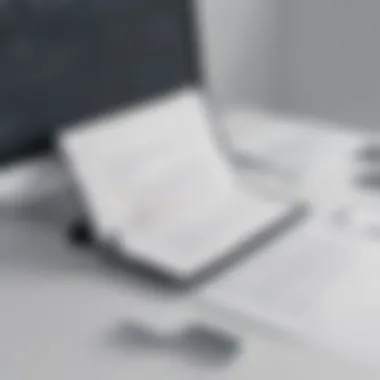

Strengths and Weaknesses
When it comes to electronic signature platforms, every option has its fair share of advantages and shortcomings. Understanding these factors can save time and resources, ensuring that an organization picks a solution that appropriately fits its needs.
Strengths:
- Cost-effective: Many free alternatives provide essential features without the burden of costly subscriptions, making them an attractive option for small businesses and startups.
- User-friendly design: Most of these tools focus on ease of use, enabling users to get started without a steep learning curve.
- Flexibility: Several platforms offer integration capabilities with popular workplace applications, such as Google Workspace or Microsoft Office, facilitating smoother workflows.
Weaknesses:
- Limited functionalities: Free versions often lack some advanced features found in premium products, which might hinder a business’s growth as its needs expand.
- Less robust customer support: Free tools may not offer comprehensive support, leaving users with minimal help when encountering issues.
- Security Concerns: Not all free options employ the same high-standard security measures, making it crucial to assess individual platforms before use.
In considering these strengths and weaknesses, businesses must weigh both their immediate needs and long-term plans to choose wisely.
Which Alternative is Right for You?
Determining the best electronic signature tool often depends on several factors unique to each organization. Here are some considerations to keep in mind:
- Volume of Documents: If signing a large number of documents is regular business, a platform that can handle bulk uploads and offers document tracking will likely be beneficial.
- Industry Compliance: Some industries have specific regulations regarding electronic signatures. Ensure that the chosen tool complies with legal standards relevant to your sector.
- Collaboration Needs: If your team frequently collaborates on documents, choosing a solution with strong collaboration features will enhance productivity.
"In-depth knowledge about various alternatives can transform the way a business operates, as the right tool not only saves money but streamlines workflows."
Ultimately, the best electronic signature solution will align with your operational needs, integrate smoothly into your existing processes, and grow with you as your business evolves. By examining the strengths and weaknesses of these alternatives, small and medium-sized businesses can select a tool that will effectively support their document signing processes.
Common Misconceptions about Free Electronic Signature Tools
In navigating the world of electronic signatures, many businesses find themselves stumbling over prevalent misconceptions surrounding the use of free tools. These misunderstandings can often lead to hesitance in adopting alternative solutions, especially when they fall under the shadow of established giants like DocuSign. It’s pivotal to clear the fog surrounding how these free tools operate and what they truly offer.
One common belief is that free solutions are inherently inferior to their paid counterparts. The reality, however, is not so black and white. It’s crucial to consider that many free electronic signature tools are built with the same foundational technology as their premium versions. They might lack some advanced features, but for numerous small to medium-sized businesses, the offerings available at no cost can adequately meet their needs.
Quality vs. Price
Let's dive deeper into the juxtaposition of quality and price. The idea that a higher price tag guarantees better quality is often tested in the case of electronic signature platforms. While certain paid tools offer premium features like advanced integrations and customer support, many free alternatives like HelloSign or SignRequest provide sufficient functionality for day-to-day document signing tasks.
Users often overlook the specific features provided by these tools. For instance, HelloSign integrates smoothly with Google Drive, allowing for effortless document management. Similarly, SignRequest offers unlimited signing, which can be a game-changer for small teams that need to frequently send and receive signed contracts.
- Quality attributes in free tools may include:
- User-friendly interfaces
- Basic document tracking features
- Compatible file formats
The crux lies in understanding requirements. If your primary goal is to get documents signed efficiently without many bells and whistles, the free options can deliver significant value without pulling a dime from your budget.
Security Risks
Another critical misconception pertains to the security of free electronic signature tools. Concerns about data protection and the legitimacy of security protocols might sway potential users away from opting for these alternatives. It’s essential to address these worries directly.
Free tools do invest in encrypting user data. For example, Eversign employs industry-standard security measures and adheres to compliance regulations like the E-Sign Act. Nevertheless, just because a tool is free doesn't automatically exempt it from potential security issues. Users should ensure they’re aware of each platform’s encryption protocols and data protection policies before committing.
Some key considerations for evaluating security include:
- Encryption methods: How is data secured both in transit and at rest?
- Compliance standards: Does the tool conform to legislation like GDPR or HIPAA?
- User authentication: What methods does the service utilize to verify user identity?
While the apprehensions around security are valid, they should not overshadow the actual benefits that many free tools bring to the table. A thoughtful examination of their offerings often reveals that numerous solutions prioritize user data safety just as much as their premium peers do.
The Future of Electronic Signature Solutions
As businesses continue to navigate an ever more digital landscape, the workspace's evolution is unmistakable. The future of electronic signature solutions stands at the crossroads of efficiency, compliance, and user experience. There’s an emerging recognition that electronic signatures are not just a fleeting trend, but a critical element for operations across multiple sectors. With the prevalence of remote work and the push for paperless operations, a paradigm shift is underway, reshaping how agreements are made and documented.
The importance of understanding the future of these solutions cannot be understated. Small to medium-sized businesses, in particular, are prioritizing reliable, cost-effective options that can streamline processes without sacrificing security. In addition, self-employed individuals and entrepreneurs are increasingly on the lookout for tools enabling swift contract execution, which leads to trust and smooth transactions.
Evolving Standards
The landscape of electronic signatures is influenced by regulations, cybersecurity requirements, and technological advancements. Standards evolve in tandem with these factors, creating a dynamic ecosystem that demands adaptability.
For instance, the significance of laws like the ESIGN Act and UETA in the United States demonstrated how electronic signatures could be embraced legally on a national scale. As regulations become stricter regarding data protection and cross-border transactions, the development of enhanced, standardized protocols for electronic signatures will be essential. Below are some major points to consider regarding evolving standards:
- Legal Validity: Ensuring that electronic signatures remain compliant with changing laws will be vital.
- Interoperability: Standards that allow different systems to communicate seamlessly will provide fluidity in the process.
- Accessibility: It's crucial to ensure that technology is inclusive and adapts to the diverse workforces and client bases.
Trends to Watch
Looking forward, several trends are taking shape that could influence the direction of electronic signature solutions. These emerging patterns will likely drive the development of features in upcoming tools and applications.
- Mobile Integration: As smartphones continue to dominate, mobile-friendly signing solutions are becoming a necessity more than a luxury.
- AI and Automation: Incorporating artificial intelligence will improve user experience by streamlining processes, thus reducing the time spent on mundane tasks related to agreements.
- Enhanced Security Features: With rising concerns over data breaches, solutions will prioritize advanced security measures like biometric identification and end-to-end encryption.
- Sustainable Practices: The drive toward environmental sustainability could lead to cloud-based solutions that help businesses reduce their carbon footprints through less paper usage.
Investing in a mixed-bag approach that combines both cutting-edge technology and user friendliness will set apart the solutions that meet future demands from the ones that merely keep up.
End
In the ever-evolving landscape of business operations, understanding the nuances of electronic signatures is more relevant than ever. This article has explored a range of free alternatives to DocuSign, examining their features and drawbacks. These insights are especially pertinent for small to medium-sized businesses, entrepreneurs, and IT professionals who often face budget constraints yet demand effectiveness in document management.
Recap of Alternatives
The free alternatives discussed offer a variety of features tailored to meet differing needs. For instance, HelloSign shines with its user-friendly interface and integration capabilities, making it a great choice for those who prioritize ease of use. Conversely, PDFescape focuses on comprehensive document management tools, perfect for users looking to edit and sign PDFs without breaking the bank.
Moreover, options like Eversign and SignRequest cater to teams that require robust collaboration features, fostering seamless workflow without the associated costs seen with more established platforms.
These alternatives have unique selling points:
- HelloSign: Simple UI and integrations
- SignRequest: Cost-effective and straightforward
- PDFescape: Strong in document editing and signing
- Smallpdf: All-around PDF tools with sign capability
- Eversign: Templates for recurrent tasks
Each option presents its own set of advantages, allowing businesses to select one that resonates with their operational needs.
Final Recommendations
When choosing an electronic signature solution, it's crucial to gauge the specific requirements of your organization. Start by considering factors like the volume of documents needing signatures, team collaboration needs, and integration with existing tools. It's worth trying out a few of these free alternatives to see which fits best with your workflow. Furthermore, while costs are a significant factor, looking beyond them to assess usability, security, and support can provide more value in the long run.
Investing time in the right electronic signature solution can pay dividends in efficiency and productivity, ultimately leading to smoother business operations. Keeping abreast of evolving technologies in this field can further enhance your strategic advantage.







