Top Free Miro Alternatives for Effective Collaboration
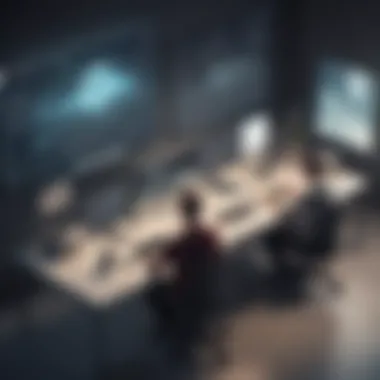

Intro
In the digital age, where collaboration often transcends physical boundaries, finding the right tools to facilitate teamwork has become essential. As companies increasingly lean on platforms to enhance creativity and streamline communication, Miro has emerged as a household name in the realm of virtual whiteboarding. Yet, the cost associated with such premium solutions can be a stumbling block for small to medium-sized businesses.
Fortunately, there are free alternatives out there that can serve the same purpose without breaking the bank. In this guide, we will dissect various options available for visual collaboration, shedding light on their features, usability, and specific use cases tailored for small to medium-sized enterprises. Understanding these alternative platforms enables businesses to cut costs while also boosting productivity and creativity in their teams.
Let’s dive into the details of these alternatives.
Software Overview
Foreword to the Software
Navigating through the ocean of collaboration tools can be a daunting affair, especially with so many choices at one’s disposal. Many tools often slip under the radar, while others become mainstream due to their marketing prowess rather than their capabilities. That's where effective research comes into play. Tools such as Jamboard, Excalidraw, and Microsoft Whiteboard have gained traction as contenders against Miro, each bringing unique features and strong usability elements to the table.
Key Features and Functionalities
What sets these tools apart? Here’s a glimpse:
- Jamboard: Focused on interactive brainstorming, it allows users to create dynamic boards that integrate with Google Suite, making collaboration easy for those already in the Google ecosystem.
- Excalidraw: This one takes a more hand-drawn approach, promoting creativity with its sketch-like interface that feels organic. It encourages free-flowing ideas and allows real-time collaboration in a light, unobtrusive environment.
- Microsoft Whiteboard: Part of the Microsoft 365 package, this tool merges simplicity and a robust feature set, enabling sticky notes, drawing, and various template usages that are particularly appealing to users of Microsoft products.
Pricing Plans and Available Subscriptions
While they’re free, some of these tools also offer optional paid versions that unlock additional features. For instance, users can enjoy higher storage limits on Jamboard or enhanced functionalities on Microsoft Whiteboard by opting into their premium plans.
User Experience
User Interface and Navigational Elements
The user interface can make or break the usability of any software. Jamboard offers a clean, user-friendly interface that is intuitive for new users. Excalidraw appeals to creatives, boasting a simplistic yet aesthetically pleasing layout that promotes spontaneous idea generation. Meanwhile, Microsoft Whiteboard offers a familiar feel for Microsoft users, smoothing the transition for teams already integrated into their ecosystem.
Ease of Use and Learning Curve
No one wants to battle with new software instead of focusing on their projects. Jamboard and Microsoft Whiteboard have fairly low learning curves, making it easy for users to jump right in. Excalidraw, while also straightforward, may take a small adjustment period for users not used to its unique style.
Customer Support Options and Reliability
Customer support varies among these platforms. While Microsoft Whiteboard benefits from official support channels linked to their larger ecosystem, Excalidraw relies on community support through platforms like Reddit and GitHub. This can be a mixed bag, providing less structured assistance in some cases.
Performance and Reliability
Speed and Efficiency of the Software
Performance is paramount — slow software can greatly hinder productivity. Users have reported that Jamboard and Microsoft Whiteboard generally manage to handle collaborative tasks swiftly, but experience may vary depending on internet speed and system capabilities. Excalidraw is lightweight, focusing on sketching and brainstorming with little loading time.
Uptime and Downtime Statistics
Availability is crucial. While detailed uptime statistics can be elusive, tools within established ecosystems like Microsoft Whiteboard tend to benefit from higher reliability due to their infrastructure. For Excalidraw, being open-source means the performance can fluctuate based on user-hosting conditions.
Integration Capabilities with Other Tools
All these tools connect with various platforms to some extent. Microsoft Whiteboard gracefully integrates with other Microsoft apps, making it a go-to for those immersed in that ecosystem. On the other hand, Jamboard shines when paired with Google tools, offering seamless collaboration for those who use Gmail, Drive, and Docs. Excalidraw, being open-source, can be embedded in numerous ways but might require technical knowledge to set up effectively.
Security and Compliance
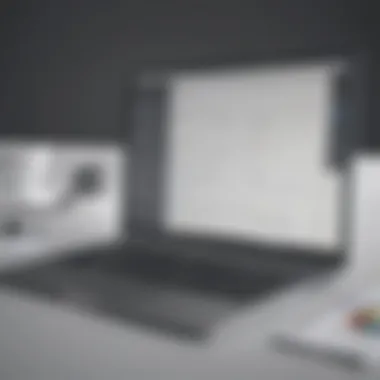

Data Encryption and Security Protocols
Security is often a concern for organizations handling sensitive data. Tools like Microsoft Whiteboard, which belong to Microsoft 365, generally adhere to strict industry standards for data protection, including encryption protocols. Similarly, Jamboard retains Google’s robust security measures, ensuring data safety. Excalidraw, being open-source, varies by implementation, so the responsibility often falls to users who need to ensure proper hosting measures.
Compliance with Industry Regulations
Compliance with regulations like GDPR is an important factor for many businesses. Microsoft routinely updates its policies to remain compliant with such regulations, while Google follows suit with its suite of products. Conversely, Excalidraw doesn't have formal compliance certifications and relies on users to ensure proper usage.
Backup and Disaster Recovery Measures
Regular backups can protect significant progress made during collaborative sessions. Microsoft Whiteboard offers automatic backups, whereas Jamboard also keeps data secure. For Excalidraw, backup strategies depend considerably on how individual users choose to manage their storage and what hosting solution they opt for.
This guide is designed to equip you with insights into functioning alternatives that facilitate visual collaboration. Every tool has its unique set of strengths and weaknesses, and a clear understanding of these options can streamline your decision-making for effective collaborative work.
Prolusion to Visual Collaboration Tools
In today’s fast-paced business environment, collaboration is not just a buzzword. It’s a necessity. Visual collaboration tools have emerged as essential assets for teams looking to enhance productivity and creativity in their projects. With remote work becoming more prevalent, these tools help bridge the gap between team members. By allowing for sharing ideas and visualizing concepts, they can streamline communication and foster innovation across different departments.
Understanding the Need for Collaboration
Every successful project hinges on effective collaboration. In a landscape where flexibility and adaptability are crucial, team members must communicate clearly and efficiently. Often lost in translation, text-based communication can lead to misunderstandings or missed deadlines. This is where visual collaboration tools step in. They facilitate a shared understanding by allowing teams to organize information visually.
- Sharing Ideas: Visual tools enable brainstorming sessions where ideas can be mapped out and selected naturally through visual cues including charts, diagrams, and sticky notes.
- Feedback Loop: Enhanced visual feedback contributes to strengthening teamwork and allows for immediate clarification of points.
- Accessibility: With team members possibly scattered across various time zones, visual collaboration platforms make it easy to connect, engage, and include everyone in the process regardless of location.
An excellent example of this need is seen in project management scenarios where teams benefit from having visual representations of their tasks and timelines. This facilitates accountability and makes everyone's role clear, ensuring nothing slips through the cracks.
Overview of Miro’s Features and Usability
Miro is widely recognized among visual collaboration platforms, and understanding its features can help elucidate the critical elements needed in such tools. With a user-friendly interface, Miro supports functionalities that allow for real-time collaboration across various devices. Teams can simultaneously edit boards, share comments, and create a seamless workflow.
Miro's offerings include:
- Templates: With a vast library of templates, users can kickstart their projects faster.
- Integration: The ability to connect with tools like Google Drive and Slack streamlines workflows significantly.
- Interactivity: Users can add videos, links, and even files directly onto the boards creating dynamic and engaging sessions.
However, while Miro excels in many areas, its pricing model might not fit all budgets, prompting teams to consider alternative options. As the movement toward cost-effective solutions gains momentum, exploring free alternatives becomes crucial for small to medium-sized businesses looking to maintain efficiency without stretching finances.
"Visual collaboration tools are more than just digital whiteboards; they are conduits for innovation and collective brainstorming."
As we delve deeper into the world of free alternatives, it's essential to keep in mind the specific collaboration needs of your team and how these tools can meet those demands.
The Emergence of Free Alternatives
In the ever-evolving landscape of digital collaboration, the demand for effective tools has surged. Miro, a well-known player, has paved the way for visual thinking and brainstorming, but it’s not the only option in town. As businesses grow conscious of their budgets, they’re naturally leaning towards alternatives that still deliver on functionality yet don’t break the bank. This is where the emergence of free alternatives comes into play.
Reasons for Seeking Free Solutions
There are plenty of reasons why organizations, particularly small to medium-sized businesses, are hunting for free collaboration tools. First off, the cost factor cannot be underestimated. Tight budgets mean that every penny counts, and using free tools can translate into considerable savings over time. Plus, for startups or small enterprises, investing heavily in tools can seem more like setting money on fire than an investment.
Another reason is flexibility. Many free applications continuously improve, sometimes even more rapidly than their paid counterparts. This means users benefit from a steady influx of new features without the weight of a price tag. Furthermore, trying out free solutions allows teams to find what fits best with their working style before committing to a paid service.
- Budget Constraints: Many teams have limited funds.
- Flexibility and Rapid Improvements: Free tools often introduce updates quickly.
- Trial Before Commitment: Free versions allow testing without financial risk.
Additionally, collaboration is inherently about teamwork; if a team struggles with understanding or using a particular tool, its effectiveness wanes. Free options often cater to diverse user preferences with simpler interfaces that don’t require extensive training. It’s not just about the tool but how seamlessly it integrates into existing workflows.
Evaluating Cost-Effectiveness in Collaboration Tools


When evaluating cost-effectiveness, one must consider not merely the monetary cost but the total value provided by these tools. Free options can be surprisingly robust, offering essential features such as cloud storage, real-time collaboration, and integration capabilities.
One effective way to approach this evaluation is to look beyond initial expenses. Take Miro, for example. While it offers comprehensive features, teams may need to pay for advanced functionalities that they might not even use regularly. In contrast, an alternative like Microsoft Whiteboard provides ample collaborative features at no cost, fitting many users’ needs without additional expenses.
When assessing tools, think about these points:
- Feature sets vs. Pricing: Does the tool offer enough value compared to its competition?
- User Limitations: Some tools allow a set number of users for free—does this meet your team size?
- Long-term Costs: Will the transition to a paid version be required as your team scales?
"Chasing a budget-friendly tool shouldn’t mean compromising on quality it's about finding the right balance that suits your team's dynamics."
Key Features to Look for in Alternatives
When on the hunt for collaborative tools as substitutes for Miro, it’s crucial to know what specific features can truly enhance your team’s performance. Each team's needs can vary widely, making tailored functionality essential. Whether you're conducting brainstorming sessions, mapping out plans, or fostering remote teamwork, understanding what to prioritize will help navigate the vast sea of options.
Real-Time Collaboration Capabilities
Real-time collaboration stands to be a pivotal feature for any visual tool. It allows users from different locations to engage and contribute simultaneously, creating a dynamic interaction rather than a static exchange of ideas. Imagine a team spread across multiple time zones; being able to see changes as they happen keeps everyone on the same page. Without this capability, the frustration of uploading and downloading separate versions can lead to misunderstandings and project delays. Tools such as Jamboard or Microsoft Whiteboard excel in this area, enabling teams to paint the same canvas together, regardless of where they are on the globe.
Ease of Use and Accessibility
Simplicity often paves the way to efficiency. A user-friendly interface can make all the difference in adoption rates among your team members. If an application is overly complicated, it can lead to a steep learning curve that might deter participation. Accessibility options—such as mobile support and compatibility with assistive technologies—are also vital. It's worth considering how easy it is for new users to jump in and start collaborating. A smooth onboarding process, perhaps exemplified by tools like Conceptboard, can facilitate quicker acclimatization and enhance overall productivity.
Integration with Other Tools
Few things are more frustrating than switching between applications. Seamless integration enhances a tool's value significantly. Think about it: if your visual collaboration tool can sync with platforms like Trello, Slack, or even Google Drive, your workflow becomes much less cumbersome. This synergy ensures that teams spend less time toggling between different apps and more time doing the work that truly matters. Solutions such as Ziteboard and Cacoo are known for their robust integration capabilities, allowing users the flexibility to work within their preferred ecosystems.
The right features not only enhance productivity but also cultivate a sense of unity and clarity within teams.
In summary, while evaluating free alternatives to Miro, it’s wise to focus on these key features. Real-time collaboration ensures instant engagement, ease of use promotes higher adoption, and seamless integrations streamline processes. By keeping these elements at the forefront, businesses can select tools that not only meet their needs but also foster a collaborative environment.
Comprehensive Review of Free Alternatives to Miro
Navigating the landscape of visual collaboration tools can often feel like wandering through a maze, especially when a cornerstone like Miro sets the standard. The necessity for a thorough review of free alternatives becomes clear, as organizations look to balance functionality with budget constraints. Here, we shall dissect various available options, highlighting key characteristics, user experience, and functionality that make these tools stand out in their own right.
Understanding this topic is significant for small to medium-sized enterprises that may find Miro’s pricing a bit steep, or for teams exploring the potential for more tailored solutions that align with their specific needs. The alternatives we discuss not only offer similar core capabilities but often come with unique features that could cater directly to certain workflows.
Key aspects to consider include:
- Usability: The fluidity with which users can navigate a platform greatly influences its adoption rate.
- Collaboration Features: Real-time interaction among team members is critical in maintaining productivity.
- Integration Options: Compatibility with existing tools can enhance the user experience, removing friction points.
In an era where remote work has transformed the way teams operate, this investigation into free alternatives equips decision-makers with the insight necessary to make informed choices.
Identifying Your Collaboration Needs
In the dynamic world of today’s work environment, pinpointing your specific collaboration needs can feel like looking for a needle in a haystack. However, taking the time to understand these needs is a fundamental part of selecting the right visual collaboration tool. Before you ever start diving into different applications, it’s worthwhile to sit down and assess what will truly help your team thrive.
One of the first things to consider is your team's dynamics. This is more than just knowing if you're working with a quirky bunch or a straightforward lot. It's about understanding the skill sets, working styles, and communication preferences of your team members. Are they tech-savvy or do they shy away from new software? Do they prefer structure or are they more at home with a free-form approach? These questions can help sculpt your search for a suitable tool.
Moreover, recognizing your team's needs allows you to focus on specific features that can enhance productivity. For example, if your team thrives on visual engagement, you might prioritize tools that offer robust drawing or mapping capabilities. Alternately, if your projects are heavy on group brainstorming, facilitation features might be higher on your wish list.
Additionally, choosing the right tool directly affects collaboration efficiency. The right fit fosters a smoother flow of ideas and encourages active participation among team members. On the other hand, mismatched tools can stall your workflow, making tasks feel burdensome and frustrating. In the long run, understanding your needs leads to improved morale and potentially higher retention rates.
Assessing Team Dynamics
When you begin to assess team dynamics, think of it as peeling an onion, one layer at a time. Get to know the individual members—what drives them, their preferred method of collaboration, and how they express creativity. You might find that some are visual learners who benefit from diagrams and charts, while others prefer text-based communication. Recognizing these nuances creates a more tailored approach when it comes time to select a collaborative tool.


You may also want to gauge the pace of your team. Does your group prefer fast-paced, spontaneous brainstorming sessions, or are they more analytical and thoughtful about ideas? This could play a crucial role in what functionalities are deemed essential. A tool that allows for rapid iterations or that enables a free-flowing ideation process could be significant to a fast-moving team.
Choosing the Right Tool for Specific Projects
When it comes to picking the right tool for each project, there’s not a one-size-fits-all solution. Some projects may require detailed annotations and a clear structure, while others might benefit from a more fluid, playful approach. Therefore, aligning your selected tool with specific project requirements is vital.
To illustrate, let’s imagine a scenario – if you’re working on a marketing campaign that involves multiple stakeholders and continuous feedback, a tool that supports real-time commenting and versatile templates would be invaluable. On the flip side, if you’re launching a new product and need to visualize workflows, a diagram-heavy platform could save you heaps of time.
"The right tool can be the difference between a productive brainstorming session and a chaotic free-for-all."
To sum up, identifying your collaboration needs isn't just about what looks pretty on the surface. It’s a strategic approach that influences how effectively your team can collaborate, innovate, and execute. By carefully evaluating team dynamics and aligning tools with project-specific goals, you can establish a solid foundation of collaboration that meets your needs and enhances productivity.
Implementation Strategies for New Tools
The introduction of new tools in the workplace can be a double-edged sword. While they offer enhanced productivity and innovative ways to collaborate, they also come with a learning curve. For small to medium-sized businesses looking to transition from Miro to free alternatives, implementing these new solutions effectively is crucial. This section will discuss both the importance of implementation strategies and the specific elements that can help in ensuring a smooth transition.
When a team adopts new software, it’s not merely about flipping a switch. A strategic plan helps to minimize disruptions while maximizing the benefits of the new tool. The right implementation strategies can tailor the tool to your team's specific workflows and ensure that it meets their collaboration needs effectively. Here are some critical considerations:
- Identify Objectives: Clearly state why a transition is necessary. What are you hoping to achieve? Improved collaboration? Cost savings? This understanding will set the groundwork.
- Engage Team Members: Collect input from your team early in the process. Their insights can provide valuable context and help shape how the tool is utilized.
- Allocate Resources: Set aside time for necessary training and adjustments. This shows your team that you are committed to their success with the new platform.
In summary, don’t underestimate the significance of a structured approach when transitioning to new collaboration tools. Technical benefits can be overshadowed by resistance from team members who may feel overwhelmed or confused by sudden changes.
Training Your Team on New Software
Training is a cornerstone when implementing new digital tools. It’s not enough to simply hand over the reins of a software solution and hope for the best. Comprehensive training programs facilitate user understanding and proficiency and can be tailored to different learning needs within a team. For instance, breaking training into modules can make each aspect easy to digest.
Some effective training methods include:
- Hands-on Workshops: Creating interactive situations where team members can explore the software together fosters collaboration from the outset.
- Resource Allocation: Provide easy access to manuals or online tutorials that team members can refer to later. Knowledge at their fingertips builds confidence.
- Encourage Peer Learning: Promoting a culture where team members can guide one another through the software often helps in reinforcing skills and building rapport.
Ultimately, training should go beyond surface-level understanding. The aim is to empower the team to utilize all features effectively so they can leverage the tool to engage in meaningful collaboration.
Maximizing User Adoption
Once training is in place, the next hurdle is ensuring that team members actually use the new tool. It’s all well and good to have the software at your fingertips, but if no one is using it, the investment is wasted. This is where user adoption strategies come into play.
A few considerations to help maximize user engagement are:
- Showcase Success Stories: Whether a team successfully completed a project using the new tool or sparked innovation, sharing these stories reinforces the software's value.
- Foster Continuous Improvement: Allow the team to provide feedback on their experiences. If something isn’t working, be open to making adjustments based on user input.
- Incentivize Usage: Some companies implement gamification aspects, like rewards for frequent users or for those who become informal mentors, to create a lively atmosphere surrounding the new tool.
"Adopting new software is not a one-and-done situation; it’s a continuous journey that evolves with the team's needs."
Final Thoughts on Selecting Free Alternatives
Choosing the right visual collaboration tool is akin to selecting the right shoes for a long hike; the wrong choice can leave your team sore and fatigued. As explored throughout this article, selecting a free alternative to Miro can significantly influence not only project outcomes but the overall efficiency of your team's collaboration efforts. Free tools speak directly to the needs of small to medium-sized businesses—limited budgets yet high expectations. With careful selection, teams may find software that fits like a glove, supporting creative collaboration while easing financial strains.
Long-Term Impact on Collaboration Efficiency
When a team invests their time and energy in a specific tool, the long-term benefits can be profound. A well-suited collaboration platform encourages continuous usage and mastery. This familiarity breeds efficiency, allowing teams to spend less time learning the ropes and more time immersed in innovation and problem-solving. Moreover, free platforms often evolve over time; they reap the benefits of user feedback, which means they may enhance their features or usability based on real-world applications.
"Investing in the right tool is more than a short-term decision; it's about establishing a framework for sustained productivity and growth."
Using tools that foster real-time collaboration can decrease project miscommunication and enhance productivity. If your team becomes comfortable using a specific tool to manage their projects, chances are they'll be more productive, and their output will be far superior. This translates into tangible results, such as milestones being met earlier or projects running smoother than before.
Future Trends in Collaboration Technologies
The landscape of collaboration tools is in constant flux. As technology advances, we witness a progressive shift in functionalities and user expectations. Trends such as artificial intelligence integration, enhanced data security, and a greater emphasis on user experience are shaping the tools that will dominate the market.
For small to medium-sized businesses and entrepreneurs, future developments promise compelling functionalities. Features like predictive analytics for project management or augmented reality integrations can transform how teams visualize and share ideas. With the right tool, organizations can adapt to changes seamlessly, ensuring they remain competitive in the evolving marketplace.
As you look toward selecting a tool that aligns with your company goals, consider keeping an eye on these trends. Having foresight into what's next can offer your team a competitive edge, ultimately influencing collaboration dynamics in ways that similar platforms in the past may not have achieved. In the end, the right alternative isn’t just about functionality—it’s about aligning with the future trajectory of collaborative technologies.







