Free Cloud Video Editing Tools for Businesses


Intro
The digital landscape is constantly evolving, and with it, the tools available for content creators. Among these tools, cloud-based video editing software has emerged as a game changer, particularly for small and medium-sized enterprises (SMEs) and individual entrepreneurs. With the flexibility of being online and often free, these platforms democratize content creation by allowing users to produce quality videos without hefty investments in expensive software.
This article goes into the intricate details of various free cloud video editing tools, exploring what each has to offer, as well as the potential pitfalls. By analyzing their features and integration capabilities, it sheds light on how these tools can fit into the daily operations of a business. The discussion also reveals insights into the user experience that can influence the effectiveness of a chosen software.
In today’s digital-first world, understanding the available options in video editing is not just necessary; it’s essential for survival in a competitive environment. With that in mind, let’s delve into the platform specifics and see what can work for you.
Software Overview
Prolusion to the Software
Cloud-based video editing software provides an easy-to-use alternative to traditional desktop applications. These tools work directly in your web browser, which means you don’t have to rely on powerful hardware or worry about software installations. Some prominent options in this space include Clipchamp, FlexClip, and Canva Video Editor. Each of these platforms has carved out its niche, often prioritizing user friendliness and accessibility.
Key Features and Functionalities
One of the standout features of cloud video editors is their seamless collaboration capabilities. Teams can work together in real-time, sharing and editing projects from different locations. Here are some more key functionalities to consider:
- Templates: Pre-built templates save time for those who may not be design-savvy.
- Stock Libraries: Many platforms provide extensive libraries of stock footage and audio, reducing the need for external sourcing.
- Export Options: Various formats and resolutions can fit differing platform needs, whether it's for social media or personal use.
Pricing Plans and Available Subscriptions
While the focus here is on free tools, many platforms offer premium plans that unlock additional features. These can range from advanced editing functionalities to larger collaboration limits. For example, Clipchamp provides a basic free option but also has paid tiers for those seeking more versatility in their projects. Hence, knowing which features matter most to your workflow can help you avoid overspending.
User Experience
User Interface and Navigational Elements
A friendly user interface can significantly enhance the editing experience. Platforms like Canva Video Editor are recognized for their drag-and-drop functionality, making it intuitive for new users. In contrast, complex toolsets may require a steeper learning curve.
Ease of Use and Learning Curve
Most free tools claim ease of use, but the reality often varies. Users new to video editing might find services like FlexClip simpler to navigate, whereas more seasoned editors may seek features that demand a higher technical understanding.
Customer Support Options and Reliability
Checking customer support options is crucial before settling on a platform. Some services offer extensive resources in the form of tutorials and forums, whereas others may leave users stranded during critical moments. For example, Clipchamp provides a decent FAQ section, but not every platform offers a direct line for issue resolution. This aspect is often overlooked but can be vital when issues arise.
Performance and Reliability
Speed and Efficiency of the Software
While cloud tools boast convenience, performance can sometimes suffer due to internet speeds. Video rendering and uploading times may vary, affecting workflow efficiency. A video editor's ability to process multiple files simultaneously can also be a deciding factor.
Uptime and Downtime Statistics
Most providers guarantee a certain level of uptime, but checking reliability reports is advisable. A sudden downtime can derail projects, especially when deadlines loom. Look for platforms with solid industry reputations to mitigate these risks.
Integration Capabilities with Other Tools
The ability to integrate with other software, like social media management platforms or project management tools, is crucial. Many cloud video editors streamline workflows by providing direct sharing options to platforms such as Facebook or even scheduling integrations to post content at optimal times. Being able to connect seamlessly with widely used tools can save time and enhance productivity.
Security and Compliance
Data Encryption and Security Protocols
In an era where data breaches are rampant, ensuring that your chosen platform employs robust security measures is paramount. Some services encrypt data during transfer and storage, safeguarding your valuable content. Always look for clear statements regarding security practices.
Compliance with Industry Regulations
Adhering to compliance standards is essential for businesses that produce sensitive material. Evaluating whether a cloud-based service conforms to regulations—like GDPR for European businesses—can help avoid potential legal headaches down the road.
Backup and Disaster Recovery Measures
The last thing any business needs is the loss of a project due to unforeseen circumstances. Many free cloud editing tools provide automated backups, ensuring your editing projects remain safe. However, not every platform has this feature; thus, it is worth considering before making a commitment.
Preamble to Cloud-Based Video Editing
In the rapidly evolving landscape of digital content creation, cloud-based video editing has emerged as a game-changer. As more businesses shift their operations online, the relevance of video content has skyrocketed. Consequently, the ability to produce high-quality videos without the burden of hefty software costs is crucial for small and medium-sized businesses, as well as entrepreneurs.
The allure of cloud-based video editing lies not just in its accessibility, but also in its collaborative potential. Here, teams can work in harmony irrespective of their physical locations. This ability is paramount for businesses that prioritize versatility and adaptability in their workflow. Such platforms allow for concurrent editing, where members can view and contribute to projects in real-time. This enhances productivity and fosters creativity by allowing immediate feedback and adjustments.
Moreover, with cloud computing, all your files and edits are securely stored online. This alleviates the anxiety of data loss due to local hardware failures. The convenience of accessing projects from any device equipped with an internet connection has become a cornerstone of modern video editing.
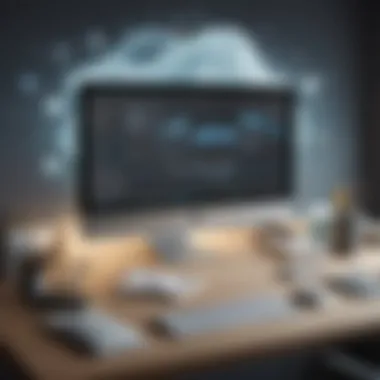

Embracing cloud technology in video editing doesn’t just streamline the process; it also levels the playing field. Businesses that might have been hindered by budget constraints can now leverage professional-grade tools that were once the domain of only larger corporations. As such, understanding the nuances of cloud-based video editing is essential for anyone looking to harness the power of video as a marketing tool or communication medium.
Understanding Cloud Computing
At its core, cloud computing refers to the delivery of computing services over the internet, allowing users to access applications, storage, and processing power remotely without the need for physical infrastructure. This is like having your cake and eating it too—benefiting from advanced technology without the traditionally associated costs and commitments. With cloud services, day-to-day operations become more fluid, seamless, and ultimately, more efficient.
When applied to video editing, this approach transforms the editing experience. Users can store large video files on remote servers, significantly reducing the strain on local computing power. This means less waiting around for heavy files to upload and process, and more time focusing on creativity. The cloud facilitates sharing and collaborating, thereby enriching the overall video production experience.
The Evolution of Video Editing
Video editing has come a long way from the days of cutting and splicing film reels in a dark room. Initially dominated by physical equipment and specialized knowledge, the video editing landscape has expanded drastically with advancements in technology. Remember when software like Final Cut Pro and Adobe Premiere ruled the roost? Today, cloud-based solutions have democratized access to video editing tools, allowing anyone—from seasoned professionals to nascent creators—to produce polished content.
Over the years, algorithms and user interfaces have evolved, enabling simpler operations that are more unintimidating for newcomers. Now, we see intuitive platforms equipped with drag-and-drop features, filters, and effects that empower even those with limited experience to create visually compelling videos. The surge in content creation on platforms like TikTok and YouTube underscores this shift, as users rely on these tools to engage and grow their audiences.
As the video editing industry moves forward, the integration of artificial intelligence and machine learning in cloud software is significant, offering smarter editing suggestions and automation that can save users time and enhance the creative process. In this environment, understanding these dynamics is crucial for anyone looking to harness the full potential of video editing.
Defining Free Cloud-Based Video Editing Software
Defining free cloud-based video editing software holds substantial significance, especially in today’s digital landscape. With accessibility becoming a primary criterion for many businesses, understanding what free cloud-based video editing software offers can empower small and medium-sized enterprises (SMEs) and entrepreneurs to streamline their video production efforts. The focus here is not only on the software’s characteristics but also on how these free options can significantly contribute to operational efficiency, creativity, and overall success in marketing strategies.
Characteristics and Features
User Interface Design
User interface design is a pivotal element in any software, but it is especially crucial for video editing tools. A clean and intuitive interface is not just a luxury; it’s a necessity. Users, regardless of their technical background, should feel at home when navigating through functions and features. A prime example of a beneficial user interface design in free cloud-based video editing software is a simplified layout that reduces the need for extensive tutorials. Such an approach allows users to jump right into editing without getting bogged down by complexity.
Uniquely, several platforms incorporate drag-and-drop functionality, making the editing process more seamless. This not only enhances user satisfaction but also contributes to increased productivity, allowing businesses to deliver projects promptly. However, while simplicity is beneficial, it can come at a cost. Some advanced features might be downplayed in these interfaces, which can be a drawback for users looking for more complex editing capabilities.
Editing Tools and Effects
Editing tools and effects serve as the backbone of any video editing software. They define how creatively one can produce content. Many free platforms pack in a variety of tools that level the playing field with their paid counterparts. This means that SMEs and entrepreneurs can access professional-grade editing without breaking the bank. For instance, features like color correction, transitions, and speed adjustments are often available in these tools.
What’s particularly appealing is the array of templates and effects that cater to various industries. A wedding planner might find specific transitions preferable compared to a fashion brand, allowing tailored content creation. This versatility is vitally importnat for marketers aiming for specific target audiences. Still, it’s worth noting that some effects and tools may be limited, which can potentially restrict creative expression.
Collaborative Features
Collaboration is the name of the game in today’s work environment. Free cloud-based video editing software frequently includes features that foster collaboration, enabling teams to work together in real-time, regardless of geographical barriers. This is more relevant than ever, as remote work has become a norm.
Key characteristics such as shared timelines and comment sections are invaluable, allowing feedback to be integrated directly into the project. Moreover, some platforms allow multiple users to edit simultaneously, which significantly speeds up the project lifecycle. However, while these features are advantageous, they may come with restrictions in free versions, such as limited concurrent users or project storage.
Licensing and Accessibility
Free vs. Paid Models
The distinction between free and paid models in cloud-based video editing software lays crucial groundwork for understanding their accessibility. Free versions often serve as an entry point for users to explore software capabilities without monetary commitment. This significantly lowers the barrier for startups and small businesses to experiment with video editing.
Despite their enticing offer, free models tend to have limitations. Features like watermarking, limited export quality, or a lack of advanced tools are common pitfalls. Nevertheless, these free versions offer enough functionality for basic video editing needs and help users determine if a more comprehensive, paid model is worth investing in down the line.
User Limitations
User limitations encompass several aspects tied to free cloud-based video editing software. These restrictions can range from limited storage space to constraints on the number of videos exportable within a specific timeframe. Understanding these limitations is critical for businesses looking to scale their video content creation efforts.
Often, a free plan might cap the number of edits or impose a deadline for project completion, influencing overall productivity. Yet, these limitations serve a purpose—they encourage users to consider the benefits of upgrading to a paid version. For many, the trade-offs are worth it, especially when considering the potential for increased storage and advanced features in premium subscriptions.
"Choosing the right software hinges on understanding both their benefits and limitations."
By analyzing these aspects, SMEs and entrepreneurs can make informed decisions that reflect their unique video editing needs.
Benefits of Using Free Cloud-Based Video Editing Software
In the realm of video editing, the advantages of utilizing free cloud-based software cannot be overlooked. Both small businesses and individual creators are continually in search of efficient, cost-effective solutions that do not compromise quality. This section delves into various benefits such platforms offer, particularly focusing on cost efficiency and flexibility, which have unique implications for users.
Cost Efficiency for Businesses
Reducing Operational Costs
Reducing operational costs is a cornerstone benefit of free cloud-based video editing software. Traditional video editing methods often require significant financial overhead – think expensive software licenses, high-end hardware, and ongoing maintenance. By using free cloud options, businesses can stretch their dollars further. This approach minimizes expenditures, particularly useful for startups and small enterprises that are often tight on budget. These platforms frequently eliminate the need for installation and provide automatic updates, which eases the burden on IT resources and streamlines operations.
Moreover, the ability to scale usage based on necessity without hefty fees is a noteworthy characteristic. Users can access powerful editing tools without any upfront investment, making this option particularly attractive. However, one should also consider the potential hidden costs, such as storage limits, which may lead to unexpected charges if extensive storage is needed.
Access to High-Quality Tools
Access to high-quality tools points towards another significant advantage of free cloud-based video editing software. Users are not limited to basic editing functionalities; they often find features that rival those in pricier alternatives. This accessibility opens doors for businesses to produce competitive video content without investing in costly software licenses.
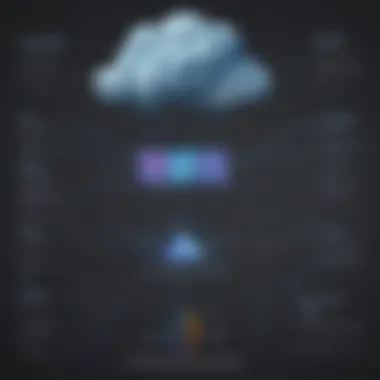

A standout feature is the collaborative capabilities that many platforms offer. Teams can work together in real-time, allowing for a more efficient workflow. Though this is beneficial, it’s important to keep in mind that free versions may have restrictions on the number of users or file sizes, which could affect collaborative projects.
Flexibility and Accessibility
Editing Anywhere
The concept of editing anywhere adds another layer of appeal to free cloud-based video editing software. In today’s fast-paced environment, the ability to edit from any location is invaluable. Whether in a coffee shop or at home, users can engage in their projects whenever it suits them. This is especially crucial for freelancers or small teams who operate in diverse locations.
Moreover, the nature of cloud storage means that work is saved in real-time, mitigating risks associated with data loss due to crashes or power outages. However, this flexibility requires a stable internet connection, which can pose challenges in areas with poor service.
Device Compatibility
Device compatibility is a defining characteristic of cloud-based platforms. Unlike traditional software that can be limited to specific operating systems, free cloud editing tools generally operate across various devices, whether PC, Mac, or tablet. This broad compatibility ensures that users can switch devices without significant disruption.
The benefit here lies in the ease of shifting between workstations or collaborating across different systems. Additionally, the ability to utilize lower-powered devices enhances accessibility, particularly for those who may not have top-tier technology. On the flip side, users might experience performance issues on devices lacking the necessary capabilities, thereby impacting the overall editing experience.
"Flexibility in editing can make or break a project, especially for those who need to juggle multiple commitments."
Embracing free cloud-based video editing software certainly brings a myriad of benefits to the table. From significant cost savings to the unmatched convenience of accessibility, these tools can cater well to the evolving needs of businesses and individuals alike.
Drawbacks of Free Cloud-Based Video Editing Software
While the allure of free cloud-based video editing software is strong, particularly for small to medium enterprises or motivated entrepreneurs, it's crucial to dive into some of the more challenging aspects associated with these tools. Understanding the limitations and potential pitfalls of these platforms provides a balanced perspective, allowing users to weigh the pros against the cons before committing to a specific tool.
Limited Features Compared to Paid Versions
One of the most glaring drawbacks of free cloud-based video editing software is the limited set of features compared to their paid counterparts. Many free tools operate with a freemium model, enticing users with an array of functionalities but restricting access to the more advanced features unless a subscription is purchased. For example, basic editing capabilities may be available, but tasks requiring higher-level editing tools like multi-cam editing, 4K video support, or advanced effects are often locked behind a paywall.
The implications of this can be significant, especially for businesses needing robust video capabilities. Take a scenario where a company wants to produce promotional content but finds their free software limits them to a basic set of transitions and filters. This can stifle creativity and make it difficult to create engaging content that stands out in a saturated market. Moreover, tasks that improve production quality take longer to achieve, as users may need to find workarounds within a limited feature set.
"A limited toolbox is like trying to build a house with just a hammer and nails; sometimes, you need more tools to bring your vision to life."
Potential for Data Privacy Issues
Concerns surrounding data privacy also raise red flags for users considering free cloud-based video editing software. Most of these platforms require users to upload their video files to remote servers, which can create opportunities for data breaches or unauthorized access. This can be particularly alarming for businesses dealing with sensitive or proprietary content, as any data leak could have detrimental consequences, from loss of intellectual property to damage in customer trust.
Data privacy laws, like GDPR, place significant responsibilities on businesses regarding user data. Using a platform whose data protection measures remain unclear can put a business at risk of violating these regulations. Empty promises of security from the provider may not suffice if the platform lacks robust encryption or fails to comply with necessary legal standards.
In the end, potential users should carefully evaluate the privacy policies of these software options. Engaging with forums and community platforms, such as Reddit or Facebook, can offer valuable insights from current users about real experiences regarding data safety.
Leading Free Cloud-Based Video Editing Software Options
Understanding the landscape of free cloud-based video editing software is vital for small and medium-sized businesses, entrepreneurs, and IT professionals looking to enhance their marketing and communication strategies with video content. These platforms not only offer an economical solution but also pave the way for creative collaboration across different teams and locations. Navigating through these options can be daunting, but knowing the leading players in the field can offer clearer insights into which tools may serve specific needs.
Overview of Popular Software
When choosing software, particularly ones that are free, it helps to look at how they stack up against each other. Here, we break down a few popular choices:
Software A: Features and Limitations
Software A, known for its user-friendly interface, stands out with its intuitive design that enables even beginners to start editing videos without a steep learning curve. One of its key features is the incorporation of stock footage, allowing users to quickly add visually appealing clips to their projects without needing to create everything from scratch. However, it's fair to note that while it has a robust array of editing tools, some advanced features—like professional-grade color grading—are gated behind a paywall. So, while accessible for basic to intermediate projects, professionals may find themselves reaching for alternatives as demands scale up.
Software B: Comparison with Competitors
Diving into Software B reveals its unique collaborative capabilities, which allow multiple users to work on a video project in real-time. This feature is particularly beneficial for teams that might be spread out geographically, facilitating seamless input from diverse perspectives. A key characteristic is its cloud storage option that helps users keep their projects organized and readily available anywhere with an internet connection. Compared to its competitors, Software B excels in this area, but one downside is that it might lag in offering some advanced effects that others provide freely. As such, it caters well to teams focused on collaboration over advanced editing needs.
Software C: User Feedback
Taking a look at Software C, the community aspect around it has garnered significant attention. Many users hail it as a valuable resource due to its active forums where questions can be asked, and tips can be shared. This peer support dynamic enhances its usability, making it a solid choice for those seeking guidance as they navigate the software. However, some users express concerns about the learning curve associated with its interface, as it can be somewhat less intuitive than competitors'. Despite this, its offering of unique visual effects that many professionals seek adds to its appeal, making it a noteworthy option for mid-tier projects.
Emerging Platforms to Consider
In addition to the established names, emerging platforms are cropping up, offering innovative solutions that may cater to more niche requirements. These platforms often leverage machine learning to offer smart recommendations during the editing process, enhancing productivity. Some new players also focus on mobile compatibility, ensuring that edits can be made on-the-go, which is becoming increasingly important in today's fast-paced work environment. As the market evolves, keeping an eye on these fresh options can open up new avenues for creativity and efficiency.
Integration with Other SaaS Tools
Integrating cloud-based video editing software with other SaaS tools can significantly enhance the workflow for businesses, especially small and medium-sized enterprises. By leveraging these integrations, companies can streamline their video production processes, improve project management, and maximize marketing effectiveness. The relationships between these tools often lead to a more cohesive and efficient working environment.
Collaboration with Project Management Software
Collaboration is essential in video production, particularly when teams are scattered across different locations. Integrating cloud video editing software with project management tools allows teams to collaborate in real-time. This means that editors can receive feedback instantly, project timelines can be managed more effectively, and everyone involved can stay on the same page.
For example, tools like Trello, Asana, or Monday.com can be linked with video editing software. When a new video project is uploaded for editing, team members are notified automatically, keeping them engaged without the hassle of sending multiple emails or messages. Tasks can be assigned according to each individual’s strengths, allowing the project to progress smoothly.


Moreover, the ability to track changes and review previous versions becomes much simpler. Team leads can set benchmarks and ensure that projects are meeting deadlines without sacrificing quality. This synergy not only enhances the productivity of the team but also contributes to a higher quality of output, as everyone involves can inputs their insights and suggestions effectively.
Synergy with Marketing Platforms
In the digital age, the connection between video content and marketing cannot be overstated. Integrating free cloud-based video editing software with marketing platforms can open up a world of opportunities. Consider how seamless video distribution can be when post-production is synced with social media and email marketing tools.
Editing tools often allow users to export videos in various formats suitable for platforms like Facebook, Instagram, or Youtube, simplifying the distribution process. But imagine combining these functionalities with platforms such as Mailchimp or HubSpot. When a video is ready, a quick push can send it through multiple channels, increasing visibility and engagement.
Additionally, analytics from these marketing platforms can provide insights into how videos perform with audiences. This data can guide video editing decisions in the future, helping marketers develop strategies that resonate more deeply with their target audiences.
Utilizing video editing software that easily connects with marketing tools can make content distribution faster and help maintain a consistent brand image. A sound integration can save businesses time and energy while simultaneously enhancing their marketing efforts.
"Effective integration with tools ensures the video production process is not just a series of tasks but a cohesive strategy that maximizes output and impact."
By merging various tools, businesses can ensure that their video content is part of a larger narrative, effectively tying into strategic marketing efforts and project management. As the landscape of digital content evolves, such integrations will only become more critical.
User Experience and Support
When diving into the world of free cloud-based video editing software, one cannot overlook the critical aspect of user experience and support. For many users, particularly those at small and medium-sized businesses or among aspiring entrepreneurs, the software’s intuitiveness can significantly influence productivity and creativity. This section casts a spotlight on why having a good user experience, accompanied by solid support resources, is not merely a luxury but a necessity in today’s fast-paced digital environment.
Learning Curve for New Users
The learning curve for any new software can feel akin to climbing a steep hill. For those stepping into video editing for the first time, this climb can seem particularly daunting. Free cloud-based video editing solutions often aim for simplicity and accessibility, but there’s still an adjustment period. Features may be layered but are designed not to scare off beginners. Ease of navigation, intuitive menus, and simple drag-and-drop functionalities play a pivotal role in alleviating the stress of learning something new.
For instance, a user might find a sleek interface that allows them to start editing within minutes. With basic functionalities like cutting clips or adding transitions highlighted prominently, beginners can quickly get acquainted with the tools at their disposal. However, not all platforms are equal. Some might load you up with features that appear useful but ultimately lead to confusion if not well structured. Striking a balance between accessibility and advanced options is crucial. If users can’t find what they need easily, they might start looking elsewhere, severing their relationship with the platform.
Availability of Tutorials and Resources
In this digital age, tutorials and resources often serve as lifebuoys for users navigating the tumultuous waters of video editing software. The availability of well-organized guides, video tutorials, and community support can dramatically ease the learning experience. A platform that takes the extra mile to offer comprehensive resources shows dedication to its user base.
Helpful resources typically extend beyond mere instructional videos.
- Community Forums: These act as a great source for peer support. New users can pose questions and receive answers from experienced editors, creating a communal learning atmosphere.
- FAQs and Help Centers: Well-structured help sections make it easier for users to find solutions independently, saving them time and frustration.
- Regular Webinars: Hosting live sessions helps users learn in real-time and receive immediate feedback, bridging any knowledge gaps.
The best software does not just teach users how to use their product—it helps them feel confident and capable.
Conclusion: In an environment where numerous options are available, the importance of user experience and support cannot be overstated. A software platform that uplifts its users through intuitive design and readily available support tools paves the way for creativity and productivity. As companies and independent creators strive to produce high-quality video content, seeking a platform with a solid user-oriented approach becomes all the more essential.
Future Trends in Video Editing Software
In an era where digital content holds the reins of communication, understanding the future trends in video editing software is crucial, especially for small to medium-sized enterprises and entrepreneurs. These trends will shape the tools available, their functionalities, and ultimately, how users interact with video content.
Developments in Artificial Intelligence
Artificial Intelligence (AI) is leaving a significant footprint on video editing software. From automating mundane tasks to enhancing creative processes, its applications are manifold. For instance, AI-driven tools can analyze footage to suggest edits, recommend music or effects, and even automate video stabilization. These technologies not only save time but (and here's the kicker) also reduce the need for extensive editing skills. Here are some notable advancements:
- Automated Editing: Some software solutions can make seamless cuts based on action and flow, substantially speeding up production time for content creators.
- Intelligent Tagging: AI can tag scenes, making it easier to search and retrieve specific clips from vast libraries. This functionality is especially beneficial for businesses harnessing large volumes of footage.
- Personalized Recommendations: Over time, AI can learn user preferences and suggest styles or edits aligned with the creator’s previous works, fostering a more customized experience.
These developments in AI can be a game changer. They reduce the learning curve, making sophisticated editing more accessible to everyday users.
Increased Emphasis on Collaboration Tools
With remote work becoming the norm, collaboration tools integrated within video editing platforms have surged in importance. Teams require software that not only comprises editing capabilities but also supports seamless collaborative efforts. Here’s what to keep an eye on:
- Real-Time Editing: Platforms like WeVideo and Blackmagic Design’s DaVinci Resolve are working on features that allow multiple users to edit timelines concurrently, further divorcing the notion of isolated work.
- Cloud Storage Integrations: Enhanced integration with tools like Google Drive and Dropbox is essential. This ensures that projects can be accessed from anywhere, allowing team members to contribute without being tied down to a specific device.
- Feedback Loops: Tools allowing users to leave time-stamped comments directly on the video stream pave the way for more constructive and efficient feedback processes, cutting down on back-and-forth communication about edits.
"As we enter a more interconnected & digital world, collaboration tools are no longer a luxury but a necessity for achieving optimal results in video projects."
In summary, the future trends in video editing software revolve around increased AI capabilities and improved collaborative functions. The focus on enhancing user experience, coupled with the push for efficiency, promises to make video editing more intuitive and accessible to a broader audience. It's becoming evident that, as technology evolves, so too does the landscape of video creation, and staying informed about these trends can equip business decision-makers with the knowledge to choose the best tools for their needs.
Finale
When we take a step back and observe the expanding realm of free cloud-based video editing software, it becomes evident that this topic holds significant weight, especially for small to medium-sized businesses and entrepreneurial ventures. With the cost of video production often soaring, free cloud-based platforms present an appealing alternative that merits consideration. These tools not only reduce operational expenses but also democratize access to high-quality editing capabilities, turning any individual with a creative vision into a potential content creator.
Summarizing Key Points
Reflecting on the discussions we've had throughout this article, several key points emerge:
- Cost Efficiency: Free cloud-based video editing software allows businesses to manage budgets more judiciously while still accessing powerful editing tools.
- Flexibility: The ability to edit from anywhere on various devices enhances productivity and accommodates the needs of a modern workforce.
- Collaboration: Many platforms offer features that enable team members to work together seamlessly, regardless of geographical barriers, thereby improving efficiency.
- Consideration of Drawbacks: While these tools are beneficial, their limitations and potential data privacy concerns cannot be overlooked. Understanding these factors is key to making an informed decision.
In essence, the landscape of free cloud-based video editing software equips users with the means to create visually engaging content without incurring hefty expenses. As we move forward, it’s imperative to keep an eye on how these tools evolve and how they can continue to support emerging digital content needs.
Final Thoughts on Choosing the Right Software
Choosing the right video editing software is far from a one-size-fits-all situation; it hinges on individual or business requirements, the desired features, and the collaborative aspects your team may need. Before settling on a platform, consider the following elements:
- Identify your primary needs: Will you focus more on basic editing, or do you require advanced effects?
- Engage with user reviews and feedback to gauge real-world performance – don't just chase marketing hype.
- Explore integration capabilities with your existing business tools, as this can streamline workflows.
- Reassess your privacy concerns: Understand how your data is handled and stored.
Ultimately, navigating through the various options can feel overwhelming, yet informed choices pave the way for effective content creation that aligns with organizational goals. Remember, the right tool not only enhances productivity but amplifies your message, helping you connect with your audience without breaking the bank.







