Discover Free House Plan Designer Tools for Designers
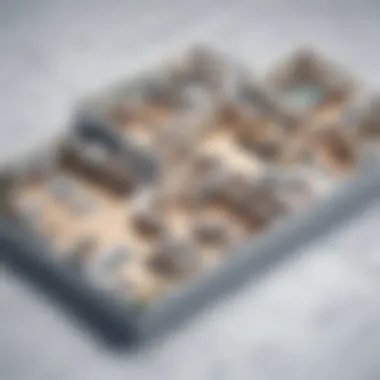

Intro
In the realm of architecture and design, choosing the right house plan designer tool is essential. For small to medium-sized businesses, entrepreneurs, and IT professionals, these tools are more than just software; they are critical components for effective space management and design innovation. This guide aims to navigate through the various free house plan designer tools available in the market today, discussing their functionalities, benefits, and use cases. By understanding these tools, stakeholders can make informed decisions that not only enhance design processes but also fosters efficient planning and execution in projects.
Software Overview
House plan designer tools provide robust solutions for architects and designers. They enable the creation of high-quality, scalable designs without the need for extensive investment in expensive software. Here, we will delve into several significant aspects of these tools, from introduction to key features, to pricing models, ensuring that an overview is thorough yet accessible.
Prelims to the Software
Freely available house plan designer tools cater to a diverse user base. They are designed to facilitate both novice and professional levels of users. Some popular examples include SketchUp Free, Sweet Home 3D, and Floorplanner. Each offers unique attributes that distinguish themselves in design capabilities and interface. Users can select and adapt plans based on their specific needs, allowing for creativity and flexibility.
Key Features and Functionalities
The effectiveness of a house plan designer tool is often determined by its features. Typical functionalities include:
- 3D Visualization: Users can create detailed models and visualize dimensions in real time.
- Drag and Drop Interface: Simplifies adding furniture or revamping layout with ease.
- Template Library: Pre-designed plans that assist in quick iterations.
- Export Capabilities: Options to save in multiple formats, suitable for presentation or collaboration.
Pricing Plans and Available Subscriptions
While the focus here is on free tools, it's important to understand the limitations in functionality that usually accompany free subscriptions. Many tools have tiered pricing for enhanced features. For instance, although tools like SketchUp Free offer free service, their advanced versions, like SketchUp Pro, include much broader capabilities and support. Familiarizing yourself with these aspects ensures decision-makers choose wisely any necessary account upgrades as their projects expand.
User Experience
A user-friendly interface is critical when engaging with designer tools. A functionally sound product can be decreased in value if the user experience is subpar. Considering factors such as interface design, intuitiveness, and available resources is crucial in evaluating these tools.
User Interface and Navigational Elements
A streamlined interface makes it easier to navigate through the parameters of building a house plan. Intuitive designs often allow users to focus more on the creative process instead of struggling with the tool itself. Basic icons, organized menus, and an emphasis on visual elements enhance usability.
Ease of Use and Learning Curve
When assessing the learning curve, the degree of complexity is a critical metric. While veterans may require less tutorial engagement, newer users benefit from supportive online communities and available resources. Community forums, such as Reddit, often offer valuable insights to optimize usage without overwhelming complexity.
Customer Support Options and Reliability
Responsive customer support can dramatically improve the user experience. Opt for tools with readily available documentation, video tutorials, and a strong user community. Tools that have an active support system give users confidence in resolving issues and their versions maintaining reliability.
Performance and Reliability
Performance is a pragmatic consideration when reviewing software. Special attention should be on efficiency, speed, and ability to integrate with other tools.
Speed and Efficiency of the Software
Tools should operate without delay while processing commands. A sluggish system can deter creative efforts and extend project timelines. Efficiency in processes guarantees that resources are optimally utilized.
Uptime and Downtime Statistics
Access to tools should be unwavering. Regularly assessing service uptime empowers teams to schedule activities more effectively. Evaluating the uptime history can be crucial when expecting reliability in continual access.
Integration Capabilities with Other Tools
The designer's capacity to work in tandem with other applications is vital for comprehensive project management. This flexibility fosters cross-functionality, reducing friction in workflows—leading to greater overall productivity in architecture projects.
Security and Compliance
As the usage of software grows, so does the emphasis on security. Ensuring that client data remains protected is paramount. In today’s digital landscape, compliance with industry regulations underpins trust and professionalism in business operations.
Data Encryption and Security Protocols
High-level security measures protect user data from vulnerabilities. Selecting tools that offer robust encryption methods reinforces security.
Compliance with Industry Regulations
Software compliance with architectural regulations needs timely evaluations. Regulatory compliance preserves the integrity of projects and relationships with clients.
Backup and Disaster Recovery Measures
Having a comprehensive data backup strategy ensures minimal disruption during unexpected failures. Identifying tools that automate backups and provide easy recovery ensures peace of mind in complex projects.
Understanding the right house plan designer tools can streamline architectural tasks, enhance design accuracy, and provide essential security that safeguards your work.


This exploration sheds light on key aspects that should not be overlooked. By concentrating on improved decision-making, readability and supplier benefits can swiftly lead to successful business solutions.
Understanding House Plan Design
House plan design is fundamental for anyone planning to build or renovate. Its importance cannot be understated. It lays the foundation, quite literally, of a spacious, functional structure. Effective design means that rooms serve their purpose without wasteful spaces. Designers must consider not only aesthetics but functionality too. Missing this can lead to inefficient layouts that impact daily life. Understanding house plan design is essential for successful project execution.
The Importance of Effective Space Planning
Effective space planning involves organizing spaces in a way that promotes usability and efficiency. Notably, it's about making every square foot count. For businesses and homeowners alike, good space planning ensures that their needs are met while aligning with certain design sixe requirements and vetted by local regulations. This process goes beyond simple room placement. There are multiple factors to integrate, from natural light to movement flow and accessibility.
Taking into account client specifications and future needs can prevent costly redesigns in the long run. Also, even micro-adjustments like door positioning can dramatically impact the functionality of a space.
By effectively planning, a house can evolve with its owners fostering sustainability in the long run. Hence, understanding the intricacies of this practice leads to better, thoughtful choices.
Different Types of House Plans
House plans tend to reflect the iser style and usage requirements. Having knowledge of different types of house plans is useful for both personal and professionals.
The layout of the plans can range from small homes with open layouts, emphasizing flexibility, to larger designs that cater to more complex needs like separate living and private areas.
- Ranch-style plans: These one-story designs often promote a casual lifestyle. They generally wrap around open spaces giving a unimpeded view across the landscape.
- Victorian plans: Often recognized by detailed aesthetics and multi-story layouts, these homes prioritize visual appeal alongside functionality.
- Modern designs: Characterized by simplicity and clean lines, these actively promote environmental consciousness and energy efficiency.
Understanding the variations in house plans provides crucial insights when making decisions. Each type fulfills specific residential goals, catering to differing needs, whether lifestyle, tastes, or budget constraints. Choosing judiciously connects the ambitions of building with the results that actualized.
Overview of House Plan Designer Tools
The landscape of architecture and design is continuously evolving, driven by technological advancements. Free house plan designer tools offer valuable support to architects, small to medium-sized businesses, and entrepreneurs. These tools are crucial for simplifying the design process, allowing users to visualize space effectively without incurring high costs.
What Constitutes a House Plan Designer Tool?
A house plan designer tool encompasses a variety of software that aids in creating detailed architectural plans and layouts. The primary function of these tools is to help users design floor plans, specify dimensions, and appear with layouts that reflect their vision. In addition, these tools often support a range of design options, including:
- Expandability: User should have ability to add features such as additional rooms or custom dimensions.
- 3D Visualization: Many tools provide three-dimensional views, enabling a complete preview of the design.
- Customizable Templates: These allow for quick start points, reducing design time significantly.
Essentially, these tools bridge the gap between concept and reality, facilitating the intricate process of design manipulation.
Key Features to Look For
Choosing the right house plan designer tool is critical. Not all tools offer the same functionalities, and important factors influence the user's experience. Here are the key features worthy of attention:
- User Interface: A clear and straightforward interface can significantly enhance user experience, especially for those who are not tech-savvy.
- Integration Capabilities: The ability to connect with other design software or services is beneficial. This supports efficiency during the design process.
- Accessibility: Check if the tool is web-based or downloadable, ensuring flexibility in the work environment.
- Customer Support: Look for tools that offer reliable user assistance for troubleshooting and technical queries.
By considering these aspects, users can select tools that not only fulfill their immediate design needs but also cater for future projects.
Benefits of Using Free House Plan Designer Tools
Using free house plan designer tools presents significant advantages for various professionals involved in architectural design and real estate. These tools optimize the design process, making it streamlined and more effective. They provide an economical means for small and medium-sized businesses to create workable designs without incurring hefty initial software licensing costs.
Moreover, these tools often come equipped with user-friendly interfaces that reduce the learning curve, making them accessible even for those who may not have formal design training. Accessibility matters especially in today’s context where remote work and flexibility are essential. A closer look at the benefits offers compelling insights into why these tools are on the rise.
Cost-Efficiency for Small Businesses
The cost-saving aspect cannot be overstated when considering free tools for house planning. Small businesses often operate under tight budgets, where every expense contributes significantly to financial health. Free house plan designer tools reduce the need for heavy investment in expensive software suites. Additionally, startups and small firms can make allocations toward other critical areas like marketing or product development.
Cost-effective planning tools enable businesses to manage funds efficiently and contribute to more robust financial stability over time. Free or budget-friendly tools can provide adequate functionality for most everyday projects without sacrificing quality, permitting long-term growth wherever needed.
User-Friendly Interface
The user-friendliness of these designer tools enhances their appeal immensely. Ideally structured interfaces allow users to navigate easily. Complicated software can deter teams from maximizing productivity, leading to mistakes or underuse of features. A simplified design fostering intuitive operations often encourages more active user engagement.
Many free tools offer built-in tutorials and templates, thus preventing users from facing overwhelming bias that typically comes from learning new systems. Recognizing this point enhances overall confidence in using technology, which is crucial in disciplines like design that often rely on hundreds of choices and options.
Accessibility and Convenience
Finally, accessibility plays a pivotal role in today’s professional landscape. Free house plan designer tools are typically available online and often do not require extensive downloads. Having them desktop-based or seamlessly adjustable through manufacturers’ websites allows both flexibility and accessibility for employees working from various locations. Cloud-based solutions further allow real-time collaboration across different platforms.
Reducing the barrier for entry and increasing ning, this convenience facilitates quicker design alterations and shared access to plans.
Catching evolving needs can go a long way in shaping sustainable architectural practices.
In sum, the integration of these free tools into routine practices yield significant benefits to businesses needing high-quality design work without expansive financial commitment. Companies enter the market better equipped, and thus aligned with evolving consumer needs.
Popular Free House Plan Designer Tools
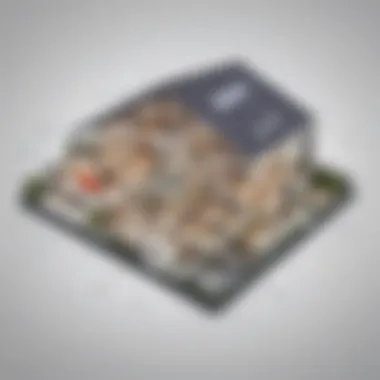

In the current technological landscape, small to medium-sized businesses, entrepreneurs, and IT professionals must leverage effective tools to maintain a competitive edge. Free house plan designer tools serve a significant role in architectural design, allowing users to create detailed plans without substantial financial investment. Such options provide varied functionalities catering to diverse needs, from straightforward layouts to more complex designs.
The importance of exploring popular free tools lies in understanding how they can streamline the design process and elevate the quality of final outputs. Each tool comes with unique features, some excelling in user interface while others might shine with their extensive library of templates. Notably, these tools enable users to customize designs, experiment freely, and easily visualize their plans, fostering more informed decision-making when selecting architectural arrangements.
Tool One: Features and Use Cases
The first tool to consider is SketchUp Free. It delivers an intuitive platform frequently utilized by novice designers for project visualization. Users benefit from its drag-and-drop features, which encourage precise placement of components.
Features:
- 3D Modeling: Ideal for crafting three-dimensional representation of designs
- Robust Library: Access to various components including objects, furniture, and textures
- Browser-Based: No download required, accessing it through the internet eliminates software installation hassle
Use Cases:
- Recommended for beginner designers aiming to prototype ideas effortlessly
- Suitable for educational purposes within architectural curricula
Tool Two: Features and Use Cases
Another noteworthy option is Planner 5D. This tool suits those wanting a blend of simplicity and overwhelming detail. Anyone lacking professional knowledge can effectively create robust interior and exterior plans using drag-and-drop operators.
Features:
- 2D and 3D Views: Switch between layouts for better understanding of spaces
- Customization: Offers a high level of design changes such as colors, textures, and furnishings
- Mobile Friendly: Users can design on the mobile app for ease of access and convenience
Use Cases:
- Very beneficial for real estate agents presenting property designs to clients
- Attractive for homeowners wanting to visualise renovations
Tool Three: Features and Use Cases
The last on this list is HomeByMe. It brings a social element to house planning with integration for sharing designs among users. This can provide feedback quickly and efficiently.
Features:
- 360-Degree View: Realistic walkthrough experience of each design, enhancing user engagement with projects
- Collaboration Tools: Invite friends or peers for collaborative projects
- Design Constraints: Option for educating users on effective use of space
Use Cases:
- Useful for those engaged in group projects involving collaborative design decisions
- Beneficial for designers requiring client input on preferred setups
By understanding these popular free house plan designer tools, individuals and firms can refine their design approach. This way, they are positioned better to assist with modern architectural demands.
Evaluating the Tools: A Comparison
Evaluating house plan designer tools is critical in selecting the right software for specific projects. The myriad of options available can be overwhelming. Understanding what makes each tool distinct gives users clarity and confidence in their decisions. In the end, assessing these tools allows businesses to maximize productivity while minimizing costs, improving overall design outcomes.
Criteria for Assessment
When assessing house plan designer tools, several criteria must be considered:
- Ease of Use: The software should have an intuitive interface. Users with different levels of tech proficiency need to navigate it without difficulty.
- Feature Set: Important features include 2D and 3D views, export options, and templates. More functions can enhance the design process considerably.
- Integration Capabilities: The tool's ability to work with existing software and platforms is vital. Good compatibility ensures smooth workflow between applications.
- Cost Structure: While these tools are free, consider any limitations they might impose. Are there fees for advanced features or exports?
- User Support: Access to tutorials, community forums, or customer service can drastically enhance the user experience, especially for novice designers.
- User Feedback: Reviews and ratings from existing users can provide insights into real-world performance, bolstering the assessment with essential feedback.
Pros and Cons of Each Tool
Examining the advantages and disadvantages of various house plan designer tools provides context for informed choices:
Tool One: SketchUp
Pros: Easy to use, versatile templates
Cons: Limited free features, functionality might require upgrade
Tool Two: Sweet Home 3D
Pros: Strong user community, great for interior design layouts
Cons: Might not be suitable for detailed architectural needs
Tool Three: Planner 5D
Pros: User-friendly navigation, offers both 2D and 3D views
Cons: Ads can disrupt user experience, cloud storage doesn’t save locally
Evaluating these tools through the comparisons above helps discerning users avoid unexpected problems. Choosing the right tool based on clearly defined criteria nurtures good workflows and better design quality.
Practical Applications for Businesses
The significance of practical applications for businesses using free house plan designer tools cannot be understated. In today’s landscape, where the need for effective design solutions is paramount, these tools provide tangible benefits to small and medium-sized enterprises, entrepreneurs, and IT professionals. They not only enable better theoretical understanding of space but also encourage practical implementation without straining financial resources. This blend of pragmatism and accessibility is a core element of design decision-making and serves to enhance overall productivity.
How Free Tools Facilitate Better Design Decisions
Free house plan designer tools simplify the design process, allowing users to visualize layouts efficiently. They equip design teams with platforms to make rapid iterations and adjustments. Concerns such as light placement and flow of spaces can be assessed and modified in real-time. This immediacy enables architects and designers to focus on functional aspects rather than being bogged down by technicalities.


Moreover, these tools enable more informed decision-making. For instance, when collaboration is an integral part of a project, it helps to share visuals and concepts with clients or between teams quite easily, leading to better clarity about what is being recommended. Instant adjustments based on feedback ensure that communication is productive. Thus, users face fewer misunderstandings, resulting in outcomes that align more closely to client expectations.
Integration with Other Software Solutions
Integrating free house plan designer tools with existing software solutions can lead to optimized workflows. The compatibility with architectural drafting applications, such as AutoCAD or SketchUp, permits a seamless transition from concept to detailed designs. Being able to import and export plans fosters a cohesive workflow, permitting professionals to link design ideas directly into project management software tools like Trello or Asana.
Data from completed projects can also be leveraged in future designs. When project management tools are combined with free designer options, they not only track deadlines and resources but also inform trends and design preferences observed across projects. It’s this consolidation of information that can empower firms to make more strategic decisions over time.
Integrating multiple solutions augments efficiency, empowers user experience, and delivers precisely visualized presentations, aiding those involved in the development process.
In navigating today’s advanced architectural landscape, small and medium-sized businesses can greatly benefit from an adaptable approach in utilizing free house plan designer tools. By understanding their unique practical applications, companies set the stage for both creative expression and agile functioning.
Challenges in Using Free Tools
Free house plan designer tools offer substantial benefits, but they do not come without challenges. Understanding these challenges is crucial for users, especially small and medium-sized businesses, entrepreneurs, and IT professionals. This section discusses limitations and common user issues that may arise when using these tools.
Limitations of Free Tools
While free house plan designer tools can save money, they often have certain limitations that need consideration. One major drawback is limited functionality. Many free tools do not support advanced features found in paid versions. For example, users may lack customizability options, leading to generalized designs that may not fit specific business needs.
Another limitation relates to the quality of the online support provided. Users of free tools may find it hard to get prompt assistance, compared to premium solutions. The forums and knowledge bases may sometimes be outdated or underdeveloped, which can hinder the creative process when problems arise.
Lastly, free tools often have restrictions in usability. Some may come equipped with watermarks on designs or restrictions on file downloads. Thus, users cannot present professional-grade drafts without seeking paid options. It is essential for users to weigh these constraints against their needs and assess whether a free tool meets their standards.
Common User Issues
Using free house plan designer tools may also present several issues familiar to many. First among them is the compatibility of different software. Users might find it challenging to transfer files between various formats or platforms. This can create redundancies in workflow and delays in meeting project deadlines.
Moreover, the user interface often varies in complexity. Some free tools can be difficult to navigate, especially for unfamiliar users. Complex menus and non-intuitive layouts can lead to frustration and loss of valuable time while adapting to the software.
It's also important to consider the aspect of scalability. Free tools might be excellent for small projects but may become inadequate for larger undertakings. Users could experience slow performance or software crashes when attempting to handle more complex designs.
In summary, while free house plan designer tools open doors for many professionals, the limitations and potential user issues raise significant concerns worth addressing. Careful evaluation is necessary to ensure the tool chosen aligns with the specific functions needed for a project.
Future Trends in House Plan Design Software
In the ever-evolving landscape of architecture and design, understanding the future trends in house plan design software is essential for staying competitive. This section explores how advancements in technology will shape the tools used by architects, small businesses, and entrepreneurs. These trends not only drive innovation but also enhance the ways designers interact with their projects.
Emerging Technologies
Emerging technologies play a significant role in shaping the next generation of house plan design software. Several innovations are gaining traction that could revolutionize this field including:
- Artificial Intelligence (AI): AI can assist in analyzing data and generating design alternatives based on user preferences. This increases efficiency during the design process, making it easier for non-experts to create impactful designs.
- Virtual Reality (VR) and Augmented Reality (AR): These technologies allow designers and clients to immerse themselves in a virtual space to visualize plans in 3D. Users can walk through their designs, experiencing spatial layouts first hand, which results in better decision making and less miscommunication.
- Cloud Computing: With cloud integrations, users can access their tools and designs from virtually anywhere. This cost-effective solution promotes collaboration by allowing multiple stakeholders to work together in real-time, streamlining the workflow.
Adoption of these technologies will likely influence user behavior when selecting design tools. Businesses that recognize these trends can equip themselves with robust interiors that make use of these technologies.
Predicted Developments in Design Software
Few expected developments may have a lasting impact on house plan design software:
- Increased Customization Options: Tools will offer more customizable features to meet the specific needs of users. Options to adapt templates according to personal zoning rules or architectural tastes will become a staple of design software.
- Enhanced User Experience: Simplifying user interfaces and focusing on user-friendly navigation will remain a priority. As more businesses recognize diverse skill levels amongst their users, creating intuitive design software will lead to wider usability.
- Interoperability with Other Software: Design tools will increasingly need to interact seamlessly with other software solutions.Findings suggest that interoperability leads to enhanced productivity. Look for a strong trend toward integration with project management and calculation software, allowing users to move between platforms with less friction.
These predicted developments align well with the market demand and technology’s rapid progression. Keeping abreast of advancements ensures stakehoders can harness the power of new tools and ultimately lead to better project outcomes.
The trends we observe today will lay the groundwork for future innovations and capabilities in house plan design software, allowing designers to move beyond basic functionalities towards comprehensive design solutions.
Finale: Making the Right Choice
In the realm of house plan design, selecting the right tools cannot be overstated. The myriad of options available can either enhance or complicate your design process. Free house plan designer tools, while frequently lacking in some advanced features, offer significant advantages for small to medium-sized businesses. These tools democratize design access, making efficient space planning possible.
As discussed throughout this article, these tools enhance collaboration between architects and clients. They facilitate a clearer understanding of housing projects, aiding in visualizing concepts before they materialize. It's essential to recognize that technology is always evolving. Free tools stay competitive by incorporating newer features and user-friendly interfaces which help streamline design capabilities.
With so many factors to consider—including cost, features and usability—making the right choice ensures your design process is not only effective but also enjoyable. A tool that is not aligned with your specific needs may lead to wasted time, resources, and unmet expectations.
Recapping Key Takeaways
To conclude, several aspects are critical when deciding on a house plan designer tool:
- Understanding Your Needs: Each project has unique requirements; thus, selecting a designer should be personalized.
- Evaluating Tools: Look for user testimonials and reviews to weigh the pros and cons effectively.
- Consider Cost vs. Features: While free tools offer great functionality, ensure they meet your design expectations to avoid limitations.
- Interactivity: Assess if the tool promotes collaboration among team members or clients.
Each of these elements plays a role in ensuring that you make an informed decision. The right tool can propel your projects forward and cultivate a better creative process.
Determining Your Requirements
Identifying your specific needs is pivotal to making a wise choice. Though all free house plan designer tools have similarities, nuances often define their effectiveness for your context.
- Project Size and Complexity: Is your focus residential or commercial? Consider the scale of your projects. Some tools handle intricate designs better than others.
- Customization Options: Look for customizable features that align with your design aspirations. Tools should offer flexibility to specify layouts that match your vision.
- Collaboration Features: Does the tool facilitate team communication? Evaluate if it allows sharing designs with coworkers or clients easily.
- System Compatibility: Understand what systems the tool works best on. Compatibility plays a vital role in ensuring smooth functionality.
With a clear set of requirements, you can better navigate through the landscape of available options. The result will be a fit that enhances your processes and brings your design ideas into conscieusreality.







