Discovering Free Tools for Landscape Drawing


Software Overview
When diving into the realm of landscape drawing software, a crucial first step is to understand the tools at your disposal. Various free applications cater to the unique needs of landscape artists, each offering a mix of features that can elevate your creative process. Many of these platforms are designed to help you seamlessly translate your imagination onto a digital canvas.
Intro to the software
At the heart of this discussion are several noteworthy tools that have carved out a niche in the world of landscape artistry. Programs like Krita, GIMP, and Inkscape each bring something special to the table. These tools are not just about putting pixels on a screen; they empower users to create stunning landscapes through diverse functionalities. They cater to everyone, from hobby painters to professional artists looking to refine their craft.
Key features and functionalities
The usability of landscape drawing software hinges significantly on their features. Here are key aspects common across many applications:
- Brush customization: Artists can modify brush shapes, sizes, and textures to suit their individual style.
- Layer management: Many programs support multiple layers, allowing for intricate designs and adjustments.
- Vector support: Tools like Inkscape offer vector-based drawing, which makes resizing images without quality loss possible.
- Color management tools: Advanced color pickers and palettes help to achieve the desired atmospheres in artwork.
- Export options: The ability to save in various file formats adds versatility to your workflow.
Pricing plans and available subscriptions
Despite being free, some software may offer premium versions or additional features for a fee. It’s worth exploring these options, especially if you find you need more advanced tools as your skills flourish. However, the no-cost versions themselves are often more than sufficient for budding artists or anyone looking to experiment without the financial commitment.
User Experience
A software's user experience can either make or break the creative flow for an artist. Let’s explore how these applications perform in this regard.
User interface and navigational elements
A clean, intuitive interface is essential for efficiency. Software like Krita excels here, presenting a user-friendly layout that allows easy access to tools. Clear menus, organized panels, and customizable shortcuts boost productivity.
Ease of use and learning curve
While some software comes with an inherent learning curve, many offer tutorials and community support that ease this process. GIMP, for instance, has a plethora of online resources, aiding new users in navigating its robust functionalities. Artists often find that investing a little time upfront can pay off in a smoother creative journey later on.
Customer support options and reliability
Dependable customer support can be a lifeline when you encounter challenges. Open-source software like Inkscape often relies on community forums, while others may provide direct support through chats or ticket systems. Reliability in response times and the quality of help received are critical factors in sustaining an artist's workflow.
Performance and Reliability
The efficiency and performance of the software are essential components that influence how seamlessly artists can create their work.
Speed and efficiency of the software
Nobody enjoys a laggy program when inspiration strikes. Painters need software that responds instantly to brush strokes and adjustments. Many free programs have optimized their performance, allowing for real-time manipulation with minimal delay.
Uptime and downtime statistics
The reliability of a software platform primarily speaks to how often it experiences shutdowns or issues. Users need to be aware if the application frequently crashes, as this can disrupt the creative flow.
Integration capabilities with other tools
Many landscape artists utilize multiple tools in their workflow. Software that can integrate well with graphic tablets or other apps can enhance creativity. For example, Krita works well with a range of drawing tablets, making it a favorite among artists who value compatibility.
Security and Compliance
As we increasingly rely on digital software, security becomes paramount, especially for maintaining the confidentiality of an artist's work.
Data encryption and security protocols
Many software options incorporate data encryption to protect user information. Understanding how your chosen software handles security is vital, particularly when cloud-saving options are involved.
Compliance with industry regulations
While most free software may not require compliance with industry regulations, awareness of these aspects can be beneficial for professional users storing sensitive material.
Backup and disaster recovery measures
Knowing that your work is safe in the event of a crash is reassuring. Many platforms automatically save documents or allow users to set up backup systems to prevent data loss. Regular saving is a good practice, enhancing project security.
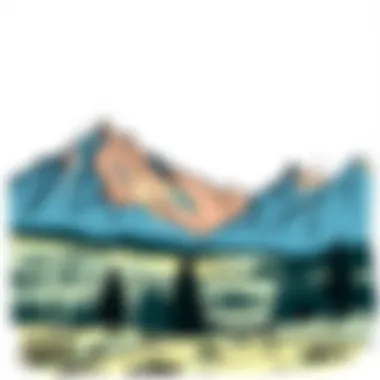

Prelims to Free Landscape Drawing Software
In a world where digital creativity knows no bounds, landscape drawing software emerges as a crucial tool for artists and designers alike. The need for robust, yet affordable solutions has led to a growing interest in free software options. Understanding the various elements within this digital toolkit not only enhances creative output but also simplifies the workflow, making it easier to bring imaginative visions to life.
Understanding the Needs of Landscape Artists
Landscape artists have unique requirements when it comes to software. Unlike the straightforward drawing of objects or characters, landscape drawing incorporates intricate details, natural elements, and an understanding of spatial relationships. Artists might look for tools that allow them to create realistic representations of scenery or to experiment with abstract interpretations.
Some specific needs might include:
- Layer Functionality: Organizing different elements without cluttering the workspace is vital. Artists appreciate layers to manage skies, flora, and terrain separately.
- Brush Variety: The ability to use different brushes for textures—like rocks, trees, or water—can elevate an artwork's realism.
- Color Palettes: Software that provides access to natural color palettes can save time and inspire creativity.
Artists often have to juggle various tasks throughout their creative process, which can be daunting without the right tools. They require programs that don’t just cater to their artistic vision but also fit their working styles.
Benefits of Free Software Options
Opting for free landscape drawing software carries several advantages that can significantly impact an artist's experience and efficiency.
- Cost-Effectiveness: Not all artists have access to hefty budgets for pricey software. Free options open doors for many who would otherwise struggle to afford quality tools.
- Community Support: Popular free software often has vibrant communities where users can share tips, tricks, and tutorials. This collective knowledge can be an invaluable resource for both novices and seasoned artists.
- Flexibility and Experimentation: Free tools allow artists to try out various techniques without the pressure of investment. If a particular software doesn’t meet their needs, they can easily switch to another without losing money.
- Accessibility: Many free programs function on various operating systems, making them accessible to a wider user base, from Windows to Mac to Linux.
"Free software opens doors for creativity, allowing artists to explore and expand their talents without restraints."
These considerations around functionality and cost can make a significant difference in an artist's journey. By streamlining their creative process, free landscape drawing software not only empowers but also inspires innovation.
Key Features to Look for in Drawing Software
When it comes to landscape drawing software, understanding the key features is like hitting the bullseye in archery. It can make or break your creative process. Artists at any stage of their journey need tools that can adapt to their workflow. A well-selected drawing application enhances your abilities, transforming mere sketches into vivid landscapes. Therefore, knowing what to prioritize while choosing a software is vital.
User Interface and Ease of Use
The user interface (UI) is like the welcome mat of your drawing software. If it’s cluttered or confusing, you might as well be wandering aimlessly in a maze. A clear, intuitive UI enables artists to focus more on painting landscapes rather than fighting with the software. Look for applications that have easily accessible menus and customizable toolbars.
For instance, if you’re using GIMP and can’t find the brush tool easily, it can shred your creative flow. A smooth UI not only saves time but can also reduce frustration. Hence, a good protective armor for your creative energy is finding an application where you can hit the ground running.
Tool Variety and Customization
One size does not fit all in the realm of digital art. With landscape drawing software, having a variety of tools at your disposal is essential. You want brushes that mimic natural elements, vectors for precise lines, and textures that breathe life into your piece. Moreover, customization options allow artists to tailor tools to their unique process.
For instance, Krita provides an array of brush settings that let artists simulate everything from watercolor washes to detailed ink work. If you enjoy working in layers, having the ability to customize and create your own brushes can significantly enhance your landscape designs. Just like a chef fine-tuning a recipe, adjusting tools can yield extraordinary results.
File Compatibility and Export Options
Imagine this: you’ve worked for hours on your masterpiece, only to find out your software doesn’t support the file type you need. That scenario is a nightmare every artist dreads. Thus, file compatibility and export options should never be overlooked. A versatile drawing program allows you to save your work in several formats—JPEG, PNG, PDF, or even vector files.
Moreover, check whether the software integrates well with other platforms. For example, Inkscape offers exceptional compatibility, which allows seamless transitions to various design applications. Ensuring that your chosen software supports collaboration and sharing is crucial, especially if you’re working with teams or clients. Having the ability to export in formats that suit different applications not only enhances your productivity but also helps maintain the integrity of your artwork.
"Choosing the right drawing software is the first step in your creative journey; it should support, not hinder your expression."
In summary, these features aren’t just bells and whistles; they are the backbone of free landscape drawing software. Understanding what to look for will enable artists to make informed choices that lead to richer, more fulfilling artistic endeavors.
Leading Free Landscape Drawing Software Options
When it comes to delivering breathtaking visuals, selecting the right software can be a game-changer for a landscape artist. Free options have stepped up to the plate, providing not only a variety of tools but also the capacity to experiment without financial pressure. Each software option brings its own flair, making it essential to explore potential choices to enhance creativity seamlessly and effectively.
Exploring different applications enables artists to match their specific requirements, whether it's intricate detailing or broader strokes. These leading software options not only offer powerful tools but also facilitate collaboration and sharing among users, allowing one to draw inspiration from the work of others. Artists can easily navigate among various styles and techniques, enriching their own creative palette.
Creating Stunning Landscapes with GIMP
GIMP, commonly known as the GNU Image Manipulation Program, is more than just a basic drawing tool. This powerful software provides a wide range of features that allow artists to create stunning landscapes with great precision. Its abilities lie in photo editing, digital painting, and even graphic design. For landscape artists, GIMP offers customizable brushes, advanced layering systems, and multitude filter options that bring depth to artworks.
One popular feature among landscape artists is the customizable brushes. Artists can fine-tune brush settings, adjusting the dynamics, shape, and even texturing effects. By doing so, they can mimic natural elements like foliage and clouds. Furthermore, GIMP allows work with layers to build complexity in a piece. This enables artists to separate various components of their landscape, which can be adjusted independently for a more polished finish.
It's worth noting, though, that new users may face a slight learning curve. The interface can feel a bit overwhelming initially, but there are plenty of resources available online, such as tutorials and forums, where budding creators can get advice and tips. GIMP is not just a tool; it’s a gateway to mastering the digital landscape.
Sketching and Painting with Krita


Krita stands out as an exceptional choice for those looking to sketch and paint. Developed primarily for artists, this open-source software is tailored towards digital painting, making it a favorite among illustrators and concept artists alike. Its rich feature set includes an impressive array of brushes tailored specifically for creating landscapes.
Krita allows artists to experiment with textures and patterns that reflect the beauty of the natural world. One unique aspect of Krita is its brush engine, which makes producing detailed brush effects simple, like watercolor or oil paint emulation. As a result, creators can easily render scenic vistas or delicate garden sketches that feel true to life.
Another noteworthy feature is the intuitive interface that simplifies navigation. Easy access to tools allows artists to maintain focus on their creative process rather than getting bogged down with technicalities. This functionality, coupled with Krita's extensive community support—ranging from forums to video tutorials—ensures that both novices and seasoned artists can utilize the software effectively.
Exploring Inkscape for Vector Art
Inkscape offers a distinct approach to landscape drawing by focusing on scalable vector graphics. Unlike raster-based programs, Inkscape allows users to create and manipulate vector paths to produce stunning landscapes that can be resized without losing detail. This is particularly useful for artists who wish to print their work at larger sizes or need a versatile format.
For landscape design, the ability to create clean lines and shapes can add a modern touch to artwork. Designers often use Inkscape to layout landscapes that include precise geometric forms, which can be developed into intricate patterns or maps. Furthermore, Inkscape supports various file formats, making it easy to collaborate with others and share designs seamlessly.
Yet, like any software, Inkscape has its strengths and weaknesses. Some artists may find the vector-centric approach less intuitive for freehand drawing, which could be an adjustment. Nonetheless, for those interested in exploring the possibilities of vector art, Inkscape provides a vast playground to discover.
Framer: A Unique Approach to Drawing Landscapes
Framer presents a unique angle to landscape drawing, merging traditional design principles with interactive digital experiences. While primarily recognized as a tool for designing and prototyping applications, Framer has garnered attention from artists looking to create dynamic and interactive landscapes. The software allows the integration of animated elements, providing a fresh take on depicting scenes.
It puts emphasis on user interfaces, encouraging artists to think beyond static images. This can be advantageous for landscape artists wanting to create engaging visual narratives or representations. One could easily imagine showcasing a blooming garden that changes with the seasons or a serene mountain view transforming with the passing time.
While Framer may not offer the same level of brush customization as GIMP or Krita, it opens doors to interactive storytelling that can elevate the way landscapes are experienced. As the audience engages with the piece, it deepens the relationship between art and viewer, offering an immersive experience that challenges conventional approaches.
In summary, each piece of software holds its own merit and is crafted to cater to different artistic needs. The key is in understanding personal requirements and matching them with the right program. Happy exploring!
Comparing Key Features of Leading Software
When it comes to landscape drawing software, not all tools are created equal. A thorough comparison of their key features helps users make well-informed choices. The right software can significantly affect the creative process, streamline workflow, and even enhance the overall artistic experience. Finding a tool that resonates with your unique style is essential, hence understanding each software's capabilities plays a pivotal role.
Performance and Speed Testing
Performance is the backbone of any creative software. If an application lags or crashes, it might just go from being a tool of inspiration to a source of frustration. When dealing with large files or intricate designs, the speed of rendering images can’t be overlooked.
Most artists want their software to respond seamlessly – whether it’s zooming in on fine details or handling multiple layers. Each landscape drawing tool offers different levels of optimization. Some software might run smoother on certain hardware types, while others could be optimized for specific graphic cards.
To give you an idea, GIMP is known for its robust performance even on less powerful devices, which can be a real game changer for users working in settings without high-end computers. On the flip side, Krita can consume ample resources, which means you’ll want strong hardware for the best experience.
Key elements to consider during performance testing:
- Rendering Speed: How fast images load and display during drawing sessions.
- Compatibility: Does the software integrate smoothly with your operating system and hardware?
- Stability: Are there frequent crashes or bugs that disrupt workflow?
By weighing these factors, users ensure their chosen software enhances, rather than hinders, artistic expression.
Cost-Effectiveness: Are Free Tools Worth It?
Ah, the allure of free software. It’s a siren call that many artists heed. But the real question remains – do these free tools hold a candle to their paid counterparts? Are they worth sticking with or just a temporary fix?
Free landscape drawing software often comes with a range of features that can cater to both beginners and seasoned artists. Programs like Inkscape and GIMP provide powerful drawing capabilities without asking for a dime. Many of these tools allow for extensive customization, fostering creativity while remaining budget-friendly.
However, it’s crucial to keep in mind that “free” doesn’t always mean “without limitations.” Some software might have fewer advanced features compared to paid versions, or they might lag in customer support.
Pros and Cons of Free Landscape Drawing Software:
Pros:
- Zero Cost: No financial burden.
- Community Support: Often, free software has active communities that offer help and resources.
- Trial and Error: Easier to experiment with different tools
Cons:
- Limited Features: Advanced functionalities often require upgrades.
- Support: Free versions can lack customer service.
- Updates: Some tools do not get frequent updates, which can impact usability over time.
Ultimately, whether free tools are worth it comes down to individual needs and expectations. Many artists find them adequate in meeting their requirements, while others might feel the pinch when they hit a feature wall. Knowing where you stand will help navigate this intricate landscape.
In summary, comparing key features like performance and cost-effectiveness is imperative for any landscape artist seeking the right software. A careful evaluation not only leads to an enjoyable creative process but also fosters growth in skills and expression.
Challenges with Free Software


In an ever-evolving digital landscape, free software can be both a blessing and a curse for landscape artists. While the allure of no-cost applications caters to budding creatives or professionals tightening their budgets, it is essential to recognize the challenges that can accompany such options. Understanding these hurdles enables users to navigate their choice of software with informed clarity, minimizing potential roadblocks in their creative processes.
Limitations in Functionality
One prominent drawback of free software is the limitations in functionality. Many free applications often offer only a stripped-down version of their paid counterparts. This means that while you might be able to sketch out a landscape or apply basic color fills, more advanced features like layer management, custom brushes, or specific vector tools may be lacking.
For instance, a tool like GIMP can be robust but might have some quirks compared to what some artists expect from established paid software like Adobe Photoshop. As a result, the potential for creating complex artwork might be hindered. Here are some common limitations users might face in free software:
- Limited Tool Options: You may find fewer brushes or tools than you would in premium software, which impacts creative flexibility.
- Less Customization: Unlike premium tools that allow full customization of workspaces or shortcuts, free alternatives often come preset, limiting user experience.
- Reduced Resolution and Performance: Some free software doesn't handle large files well, which can slow down your workflow.
These limitations can frustrate even the most patient artist. They often lead to a steeper learning curve and can create obstacles that affect the overall quality and fluidity of the work.
Support and Updates: What to Expect
Another challenge involves the level of support and updates users can anticipate. Unlike commercial software that includes dedicated technical support and regular updates, free software can often feel like a wild west. This inconsistency can lead to several issues, such as:
- Infrequent Updates: Developers of free software may not have the resources to maintain frequent updates or address bugs adequately. If an application crashes or has compatibility issues, the resolution might take longer than anticipated, frustrating users ready to get back to their craft.
- Limited Community Support: While many platforms like Reddit have active communities, not all free software has a strong user base. The lack of extensive tutorials or forums can make troubleshooting difficult.
- Documentation Gaps: Sometimes, documentation may be sparse or outdated, making it harder for users to find answers to their questions.
In navigating the landscape of free software, expect a range of support capabilities, and be prepared to engage with communities to troubleshoot issues.
In summary, while free software can offer exciting tools for landscape artists, it doesn't come without its pitfalls. Recognizing the limitations in functionality and understanding what support structures are available can help you navigate these challenges effectively. This awareness lays the groundwork for a more productive and ultimately satisfying creative process.
Tips for Maximizing Your Software Experience
When diving into the world of free landscape drawing software, it’s essential to understand how to fully harness the capabilities of these tools. Maximizing your software experience isn’t just about learning how to draw; it’s about connecting with a broader community, embracing resources that make your artistic journey smoother, and developing efficient workflow habits. By concentrating on these areas, artists can elevate their creative process and derive the most joy and productivity from their software of choice.
Utilizing Community Resources and Tutorials
In today’s digital age, the landscape of learning has dramatically shifted. Gone are the days when artists were isolated in their studios, struggling to master their craft alone. Today, online communities and tutorial resources play a crucial role in nurturing talent.
Engaging with platforms such as Reddit allows users to share tips, critique each other’s work, and discover new techniques. Subreddits related to drawing software can serve as valuable treasure troves of collective knowledge, where seasoned users often impart wisdom on overcoming common challenges. You’ll find that folks are usually more than willing to help out someone who shows enthusiasm.
Moreover, tutorials are a goldmine for both beginners and seasoned artists alike. Video tutorials on platforms like YouTube can offer step-by-step guidance to help demystify complicated processes. Whether it’s learning to blend colors in GIMP or mastering vector techniques in Inkscape, these tutorials can shorten the learning curve significantly. The real secret? Find a tutorial that resonates with your style and pace, making the learning both enriching and enjoyable.
Best Practices for Efficient Workflow
Efficiency can be the game changer between creating a masterpiece and letting another day pass with only sketches to show. Establishing a streamlined workflow can help facilitate the creative process.
There are several practices to keep in mind:
- Set Up Your Workspace: Organize your digital workspace to minimize distractions. Group your tools logically. Create custom palettes to have all your favorite brushes and colors within easy reach.
- Use Shortcuts and Presets: Familiarize yourself with keyboard shortcuts specific to your software. The speed at which you navigate through the program can drastically affect your output efficiency. Create presets for repeat settings you commonly use.
- Plan Your Projects: Before you dive into establishing the scene, sketch out a plan. Finding your composition on paper can save time and headaches later on. Some might call it overthinking, but a little planning never hurt, right?
- Take Breaks and Reflect: Creativity needs time to breathe. Spend a few minutes away from your screen to clear your mind. When you come back, you might see your work in a new light, noticing imperfections or areas for enhancement.
In sum, maximizing your experience with free landscape drawing software requires not just the understanding of the tools, but also the active engagement with the community and the optimization of your personal workflow. Investing time in these areas will undoubtedly lead to more fruitful and fulfilling artistic endeavors.
Epilogue: Making Informed Software Choices
Navigating through the realm of free landscape drawing software can feel as daunting as traversing a dense, uncharted forest. However, making informed decisions about the software you choose is paramount for any landscape artist or designer seeking to express their creativity. Understanding the capabilities and limitations of each program can significantly influence your artistic process and the quality of your work.
When considering free options, it’s essential to thoroughly assess what suits your artistic style and workflow. For instance, if you're drawn to realistic representations, software like GIMP might resonate with your vision due to its extensive toolset and flexibility. Alternatively, artists who prefer sleek vector illustrations might find Inkscape a more fitting choice. Thus, aligning your preferences with the program's strengths is vital.
Key Factors to Consider:
- User Experience: A simple and intuitive interface can drastically reduce the learning curve.
- Tools Available: Look for software equipped with the necessary brushes and features relevant to your projects.
- Community and Support: A vibrant user community can be invaluable, offering tutorials, feedback, and troubleshooting help.
"Choosing the right tools is like finding the right paintbrush. It enhances not just the quality of your work but also the joy of creating it."
Reflecting on the price tag, or lack thereof, consider the long-term sustainability of using free software. While the present moment looks appealing, it is crucial to question whether the platform will continue evolving and updating to meet future needs. Support from developers and active user communities can indicate the software's potential for longevity.
The Future of Free Landscape Drawing Software
As technology continues to advance at a breakneck pace, the landscape of free drawing software is likely to evolve in tandem. Advancements in areas such as artificial intelligence and machine learning may offer unprecedented tools for artists, enabling more sophisticated edits and effects with minimal effort. Developers are likely to embrace these trends, integrating smart features that can anticipate user needs, thus streamlining the creative process even further.
Moreover, we may see a shift towards greater collaboration features that allow artists to work on projects in real time, even if they are continents apart. This opens another horizon for artistic communities. Enhanced cross-platform compatibility is another trend to watch; artists might find it possible to switch seamlessly between devices without sacrificing functionality.
Encouraging Ongoing Exploration and Learning
In the grand tapestry of art, continuous learning is the thread that holds together creativity. Whether you're a seasoned artist or just starting, embracing the journey of exploration is essential. It’s worth acknowledging that the initial learning curve of any software may feel steep, but perseverance often leads to mastery.
Participating in online forums like Reddit can offer insights into best practices as well as pitfalls to avoid. Communities can be a treasure trove of encouragement, suggesting new techniques and featuring the latest innovations in drawing software.
- Engage with Tutorials: Many platforms have vast libraries of tutorials that can enhance your skills.
- Experiment with Different Styles: Venture outside your comfort zone with varying styles to discover new aspects of your abilities.
- Always Seek Feedback: Constructive criticism can elevate your skills and provide fresh perspectives.
In essence, the journey through free landscape drawing software is one of growth, creativity, and exploration. By staying curious and open-minded, artists can continually enhance their skills and expand their creative horizons.







