Top Free OCR Software for Windows: A Detailed Review
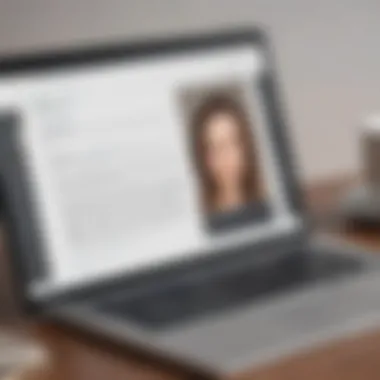

Intro
Optical Character Recognition (OCR) software has become a vital tool for small to medium-sized businesses and IT professionals. The capability to convert scanned documents or images into editable text can streamline workflows and enhance productivity. In an era where information needs to be processed quickly, exploring free OCR software options becomes essential. This article will dissect and explore the features and performance of various free OCR tools available for Windows, guiding users toward informed decisions that align with their business needs.
Software Overview
Preamble to OCR Software
Free OCR software allows users to transform images containing text into machine-encoded text. This technology is invaluable for businesses that deal with document management, data entry, or digitizing information.
Key Features and Functionalities
The effectiveness of OCR software can heavily depend on certain key features:
- Text Recognition Accuracy: The ability to accurately interpret printed and handwritten text.
- Multi-Language Support: Support for multiple languages broadens the usability of the software.
- Batch Processing: The ability to process multiple documents simultaneously saves time.
- Image Cleanup Tools: Features that enhance image quality improve recognition results.
- File Format Support: Compatibility with formats such as PDF, JPEG, TIFF, and others.
Pricing Plans and Available Subscriptions
While many OCR solutions offer free tiers, users should check for possible limitations in functionality and service. Some common pricing structures may include:
- Free versions: Limited features with occasional usage restrictions.
- Premium subscriptions: Enhanced features, better customer support, and no usage limitations.
User Experience
User Interface and Navigational Elements
A well-designed user interface greatly enhances the overall user experience. Intuitive navigation and clean layouts lead to better productivity. Look for straightforward menus and clearly labeled buttons.
Ease of Use and Learning Curve
For small to medium-sized businesses, ease of use is a critical factor. Software should be simple enough for a new user to understand without extensive training. Quick tutorials or onboarding processes can aid in this transition.
Customer Support Options and Reliability
Technical issues may arise. Therefore, responsive customer support is crucial. A combination of forums, FAQs, and direct support options can provide reliable assistance.
Performance and Reliability
Speed and Efficiency of the Software
Performance is essential for OCR solutions. A well-performing tool can process documents quickly without noticeable delays. Evaluate user reviews for real-world experiences regarding speed.
Uptime and Downtime Statistics
Regular updates and maintenance should keep software functions running smoothly. Research any historical downtime to gauge reliability.
Integration Capabilities with Other Tools
Many businesses utilize several tools for different functions. Therefore, integration capabilities matter. Check if the OCR tool can connect seamlessly with document management systems or productivity tools.
Security and Compliance
Data Encryption and Security Protocols
Data security is a priority when handling sensitive documents. OCR software should incorporate robust encryption methods to protect information during processing and storage.
Compliance with Industry Regulations
Certain industries have stringent data compliance regulations. Businesses must ensure their chosen OCR software adheres to necessary legal requirements.
Backup and Disaster Recovery Measures
In cases of data loss, backup features can be invaluable. Verify the software has adequate backup and recovery solutions to avoid loss of important information.
Understanding and selecting the right OCR software can profoundly impact a business's operational efficiency. By analyzing features, usability, performance, and security, businesses can make informed decisions that enhance their workflows.
Understanding OCR Technology
Understanding Optical Character Recognition (OCR) technology is crucial as it serves as the foundation for transforming printed or handwritten text into digital formats. This capability is particularly important for small to medium-sized businesses, entrepreneurs, and IT professionals who need efficient ways to handle large volumes of documents.
OCR technology streamlines document processing, enhancing productivity and minimizing errors. By converting physical documents into editable and searchable digital text, OCR eliminates redundancies associated with manual data entry. This leads to better data accessibility and enhanced workflow management.
Furthermore, as businesses increasingly rely on digitization, understanding OCR becomes essential for maintaining competitive advantage. Companies can analyze data more effectively, support remote work, and improve collaboration when information is available in digital formats.
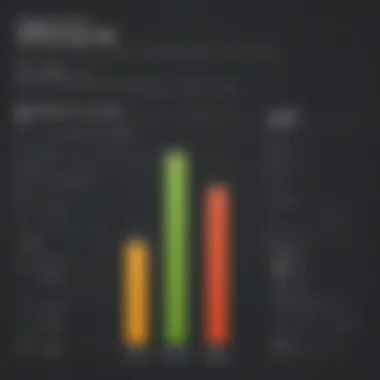

What is OCR?
OCR, or Optical Character Recognition, is a technology that enables the identification and conversion of text from images or scanned documents into machine-readable formats. This technology utilizes various algorithms and software processes to recognize characters and words in printed or handwritten text. OCR systems can process a variety of document types, including invoices, forms, and business cards.
The adoption of OCR capabilities is vital for organizations that are increasingly operating in a paperless environment. By employing OCR, businesses can save time, reduce costs, and enhance the overall efficiency of document management processes.
How OCR Works
OCR technology operates through a series of steps that involve image preprocessing, text recognition, and post-processing.
- Image Preprocessing: The first stage involves scanning the document or image to create a digital representation. This often includes refining the image quality by removing noise, adjusting brightness, and enhancing contrast.
- Text Recognition: Once the image is standardized, the OCR software analyzes the patterns of light and dark in the image to identify characters. Machine learning techniques may also be employed to improve the accuracy of character recognition over time.
- Post-Processing: In this final stage, the recognized text undergoes proofreading and correction processes to eliminate any inaccuracies. Businesses may integrate this stage into their data validation workflows to ensure high data integrity.
Understanding these fundamental processes is key for selecting the appropriate OCR software that meets specific business needs.
In summary, an in-depth grasp of OCR technology not only enhances operational efficiency but also empowers businesses to leverage their data more effectively.
Importance of OCR for Businesses
Optical Character Recognition (OCR) technology has gained immense relevance in today's fast-paced business environment. The importance of OCR for businesses lies in its ability to enhance operational efficiency and streamline workflows. Particularly for small to medium-sized businesses, implementing effective OCR tools can lead to significant improvements in document management and data processing.
Automating Document Processing
One of the key benefits of OCR technology is its capability to automate document processing. Businesses often deal with immense volumes of paperwork. Manually sorting, inputting, and storing information from these documents can be exhausting and mistake-prone. OCR software can convert scanned documents, images, and PDFs into editable and searchable files. This automation allows staff to focus on more strategic tasks rather than mundane data entry. Moreover, automated systems can drastically reduce processing time, leading to faster customer response times, which is critical in maintaining a competitive edge.
Implementing an OCR solution can also improve accuracy in data capture. When human error is removed from the equation, businesses can trust the integrity of their data. Data input automation through OCR can also facilitate streamlined workflows, providing a smooth transition from paper documents to digital formats. In this context, organizations can utilize resources more effectively, optimizing labor costs and time management, ultimately contributing to better profitability.
Enhancing Data Accessibility
OCR technology goes beyond just processing documents; it significantly enhances data accessibility. By converting physical documents into digital formats, the information becomes easily retrievable. Employees can quickly search for specific information within vast databases without manually sifting through piles of paper. This ease of access not only improves productivity but also fosters better decision-making. When vital information is at a team's fingertips, they can act swiftly and efficiently, adapting to dynamic market demands.
Additionally, OCR tools support various file formats, further improving data accessibility. For instance, documents can be transformed into formats such as Word, Excel, or searchable PDFs, allowing seamless integration with existing software systems. Such compatibility can help businesses create more cohesive information systems. Enhanced data accessibility also contributes to compliance and regulatory requirements, assisting organizations in maintaining accurate records as needed.
In summary, the significance of OCR for businesses cannot be overstated. It automates document processes, thereby saving time and resources, while enhancing data accessibility for informed decision-making. As organizations continue to face challenges related to information management, investing in OCR technology represents a crucial step in elevating operational efficiency.
Criteria for Choosing OCR Software
Selecting the right OCR software is crucial for businesses that rely on accurate document processing and effective data management. The choice of software can impact productivity, data organization, and overall operational efficiency. Therefore, the criteria for choosing OCR software involves understanding various characteristics that ensure compatibility with business requirements, usability, and effectiveness. Evaluating specifics like features, user experience, and integration capabilities leads to more informed decisions.
Key Features to Consider
Accuracy
Accuracy is arguably the most critical aspect of OCR software. It directly affects how well the software can convert various documents into machine-readable text. High accuracy rates minimize the need for manual corrections and lead to more reliable data handling.
An important characteristic of accuracy is its ability to recognize not just standard printed text but also intricate fonts and layouts. This makes it a beneficial choice for businesses with a variety of document types. A reliable OCR tool should consistently return results with accuracy rates of 90% or more, especially for commonly used languages.
A unique feature often found in high-accuracy OCR software is the adaptive learning capability. Some programs can learn from corrections made by users over time, reducing errors as the software is used. However, achieving high accuracy may require more powerful hardware, which can be a disadvantage for smaller setups with limited resources.
Multi-language Support
Multi-language support broadens the usability of OCR software, making it a vital component for global businesses. The ability to process documents in multiple languages allows companies to function in diverse markets, enhancing their operational reach.
The main advantage of multi-language support is its inclusivity, catering to businesses dealing with international clients or creating multilingual documents. OCR solutions that support a wide range of languages often come equipped with language detection features, automatically adjusting to the language of the text.
However, the effectiveness may vary across different languages. Some software may excel in common languages like English or Spanish but struggle with less popular dialects, making it essential for businesses to test the software on their specific language needs before full implementation.
File Format Compatibility
File format compatibility is a critical consideration when choosing OCR software. Businesses often deal with various formats like PDF, TIFF, and JPEG. A software solution that can easily handle multiple formats provides flexibility and eases integration into existing workflows.
The key characteristic of good file format compatibility is that it enables seamless processing without converting files to a specific format first. This saves time and reduces the possibility of errors introduced during conversions.
Nevertheless, some OCR tools may only offer limited support for certain formats, which could pose issues for businesses that routinely work with diverse document types. It is vital to verify that the chosen software can effectively recognize and process the specific file types your business uses most.
User Experience and Interface
User experience plays a significant role in how effectively a team can utilize OCR software. A clean, intuitive interface allows users to navigate the software easily, minimizing the learning curve and promoting efficiency. Key factors for user experience include the layout of features, ease of access to settings, and overall usability of the tool. An ideal interface makes the OCR process straightforward, contributing positively to a team’s operational flow.
Integration Capabilities
Integration capabilities refer to how well the OCR software can work with other tools and systems within a business. Strong integration options allow for smooth data transfer between applications, which enhances productivity. For instance, a good OCR solution should be able to integrate with cloud storage services or document management systems.
The integration process should not disrupt current workflows. Software with robust API capabilities often excels in this area. However, checking for compatibility with existing systems is important to avoid potential issues during deployment.
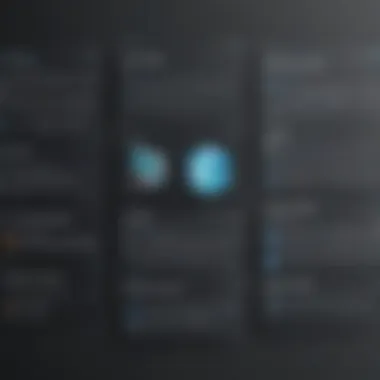

Top Free OCR Software for Windows
In the modern landscape of digital documentation, Optical Character Recognition (OCR) technology plays a crucial role. For small to medium-sized businesses and IT professionals, finding reliable OCR software is a necessity for efficient data management and document processing. This section explores some of the top free OCR software available for Windows. Each software option not only provides unique features but also addresses different needs based on usability, effectiveness, and specific business goals.
Tesseract
Overview
Tesseract is an open-source OCR engine that stands out for its extensive capabilities. Developed by Google, it supports a wide range of languages and provides high accuracy. Its flexibility makes it a popular choice among developers and businesses looking to integrate OCR into their applications. Its command-line interface may seem daunting for some users, but it offers powerful features with proper configuration. Tesseract is free to use and regularly updated, which ensures it remains relevant in the fast-evolving tech landscape.
Strengths and Weaknesses
One of the main strengths of Tesseract is its accuracy. The software uses advanced algorithms to convert images to text effectively. Additionally, it supports multi-language input. However, the learning curve can be steep for non-technical users, and the lack of a graphical user interface may deter some from using it. It is also essential to note that its performance can vary depending on the quality of the input images.
Microsoft OneNote
Overview
Microsoft OneNote is part of the Microsoft Office suite and offers built-in OCR capabilities. It allows users to extract text from images and handwritten notes easily. Its integration with other Microsoft services makes it a natural choice for businesses already using Windows and Office products. The user-friendly interface provides accessibility to numerous users without requiring advanced technical skills.
Strengths and Weaknesses
OneNote’s ease of use is a significant advantage. The intuitive design allows users to quickly capture and organize information. The disadvantage is that its OCR features may not be as powerful as dedicated OCR software, particularly for complex documents. Users may find the accuracy of text extraction less reliable compared to other options.
FreeOCR
Overview
FreeOCR is another viable option for users looking for straightforward OCR software. Its simplicity is a key characteristic, making it suitable for those who need basic text recognition without complex features. FreeOCR can handle various file formats and supports multiple languages. Its no-cost format is appealing for small enterprises looking to minimize operational expenses.
Strengths and Weaknesses
The straightforward interface of FreeOCR ensures users can navigate effectively. However, the limitations become apparent when considering its features. The functionality is basic, and users may encounter issues with text formatting in more complex documents. Moreover, the software may not process images as effectively as some competitors.
SimpleOCR
Overview
SimpleOCR is true to its name, offering basic OCR capabilities that cater to casual users. It provides an easy entry point for individuals and organizations looking to convert printed text into editable formats. Its focus on user-friendliness does not come at the cost of essential functionalities, making it a handy tool for small teams.
Strengths and Weaknesses
The primary strength of SimpleOCR is its simplicity. Users can quickly grasp its functionality without a steep learning curve. However, it lacks advanced features found in more specialized software. Furthermore, the accuracy can vary, especially for documents with intricate layouts or non-standard fonts.
Adobe Acrobat Reader
Overview
Adobe Acrobat Reader DC, primarily known as a PDF reader, also includes OCR functionality. This software enables users to convert scanned documents into editable formats seamlessly. Its widespread use and trusted reputation make it an essential tool for many businesses. Users benefit from the integration with Adobe's suite of products for comprehensive document management.
Strengths and Weaknesses
The broad feature set offers reliable OCR capabilities alongside extensive PDF editing tools. However, the free version limits some advanced functionalities, which may require users to upgrade to a paid plan for complete access. Additionally, the software can be resource-intensive, which may challenge users with older hardware.
Comparative Analysis of OCR Software
In the landscape of free OCR software for Windows, conducting a comparative analysis is essential for any small to medium-sized business, entrepreneur, or IT professional. This analysis allows users to evaluate the strengths and weaknesses of various OCR solutions in a systematic manner. Recognizing the differences between software options ensures users make informed choices that align with their specific operational requirements and expectations.
When comparing OCR software, it is important to focus on several aspects. First, the feature set plays a crucial role in determining the functionality of the software. Some tools may offer advanced features such as batch processing or integration with cloud services, while others might only cater to basic scanning functionalities.
Another aspect that cannot be overlooked is performance evaluation. This includes assessing the speed of the OCR process, how accurately the software reads text, and its ability to handle different file formats or complex layouts. Performance metrics can significantly affect the productivity of a business using these tools.
Benefits of Comparative Analysis:
- Helps identify which software best meets your scanning and digitizing needs.
- Allows for the assessment of specific capabilities and ease of use.
- Provides insight into areas where certain tools may fall short, avoiding potential frustrations down the line.
Given the array of options available, this section will delve into the critical areas of feature comparison and performance evaluation, two main components that can define the experience of using OCR software.
Feature Comparison
When it comes to feature comparison, several key elements come into play. Each OCR software has a unique set of features that cater to different needs. Common features to consider include:
- Accuracy: How well does the software recognize characters? High accuracy is vital for successful document conversion.
- Multi-language Support: Not all software supports multiple languages. If your documents include diverse languages, this feature becomes essential.
- File Format Compatibility: Different OCR tools support different file formats like PDF, JPEG, and TIFF. Knowing which formats are supported can affect your workflow.
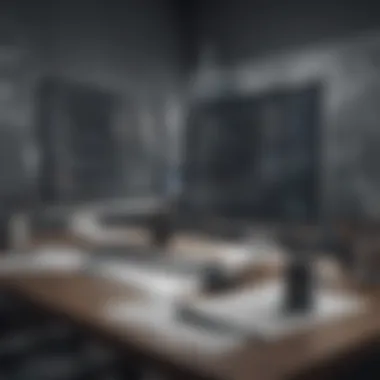

Understanding these features helps users determine which software can handle their specific tasks. In this comparison, tools like Tesseract may score high on accuracy, while Microsoft OneNote offers robust integration with other Microsoft products, enhancing its usability. Each individual's needs will dictate the importance of these features.
Performance Evaluation
The performance evaluation of OCR software involves testing the tools in real-world scenarios. Factors to consider include:
- Processing Speed: How quickly does the software convert documents? Consistent performance ensures that users are not delayed by lengthy scanning times.
- Error Rate: Post-processing, what percentage of errors remain? A high error rate may require additional editing and can impact overall efficiency.
- Handling Complex Layouts: Some documents may have intricate formatting such as tables, graphics, or mixed content. Assessing how well the software manages these complexities is important for tasks like invoicing or contracts.
"Performance of OCR software can drastically change the efficacy of document management in businesses, affecting both time and resource investment."
In summary, a thorough comparative analysis of OCR software assists users in making educated decisions. Focusing on how features and performance intertwine will guide businesses to choose solutions that seamlessly integrate into their practices. This is critical for optimizing digital transformation efforts.
Challenges in Using Free OCR Software
The landscape of free OCR software presents both opportunities and hurdles for users, particularly those from small to medium-sized businesses, entrepreneurs, and IT professionals. Understanding these challenges is essential to making informed decisions. While the allure of cost-free options is significant, the reality of functionalities, reliability, and support cannot be ignored. Users must carefully evaluate the limitations and common issues that accompany these tools. They can hinder productivity or complicate workflows if not managed properly. Thus, recognizing these challenges can enhance a user's experience and enable better usage of OCR technology.
Limitations of Free Tools
Free OCR tools often come with a variety of limitations that can impact their effectiveness. Here are some key restrictions users might face:
- Accuracy Issues: Many free OCR software programs struggle with accuracy, especially when interpreting complex fonts or languages other than English. This can lead to time-consuming errors in data entry processes.
- Limited Functionality: Unlike paid software, free OCR tools may lack advanced features such as batch processing or integrated editing capabilities. This absence can slow down users who require more robust functionalities for comprehensive document handling.
- No Customer Support: The lack of dedicated customer support is another critical downside. Users often find themselves without guidance or solutions for troubleshooting issues, which can lead to significant downtime.
- Outdated Technology: Some free tools rely on older OCR technology. This might result in poor performance, especially when processing documents with modern layouts or non-standard text structures.
These limitations can significantly undermine the overall user experience while relying solely on free OCR software.
Common Issues and Troubleshooting
Navigating the world of free OCR software can lead to a set of common issues. Knowing how to troubleshoot these problems is crucial for effective use. Here are frequent challenges and possible solutions:
- Poor Recognition Quality: If the output from the OCR software is riddled with errors, consider using high-quality images or ensuring the text is clearly readable. Sometimes, scanning at a higher resolution can improve results.
- Software Crashes or Freezing: This may occur due to system incompatibilities or heavy loads. Keeping the software updated and closing other programs can help.
- Limited Language Support: Users may notice that some free OCR tools only support major languages. Checking the software’s specifications prior to use can save time and frustration.
- File Format Issues: Free OCR tools may not support all file types. Users should confirm the formats that software can work with before proceeding.
In summary, understanding these challenges and knowing how to address them can be instrumental in successfully utilizing free OCR software. The insight gained from these experiences can help users align their needs with the capabilities of the tools available.
Future of OCR Technology
The realm of OCR technology is rapidly evolving, and understanding its future is crucial for businesses looking to leverage its capabilities fully. Advances in machine learning and artificial intelligence are transforming how optical character recognition software functions. This evolution promises enhanced accuracy and efficiency in data extraction and document management. For small to medium-sized businesses and IT professionals, keeping abreast of these changes is not just advantageous; it is essential for maintaining competitive edge in increasingly digital environments.
Emerging Trends and Innovations
Several distinct trends are shaping the future of OCR technology today. One prominent trend is the growing integration of AI and machine learning. These technologies facilitate not just the traditional text recognition but also deeper contextual understanding. This enhancement helps to improve the accuracy of scanned documents significantly.
Another key area is the development of mobile OCR solutions. As businesses move toward remote and flexible work, mobile OCR tools have become pivotal. They allow users to scan documents using their smartphones, making OCR accessible anytime and anywhere. This adaptability is becoming vital for entrepreneurs and small business owners.
Moreover, there's a noticeable shift towards cloud-based OCR solutions. These platforms provide users with the ability to upload documents for processing, access them from various devices, and collaborate seamlessly. This scalability and flexibility meet the dynamic needs of businesses today.
Key Innovations to Watch:
- Enhanced multi-language support that caters to a global market.
- Improved handwriting recognition capabilities.
- Real-time data extraction from documents.
- Increased security measures for sensitive data handling.
While these innovations present opportunities, they also come with challenges. For instance, the need for constant updates and adaptability to new features can overwhelm some businesses that are not equipped with dedicated IT resources.
Impact on Business Processes
The advancements in OCR technology have profound implications for business processes. Firstly, they streamline document workflows, reducing the time spent on manual data entry. By automating data input, businesses can allocate resources to more strategic areas, thus improving overall efficiency.
Moreover, the capacity for quick data retrieval enhances decision-making. When information is readily available, managers can act swiftly, maintaining the agility that defines successful businesses today. OCR also plays a vital role in enabling better compliance with data regulations. Scanning and archiving documents correctly can simplify audits and reviews.
Furthermore, OCR technology fosters better customer relations. Organizations can respond more swiftly to inquiries and optimize communications by having access to digitized records. This capability is crucial for building trust and improving service.
In summary, the future of OCR technology promises exciting developments that will shape not just how businesses operate, but their very foundation. Embracing these trends will be key for sustainable growth and operational excellence.
Epilogue
In this article, we explored the various aspects of free OCR software available for Windows. The specified software tools can greatly enhance productivity, especially for small to medium-sized businesses and IT professionals. Investing in the right OCR technology means streamlining document processes and increasing efficiency in handling data. The conclusion draws on the significance of this technology in today’s digital landscape, revealing its benefits and considerations.
Summary of Findings
The findings from our review indicate that free OCR software can be both potent and accessible. Each software listed demonstrates unique strengths. To recap:
- Tesseract is praised for its accuracy and strong performance but requires technical knowledge.
- Microsoft OneNote seamlessly integrates with other Microsoft products, though it may lack specialized functionality for OCR needs.
- FreeOCR is user-friendly but has limitations in language support.
- SimpleOCR, while basic, offers straightforward use for simple needs.
- Adobe Acrobat Reader DC provides robust features in a familiar format but may have limited functionality in free version.
These tools not only support a variety of file formats but also introduce automation in data entry, making document handling more efficient.
Final Recommendations
When choosing the right OCR software, it is essential to consider specific business needs and available resources. Here are some recommendations:
- Evaluate Your Needs - Assess whether you require basic text extraction or advanced functionality.
- Test Options - Most software offers free versions. Experiment with a few to find the best fit.
- Look for Updates - Software that receives regular updates is likely to remain effective against evolving technology.
- Begin with Simplicity - If your needs are simple, start with an easy-to-use tool like SimpleOCR.
- Integrate - Choose software that can integrate well with existing systems, especially if you use other productivity applications.
Choosing the best OCR solution involves understanding your unique needs, which will impact efficiency and the overall workflow. This guide aims to illuminate the path toward finding the most fitting software, ensuring that every dollar is well spent in the quest for streamlined operations.