Discovering Top Free QuickBooks Alternatives for Personal Finance
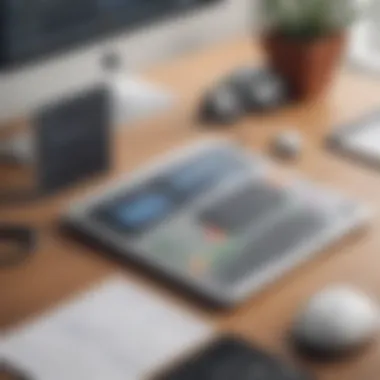

Software Overview
As individuals and small businesses juggle multiple financial responsibilities, effective software solutions play essential roles. Particularly, many people often turn to QuickBooks for its robust functionality. However, cost concerns lead some to search for free alternatives. Understanding these options is vital for effective financial management.
Foreword to Free Alternatives
Many free accounting tools can serve as alternatives to QuickBooks. Some of these software systems are designed explicitly for individuals or small to medium-sized businesses. They seek not only to manage finances but also to simplify various financial challenges. Familiarizing yourself with these options reduces dependency on paid services while still offering vital functionalities.
Key Features and Functionalities
When evaluating free alternatives, look for:
- Expense Tracking: The ability to record daily expenditures efficiently.
- Invoicing Capabilities: Functionality to create and send invoices easily.
- Financial Reporting: Generate reports such as profits and loss statements or cash flow.
- Multi-Device Compatibility: Accessing the tools from different devices like smartphones, tablets, or computers.
Among the popular options, tools like Wave Accounting, GnuCash, and ZipBooks come into play. Each of these offers unique features that serve different financial management needs. For example, Wave specializes in invoicing and expense tracking without hefty fees.
Pricing Plans and Available Subscriptions
The term free in software can often lead to confusion. While some platforms are completely free, others have freemium models where essential features remain available without cost but advanced functionalities may require subscriptions.
- Wave Accounting: Completely free for basic services, including accounting and invoicing.
- GnuCash: Open-source software, so it's free, but some technical knowledge may enhance the experience.
- ZipBooks: Offers a free plan with basic features, while more advanced reporting requires payment.
Understanding the pricing model helps users select the right tool that meets their specific financial needs.
User Experience
When assessing any software, user experience plays a fundamental role. This highlights how users interact with a platform, impacting productivity and satisfaction.
User Interface and Navigational Elements
Most software solutions prioritize user-friendliness. Intuitive interfaces help users navigate without frustration. For instance, many free alternatives have dashboard views to summarize financial statuses easily. This aspect lets you monitor financial health at a glance, which is crucial for timely decisions.
Ease of Use and Learning Curve
Free tools often aim for accessibility. While some may demand a learning curve, particularly for open-source software like GnuCash, many offer tutorials to assist users. Wave and ZipBooks are notably simpler for beginners, allowing for quick comprehension and adoption without requiring extensive finance background.
Customer Support Options and Reliability
Customer support can vary widely in free software. Free tools typically offer less personalized support than paid alternatives. Frequently, users can rely on community forums or extensive online documentation. Websites like Reddit or Facebook can serve as valuable environments for sharing experiences and solving problems with other users.
Performance and Reliability
Evaluating the performance of a financial tool is essential, especially regarding speed and efficiency.
Speed and Efficiency of the Software
Quick loading times and seamless performance matter. Users tend to prefer solutions that do not lag, especially during essential tasks, such as generating invoices or reports. Most alternative tools maintain acceptable performance when properly optimized.
Uptime and Downtime Statistics
Reliability remains a critical component of software performance. Free alternatives often face challenges with uptime. Reading reviews or checking reliability forums can offer insights on common issues experienced by other users.
Integration Capabilities with Other Tools
The ability to integrate with other tools presents a significant advantage. Options like Wave and ZipBooks allow integration with various payment processors and productivity tools. This can enhance workflows and overall financial management.
Security and Compliance
When managing finances, security becomes paramount.
Data Encryption and Security Protocols
Ensure the software employs strong encryption methods to protect user data. Look for platforms offering features like two-factor authentication. This pastoral step significantly reduces unauthorized access.
Compliance with Industry Regulations
Understanding compliance implications is vital for maintaining financial accuracy. Some free tools may not always adhere strictly to financial regulations, especially if they are still evolving. Always check for disclaimers or security assurances.
Backup and Disaster Recovery Measures
Having backup options is necessary to prevent data loss. Free solutions may offer cloud-based storage solutions, which are beneficial for securing financial records against potential loss. Such measures ensure continuity of operations, even in adverse situations.
Prologue to Personal Finance Management
Personal finance management is a fundamental skill that every individual, entrepreneur, or small business owner should master. Managing personal finances effectively is not just about tracking expenses or balancing a checkbook. It encompasses a broader scope involving budgeting, saving, investing, and understanding financial products. Proper financial management aids in making informed decisions that shape an individual’s economic future and promote sustainable financial health.
Personal finance provides tools for ensuring financial stability. It allows individuals to create a budget that reflects their income and expenditures, track spending habits, set financial goals, and prepare for future uncertainties. Over time, this practice cultivates a sense of discipline regarding where money goes and how it can be utilized for achieving personal or business aspirations.
Significance of Financial Tracking
Tracking financial activities holds profound significance. It helps individuals understand their spending behavior and adjust accordingly. Maintaining a record of incomes, expenses, debts, and investments ensures that one does not overspend and can live within their means. This process aids in identifying areas where savings can be made. For example, one might discover unnecessary subscriptions or habits that can be curtailed.
Moreover, financial tracking facilitates better planning for the future. Knowing one’s financial position allows individuals to make informed decisions about investments and savings. This can lead to building an emergency fund, planning for retirement, or funding important milestones such as education or a new home.
Common Challenges in Personal Finance Management
Despite its importance, many encounter challenges in managing personal finances. One such challenge is the overwhelming feeling that comes from trying to track numerous financial accounts, especially in larger households or businesses. The sheer volume of transactions can make it difficult to ascertain a clear picture of one's financial status.
Another challenge is the potential for unexpected expenses. Events such as medical emergencies, car repairs, or job loss can disrupt even the best-laid financial plans, making it critical to have a budget that allows for flexibility.
In addition to these obstacles, many individuals may lack financial literacy. Without a basic understanding of financial concepts, people can find it hard to make informed choices. This gap often leads to reliance on external advice, which may not always align with personal goals or risk tolerance.
"Understanding your finances is not just the responsibility of accountants or financial advisors; it is essential for every person and business alike."
Navigating these challenges requires strategy and awareness. Thriving in the complex landscape of personal finance management involves not just administrative tasks but also cultivating a mindset that values continuous learning and adaptation.
Overview of QuickBooks
QuickBooks is a widely recognized financial management tool that caters to a variety of users, including small businesses and self-employed individuals. Its extensive functionality includes invoicing, tracking expenses, tax preparation, and generating financial reports. This software has established itself as a go-to solution in the realm of accounting due to its user-friendly interface and powerful features.
Features and Price Points
QuickBooks offers a comprehensive suite of features designed to streamline financial processes. These include:
- Invoicing: Users can create and send professional invoices. They can also track which invoices have been paid and which ones are still pending.
- Expense Tracking: The software allows users to connect their bank accounts and credit cards. This makes it easy to track expenses in real-time.
- Financial Reporting: Detailed reporting capabilities help users assess their financial health. Reports can include profit and loss statements, balance sheets, and cash flow statements.
- Tax Preparation: QuickBooks simplifies tax season by storing all required financial information in one place. Users can generate tax reports and export data directly to a tax software.
QuickBooks offers different pricing tiers, making it accessible to various needs. However, its cost can be a barrier for some users. Plans can range from $25 to $180 per month, depending on the chosen features and subscription level. This pricing model causes many potential users to consider more affordable alternatives.
Why Seek Alternatives?
Despite its robust features, there are several reasons why individuals and small businesses might look for QuickBooks alternatives:
- Cost Considerations: As mentioned earlier, QuickBooks comes with a monthly fee that can quickly accumulate, especially for startups and small businesses operating on tight budgets.
- Complexity: Some users find QuickBooks overwhelming. The interface, while functional, can pose a learning curve for those less experienced with accounting software.
- Limited Features in Lower Tiers: The basic plan may lack essential features that some users require. This necessitates an upgrade, pushing costs even higher.
- Preference for Simplicity: Some users seek software that provides essential features without unnecessary complexity. This desire for simplicity often leads to the exploration of free alternatives that can fulfill basic accounting needs without burdening the budget.
In summary, QuickBooks offers a rich ecosystem of features but comes with constraints that prompt users to evaluate free alternatives. It's essential to understand this background as it sets the stage for exploring suitable options in personal finance management.
Criteria for Choosing Alternatives
Choosing the right software to manage personal finances requires careful consideration. The criteria outlined below serve as a guide to evaluate free alternatives to QuickBooks, ensuring they meet your specific financial tracking needs. Focusing on these elements helps to streamline your decision-making process and enhances the efficacy of your financial management.
Essential Features to Look For
When evaluating alternatives, identifying essential features is paramount. Key functionalities may include:
- Budgeting Tools: Look for tools that facilitate setting and tracking budgets to keep your finances aligned with your goals.
- Expense Tracking: The ability to categorize expenses clearly is crucial. Search for software that offers robust tracking features.
- Reporting Capabilities: Good reporting options can reveal insights into spending habits. Visual representations of data help in understanding financial trends.
- Tax Preparation Assistance: Features that simplify tax calculations or generate relevant tax reports save time and effort during tax season.
Prioritize these features based on your financial habits and objectives. An application with a comprehensive set of tools can make personal finance management more manageable and insightful.
User Experience and Accessibility
User experience plays a significant role in determining the effectiveness of financial software. Look for an interface that is intuitive and easy to navigate. Consider the following:
- User Interface Design: A clean and well-organized layout enhances usability.
- Mobile Accessibility: If you prefer managing finances on-the-go, ensure that the application offers a mobile-friendly version or an app.
- Customer Support Options: Reliable customer support channels can ease the process of troubleshooting or learning to use new features.
- User Reviews and Ratings: Assessing feedback from other users provides insights into their experiences with the interface and functionality.
Accessibility features are equally important. Software that accommodates various devices increases flexibility in managing finances.
Integration with Existing Tools
In today’s digital landscape, the ability to integrate financial software with existing tools cannot be overstated. Integration is vital for a smooth workflow. Consider:
- Compatibility with Other Software: Check if the alternative can easily connect with tools you already use, such as banking apps or payment processors.
- Data Import and Export Options: Ensure that the application allows you to import data from other finance tools and export your data for different uses.
- API Availability: If you use custom solutions or need specific functionalities, consider whether the software offers an API for further integrations.
Free QuickBooks Alternatives
In the realm of personal finance management, the demand for effective yet free software solutions has significantly increased. QuickBooks has long been a favorite among small businesses and individual users. However, many find certain barriers, including cost, complexity, or specific feature limitations, prompting them to explore alternatives. Free alternatives provide viable options that can meet diverse financial needs without straining budgets.
Understanding the available alternatives is crucial not only for cost-saving but also for enhancing one's financial management experience. Free software often offers essential functions to track expenses, manage budgets, and analyze cash flow. These tools can be invaluable for freelancers, small business owners, or anyone wanting to improve their financial literacy. Assessing these options underscores the importance of aligning software capabilities with one's unique financial goals.
Xero
Xero shines as a substantial solution in the world of free personal finance software.
Key Features
Xero's primary offering revolves around user-friendly design, which facilitates ease of use for those less experienced with finance software. This interface simplifies key processes such as invoicing and reconciliation. The cloud-based nature of Xero allows users to access their finances anytime, making it particularly appealing to those who are frequently on the move. Moreover, automatic bank feeds enhance transaction management, ensuring accuracy and saving time. With options to create invoices and reports easily, it becomes a popular choice among users looking for efficiency and accessibility in finance management.
Limitations
Despite its strong points, Xero carries limitations, particularly concerning its pricing structure. While it does offer a free trial period, the longer-term use requires a subscription fee, making it less ideal for those strictly seeking no-cost solutions. Additionally, some users report that the software can be overwhelming due to the variety of features available, which might intimidate less tech-savvy individuals.
User Insights
Users often appreciate Xero's intuitive design and the responsive customer support. Reviews indicate a satisfaction rate regarding the ease of setting up and managing accounts. However, some users have voiced concerns about the need for additional training to fully leverage all features. This duality in user feedback shows that while the tool is effective, there's a learning curve associated with maximizing its potential.
Wave Accounting
Wave Accounting is favored by many for its completely free offerings designed for small business owners.

Key Features
Wave offers a comprehensive suite of financial tools, including invoicing, accounting, and banking—all at no cost. Notably, users can easily track expenses via connected bank accounts. Wave’s user interface is straightforward and organized, ensuring that users can quickly find essential features. Furthermore, it offers powerful reporting capabilities, enabling users to generate insightful business analysis without significant effort.
Limitations
While Wave's free model is tempting, it does have limitations that potential users should consider. The free plan restricts access to certain features, such as multi-currency capabilities and payroll services, which can be vital for some businesses. These limitations might hinder users who wish to expand their operations globally or manage a workforce efficiently.
User Insights
User experiences with Wave highlight its effectiveness in managing simple accounting tasks. Many express satisfaction with the no-cost model, but there are mentions of customer service challenges during times when assistance is needed. This aspect could affect users' overall experience, particularly in critical situations requiring immediate support.
Zoho Books
Zoho Books also presents a strong alternative for managing personal finances, particularly for those already invested in the Zoho ecosystem.
Key Features
This software provides an array of features suitable for small to mid-sized businesses. It excels in automation—users can set up recurring invoices and payment reminders with relative ease. The platform also integrates seamlessly with other Zoho applications, enhancing productivity for users already familiar with the Zoho range. Additional features like time tracking and project management make it versatile for various business needs.
Limitations
However, seeking out completely free access to Zoho Books is tricky. While it offers a free version, limits are placed on revenues, making it somewhat restrictive for growing businesses. Moreover, some users find the learning curve daunting, particularly if transitioning from a less complex system.
User Insights
Feedback from users typically emphasizes the strengths in automation, along with the convenience of integration across different Zoho applications. Nevertheless, some report that the interface can feel cluttered, which might inhibit quick navigation for new users, thereby impacting initial usability.
GnuCash
GnuCash is a widely recommended choice, especially for those inclined towards open-source solutions.
Key Features
This software stands out due to its rich feature set geared toward accounting. GnuCash supports double-entry accounting, making it a robust tool for tracking financial transactions with precision. Users can customize their financial reports and view detailed spending patterns, contributing to an enhanced understanding of their finances. Furthermore, being an open-source platform means no additional costs beyond the initial installation.
Limitations
On the flip side, GnuCash requires installation on a local machine and lacks the modern cloud-based access offered by many competitors. This could be a drawback for those seeking mobile access or real-time financial updates. Additionally, the interface can be perceived as dated, which might not align with the preferences of users accustomed to sleek modern designs.
User Insights
Users generally appreciate the depth of accounting tools within GnuCash. However, the steep learning curve and lack of responsive support pose challenges for some individuals. This aspect highlights that while the software can be powerful, it may require dedication and time investment to use effectively.
Mint
Mint positions itself uniquely in the finance management space by focusing primarily on budget management and expense tracking.
Key Features
What sets Mint apart is its ability to link all banking accounts and credit cards, providing a holistic view of one's financial status. This platform effectively categorizes transactions, and users can effortlessly set financial goals and budgets. The visually appealing graphs and insights present an intuitive approach to understanding personal spending habits.
Limitations
However, Mint does not offer extensive accounting features, which might limit its attraction for users looking for full-fledged accounting solutions. Its dependence on linked bank accounts raises privacy concerns for some users who might feel uncomfortable sharing sensitive financial data with a third party.
User Insights
Users love Mint for its simplicity and effectiveness in budget management. Many find the insights helpful in guiding their financial decisions. However, some users express a wish for enhanced security measures to protect their data, indicating that privacy remains a consideration for potential users.
Personal Capital
Personal Capital offers a distinct approach by focusing on investment tracking alongside regular budgeting tools.
Key Features
The software's standout feature is investment tracking, which allows users to monitor portfolio performance effectively. Users can tie together their spending, savings, and investment trends in a single view, assisting in long-term financial planning. Additionally, retirement planning tools provide added value to those concerned about their financial future.
Limitations
Despite its strengths, Personal Capital is not free from limitations. It caters primarily to users with investment portfolios, which may deter those solely seeking basic budgeting capabilities. Additionally, some users find the interface somewhat complex, especially when dealing with extensive investment data.
User Insights
Users frequently praise the insightful investment tracking features provided by Personal Capital. They appreciate the clarity it offers in understanding their net worth and investment performance. Yet, challenges arise with the depth of information, as users may feel overwhelmed when filtering through various data points. This feedback reflects a need for initial guidance, especially for new users.
Overall, these free alternatives to QuickBooks present a variety of options, each catering to specific user needs and preferences. Exploring personal finance tools beyond QuickBooks can be a beneficial step for individuals and businesses aiming to enhance their financial management practices.
Comparative Analysis of Alternatives
In the realm of personal finance management, selecting the right software is crucial. A comparative analysis of alternatives provides clarity in this singular objective. It allows users to evaluate the strengths and weaknesses of various options side by side, helping them to make informed decisions. This process is especially significant for small to medium-sized businesses and entrepreneurs who often operate within tight budgets yet still require robust financial functionality.
When examining alternatives to QuickBooks, one must consider several critical elements. Each alternative has unique features that may cater to specific needs. Understanding how these features compare provides a clearer picture of what each software brings to the table. Additionally, such a comparison can reveal what may be missing from a particular software, allowing users to better anticipate their future needs.


Furthermore, insights gained from a comparative analysis can highlight not just functionalities but also user experience. How intuitive is the interface? Is the support system adequate? Such considerations greatly influence the overall satisfaction and efficiency of financial management tasks.
Feature Set Comparison
Features are the backbone of any finance software. In comparing QuickBooks alternatives, it becomes vital to assess each tool's feature set. Some alternatives may offer excellent accounting capabilities, while others shine in areas like budget tracking or investment monitoring. Here are some key aspects to consider:
- Core Accounting Features: Automated invoicing, expense tracking, and financial reporting.
- Budgeting Tools: Capability to set and monitor budgets, especially important for freelancers and small businesses.
- User Management: Options for permissions and multi-user functionality can be crucial for businesses.
- Integration Capabilities: Compatibility with other platforms or software can enhance usability.
By assessing these features, users can discern which software will meet their requirements effectively.
Pricing Structures Overview
One of the prime considerations when choosing financial software is cost. While this article focuses on free alternatives, understanding their pricing structures can provide a more complete picture. Many software solutions can offer additional features at different tiers. A transparent pricing structure can reveal potential upgrade paths or hidden costs associated with optional features.
Key considerations include:
- Freemium vs. Free: Some services are free but offer premium features for a fee. Knowing what the free version includes is essential.
- Limitations: Free tools may impose restrictions on user numbers, features, or transaction volumes. Assessing these limitations upfront helps avoid future frustrations.
- Trial Offers: Some alternatives may provide trial periods for premium features. These options can help determine if paying for upgrades is worthwhile.
Overall, a well-rounded understanding of pricing can aid in forecast budgeting as the business grows.
"The best financial tools are those that understand your unique needs without straining your resources."
A comparative analysis will enable users to not only pick the right tool but also to stay prepared for future adjustments in their financial management approaches.
Case Studies and User Testimonials
In the realm of personal finance management, the journey can vary significantly from person to person. The value of case studies and user testimonials cannot be understated. They provide real-life narratives that illustrate how certain tools function in practical settings, beyond their advertised features. Learning from peers can be extremely beneficial for those considering new software. Furthermore, understanding both triumphs and challenges faced by other users can lead to more informed decisions, minimizing potential pitfalls.
Outlining experiences can highlight specific functionalities that a user may find advantageous or lacking. This is especially relevant in today’s digital landscape where information is abundant yet can sometimes be misleading. Authentic user experiences offer a clearer picture of how software performs in daily use, touching on functionality, adaptability, and overall satisfaction.
Success Stories with Free Alternatives
Many individuals have turned to free QuickBooks alternatives and found success in managing their personal finances. Xero, for instance, is often lauded for its intuitive interface and seamless integration with various business applications. Many users have reported how it enabled them to track their expenses and income effortlessly.
Wave Accounting is another success story. Users often express satisfaction with its accounting tools that cater exceptionally well to freelancers and small businesses. One user on forums mentioned, "With Wave, I went from dreading invoicing to actually enjoying it," highlighting Wave’s ease of use. This feedback demonstrates how certain features meet the practical needs of various user segments.
Additionally, Mint has created significant positive impacts among personal finance enthusiasts. Users share how Mint’s budgeting tools helped them hit savings goals. A user noted, "I had no idea where my money was going monthly until I started using Mint. Now I can see it all clearly!"
These cases emphasize that free alternatives can indeed provide viable solutions for personal finance tracking. They serve to encourage others to explore these tools rather than sticking to potentially costly options or suboptimal methods.
Challenges Faced and Resolutions
However, transitioning to new software is not always smooth. Users of free alternatives often encounter challenges. These may include limited features compared to paid counterparts or initial adjustment difficulties. For example, while GnuCash is powerful, it has a steep learning curve which can deter those less tech-savvy.
One testimonial highlights this, stating, "It took me weeks to get used to GnuCash, but now I can't imagine my finances without it!" This illustrates that persistence in overcoming the initial challenges can lead to rewarding outcomes.
Moreover, users sometimes express frustration regarding customer support. Free versions often lack the comprehensive support systems found in paid options. A user from Zoho Books mentioned, "While the tools are effective, sometimes it feels like I am left on my own when I have a question."
Such challenges are important to acknowledge as they underscore the need for diligent research before selecting a tool. Many users have found clarity by joining forums or communities, seeking help from fellow users. This collective knowledge often fills the gaps left by official support networks.
Future Trends in Personal Finance Software
The landscape of personal finance software continually evolves, reflecting societal shifts and technological advancements. Understanding future trends in personal finance software is crucial for individuals and small to medium-sized businesses looking to adapt and thrive in an increasingly digital financial environment. This section will explore emerging technologies, automation, and the potential impact these trends will have on users.
Emerging Technologies to Watch
The rise of innovative technologies has profoundly influenced personal finance management. Key areas of growth include:
- Artificial Intelligence (AI): AI tools can analyze behavioral patterns, forecast spending habits, and suggest budgeting techniques. They enable users to understand their financial health more thoroughly.
- Blockchain: This technology promises enhanced security in personal finance. More apps may integrate blockchain to protect transactions and ensure data integrity.
- FinTech Apps: Financial technology apps are simplifying complex processes. As these apps become more user-friendly, fewer individuals will shy away from managing finances digitally.
- Data Analytics: The ability to analyze big data will allow for better financial forecasting and tailored financial advice. Custom solutions will emerge that cater to specific needs based on accumulated data.
These technologies collectively contribute to a more intuitive and efficient personal finance management experience, making it essential for users to stay informed about their developments.
The Shift Towards Automation
The movement toward automation represents a paradigm shift in personal finance. Automation reduces manual intervention, effectively streamlining numerous financial tasks. Here are some aspects of this trend:
- Automatic Transactions: Many finance applications now allow users to automate bill payments and transfers. This not only saves time but can help prevent late payment fees.
- Budgeting Tools: Modern apps analyze spending patterns and can adjust budgets automatically based on actual spending. This feature is beneficial for maintaining financial discipline without constant manual adjustments.
- Investment Management: Robo-advisors automatically manage investment portfolios, making investment accessible to individuals without substantial financial knowledge. This opens the door for more people to enter the investment world with confidence.
- Alerts and Reminders: Users can set alerts for upcoming bills or budget limits. Automation ensures timely notifications without the need to constantly monitor accounts.
This trend towards automation drives not only efficiency but also enhances user experience by minimizing the cognitive load involved in managing finances.
As we look to the future, staying abreast of these trends is important for users. Understanding how emerging technologies and automation reshape personal finance enhances decision-making and can lead to better financial outcomes.
Closure
The conclusion serves as a pivotal part of the narrative concerning free alternatives to QuickBooks for personal finance management. It allows readers to reflect on the extensive information provided throughout the article, emphasizing the opportunity to effectively manage finances without incurring costs.
One key element to address is the empowerment these free tools offer users. Many individuals hesitate to engage with personal finance software, primarily due to perceived costs. However, as illustrated, there are viable options that support comprehensive financial oversight. Tools like Wave Accounting and Mint equip users with essential features to track expenses, manage budgets, and prepare for taxes without any financial burden. In a world where financial literacy is crucial, these options promote accessibility, enabling better money management skills.
Additionally, it is important to consider the varying needs of different users. While one may find that Xero suits their tracking habits, others may implement GnuCash due to its flexibility. Acknowledging these diverse needs can guide users in selecting a tool aligned with their specific financial habits and goals.
Finally, the evolution of personal finance software suggests that these free alternatives will continue to grow in capability. The benefits of using free software also come with considerations like limitations in customer support or features compared to pricier options. Users must weigh these aspects carefully, ensuring the selected tools meet their personal or business requirements.
In summary, exploring the free QuickBooks alternatives detailed in this article equips readers with necessary insights. The right choice can lead to better financial management at zero cost, making personal finance more approachable and effective for everyone.
Final Thoughts on Free Alternatives
The realm of personal finance management is evolving. Free alternatives to QuickBooks offer diverse functionalities that cater well to individuals and small businesses. As technology advances, the tools available today continue to improve, making them more powerful yet accessible.
Consider the maintenance of financial health a priority. Experimenting with various tools can help determine which suits one’s specific needs best.







